Vertex® Indirect Tax O Series
Overview document (not a LeasePak menu item)
Corresponding End of Period process: Vertex O Disbursal and Vertex O Journal
This document describes the process of using Vertex® Indirect Tax O Series Interface.
Also known as Vertex O Series
Overview
The Vertex® Indirect Tax O Series Interface is a separately purchasable module of LeasePak. Vertex Indirect Tax O Series Interface permits LeasePak to offload the responsibility of calculating sales and use tax along with maintaining a tax journal to a separate software product available from Vertex Inc.
To calculate sales and use tax, a call will be made to the Vertex Indirect Tax O series server to obtain that calculation instead of calculating them in LeasePak. The Vertex Indirect Tax O Series product maintains a database of tax rates, rules, and actual taxes charged which are due to taxing jurisdictions. Whereas, LeasePak continues to offer limited services to mark that the asset and or assessments are taxable or not. However, NetSol recommends setting and using taxability in LeasePak only for previously booked contracts and the future bookings setup of taxability for assets and assessments within the Vertex O software.
This module also offloads the responsibility of reporting for sales and use tax that needs to be paid to the jurisdiction to the Vertex software. With the use of Vertex O Series Interface there will no longer be an end of month use tax disbursal report. With Vertex O Series, use tax payable amounts will disburse when LeasePak sends or writes the tax amounts to the Vertex O tax journal. This can occur throughout the day or as part of end of day. Therefore, with Vertex O Series, LeasePak users will not need to wait for the end of the month to obtain current tax journal updates. The interface supports both cash and accrual basis tax in determining when the tax should be written to the Vertex O tax journal which, disburses it out of LeasePak.
The Vertex Indirect Tax O Series allows a user to set up custom tax rules within the Vertex software that can be applied to any invoice transaction based on a long list of asset or lease values, which a user can set up in LeasePak to send with each transaction to Vertex server. The Vertex O Series Interface enhances LeasePak functionality to use Vertex's new and more specific Vertex tax area id (TAID) to categorize the address location instead of using the previous Vertex geocode system. The interface can also take advantage of Vertex's address cleansing if the user chooses to purchase the address-cleansing feature offered by Vertex.
LeasePak will use the Vertex O Series TAID lookup when entering an address that needs to assign a TAID. They will be able to enter a nine-digit zip code, and have Vertex O return the exact TAID for that address or just a portion of an address and have Vertex O return all possible TAIDs for that address. If users own the address-cleansing feature of Vertex O than the address returned will be cleansed for proper spelling.
LeasePak stores the addresses with TAID's for the asset location as well as for the dealer/vendor's location. With Vertex O Series, all lease invoices will use both the asset's location and the dealer/vendor's location when determining what to tax now. All upfront sales tax invoices will use an administrative origin and destination location that LeasePak will default but the user may change to whatever address they want. All invoices of sales of asset and payoff will use the physical origin and destination location that may default or the user may change to whatever address they want and will be marked as a SALE transaction instead of LEASE.
Following are the add-on features of the Vertex® Indirect Tax O Series® that can be used when using LeasePak:
- Vertex® Exemption Certificate ManagerTM (ECM)
- Vertex® reporting and AnalysisTM (VRA)
- Zip+4 Precision for Vertex® O Series® also referred to as address cleansing
- Vertex® Sales Tax Returns
At this time, Vertex® Indirect Tax O Series Interface does not support the following:
- Locations outside of North America (United States, Canada, and Mexico)
- Asset Focus Module
Retrieve Full Vertex Address
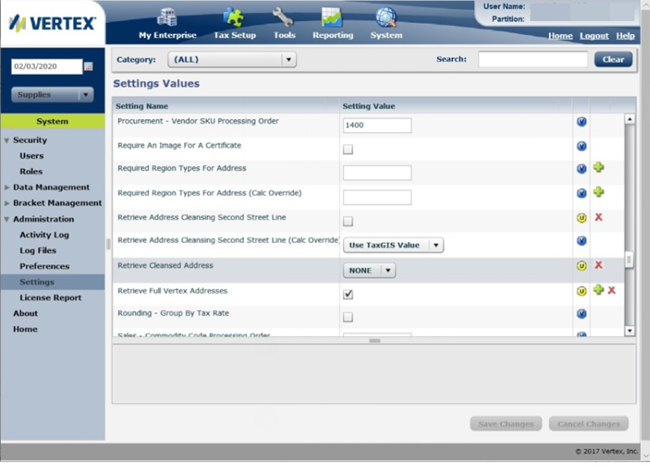
LeasePak requires that the System Setting for Retrieve Full Vertex Address is checked in order to work properly. This setting only affects when a tax area ID (TAID) search is done by address, which is what LeasePak uses to get a proper TAID. During that search, an XML call is made from LeasePak and the response includes all possible TAIDs for the address given. That returned XML includes information about what jurisdictions each possible TAID includes as well as what the possible postal addresses are.
If you own address cleansing, it is turned on, and the address is in the United States, then the address will be corrected for proper spelling and a 9 digit zip code will be assigned. But you do not need to have address cleansing or a US address for this switch to be helpful. The XML returned from Vertex includes a data element called <PostalAddress> when this setting is checked. This element breaks down the information for each potential TAID into a proper mailing address which is what LeasePak stores in its database. The TAID is still the source of which jurisdictions are included in any tax calculated and disbursed. But the postal address is needed to find the TAID and is stored for future TAID look ups in case the jurisdictions change or a new TAID is assigned.
Having this setting checked should not affect any calculations or capabilities of Vertex. It just tells Vertex to include the <PostalAddress> element in the response XML. That element can be ignored by any other calling system that does not want to use it.
To change the settings:
- Log into Vertex Central with a user ID that has Admin privileges.
- Click on System.
- Select the Administration drop down and click on Settings.
- Scroll down to find Retrieve Full Vertex Address and check the box.
- Click Save Changes.
LeasePak setup requirements for Vertex® Indirect Tax O Series Interface
This section describes the minimum setup requirements for Vertex® Indirect Tax O Series Interface. This assumes that you have access to a Vertex® O Series server and that it has been configured properly. For more information about configuring the Vertex® O Series server for LeasePak transactions, see following updates.
The following settings must be set up in LeasePak to enable the use of the Vertex® Indirect Tax O series Interface.
- Vertex® Indirect Tax O Series Interface module license must be purchased.
- U0712 Custom General - Vertex O Series Customizations must be set up.
- U0212 Portfolio - Assessments Customizations: There cannot be any T type of assessments.
- U0212 Portfolio - Module Customizations: Switch Vertex O must be turned on.
- All assets attached to an application, a lease, or a loan that is meant to calculate tax using Vertex O, must have a TAID for the asset's location.
- The application, lease, or loan must have the Vertex O (Y/N) flag set to Y.
U0712 Custom General
Vertex O Customizations
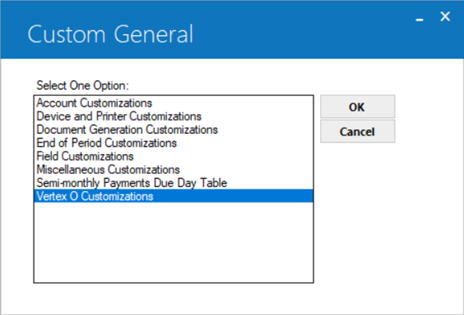
Select Vertex O Customization option to setup Vertex O functionality.
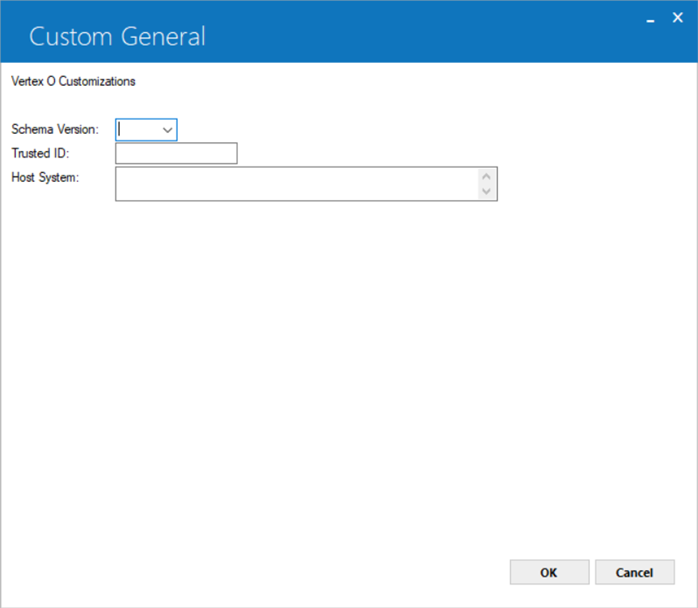
Enter the following parameters for Vertex Indirect Tax O Series. Parameters Schema Version, Trusted ID, and Host System allow users to access Vertex® Indirect Tax O series server where it occurs throughout the various updates in LeasePak.
- Schema Version:
Select version number of the Vertex O series schema to use. The supported versions of Vertex O schema are 6.00, 7.00, 8.00, and 9.00. This field is informational only. - Trusted ID:
Enter the trusted ID for log in permission to Vertex O. - Host System:
Enter the URL to access Vertex-O host system that the web services will call. The host system field contains the following variable components:
- Certificate Verification Option (optional)
- Protocol (optional)
- Domain Name (required)
- Port Number (required)
For protocol HTTP, use one of these formats for the Host System:
<domain-name>:<port-number>/vertex-ws/services/
http://<domain-name>:<port-number>/vertex-ws/services/
For protocol HTTPS, use one of these formats for the Host System:
https://<domain-name>:<port-number>/vertex-ws/services/
noverify:https://<domain-name>:<port-number>/vertex-ws/services/
noverifyhost:https://<domain-name>:<port-number>/vertex-ws/services/
By default, protocol HTTPS will verify the web server's certificate and hostname. If you wish to skip both the certificate and hostname verifications, specify the Certificate Verification Option as "noverify". If you wish to skip only the hostname verification, specify the Certificate Verification Option as "noverifyhost".
NOTE: If you are using the HTTPS protocol, the root user on the Unix Application Server should create a symbolic link named /etc/netsol-cert.crt and point the link to the file of trusted certificates. The symbolic link is required for certificate verification.
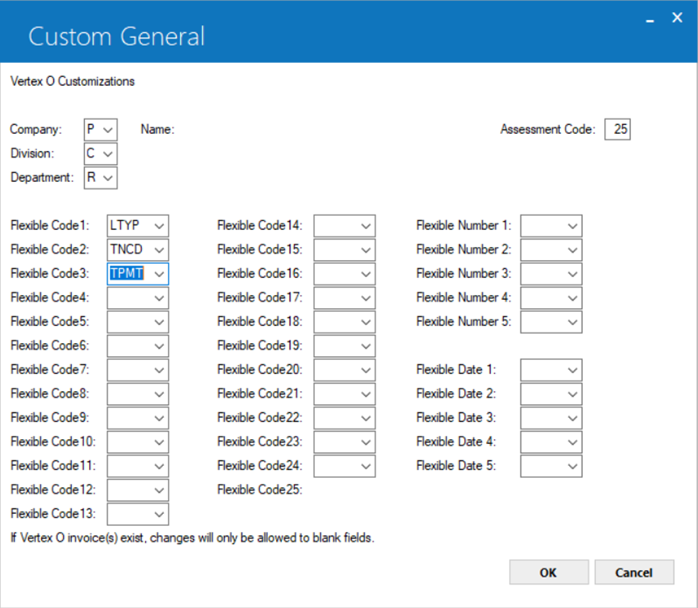
Enter parameters for vertex O series to be added.
- Company (Mandatory):
the minimum required classification for all transactions on Vertex O indicating the payer. Further breakdown can be done through Division and Department. - Name (Optional):
This field is required if Company field is set to "N" and must contain a name or code that will be used as the tax payer responsible for the tax collected. - Flex Fields
Required leasing specific values must be sent to Vertex using flex fields. LeasePak allows to choose which flex fields to use for these values. They are set in the U0712 Vertex-O Customization 2nd screen and must be set before any invoices are created. Once they are set and an invoice has actually been created using these settings, they cannot be changed. The three values Vertex requires are Transaction Code, Tax Payment Type, and Lease Type – described below
Code Field Name Values TNCD Transaction Code INV – Event is to calculate tax on an invoice
ORIG – Event is for origination transactions such as upfront sales taxLTYP Contract/Lease Type OPER, FIN, CSA, etc. (rls.ls_typ_s) TPMT Tax Payment Type ST – Tax is to calculated over the stream
UC – Tax is to be calculated upfront on the cost
UR – Tax is to be calculated upfront on the stream
To assign each of these values to a flex field, select the code indicating that piece of information in the space next to the flex field that should be used.
A flex field must also be used to send the type of charge each amount is representing. Often this is an assessment code. For non-assessment type charges they will be one of the following charge types.
Field Name Values Assessment Code rarb.a_typ_s when assessment
Otherwise, one of the IC.TYP values for charges other than assessments.
PRNA – Principal amount
INTA – Interest amount
UPFN – Upfront sales tax
SOAS – Sale of asset
To indicate which flex field should be used to send this value enter the number of the flexible code where Assessment Code is required. This flexible code must then be mapped to rules within the Vertex software so that amount is handled based on the actual type of charge it represents.
NOTE: Re-check the values entered are correct and match with Vertex O server. Once the values have been selected and a Vertex invoice is created, the screen will no longer allow a user to change the values.
U0212 Portfolio
Assessment Customizations
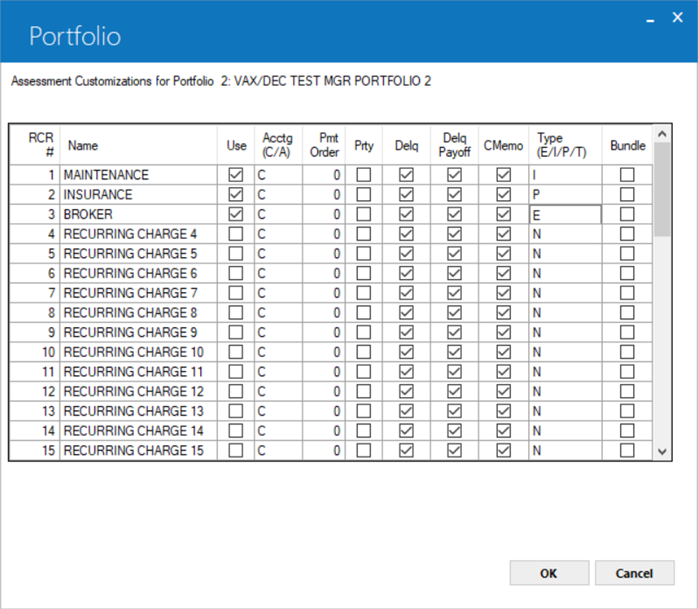
When the Vertex Indirect Tax O series module is owned, users must confirm that recurring charge type with Vertex O series supports only E/I/P type of assessments but not T.
Modules Customizations
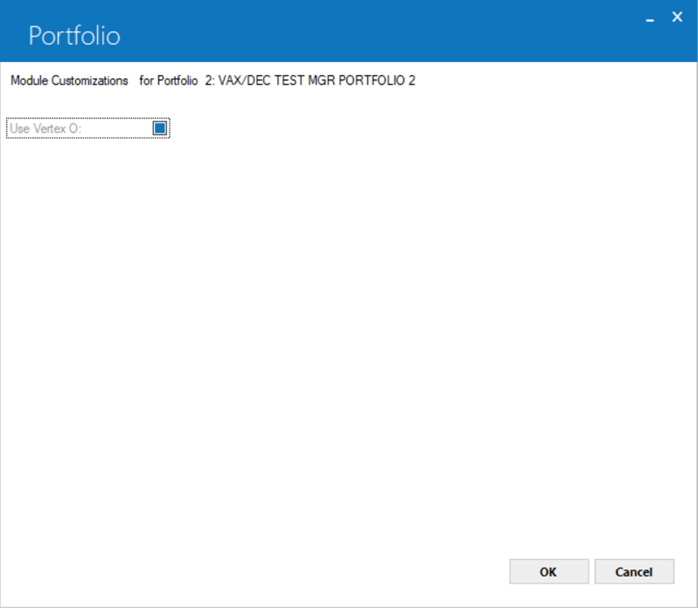
Switch "Use Vertex O (Y/N)" must be set to Y to indicate that the selected portfolio allows the use of Vertex O to calculate sales and use tax. If it is set to, N than, all leases in the selected portfolio will use the standard LeasePak tax calculations with the rates stored in LeasePak database RLO Location table.
NOTE: Before setting switch, "Use Vertex O (Y/N)" to 'Y' users must first set U0712 Vertex O Customization switch to enable U0212 Portfolio settings.
NOTE: Users cannot change switch "Use Vertex O (Y/N)" from 'Y' to 'N' if any leases attached to the current portfolio are Vertex O leases or if the EOP modules Vertex O Disbursal and Vertex O Journal are turned on.
New Lease Customizations
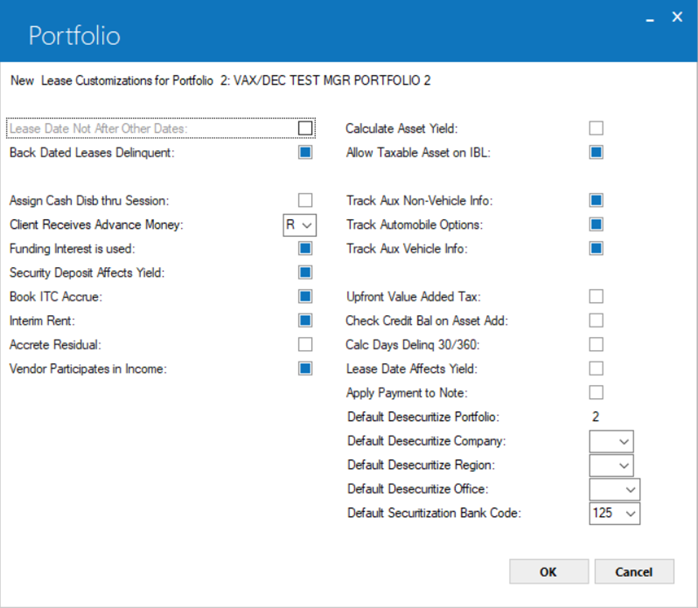
NOTE: If Vertex O is turned on for a particular portfolio, the Upfront Value Added Tax should be set to 'N'.
End of Period Customizations
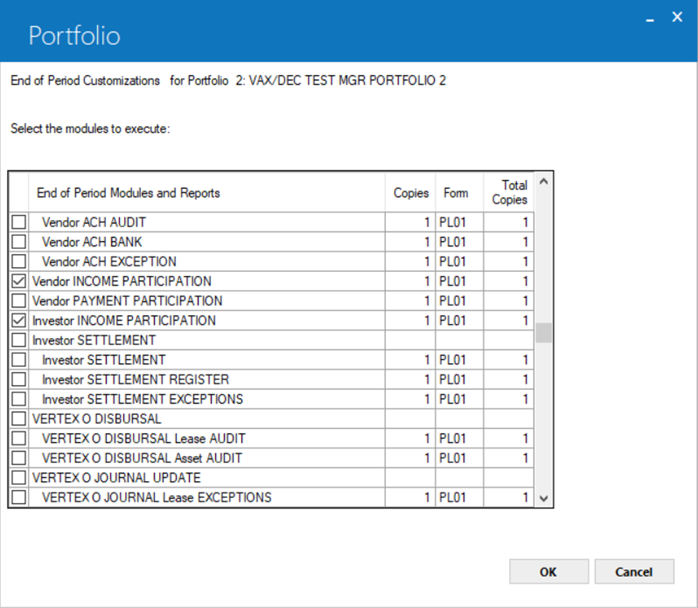
Users should add Vertex O disbursal and Vertex Journal modules to EOP processes for the given portfolio to run during EOP. If these modules are not scheduled to run during EOP, they must be run manually on a regular basis. These modules will be available for selection when the Vertex O module is owned and a switch is turned on for the given portfolio.
Conversion
Vertex O Conversion Overview and Utility 250 is available to convert existing applications, leases, loans, off lease assets, and vendors to Vertex O so users can have required information for Vertex O to use when calculating sales and use tax.
U0101 New Lease: Add Asset
Your asset must be a Vertex O asset. U0101 Add Asset allows a user to add booked asset to attach with application or lease.
U0101 New Lease: Book Lease
U0101 Book Lease allows a user to book a Vertex O lease where asset(s) attached to a lease must have TAID defined. U0101 Book Lease (Quick Book lease / Batch Application) also calculates and process tax on lease commencement and fee charges through Vertex O interface. Vertex O does not support AFM leases and Tax Credit Trade In.
U0102 Payments
For Vertex O leases LeasePak creates and updates RVX payments records when sales tax payments are received. LeasePak creates rvx Vertex O Transaction records only if the sales tax is on cash basis. If sales tax is on accrual basis, LeasePak creates or updates records in rvx Vertex O Transaction table at the time of accruals. For more details see:
- U0102 Payments
- Batch Number Payment Reversal
- Enhanced Payments
- Payment Reversal
- Payments
- Reverse Payment Reversal
- Reverse Payments To Effective Date
U0103 Payoff
For more details see:
U0104 Payment Reschedule
Any payment reschedule (RSC) or deferral (DEF) transactions where payments are indicated as received for security deposit or a deferral fee, these payments must be reversed through U0102 Batch Number Payment Reversal or Payment Reversal first before completing a payment reschedule reversal (RSCR) or Deferral Reversal (DEFR). For details, see U0104 Payment Reschedule - > Deferral (DEF) Adjustment Method and Generic Reschedule (RSC) Adjustment Method
U0105 Assessments
For more details see:
- Assessments
- Lease Level Assessments
- Asset Level Assessments
- Assessment Waiver
- Assessment Waiver - Asset-Level Assessment
- Multi Lease Waiver
- Multi Asset Tax Waiver
U0106 Group Property Tax Assessment
U0106 Group Property Tax Assessment allows a user to add county name if not listed in the available list of county names in LeasePak.
U0107 Payment Extension
For U0107 Payment Extension the original payment due date used when the invoice was created will not change. LeasePak will change the due date on the invoice at the time of the payment extension, but if the invoices were created using Vertex O, it will not change the database record to reflect the new due date.
U0108 Lease Extension
For vertex O leases LeasePak does not allow to change Upfront Sales Tax when the asset is on lease that is to extend. Lease Extension Reversal waives the extension fee charged during the extension if on invoice and not paid.
U0112 Split/Merge Qty Asset
U0112 Split/Merge Qty Asset restricts the transfer of an asset to new and existing asset.
U0113 Asset Add-On
U0113 Asset Add-On does not allow a user to add a Vertex O asset to a lease where the first asset is a non-Vertex asset and the switch 'Use Vertex O (Y/N)' is "Y" or "N" in the case of non-Vertex and Vertex O asset respectively and stops a user to proceed with the asset add-on with error message to attach an asset.
U0114 Change Lease Key
Update U0114 Change Lease Key allows a user to change the PCRO and lease number on a booked lease(s) with TAID. Once user changes the PCRO LeasePak moves the GL balance for that particular lease to the new PCRO without moving income accrued. To move the income accrued LeasePak require those generated accrued income invoices to be reversed first in the previous PCRO and then can be re-accrued in the new PCRO. All receivables that are not reversed and re-accrued will be moved to the new PCRO to receive the payments in the new PCRO. Payments made on the accruals being moved must be removed and reapplied after the accrual.
U0116 Rebook
U0116 will remove the lease and re-book the lease with the changes made through the U0116 Rebook update.
U0118 Payment due Day Change
When changing payment due date of a contract LeasePak will not change the vertex records with the new due date. LeasePak also processes extension fee for payment due date with tax. For more details, see U0118 Payment Due Day Change and Due Day Change Reversal.
U0119 Property Tax/FHUT Payable
LeasePak accepts County Name manually entered by the user if it does exist in the help list.
U0120 Change Asset
U0120 Change Asset allows a user to update Vertex O asset with TAID.
U0129 Batch Payoff / U0427 Batch Payoff
U0129 Batch Payoff & U0427 Batch Payoff support processing of IBL contracts with RAXx accrual method having vertex O assets to be paid off.
U0201 Vendor
LeasePak provides TAID for Vendor address for a particular portfolio.
U0202 Master Financial
All Vertex O leases must have a valid lease level vendor with TAID. See U0202 Master Financial for more detail.
U0210 Asset
Users can change or update TAID of an asset address for Vertex O assets from U0210 Asset. Once selected TAID cannot be removed from an asset to make it a non-Vertex asset. Non-Vertex asset(s) can be converted to Vertex O asset(s) via Conversion utility.
U0214 Split Asset
U0214 Split Asset does not currently support Vertex O asset.
U0230 Multi Asset Maintenance
U0230 Multi Asset Maintenance allows a user to update TAID address information. The only supported use tax codes for Vertex O assets are ALL, NOEX, NONR, NOPF, NOUT, and NOAP.
U0301 Cycle Accruals
Process accruals and calculate tax for Vertex O leases through Vertex O Interface. To process accrual reversal, LeasePak checks whether the invoice is a Vertex O invoice or not and updates corresponding database table records.
U0303 Unbilled Receivables
U0303 Unbilled Receivables does not support Vertex O leases.
U0307 Vertex O Disbursal
The U0307 Vertex-O Disbursal processes information about any tax information that is ready to be disbursed is found in the RVX/RWX table. This process does the GL disbursal and moves the RVX/RWX records to RVS so that U0308 can write them to the Vertex tax journal.
U0308 Vertex O Journal Update
The U0308 Vertex-O Journal Update selects records from the RVS/RWS tables where records have status of 'I' for in process. LeasePak processes RVS table lease by lease within a given portfolio and processes the RWS records asset by asset with a particular portfolio. LeasePak calls a Vertex-O engine in form of XML for the invoice to Vertex-O which vertex will record to the tax journal.
U0419 Closed Lease Cleanup
The U0419 Closed Lease Cleanup module cleans up the data files after a lease is paid off or terminated or an off-lease asset is sold.
U0440 Automatic Charge Off
U0440 Automatic Charge Off IF the lease is subject to automatic charge off and the vertex switch is set to Y, then LeasePak will proces the automatic charge off but the sales and use tax tied to lease payment will not be waived.
U0449 Use Tax Disbursal
Users must use U0307 Vertex O Disbursal update to process Vertex O records. U0449 Use Tax Disbursal will not process the Vertex O records.
U0706 Security
U0706 Security Role and Security Individual support U0307 Vertex O Disbursal and U0308 Vertex O Journal Update.
U0801 Application - Asset
U0801 Application – Asset support Vertex O assets for Vertex O type of Applications. Book requirments for Vertex O applications is different from non-Vertex applications.
Address Entry and Tax Area ID Search
Use the Address Entry and TAID Search screen to retrieve address entry and tax area IDs for the given address information, to select and return one of the required tax area id to use, and it also validates the address information.
Utility 114 & 115
LeasPak does not support Vertex O locations state, county, and city fields for Vertex O assets when processing through utility 114 Batch Sale of Asset & 115 Batch Sale of Asset Reversal.
F5
F5 Lease Summary -> Asset tab will display the Vertex-O tax area ID and county.
F8 Vertex-O Test Tools
F8 - Vertex-O Test Tools -> Asset tab will display the Vertex-O tax area ID and county.
Customer Summary
Customer Summary allows a user to enter address TAID and the search ![]() button is used for address cleansing.
button is used for address cleansing.
R0305 Property Tax assessor
R0305 Property Tax Assessor report allows a user to enter county other than available in the county field menu.
R0404 Accounts Receivable Balancing
R0404 Accounts Receivable Balancing report displays Vertex O data stream and shows sales and use tax extracted from RVR table when invoice is a Vertex O invoice.
R0408 Accounts Payable Balancing
R0408 Accounts Payable Balancing report includes Vertex O Tax Payable, Property Tax Payable, and FHUT amounts.
R0413 Non-Monetary Achieve Report
The R0413 Non-Monetary Achieve Report keeps the track of the archive created when user runs LeasePak Utility 217 the Auditing Extract update.
R0502 Application Inquiry
The R0502 Application Inquiry report displays asset county name, TAID for Vertex O portfolio. Asset sales tax location, rates, Use Tax location and, rates will not appear on report if asset is a vertex O asset. For vertex O assets Upfront Sales Tax fields will also not appear on report. It will also display a Payment Type, TAID, and upfront sales tax admin Orig and destination for Vertex O portfolio.
R0804 Vendor Inquiry
R0804 Vendor Inquiry report shows vendor TAID details.
R0905 Lease Inquiry
R0905 Lease Inquiry report shows county name, payment type, TAID, upfront sales tax admin orig and destination, sales tax ship to, ship from, admin orig, and payoff tax code for vertex O assets or lease. It will also display a Vertex O type to Term of Lease section of the report. If asset or lease is a Vertex O asset or lease than the report will not display the upfront sales tax location and rates, use tax location and rates, and payoff sales tax location and rates.
R0915
R0915 Location Listing report does not support Vertex O tax rates.
R1005 Asset Location
R1005 Asset Location report allows a user to enter county and city name.
LeasePak Documentation Suite
©
by NetSol Technologies Inc. All rights reserved.
The information contained in this document is the property of NetSol Technologies Inc. Use of the information contained herein is restricted. Conditions of use are subject to change without notice. NetSol Technologies Inc. assumes no liability for any inaccuracy that may appear in this document; the contents of this document do not constitute a promise or warranty. The software described in this document is furnished under license and may be used or copied only in accordance with the terms of said license. Unauthorized use, alteration, or reproduction of this document without the written consent of NetSol Technologies Inc. is prohibited.