Vertex O Disbursal [U0307]
This module/update will disburse any outstanding sales and use tax to remove the payable from the general ledger. The module knows what tax to disbursed based on records in the rvx Vertex O Transaction table and in the rwx Vertex O Asset Level Transaction table. LeasePak writes these records to RVX/RWX tables when tax is accrued or payment received depending on whether cash or accrual basis tax accounting is used. The U0307 takes those records and process them. To process vertex O disbursal LeasePak will go through the records on a lease-by-lease basis for each lease in a given portfolio or for a specific lease. To process records from RWX table U0307, LeasePak will go through the records on an asset-by-asset basis for each asset in the given portfolio. The transaction records selected by the U0307 to process will be totaled by lease or asset. U0307 maintains a GL entry made for each lease or an asset to disburse the total amount of tax for that lease or asset. U0307 also removes the records from RVX/RWX and inserts them into RVS/RWS tables with the current date and time.
U0307 maintain GLs same as U0449 which has a debit to USE TAX PAYABLE and credit to CASH unless the amount is negative. The transaction type will be Vertex O Tax Disbursal. The U0307 Vertex O Disbursal can be scheduled to run as part of end of period through U0212 End of Period Customizations.
Vertex O Disbursal generates audit reports whether run U0307 interactively or through EOP. The audit reports will be only XML reports (no ASCII versions). The audit report lists each lease that was processed as long as there were records in RVX table for the lease. The audit report B will list each asset that was processed as long as there are records in RWX table for asset. The total tax being disbursed may be $0 in certain cases like a tax-exempt lease. The records will still exist and the lease will be processed to disburse Vertex-O records, but will not list for tax amount and does not creates GL entry. The report subtotals by PCRO.
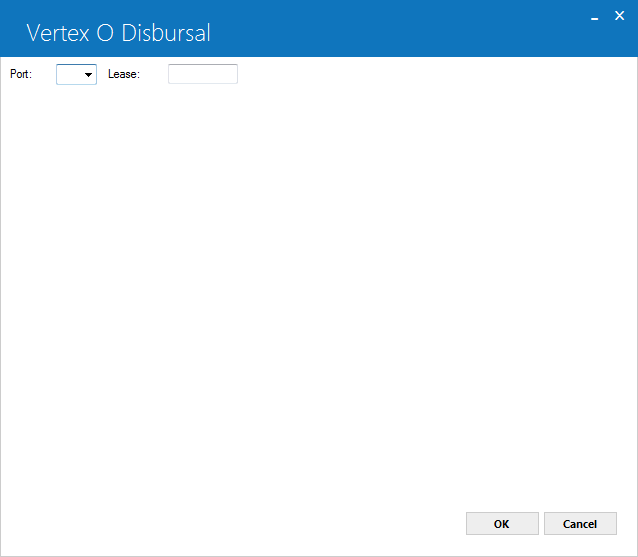
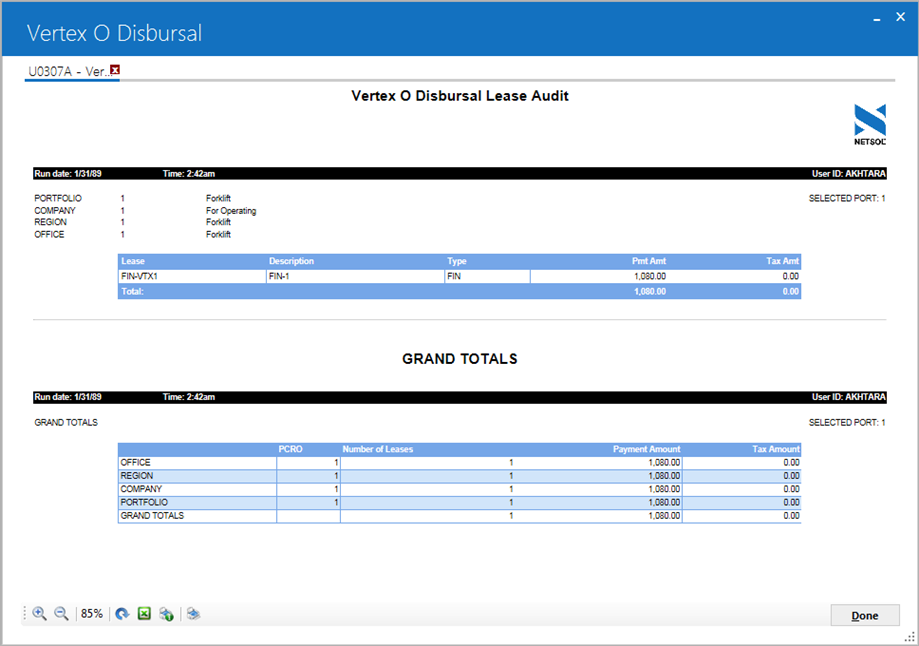
Field Descriptions
 Aset
Aset - Asset number is displayed.
 Aset
Aset
 Description
Description - Description of an asset is displayed.
 Description
Description
 Type
Type - Lease type code is displayed (i.e. FIN, OPER, etc).
 Type
Type
 Pmt Amt
Pmt Amt - Total payment amount related to the lease disbursal is displayed.
 Pmt Amt
Pmt Amt
 Tax Amount
Tax Amount - Lease tax total amount disbursed is displayed.
 Tax Amount
Tax Amount 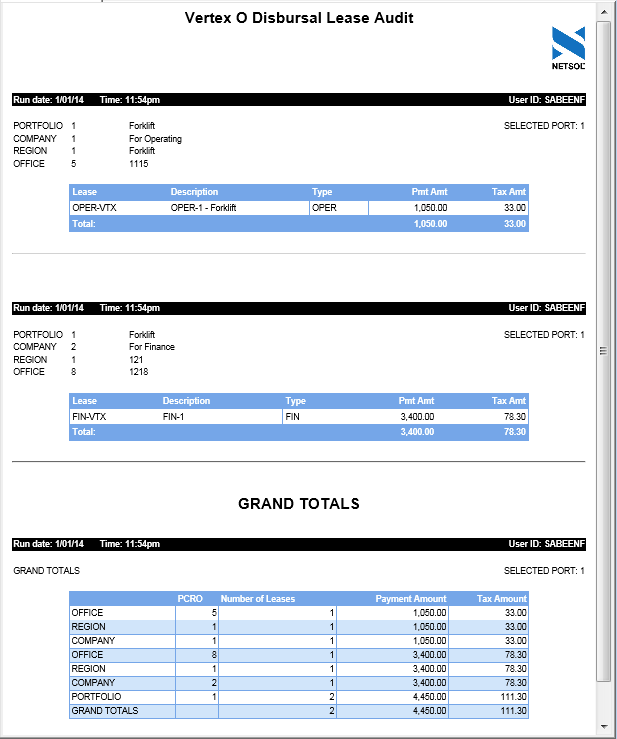
 Asset
Asset - The asset number is displayed.
 Asset
Asset
 Decsription
Decsription - Description of an asset is displayed.
 Decsription
Decsription
 Type
Type - Asset tax type code will be displayed (U - Upfront or S - Sale of asset).
 Type
Type
 Pmt Amt
Pmt Amt - The total payment amount of an asset to be disbursed will be displayed.
 Pmt Amt
Pmt Amt
 Tax Amt
Tax Amt - The asset's total tax amount to be disbursed is displayed.
 Tax Amt
Tax Amt
LeasePak Documentation Suite
©
by NetSol Technologies Inc. All rights reserved.
The information contained in this document is the property of NetSol Technologies Inc. Use of the information contained herein is restricted. Conditions of use are subject to change without notice. NetSol Technologies Inc. assumes no liability for any inaccuracy that may appear in this document; the contents of this document do not constitute a promise or warranty. The software described in this document is furnished under license and may be used or copied only in accordance with the terms of said license. Unauthorized use, alteration, or reproduction of this document without the written consent of NetSol Technologies Inc. is prohibited.