Application Inquiry [R0502]
- Administration Information
- Address Information
- Terms of Application
- Payment Information
- Asset Summary
- Asset Detail
- Asset Payment Schedule
- Application History
- Lease History
- Current Outstanding Balance
- Document Tracking
- Status History
- User Defined Fields/Tables
- Notebook Report
Introduction
The Application Inquiry [R0502] provides a review of all information on file for a specific application, including asset information, status history for the application, notebook review, historical information for the lessee, and existing and closed leases for the lessee. It may be used for research, customer service, and review. The report can be accessed either through the LeasePak Reports menu, Application option or by entering R0502 into the Fast Menu <F2>.
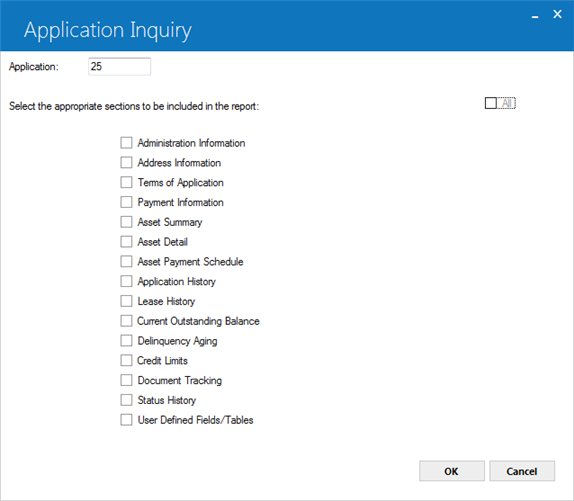
This screen is used to select the application to report on, as well as which parts of the report to produce.
Field Descriptions
- APPLICATION
This is the application number on which to report. The application must already be entered into LeasePak. Use Help for Client Search to select a client (customer, lessee, vendor, etc.) and then see a list of valid application numbers for that client.
- ALL
Enter X to report on all the information available. Leave blank to report on a subset of the information.
- ADMINISTRATION
INFORMATION
Enter X to report on miscellaneous administration information, such as application type, office, vendor, broker, customer, and salesperson information. Leave blank to exclude this information from the report.
- ADDRESS
INFORMATION
Enter X to report on the address and miscellaneous information for the associated clients established for the application, such as lessee, co-lessee, guarantor, references (bank, trade, and personal), previous and current employer, and miscellaneous addresses (mailing, billing, previous and other). Leave blank to exclude this information from the report.
- TERMS
OF APPLICATION
Enter X to report on the terms of the application. All relevant lease booking information is shown in this section. Leave blank to exclude this information from the report.
- ASSET SUMMARY
Enter X to report on the asset information for the application in a summarized format. Leave blank to exclude this information from the report.
- ASSET
DETAIL
Enter X to report on the asset information for the application in detail. Leave blank to exclude this information from the report.
- APPLICATION
HISTORY
Enter X to report on all applications (except those which have already been booked) for the lessee. Leave blank to exclude this information from the report.
- LEASE
HISTORY
Enter X to report on all existing leases and previous leases for the lessee. Leave blank to exclude this information from the report.
- CURRENT
OUTSTANDING BALANCE
Enter X to report on current outstanding balances information for all clients that have a financial connection with the application. Leave blank to exclude this information from the report.
- DELINQUENCY
AGING
Enter X to report on all delinquency aging information for all clients that have a financial connection with the application. Leave blank to exclude this information from the report.
- CREDIT
LIMITS
Enter X to report on the customer and lessee credit limits. Leave blank to exclude this information from the report.
(The following option is legacy only, no longer in use.) - DOCUMENT
TRACKING
Enter X to report on the document tracking information for the application. Leave blank to exclude this information from the report.
- STATUS
HISTORY
Enter X to report on the status changes for the application. Leave blank to exclude this information from the report.
- USER
DEFINED FIELDS/TABLES
Enter X to report on the user defined field and/or table information for the application. Leave blank to exclude this information from the report. This option does not appear if the User Defined Fields/Tables module is not purchased, or if no User Defined Fields and Table columns are defined at the application level through the User Defined Fields/Tables option of the Portfolio update [U0212].
- NOTEBOOK
REPORT
Enter X to report on all notes for an application. It may be used to review all comments, actions, problems, and concerns for an application. Leave blank to exclude this information from the report.
Administration Information
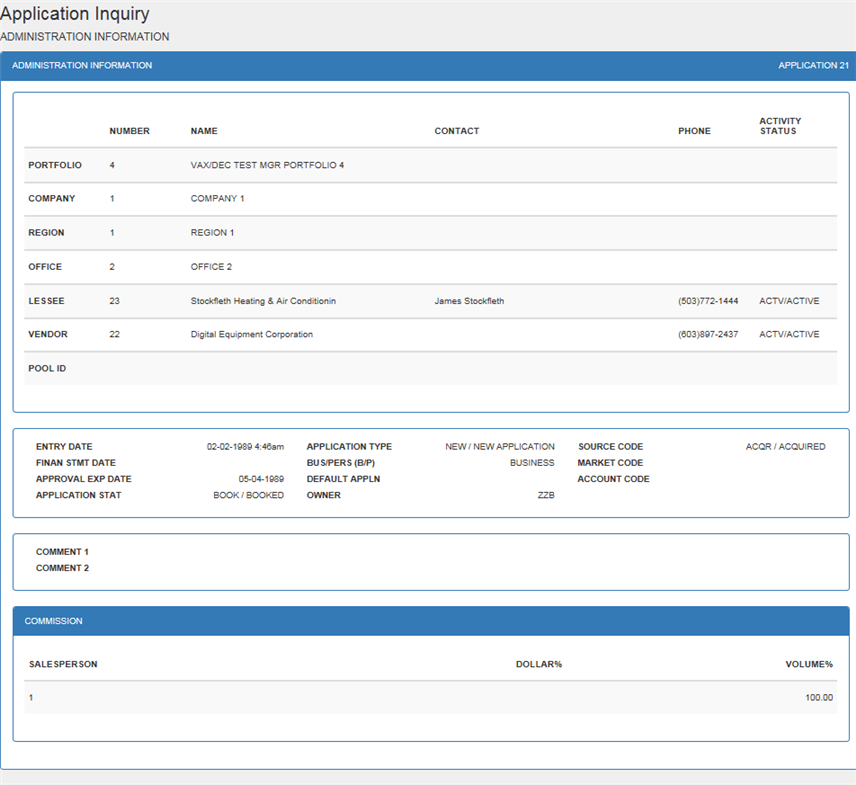
This section, which begins the report, displays accounting and client keys
for the application.
Field Descriptions
- PORTFOLIO
The portfolio number and name for the application are displayed.
- COMPANY
The company number and name for the application are displayed.
- REGION
The region number and name for the application are displayed.
- OFFICE
The office number and name for the application are displayed.
- CUSTOMER
The customer number and name, if any, are displayed.
- PARENT
CUSTOMER
The number and name of the parent customer, if any, for the CUSTOMER above are displayed.
- VENDOR
The vendor number, name, contact, and contact phone number for the application are displayed.
- BROKER
The broker number, name, contact, and contact phone number for the application are displayed.
- INVESTOR
The investor number, name, contact, and contact phone number for the application are displayed.
- ENTRY DATE/TIME
The date and time that the application was established are displayed.
- FINAN
STMT DATE
The date on which new financial statements for the lessee should be submitted is displayed.
- APPROVAL
EXP DATE
The approval expiration date, if the application is approved, is displayed.
- APPLICATION
STAT
The current status of the application is displayed.
- APPLICATION
TYPE
The application type NEW is displayed.
- BUSINESS/PERSONAL
BUSINESS is displayed for business lease applications. PERSONAL is displayed for individual or personal lease applications.
- DEFAULT
APPLICATN
The default application number, if one was used, is displayed.
- OWNER
The initials of the current owner of the application are displayed.
- SOURCE
CODE
The origin of the application/lease (e.g., direct, indirect, broker) is displayed. Application/lease source codes are established through the Custom Code update [U0722].
- MARKET CODE
The market code for the application is displayed. Market codes are defined through the Custom Code update [U0722].
- ACCOUNT
CODE
The account code for this application is displayed. Account codes are established through the Custom Code update [U0722].
- VENDOR
STATUS
The activity status of the vendor is displayed.
- SALESPERSON
A list of the salespersons responsible for the application is displayed.
- DOLLAR%
The percentages of the dollar splits to be used for the salesperson commission calculation are displayed. This information is typically used for splitting commission amounts. It is reported on the Salesperson Commission report [R0204] and may also be used for custom commission calculations.
- VOLUME%
The percentage of the volume split to be used when calculating salesperson commissions is displayed. This field is typically used for splitting booking volume credit. It is informational only, and may be used for custom commission calculations.
- POOL ID
The pool ID information for the application is displayed.
Address Information
The Address section of the report displays fields for addresses associated with the application. Most of these address are optional and may or may not contain field values.
Address Information: Lessee
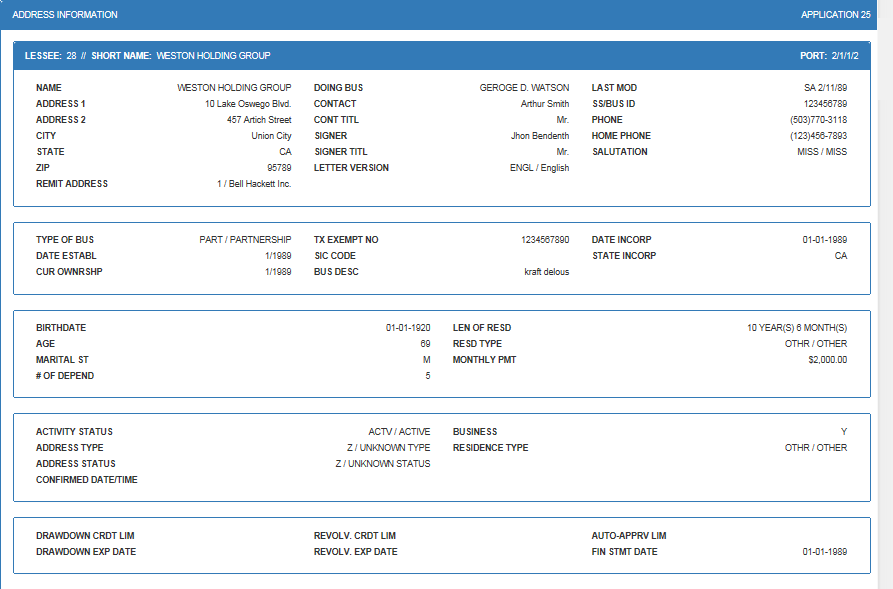
This is the main lessee address. The Field Descriptions below includes all fields displayed here.
Note: Subsequent Address Information Field Descriptions will only include fields that are unique to that particular address type.
Field Descriptions
- LESSEE
The client id number of the lessee.
- SHORT
NAME
The short name for the lessee/co-lessee/guarantor is displayed.
- DEF
PORT
The default portfolio, company, region, and office of lessee is displayed.
- NAME
The long name for the lessee is displayed.
- ADDRESS
1
The first address line for the address type is displayed.
- ADDRESS
2
The second address line, if any, for the address type is displayed.
- CITY
The city for the address type is displayed.
- STATE
The state or province for the address type is displayed.
- ZIP
The ZIP or postal code for the address type is displayed.
- REMIT
ADDR
The remittance address code and description are displayed.
- DBA
NAME
The DBA (Doing Business As) alias for this lessee is displayed.
- CONTACT
The name of the contact person for the address type is displayed.
- CONT
TITLE
The title of the contact person for the address type is displayed.
- SIGNER
The name of the person who will be the authorized signer of all lease documents is displayed.
- SIGNER
TITLE
The title of the person who will be the authorized signer of all lease documents is displayed.
- LETTER
VER
The letter version code is displayed.
- LAST
MOD
The initials of the operator who made the last change to this address type, as well as the date of the change, is displayed.
- SS/BUS
ID
The social security or business identification number for the address type is displayed.
- PHONE
The business phone for the address type is displayed.
- HOME
PHONE
The home phone for the address type is displayed.
- SALUTATION
The salutation for this lessee is displayed.
- REMIT
ADDR
The code for the remittance address is displayed. The remittance address is the address printed in the REMIT TO section of an invoice.
- TYPE
OF BUS
The code indicating the type of business for this client is displayed (e.g., proprietorship, partnership, corporation, etc.).
- DATE
ESTABL
The date in MM/YYYY or MM/YYYY format, depending on the Date Format Preference field in Security [U0706], the business was established is displayed.
- CUR
OWNRSHP
The date, in MM/YYYY or MM/YYYY format, depending on the Date Format Preference field in Security [U0706],of current ownership is displayed.
- TX EXEMPT
NO
The tax exempt certificate number for the lessee/co-lessee, if any, is displayed.
- SIC
CODE
The Standard Industry Code for the lessee/co-lessee is displayed.
- BUS
DESC
The type of business is displayed.
- DATE
INCOR
The date in MM/DD/YYYY or DD/MM/YYYY format, depending on the Date Format Preference field in Security [U0706],the business of the address type was incorporated is displayed.
- STATE
INCO
The state in which the business of the address type was incorporated is displayed.
- DRAWDOWN
CRDT LIM
The lessee's drawdown credit limit is displayed.
- DRAWDOWN
EXP DATE
The lessee's drawdown credit limit expiration date is displayed.
- REVOLV.
CRDT LIM
The lessee's revolving credit limit amount is displayed.
- REVOLV.
EXP DATE
The lessee's revolving credit limit expiration date is displayed.
- AUTO-APPRV
LIM
The auto-approval credit limit for this lessee is displayed. This limit allows a privileged user to approve, without credit investigation, any lease that is less than this limit. AUTO-APPROV LIMIT may be zero, indicating auto-approval is not allowed for this lessee.
- FIN STMT DATE
The lessee/co-lessee financial statement date is displayed in MM/DD/YYYY format. This date can be used to represent the date on which the lessee is required to submit new financial statements, or the date financial statements were last received from this lessee. This field is informational only.
Note:The following fields will appear on this report Address Information section for each lessee, co-lessee, and guarantor attached to the application.
- ACTIVITY STATUS
The activity status for the lessee, co-lessee, or guarantor is displayed.
- ADDRESS TYPE
The client’s address type is displayed as defined for credit bureau reporting of Metro 2 field Address Indicator.
- ADDRESS STATUS
The client address status is displayed as defined for credit bureau reporting of Metro 2 field Address Indicator.
- CONFIRMED DATE/TIME
The date and time is displayed as of when a user last entered Address Status 'C' (Confirmed/verified). The format of the date will be as of settings of date format will either be MM/DD/YY or DD/MM/YY, depending on the User's Date Format Preference from U0706 Security.
- BUSINESS
The client's business status is displayed. Whether the client is reportable to the credit bureau as a business (typically a Corporation, S Corporation, or LLC) or a consumer (typically an individual, Sole Proprietorship, or Partnership).
- RESIDENCE TYPE
The client’s residence type is displayed.
Address Information: Co-Lessee
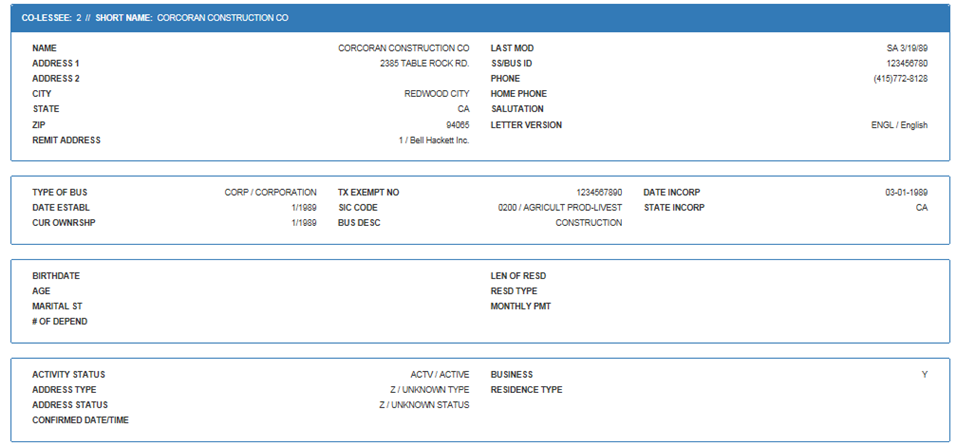
The co-lessee is entered as a separate lessee through the Lessee update [U0203] prior to being attached to the application.
Field Descriptions
- BIRTHDATE
The birth date is displayed in MM/DD/YYYY or DD/MM/YYYY format, depending on the Date Format Preference field in Security [U0706]. It may be incomplete.
- AGE
The age of the co-lessee is displayed.
- MARITAL
ST
The marital status is displayed.
- #
DEPENDTS
The number of dependents is displayed.
- LENGTH
OF RESID
The length of residence (in years and months) is displayed.
- RESID
TYPE
The residence ownership status code (e.g., own, rent, other) is displayed.
- MONTHLY
PAYMENT
The sum total of any monthly payment commitments is displayed.
Address Information: Guarantor
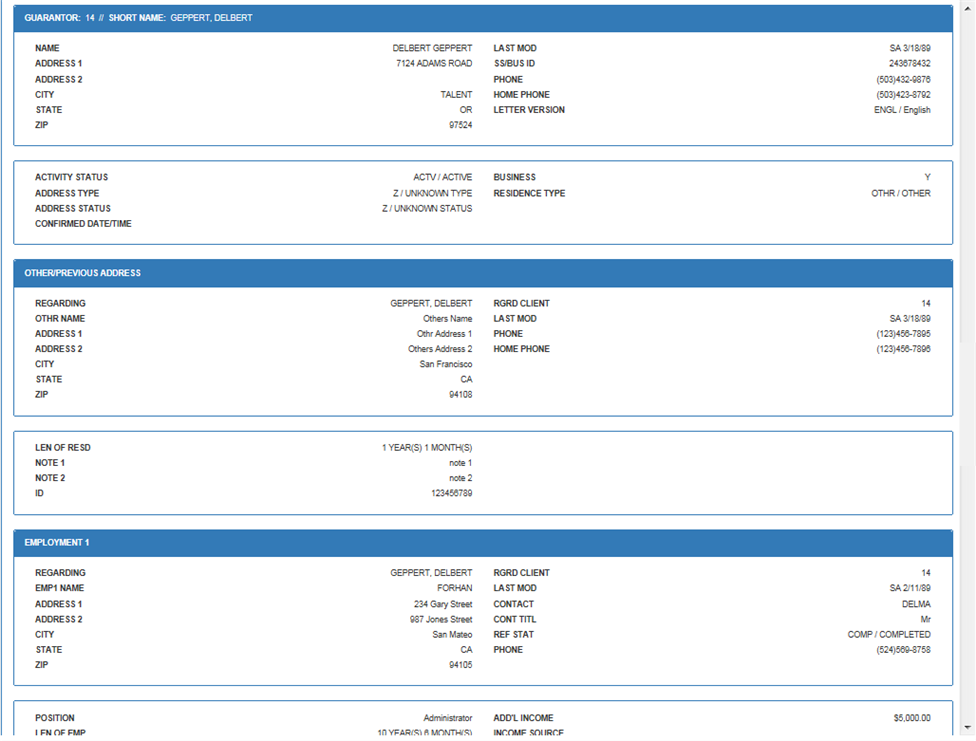
The guarantor information is entered using the Guarantor update [U0217] prior to the guarantor being attached to the application.
Address Information: Personal Reference
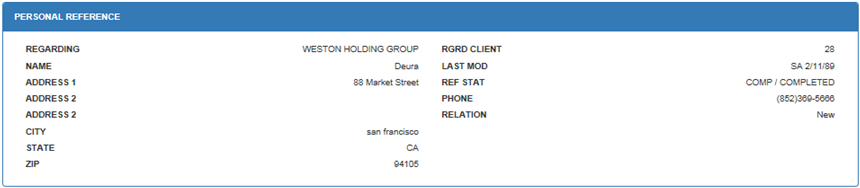
The personal reference information is entered as part of the main lessee.
Field Descriptions
- REGARDING
The Short Name of the client to whom this reference pertains.
- RGD
CLIENT
The client id number of the client to whom this reference pertains.
- REF
STAT
The reference status code for the reference address type is displayed. This code may be used to rate the reference (e.g., whether it is good, bad, etc.), or to indicate if the reference check was completed. The date REF STAT was last changed is displayed next to the reference status code.
Address Information: Bank Reference
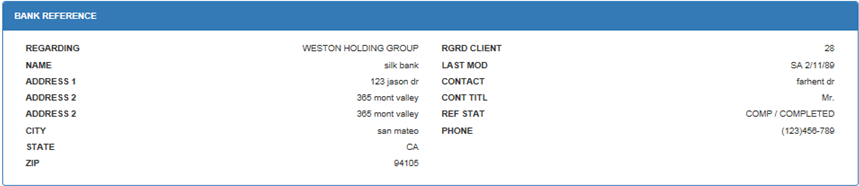
The bank reference is entered as part of the main lessee.
Field Descriptions
- ACCT
#
The bank or trade reference account number for the lessee/co-lessee/guarantor is displayed.
- ACCT TYPE
The code indicating the type of the account (e.g., savings, checking, etc.) is displayed.
- ACCT
STAT
The code indicating the status of the lessee's account (e.g., favorable, unfavorable, etc.) is displayed.
- DATE OPEN
The date the account was opened is displayed.
- SECURED
Y/N is displayed to indicate whether the account is secured by collateral. U is displayed if the secured status of the account is unknown.
- PERS
GUAR
Y/N is displayed to indicate whether the account is personally guaranteed. U is displayed if the personal guarantee status is unknown.
- LOAN
TERM
The term of the loan in number of months is displayed.
- OUTS
BAL
The outstanding balance of the lessee/co-lessee/guarantor's account is displayed.
- AVG
BAL
The average balance of the lessee/co-lessee/guarantor's account is displayed.
- HIGH
BAL
The highest balance of the lessee/co-lessee/guarantor's account is displayed.
- LOW
BAL
The lowest balance of the lessee/co-lessee/guarantor's account is displayed.
Address Information: Trade Reference
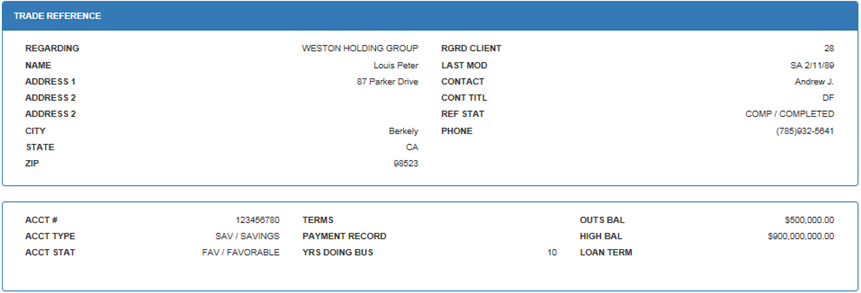
The trade reference is entered as part of the main lessee.
Field Descriptions
- TERMS
A code indicating the applicant's accounts payable status (e.g., net 30, net 60, net 90, COD, discount, etc.) is displayed.
- PMT
RECORD
This code describes the payment history of the person or business (e.g., prompt, slow 30, slow 60, slow 90, etc.).
- YRS
IN BUS
The number of years that the lessee/co-lessee/guarantor has been doing business is displayed.
Address Information: Professional Reference
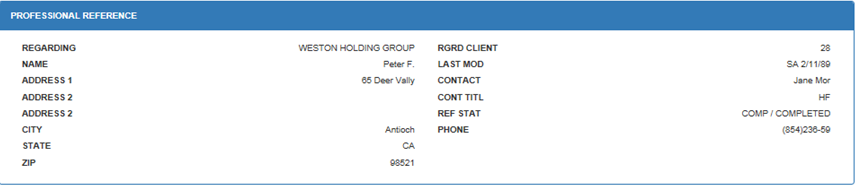
The professional reference is entered as part of the main lessee.
Field Descriptions
- PROFESSION
The type of professional reference (e.g., lawyer, doctor, etc.) is displayed.
- IN
GOOD STAND
Y is displayed if the lessee/co-lessee/guarantor is in good standing with the professional reference. Otherwise, N is displayed.
- SINCE
The lessee/co-lessee/guarantor has been (or has not been) in good standing with the professional reference since this year.
Address Information: Other/Previous
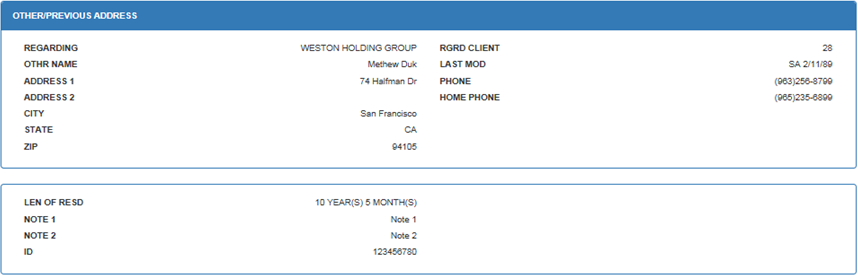
The other/previous address is entered as part of the main lessee.
Field Descriptions
- LEN
OF RES
The number of years and months in residence at the address is displayed.
- NOTE
1
The first line of an additional comment or note for the lessee/co-lessee/guarantor is displayed.
- NOTE 2
The second line of an additional comment or note for the lessee/co-lessee/guarantor is displayed.
- ID
The miscellaneous ID associated with the lessee/co-lessee/guarantor is displayed.
Address Information: Employment 1
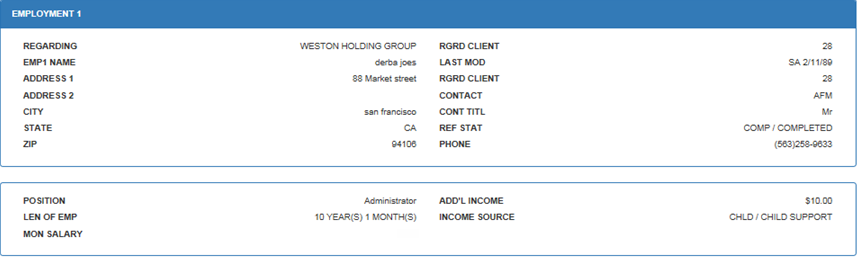
The Employment 1 information is entered as part of the main lessee.
Field Descriptions
- POSITION
The employment position or job title of the lessee/co-lessee/guarantor is displayed.
- LEN
OF EMP
The number of months and years the lessee/co-lessee/guarantor has been employed at the address type is displayed.
- MON
SALARY
The monthly salary of the lessee/co-lessee/guarantor is displayed.
- ADD
INCOME
Any additional income for the lessee/co-lessee/guarantor is displayed.
- INC
SOURCE
The source of the additional income (e.g., interest income, alimony, child support, etc.) is displayed. Note that additional income source could also have been stored on the NOTEBOOK.
Address Information: Previous Employment

The previous employment information is entered as part of the main lessee.
Address Information: Lessee Billing
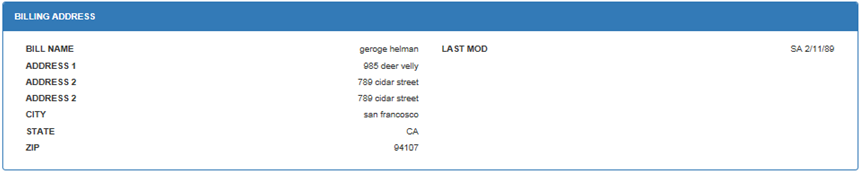
If filled in, this is the invoicing address. It is entered as part of the main lessee. If not filled in, invoicing defaults to the main lessee address.
Address Information: Individual Application (Lease) Address
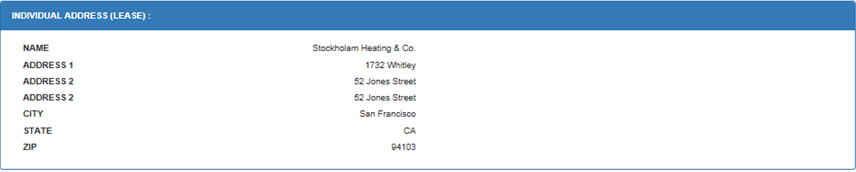
This address can be different for each application attached to a lessee. It is entered as part of the application, not the lessee.
Address Information: Individual Application (Lease) Billing Address
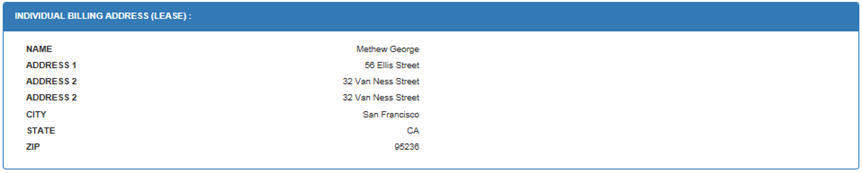
The application can be set to use this address for invoicing in place of the lessee billing or main address. Refer to the application field Billing Level for more information.
Terms of Application
This section of the report contains information pertaining to the agreement terms of the application.
Terms of Application: General
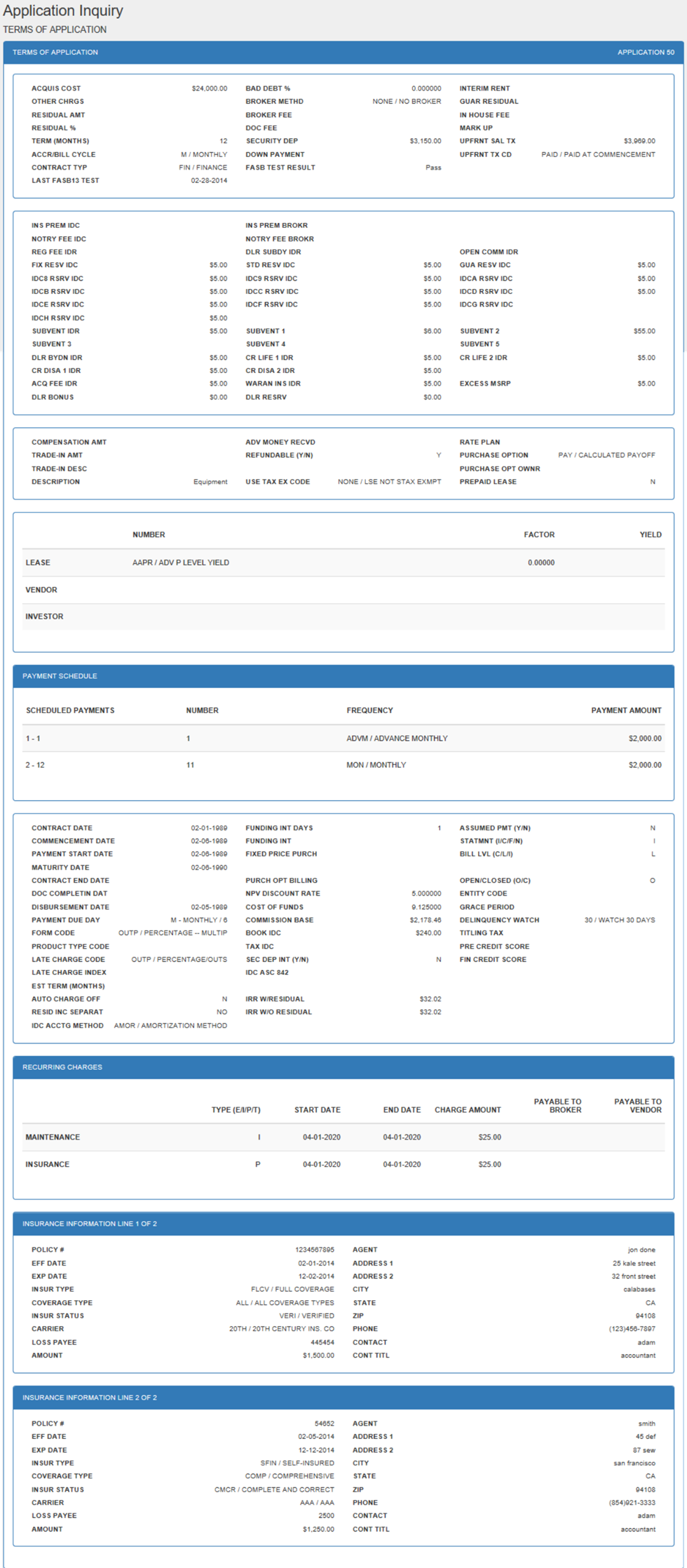
The first part of the section contains general terms information.
Field Descriptions
- ACQUISITION
COST
The original acquisition cost (excluding tax, charges or fees) is displayed.
- OTHER
CHARGES
Other charges, including miscellaneous charges associated with the lease or asset(s), are displayed.
- RESIDUAL
AMOUNT
The total residual (guaranteed + unguaranteed) of all assets attached to the application is displayed.
- RESIDUAL%
The percentage of the acquisition cost that will be used to calculate the total estimated market value of the assets at the end of the lease is displayed.
- TERM (MONTHS)
The term of the application in months is displayed.
- ACCRUAL/BILLING CYCLE
The accrual/billing cycle for the application is displayed.
- CONTRACT TYPE
The type of lease (e.g., finance, conditional sales, etc.) is displayed.
- BAD DEBT %
The bad debt percentage recorded for the lease is displayed.
- BROKER
PMT METHOD
Method of payment to the broker (e.g., built in principal, built in rate, or no broker) is displayed.
- BROKER
FEE
The amount of the broker fee is displayed. The broker fee may be considered a part of initial direct costs.
- DOCUMENTATION
FEE
The documentation fee is displayed. The DOCUMENTATION FEE is accounted for as initial direct costs.
- SECURITY
DEPOSIT
Any refundable security deposit held for the lessee is displayed.
- DOWN
PAYMENT
The down payment for the lease is displayed. The full amount of the down payment immediately reduces the net investment of the lease. If Down Payment is informational only, this field will not be populated with the Down Payment amount entered for the lease. The TOTAL DOWN PAYMENT field in the report will default the informational down payment amount.Note: If the DOWN PAYMENT IS INFORMATIONAL ONLY switch in Miscellaneous Customization option of the Portfolio update is set to Y, this field may be informational only and have no impact on calculation of yields, payments, invoices or G/L transactions.
- INTERIM RENT
The interim rent (prorate payment) is displayed. It may be used to represent the rental income for the partial period between the lease date and the commencement (first payment) date. It is an amount due at lease commencement.
- GUAR
RESIDUAL
The guaranteed portion of the total residual for the lease, if any, is displayed.
- IN
HOUSE FEE
The in-house fee is displayed. IN-HOUSE FEE is informational only and does not affect the capitalized cost of the lease.
- MARK
UP
The mark up of the asset is displayed. MARK UP is informational only and does not affect the capitalized cost of the lease.
- UPFRONT
SAL TAX
The amount of sales tax to be paid up-front is displayed.
- UPFRONT
TX CODE
The upfront sales tax code is displayed.
- INS
PREMIUM
The total insurance premium paid to the broker for all assets is displayed.
- INS
PREMIUM BRK
The Broker code for the broker to which insurance premium was paid
- NOTARY
FEE
The notary fee paid to the broker is displayed.
- NOTARY
FEE BRK
The Broker code for the broker to whom notary fee was paid
- REGISTRATION
FEE
The registration fee receivable is displayed.
- VENDOR
SUBSIDY
The vendor subsidy receivable is displayed.
- OPENING
COMMISSION
The opening commission receivable is displayed.
- FIXED
RATE RESERVES
The IDC3- Fixed Rate Reserve total amount for the lease is displayed.
- STANDARD
RESERVES
The IDC4 - Standard Reserve total amount for the lease is displayed.
- GUARANTEED
RESERVES
The IDC5 - Guaranteed Reserves total amount for the lease is displayed.
- IDC8 RESERVE IDC
The IDC8 - Reserves IDC8 total amount for the lease is displayed.
- IDC9 RESERVE IDC
The IDC9 - Reserves IDC9 total amount for the lease is displayed.
- IDCA RESERVE IDC
The IDCA - Reserves IDCA total amount for the lease is displayed.
- IDCB RESERVE IDC
The IDCB - Reserves IDCB total amount for the lease is displayed.
- IDCC RESERVE IDC
The IDCC - Reserves IDCC total amount for the lease is displayed.
- IDCD RESERVE IDC
The IDCD - Reserves IDCD total amount for the lease is displayed.
- IDCE RESERVE IDC
The IDCE - Reserves IDCE total amount for the lease is displayed.
- IDCF RESERVE IDC
The IDCF - Reserves IDCF total amount for the lease is displayed.
- IDCG RESERVE IDC
The IDCG - Reserves IDCG total amount for the lease is displayed.
- IDCH - RESERVE IDC
The IDCH Reserves IDCH total amount for the lease is displayed.
- SUBVENTION
The total IDR5 - Subvention amount for the lease is displayed.
- DEALER BONUS
The total dealer bonus amount is displayed for the application. This field will only appear if the Enhanced IDC/IDR module is purchased. This amount will be the sum of dealer bonus amounts of assets tied to an application.
- DEALER RESERVE
The total dealer reserve amount is displayed for the application. This field will only appear if the Enhanced IDC/IDR module is purchased. This amount will be the sum of dealer reserve amounts of an assets tied to an application. - DEALER
BUY DOWN
The total IDR6 - Dealer Buy Down amount for the lease is displayed.
- CREDIT
LIFE INSURANCE 1
The total IDR7 - Credit Life Insurance 1 amount for the lease is displayed.
- CREDIT LIFE INSURANCE
2
The total IDR8 - Credit Life Insurance 2 amount for the lease is displayed.
- CR
DISIBILITY INS 1
The total IDR9 - Credit Disability 1 amount for the lease is displayed.
- CR
DISABILITY INS 2
The total IDRA - Credit Disability Insurance 2 amount for the lease is displayed.
- ACQUISITION
FEE
The total IDRB -Acquisition Fee amount for the lease is displayed.
- WARRANTY
FEE
The total IDRC - Warranty Insurance Fee amount for the lease is displayed.
- ORIG DLR PMTS
Shows the original dealer payment amount.
- BANK OVERRIDE
Shows the account number specified for dealer payments.
- PRINCIPLE WRITE-DOWN
Shows whether principle write-down is selected for this application.
- EXCESS
MSRP
The total MSRP fee for the lease is displayed.Note: The additional IDC/IDR fields appear when the Enhanced IDC/IDR module is purchased and IDC/IDR fees are entered on the lease.
- COMPENSATION
AMT
The amount of the compensation paid by the vendor to their salesperson is displayed. This amount is informational only.
- TRADE-IN
The trade-in value for the asset(s) is displayed. The trade-in is informational only.
- TRADE-IN
DESCRIP
A description of the trade-in, if any, is displayed.
- LEASE
DESCRIPTION
The description of the lease is displayed.
- ADV
MONEY RECVD
The total amount of advance money received for the application is displayed.
- REFUNDABLE
Y is displayed if the advance money received is refundable upon rejection or withdrawal. N is displayed if the lessor retains the advance money received.
- RATE
PLAN
The rate plan used for the application, if any, is displayed.
- PURCHASE
OPTION
The purchase option method (e.g., percentage, calculated, fixed, etc.) is displayed.
- PURCH OPT OWNER
The purchase option owner code (e.g., investor, lessor, etc.) is displayed.
- SUBVENT 1
The total subvent1 – Subvention1 amount for the lease is displayed. This field will only appear if the Enhanced IDC/IDR module is purchased.
- SUBVENT 2
The total subvent2 – Subvention2 amount for the lease is displayed. This field will only appear if the Enhanced IDC/IDR module is purchased.
- SUBVENT 3
The total subvent3 – Subvention3 amount for the lease is displayed. This field will only appear if the Enhanced IDC/IDR module is purchased.
- SUBVENT 4
The total subvent4 – Subvention4 amount for the lease is displayed. This field will only appear if the Enhanced IDC/IDR module is purchased.
- SUBVENT 5
The total subvent5 – Subvention5 amount for the lease is displayed. This field will only appear if the Enhanced IDC/IDR module is purchased.
- PREPAID LEASE
The status of a prepaid lease is displayed. The report will display 'Y' if a lease is a prepaid lease and 'N' if lease is not a prepaid lease. A lease is a prepaid lease when the client makes a single payment for the full lease amount or otherwise prepays the entire lease.
Terms of Application: Precomputed/Operating, Factor and Yield
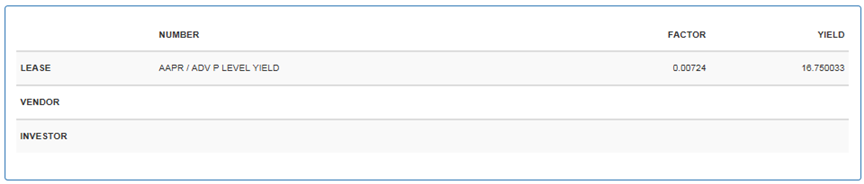
For precomputed and operating leases, the next part displays factor and yield information.
Field Descriptions
- LEASE
ACCRUAL METHOD
The income recognition accrual method for the lease is displayed.
- LEASE
FACTOR
This field only applies to precomputed accrual methods. Lease factor is calculated as either a payment factor or rental income factor, depending on the LEASE FACTOR SWITCH (P/R) in the Miscellaneous Customizations option of the Portfolio update [U0212]:
- Payment
Factor (or lease rate factor):
AVERAGE MONTHLY PAYMENT AMOUNT
/ ACQUISITION COST - Rental
Income Factor:
AVERAGE MONTHLY RENTAL INCOME
/ CAPITALIZED COST + RESIDUAL - LEASE
YIELD
The calculated internal rate of return (IRR) for the lessor is displayed. This yield is used to determine the income accrual for level yield (APR) leases. It is calculated for all precomputed interest leases, for fixed term operating leases and for certain special simple interest floating rate leases. Refer to the Calculations document for more information on the calculation of IRR.
- VENDOR NUMBER
The vendor number is displayed.
- VENDOR
ACCRUAL METHOD
The vendor accrual method is displayed if the vendor participates in the lease income.
- VENDOR FACTOR
The vendor's portion of the contract rate is displayed. This information is applicable for precomputed interest leases only. This rate is calculated using the following computation: - VENDOR
YIELD
The calculated internal rate of return for the vendor is displayed. This field is not applicable if the vendor is participating in a percentage of the lease payment.
- INVESTOR NUMBER
The investor number, if any, is displayed.
AVERAGE MONTHLY RENTAL INCOME (VENDOR)
/ (CAPITALIZED COST + RESIDUAL)
- INVESTOR
ACCRUAL
The investor accrual method, if the investor participates in lease income, is displayed.
- INVESTOR FACTOR
The investor's portion of the contract rate is displayed. This information is applicable for precomputed interest leases only. This rate is calculated using the following computation: - INVESTOR
YIELD
The calculated internal rate of return for the investor is displayed.
AVERAGE MONTHLY RENTAL INCOME (INVESTOR)
/ (CAPITALIZED COST + RESIDUAL)
Terms of Application: Simple Interest/Interest Bearing Loan, Rates
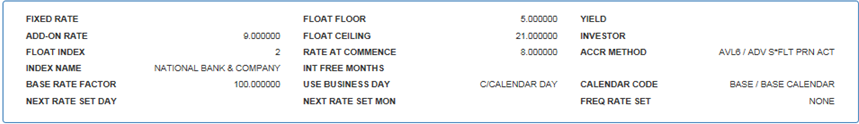
For simple interest leases and interest bearing loans, rate information will be displayed instead of factor and yield information.
Field Descriptions
- FIXED
RATE
The fixed rate (for simple interest fixed accrual methods only) is displayed.
- ADD-ON RATE
The add-on rate (for simple interest floating accrual methods only) is displayed.
- FLOAT
INDEX
The index or base rate (for simple interest floating accrual methods only) is displayed.
- INDEX NAME
The name of the index rate to which the simple interest floating rate method is tied is displayed.
- FLOAT
FLOOR
The minimum interest rate (for simple interest floating accrual methods only) is displayed.
- FLOAT CEILING
The maximum interest rate (for simple interest floating accrual methods only) is displayed.
- RATE AT
COMMENCE
The index or base rate as of the commencement date is displayed.
- INTEREST FREE MONTHS
The number of interest-free months from the commencement date, if any. The lessee will not be charged interest for the number of months entered here. After this interest-free period has passed, LeasePak will resume calculating interest using the fixed or floating rate plus add-on interest rate that is attached to the interest bearing loan.
Terms of Application: Payment Schedule
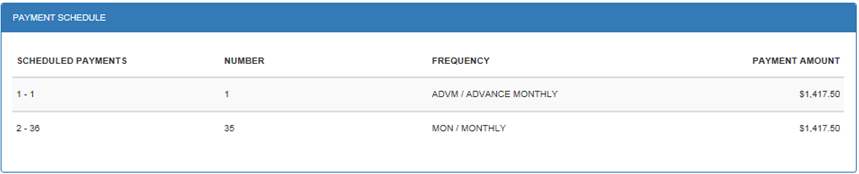
Next, the payment schedule is displayed.
Field Descriptions
- SCHEDULE
The starting and ending payments for each payment schedule line are displayed.
- NUMBER
The number of payments at each payment frequency is displayed.
- FREQUENCY
The frequency of the payments (e.g., monthly, advance monthly, skip, quarterly) is displayed.
- PAYMENT AMOUNT
The payment amount at each payment frequency (excluding use tax) is displayed.
For detailed description of how payment frequency works for payment schedule, see Payment Schedule overview document.
Terms of Application: Additional Information
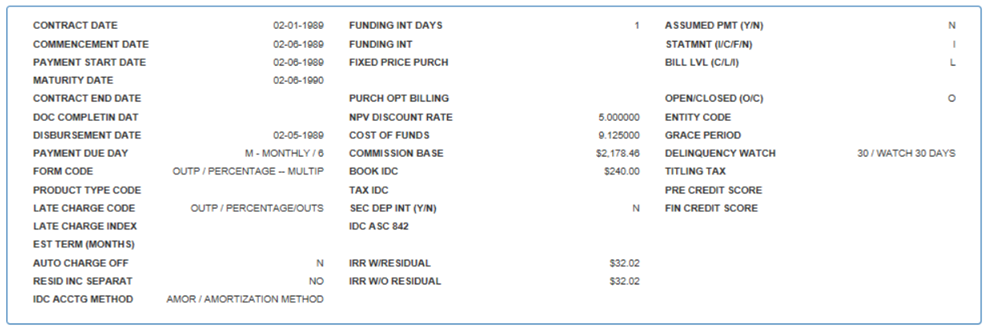
Dates and other information is displayed.
Field Descriptions
- CONTRACT
DATE
The date of the lease is displayed. Generally, the contract date is the date on which the lease documents were signed by the lessee.
- COMMENCEMENT
DATE
The commencement date of the lease is displayed. The LEASE COMMENCEMENT DATE to the MATURITY DATE equals the LEASE TERM. The lease must commence on the lease's payment due day.
- PAYMENT START DATE
The payment start date of the lease is displayed.
- MATURITY
DATE
The maturity date of the lease is displayed.
- CONTRACT END DATE
Shows the contract end date for the an Interest Bearing Loan.
- DOC
COMPLETE DATE
The date on which all documentation requirements have been met is displayed. This field is informational only.
- DISBURSEMENT
DATE
The date on which funds for payment for the leased vehicle/equipment are to be released is displayed.
- PAYMENT
DUE DAY
The day on which payments are due for the lease is displayed.
- LEASE
FORM CODE
The lease form code and its description are displayed. The lease form code associates additional parameters to the lease, such as payoff and termination information, insurance requirements, and late charge information.
- PRODUCT
TYPE CODE
The product type code is displayed.
- LATE
CHARGE CODE
The method of late charge calculation is displayed.
- LATE
CHARGE INDEX
The index to be used to calculate late charges is displayed. This is applicable only if the LATE CHARGE CODE is the GFL (floating rate) method. This index is set up through the Base Rates update [U0705].
- EST TERM (MONTHS)
The estimated term(months), applicable for month-to-month operating leases only, is displayed in months.
- AUTO
CHARGE OFF
This field indicates if the lease will be automatically charged off through an End Of Day process, should it become very delinquent. The Auto Charge Off field will only be displayed if the Auto Charge Off/Suspended Earnings module is purchased.
For more information on the Auto Charge Off/Suspended Earnings module refer to Auto Charge Off [U0440] in End of Period[U04]: Sequential Updates.
- FUNDING INT DAYS
The number of days for which funding interest is calculated is displayed.
- FUNDING INT AMT
The amount of funding interest (may be positive or negative) for the application is displayed. Funding interest causes an automatic adjustment to the accounts payable for the lease, representing the interest either due from or owed to the vendor because of early or late funding of the deal. Funding interest is a specialized function of LeasePak and is not recommended for general use. The FUNDING INTEREST field of the New Lease option in the Portfolio update [U0212] either enables or disables this function.
- FIXED
PRICE PURCH
The fixed price purchase option amount, if any, is displayed.
- PURCH
OPT BILLING
The method of purchase option billing (continuous or one-time) is displayed.
- NPV DISCOUNT RATE
For net present value payoff calculations, this rate is used to discount the remaining payment stream. The resulting net present value is the base payoff amount.
- COST OF FUNDS
The cost of funds is displayed. Cost of funds may be used in a payoff method calculation, if desired.
- COMMISSION
BASE
The base for commission calculations is displayed.
- BOOK
IDC
The amount of initial direct costs for book purposes is displayed. Refer to the Initial Direct Cost/Revnue document for more information about the calculation of Initial Direct Costs.
- TAX
IDC
The amount of initial direct costs for tax purposes is displayed.
- SECURITY
DEP INT
Y is displayed if the security deposit is interest bearing. Otherwise, N is displayed.
- ASSUMED PAYMENT
Y is displayed if the lease has assumed payments. N is displayed if the lease does not have assumed payments. With the Batch Payments module of LeasePak, leases with assumed payments may have their payments automatically paid by LeasePak when they become due. This is useful if payments are assigned to and collected by a third party. The Batch Payments module is a separately licensed module of LeasePak.
- STATEMENT
CODE
The statement format (individual invoice, coupon book, consolidated bill, no invoice) is displayed.
- BILLING
LEVEL
The address to which the lease should be billed is displayed.
- OPEN/CLOSED
END
O is displayed for open-ended, month-to-month leases and C for closed-ended leases.
- ENTITY CODE
The entity code is used for municipal leasing and indicates the department or agency within the municipality that is using the leased asset (e.g., fire department, police department, hospital, etc.).
- GRACE
PERIOD
The number of days for the grace period is displayed.
- DELINQUENCY
WATCH
This code specifies the number of days after the payment due date before a lease appears on the delinquency report, if the watch code (instead of the grace period) is used to determine delinquency. Refer to the following fields in the Miscellaneous Customizations option of the Portfolio update [U0212]: - TITLING
TAX
The titling tax paid up-front is displayed.
- PRE
CREDIT SCORE
The preliminary credit score is displayed.
DELINQUENCY
REPORT INTERACTIVE WATCH CODE OR GRACE PERIOD
DELINQUENCY
REPORT END OF PERIOD WATCH CODE OR GRACE PERIOD
- FIN CREDIT SCORE
The final credit score is displayed.
- IDC ASC 842
The amount of IDC ASC 842 for book purpose is displayed.
- RESID
INC SEPARAT
Y is displayed if the residual is accreted. Otherwise, N is displayed. Refer to the New Lease option of the Portfolio update [U0212] for more information on residual accretion.
- IDC
ACCTG METHOD
The initial direct cost book accounting method is displayed. Refer to the New Lease option of the Portfolio update [U0212] for more information on book IDC accounting.
- IRR
W/RESIDUAL
The internal rate of return for the cash flow in the lease, including the residual value, is displayed.
- IRR
W/O RESIDUAL
The internal rate of return for the cash flow in the lease, excluding the residual value, is displayed.
Terms of Application: Recurring Charges
Click here to see the recurring charges section shown in the report if Extended Recurring Charges module is purchased in which case the recurring charges section will be different from that presented in the following.
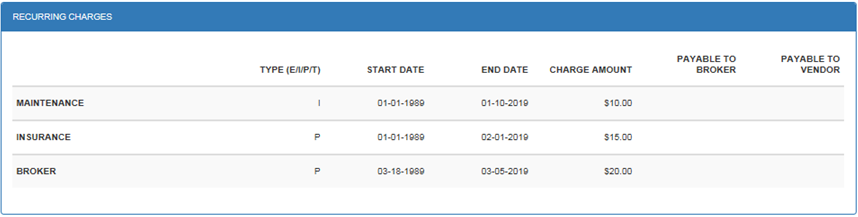
Recurring charges assigned to the application, if any, are displayed.
Field Descriptions
- RECURRING
CHARGES - NAME
The name of each recurring charge is displayed.
- RECURRING
CHARGES - TYPE (E/I/P/T)
The type (E/I/P/T) of the recurring charge is displayed.
- RECURRING
CHARGES - START DATE
The starting date for the recurring charge assessment is displayed. The recurring charge is invoiced with every lease payment due on or after this date up through the END DATE shown in the next field (not the lease maturity date).
- RECURRING CHARGES - END DATE
The ending date for the recurring charge assessment is displayed. The recurring charge is included with every lease payment due from the START DATE through this date.
- RECURRING CHARGES - AMOUNT
The recurring charge amount to be assessed with each payment is displayed. If the recurring charge type is T (tax special method), the amount of the recurring charge is the amount entered here plus the calculated use tax on the payment. Thus, the amount shown may be zero. This special method bypasses the normal use tax accounting and uses the recurring charge payable accounting instead. The recurring charge type is specified in the Assessment Customizations option of the Portfolio update [U0212]. If the START DATE is equal to the lease commencement date, and there are multiple advance payments, one charge is assessed for each advanced payment.
- RECURRING CHARGES - PAYABLE
TO BROKER
The Broker number to whom the charge is to be paid is displayed. This field is used only if the recurring charge type is P (payable) or T (special tax method).
Accounting for recurring charges payable is on a cash basis. That is, the charge is not payable to the broker until payment is received from the lessee. When 'E' is entered as a recurring escrow type charge it is calculated on an accrual basis.
- RECURRING
CHARGES - PAYABLE TO VENODR
The Vendor number to whom the charge is to be paid is displayed. This field is used only if the recurring charge type is P (payable) or T (special tax method).
Accounting for recurring charges payable is on a cash basis. That is, the charge is not payable to the vendor until payment is received from the lessee. When 'E' is entered as a recurring escrow type charge it is calculated on an accrual basis.
Terms of Application: Recurring Charges (Extended Recurring Charges module)
The recurring charges section displays the repeating assessment and its payment schedule for the selected application.
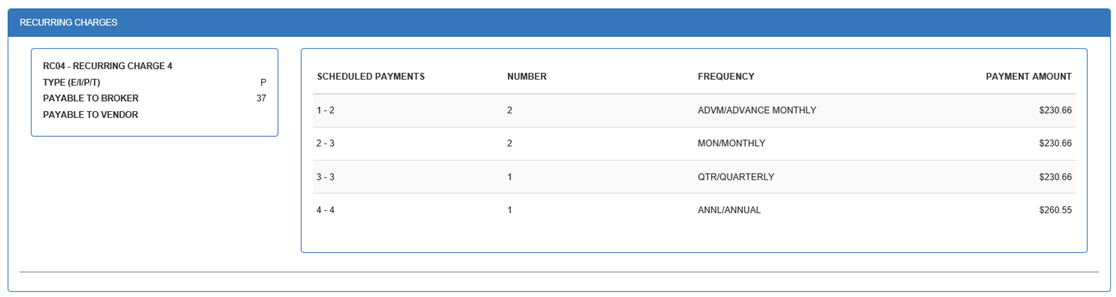
Field Description
- RECURRING
CHARGES - NAME
Shows the code and name of the repeating assessment. In the screenshot given above, RCR1 is the assessment code and following the hyphen (-) is the assessment name.
- RECURRING
CHARGES - TYPE (E/I/P/T)
Shows the type of the repeating assessment. Click here to learn more about the Type field.
- RECURRING
CHARGES - SCHEDULE PAYMENTS
Shows the payments schedule for this assessment.
- RECURRING CHARGES - NUMBER
Shows the number of times the given schedule is to repeat.
- RECURRING CHARGES - FREQUENCY
Shows the payment frequency.
- RECURRING CHARGES - PAYMENT AMOUNT
Shows the payment amount for this schedule. If the recurring charge type is T (tax special method), the amount of the recurring charge is the amount entered here plus the calculated use tax on the payment. Thus, the amount may appear zero. This special method bypasses the normal use tax accounting and uses the recurring charge payable accounting instead. Use the Assessment Customizations option of the Portfolio update [U0212] to specify the assessment type.
If the assessment starts on the same day as lease commencement date and there are multiple advance payments, LeasePak will assess one charge for each advanced payment.
Terms of Application: Insurance
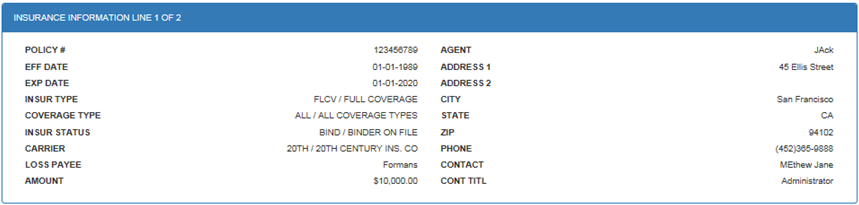
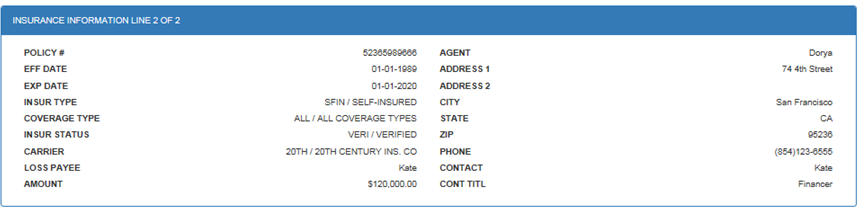
At lease one set
of insurance information fields will appear in the report, even if the insurance
type is reported as "Not Required". For applications with more than
one insurance listing, all listings will be displayed in the report.
Field Descriptions
- INSURANCE
TYPE
The type of insurance (e.g., full coverage, self-insured, not required, etc.) is displayed.
- INSURAN STATUS
The status of the insurance documents (e.g., not required, complete and correct, incomplete) is displayed.
- LOSS
PAYEE
The name of the person or company to whom money should be paid in the case of any accident or loss is displayed.
- AGENT
The name of the agent or insurance broker is displayed.
- ADDRESS
1
The first address line of the agent or insurance broker is displayed.
- ADDRESS
2
The second address line of the agent or insurance broker is displayed.
- CITY
The city of the agent or insurance broker is displayed.
- CONTACT
NAME
The name of the contact person at the insurance company is displayed.
- CONTACT
TITLE
The title or job position of the contact person is displayed.
- COVERAGE
TYPE
The insurance coverage type provided by the policy (e.g., comprehensive, liability, property damage, collision, etc.) is displayed.
- POLICY
#
The insurance policy number is displayed.
- STATE
The state of the agent or insurance broker is displayed.
- ZIP
The ZIP or postal code of the agent or insurance broker is displayed.
- CARRIER
The name of the company providing insurance is displayed.
- EFFECTIVE
DATE
The date the policy came into effect is displayed.
- EXPIRATION
DATE
The date the policy expires is displayed.
- AMOUNT
The amount of coverage for this policy is displayed.
- CONTACT
PHONE
The area code and phone number of the contact person are displayed.
Payment Information
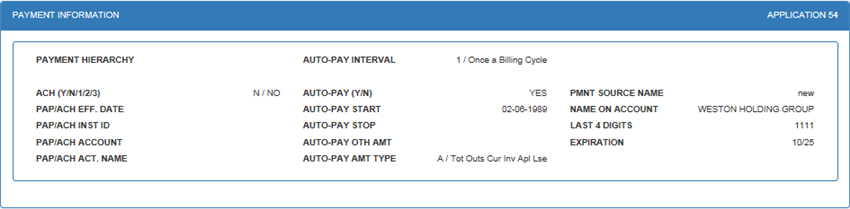
The Payment Information section of the report summarizes payment information for the application.
Field Descriptions
- PAYMENT HIERARCHY
Payment hierarchy code of application will appear.
- PAP/ACH (Y/N/1/2/3)
Y is displayed if Pre-authorized Payments is being used, N if it is not being used.If you use ACH (Automated Clearing House) type PAP, three additional options are available:
- 1 Processes the PAP for the lease as though the portfolio-level field PAP/ACH Current Payment Only was set to 'Y', regardless of the actual portfolio setting.
- 2 Processes the PAP for the lease as though the portfolio-level field PAP/ACH Current Payment Only was set to 'N', regardless of the actual portfolio setting.
- 3 Processes the PAP for the lease as though the portfolio-level field PAP/ACH Current Payment Only was set to 'O', regardless of the actual portfolio setting.
- PAP/ACH Effective Date
The Pre-Authorized Payment effective date of application is displayed if applicable.
- PAP/ACH INST ID
The Pre-Authorized Payment institution ID will be displayed if applicable.
- PAP/ACH ACCOUNT
The Pre-Authorized Payment account is displayed if applicable.
- PAP/ACH ACCOUNT NAME
The Pre-Authorized Payment account name of application is displayed if applicable.
- AUTO-PAY INTERVAL
The auto-pay payment interval - payment schedule option for application, if any, is displayed.
- AUTO-PAY (Y/N)
Auto-Pay is selected or not as Y or N respectively is displayed.
- AUTO-PAY START
The auto-pay start date is displayed.
- AUTO-PAY STOP
The auto-pay ending date is displayed.
- AUTO-PAY AMT TYPE (A/B/C/D/O/O/T)
The selected amount type for auto-pay is displayed.
- AUTO-PAY OTHER AMT
The auto-pay other amount is displayed.
- PMNT SOURCE NAME
The name of the auto-pay payment source is displayed.
- NAME ON ACCOUNT
The credit/debit card holder name written on the credit/debit card is displayed.
- LAST 4 DIGITS
The last 4 digits of the credit/debit card is displayed.
- EXPIRATION
The expiry date of the credit or debit card is displayed.
For more information on portfolio-level PAP/ACH settings, refer to Portfolio [U0212]: PAP/ACH Control File
Asset Summary
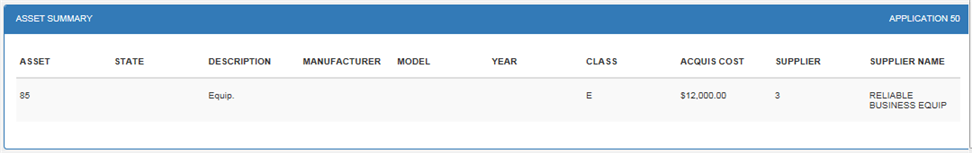
The Asset Summary section of the report summarizes asset information for the application.
Field Descriptions
- DESCRIPTION
The description of the lease is displayed.
- ASSET
The asset number is displayed.
- P
P is displayed if the asset is pending (not yet booked into LeasePak's inventory).
- ASSET
DESCRIPTION
Descriptions of the assets are listed.
- MANU
The code of the manufacturer of the asset is listed. This is used for vehicles only.
- MODE
The code of the model type of the asset is listed. This is used for vehicles only.
- YEAR
The model year of the asset is displayed. This is used for vehicles only.
- CLASS
The classification of the asset is listed.
- ACQUIS
COST
The acquisition cost of the asset is listed.
- SUPPLIER
The client id number of the asset supplier (i.e., vendor) is displayed.
- SUPPLIER
NAME
The name of the asset supplier is displayed.
- STAT
The current asset status code is displayed.
Asset Detail
This section lists detail information for each asset attached to the application.
Asset Detail: General
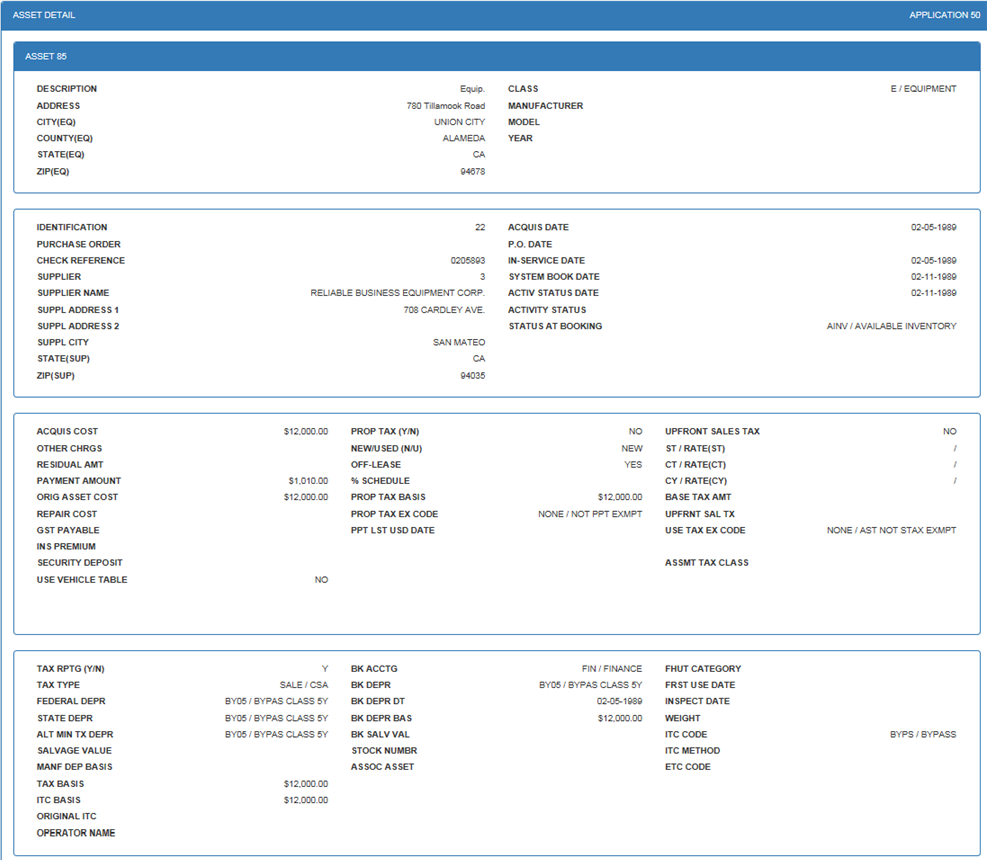
The first part of
the section contains location, cost, depreciation, and other information for the
asset.
Field Descriptions
- ASSET
The asset number is displayed. If the asset is pending, (pending) is displayed next to the number.
- DESCRIPTION
The asset description is displayed.
- ADDRESS
The street address where the asset is located is displayed.
- CITY
/ STATE
The city and state in which the asset is located are displayed. The city and state location of the asset determine the use tax calculated on the rental payment for the asset.
- COUNTY
The county in which the asset is located is displayed. This field will display only if the asset's portfolio has sales/use tax assessment.
- TAX AREA ID
The tax are ID of an asset is displayed.
- ZIP
The ZIP or postal code of the asset location is displayed.
- CLASS
The short and long form of the classification code of the asset are displayed.
- MANUFACTURER
The manufacturer of the asset (e.g., Ford) is displayed. This is used for vehicles only.
- MODEL CODE
The model code of the asset (e.g., 8600, C200, Mustang) is displayed. This is used for vehicles only.
- MODEL
YEAR
The model year of the asset is displayed. This is used for vehicles only.
- IDENTIFICATION
An identification number for the asset (e.g., serial number) is displayed.
- PURCHASE ORDER
The purchase order number for the asset is displayed.
- CHECK
REFERENCE
The reference to be printed on the check disbursing accounts payable for this asset is displayed.
- SUPPLIER
If the supplier of the asset is established as a vendor on the system, the vendor number is displayed. Otherwise, this field is blank.
- SUPPLIER
NAME
The name of the supplier of the asset is displayed.
- ADDRESS
1
The first address line of the supplier is displayed.
- ADDRESS
2
The second address line of the supplier is displayed.
- CITY
The city of the supplier is displayed.
- STATE
The state of the supplier is displayed.
- ZIP
The ZIP or postal code of the supplier is displayed.
- ACQUISITION
DATE
The acquisition date of the asset is displayed.
- P.O.
DATE
The purchase order date is displayed.
- IN-SERVICE
DATE
The date the asset was placed in service is displayed. This date is the starting date for depreciation.
- ACTIVITY
STATUS
The system-defined status of the asset (e.g., new on-lease, off-lease inventory, etc.) is displayed.
- STATUS
CODE
The user-specified status of the asset (i.e., available, not available, in repair, etc.) is displayed. Note that in the case of a pending asset, this status is not the status of the pending asset, but is the status of the asset when it is to be booked.
- ORG ACQUIS COST
The original acquisition cost of the asset (before tax, charges and fees) is displayed. This amount is included in the depreciation basis.
- OTHER
CHARGES
The miscellaneous charges associated with the asset are displayed. This amount is not included in the depreciation basis.
- RESIDUAL
The estimated market value of the asset at lease maturity is displayed.
- PAYMENT
AMOUNT
The asset monthly payment amount is displayed. This is the payment amount used in the cash flow when calculating the asset yield.
- ORG
ASSET COST
The original asset cost is displayed. This amount is used for the calculation of gross profit.
- REPAIR
COST
The repair cost of the asset is displayed. This field is informational only.
- GST PAYABLE
The Goods and Services Tax for the asset is displayed. This field is for Canadian users only.
- INS
PREMIUM
The insurance premium paid to the broker for the asset is displayed.
- PROPERTY
TAX
Y is displayed if the asset should appear on the Property Tax Assessor report [R0305], N if the asset should not appear. Pending assets will not appear on the report, regardless of this setting.
- NEW/USED
NEW is displayed if the asset was purchased new. USED is displayed if the asset was purchased used or if it came off lease into inventory (i.e., through the Termination option of the Payoff update [U0103]).
- UPFRONT
SALES TAX
Y is displayed if upfront sales tax is due/was charged for this asset. This field will not appear on the report if asset is a vertex O asset.
- ASSESSMENT TAX CLASS
The assessment tax class code is isplayed that whether or not an assessments are taxed.
- ST
If UPFRONT SALES TAX is Y, the state to which the upfront sales tax is/was paid is displayed. This field will not appear on the report if asset is a vertex O asset.
- ST
RATE
If UPFRONT SALES TAX is Y, the state rate at which the upfront sales tax is/ was calculated is displayed. This field will not appear on the report if asset is a vertex O asset.
- CT
If UPFRONT SALES TAX is Y, the county to which the upfront sales tax is/ was paid is displayed. This field will not appear on the report if asset is a vertex O asset.
- CT RATE
If UPFRONT SALES TAX is Y, the county rate at which the upfront sales tax is/was calculated is displayed. This field will not appear on the report if asset is a vertex O asset.
- CY
If UPFRONT SALES TAX is Y, the city to which the upfront sales tax is/was paid is displayed. This field will not appear on the report if asset is a vertex O asset.
- CY RATE
If UPFRONT SALES TAX is Y, the city rate at which the upfront sales tax is/ was calculated is displayed. This field will not appear on the report if asset is a vertex O asset.
- BASE
TAX AMT
If UPFRONT SALES TAX is Y, the amount upon which the upfront sales tax is based is displayed. This field will not appear on the report if asset is a vertex O asset.
 For Vertex O users only: Fields UPFRONT SALES TAX, ST, ST RATE, CT, CT RATE, CY, CY RATE, BASE TAX AMT, UPFRONT SALES TAX, and USE TAX EX CODE will not appear in the report for the asset(s) having Vertex O portfolio and for vertex O assets.
For Vertex O users only: Fields UPFRONT SALES TAX, ST, ST RATE, CT, CT RATE, CY, CY RATE, BASE TAX AMT, UPFRONT SALES TAX, and USE TAX EX CODE will not appear in the report for the asset(s) having Vertex O portfolio and for vertex O assets.
- SALES TAX
The upfront sales tax amount is displayed.
- TAX
RPTG
Y is displayed if the asset should appear on the following tax reports:
N is displayed otherwise. Pending assets will not appear on tax reports, regardless of this setting.
- TAX
TYPE
The tax reporting type for the asset (e.g., true lease, conditional sales agreement, etc.) is displayed.
- FEDERAL
DEPR
The federal depreciation method for the asset is displayed.
- STATE
DEPR
The state depreciation method for the asset is displayed.
- ALT
MIN DEPR
The alternative minimum tax depreciation method for the asset is displayed.
- SALVAGE VALUE
The salvage value of the asset for state depreciation purposes is displayed.
- MANF DEPR BASIS
The starting basis for the manufacturer's depreciation of the asset is displayed.
- OPERATOR
NAME
The name of the person operating the vehicle/equipment is displayed.
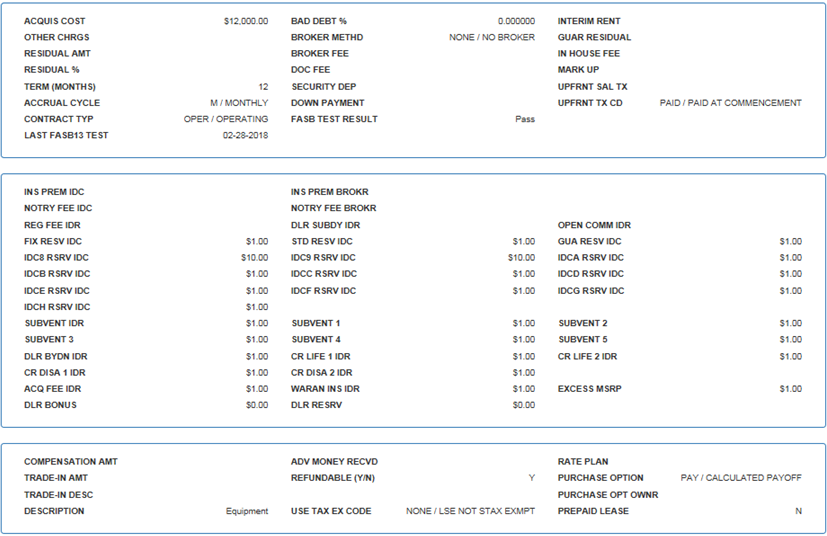
SALES AND USE TAX
- Tax Payment Type
The tax payment type is displayed.
- Use Tax Code
The use tax payment method selected to indicate taxing entities in effect for the asset, based on the location of the asset and status of the lessee is displayed.
- Use Tax Ex Code
The use tax-exempt code selected on asset directs that why the asset is tax-exempt is displayed.
- Upfront Sales Tax
The report will display Y if upfront sales tax is due or was charged for this asset otherwise the report will display N.
- Base Tax Amt
IF asset has UPFRONT SALES TAX set to Y, the report will display the amount upon which the upfront sales tax is based.
- Upfrnt Sal Tx
The upfront sales tax amount is displayed.
- Upfrnt Admin Orig
The vendor ID for the administration origin of the upfront sales tax is displayed.
- Adm Org Address 1
The first address line of the administration origin of the upfront sales tax is displayed.
- Adm Org Address 2
The second address line of the administration origin of the upfront sales tax is displayed.
- Adm Org City
The city of the administration origin of the upfront sales tax is displayed.
- Adm Org State
The state of the administration origin of the upfront sales tax is displayed.
- Adm Org Zip
The ZIP or postal code of the administration origin of the upfront sales tax is displayed.
- Adm Org County
The county of the administration origin of the upfront sales tax is displayed.
- Adm Org TAID
The tax area ID of the administration origin of the upfront sales tax is displayed.
- Dest Address 1
The first address line of the destination of the upfront sales tax is displayed.
- Dest Address 2
The second address line of the destination of the upfront sales tax is displayed.
- Dest City
The city of the destination of the upfront sales tax is displayed.
- Dest State
The state of the destination of the upfront sales tax is displayed.
- Dest Zip
The ZIP or postal code of the destination of the upfront sales tax is displayed.
- Dest County
the destination of the upfront sales tax is displayed.
- Dest TAID
The tax are Id of the destination of the upfront sales tax is displayed.
- BOOK
ACCTG METHOD
The book accounting method (finance or operating) is displayed. Only "Operating" assets may be booked to an operating lease.
- BOOK
DEPR
The book depreciation method for the asset is displayed.
- BOOK
DEPR DATE
The starting date for the book depreciation of the asset is displayed.
- BOOK DEPR BASIS
The starting value for the book depreciation of the asset is displayed.
- BOOK SALVAGE VAL
The amount that this asset may be depreciated down to for book purposes is displayed.
- STOCK
NUMBER
The stock number of the asset is displayed. This field is informational only.
- ASSOC ASSET
The number of the asset with which this asset is associated is displayed. This information is typically used to link 2 or more "sub-assets" to one major asset.
- FHUT CATEGORY
The Federal Highway Use Tax (FHUT) category is displayed. The FHUT code is required only for certain heavy motor vehicles, including trucks, truck tractors, and buses. The tax only applies to highway vehicles with a taxable gross weight of 55,000 pounds or more. Refer to the Internal Revenue Service publication 349 for more information on Federal Highway Use Tax.
- FIRST
USE DATE
The date of first use of the vehicle, used in conjunction with trucks and the Federal Highway Use Tax category, is displayed.
- INSPECTION
DATE
The date on which the asset should be inspected is displayed. This date is informational only.
- WEIGHT
The taxable gross weight of the asset in pounds, used in conjunction with trucks and the Federal Highway Use Tax category, is displayed.
- ITC
CODE
The Investment Tax Credit method for tax purposes (e.g., bypass, pass-through, take full amount, take reduced amount, etc.) is displayed.
- ITC
METHOD
This method dictates how ITC income should be recognized for book purposes.
- ETC
CODE
The Energy Tax Credit method for tax purposes (e.g., bypass, take, etc.) is displayed.
- DEALER BONUS
The total dealer bonus amount for the asset(s) to an application is displayed. This field will only appear if the Enhanced IDC/IDR module is purchased and the portfolio switch, Allow Dealer Bonus is set to Y.
- DEALER BONUS PAY TO
The dealer who the dealer bonus will be paid to. This field will only appear if the Enhanced IDC/IDR module is purchased and the portfolio switch, Allow Dealer Bonus is set to Y.
- DLR RESV AMT
The total dealer reserve amount for the asset(s) tied to an application is displayed. This field will only appear if the Enhanced IDC/IDR module is purchased and the portfolio switch, "Allow Dealer Reserve" is set to "Y".
- DLR RESV PAY TO
The dealer who the dealer reserve pay to will be displayed. This field will only appear if the Enhanced IDC/IDR module is purchased and the portfolio switch, "Allow Dealer Reserve" is set to "Y".
- DLR RESV PLAN CODE
The total dealer plan code for the asset(s) tied to an asset is displayed. This field will only appear if the Enhanced IDC/IDR module is purchased and the portfolio switch, "Allow Dealer Reserve" is set to "Y".
- DLR RESV PRGM RATE
The total dealer reserve program rate is displayed. This field will only appear if the Enhanced IDC/IDR module is purchased and the portfolio switch, "Allow Dealer Reserve" is set to "Y".
- DLR RESV BUY RATE
The total dealer reserve buy rate is displayed. This field will only appear if the Enhanced IDC/IDR module is purchased and the portfolio switch, "Allow Dealer Reserve" is set to "Y".
- DLR RESV PROMO NUM
The total dealer reserve promo number is displayed. This field will only appear if the Enhanced IDC/IDR module is purchased and the portfolio switch, "Allow Dealer Reserve" is set to "Y".
Asset Detail: Use Tax
 For Vertex O users only: This section of the report will not appear in the report if the asset has Vertex O portfolio and asset is a Vertex O asset.
For Vertex O users only: This section of the report will not appear in the report if the asset has Vertex O portfolio and asset is a Vertex O asset.
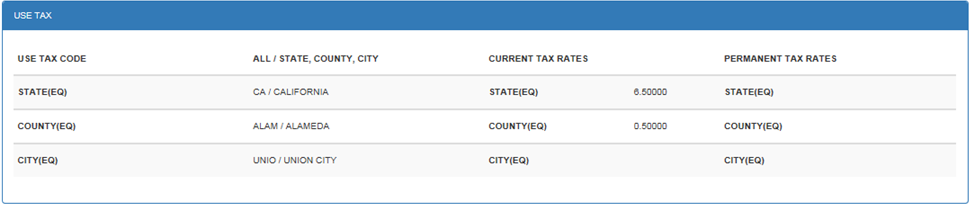
Use tax location and rate information is displayed.
Field Descriptions
- USE
TAX CODE
The use tax payment method indicates which taxing entities are in effect for the asset, based on the location of the asset and status of the lessee (e.g., state and county taxes, none exempt, etc.).
- STATE
The state or province in which the asset is located is displayed. The city and state/province of the asset address determines the use tax that is calculated on the rental payment for the asset.
- COUNTY
The county in which the asset is located (for use tax calculation) is displayed.
- CITY
The city in which the asset is located is displayed. The city and state/province of the asset address determines the use tax that is calculated on the rental payment for the asset.
- CURRENT
TAX RATES
The current use tax rates, as stored on the Location file (or on the Asset file if the USE TAX CODE is PERM) for the state, county, and city are displayed.
- PERMANENT TAX RATES
The permanent state, county, and city tax rates to be used for the asset, if applicable, are displayed. These rates supersede the CURRENT TAX RATES.
Asset Detail: Title Filing
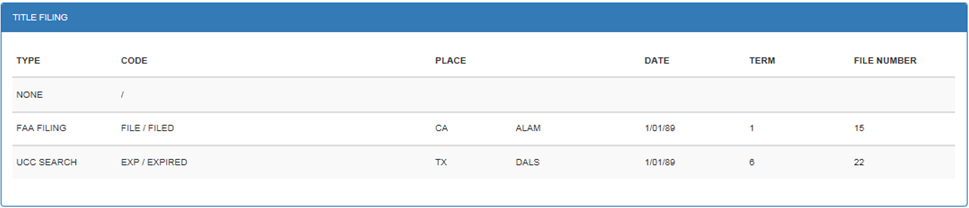
Information on title filings (UCC, etc.), if any, is displayed.
Field Descriptions
- TITLE
FILING - TYPE
The type of title document (e.g., Ownership Certificate, UCC, Security Interest, etc.) is displayed.
- TITLE
FILING - STATUS
The status of the title document is displayed.
- TITLE
FILING - PLACE
The place of filing (state and/or county or city) is displayed.
- TITLE
FILING - DATE
The filing date is displayed.
- TITLE
FILING - TERM
The filing term, in months, is displayed.
- TITLE
FILING - FILE NUMBER
The filing number is displayed.
Asset Detail: Additional Information
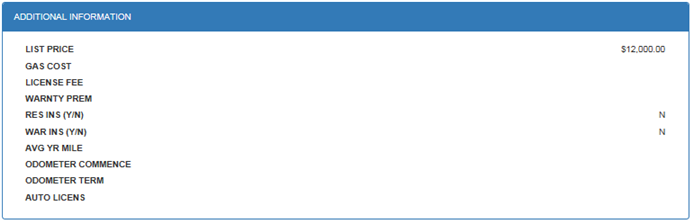
Field Descriptions
- LIST
PRICE
The sticker price of the vehicle is displayed. This field is informational only and is shown only for assets with a vehicle classification (i.e., class code starts with V).
- GAS COST
This field is informational only and is shown only for assets with a vehicle classification (i.e., class code starts with V).
- LICENSE
FEES
This field is informational only and is shown only for assets with a vehicle classification (i.e., class code starts with V).
- WARRANTY
PREMIUM
If the asset has warranty insurance, the amount of the premium is displayed. This field is informational only and is shown only for assets with a vehicle classification (i.e., class code starts with V).
- RESIDUAL
INSUR
Y or N indicates whether the asset has residual insurance. This field is informational only and is shown only for assets with a vehicle classification (i.e., class code starts with V).
- WARRANTY
INSUR
Y or N indicates whether the asset has warranty insurance. This field is informational only and is shown only for assets with a vehicle classification (i.e., class code starts with V).
- AVG
YR MILEAGE
The average annual allowable mileage per the lease agreement is displayed. Obviously this field is shown only for assets with a vehicle classification (i.e., class code starts with V).
- ODOMETER
COMMENCE
The odometer reading of the vehicle at lease commencement is displayed. This field is informational only.
- LICENSE
The license/tag number of the vehicle is displayed. Assets with a license/tag number are reported on the License Number report [R0910].
Asset Detail: Auto Options
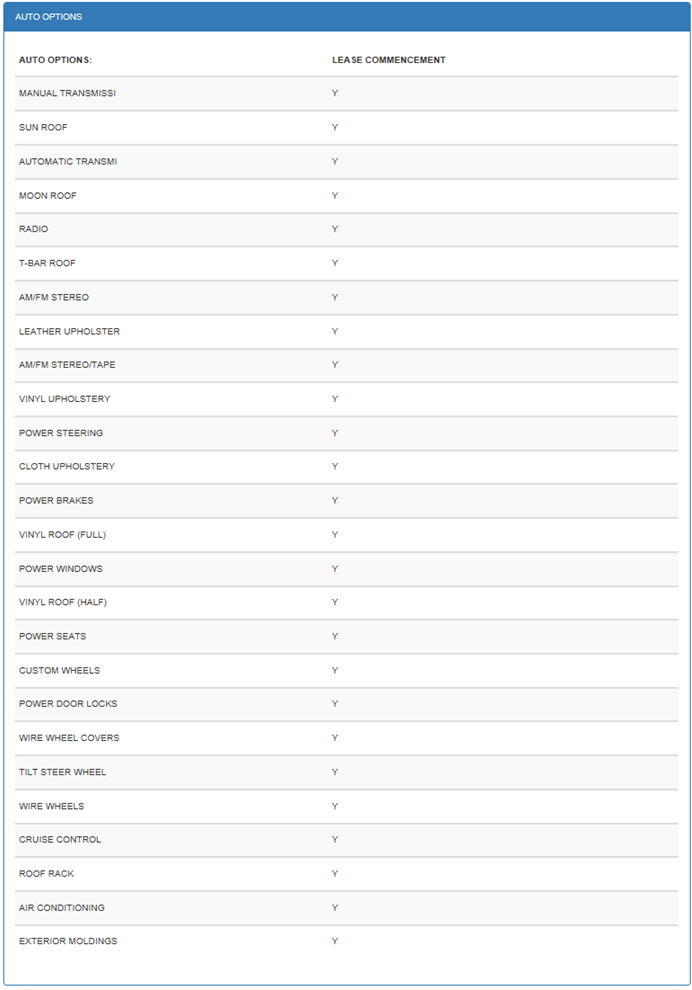
For vehicle type assets, automobile option information is displayed.
Field Descriptions
- AUTO
OPTIONS - LEASE COMMENCEMENT
The possible vehicle options and corresponding YES / NO switches associated with each option at lease commencement are listed.
- AUTO
OPTIONS - CURRENT
The possible options and corresponding switches currently associated with each option are listed.
Asset Detail: Condition Report

For vehicle type assets, the condition report is displayed.
Field Descriptions
- CONDITION
REPORT
The report on the condition of the asset is displayed. This field is shown only for assets with a vehicle classification (i.e., class code starts with V).
Asset Detail: User Defined Fields/Tables

Values for user defined asset fields and tables, if any, is displayed.
Field Descriptions
- USER
DEFINED FIELDS / TABLES
User defined field and table information for the asset is displayed, if defined for the portfolio at the asset level. User Defined Fields/Tables is a separately purchased module of LeasePak.
Asset Payment Schedule
This section shows the payment schedule for assets attached to an asset focus application.
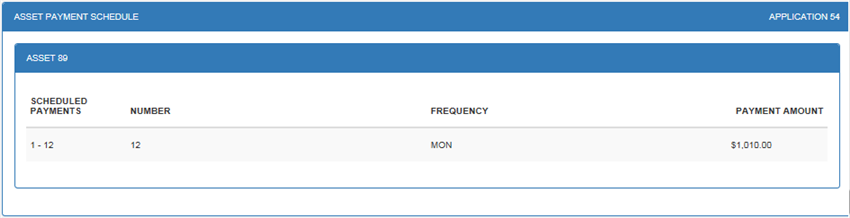
Field Descriptions
- SCHEDULED PAYMENTS
Shows the breakdown of payments with respect to duration and payment type.
- NUMBER
Shows the number of payments for every breakdown in the payment schedule.
- FREQUENCY
Shows the payment frequency (e.g., monthly, advance monthly, skip, quarterly) for every breakdown in the schedule.
- PAYMENT AMOUNT
Shows the payable amount in each breakdown of the payment schedule.
For detailed description of how payment frequency works for payment schedule, refer Payment Schedule overview document.
Application History
The Application History section of the report lists all unbooked applications for the selected application's lessee.
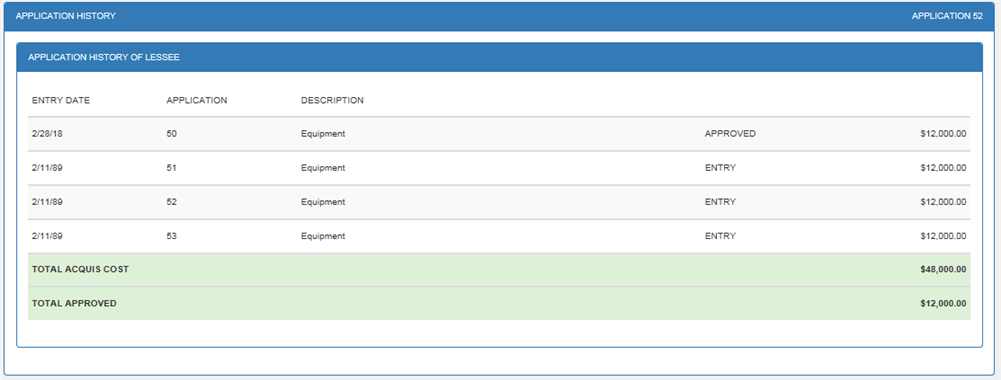
Field Descriptions
- ENTRY
DATE
The initial entry date of the application is displayed.
- APPLIC
The application number is displayed.
- DESCRIPTION
A description of the application is displayed.
- STATUS
The current status of the application is displayed.
- ACQ
COST
The acquisition cost of the application is displayed.
- TOTAL
ACQ COST
The total acquisition cost for all applications shown is displayed.
- TOTAL
ACQ COST APPROVED
The total acquisition cost for all applications that have been approved is displayed.
Lease History
The Lease History section of the report lists all leases for the application's lessee, both current and previous (paid off or terminated).
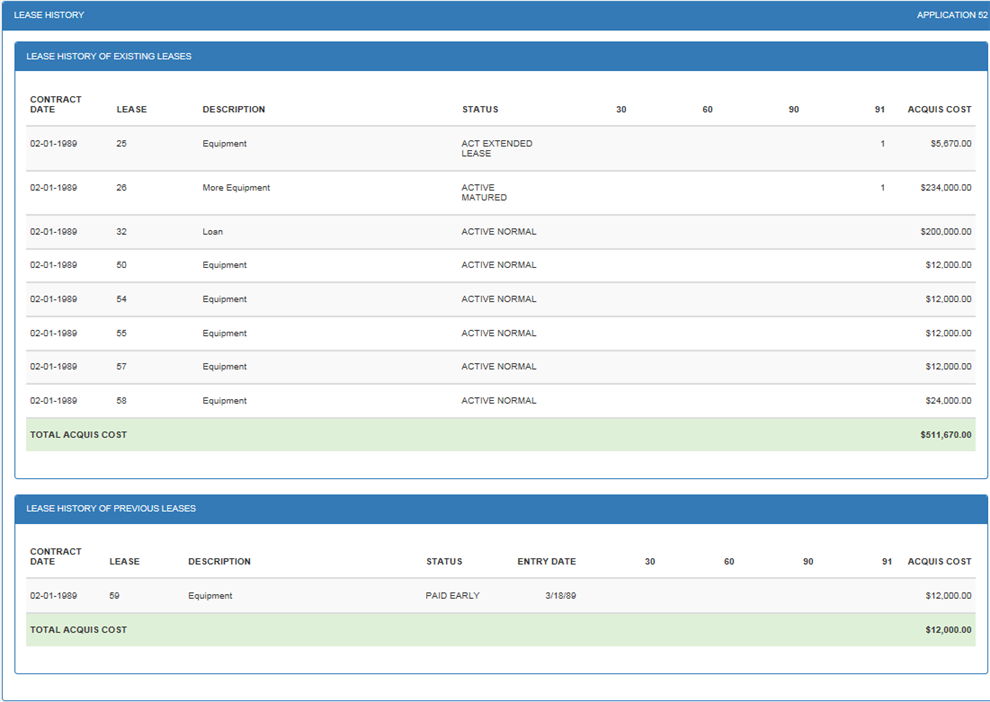
Field Descriptions
- CONTRACT
DATE
The lease date is displayed for all existing and previous transactions.
- LEASE
The lease number is displayed for all existing and previous transactions.
- DESCRIPTION
A description of the lease is displayed for all existing and previous transactions.
- STATUS
The status of the lease is displayed for all existing transactions.
- CLOSE
DT
The date the lease was closed (paid off or terminated) is displayed for all previous leases.
- DELINQUENCY
X
The number of times delinquent for the first delinquency category (e.g., 1-30 days) is displayed for all existing and previous leases. Three delinquency categories are defined on the Portfolio update, Miscellaneous Customizations screen [U0212] for the lessee's default portfolio.
- DELINQUENCY
Y
The number of times delinquent for the second delinquency category (e.g., 31- 60 days) is displayed for all existing and previous leases.
- DELINQUENCY
Z
The number of times delinquent for the third delinquency category (e.g., 61-90 days) is displayed for all existing and previous leases.
- DELINQUENCY
Z+
The number of times delinquent longer than the third category (e.g., 91 days or over) is displayed for all existing and previous leases.
Note: The delinquency period is a customized value. In these examples they are 30, 60, 90 and 90+ days, but other periods may be set. There are a total of 6 delinquency categories that can be entered. Refer to the DELINQUENCY CATEGORY BOUNDARIES parameters on the third screen of the Miscellaneous Customizations option of the Portfolio update [U0212]
- ACQUIS
COST
The acquisition cost is displayed for all existing and previous leases. The total acquisition cost is also shown.
Current Outstanding Balance
The Current Outstanding Balance section of the report lists all leases with outstanding balance for the application's lessee.
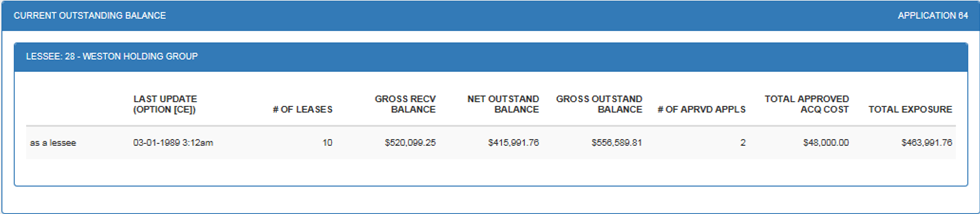
Field Descriptions
- LAST UPDATE (OPTION [CE])
The application date and time last updated is displayed.
- # OF LEASES
Number of the lease that has outstanding balance is displayed. If reports is based on portfolio selection criteria number instead of application number, than the number of leases with outstanding balance will be displayed.
- GROSS RECV BALANCE
The gross receivable balance of the lease is displayed.
- NET OUTSTANDING BALANCE
The net outstanding balance of the lease is displayed.
- GROSS OUTSTAND BALANCE
The gross outstanding balance of the lease is displayed.
- # OF APPRIVD APPLS
The number of approved applications with outstanding balance is displayed.
- TOTAL APPROVED ACQ COST
The total acquisition cost of the application is displayed.
- TOTAL EXPOSURE
Total exposure amount of the application displayed.
Document Tracking
The Document Tracking section of the report provides status and receipt information for documents associated with the application.
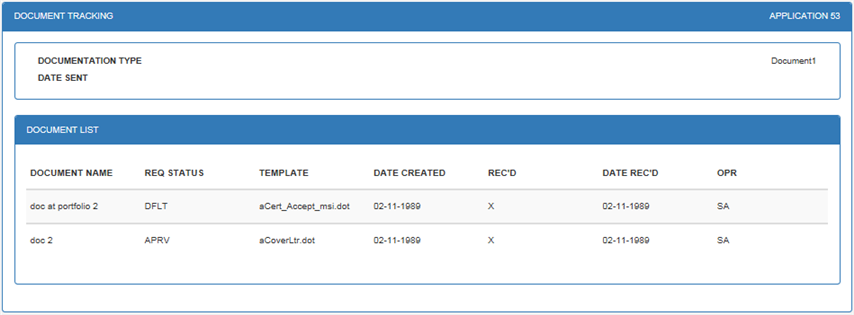
Field Descriptions
- DOCUMENTATION
TYPE
Documentation types are created with the Document List update [U0815] in the Application Tracking module. They provide initial lists of default documents for applications. The actual document list may have been modified for this individual application.
- DATE
SENT
The date the document package was sent is displayed.
- DOCUMENT
NAME
The names of the documents for this application are listed. Documents which have not yet been received appear at the top of the list.
- REQ
STATUS
The application status code for which this document becomes required is displayed. If no status code is shown, the document is not required. If a status code is shown, this document must be received before the application status may be changed to this code. For example, if the REQ STATUS is approved for a financial statement, the financial statement must be received before the status of the application may be changed to approved.
- REC'D
An X is displayed if the document is received. Otherwise, nothing is displayed.
- DATE
REC'D
The date the document was received is displayed. No date is displayed if the document is required and still outstanding or if it is not required for this application.
Status History
The Status History section of the report provides information on all the status/ownership changes of the application.
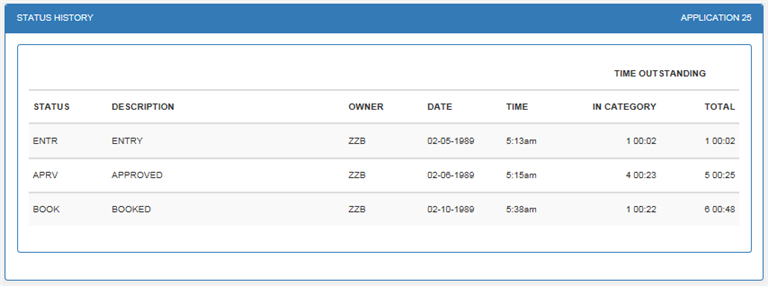
Field Descriptions
- STATUS
A list of the status/ownership code changes is displayed (in the order in which they changed).
- DESCRIPTION
A description of each status/ownership code is displayed.
- OWNER
The initials of the operator associated with the status code change are displayed.
- DATE
The date of the status code change is displayed.
- TIME
The time of the status code change is displayed.
- TIME
OUTSTANDING IN CATEGORY
The time that the status remained unchanged is displayed. For the current status, the time that is shown is the time from the change to the current status to the run time of the report. Therefore, the TIME OUTSTANDING IN CATEGORY will change for the current status based upon when the report is run. The time is shown in the following format: DDD HH:MM.
- TIME
OUTSTANDING TOTAL
The time from the initial application entry to the time the status was changed is displayed. This column shows a running total of the time from entry to each status change. For the current status, the time that is shown is the time from the initial application entry to the run time of the report. Therefore, the TIME OUTSTANDING TOTAL will change for the current status based upon when the report is run. The time is shown in the following format: DDD HH:MM.
- REASONS/CONDITIONS
LeasePak displays up to six reasons/conditions for status transfers as a whole.
User Defined Fields/Table
If the User Defined Fields/Tables module is purchased, and user defined fields and/ or table columns for the application or lessee are defined through the Portfolio update [U0212], the report provides the following information at the application level.
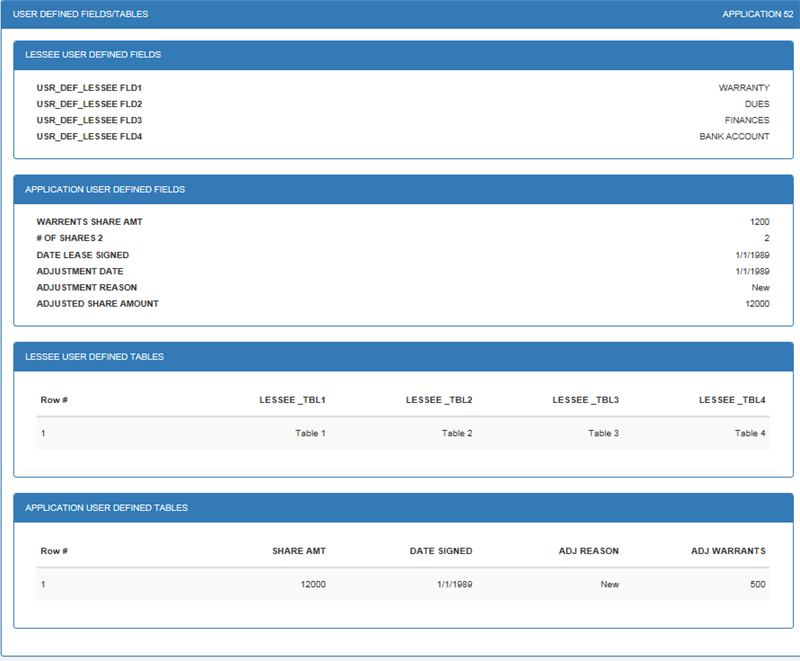
Field Descriptions
- APPLICATION
USER DEFINED FIELDS
The field names, as defined for applications in the Portfolio update [U0212], and the values entered in these fields are displayed. A blank is displayed next to the field name if no information has been entered in that field. If no information has been entered in any user defined field for the selected application, a message is displayed indicating that no user defined field information is available.
- APPLICATION
USER DEFINED TABLE
The table column headings, as defined for applications in the Portfolio update [U0212], and the values entered in these columns are displayed. Only rows that have information are displayed. Rows in which all elements are blank are not displayed. If no information has been entered in any user defined table column for the selected application, a message is displayed indicating that no user defined table information is available.
- LESSEE
USER DEFINED FIELDS
The field names, as defined for lessees in the Portfolio update [U0212], and the values entered in these fields are displayed. A blank is displayed next to the field name if no information has been entered in that field. If no information has been entered in any user defined field for the selected application, a message is displayed indicating that no user defined field information is available.
- LESSEE
USER DEFINED TABLE
The table column headings, as defined for lessees in the Portfolio update [U0212], and the values entered in these columns are displayed. Only rows that have information are displayed. Rows in which all elements are blank are not displayed. If no information has been entered in any user defined table column for the selected application, a message is displayed indicating that no user defined table information is available.
NOTE: LeasePak will only display rows that have at least one field with a non-blank value. Once the row has been determined to be displayed, all fields will default the corresponding of 0 as defined above for all fields that are NULL, blank or 0.
Notebook Report
The Notebook Report section of the report lists all existing notes for an application. It may be used to review all comments, actions, problems, and concerns for an application. See Notebook Report [R0922] for more information.
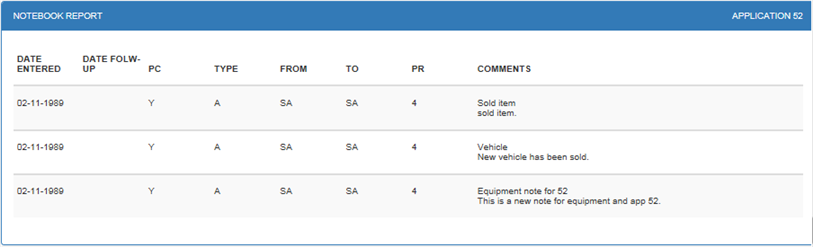
Field Descriptions
- DATE
ENTERED
The date the note was created is displayed in MM/DD/YY or DD/MM/YY format, depending on the Date Format Preference field in Security [U0706].
- DATE
FOLW-UP
The follow-up date is displayed in MM/DD/YY or DD/MM/YY format, depending on the Date Format Preference field in Security [U0706].
- PC
Y is displayed if the note has already been processed. Otherwise, N is displayed.
- TYPE
The source of the note (e.g.,. applications) is displayed.
- FRM
The initials of the note creator are displayed.
- TO
The initials of the person assigned to follow-up on the note are displayed.
- PR
The priority of the note is displayed.
- COMMENTS
The note title and comments are displayed.
LeasePak Documentation Suite
©
by NetSol Technologies Inc. All rights reserved.
The information contained in this document is the property of NetSol Technologies Inc. Use of the information contained herein is restricted. Conditions of use are subject to change without notice. NetSol Technologies Inc. assumes no liability for any inaccuracy that may appear in this document; the contents of this document do not constitute a promise or warranty. The software described in this document is furnished under license and may be used or copied only in accordance with the terms of said license. Unauthorized use, alteration, or reproduction of this document without the written consent of NetSol Technologies Inc. is prohibited.