Batch Payoff [U0129]
 B Method IBL users: you cannot use this update with B Method Interest Bearing Loans (IBLs).
B Method IBL users: you cannot use this update with B Method Interest Bearing Loans (IBLs).
Contents
- Add/Change Payoff Batch Number
- Batch Payoff Entries
- Batch Payoff Report Viewer
- Delete Payoff Batch Number
- General Ledger
Introduction
The Batch Payoff update works in conjunction with the Cash Control module, a separately purchased module. The Batch Payoff update allows as user the ability to automatically post all Payoffs for Interest Bearing Loans in arrears with an RAX* and *APR (for Finance Leases) accrual method in a batch method. Using the Payoff (RPD) table, LeasePak will determine acceptance of the Payoff amounts based on the Payoff Customization switches set in the Portfolio [U0212] update: Default Bank Code for Payoff Refund, Refund Check Date Deferral, Use Third Party Payoff Quote Y/N, Batch Payoff Loss Tolerance, Batch Payoff Gain Tolerance and Assessment Tolerances. Additionally, LeasePak will process the Batch Payoff's through End of Period, the End of Period Customization option in the Portfolio update will allow the user to run Batch Payoffs and view Exceptions and audits through the Batch Payoff [U0427] update.
IQUOTE users: when making a batch payoff using IQUOTE, IQUOTE's payoff amount will override the payoff amount from LeasePak's Payoff Quote [U0213] update.
When a Payoff for RAX* and *APR type leases is processed, LeasePak will perform various edit checks to compare the data entered in the RPD table and the calculated payoff data.
For Example:
| Data From LeasePak | Outside Source Data | |
| Base Payoff | $ 76,660.12 | $ 78,000.00 |
| Pmts Outstd | $ 2,021.22 | $ 2,500.00 |
| Assmt Outstd | $ 125.00 | $200.00 |
| Total Payoff | $ 78,806.41 | $80,700.00 |
Amount
Received = $81,000.00
Bank Code: 125
Base Payoff : The difference is
debited/credited to the Gain/Loss on Sale of Equipment
Pmts Outstd: The difference
is debited/credited to Lessor Income-Simple
Assm Outstd: The difference is
debited/credited to the income account of each assessment and adjusted accordingly
(based on outside source data)
If the Payoff transaction is rejected, the amount entered through Batch Payoff [U0129], will be posted to the 'Default Bank for Automatic Suspense' and a Suspense item will be created and tied to the default PCRO. The Bank Code entered in this update will not record the cash receipt. Any exceptions will be displayed in the Exceptions report and the Suspense item number will be displayed in the Suspense Review [R0203] report.
Batch Payoff users: To process *APR for finance Leases and RAX* for IBL payoff transaction, the program will use the suspense item tied to the rpx Batch Payoff Detail record created by the Batch Payments [U0305] program due to an exception occurred while processing the specified IBL and finance lease. After completing the payoff transaction successfully, it will clear the suspense record.
Batch Payoff will not process existing IBL batch payment exceptions that have already resulted in suspense items.
 For Vertex O users only: U0129 Batch Payoffs support to process the IBL contracts with RAXx accrual method having taxable vertex O assets to be paid off. The taxable vertex O assets portfolio switch "Allow Taxable Asset on IBL" from U0212 New Lease Customization must be set to Y.
For Vertex O users only: U0129 Batch Payoffs support to process the IBL contracts with RAXx accrual method having taxable vertex O assets to be paid off. The taxable vertex O assets portfolio switch "Allow Taxable Asset on IBL" from U0212 New Lease Customization must be set to Y.
The Batch Payoff
update, allows the user to reverse all payoffs transactions and batch payoff transactions
via the Payoff Reversal [U0103] update.
Each
group of Payoff entries are controlled by the batch number consisting of today's
date, and a unique sequential number. For Batch Payoffs, LeasePak automatically
assigns unique 30-digit batch numbers to each payoff applied through [U0103].
The Batch number changes when a new CHECK NUMBER is entered. Batch numbers assigned by LeasePak are made up of 20 digits:
- 6 digits for current date (YYMMDD)
- 6 digits for each payment session
- 8 digits for each check.
This number increases each time a new check number is entered.
For example, 3 checks from 3 lessees are to be applied on September 3, 1995.
| Check
Number | Check Amount | Invoice Number | Amount Paid | Batch Number |
| 1011 | $250 | 10042 | $100 | 9509039000010000001 |
| same | 10191 | $100 | 9509039000010000001 | |
| same | 10233 | $50 | 9509039000010000001 | |
| 976 | $7005 | 09919 | $7005 | 9509039000010000002 |
| 9442 | $2224 | 10098 | $1112 | 9509039000010000003 |
| same | 10131 | $1112 | 9509039000010000003 |
If
the user leaves the Batch Payoff screen back to the main menu, and then goes back
to enter more Payoffs, the next batch number will start with: 95090390000200000001.
Add/Change Batch Payoff
Number
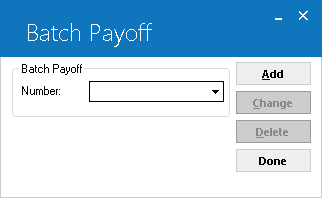
This screen allows the user to enter the Batch Payoff Number that is to be added, changed or deleted.
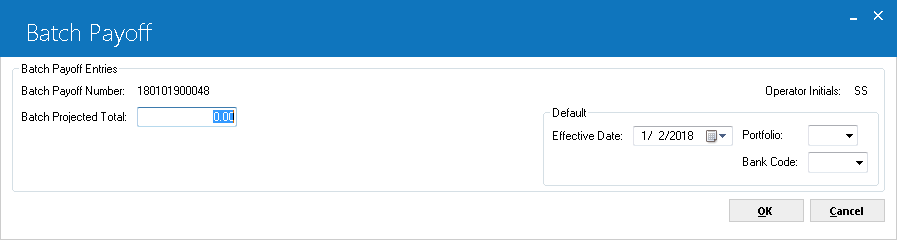
This screen appears when the Add button is selected.
- BATCH PAYOFF NUMBER
The Batch Payoff Number is displayed.
- BATCH PROJECTED TOTAL
Enter the Projected Total that applies to the Batch Payoff Number.
- OPERATOR INITIAL
The current Operator Initials will default.
- EFFECTIVE DATE
Enter the Effective Date to which this batch payoff number will apply in MM/DD/YY or DD/MM/YY format, depending on the Date Format Preference field in Security [U0706].
For IBLs in NMAT (matured) status and with Capitalize Interest set to 'N', you can specify an effective date as far forward of the accrued-to date as needed.
If the Last Accrued to Date is less than Payoff Effective Date, LeasePak will calculate the additional interest.
Example
Current Accrued to Date 10/1/01 Accrual Deferral Days 6 Next Accrual EOP on 10/07/01 New Accrued to Date on 10/07/01
Next Payment Due Date 11/01/01 Current Date 10/01/01-11/01/01 (between Last Accrued to Date and next Last Accrued to Date) Payoff Effective Date 10//06/01 Current Interest Outstanding = Additional Interest (Interest calculated for 7 days of October) + Current Payments Outstanding (Interest accrued until 10/1/01)
- PORTFOLIO
Enter the Portfolio to which this batch payoff number will apply.
- BANK CODE
Enter the Bank Code to which this batch payoff number will apply. valid entries are 1, 125-144, and 499-520. Click on help arrow for list of valid codes.
for list of valid codes.
Change
Batch Payoff
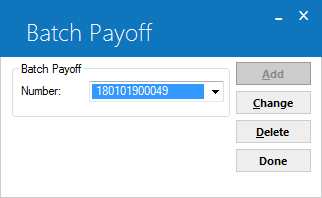
When a Batch Payoff Number is entered or the Help button is used to select a previously entered number, LeasePak allows the user to select the Change button.
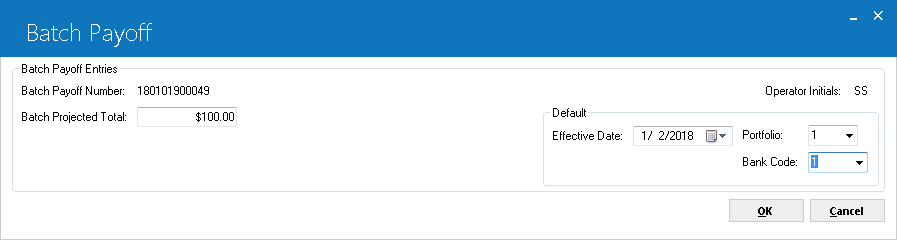
- BATCH CONTROL NUMBER
The Batch Payoff Number is displayed.
- BATCH
PROJECTED TOTAL
The Projected Total that applies to the Batch Payoff Number is displayed and may be changed.
- OPERATOR
INITIAL
The current Operator Initials will default.
- EFFECTIVE
DATE
Enter the Effective Date to which this batch number will apply in MM/DD/YY or DD/MM/YY format, depending on the Date Format Preference field in Security [U0706].
 Interest Bearing Loan users: for IBLs in NMAT (matured) status and with Capitalize Interest set to 'N', you can specify an effective date as far forward of the
accrued-to date as needed.
Interest Bearing Loan users: for IBLs in NMAT (matured) status and with Capitalize Interest set to 'N', you can specify an effective date as far forward of the
accrued-to date as needed. - PORTFOLIO
Enter the Portfolio to which this batch payoff number will apply.
- BANK
CODE
Enter the Bank Code to which this batch payoff number will apply.
Batch Payoff Entries
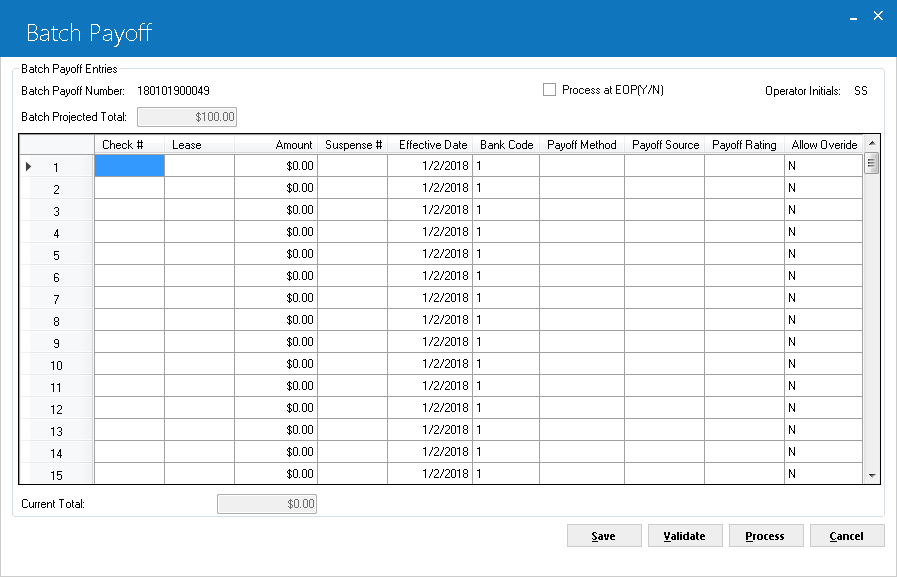
This screen allows for Batch Payment Entries.
- BATCH
CONTROL NUMBER
The unique Batch Payoff Number is displayed for the batch of payments entered for the given session.
- OPERATOR
The current signed-on user initials are displayed.
- BATCH
PROJECTED TOTAL
Enter the projected target total of all batch payments. This number is used for reconciliation; the number entered should match the total payment amount before the batch payment is processed.
- CHECK
NUMBER
Enter the check number for the payment. This is a required field.
- LSE/INVO
Enter L for Lease. 'L' must be selected for IBLs. This field automatically defaults to L.
- NUMBER
Enter the Lease or Invoice number. This field is required.
- AMOUNT
Enter the payment amount. This field is required.
- SUSPENSE NUMBER
The suspense item number tied to the rpx Batch Payoff Detail record is displayed. The suspense item is created by the Batch Payments [U0305] or Batch Payments [U0415] program due to an exception occurred while processing an 'RAX*' and *APR leases batch payment respectively. This field is informational only.
- EFFECTIVE
DATE
The effective date defaults from the previous screen. This field may be changed in MM/DD/YY or DD/MM/YY format, depending on the Date Format Preference field in Security [U0706].
- BANK CODE
The bank code defaults from the previous screen. This field may be changed.
- PAYOFF
METHOD
PAYOFF METHOD defaults to the method specified on the Payoff Quote (RPD) file. If no Payoff Quote exists, PAYOFF METHOD defaults to the method on the lease form, as established on the Lease Form update [U0721]. The method may be changed to another valid method. Click on the Help arrow for a list of valid payoff methods. The matrix below shows which payoff methods may be used for each lease type.
Lease Type Payoff Methods Termination Methods Precomputed CF3, EBV, FIX, G12, INV, NPV, PR, PRN, PV2, PVS, PVT, R78,RES, RV, SB, TAX, WO EBV, G12, INV, NONE, PV2, RV, TAX, WO Simple Interest EBV, PRN NONE Operating OPR INV, NONE IBL IB IB - PAYOFF
SOURCE
Select the payoff source. Use Help for a list of valid sources. PAYOFF SOURCE is informational only. Codes are established through the Custom Codes update [U0722] under code SRC. - PAYOFF
RATING
Select the payoff rating. Use 'HELP' for a list of valid payoff ratings. PAYOFF RATING is informational only. Payoff rating codes are established through the Custom Codes update [U0722] under code RAT. - ALLOW
OVERRIDE
This field will permit overrides of Portfolio setting to occur on posting of gain or losses and the associated G/L accounts. - CURRENT
TOTAL
This field will display the total dollar amount. This amount will be updated as each entry is made.
- SAVE
Select Save when the Batch Payoff number is to be saved.
- VALIDATE
When the Validate button is selected the following is verified and saved: Check Number, Lease Number, and other high level edit checks are performed. Once the validation is complete, LeasePak will display the Batch Payoff detail record and validation for the specific batch Payoff processed.
When the validation is complete, LeasePak will notify that user that the validation is complete.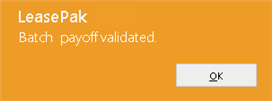
Select Ok. This will prompt the user the the Batch Payoff Report Viewer which automatically launches when Ok is selected.
- PROCESS
Select Process when the Batch Payoff numbers are ready to be processed. The Operator which entered the batch payoff number, is not allowed to process the entries; an error message will appear when this occurs. Select OK and hit the Cancel button to continue.
Batch Payoff Report Viewer
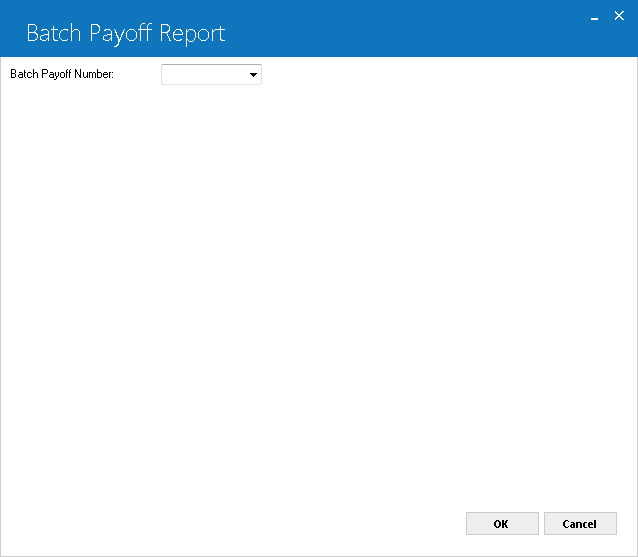
This screen appears when OK is selected in the previous screen. This screen allow the user to view the Batch Payoff Report Viewer [R0416] at the time of entry. Select one of the choices if desired, if not, select Cancel. Once the batch payoff job has been submitted, the processed job may be viewed through the Batch Payoff update or through the Batch Payoff Report Viewer [R0416].
To view the report through the Batch Payoff update, select the batch payoff number from the first screen. The Help menu will display the batch payoff numbers that have been completed. When a completed job is selected, the VIEW button will appear in the screen.
For a detailed description of the report, refer to the Batch Payment Report Viewer [R0415].
Delete Payoff Batch Number
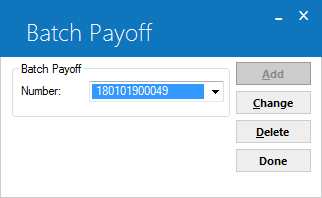
Unprocessed batch payoff numbers may be deleted. Select the batch payoff number to be deleted. Use the Help button to view the list of unprocessed batch numbers. Select Delete.
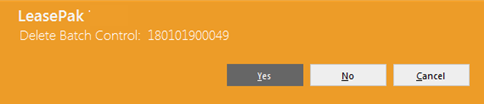
Select Yes or No for the Batch Detail Record that is displayed to be deleted or not. If Yes is selected, the Batch Detail record will be deleted for the given batch payoff key.
General Ledger
NOTE: This update will check for the any remaining balances in the subvention unearned general ledger accounts. If any balances exist, LeasePak will reduce these balances to zero with a debit general ledger transaction to their respective subvention unearned general ledger account.
Following are the sample general ledger for the payoff transaction for an interest bearing loan with new subventions that has not matured.
| General Ledger Account | Amount |
| DR IDRD - RETAIL SUBVENTION1 | Remaining Balance = zero |
| CR IDRD - RETAIL SUBVENTION1 INC |
Following are the G/L transaction produced by LeasePak to move the cumulative amount of suspended subvention income to subvention income if the interest-bearing loan was suspended.
| General Ledger Account | Amount |
| DR IDRD - SUSP RETAIL SUBVENTION1 INC | Remaining Balance = zero |
| CR IDRD - RETAIL SUBVENTION1 INC |
LeasePak supports recurring charges accounted for both on cash basis (C) and accrual basis (A). Users will need to setup recurring charge type from U0212 Portfolio → Assessment Customizations option "Acctg (A/C)". For accrual basis recurring charges users must own "Accrual Basis Recurring Charges" module. Batch payoff recurring charges that has been identified with accrual basis accounting in U0212 Assessment Customization than LeasePak maintain the GL as assessment income/payable-RCR charges XX to debit and credits the assessed fees.
Enhanced IDCs GL Accounts:
Following are the general ledger transaction for additional IDC fields (IDC8–IDC9 and IDCA–IDCH) during batch payoff:
For an interest bearing loan type of lease(s):
| Debit | Credit | ||
| 522 | IDC8–RESERVES PAYABLE | 521 | IDC8–UNAMORTIZED RESERVES |
| 521 | IDC8–UNAMORTIZED RESERVES | 240 | FASB91 INCOME ADJUSTMENT |
| 240 | FASB91 INCOME ADJUSTMENT (additional transaction for suspended lease only batch payoff) | 241 | SUSPENDED FASB91 INCOME ADJUSTMENT (additional transaction for suspended lease only batch payoff) |
| 246 | TOTAL RESERVES PAYABLE | 522 | IDC8–RESERVES PAYABLE |
| 528 | ALT:IDC8–RESERVES PAYABLE | 264 | ALT:LEASE INCOME ADJUSTMENT |
| 527 | ALT:IDC8–UNAMORT RESERVES | 264 | ALT:LEASE INCOME ADJUSTMENT |
| Debit | Credit | ||
| 530 | IDC9–RESERVES PAYABLE | 529 | IDC9–UNAMORTIZED RESERVES |
| 529 | IDC9–UNAMORTIZED RESERVES | 240 | FASB91 INCOME ADJUSTMENT |
| 240 | FASB91 INCOME ADJUSTMENT (additional transaction for suspended lease only batch payoff) | 241 | SUSPENDED FASB91 INCOME ADJUSTMENT (additional transaction for suspended lease only batch payoff) |
| 246 | TOTAL RESERVES PAYABLE | 530 | IDC9–RESERVES PAYABLE |
| 536 | ALT:IDC9–RESERVES PAYABLE | 264 | ALT:LEASE INCOME ADJUSTMENT |
| 535 | ALT:IDC9–UNAMORT RESERVES | 264 | ALT:LEASE INCOME ADJUSTMENT |
| Debit | Credit | ||
| 538 | IDCA–RESERVES PAYABLE | 537 | IDCA–UNAMORTIZED RESERVES |
| 537 | IDCA–UNAMORTIZED RESERVES | 240 | FASB91 INCOME ADJUSTMENT |
| 240 | FASB91 INCOME ADJUSTMENT (additional transaction for suspended lease only batch payoff) | 241 | SUSPENDED FASB91 INCOME ADJUSTMENT (additional transaction for suspended lease only batch payoff |
| 246 | TOTAL RESERVES PAYABLE | 538 | IDCA–RESERVES PAYABLE |
| 544 | ALT:IDCA–RESERVES PAYABLE | 264 | ALT:LEASE INCOME ADJUSTMENT |
| 543 | ALT:IDCA–UNAMORT RESERVES | 264 | ALT:LEASE INCOME ADJUSTMENT |
| Debit | Credit | ||
| 546 | IDCB–RESERVES PAYABLE | 545 | IDCB–UNAMORTIZED RESERVES |
| 545 | IDCB–UNAMORTIZED RESERVES | 240 | FASB91 INCOME ADJUSTMENT |
| 240 | FASB91 INCOME ADJUSTMENT (additional transaction for suspended lease only batch payoff) | 241 | SUSPENDED FASB91 INCOME ADJUSTMENT (additional transaction for suspended lease only batch payoff) |
| 246 | TOTAL RESERVES PAYABLE | 546 | IDCB–RESERVES PAYABLE |
| 552 | ALT:IDCB–RESERVES PAYABLE | 264 | ALT:LEASE INCOME ADJUSTMENT |
| 551 | ALT:IDCB–UNAMORT RESERVES | 264 | ALT:LEASE INCOME ADJUSTMENT |
| Debit | Credit | ||
| 554 | IDCC–RESERVES PAYABLE | 553 | IDCC–UNAMORTIZED RESERVES |
| 553 | IDCC–UNAMORTIZED RESERVES | 240 | FASB91 INCOME ADJUSTMENT |
| 240 | FASB91 INCOME ADJUSTMENT (additional transaction for suspended lease only batch payoff) | 241 | SUSPENDED FASB91 INCOME ADJUSTMENT (additional transaction for suspended lease only batch payoff) |
| 246 | TOTAL RESERVES PAYABLE | 554 | IDCC–RESERVES PAYABLE |
| 560 | ALT:IDCC–RESERVES PAYABLE | 264 | ALT:LEASE INCOME ADJUSTMENT |
| 559 | ALT:IDCC–UNAMORT RESERVES | 264 | ALT:LEASE INCOME ADJUSTMENT |
| Debit | Credit | ||
| 562 | IDCD–RESERVES PAYABLE | 561 | IDCD–UNAMORTIZED RESERVES |
| 561 | IDCD–UNAMORTIZED RESERVES | 240 | FASB91 INCOME ADJUSTMENT |
| 240 | FASB91 INCOME ADJUSTMENT (additional transaction for suspended lease only batch payoff) | 241 | SUSPENDED FASB91 INCOME ADJUSTMENT (additional transaction for suspended lease only batch payoff) |
| 246 | TOTAL RESERVES PAYABLE | 562 | IDCD–RESERVES PAYABLE |
| 568 | ALT:IDCD–RESERVES PAYABLE | 264 | ALT:LEASE INCOME ADJUSTMENT |
| 567 | ALT:IDCD–UNAMORT RESERVES | 264 | ALT:LEASE INCOME ADJUSTMENT |
| Debit | Credit | ||
| 570 | IDCE–RESERVES PAYABLE | 569 | IDCE–UNAMORTIZED RESERVES |
| 569 | IDCE–UNAMORTIZED RESERVES | 240 | FASB91 INCOME ADJUSTMENT |
| 240 | FASB91 INCOME ADJUSTMENT (additional transaction for suspended lease only batch payoff) | 241 | SUSPENDED FASB91 INCOME ADJUSTMENT (additional transaction for suspended lease only batch payoff) |
| 246 | TOTAL RESERVES PAYABLE | 570 | IDCE–RESERVES PAYABLE |
| 576 | ALT:IDCE–RESERVES PAYABLE | 264 | ALT:LEASE INCOME ADJUSTMENT |
| 575 | ALT:IDCE–UNAMORT RESERVES | 264 | ALT:LEASE INCOME ADJUSTMENT |
| Debit | Credit | ||
| 578 | IDCF–RESERVES PAYABLE | 577 | IDCF–UNAMORTIZED RESERVES |
| 577 | IDCF–UNAMORTIZED RESERVES | 240 | FASB91 INCOME ADJUSTMENT |
| 240 | FASB91 INCOME ADJUSTMENT (additional transaction for suspended lease only batch payoff) | 241 | SUSPENDED FASB91 INCOME ADJUSTMENT (additional transaction for suspended lease only batch payoff) |
| 246 | TOTAL RESERVES PAYABLE | 578 | IDCF–RESERVES PAYABLE |
| 584 | ALT:IDCF–RESERVES PAYABLE | 264 | ALT:LEASE INCOME ADJUSTMENT |
| 583 | ALT:IDCF–UNAMORT RESERVES | 264 | ALT:LEASE INCOME ADJUSTMENT |
| Debit | Credit | ||
| 586 | IDCG–RESERVES PAYABLE | 585 | IDCG–UNAMORTIZED RESERVES |
| 585 | IDCG–UNAMORTIZED RESERVES | 240 | FASB91 INCOME ADJUSTMENT |
| 240 | FASB91 INCOME ADJUSTMENT (additional transaction for suspended lease only batch payoff) | 241 | SUSPENDED FASB91 INCOME ADJUSTMENT (additional transaction for suspended lease only batch payoff) |
| 246 | TOTAL RESERVES PAYABLE | 586 | IDCG–RESERVES PAYABLE |
| 592 | ALT:IDCG–RESERVES PAYABLE | 264 | ALT:LEASE INCOME ADJUSTMENT |
| 591 | ALT:IDCG–UNAMORT RESERVES | 264 | ALT:LEASE INCOME ADJUSTMENT |
| Debit | Credit | ||
| 594 | IDCH–RESERVES PAYABLE | 593 | IDCH–UNAMORTIZED RESERVES |
| 593 | IDCH–UNAMORTIZED RESERVES | 240 | FASB91 INCOME ADJUSTMENT |
| 240 | FASB91 INCOME ADJUSTMENT (additional transaction for suspended lease only batch payoff) | 241 | SUSPENDED FASB91 INCOME ADJUSTMENT (additional transaction for suspended lease only batch payoff) |
| 246 | TOTAL RESERVES PAYABLE | 594 | IDCH–RESERVES PAYABLE |
| 600 | ALT:IDCH–RESERVES PAYABLE | 264 | ALT:LEASE INCOME ADJUSTMENT |
| 599 | ALT:IDCH–UNAMORT RESERVES | 264 | ALT:LEASE INCOME ADJUSTMENT |
LeasePak Documentation Suite
©
by NetSol Technologies Inc. All rights reserved.
The information contained in this document is the property of NetSol Technologies Inc. Use of the information contained herein is restricted. Conditions of use are subject to change without notice. NetSol Technologies Inc. assumes no liability for any inaccuracy that may appear in this document; the contents of this document do not constitute a promise or warranty. The software described in this document is furnished under license and may be used or copied only in accordance with the terms of said license. Unauthorized use, alteration, or reproduction of this document without the written consent of NetSol Technologies Inc. is prohibited.