Payment Extension [U0107]
Contents
Introduction
The Payment Extension update postpones the due dates of outstanding invoices by a specified number of periods. All future payments as well as the lease term and maturity date are extended. A fee for the payment extension may be added to the first extended invoice or, if already collected, recorded as received.
This update could be used to bring a delinquent lessee current without forgiving any payments due. For example, a lease is delinquent for payments due in January, February, and March. In April a collector might offer to extend the payments by three months and charge the lessee a fee for the extension. After the extension:
- The previously overdue payments for the lease are due in April, May, and June.
- The lease is brought current (no longer delinquent).
- The lease term is increased by three months.
- The lease maturity date is extended by three months.
Payment extension cannot be applied to a non-accrual lease. Also, payment extensions may not be processed on leases with advanced invoicing.
When the Cash Control module is purchased and a Payment Extension is made to the lease, LeasePak will automatically assign a trace reference information from the Payment Origination code when a Payment Extension Fee is received. The trace reference will appear in the Cash Control Payment History [R0926] report.
All extensions made to a lease will run through edit checks ensuring that the lease meets all Ext/Def eligibility criteria based on the parameters set in the Miscellaneous Customizations option of the Portfolio [U0212] update.
When a Suspense item has been tied to the lease that is being extended, LeasePak will automatically default the trace reference information to the Suspense Review [R0203] report.
Note: Back to back Payment Extensions may now be done on the same lease invoice if the user has Supervisor Override privileges. Although, only the last extension may be reversed.
This update informs users if the selected lease has an existing PAP interval schedule record equal to 0 that may also need to be adjusted.
U0107 Payment Extension will prorate income only on lease(s) with accrual methods that are supported by Prorate Income module.
Alternate Accrual/Billing Cycles: For details of non-monthly accrual/billing cycle, refer to the Alternate Accrual/Billing Cycles overview document.
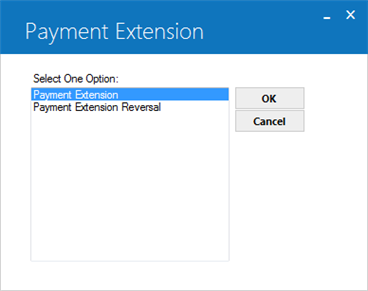
This screen is used to select the Payment Extension update [U0107] option desired.
 'B' Method IBLs: refer to the Interest Accrual After Maturity section of the Interest Bearing Loans overview document for more information on how LeasePak handles payment extentions on loans with interest accrued after maturity.
'B' Method IBLs: refer to the Interest Accrual After Maturity section of the Interest Bearing Loans overview document for more information on how LeasePak handles payment extentions on loans with interest accrued after maturity.
Payment Extension
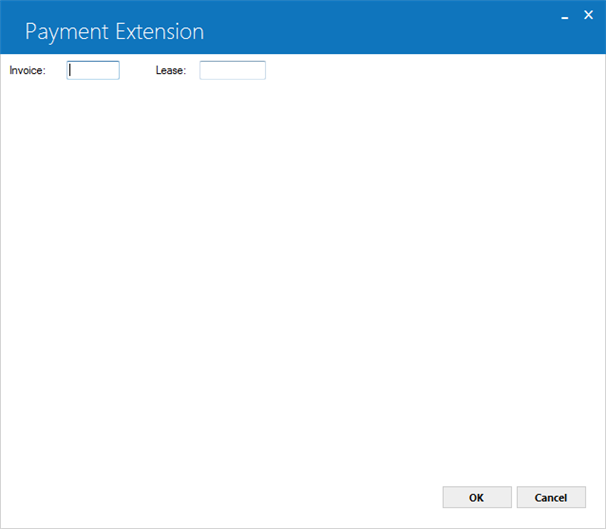
This screen is used to select the lease or the first invoice to which the payment extension should be applied.
You can only reverse the most recent payment extension. If you attempt to apply a payment extension to a lease whose payments have already been extended, LeasePak displays "Warning: adding another extension will make the current extension irreversible." You can still apply the extension, but you will not be able to reverse the extension made prior to it (or any made before that). To avoid this, you can reverse the current extension, then apply a new extension that reflects the revised circumstances.
The user may enter either:
- An invoice number. The lease extension will begin with the invoice number that was selected.
- The lease number. The lease extension will begin with the first outstanding invoice. All unpaid invoices for the lease are extended.
If no invoices are outstanding for the lease selected, a message appears to that effect and no payment extension is performed.
A warning message will be displayed if an active note is attached to the lease. This message only appears if the Notes Payable module is purchased.
LeasePak will disallow the processing of payment extension when there is a partially paid invoice for the selected lease. All such partially paid invoices will show outstanding in the Account Receivable Balancing [R0404] report.
NOTE: Payment extension fee is not allowed on advanced invoices when assessed through U0107 Payment extension.
- INVOICE
Enter any outstanding invoice number for the lease to be extended. Leave blank to select a lease number.
- LEASE
Enter the lease number. Leave blank to select an invoice number.
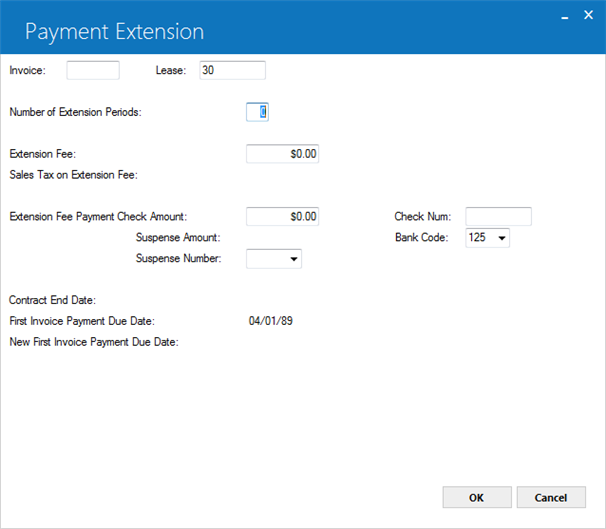
This screen is used to process the payment extension. The due date of the first unpaid invoice is displayed.
- NUMBER
OF EXTENSION PERIODS
Enter the number of extension periods to extend payment. All invoices and credit memos outstanding are extended by the number of periods specified.
- EXTENSION
FEE
Enter the extension fee, if any. This may be a fee that is already collected or a fee to be assessed and billed to the lessee. Leave this field blank if no extension fee is involved.If the PAYMENT EXTENSION FEE USED parameter on screen 1 of the Assessment Customizations option of the Portfolio update [U0212] is set to N (i.e., payment extension fees are not used), this field may not be accessed.
When the Vehicle Finance module is purchased, LeasePak will perform edit checks on the extension fee entered based on the EXT/DEF/DUE DAY CHG FEE field in Lease Form [U0721].
- SALES
TAX ON EXTENSION FEE
This field is informational only. If the Sales Tax on Assessment module has been purchased, and the associated table has been set up through [U0725], sales tax will be automatically calculated on the extension fee, and applied to the invoice. If, however, the fee already exists on an invoice, but was not previously taxed, then this additional amount will likewise not be taxed.
- EXTENSION
FEE PAYMENT CHECK AMOUNT
Enter the amount of any check already received for the extension fee payment. The check amount must not be greater than the fee plus any calculated sales tax. Leave this field blank if no check has been received.If no EXTENSION FEE PAYMENT CHECK AMOUNT and no SUSPENSE NUMBER are entered, the full extension fee plus any calculated sales tax is assessed to the lessee. If a check amount and/or suspense item is entered, but the amount is less than the extension fee plus any calculated sales tax, the remainder is assessed to the lessee.
If no EXTENSION FEE is entered, this field may not be accessed.
- CHECK
NUM
Enter the check number for the extension fee received.
- BANK CODE
This field will appear if the Multiple Banks module has been purchased. It allows the user to specify which bank should receive the payment. The default bank code is 125; valid entries are 1, 125-144, or 499-520. If no EXTENSION FEE is entered, this field may not be accessed.If the fee will be placed on an invoice that is partially paid, the bank code used in the partial payment will be defaulted.
- SUSPENSE
AMOUNT
This field is informational only. If the number of a suspense item is entered in the next field, the amount of that suspense item is displayed after RETURN or OK is clicked.
- SUSPENSE
NUMBER
If all or part of the extension fee payment is from suspense, enter the number of the suspense item to be used. If the SUSPENSE AMOUNT is greater than the EXTENSION FEE plus any sales tax, the fee plus any sales tax is deducted from the SUSPENSE AMOUNT.If no EXTENSION FEE is entered, this field may not be accessed.
If the Multiple Banks module has been purchased, the bank code from the suspense item will be defaulted in the BANK CODE field.
 CONTRACT END DATE
CONTRACT END DATE
This field is read-only and shows the contract end date for an IBL. This date will advance by the same number of months the IBL is extended for and will reverse back to the original date when the extension is reversed using the Payment Extension Reversal update.
If Custom General [U0712] - Misc Customization option Ext/Def Eligibility (Y/N) is set to Y, the "Do You Wish To Override Extension Eligibility Protection (Y/N)?" request will change from appearing at the bottom of the form to a message box with OK and Cancel buttons.
If the Vehicle Finance module is running, and the extension fee is more than the maximum set up in the form code, the "Do You Wish To Override Maximum Extension Fee Allowed (Y/N)?" request will change from appearing at the bottom of the form to a message box with OK and Cancel buttons.
- FIRST
INVOICE PAYMENT DUE DATE
The due date of the first unpaid invoice for the lease is displayed in MM/DD/ YY or DD/MM/YY format, depending on the Date Format Preference field in Security [U0706].
- NEW
FIRST INVOICE PAYMENT DUE DATE
The new due date of the first invoice after the extension is displayed in MM/ DD/YY or DD/MM/YY format, depending on the Date Format Preference field in Security [U0706]. The new due date is calculated by adding the number of extension periods to the FIRST INVOICE PAYMENT DUE DATE. All other outstanding invoices for the lease are also extended by the same number of periods.
 For Vertex O contracts, LeasePak will continue to use the original payment due date from when the invoice was created on the tax records and will not change that date. However, the same due date found on the RAR invoice receivable record will be changed and the new due date will be used for aging and late charge calculations. If user adds an extension fee at the time of the extension, LeasePak will use the same process as for U0105 Assessments to add the assessment for payment extension fee to the invoice. While processing the payment extension, LeasePak returns the sales tax amount to be charged on the payment extension. If payment is also received for the payment extension fee, LeasePak processes the extension fee payments same as U0102 Payments for the payment extension fee to the invoice.
For Vertex O contracts, LeasePak will continue to use the original payment due date from when the invoice was created on the tax records and will not change that date. However, the same due date found on the RAR invoice receivable record will be changed and the new due date will be used for aging and late charge calculations. If user adds an extension fee at the time of the extension, LeasePak will use the same process as for U0105 Assessments to add the assessment for payment extension fee to the invoice. While processing the payment extension, LeasePak returns the sales tax amount to be charged on the payment extension. If payment is also received for the payment extension fee, LeasePak processes the extension fee payments same as U0102 Payments for the payment extension fee to the invoice.
Payment Extension Reversal
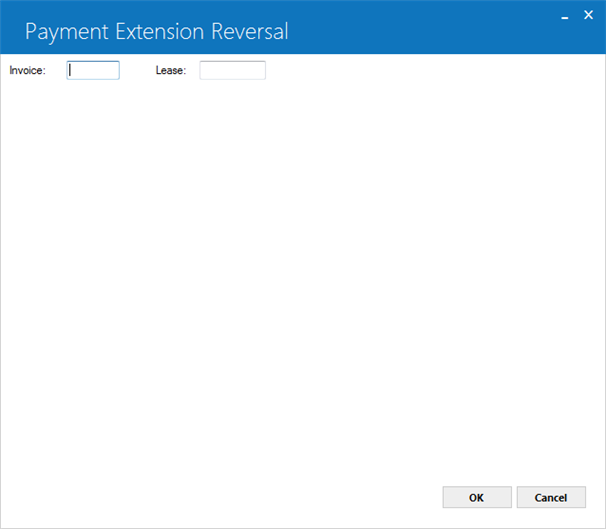
This screen is used to select the lease for which a payment extension should be reversed. For the lease specified, all extended invoices are returned to their original payment due dates, before any current extension(s) were made. Also, the lease term is reduced and the lease maturity date is moved back.
If there are no extended invoices for the lease selected or any of the extended invoices are paid in full or in part, no payment extension reversal may be performed.
- INVOICE
Enter the invoice number of any of the extended invoices which are to be reversed. Leave blank to select a lease number.
- LEASE
Enter the lease number. Leave blank to select an invoice number.
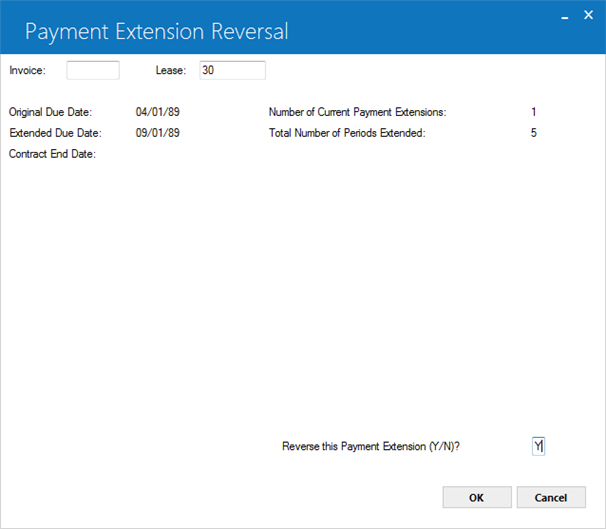
This screen is used to verify the lease payment extension to be reversed. The due date of the first extended invoice and the number of months it was extended are displayed.
- ORIGINAL DUE
DATE
The date the payment was due before an extension was granted is displayed in MM/DD/YY or DD/MM/YY format, depending on the Date Format Preference field in Security [U0706]. After reversing the extension, the payment will again be due on this date.
- NUMBER
OF CURRENT PAYMENT EXTENSIONS
The number of times the payment has been extended is displayed.
- EXTENDED
DUE DATE
The current due date of the extended payment is displayed in MM/DD/YY or DD/MM/YY format, depending on the Date Format Preference field in Security [U0706].
- TOTAL
NUMBER OF PERIODS EXTENDED
The number of periods the invoice is extended was displayed.
- REVERSE
THIS PAYMENT EXTENSION (Y/N)?
If the reversal is performed, all extended invoices and credit memos are returned to their pre-extension dates. Any fee and sales tax assessed or collected at the time the extension was made is reversed. The lease term is reduced to the pre-extension length, and the maturity date is changed to the pre-extension maturity date.
 LeasePak will not reverse the extension fee for both Vertex and non-Vertex invoices. LeasePak also not reverse the extension fee payment if the extension fee was assessed and the payment was applied through U0107 Payment Extension. Users can waive extension fee through U0105 Assessment Waiver and the extension payment can be reversed through U0102 Payment Reversal or Batch Payment Reversal. Users can change the date to any earlier date but not before the original due date.
LeasePak will not reverse the extension fee for both Vertex and non-Vertex invoices. LeasePak also not reverse the extension fee payment if the extension fee was assessed and the payment was applied through U0107 Payment Extension. Users can waive extension fee through U0105 Assessment Waiver and the extension payment can be reversed through U0102 Payment Reversal or Batch Payment Reversal. Users can change the date to any earlier date but not before the original due date.
Note: Prior to LP v6.5a, both the payment extension fee and the extension fee payment would be reversed as part of U0107 Payment Extension Reversal.
LeasePak Documentation Suite
©
by NetSol Technologies Inc. All rights reserved.
The information contained in this document is the property of NetSol Technologies Inc. Use of the information contained herein is restricted. Conditions of use are subject to change without notice. NetSol Technologies Inc. assumes no liability for any inaccuracy that may appear in this document; the contents of this document do not constitute a promise or warranty. The software described in this document is furnished under license and may be used or copied only in accordance with the terms of said license. Unauthorized use, alteration, or reproduction of this document without the written consent of NetSol Technologies Inc. is prohibited.