Location Listing [R0915]
LeasePak menu: Reports, Operational [R09]
Corresponding End of Period process: None
Related to
: Location [U0701]
Related to
Provides the listing of tax rates for all defined locations. The tax rates are organized as state, county and city.
 For Vertex O users only: R0915 Location Listing report does not support Vertex O tax rates.
For Vertex O users only: R0915 Location Listing report does not support Vertex O tax rates.
Selection
On the LeasePak main menu, click Reports.
Point to Operational [R09] and click Location Listing [R0915].
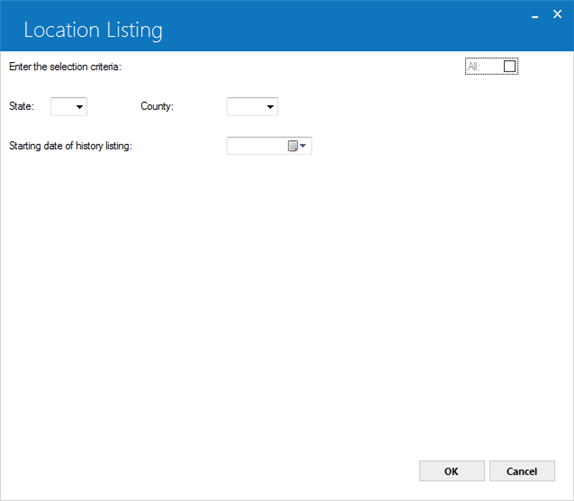
 All
All- (Optional)
Select this check box to report on all states, counties and history dates, or leave blank to report on a specific state, county or history date range.
 All
AllSelect this check box to report on all states, counties and history dates, or leave blank to report on a specific state, county or history date range.
 State (State/Province)
State (State/Province)- (Optional)
Type the two character state abbreviation to filter report for, or click  to select it from the list.
to select it from the list.
 State (State/Province)
State (State/Province)Type the two character state abbreviation to filter report for, or click
 County
County- (Optional)
Type the Four character code identifying the state, or click  to select from list. Leave blank if you would like to include all counties for the selected state in the report.
to select from list. Leave blank if you would like to include all counties for the selected state in the report.
 County
CountyType the Four character code identifying the state, or click
 Starting date of history listing
Starting date of history listing - (Optional)
Type the date in history from where to start the reporting of sales/use tax information for locations. Leave this field blank to retrieve all records from beginning till to-date. This field works in conjunction with either All or State fields. You therefore, need to either select All or specify a state in order for this field to work. The date format depends upon your profile settings accessible using the Security update [U0706].
 Starting date of history listing
Starting date of history listing Type the date in history from where to start the reporting of sales/use tax information for locations. Leave this field blank to retrieve all records from beginning till to-date. This field works in conjunction with either All or State fields. You therefore, need to either select All or specify a state in order for this field to work. The date format depends upon your profile settings accessible using the Security update [U0706].
Click OK to generate the report, or Cancel to exit the screen.
Location Listing
The Location Listings report presents the sales/use tax information for the specified location. The report breaks down the information and organizes it with respect to State, County and City - listing the sales/use tax rates, their effective date, the maximum tax limit and a combined tax value for each of them..
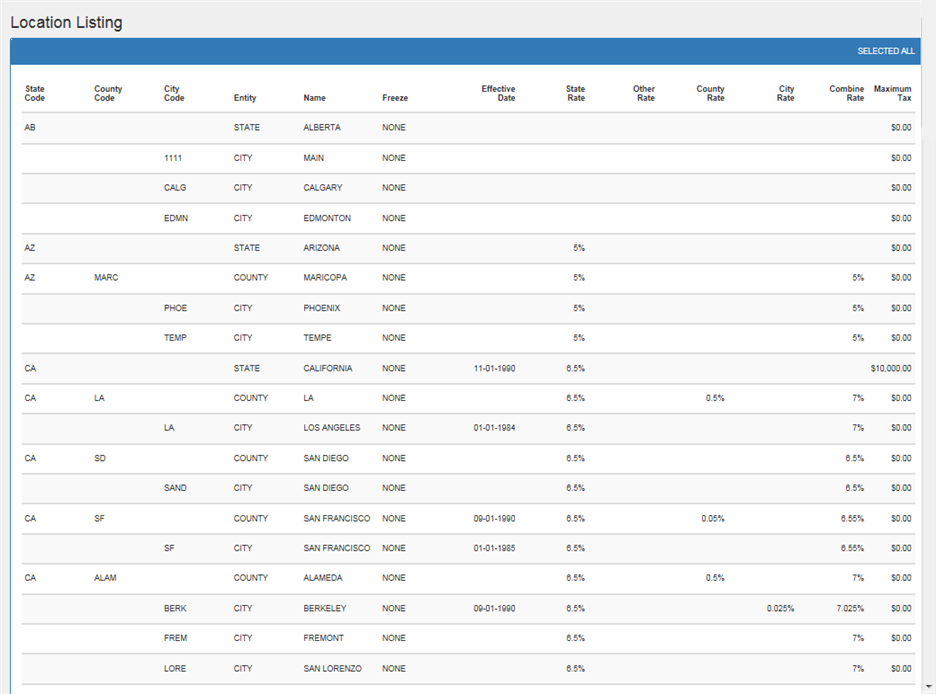
 City
City- Shows the LeasePak assigned code for the reported city.
 City
City
 City Rate
City Rate - Shows the rates of sales/use and other taxes for the city. In case if a tax rate for the city is not set or is not applicable, this space will appear blank.
 City Rate
City Rate
 Combine Rate
Combine Rate - Shows the collective tax rate that is the sum of State Rate, Other Rate, County Rate and City Rate values. Any missing or unset tax rate is taken as a zero.
 Combine Rate
Combine Rate
 County Rate
County Rate - Shows the rates of sales/use and other taxes rate for the county. In case if a tax rate for the county is not set or is not applicable, this space will appear blank.
 County Rate
County Rate
 Cnty Code
Cnty Code - Shows the LeasePak assigned code for the reported counted.
 Cnty Code
Cnty Code
 Effective Date
Effective Date - Shows the date from which the tax rates became or will become effective.
Warning! Changes in tax rates and their effective dates effect the calculation of tax on leases. Leases with due dates advancing after the effective date of tax will include the new tax rates in their billing.
 Effective Date
Effective Date Warning! Changes in tax rates and their effective dates effect the calculation of tax on leases. Leases with due dates advancing after the effective date of tax will include the new tax rates in their billing.
 Entity
Entity- Identifies the entity type for the code displayed in the preceding State Code, Cnty Code or City Code column for a record. Possible values for entity type are: State, County and City.
 Entity
Entity
 Freeze
Freeze- Shows the code indicating whether Vertex can update tax rate for this entity. Tax rates of frozen entities are not automatically updateable by the Vertex interface. However, you can manually update them using the Location update [U0701]. Possible values for this field are:
- NONE - (Default) current LeasePak behavior; all updates are allowed.
- CI - city rates are frozen
- CO - county rates are frozen
- COCI - county and city rates are frozen
- ST - state rates are frozen
- STCO - state and county rates are frozen
- STCI - state and city rates are frozen
- SCC - state, county, and city rates are frozen
 Freeze
Freeze- NONE - (Default) current LeasePak behavior; all updates are allowed.
- CI - city rates are frozen
- CO - county rates are frozen
- COCI - county and city rates are frozen
- ST - state rates are frozen
- STCO - state and county rates are frozen
- STCI - state and city rates are frozen
- SCC - state, county, and city rates are frozen
 Max Tax
Max Tax - Shows the maximum tax limit for this entity. The maximum tax limit applies to the sales/use tax rate and not to the combine rate.
 Max Tax
Max Tax
 Name
Name- Shows the actual name of the state, county or city.
 Name
Name
 Other Rate
Other Rate - Shows any special rate/motor vehicle tax for the state. Appears blank if not set or not applicable.
 Other Rate
Other Rate
 State Code
State Code - Shows the LeasePak assigned code for the reported state.
 State Code
State Code
 State Rate
State Rate - Shows the rates of sales/use and other taxes rate for the state. In case if a tax rate for the state is not set or is not applicable, this space will appear blank.
 State Rate
State Rate Location Listing (State/Province)
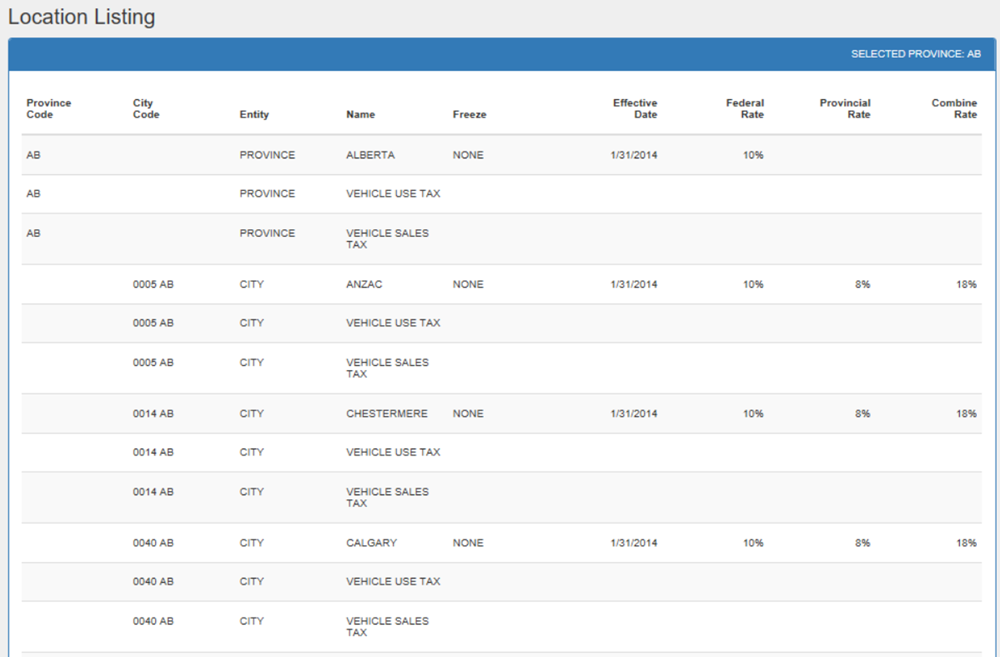
The above report appears when switch Canadian Tax System is turned on in U0712 Custom General->Miscellaneous Customizations and state/province is Canadian. The report represents the province and city tax information grouped as Canadian Provisional and Federal tax jurisdictions.
 Province Code
Province Code- Shows the LeasePak assigned code for the reported province.
 Province Code
Province Code
 City Code
City Code- Shows the LeasePak assigned city code for the reported city.
 City Code
City Code
 Entity
Entity- Identifies the entity type for the code displayed in the preceding Province Code and City Code column for a record. Possible values for entity type are: Province and City.
 Entity
Entity
 Name
Name - Shows the name of the province.
 Name
Name
 Freeze
Freeze- Shows the code indicating whether Vertex can update tax rate for this entity. Tax rates of frozen entities are not automatically updateable by the Vertex interface. However, you can manually update them using the Location update [U0701]. Possible values for this field are:
- NONE - (Default) current LeasePak behavior; all updates are allowed.
- CI - city rates are frozen
- CO - county rates are frozen
- COCI - county and city rates are frozen
- ST - state rates are frozen
- STCO - state and county rates are frozen
- STCI - state and city rates are frozen
- SCC - state, county, and city rates are frozen
 Freeze
Freeze- NONE - (Default) current LeasePak behavior; all updates are allowed.
- CI - city rates are frozen
- CO - county rates are frozen
- COCI - county and city rates are frozen
- ST - state rates are frozen
- STCO - state and county rates are frozen
- STCI - state and city rates are frozen
- SCC - state, county, and city rates are frozen
 Effective Date
Effective Date - Shows the date from which the tax rates became or will become effective.
Warning! Changes in tax rates and their effective dates effect the calculation of tax on leases. Leases with due dates advancing after the effective date of tax will include the new tax rates in their billing.
 Effective Date
Effective Date Warning! Changes in tax rates and their effective dates effect the calculation of tax on leases. Leases with due dates advancing after the effective date of tax will include the new tax rates in their billing.
 Federal Rate
Federal Rate - Shows the federal rates of sale/use and other taxes for the province. In case if the federal rate is not applicable, this space will appear blank.
 Federal Rate
Federal Rate
 Provincial Rate
Provincial Rate- Shows the rates of sales/use and other taxes for the province. In case if the province rate is not applicable, this space will appear blank.
 Provincial Rate
Provincial Rate
 Combine Rate
Combine Rate - Shows the collective tax rate that is the sum of the provincial and federal rate values. Any missing or unset tax rate is taken as a zero.
 Combine Rate
Combine Rate LeasePak Documentation Suite
©
by NetSol Technologies Inc. All rights reserved.
The information contained in this document is the property of NetSol Technologies Inc. Use of the information contained herein is restricted. Conditions of use are subject to change without notice. NetSol Technologies Inc. assumes no liability for any inaccuracy that may appear in this document; the contents of this document do not constitute a promise or warranty. The software described in this document is furnished under license and may be used or copied only in accordance with the terms of said license. Unauthorized use, alteration, or reproduction of this document without the written consent of NetSol Technologies Inc. is prohibited.