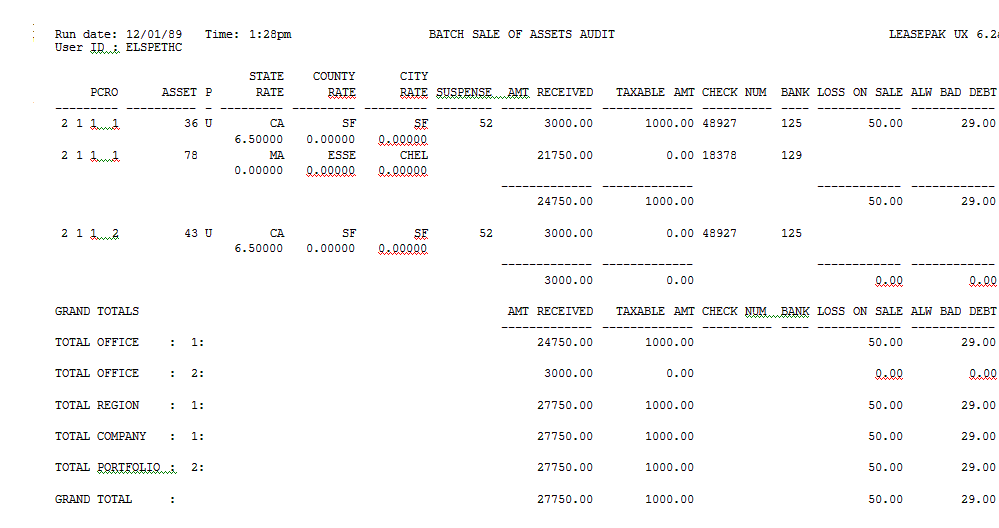LeasePak Utilities
114 Batch Sale of Asset
-
The utility provides an option to preload a batch file to process batch sale of asset transactions. Utility also checks for the existing records before preloading batch file and, provides an option to delete the existing records if the records are not required. The utility will preload a batch file into LeasePak RBA table. If records are not loaded properly, then LeasePak utility will generate a preload exceptions report of not loaded records. The utility will process these records from LeasePak RBA table and creates exception and audit report once processing of records completes.
- Input File:
- Each record must contain the following element:
- Asset (U)
- Each record must contain one of the following elements, but not both:
- Suspense Item (N)
- Amount Recieved (A)
- Each record may contain the following elements:
- Sales Party (P)
- State (S)
- County (O)
- City (I)
- State Rate (RS)
- County Rate (CO)
- City Rate (RI)
- Taxable Amount (T)
- Bank Code (B)
- Check Number (C)
- Loss on Sale (L)
- Allowance for Bad Debt (D)
- Each record must contain the following:
- An asset that exists in the LeasePak database and is in inventory.
- Either a valid Suspense Item (N) or Amount Received (A), but not both.
- Can only contain a Check Number (C) and Bank Code (B) if an Amount Received (A) is also present.
- If the net book value is greater than amount of the suspense item or amount received, then there is a shortage and the record may contain either or both a Loss on Sale (L) and Allowance for Bad Debt (D) that covers the shortage. If no L or D is present, the shortage will default to Loss on Sale.
- Each line consists of various elements of data separated by commas. Each element begins with a designated prefix character followed by the value of that element with no leading or following spaces. A record must contain the following mandatory element:
- A record must contain one of the following elements, but not both:
- A record can only contain the following element if an amount received (A) is present and is greater than 0:
- A sale of asset has a shortage if the net book value of the asset is greater than the amount being applied to the sale. The amount being applied to the sale is either the suspense item amount or the amount received. A record may contain one or both of the following elements that total to the amount of the shortage when a shortage exists. Otherwise, the amount of the shortage will default to the Loss on Sale when the batch file is processed.
- A record may contain any of the following optional elements. If the element is not present, the utility will use the Default value:
- U36,N52,PU,SCA,OSF,ISF,RS6.5,RO0,RI0,T100000,L5000,D2900
- This file consists of two asset sales. The first is for asset 78 for the amount of $21,750.00 from check number 18378 in bank 129 with none of that money being taxable. The second is for asset 36 being paid for from suspense number 52 with a sales party of U. The asset is being sold in the location of state CA, county SF, and city SF. The tax rates being charged are state 6.5%, county 0%, and city 0%. The taxable amount is $1,000.00 and there is a shortage of $79.00 that will have $50.00 to Loss on Sale and $29.00 to Allowance for Bad Debt.
- User Interface:
- The asset number is present and exists in the LeasePak database.
- The asset number is present and exists in the LeasePak database.
- Output Reports:
- Preload Exception Report:
- Run date: Current date when running preload process.
- Run time: Will show the time when started loading batch file for processing.
- User ID: Valid LeasePak user Id.
- LeasePak version: Version of LeasePak in which the utility is running.
- Title: BATCH GENERAL LEDGER ADJUSTMENT PRELOAD EXCEPTIONS: Title of the report or report header.
- Batch Record: The batch record will contain the actual record text of the record rejected.
- *Message: The message will contain an error message preceded by and (*) asterisk.
- Exception Report:
- Run date: Day of running utility.
- Run time: Utility start time.
- User ID: LeasePak user Id.
- LeasePak version: LeasePak current version.
- Title: BATCH SALE OF ASSET EXCEPTIONS: of the report presenting exceptions report.
- PCRO: A valid portfolio, company, region and office number.
- Asset
- Message: Message will display the error message.
- Bank Code:
- Suspense Item:
- Check Number:
- Amount Received:
- Taxable Amount:
- Loss on Sale:
- Allowance for Bad Debt:
- State
- State Rate
- County
- County Rate
- City
- City Rate
- Audit Report:
- Run date: Day of running utility.
- Run time: Utility start time.
- User ID: LeasePak user Id
- LeasePak version:LeasePak current version
- Title: BATCH SALE OF ASSET
- PCRO: A valid portfolio, company, region and office number.
- Asset:
- Sale Party:
- State:
- State Rate:
- County:
- County Rate:
- City:
- City Rate:
- Suspense Item:
- Amount Recieved:
- Taxable Amount:
- Check Number:
- Bank code:
- Loss on Sale:
- Allowance for Bad Debt:
Users must first create an input file , named btchsofa.dat and place it in the $udata directory before running the utility. The input file must contain one record for each asset to be sold.
Each record must begin with either one of each of these four elements in this order:
| Prefix | Name | Description |
| U | Asset | Asset number that is in available inventory |
| Prefix | Name | Description |
| N | Suspense Item | A valid suspense number that is available to be applied to the asset being sold.
Default: blank |
| A | Amount Received | Dollar amount received including the pennies, but no decimal, comma, or negative sign.
Default: 0 |
| Prefix | Name | Description |
| C | Check Number | Check number for the amount received, which is optional unless the cash control module is on, in which case it is required.
Default: blank |
| Prefix | Name | Description |
| L | Loss on Sale | Amount of the shortage that is to be recorded as a loss on sale.
Default: Shortage amount if no L or D present |
| D | Allowance for Bad Debt | Amount of the shortage that is to be charged against the allowance for bad debt account.
Default: 0 |
| Prefix | Name | Description |
| P | Sales Party | Value of R indicates related entity or U for unrelated
Default: blank |
| S | State Location | Two character state code for the location the asset is being sold.
Default: Asset state location from req.st_s |
| O | County Location | Up to four character county code for the location the asset is being sold.
Default: Asset county location from req.ct_s |
| I | City Location | Up to four characters city code for the location the asset is being sold. Default: Asset city location from req.cy_s |
| RS | State Rate | Tax rate to be charged for the state in the format of 99.99999
Default: Tax rate for the state in the State Location as determined by using standard taxing logic using the req.txp_s value and the state location. |
| RO | County Rate | Tax rate to be charged for the county in the format of 99.99999
Default: Tax rate for the county in the County Location as determined by using standard taxing logic using the req.txp_s value and the state and county location |
| RI | City Rate | Tax rate to be charged for the city in the format of 99.99999
Default: Tax rate for the city in the City Location as determined by using standard taxing logic using the req.txp_s value and the state, county, and city locations |
| T | Taxable Amount | The amount on which the sales tax is based.
Default: Net book value of the asset which is the value of the asset in inventory as determined today in U0103 Sale of Asset in Inventory. |
| B | Bank Code | The general ledger Bank account number that will be used to process the sale. This is only available if the Multiple Banks module is owned.
Default: 125 |
Below is an example of a possible batch input file:
-
U78,A2175000,C18378,B129,T0
 For Vertex O users only: Utility 114 Batch Sale of Asset does not support Vertex O locations in the batch input file. The batch sale of asset will process the sale using the default Vertex O locations stored on the Vertex O asset.
For Vertex O users only: Utility 114 Batch Sale of Asset does not support Vertex O locations in the batch input file. The batch sale of asset will process the sale using the default Vertex O locations stored on the Vertex O asset.
When processing batch sale of asset through Util 114, if asset is Vertex O, LeasePak does not supports the state, county, and city fields. Vertex O uses three addresses with the tax area IDs that will default to the asset's equipment address at the time of sale. Batch sale of asset utility allows processing Vertex O assets, but the location and rates used cannot be changed at the time of sale.
Users will run this utility from command line same as other Leasepak Utilities.
This utility preloads a sale of asset batch file from the $udata directory into the LeasePak RBA table and processes the records from the LeasePak RBA table.
Do you wish to continue (Y/N)?
Enter Y to proceed. The program will display:
Client Password?
Enter the correct LeasePak client string password to proceed. The program will display:
Do you wish to preload a batch file [Y/N], <RETURN> to exit?
Enter Y to proceed. The utility will check that the batch file btchsofa.dat exists or file does not exist. Utility will also check if any header record exists in RBA table. If the header record still exists, it means the preload ended abnormally. The program displays:
E R R O R - read carefully:
The prior input file was in the middle of being preloaded when an error occurred. The input file must be manually modified to remove entries that have already been preloaded. Failure to do so will cause those records to be processed twice. Do not continue here until you have modified the input file. Do you want to continue [Y/N]?
Enter Y to proceed. The program displays:
Records already exist. Do you want to delete these records before loading more [Y/N], <RETURN> to exit:
Enter Y to proceed. The system will delete all the records from RBA tables. The system displays:
Loading batch sale of asset file (path and name of file)
One moment please . . .
While running this preload process, the utility will first write a header record if header record doesn�t exist. System will delete the header record once preload completes successfully. A header record will have blanks in all fields except the run date and run time. The preload process will continue running. The utility will read in the batch file, do the preliminary edit checks, and load data into the leasePak table RBA. If exception encountered, then it will write the exception to the preload exception report about the records skipped and not written to the RBA table. The utility will continue processing with next records found until all records have been processed. The utility will overwrite the exception report, if the exception report already exists. After processing batch file, the utility will delete the batch file; delete the header record, and displays:
Completed.
Do you wish to process loaded records [Y/N], <RETURN> to exit?
Enter Y to proceed. The program will display:
Processing batch sale of assets, one moment please . . .
Once process is done program will display:
Completed.
While processing, the utility will process all the records found in LeasePak RBA table and also deletes the records once processing is done, whether successful or with exceptions. The utility reads records in order of the rba_idx0 index. The utility will process each record through U0103 Sale of Asset in Inventory. Any edit checks that would have been done through the U0103 when data is entered manually will be done by the utility and will write the exceptions to the Sale of Asset Exception Report. If an exception occurs, the system will write the exception, will not perform sale of asset for that record, deletes the record, and moves to the next record.
Whereas, processing each record in the batch file, utility will check the following data before writing data to RBA table:
The values of the columns in RBA table will be determined as follows:
| Column | Value |
| por_s | The portfolio in which the asset resides. |
| com_s | The company in which the asset resides. |
| reg_s | The region in which the asset resides. |
| off_s | The office in which the asset resides. |
| unit_s | Asset number |
| Timestamp | Timestamp |
| d_run_s | Date preload is run |
| t_run_s | Time preload is run |
| susp_num_s | The suspense number if sent (N) else blank |
| chk_num_s | The check number if sent (C) else blank |
| gp_typ_c | The sales party if sent (P) else blank |
| st_s | The state location if sent (S) else blank |
| ct_s | The county location if sent (O) else blank |
| cy_s | The city location if sent (I) else blank |
| bank_s | The bank code if sent (B) else blank |
| amt_d | The amount received if sent (A) else -1 to indicate null |
| loss_d | The loss on sale if sent (L) else -1 to indicate null |
| allow_d | The allowance for bad debt if sent (D) else -1 to indicate null |
| pay_st_rate_d | The state rate if sent (RS) else -1 to indicate null |
| pay_ct_rate_d | The county rate if sent (RO) else -1 to indicate null |
| pay_cy_rate_d | The city rate if sent (RI) else -1 to indicate null |
| pay_tax_amt_d | The taxable amount if sent (T) else -1 to indicate null |
Below is an example of how the batch file will look in the RBA table:
| por_s | com_s | reg_s | off_s | unit_s | timestamp | d_run_s | t_run_s | susp_num_s | chk_num_s | gp_typ_c | st_s | ct_s | cy_s | bank_s | amt_d | loss_d | allow_d | pay_st_rate_d | pay_ct_rate_d | pay_cy_rate_d | pay_tax_amt_d |
| 2 | 1 | 1 | 1 | 78 | 0x00000000000d7b1c | Feb 4 2010 | 102631 | 18378 | 129 | 21750.00 | -1.00 | -1.00 | -1.00 | -1.00 | -1.00 | 0.00 | |||||
| 2 | 1 | 1 | 1 | 36 | 0x00000000000d548b | Feb 4 2010 | 102631 | 52 | U | CA | SF | SF | -1.00 | 50.00 | 29.00 | 6.5000 | 0.0000 | 0.0000 | 1000.00 |
LeasePak will generate the Preload Exception Report when the batch input file processing ends abnormally. On failure, LeasePak will create the Exception Report and it will generate the Audit Report in case of successful completion.
The utility will create a preload exception report in the directory from which the utility is run when the preload option is selected. The utility will name the preload exception report plsofaexcpt.rpt. If file already exist with same name then, LeasePak will overwrite the existing file and replace it with the new report content, when processing preload process. The report will contain records from the batch file that have exceptions, exactly the way they appeared in the batch file along with an error message.
The report will include the following information in the report header:
The report detail will have the following column headings:
Below is the sample preload exception report:
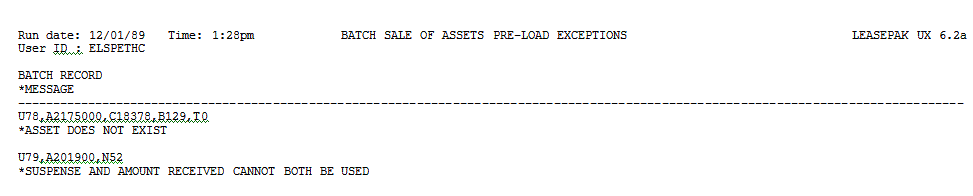
The utility will create the sale of asset exceptions report in the directory from which the utility is run when the �process loaded records� option is selected. The utility will name the exceptions report btchsofa_excpt.rpt. If a file with the same name exists, the program will overwrite the file and replace it with new report.
The report will include the following information in the header:
The report detail will have the following column headings:
Following is the sample exception report:
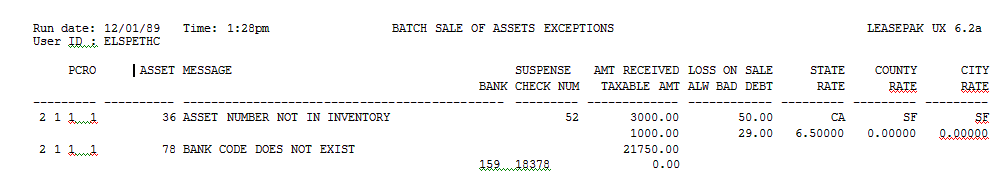
The utility generates a sale of asset audit report in the directory from which the utility is run when the �process loaded records� option is selected. The utility will name the audit report btchsofa_audit.rpt. If a file with the same name already exists, the utility will overwrite the file and replace it with the new report content. The audit report will lists all successful records when trying to process preloaded records.
The report will include the following in the header:
The report detail will have the following column headings:
Following is the sample audit report: