Change Lease Key [U0114]
The Change Lease Key update changes the accounting unit (portfolio, company, region, and office) portion of the lease key and attached notes payable key, if any. The lease number remains unchanged, as does any notes payable number.
If the accounting unit is changed:
- All
associated General Ledger account amounts for the lease and any notes payable
attached to the lease are automatically transferred from the old accounting unit
to the new accounting unit.
- The
activity status of the lease is changed to AXFR (active transferred), unless it
is in a non-accrual status, in which case the lease activity status remains the
same.
- An
effective date of transfer may be entered. The lease and any notes payable attached
to the lease are reversed back to the transfer date, moved from the old accounting
unit to the new accounting unit, and reaccrued to its current point under the
new accounting unit.
- If
payments have been made on the lease since the effective date of transfer, those
payments are automatically reversed and reapplied in the new accounting unit.
- Any outstanding
invoices which are reversed and then reaccrued will have a new invoice number
assigned to them.
Note: If the JULE Fund 1993 module has been purchased, then the old invoice number will be retained when the invoice is reversed and then reaccrued.
Also: Use tax is calculated based upon the current tax payment code and/or location of the asset(s). Incorrect use tax may be calculated if the location and/ or tax payment code was changed during the period for which the accrual reversal process is performed.
And: This update requires substantial processing and may take some time to complete.
- If changing lease key for a non-Vertex lease, all of the GL transactions of the current unit will be transferred to the new PCRO, but the invoice number of the existing invoice will not change. If LeasePak does not change the invoice number, the reported Vertex O Company, Division, and Department reflecting on the PCRO will not change for those invoices. Invoices with only new invoice numbers will report changes to the Vertex O Company, Division, and Department because of the PCRO change.
LeasePak transfers the dealer bonus and general ledger transaction as well from one PCRO to a new PCRO. If user is updating the change key from one portfolio to another portfolio for dealer bonus than the new portfolio must also have the allow dealer bonus switch turned on from U0212 Portfolio - Assessment Customization.
NOTE: U0114 change key update allows the user to transfer or move the dealer reserve fields and general ledger accounting transactions information from one portfolio, company, region, and office key to another.
LeasePak only allows those leases to change the PCRO from old to new PCRO, where a lease in a portfolio with General Ledger Pool's initialized flag turned on or off can only be moved to another portfolio with that initialized flag set in the same manner. Once the General Ledger Pool's initialized flag is turned on, LeasePak maintains the RGP updated correctly. Because, the EOP U0459 update will only process transactions for the PCRO lease combination that exists in RLS. When the process runs, all the transactions since the last EOP update ran using the old PCRO lease combination will be extracted and updated. U0114 writes a record to the RFP Former Lease for Pool Maintenance table to record the PCRO lease combination that will not exist after the change key completes, so that it can be processed. Before changing the PCRO from old to new leasePak U0114 change key first checks for the general ledger pool initialized flag is set to Y. if the flag is not set to y, LeasePak will not write a record because, general ledger pool cannot be updated during EOP. LeasePak also checks that the given PCRO lease combination exists in RFP. If record already exists, LeasePak will not write a record. Because record already exists and will be processed during EOP. LeasePak updates the records of the RLS table for the pool ID and date and time of last general ledger pool update to set it to new values.
 LeasePak will process a Vertex O Disbursal from the old portfolio, company, region, and office once the lease has changed to a new portfolio, company, region, and office. LeasePak will not change the lease key for a Vertex O lease if the new portfolio does not have Vertex O set to Y.
LeasePak will process a Vertex O Disbursal from the old portfolio, company, region, and office once the lease has changed to a new portfolio, company, region, and office. LeasePak will not change the lease key for a Vertex O lease if the new portfolio does not have Vertex O set to Y.
The change lease key allows a user to change the PCRO and lease number on a booked lease(s) with TAID. Once user changes the PCRO LeasePak transfer the GL balance for that particular lease to the new PCRO without moving income accrued. To transfer the income accrued LeasePak require those generated accrued income invoices to be reversed first in the previous PCRO and then can be re-accrued in the new PCRO. All receivables that are not reversed and re-accrued will be moved to the new PCRO to receive the payments in the new PCRO. Payments made on the accruals being moved must be removed and reapplied after the accrual.
Change Lease Key for a particular lease PCRO also affect the way Vertex O interface calculates tax on a given invoice. If the contract is a Vertex O contract LeasePak change key accrual reversal and accrual process will use the Vertex O tax engine for the Vertex O contract. U0114 uses U0307 Vertex O tax disbursal to disburse any sales tax transaction that has been created for Vertex O contract before changing key.
When doing a change key, if the new portfolio does not have the same sales tax on assessment settings in LeasePak as the previous portfolio this difference will only be reflected if the invoice number changes.
If any assets have been paid off or terminated prior to a change key, those assets will no longer be part of the calculations for any changes made to invoices even if the invoice due date is prior to the effective date of the payoff/termination. An asset must have the same PCRO and lease number as the lease for which an invoice is being created or adjusted in order for that asset to be included in invoice tax calculations.
NOTE: For Charge-off U0114 Change Lease Key will default the original portfolio, company, region, and office information for a lease that was previously changed keyed from an old portfolio. The lease must have an activity status of either NCxx or NPxx.
NOTE: U0114 Change Key update treats PAP interval equals to 0 in the same way as it handles the PAP interval equal to 1. If PAP interval is equal to 0 or 1, then LeasePak will not check if the portfolios have the same value for the PAP/ACH Current Payment Only field from U0212 PAP/ACH Control File.
Any lease with PAP Interval equal to 2 & 4, and is in current portfolio that has a U0212 PAP/ACH Current Payment Only field value of O or Y and the new portfolio has a U0212 PAP/ACH Current Payment Only field value of N, than LeasePak will not process change key.
U0114 will also not perform change key if a lease that has Lease.PAP-ACH interval frequency (rlsb.pap_interval_l) not equal to 0 & 1, and is in current portfolio that has a U0212 PAP/ACH Current Payment Only field set to N and the new portfolio has a U0212 PAP/ACH Current Payment Only field value of O or Y will display the following error message:
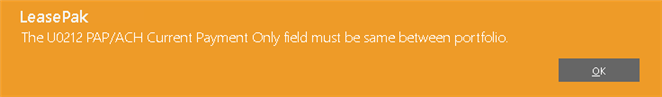
The change key will only be performed if a lease that has Lease.PAP-ACH interval frequency (rlsb.pap_interval_l) not equal to 1 and is in current protfolio that has a U0212 PAP/ACH Current Payment Only field value set to N and the new portfolio has a U0212 PAP/ACH Current Payment Only field value of N, a change key will be processed.
Change key will also process if a lease that has PAP-ACH interval frequency (rlsb.pap_interval_l) not equal to 1 and is in a current portfolio that has a U0212 PAP/ACH Current Payment Only field set to O or Y and the new portfolio has also a U0212 PAP/ACH Current Payment Only field set to O or Y.
Prorate Income: To perform change key, switch settings for Prorate Income IDC/IDR and Prorate Depreciation must be same for both old and new PCRO from U0212 Portfolio →Miscellaneous Customizations.
Change Lease Key
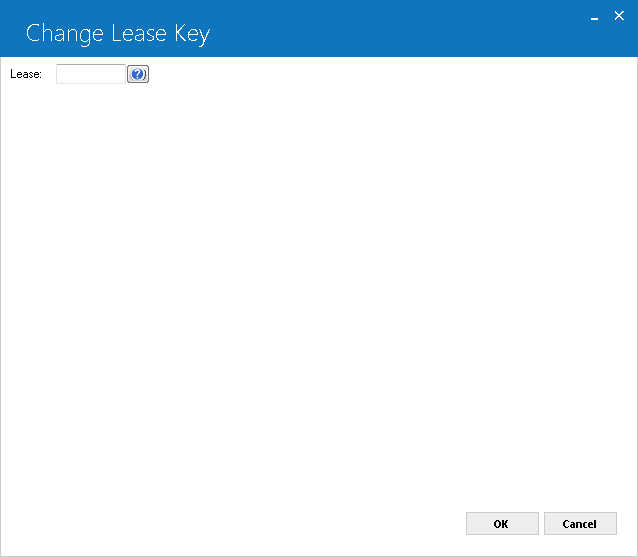
This screen is used to select the lease whose key is to be changed.
Note: NetSol offers a stand-alone batch change key program which allows a user to perform the change lease key update for multiple leases based on input from a sequential text file created by the user. This program may be used during manual data conversions, for example, to copy converted leases from a conversion portfolio/company/region/office (P/C/R/O) to a live, production P/C/R/O. Batch Change Key may also be used when a group of leases is securitized.
All accruals since the effective date of the change are automatically reversed and reaccrued, and likewise all payments since the effective date are reversed and reapplied. The reversal of payment occurs using the original bank code.
Payment reversal requires Reverse Payments to Effective Date, and payment reapplication requires the Batch Payments module. A Batch Payments input file, named 99_sctzpmt.dat where 99 equals the portfolio number, is automatically generated for reapplication of payments. Contact NetSol for additional information.
Field Descriptions
- LEASE
Enter the lease number. The lease may not be paid off.
If the lease is part of a customer/group, it may not be moved to another portfolio. However, it is possible to move leases that are part of a customer/group between companies, regions and offices of the same portfolio.
If a mid-term adjustment or due date change has been processed on the lease after the change key effective date, the change key may be processed. Research the results carefully, as such adjustments may cause problems.Note: Batch Change Key, lease utility 212, will not process a change to a lease which has undergone a mid-term adjustment or due date change. An audit report and an exception report are produced when the Batch Change Key utility is run. Leases which have undergone mid-term adjustments or due date changes since the effective date of the change key appear on the exception report. Change key must be processed lease-by-lease with the Change Lease Key update [U0114].
Click here to learn more about the Batch Change Key utility 212
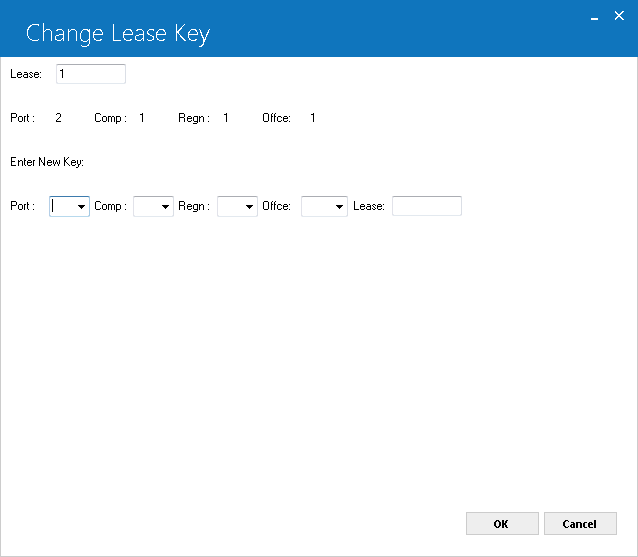
This screen is used to enter the new accounting unit portion of the lease key. The existing portfolio, company, region and office are displayed. The new accounting unit entered must be a valid combination of portfolio, company, region, and office.
Field Descriptions
- PORT
Enter the new portfolio number. To move a lease to another portfolio, the following conditions must be met:
- Parameters
on screen 1 of the Assessment Customizations option of the Portfolio update [U0212]
must be set to the same values for all assessment types used in both the current
and the new portfolio.
- The
BOOK ITC ACCRUE parameter on screen 1 of the New Lease Customizations option of
the Portfolio update [U0212] must be set to the same value (Y or N) for both the
current and the new portfolio.
- The
VENDOR PARTICIPATES IN THE INCOME parameter on screen 1 of the New Lease Customizations
option of the Portfolio update [U0212] must be set to the same value (Y or N)
for both the current and the new portfolio.
- The
INVESTMENT TAX CREDIT EXCLUDED FROM YIELD parameter on screen 1 of the New Lease
Customizations option of the Portfolio update [U0212] must be set to the same
value (Y or N) for both the current and the new portfolio.
- The
ACCRUAL CYCLE DAY parameter corresponding to the payment due day of the lease
on screen 1 of the Predefined Cycles Customizations of the Portfolio update [U0212]
must not be set to N.
- The LEASE DISCOUNTING USED parameter on screen 1 of the Modules Customizations option of the Portfolio update [U0212] must be set to Y if the lease to be transferred is a discounted lease (lease status code is NDSC).
If the portfolio number is not to be changed, enter the current portfolio number. A portfolio number must be entered. - Parameters
on screen 1 of the Assessment Customizations option of the Portfolio update [U0212]
must be set to the same values for all assessment types used in both the current
and the new portfolio.
- COMP
Enter the new company number. If the company number is not to be changed, enter the current company number. A company number must be entered.
- REGN
Enter the new region number. If the region number is not to be changed, enter the current region number. A region number must be entered.
- OFFIC
Enter the new office number. If the office number is not to be changed, enter the current office number. An office number must be entered.
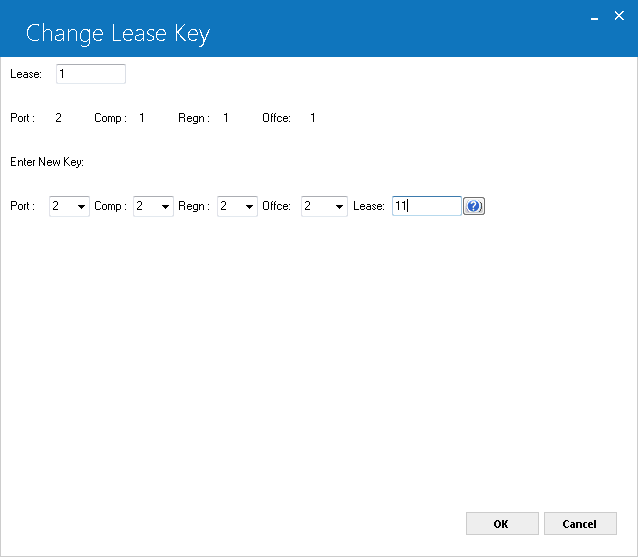
This screen replaces the previous screen if the LEASE/APPLICATION NUMBERING METHOD in the Auxiliary Table Maintenance menu Custom General option [U0712], is set to ENTR. This screen allows the user to change the PCRO and the Lease number.
Field Descriptions
- PORT
Enter the new portfolio number. To move a lease to another portfolio, the following conditions must be met:
- Parameters
on screen 1 of the Assessment Customizations option of the Portfolio update [U0212]
must be set to the same values for all assessment types used in both the current
and the new portfolio.
- The
BOOK ITC ACCRUE parameter on screen 1 of the New Lease Customizations option of
the Portfolio update [U0212] must be set to the same value (Y or N) for both the
current and the new portfolio.
- The
VENDOR PARTICIPATES IN THE INCOME parameter on screen 1 of the New Lease Customizations
option of the Portfolio update [U0212] must be set to the same value (Y or N)
for both the current and the new portfolio.
- The
INVESTMENT TAX CREDIT EXCLUDED FROM YIELD parameter on screen 1 of the New Lease
Customizations option of the Portfolio update [U0212] must be set to the same
value (Y or N) for both the current and the new portfolio.
- The
ACCRUAL CYCLE DAY parameter corresponding to the payment due day of the lease
on screen 1 of the Predefined Cycles Customizations of the Portfolio update [U0212]
must not be set to N.
- The LEASE DISCOUNTING USED parameter on screen 1 of the Modules Customizations option of the Portfolio update [U0212] must be set to Y if the lease to be transferred is a discounted lease (lease status code is NDSC).
If the portfolio number is not to be changed, enter the current portfolio number. A portfolio number must be entered. - Parameters
on screen 1 of the Assessment Customizations option of the Portfolio update [U0212]
must be set to the same values for all assessment types used in both the current
and the new portfolio.
- COMP
Enter the new company number. If the company number is not to be changed, enter the current company number. A company number must be entered.
- REGN
Enter the new region number. If the region number is not to be changed, enter the current region number. A region number must be entered.
- OFFIC
Enter the new office number. If the office number is not to be changed, enter the current office number. An office number must be entered.
- LEASE
Enter the new lease number. If the lease number is not to be changed, enter the current lease number. A lease number must be entered.
Click on OK button to proceed with the update. LeasePak will not perform change lease key if portfolio settings for both PCROs do not match with each other.
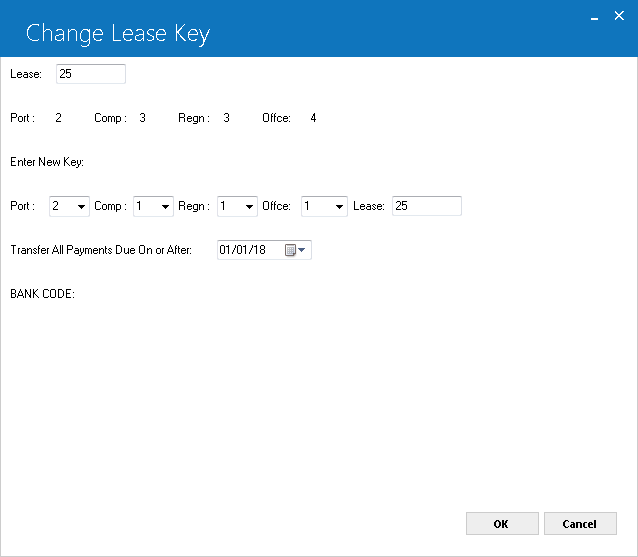
This screen is used to specify the date for the change key process. All income accrued on or after the transfer date is accrued to the new portfolio, company, region, and office, if changed.
Note: Income accrued before the change key effective date will remain in the old accounting unit. However, if any payment has not been paid, the open accounts receivable record moves to the new accounting unit, and payments will be processed in the new accounting unit.
If a note payable is tied to the lease, all notes payable interest accrued on or after the transfer date is accrued to the new portfolio, company, region, and office.
Field Descriptions
- TRANSFER ALL PAYMENTS DUE ON
OR AFTER
The transfer date is initially defaulted to the current date in MM/DD/YY or DD/ MM/YY format, depending on the Date Format Preference field in Security [U0706]. Change the date, if desired. This fied will not appear for charge-off deficiency portfolio.
If necessary, accruals and payments are reversed to this transfer date, the lease is transferred to the new portfolio, company, region, and office, and the lease is reaccrued to its current point. Payments are reapplied immediately in the new P/ C/R/O. It is advisable to use one of the payment due dates for the lease as the transfer date. If the transfer date is not one of the payment due dates, accruals are reversed to the first accrual period on or before the transfer date entered.
If accrual reversals are not desired, use the DATE ACCRUED TO as the transfer date. (The date accrued to may be found on the Accrual Information option of the Lease Inquiry report [R0905]).
All payments made to the lease with an effective date after the change key are reversed and automatically reapplied in the new accounting unit. Payment reapplication may not be identical to the original application:If more than one payment was made to close an invoice, the full amount will be reapplied as one payment, unless the lease is an interest bearing loan. For IBLs, payments will be reapplied in the exact order of original application.
Any partially paid invoice will be reapplied as a partial payment. If the default payment order for assessments was manually overridden when the payment was originally made, the reapplication will not reflect that override. Assessments will be paid according to the payment order established for the lease's new key. All partial payments appear on the Batch Change Key Payment Exceptions report. Research them, using R0909 Account Payment History report. If the payment order was overridden on the initial payment application, determine whether the automatic reapplication should be adjusted manually to match.
If the date is in past, Lease will reverse the accrual transaction from old portfolio, company, region and office key up to date and re-accrue the same information into the new portfolio, company, region and office key.
NOTE: LeasePak will transfer the set of subventions and general ledger transaction as well from one PCRO to the new one PCRO.
NOTE: If user move/transfers dealer reservs information from one portfolio with dealer reserve to new portfolio, than user must turn on the "Allow Dealer Reserves" switch on from U0212 Portfolio for new PCRO.
- BANK
CODE
If the Multiple Banks module is purchased, all payments will be reversed with the bank code used for the original payment. A bank code may be entered here which will be used for all reapplication. If no code is entered here, payments are reapplied with the bank code used for the original application.Note: Batch Change Key, lease utility 212, creates a file which is automatically processed by the Reverse Payments to Effective Date program. Payments are reversed from the bank code in which they were originally applied. Payment reapplication is automatically performed by the Batch Payments module. The bank code for the reapplication may be specified when Batch Change Key is input in lease utility 212. If no bank code is specified, the codes from original payment applications are passed to the Batch Payments input file.
NOTE: For Batch Change Key, if to change destination portfolio, company, region, and office information does not match the original portfolio, company, region, and office, LeasePak will not process the change key and reports an error message of mismatch to the change key audit report.
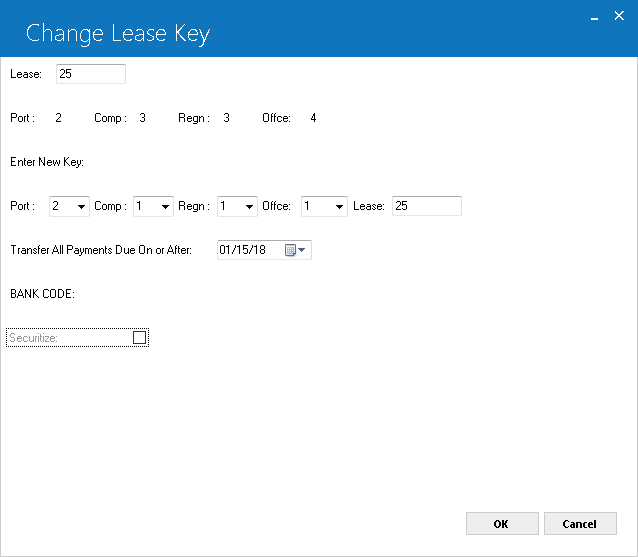
 Securitize (Y/N)
Securitize (Y/N)-
(Mandatory)
Setting this to "Y" sets the lease to securitize any delinquency into the new PCRO. This is for reporting purposes. This fied will not appear for charge-off deficiency portfolio.
General Ledger Transactions
U0114 Change Key update will be use to change key the accumulated supplemental depreciation amount.
The following general ledger transaction will be produced to move the accumulated supplemental depreciation balance from the old portfolio, company, region, and office. The accumulated supplemental depreciation balance can be found in LTD Supplemental Depreciation field of reqa Asset 2 table.
| General Ledger Account | Amount |
| DR - ACCUMULATED SUPPLEMENTAL DEPRECIATION | LTD SUPPLEMENTAL DEPRECIATION |
| CR - CLEARING |
U0114 will create the following general ledger transaction in the new portfolio, company, region, and office.
| General Ledger Account | Amount |
| DR - CLEARING | LTD SUPPLEMENTAL DEPRECIATION |
| CR - ACCUMULATED SUPPLEMENTAL DEPRECIATION |
For Enhanced IDCs
The following general ledger transactions will be generated by U0114 to move the remaining unamortized IDC amounts for additional IDC fields (IDC8–IDC9 and IDCA–IDCH):
Change key from original PCRO for a precomputed type of lease:
| Debit | Credit | ||
| 0 | CLEARING | 523 | IDC8–UNAMORT D/L RESERVES |
| 0 | CLEARING | 531 | IDC9–UNAMORT D/L RESERVES |
| 0 | CLEARING | 539 | IDCA–UNAMORT D/L RESERVES |
| 0 | CLEARING | 547 | IDCB–UNAMORT D/L RESERVES |
| 0 | CLEARING | 555 | IDCC–UNAMORT D/L RESERVES |
| 0 | CLEARING | 563 | IDCD–UNAMORT D/L RESERVES |
| 0 | CLEARING | 571 | IDCE–UNAMORT D/L RESERVES |
| 0 | CLEARING | 579 | IDCF–UNAMORT D/L RESERVES |
| 0 | CLEARING | 587 | IDCG–UNAMORT D/L RESERVES |
| 0 | CLEARING | 595 | IDCH–UNAMORT D/L RESERVES |
Change key to the new PCRO for a precomputed type of lease:
| Debit | Credit | ||
| 523 | IDC8–UNAMORT D/L RESERVES | 0 | CLEARING |
| 531 | IDC9–UNAMORT D/L RESERVES | 0 | CLEARING |
| 539 | IDCA–UNAMORT D/L RESERVES | 0 | CLEARING |
| 547 | IDCB–UNAMORT D/L RESERVES | 0 | CLEARING |
| 555 | IDCC–UNAMORT D/L RESERVES | 0 | CLEARING |
| 563 | IDCD–UNAMORT D/L RESERVES | 0 | CLEARING |
| 571 | IDCE–UNAMORT D/L RESERVES | 0 | CLEARING |
| 579 | IDCF–UNAMORT D/L RESERVES | 0 | CLEARING |
| 587 | IDCG–UNAMORT D/L RESERVES | 0 | CLEARING |
| 595 | IDCH–UNAMORT D/L RESERVES | 0 | CLEARING |
Change key from original PCRO for an operating type of lease:
| Debit | Credit | ||
| 0 | CLEARING | 525 | IDC8–UNAMORT D/L–O/L RESERVES |
| 0 | CLEARING | 533 | IDC8–UNAMORT D/L–O/L RESERVES |
| 0 | CLEARING | 541 | IDCA–UNAMORT D/L–O/L RESERVES |
| 0 | CLEARING | 549 | IDCB–UNAMORT D/L–O/L RESERVES |
| 0 | CLEARING | 557 | IDCC–UNAMORT D/L–O/L RESERVES |
| 0 | CLEARING | 565 | IDCD–UNAMORT D/L–O/L RESERVES |
| 0 | CLEARING | 573 | IDCE–UNAMORT D/L–O/L RESERVES |
| 0 | CLEARING | 581 | IDCF–UNAMORT D/L–O/L RESERVES |
| 0 | CLEARING | 589 | IDCG–UNAMORT D/L–O/L RESERVES |
| 0 | CLEARING | 597 | IDCH–UNAMORT D/L–O/L RESERVES |
Change key to new PCRO for an operating type of lease:
| Debit | Credit | ||
| 525 | IDC8–UNAMORT D/L–O/L RESERVES | 0 | CLEARING |
| 533 | IDC8–UNAMORT D/L–O/L RESERVES | 0 | CLEARING |
| 541 | IDCA–UNAMORT D/L–O/L RESERVES | 0 | CLEARING |
| 549 | IDCB–UNAMORT D/L–O/L RESERVES | 0 | CLEARING |
| 557 | IDCC–UNAMORT D/L–O/L RESERVES | 0 | CLEARING |
| 565 | IDCD–UNAMORT D/L–O/L RESERVES | 0 | CLEARING |
| 573 | IDCE–UNAMORT D/L–O/L RESERVES | 0 | CLEARING |
| 581 | IDCF–UNAMORT D/L–O/L RESERVES | 0 | CLEARING |
| 589 | IDCG–UNAMORT D/L–O/L RESERVES | 0 | CLEARING |
| 597 | IDCH–UNAMORT D/L–O/L RESERVES | 0 | CLEARING |
Change key from original PCRO for interest bearing loan type of lease:
| Debit | Credit | ||
| 0 | CLEARING | 521 | IDC8–UNAMORTIZED RESERVES |
| 0 | CLEARING | 529 | IDC9–UNAMORTIZED RESERVES |
| 0 | CLEARING | 537 | IDCA–UNAMORTIZED RESERVES |
| 0 | CLEARING | 545 | IDCB–UNAMORTIZED RESERVES |
| 0 | CLEARING | 553 | IDCC–UNAMORTIZED RESERVES |
| 0 | CLEARING | 561 | IDCD–UNAMORTIZED RESERVES |
| 0 | CLEARING | 569 | IDCE–UNAMORTIZED RESERVES |
| 0 | CLEARING | 577 | IDCF–UNAMORTIZED RESERVES |
| 0 | CLEARING | 585 | IDCG–UNAMORTIZED RESERVES |
| 0 | CLEARING | 593 | IDCH–UNAMORTIZED RESERVES |
Change key to the new PCRO for interest bearing loan type of lease:
| Debit | Credit | ||
| 521 | IDC8–UNAMORTIZED RESERVES | 0 | CLEARING |
| 529 | IDC9–UNAMORTIZED RESERVES | 0 | CLEARING |
| 537 | IDCA–UNAMORTIZED RESERVES | 0 | CLEARING |
| 545 | IDCB–UNAMORTIZED RESERVES | 0 | CLEARING |
| 553 | IDCC–UNAMORTIZED RESERVES | 0 | CLEARING |
| 561 | IDCD–UNAMORTIZED RESERVES | 0 | CLEARING |
| 569 | IDCE–UNAMORTIZED RESERVES | 0 | CLEARING |
| 577 | IDCF–UNAMORTIZED RESERVES | 0 | CLEARING |
| 585 | IDCG–UNAMORTIZED RESERVES | 0 | CLEARING |
| 593 | IDCH–UNAMORTIZED RESERVES | 0 | CLEARING |
Funding Tax
Old PCRO: U0114 produces the following general ledger transaction when a lease with a funding tax amount is changed key from the current portfolio company, region, and office to another PCRO if the funding tax payable amount has not been disbursed:
| Debit | Credit | ||
| 50 | ACCOUNTS PAYABLE | 664 | SALES TAX RECEIVABLE |
| 72 | COMMISSION FEES PAYABLE | 664 | SALES TAX RECEIVABLE |
| 73 | IDC1–INS PREMIUM PAYABLE | 664 | SALES TAX RECEIVABLE |
| 74 | IDC2–NOTARY FEE PAYABLE | 664 | SALES TAX RECEIVABLE |
The following general ledger transactions are applicable if the funding tax amount has already been disbursed through U0101 Disburse Check but has not been claimed back from the government through U0449 Use Tax Disbursal update:
| Debit | Credit | ||
| 0 | CLEARING | 664 | SALES TAX RECEIVABLE |
| 665 | USE TAX CLEARING | 53 | USE TAX PAYABLE |
New PCRO: The following general ledger transactions are applicable for a lease with funding tax and is change keyed from old PCRO to new PCRO if the funding tax payable amount has not been disbursed:
| Debit | Credit | ||
| 664 | SALES TAX RECEIVABLE | 50 | ACCOUNTS PAYABLE |
| 664 | SALES TAX RECEIVABLE | 72 | COMMISSION FEES PAYABLE |
| 664 | SALES TAX RECEIVABLE | 73 | IDC1–INS PREMIUM PAYABLE |
| 664 | SALES TAX RECEIVABLE | 74 | IDC2–NOTARY FEE PAYABLE |
The following general ledger transactions will be produced from old PCRO to new PCRO when funding tax amount has already been disbursed through U0101 Disburse Check but has not been claimed back from the government through U0448 Use Tax Disbursal update:
| Debit | Credit | ||
| 664 | SALES TAX RECEIVABLE | 0 | CLEARING |
| 53 | USE TAX PAYABLE | 665 | USE TAX CLEARING |
IDC ASC 842
Old PCRO: U0114 Change Key will produce the following general ledger transaction to move the remaining unamortized balance of the new IDC ASC 842 from one portfolio, company, region, and office to new PCRO:
| Debit | Credit | ||
| 0 | CLEARING | 666 | UNAMORTIZED IDC COST – ASC 842 |
| 0 | CLEARING | 667 | SUSPENDED IDC ACCRUED – ASC 842 |
New PCRO
| Debit | Credit | ||
| 670 | DEFERRED IDC AMORTIZATION – ASC 842 | 0 | CLEARING |
| 671 | DEFERRED SUSP IDC ACCRUED – ASC 842 | 0 | CLEARING |
IDC ASC 842 when Prorate Income IDC/IDR is set to 'Y' from U0212 Portfolio→Miscellaneous Customizations:
Old PCRO Following are the general ledger transactions produced by the update U0114 Change Lease key when the Prorate Income IDC/IDR field from U0212 Portfolio→Miscellaneous Customizations is set to 'Y':
| Debit | Credit | ||
| 0 | CLEARING | 670 | DEFERRED IDC AMORTIZATION – ASC 842 |
| 0 | CLEARING | 671 | DEFERRED SUSP IDC ACCRUED – ASC 842 |
New PCRO
| Debit | Credit | ||
| 670 | DEFERRED IDC AMORTIZATION – ASC 842 | 0 | CLEARING |
| 671 | DEFERRED SUSP IDC ACCRUED – ASC 842 | 0 | CLEARING |
Prorate Income when Prorate Income IDC/IDR is set to Y in U0212 Portfolio→Miscellaneous Customizations:
Following are the general ledger transaction moving the balance in the "Deferred Oper Lease Revenue" general ledger account from old PCRO to new PCRO:
Old PCRO
| Debit | Credit | ||
| 60 | DEFERRED OPER LEASE REVENUE | 0 | CLEARING |
Old PCRO
| Debit | Credit | ||
| 0 | CLEARING | 60 | DEFERRED OPER LEASE REVENUE |
Following are the general ledger transaction moving the balance in the "Deferred Lessor Income - Pre" general ledger account from old PCRO to new PCRO.
Old PCRO
| Debit | Credit | ||
| 284 | DEFERRED LESSOR INCOME - PRE | 0 | CLEARING |
Old PCRO
| Debit | Credit | ||
| 0 | CLEARING | 284 | DEFERRED LESSOR INCOME - PRE |
Audit Reports
An audit report [U0114B] and an exception report [U0114A] are produced when Change Lease Key is complete. The audit report shows reapplication of all payments in the new P/C/R/O. The exception report shows informational messages, such as "Partial Payment Was Applied," and error messages if a change key could not be processed.
LeasePak Documentation Suite
©
by NetSol Technologies Inc. All rights reserved.
The information contained in this document is the property of NetSol Technologies Inc. Use of the information contained herein is restricted. Conditions of use are subject to change without notice. NetSol Technologies Inc. assumes no liability for any inaccuracy that may appear in this document; the contents of this document do not constitute a promise or warranty. The software described in this document is furnished under license and may be used or copied only in accordance with the terms of said license. Unauthorized use, alteration, or reproduction of this document without the written consent of NetSol Technologies Inc. is prohibited.
Your document is loading...
This message should disappear within 5-15 seconds, depending on the size of the document and the speed of your connection to the Documentation Suite.
If you can still see this message after 20 seconds, try clicking the Refresh or Reload button on your Web browser.
If your document still does not load, refer to Document Load Troubleshooting for instructions on how to fix possible problems with either your Documentation Suite installation or Web browser setup.
If you do not have read access to the parent docsuite directory, you will not be able to load the Document Load Troubleshooting document. In this case, contact your network administrator for assistance.