Payments [U0102]: Batch Number Payment Reversal
 This update is part of the Payments [U0102]
group of updates. For an introduction to Payments and links to all the Payments documents, refer to
Payments [U0102].
This update is part of the Payments [U0102]
group of updates. For an introduction to Payments and links to all the Payments documents, refer to
Payments [U0102].
 Customer/Group Payments for Cash Control Users
Customer/Group Payments for Cash Control Users- Starting with LeasePak version 5.3a, you can use this update with the Cash Control module for processing by Customer/Group. Edit fields to distribute processing as needed. Groups must consist of leases that are all in the same portfolio and cannot contain Interest Bearing Loans (IBLs). With Cash Control, leases tied to a group must be processed using Customer/Group and cannot be processed individually.
Contents
Introduction
Batch Number Payment Reversal is used with the Cash Control module, a separately purchased module. Its use requires that Enhanced Payments, a JULE Fund 1993 enhancement, also be in use. When Batch Number Payment Reversal is used, another payment option, Reverse Payments to Effective Date, is not available.
Batch Number Payment Reversal facilitates finding and reversing all payments processed for a specific check. The Payment updates assigns a unique batch number for each check processed for the Cash Control module.
There are five REVERSAL REASON codes
categories that may be customized in the Custom Code [U0722] update. All new
reversal by reason codes entered must begin with the first letter of the following
categories:
- N for non-sufficient funds,
- S for stop payment,
- U for undo payment,
- T for transfer misapplied and
- O for others.
The user can reverse all payments on a single screen when a check is returned for insufficient funds, even if that check was applied to multiple leases or invoices or put into suspense.
Using T code category, the user can transfer some or all of a payment to another lessee, lease, invoice or line item via the Payment screen [U0102]. Financial controls are built in to Transfer or misapplied reversals so that the full amount reversed from one account must be reapplied to another before the user can proceed with other processing.
Batch Number Payment Reversal facilitates reversing a payment that went into suspense. A batch number is assigned when an overpayment is put into suspense through [U0102PA]. If that batch is recalled for reversal, the amount put into suspense appears on the Batch Number Payment Reversal screen and can be reversed or transferred. Without this module, overpayments put into suspense must be researched and reversed separately.
LeasePak allows non-IBL Batch Payment Reversals to be reapplied when a payment reversal is processed out of order when the Cash Control module is purchased.
 Interest Bearing Loan 'B' method users:
LeasePak IBL 'B' Method allows the user to clear the negative amount when invoice includes a negative principal amount. Also, the payments allow the user to make early and late payments with the adjusted amount of interest to charge for payments. For payments the interest amount applied to the principal amount cannot be
greater than the sum of interest amount due plus negative principal amount due. For reversing payment on an invoice with the negative due principal amount, the adjustment made to the payment that the negative principal paid and offsetting amount applied to interest will also be reversed.
Interest Bearing Loan 'B' method users:
LeasePak IBL 'B' Method allows the user to clear the negative amount when invoice includes a negative principal amount. Also, the payments allow the user to make early and late payments with the adjusted amount of interest to charge for payments. For payments the interest amount applied to the principal amount cannot be
greater than the sum of interest amount due plus negative principal amount due. For reversing payment on an invoice with the negative due principal amount, the adjustment made to the payment that the negative principal paid and offsetting amount applied to interest will also be reversed.
LeasePak will automatically reverse all payments with the effective date equal or greater than the effective date of the payment being reversed and reapply the payments in order (oldest invoice due date first) and according to the payment hierarchy for all lease payments (non-IBL).
-
Payments will be reapplied according to the payment hierarchy established in the Assessment Customization option of the Portfolio [U0212] update.
-
The RPN record will be deleted and replaced with the new record (current IBL behavior).
-
The Cash Control Payment History Report [R0926] will only display the reapplied record.
LeasePak will reverse all the sub-sequent batches and then reapply the total reversed amount from the batches to the most outstanding invoice first.
-
If the batch number being reversed is for a single lease with one or multiple invoices and the subsequent batches contain invoices for the same lease number and the effective date is equal to or greater, LeasePak will reverse and reapply the batch payments.
-
If the subsequent batch has a different lease number or multiple lease numbers, the batch will be skipped.
-
If any of the subsequent batch numbers have cash received for security deposit or a deferral fee during a Payment Reschedule [U0104], the batch will be skipped.
-
If multiple batches for the same lease with the same effective date are reversed in Batch Payment Reversal [U0306] or Batch Payment Reversal [U0470], it will process each batch number at a time.
- If any errors occur during
the reversal and reapplication of a set of batches, an error message will
prompt the user. The audit or error for payment reapplication will be in
lpu0102_bnpr_a.rpt(Exception) andlpu0102_bnpr_b.rpt(Audit).
- This
enhancement only works with batches that have payments made to a single
lease, with single or multiple invoices. Although LeasePak allows single
batch payments to various leases, no auto reapplication is carried out
if a batch payment reversal is done on a batch with mixed leases. (See
Case 5).
- If
the original batch to be reversed is for a single lease (with single or
multiple invoices), it will only be reapplied by the subsequent batch
that has the same single lease (with single or multiple invoices). Any
subsequent batch with mixed leases, regardless of order, will be skipped,
i.e. not reversed and reapplied. (See Case
6 and Case
7).
- The order of reapplication
may be different from the original payment order. This enhancement reverses
all qualified subsequent batches according to Payment Effective Date,
thus putting all the invoices in these subsequent batches in outstanding
status. Then payment is reapplied according to Invoice Due Date. Therefore,
if the original payment in any batch applied to invoices that are not
in order, i.e. payment not made to invoice with older due date first,
the new payment order may be different from the original. (See Case
3b).
- This functionality shifts
the batches upwards, moving the Batch Payment Effective Date. The final
total number of batches may be different from original number of batches
because the amount from one subsequent batch may or may not be enough
to cover the invoices from a previous batch. Therefore the resulting number
of batches and the number of invoices in each batch may be different from
original.
- This
enhancement only works with batches that have payments made to a single
lease, with single or multiple invoices. Although LeasePak allows single
batch payments to various leases, no auto reapplication is carried out
if a batch payment reversal is done on a batch with mixed leases. (See
Case 5).
Note: If the batch number that is being reversed contains multiple lease numbers, LeasePak will display a warning message: "No reversal and reapply for multiple lease batch."
Note: This enhancement will support "TMSA" Reversal Reason code. If the Reason Code is "T***" type code, it will be treated as a "TMSA" reason code. If "TMSA" is used, the auto reverse and reapply of batches will execute first. LeasePak will ask the user where to reapply the payment. This enhancement does not apply if the Reversal Reason code is "TRAN".
 For Vertex O users only: LeasePak process sales tax payment reversal by updating rvx Vertex O Transaction table records with a negative amount transaction for sales tax payment that is reversed on the related rtp Tax Payable table record and updates the corresponding rtr Tax Released table record.
For Vertex O users only: LeasePak process sales tax payment reversal by updating rvx Vertex O Transaction table records with a negative amount transaction for sales tax payment that is reversed on the related rtp Tax Payable table record and updates the corresponding rtr Tax Released table record.
Examples
Each check corresponds to a batch
and all examples assume the initial payment was processed by operator: JS1
Case 1: Reverse the earliest batch
| Batch | Check | Opr | Batch Pmt Eff. Date | Lse # | Inv # | Due Date | Pmt Type | Pmt Amount |
| 1 | 123 | JS1 | 3/8/03 | 1 | 1 | 3/1/03 | Monthly | 200.00 |
| 2 | 456 | JS1 | 4/4/03 | 1 | 2 | 4/1/03 | Monthly | 200.00 |
| 3 | 789 | JS1 | 5/8/03 | 1 | 3 | 5/1/03 | Monthly | 200.00 |
On 5/8/2003 operator JS1 reverses Batch 1 via Batch Number Payment Reversal [U0102], therefore LeasePak will automatically reverse Batch 2 and Batch 3. The payments will be reapplied to Invoice 1 and Invoice 2, leaving Invoice 3 outstanding after the reversal.
If the payment reversal is processed by operator JS2, the reversal will display as follows:
| Batch | Check | Opr | Batch Pmt Eff. Date | Lse # | Inv # | Due Date | Pmt Type | Pmt Amount |
| 2 | 456 | JS2 | 4/4/03 | 1 | 1 | 3/1/03 | Monthly | 200.00 |
| 3 | 789 | JS2 | 5/8/03 | 1 | 2 | 4/1/03 | Monthly | 200.00 |
Case 2: Reverse one of the multiple batches with the same effective date
Both Batch 1 and Batch 2 are paid on the same day (4/8/03), but Batch 1 is paid in the morning and Batch 2 is paid in the afternoon.
| Batch | Check | Opr | Batch Pmt Eff. Date | Lse # | Inv # | Due Date | Pmt Type | Pmt Amount |
| 1 | 123 | JS1 | 4/8/03 | 1 | 1 | 3/1/03 | Monthly | 200.00 |
| 2 | 456 | JS1 | 4/8/03 | 1 | 2 | 4/1/03 | Monthly | 200.00 |
| 3 | 789 | JS1 | 5/4/03 | 1 | 3 | 5/1/03 | Monthly | 200.00 |
On 5/8/2003 operator JS1 reverses Batch 2 via Batch Number Payment Reversal [U0102] and LeasePak will automatically reverse Batch 1 and reapply the payment to lease 1, then reverse Batch 3 and reapply the payment to Invoice 2. Leaving Invoice 3 outstanding after the reversal
If the payment reversal is processed by operator JS2, the reversal will display as follows:
| Batch | Check | Opr | Batch Pmt Eff. Date | Lse # | Inv # | Due Date | Pmt Type | Pmt Amount |
| 1 | 123 | JS2 | 4/8/03 | 1 | 1 | 3/1/03 | Monthly | 200.00 |
| 3 | 789 | JS2 | 5/4/03 | 1 | 2 | 4/1/03 | Monthly | 200.00 |
Batch 1 is reversed and the payment is reapplied to Lease 1 even though Batch 1 is paid earlier than Batch 2 on the same day.
Note: When payments are applied on the same effective date, the RPM table lists the payment effective time.
Case 3: Payment effective date and payment due date are out of order
The first 2 invoices are applied out of the order.
| Batch | Check | Opr | Batch Pmt Eff. Date | Lse # | Inv # | Due Date | Pmt Type | Pmt Amount |
| 1 | 123 | JS1 | 3/5/03 | 1 | 2 | 4/1/03 | Monthly | 200.00 |
| 2 | 456 | JS1 | 4/8/03 | 1 | 1 | 3/1/03 | Monthly | 200.00 |
| 3 | 789 | JS1 | 5/4/03 | 1 | 3 | 5/1/03 | Monthly | 200.00 |
(Reverse
the second batch)
A: On 5/8/2003 operator JS1 reverses Batch 2 via Batch Number Payment Reversal
[U0102], LeasePak will automatically reverse Batch 3 and reapply the payment
to Invoice 1. Leaving Invoice 3 outstanding after the reversal. Invoice 2
will be reversed since the payment is applied before invoice 1.
If the payment reversal is processed by operator JS2, the reversal will display as follows:
| Batch | Check | Opr | Batch Pmt Eff. Date | Lse # | Inv # | Due Date | Pmt Type | Pmt Amount |
| 1 | 123 | JS1 | 3/5/03 | 1 | 2 | 4/1/03 | Monthly | 200.00 |
| 3 | 789 | JS2 | 5/4/03 | 1 | 1 | 3/1/03 | Monthly | 200.00 |
(Reverse the
earliest batch)
B. On 5/8/2003 operator JS1 reverses
Batch 1 via Batch Number Payment Reversal [U0102]. LeasePak will automatically
reverse Batch 2 and Batch 3. Batch 2's payment will be reapplied to Invoice
1 and Batch 3 payment will be reapplied to invoice 2. The payments are reapplied
to the most outstanding invoice first: Invoice 1 even though the original
payment was made to Invoice 2. Leaving Invoice 3 outstanding after the reversal.
If the payment reversal is processed by operator JS2, the reversal will display as follows:
| Batch | Check | Opr | Batch Pmt Eff. Date | Lse # | Inv # | Due Date | Pmt Type | Pmt Amount |
| 2 | 456 | JS2 | 4/8/03 | 1 | 1 | 3/1/03 | Monthly | 200.00 |
| 3 | 789 | JS2 | 5/4/03 | 1 | 2 | 4/1/03 | Monthly | 200.00 |
Case 4: Batch with Deferral Fee in Payment Reschedule [U0104]– received as cash
| Batch | Check | Opr | Batch Pmt Eff. Date | Lse # | Inv # | Due Date | Pmt Type | Pmt Amount |
| 1 | 123 | JS1 | 3/8/03 | 1 | 1 | 3/1/03 | Monthly | 200.00 |
| 2 | 456 | JS1 | 4/1/03 | 1 | Def Fee | 4/1/03 | Monthly | 200.00 |
| 3 | 789 | JS1 | 5/8/03 | 1 | 2 | 5/1/03 | Monthly | 200.00 |
On 5/8/2003 operator JS1 reverses Batch 1 via Batch Number Payment Reversal [U0102]. LeasePak automatically reverses Batch 3 and reapplies the payment to Invoice 1. Batch 2 is bypassed because it is cash received of a deferment Fee in Deferral. Therefore, only Invoice 3 is outstanding after the reversal.
Note: In Payment Reschedule [U0104], a Security Deposit or Deferral Fee may be charged and may be treated as Cash Received (paid in Payment Reschedule [U0104]) or they may be invoiced and paid later.
As in this case, the Deferral Fee is Cash Received and has "DEF FEE" under the Invoice column, therefore the batch will be skipped. If the Deferral Fee is placed on an invoice, the invoice number will be displayed in the column, the batch will get reversed and reapplied.
If the payment reversal is processed by operator JS2, the reversal will display as follows:
| Batch | Check | Opr | Batch Pmt Eff. Date | Lse # | Inv # | Due Date | Pmt Type | Pmt Amount |
| 2 | 456 | JS1 | 4/1/03 | 1 | Def Fee | 4/1/03 | Monthly | 200.00 |
| 3 | 789 | JS2 | 5/8/03 | 1 | 1 | 3/1/03 | Monthly | 200.00 |
Case 5: The original reversed batch contains multiple leases
Batch 1 payments are applied to Lease 1 then Lease 2. The lease number in the RPM (Check Payment Master) table for Batch 1 is Lease 1. Batch 1 has 2 RPN records (Check Payment Detail), one for Lease 1 and one for Lease 2.
| Batch | Check | Opr | Batch Pmt Eff. Date | Lse # | Inv # | Due Date | Pmt Type | Pmt Amount |
| 1 | 123 | JS1 | 3/4/03 | 1 | 1 | 3/1/03 | Monthly | 150.00 |
| 2 | 4 | 4/1/03 | Monthly | 50.00 | ||||
| 2 | 456 | JS1 | 4/8/03 | 1 | 2 | 4/1/03 | Monthly | 150.00 |
| 1 | 3 | 5/1/03 | Monthly | 50.00 | ||||
| 3 | 789 | JS1 | 5/4/03 | 1 | 2 | 5/1/03 | Monthly | 200.00 |
On 5/8/2003 operator JS1 reverses Batch 1 via Batch Number Payment Reversal [U0102]. Batch 1 contains multiple leases therefore, Batch 2 and Batch 3 will not be reversed and payments will not be reapplied, even though both Batch 2 and Batch 3 contain items for lease 1.
If the payment reversal is processed by operator JS2, the reversal will display as follows:
| Batch | Check | Opr | Batch Pmt Eff. Date | Lse # | Inv # | Due Date | Pmt Type | Pmt Amount |
| 2 | 456 | JS1 | 4/8/03 | 1 | 2 | 4/1/03 | Monthly | 150.00 |
| 1 | 3 | 5/1/03 | Monthly | 50.00 | ||||
| 3 | 789 | JS1 | 5/4/03 | 1 | 2 | 5/1/03 | Monthly | 200.00 |
Case 6: Batch to auto reverse and reapply contains multiple leases – reapply to a different lease first
Batch 2 payments are applied to Lease 2 first then to Lease 1. The lease number in RPM (Check Payment Master) table for Batch 2 is Lease 2. Batch 2 has 2 RPN records (Check Payment Detail), for Lease 1 and Lease 2.
| Batch | Check | Opr | Batch Pmt Eff. Date | Lse # | Inv # | Due Date | Pmt Type | Pmt Amount |
| 1 | 123 | JS1 | 3/4/03 | 1 | 1 | 3/1/03 | Monthly | 150.00 |
| 1 | 2 | 4/1/03 | Monthly | 50.00 | ||||
| 2 | 456 | JS1 | 4/8/03 | 2 | 5 | 4/1/03 | Monthly | 150.00 |
| 1 | 3 | 5/1/03 | Monthly | 50.00 | ||||
| 3 | 789 | JS1 | 5/4/03 | 1 | 4 | 6/1/03 | Monthly | 200.00 |
On 5/8/2003 operator JS1 reverses Batch 1 via Batch Number Payment Reversal [U0102]. LeasePak will automatically reverse Batch 3 and payments reapplied to Lease 1. Batch 2 will not be reversed because Batch 2 belongs to Lease 2, a multiple lease batch (RPN).
Note: This enhancement does not support the reverse-reapply of subsequent batches with multiple leases.
If the payment reversal is processed by operator JS2, the reversal will display as follows:
| Batch | Check | Opr | Batch Pmt Eff. Date | Lse # | Inv # | Due Date | Pmt Type | Pmt Amount |
| 2 | 456 | JS1 | 4/8/03 | 2 | 5 | 4/1/03 | Monthly | 150.00 |
| 1 | 3 | 5/1/03 | Monthly | 50.00 | ||||
| 3 | 789 | JS2 | 5/4/03 | 1 | 1 | 3/1/03 | Monthly | 150.00 |
| 1 | 2 | 4/1/03 | Monthly | 50.00 |
Case 7: Batch to auto reverse and reapply contains multiple leases – reapply to the same lease first
Batch 2 payments are applied to Lease 1 first then to Lease 2. Therefore, the lease number in RPM (Check Payment Master) table for Batch 2 is Lease 1. Batch 2 has two RPN records (Check Payment Detail), for Lease 1 and Lease 2.
| Batch | Check | Opr | Batch Pmt Eff. Date | Lse # | Inv # | Due Date | Pmt Type | Pmt Amount |
| 1 | 123 | JS1 | 3/4/03 | 1 | 1 | 3/1/03 | Monthly | 150.00 |
| 1 | 2 | 4/1/03 | Monthly | 50.00 | ||||
| 2 | 456 | JS1 | 4/8/03 | 1 | 3 | 5/1/03 | Monthly | 150.00 |
| 2 | 5 | 5/1/03 | Monthly | 50.00 | ||||
| 3 | 789 | JS1 | 5/4/03 | 1 | 4 | 6/1/03 | Monthly | 200.00 |
On 5/8/2003 operator JS1 reverses Batch 1 via Batch Number Payment Reversal [U0102]. LeasePak will automatically reverse Batch 3 and reapply the payments to Lease 1. Batch 2 will not be reversed even though Batch 2 belongs to Lease 1 according to the RPM table. This is consistent with case 6 (above).
If the payment reversal is processed by operator JS2, the reversal will display as follows:
| Batch | Check | Opr | Batch Pmt Eff. Date | Lse # | Inv # | Due Date | Pmt Type | Pmt Amount |
| 2 | 456 | JS1 | 4/8/03 | 1 | 3 | 5/1/03 | Monthly | 150.00 |
| 2 | 5 | 4/1/03 | Monthly | 50.00 | ||||
| 3 | 789 | JS2 | 5/4/03 | 1 | 1 | 3/1/03 | Monthly | 150.00 |
| 1 | 2 | 4/1/03 | Monthly | 50.00 |
Case 8: Multiple batch reversals have the same payment effective date
If multiple batches for the same lease with the same effective date are reversed in Batch Payment Reversal [U0306] or Batch Payment Reversal [U0470], it will process each batch at a time and function like Batch Number Payment Reversal [U0102].
For example, there are 3 batches for Lease 1 with the same effective date and all get reversed in [U0306] Batch Payment Reversal. Assume the record in the reversal file is in the same order:
| Batch | Check | Opr | Batch Pmt Eff. Date | Lse # | Inv # | Due Date | Pmt Type | Pmt Amount |
| 1 | 123 | JS1 | 4/25/03 | 1 | 1 | 3/1/03 | Monthly | 200.00 |
| 2 | 456 | JS1 | 4/25/03 | 1 | 2 | 4/1/03 | Monthly | 200.00 |
| 3 | 789 | JS1 | 4/25/03 | 1 | 3 | 5/1/03 | Monthly | 200.00 |
JS2
runs [U0306]. It reverses and puts the three batches into the reversal file
in the same order as above.
After processing the first batch, invoice 3 will be outstanding:
| Batch | Check | Opr | Batch Pmt Eff. Date | Lse # | Inv # | Due Date | Pmt Type | Pmt Amount |
| 2 | 456 | JS2 | 4/25/03 | 1 | 1 | 3/1/03 | Monthly | 200.00 |
| 3 | 789 | JS2 | 4/25/03 | 1 | 2 | 4/1/03 | Monthly | 200.00 |
Then process the second batch - invoices 2 and 3 will be outstanding.
| Batch | Check | Opr | Batch Pmt Eff. Date | Lse # | Inv # | Due Date | Pmt Type | Pmt Amount |
| 3 | 789 | JS2 | 4/25/03 | 1 | 1 | 3/1/03 | Monthly | 200.00 |
Lastly, process the third batch - all three invoices (1, 2 and 3) will be outstanding.
Currently Batch Number Payment Reversal supports payments applied through the Payments update [U0102PA], Batch Payments, both interactive [U0305], and end of period [U0415]. Batch numbers are associated with each check number processed through those updates. Payments applied by selecting a customer/group on the Payments update [U0102PA] cannot be reversed on Enhanced Payment Reversal; standard Payment Reversal must be used.
NOTE: Payments processed before Batch Number Payment Reversal was installed have no batch numbers and cannot be reversed through Enhanced Payment Reversal. Standard Payment Reversal may be used.
If a number for an IBL Payment is selected for reversal, and is not the most recent payment made for the selected batch payment amount, the most recent payment will be reversed instead. This is due to IBL restrictions on order of payment reversal where the most recent payment always has to be first.
At this time Batch Number Payment Reversal does not support payments applied through Suspense [U0109], New Lease [U0101], Payoff [U0103], nor any other update.
Security Deposit Suspense Item
If the Portfolio [U0212] Payoff Customizations switch Holding Security Deposit in Payoff/Term is set to 'P', 'T', or 'B', and a security deposit suspense item exists for the lease, you cannot reverse or transfer the item through this update; instead, use Payoff or Termination Reversal [U0103].
If you have already used the suspense item to pay one or more invoices, you can use this update to reverse the payment(s); LeasePak will return the money to the security deposit suspense item using the original suspense item number (it will not create a new suspense item).
If a payment with an effective date prior to the date of an application from a security deposit suspense item is reversed, LeasePak will not automatically reverse and reapply invoices paid from the security deposit suspense item.
When using Enhanced Payments to reapply reversed amounts using option 'B', it will not create a new suspense item for any leftover amounts from the security deposit suspense item (the original suspense item number is preserved).
If security deposit suspense items meet certain criteria, they are disbursed through the Auto Security Deposit Suspense Disbursal [U0436] and Cashier's Check Disbursal [U0117] updates. Once a security deposit suspense item has been disbursed, you cannot perform reversals using Batch Number Payment Reversal. If the security deposit suspense item is applied to outstanding invoices or is cleared through Suspense [U0109] and Cashier's Check Disbursal has not disbursed a check for it, you can use Batch Number Payment Reversal to return the applied or cleared amount back to the suspense item.
You can create security deposit suspense items during payoff or termination for leases only. They are not available for interest bearing loans (IBLs).
Selection
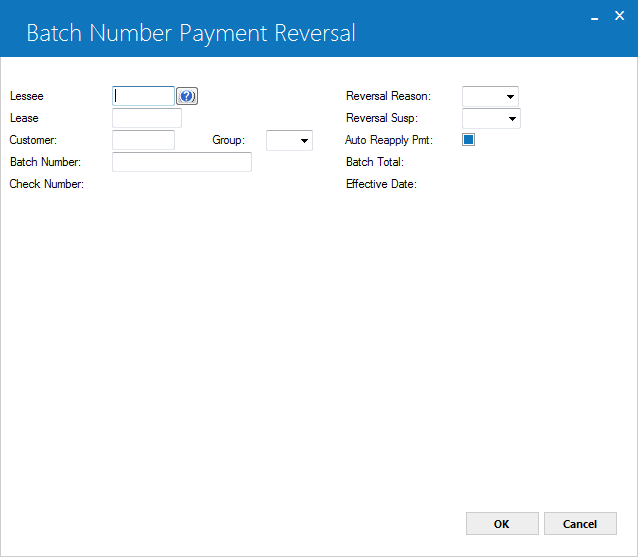
This is the first screen to appear when the Batch Number Payment Reversal option is selected from the Payment menu.
- LESSEE
Enter either the lessee number or lease number to which the payment to be reversed was applied. Use Help to perform a client search of lessee names, if necessary. If a lessee number is entered, no lease number is required.
- LEASE
Enter either the lessee number or lease number to which the payment to be reversed was applied. Use Help to perform a client search, if necessary. If a lease number is entered, the corresponding lessee number defaults.
- CUSTOMER
For Customer/Group processing, type the Customer number or click to use
Client Search.
to use
Client Search.
- GROUP
For Customer/Group processing, type the Group number or click to select from the list.
to select from the list.
- BATCH NUMBER
Use Help to see a list of batch numbers for the lessee or lease selected.
- AUTO REAPPLY PMT
This switch will be checked by default in LeasePak. LeasePak will reverse all the payment with effective date on or after the payment effective date then reapply it back.
Batch Search
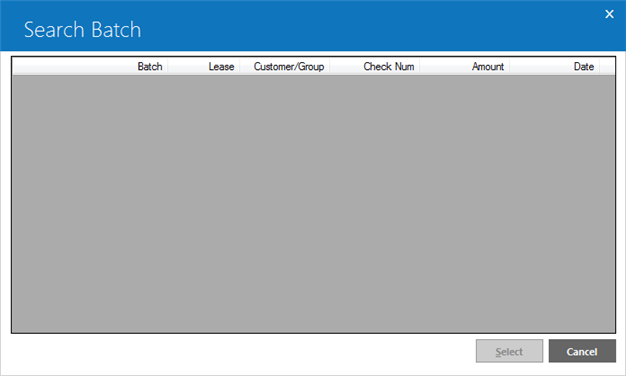
This screen appears when Help is invoked from the BATCH NUMBER field.
- S (Select)
Enter an X next to the batch which contains the payment to be reversed.
- EXISTING VALUES
Batch numbers appear for all the payments made since Batch Number Payment Reversal was installed on the lease number selected. If a lessee number was selected, batch numbers appear for all payments which involve a lease belonging to that lessee number.
- LEASE
The lease number selected appears. If a lessee number was selected, all lease numbers belonging to that lessee to which payments have been applied appear.
- CHECK NUM
The number of the check for each batch payment is displayed. The trace reference will use the check number for the payment that is being reversed. LeasePak will create the Payment Origination code based on the Batch Number Payment Reversal code: 'LPBR'. The trace reference will be displayed in the Cash Control Payment History [R0926] report.
- AMOUNT
The amount of each check appears.
- DATE POSTED
The effective date of each payment appears in MM/DD/YY or DD/MM/YY format, depending on the Date Format Preference field in Security [U0706].
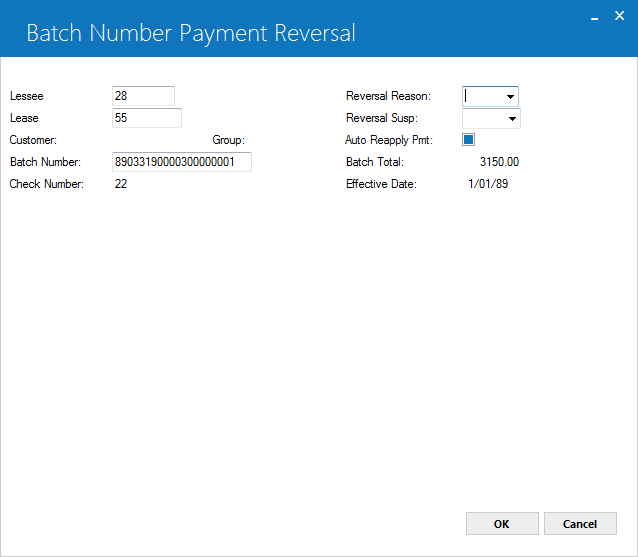
When a batch number is selected from the Help screen, BATCH NUMBER appears on the initial Batch Number Payment Reversal screen. Press Enter and the lessee and lease numbers, check number, batch total and effective date default for the batch selected.
- REVERSAL REASON
Use codes starting with N, S, U or O if the reversal is due to a check being returned for non-sufficient funds. The entire amount of the payment batch must be reversed. use Help for a list of valid codes.Use codes starting with T if the reversal is due to a misapplication and the payment will be applied to another lease or invoice. A portion of the payment may be transferred, leaving the remainder in the original batch.
- REVERSAL SUSP
Select one of the required value from the drop down for reversal suspence.
Payment Reversal
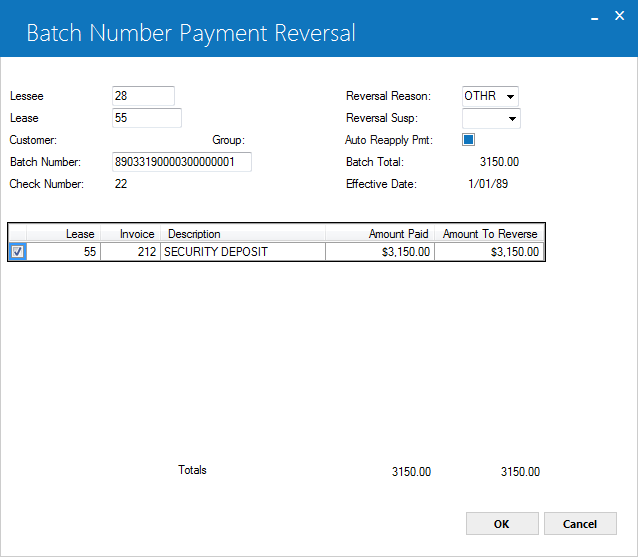
If the REVERSAL REASON starts with N, S, U or O, this screen displays all line items in the payment batch. All items will be reversed.
If the reason code starts with a T this screen displays all line items in the batch and allows the user to select which will be reversed. Only one item can be reversed at one time. For IBL's, the entire last paid invoice must be reversed for the full amount.
- (Select)
If the REVERSAL REASON code starts with N, S, U or O, all payment line items are automatically selected for reversal.If the reason code starts with T, enter an X next to each payment item to be partially or completely transferred.
A maximum of 200 line items appears.
- LEASE
The lease number(s) from the payment batch is displayed. If a transfer of payment from one lease to another has previously occurred, the original lease number appears with zero in the AMOUNT PAID field and the new lease number(s) appears with payment amount(s).
- INVOICE
Invoices paid by the payment batch are displayed.
- DESCRIPTION
The type of receivable paid is displayed. Descriptions may include pre-payment credit memos and suspense if the original payment was a pre-payment or went into suspense.
- AMOUNT PAID
The amount paid for each receivable is displayed.
- AMOUNT TO REVERSE
If REVERSAL REASON code starts with T, after selecting the line item, enter all or a portion of the AMOUNT PAID.If REVERSAL REASON code starts with N, S, U or O, the AMOUNT TO REVERSE defaults to AMOUNT PAID.
NOTE: If a payment has already been reversed, it appears as an AMOUNT PAID with AMOUNT TO REVERSE as zero. Attempts to enter an AMOUNT TO REVERSE result in the error message, "Item already reversed."
NOTE: For charge-Off U0102 Batch Payment Reversal will prevent payments from being reversed that have been applied prior to the lease change key for leases with an activity status of NCxx or NPxx that has been changed keyed into a new portfolio. The same check applies to TRAN type reversals. Reversing a payment that was made prior to the lease change key will prompt the error message and discontinue the process. This payment was made in the prior P/C/R/O Reverse the change key before reversing payment.
Enhanced Payments
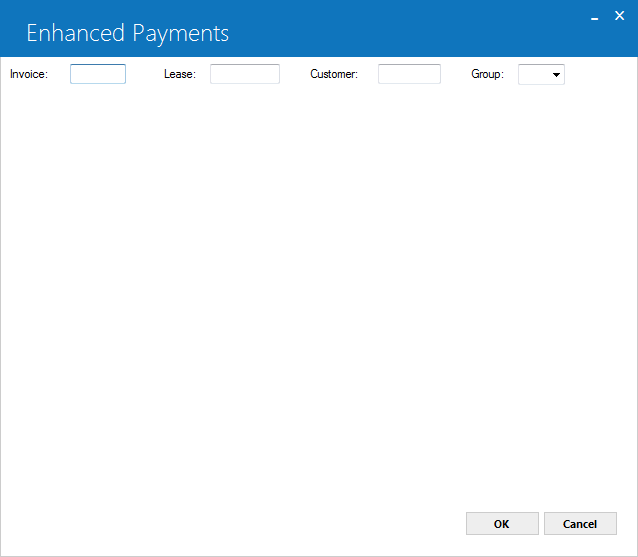
If a payment is being transferred, this Enhanced Payments screen appears immediately to allow the user to reapply the payment. Enter the invoice or lease to which the payment should be applied.
If the payment should be transferred to multiple leases, invoices or customer/groups, transfer a portion to each. This screen reappears until the complete amount reversed has been reapplied. The user MAY NOT exit the Payment update [U0102] until the complete amount has been processed.
When the lease is an interest bearing loan, LeasePak's Payment screen [U0102] appears. The separate batch number for IBL payment reversals prevents cascading results.
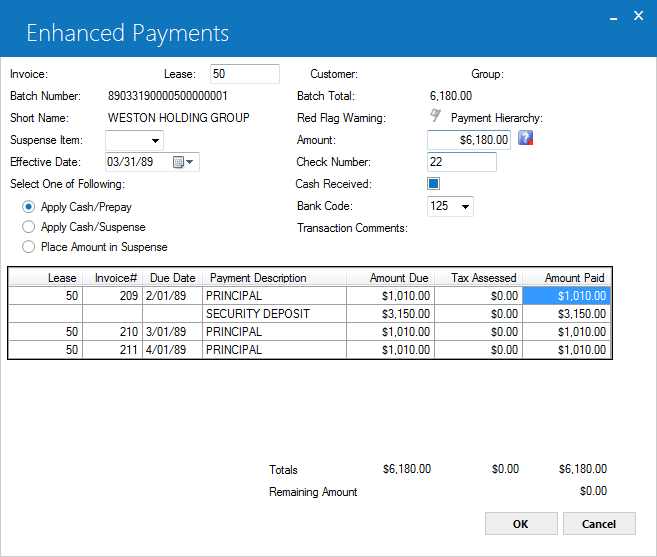
The Enhanced Payment Screen appears displaying open receivables for the lease, invoice selected. CHECK AMOUNT, BATCH and CHECK NUMBER default from the Batch Number Payment Reversal screen. If only a portion of the payment is to be transferred to this lease, invoice, override the defaulted CHECK AMOUNT. The check amount is allocated to open receivables according to the payment hierarchy.
For more information, refer to the Enhanced Payments option.
LeasePak Documentation Suite
©
by NetSol Technologies Inc. All rights reserved.
The information contained in this document is the property of NetSol Technologies Inc. Use of the information contained herein is restricted. Conditions of use are subject to change without notice. NetSol Technologies Inc. assumes no liability for any inaccuracy that may appear in this document; the contents of this document do not constitute a promise or warranty. The software described in this document is furnished under license and may be used or copied only in accordance with the terms of said license. Unauthorized use, alteration, or reproduction of this document without the written consent of NetSol Technologies Inc. is prohibited.