Unbilled Receivables [U0303]
The Unbilled Receivables update [U0303] is used to invoice or refund the principal receivable for floating rate leases with level payments (the LT accrual method).
This update cannot be applied to non-accrual leases.
The principal receivable holds the net difference between the level payment and the actual amount due based on the floating interest rate. A positive value indicates an amount due to the lessor (i.e., interest rate has increased); a portion or all of this amount may be invoiced to the lessee. A negative value indicates an amount due to the lessee (i.e., interest rate has decreased); a portion or all of this amount may be refunded to the lessee via a cashier's check.
Refer to the LeasePak Calculations document for more information on the LT accrual method.
 For Vertex O users only: U0303 Unbilled Receivables does not support Vertex O leases.
For Vertex O users only: U0303 Unbilled Receivables does not support Vertex O leases.
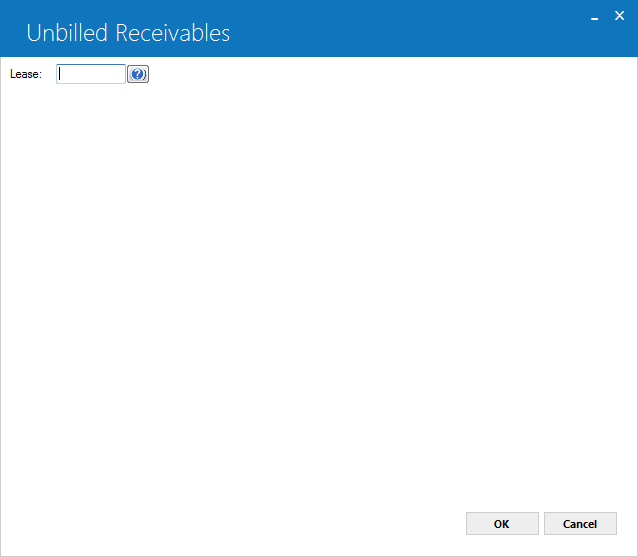
This screen is used to select the lease whose principal receivable is to be invoiced or refunded.
- LEASE
Enter the lease number. The lease entered must be active (i.e., not paid off, terminated, charged off, or non-accrual), and it must have either a positive or negative principal receivable.
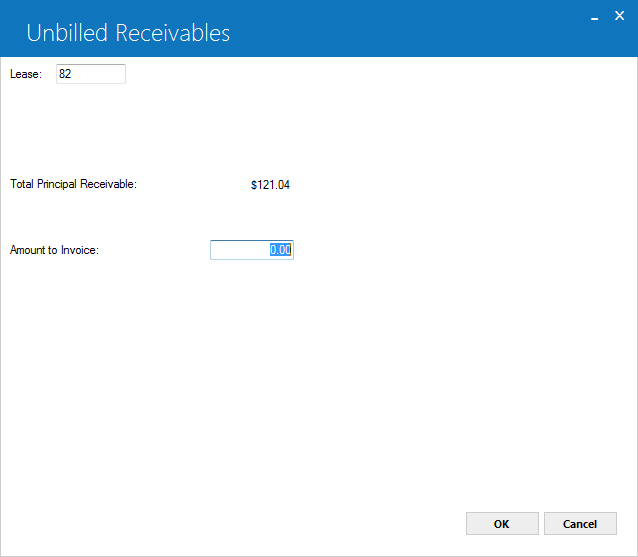
This screen is used to invoice all or part of the principal receivable due to the lessor. This screen will be displayed if the principal receivable is positive (amount is due to the lessor). If the principal receivable is negative, the next screen will be displayed. If the principal receivable is positive, this is the last screen for this update.
- TOTAL
PRINCIPAL RECEIVABLE
The total amount of principal receivable is displayed.
- AMOUNT
TO INVOICE
Enter the amount of principal receivable to be invoiced. This amount may be all or part of the TOTAL PRINCIPAL RECEIVABLE. The due date is the next payment due date to be billed for the lease.
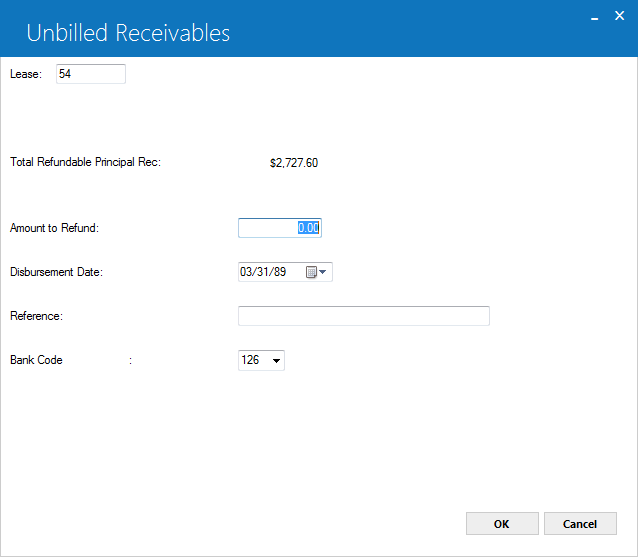
This screen is used to refund the principal receivable due to the lessee via a cashier's check. This screen will be displayed only if the principal receivable is negative (amount is due to the lessee). If the principal receivable is positive, the previous screen will be displayed.
- TOTAL
REFUNDABLE PRINCIPAL REC
The total amount of refundable principal receivable is displayed.
- AMOUNT
TO REFUND
Enter the amount to refund to the lessee. All or part of the TOTAL REFUNDABLE PRINCIPAL REC may be refunded.
- DISBURSEMENT
DATE
Enter the disbursement date of the cashier check in MM/DD/YY or DD/MM/ YY format, depending on the Date Format Preference field in Security [U0706]. The date must be on or after the current date. The refund check is to be disbursed on this date.
- REFERENCE
Enter a reference or comment, if desired. This reference is printed on the check register and may be printed on the stub of the formatted check.
- BANK
CODE
This field will appear if the Multiple Banks module has been purchased. It allows the user to specify which bank will refund the unbilled receivables. The default bank code is 126; valid entries are 1, 125-144, and 499-520. Use Help for a list of valid bank codes.
for a list of valid bank codes.
LeasePak Documentation Suite
©
by NetSol Technologies Inc. All rights reserved.
The information contained in this document is the property of NetSol Technologies Inc. Use of the information contained herein is restricted. Conditions of use are subject to change without notice. NetSol Technologies Inc. assumes no liability for any inaccuracy that may appear in this document; the contents of this document do not constitute a promise or warranty. The software described in this document is furnished under license and may be used or copied only in accordance with the terms of said license. Unauthorized use, alteration, or reproduction of this document without the written consent of NetSol Technologies Inc. is prohibited.