The Deferral (DEF) Adjustment Method
LeasePak menu: Daily Work [U01], Payment Reschedule[U0104]
Corresponding End of Period process: None
Related to : Payment Reschedule [U0104]
Related to
Deferrals are used when the lease will go through the extension/deferment criteria eligibility. LeasePak will prompt the user to enter both a non-zero number of months to defer and a valid month to start the deferment from. If the last accrued to date is later than the processing month an accrual reversal from the last accrued to date month will be made. It will automatically insert a SKIP for every month deferred and by default move the deferred monthly payment into a balloon payment on the final payment due date.
Lease Selection
At the selection screen users must select a single lease by specifying its lease number.
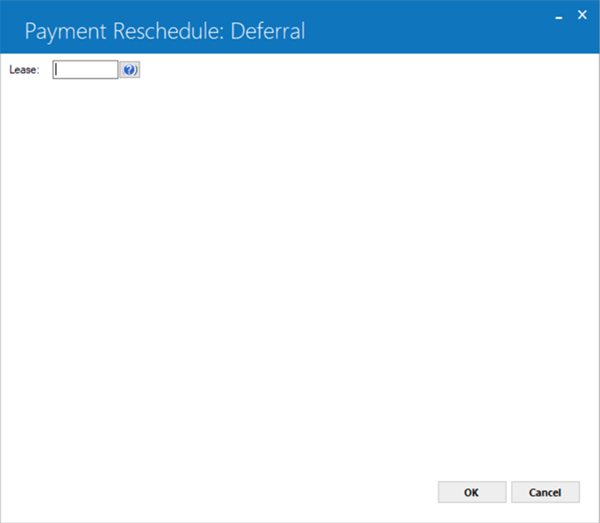
Field Description
 Lease
Lease-
(Mandatory)
Enter lease number to perform payment adjustment.
Payment Schedule Deferrals
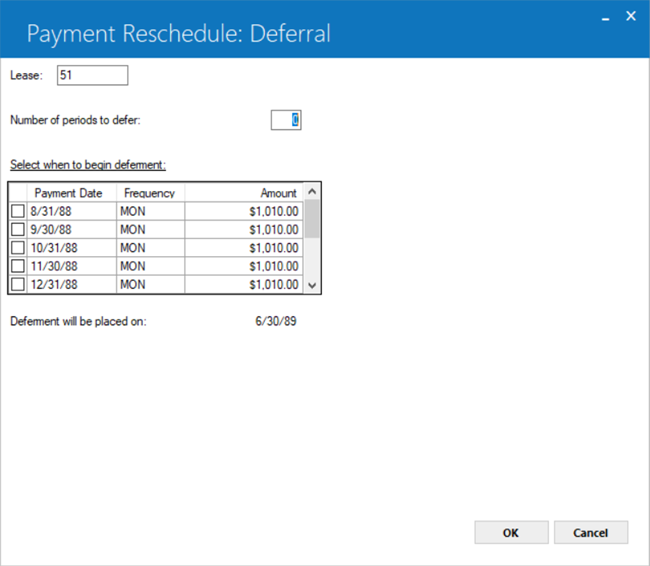
The above screen appears for all type of leases except BORR or CSA.
Field Description
 Number of Periods to Defer
Number of Periods to Defer-
(Mandatory)
Enter the number of periods to defer the payment for the selected lease. This can be set from U0212 Portfolio → Miscellaneous Customizations field MAX PMT EXT/DEF ORP/FIN.
 Number of Periods to Defer
Number of Periods to Defer
 Select when to begin deferment
Select when to begin deferment-
(Mandatory)
The grid displays the existing payment schedule to begin a deferment. Select one checkbox from grid. The Payment Date, Frequency, and Amount will be displayed. For more details on payment schedule, see Payment Schedule overview document.
 Select when to begin deferment
Select when to begin deferment
 Deferment will be placed on:
Deferment will be placed on:-
(Mandatory)
The maturity date of the lease will be displayed. LeasePak sets the selected payment stream to the lease maturity date.
 Deferment will be placed on:
Deferment will be placed on: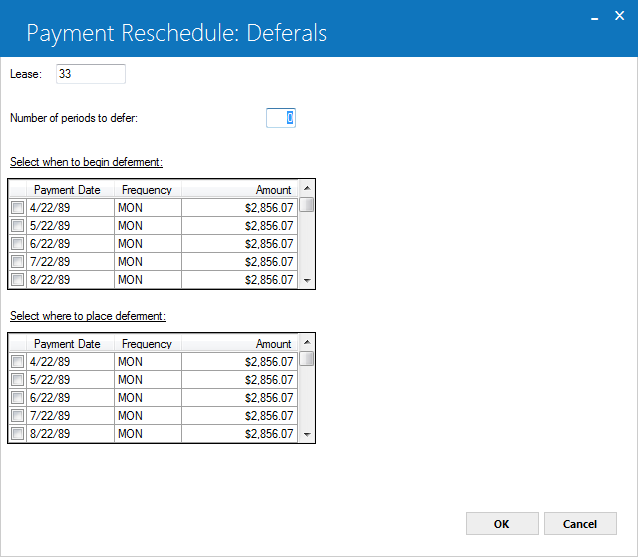
The above screen appears if lease type is BORR or CSA. These type of leases allow users to determine when deferment should begin in the existing payment schedule and where to place the deferment.
Field Description
 Select where to set deferment
Select where to set deferment-
(Mandatory)
Select one row from grid to place the selected payment stream for deferral. The gird will display the date where the deferment can be put on with frequency and amount to place the lease for deferral.
 Select where to set deferment
Select where to set deferment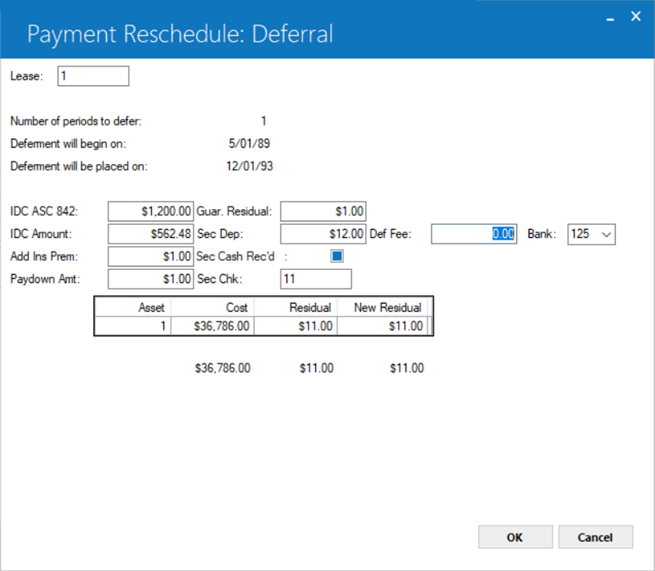
The settings shown in this screenshot become available on selection of the DEF adjustment method. On selecting DEF, LeasePak verifies the deferral settings set by the user in the Miscellaneous Customizations [U0212] update.
Field Description
 Number of periods to defer
Number of periods to defer-
(Display-Only)
The number of periods to defer will be displayed.
 Number of periods to defer
Number of periods to defer
 Deferment will begin on
Deferment will begin on-
(Display-Only)
The date when to deferment will begin will be displayed.
 Deferment will begin on
Deferment will begin on
 Deferment will be placed on
Deferment will be placed on-
(Display-Only)
The date to which deferment is placed will be displayed.
 Deferment will be placed on
Deferment will be placed on
 IDC ASC 842
IDC ASC 842-
(Optional)
The initial direct cost ASC 842 amount of lease is displayed. The amount of this field can increase from the current amount. The increase or change in IDC ASC 842 field amount will produce the relevant general ledger transactions. For general ledger transaction produced during the increase in IDC ASC 842 amount see General Ledger section of this update.
 IDC Amount
IDC Amount-
(Optional)
The total IDC amount for the lease is displayed.
 Add Ins Prem
Add Ins Prem -
(Optional)
The insurance premium for the lease is displayed or may be added.
 Add Ins Prem
Add Ins Prem
 Paydown Amt
Paydown Amt-
(Conditional)
Enter the paydown amount for the lease.
 Paydown Amt
Paydown Amt
 Guaranteed Residual
Guaranteed Residual-
(Optional)
Enter the portion of the total residual amount that is guaranteed by the lessee. The guaranteed portion of residual must not exceed the residual amount for the lease.
 Guaranteed Residual
Guaranteed Residual
 Sec Dep
Sec Dep-
(Optional)
Enter the security deposit, if any for the lease.
 Sec Dep
Sec Dep
 Security Cash Rec'd
Security Cash Rec'd-
(Mandatory)
Enter 'Y' or 'N' to specify whether the security deposit payment is in cash.
This field becomes available if security deposit changes.
 Security Cash Rec'd
Security Cash Rec'dThis field becomes available if security deposit changes.
 Sec Chk
Sec Chk-
(Conditional)
Enter the payment check number. This field becomes available if Sec Cash Rec'd is set to 'Y' and is mandatory.
 Sec Chk
Sec Chk
 Def Fee
Def Fee-
(Conditional)
Enter the deferment fee, if any for the lease.
 Def Fee
Def Fee
 Bank
Bank-
(Optional)
The bank code of the deposit account. By default, this will be 125.
 Bank
BankThe total amount of the assets cost, residual amount, and new residual amounts will be displayed.
Payment Schedule
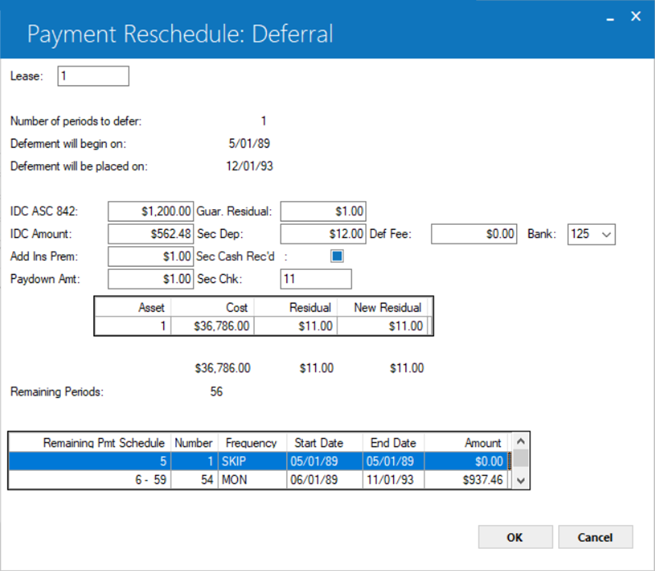
This screen displays the remaining term and the new payment schedule including the SKIP payments for the lease.
 Remaining Pmt Schedule Grid
Remaining Pmt Schedule Grid-
(Read-Only)
Shows the number of payments for every entry which builds up the payment schedule.
Based on the term entered, starting payment number and ending payment number of the current payment schedule line are displayed. This information is useful when entering irregular payment schedules for a lease.
Refer to Payment Schedule overview document for description of remaining payment schedule grid columns and values.
 Remaining Pmt Schedule Grid
Remaining Pmt Schedule GridRefer to Payment Schedule overview document for description of remaining payment schedule grid columns and values.
Click OK after modifying the payment schedule or accepting the existing one.
Verification
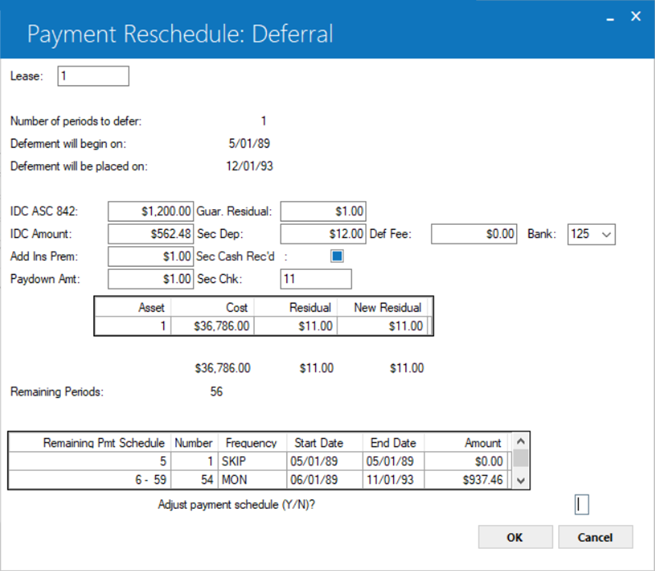
LeasePak will ask for confirmation. Enter 'Y' in the field for Adjust payment schedule (Y/N)? and click OK if you want to continue with your changes to the payment schedule.
Deferral Reversal (DEFR)
Reverses the most recent deferment to the specified lease. Deferral Reversals may be performed when the following criteria is met:
- The last payment reschedule performed on the lease (the current payment schedule is different from the one right after the last deferred payment reschedule).
- There are no partial or full payments applied to the invoice on or after the deferral month or the accrual to date, whichever is earliest.
- If the deferral is for a Security Deposit or Deferment Fee.
If Security Deposit or Deferral Fees are invoiced the following rules are applied:
- If fees have not been fully or partially paid through Payment [U0102], Batch Payments [U0305] or Cash Control [U0126], and the fee amounts have not been changed through Assessments [U0105], then no further processes need to be made.
- If the fees have been fully or partially applied via the above named updates, the Payment Reversal must be made to reverse the payment.
- If the fee amount has been changed through Assessments [U0105], the fee amount must be changed back to the original value. An error message will appear displaying the Original Fee amount.
To reverse a deferred payment schedule, you will need to:
- Open the Payment Schedule [U0104] dialog and select DEFR from the Adjustment Method list and click OK.
- LeasePak will display a screen to enter lease a number. Enter lease number. Click OK.
- LeasePak will display the existing financial settings and the payment schedule for the lease. Click OK to continue.
- LeasePak will ask to confirm the reversal action by typing 'Y' in the Adjust Payment Schedule (Y/N)? box. Continue by typing 'Y' followed by clicking OK to continue with the reversal action.
 For Vertex O users only: DRR version flag (1/2) in the rrr Reschedule Reversal table of LeasePak database with default value 1 indicates and keeps track that if the flag value is 1 than the deferral (DEF) was done in LeasePak version prior to v6.5a. In the new version of LeasePak v6.5a, any deferrals (DEF) are done through U0104 Payment Reschedule update in LeasePak will populate the default value 2. If the deferrals value is 1 in LP version v6.5a than LeasePak allows a user to reschedule reversal (RSCR) to be done through U0104 and bypass the edit checks for payment reschedule applicable to prior version.
For Vertex O users only: DRR version flag (1/2) in the rrr Reschedule Reversal table of LeasePak database with default value 1 indicates and keeps track that if the flag value is 1 than the deferral (DEF) was done in LeasePak version prior to v6.5a. In the new version of LeasePak v6.5a, any deferrals (DEF) are done through U0104 Payment Reschedule update in LeasePak will populate the default value 2. If the deferrals value is 1 in LP version v6.5a than LeasePak allows a user to reschedule reversal (RSCR) to be done through U0104 and bypass the edit checks for payment reschedule applicable to prior version.
Any payment reschedule (RSC) or deferral (DEF) transactions where payments are indicated as received for security deposit or a deferral fee, these payments must be reversed through U0102 Batch Number Payment Reversal or Payment Reversal first before completing a payment reschedule reversal (RSCR) or Deferral Reversal (DEFR).
LeasePak prompts the following error message if the amount of security deposit is reduced either doing a payment reschedule (RSC) or deferral (DEF). This will not allow a user to reduce the amount of security deposit if the account receivable invoice that originally contains the security deposit is not open. To reduce the security deposit amount, this invoice must be reversed through U0102 Batch Number Payment Reversal of Payment Reversal. Reducing the security deposit will no longer disburse cash.

LeasePak Documentation Suite
© by NetSol Technologies Inc. All rights reserved.
The information contained in this document is the property of NetSol Technologies Inc. Use of the information contained herein is restricted. Conditions of use are subject to change without notice. NetSol Technologies Inc. assumes no liability for any inaccuracy that may appear in this document; the contents of this document do not constitute a promise or warranty. The software described in this document is furnished under license and may be used or copied only in accordance with the terms of said license. Unauthorized use, alteration, or reproduction of this document without the written consent of NetSol Technologies Inc. is prohibited.