End of Period [U04]: Sequential Updates [U0411]
 This is part of the End of Period [U04]
group. For an introduction to End of Period and links to all the End of Period documents, refer to
End of Period [U04]: Overview.
This is part of the End of Period [U04]
group. For an introduction to End of Period and links to all the End of Period documents, refer to
End of Period [U04]: Overview.
- Introduction
- Sequential Update Modules
(Pre-Defined Cycle)
(Daily)
- Assumed Payments [U0414]
- Auto Apply Suspense for IBL [U0420]
- Auto Payoff CSA NMAT Leases [U0429] (documentation coming soon)
- Auto Security Deposit Suspense Disbursal [U0436]
- Automatic Suspended Earnings [U0439]
- Batch Meter [U0448]
- Batch Payments [U0415]
- Collateral Tracking Initialization [U0432]
- Credit Bureau Extract Metro2 Format [U0462]
- Insurance Risk Fee [U0428]
- Insurance Tracking Initialization [U0434]
- Maturing Lease Tracking Initialization [U0431]
- ALI Insurance Data Extract [U0438]
- Missing Auxiliary File Elements [U0445]
- Preauthorized Payments [U0304]
- Vendor Totals [U0441]
(Monthly)
- Sequential Updates Error Messages
- Sequential Updates Post-Processor [U0412]
- Sequential Updates Post-Merge [U0413]
Introduction
The Sequential Updates module combines many different modules, all of which require a sequential read through LeasePak's data files in order to complete their functions. In other words, each module must process all Master Financial (RLS) records and/or all Asset (REQ) records in the portfolio.
Note: LeasePak will track the lease payment history in the RLS and the RHS for a total of twenty-four months when the Credit Bureau Interface is purchased.
When Sequential updates is active and all Portfolio are submitted to End of Period, the Deficiency Portfolio must contain leases. If no leases are present, EOP will fail. LeasePak will allow the Deficiency portfolio to run EOP independently with the Sequential updates active.
Some of these individual modules execute as part of the End of Day process and some as part of End of Month.
Grouping individual modules into Sequential Updates [U0411] is done to reduce processing time for End of Period by limiting the number of "passes" through the database. That is, instead of reading through the database up to 14 times for each of the 14 individual functions that may be required, a single pass through the database is performed with up to 14 functions performed on each record as accessed.
Additional performance improvement may be obtained through the multi- process count parameter. The portfolio is segmented into a number of parts equal to the multi-process count, thereby allowing simultaneous processing on each part. Refer to the END OF PERIOD MULTI-PROCESS COUNT on the first screen of the End of Period Customizations option of the Portfolio update [U0212]. This method may not always enhance performance, however. Contact your NetSol representative for assistance in determining whether this method should be used.
Modules in Sequential Updates
Below are the descriptions of the modules that run during Sequential Updates.
The modules are categorized first by their frequency of execution (pre-defined cycle, daily, or monthly). Predefined means that the module runs according to a schedule set up in the Predefined Cycle section of the Portfolio update [U0212]. Daily means that the module runs each time Sequential Updates is run as part of End of Day. Monthly means that the module runs each time time Sequential Updates runs as part of End of Month.
Within each frequency category, the modules are simply listed in alphanumeric order by title. Note that the list is not in module execution order. The Module List section of End of Period [U04]: Overview provides a list of modules in execution order.
(Pre-Defined Cycle)
(Daily)
- Assumed Payments [U0414]
- Auto Apply Suspense for IBL [U0420]
- Auto Payoff CSA NMAT Leases [U0429] (documentation coming soon)
- Auto Security Deposit Suspense Disbursal [U0436]
- Automatic Suspended Earnings [U0439]
- Batch Meter [U0448]
- Batch Payments [U0415]
- Collateral Tracking Initialization [U0432]
- Credit Bureau Extract Metro2 Format [U0462]
- Insurance Risk Fee [U0428]
- Insurance Tracking Initialization [U0434]
- Maturing Lease Tracking Initialization [U0431]
- ALI Insurance Data Extract [U0438]
- Missing Auxiliary File Elements [U0445]
- Preauthorized Payments [U0304]
- Vendor Totals [U0441]
(Monthly)
- Automatic Charge Off [U0440]
- Automatic Desecuritization [U0435]
- Credit Bureau Extract Metro 2 Format [U0463]
- Depreciation [U0443]
- ITC Accrual [U0444]
- Late Charges Calculation and Assessment [U0433]
- Portfolio Status [U0442]
Cycle Accruals [U0301]
(Predefined Cycle)
This module is the same update that may be executed interactively through the Cycle Accrual update [U0301]. It accrues income, transfers long-term receivables to current receivables, and calculates and assesses use tax. Reports for each accrual category (precomputed, simple, and operating) are produced which show information on the leases accrued. Another report is produced which lists any messages and/or errors encountered during the accrual process.
Refer to the Cycle Accrual update [U0301] documentation for more information on this update and the reports generated.
Skip Comments: If this module is skipped, then both the Cycle Invoices update [U0302] and the Cycle Invoices (Formatting) update [U0457] should also be skipped. If they are not skipped, the End of Period Cycle Invoices do not invoice current charges for the group of leases that did not accrue. This group of leases is automatically accrued during the next End of Period Cycle Accrual.
The difference between the interactive Cycle Accrual update and the End of Period Cycle Accrual update is that the latter automatically determines the appropriate leases to accrue, whereas, in the former, the leases to accrue are specified by the user. This automatic determination is made using 3 items:
- The accrual deferral days at the
portfolio level (specified through the ACCRUAL DEFERRAL DAYS parameter found on
the second screen of the Miscellaneous Customizations option of the Portfolio
update [U0212]),
- The
accrual cycle (specified through the Predefined Cycles Customization option of
the Portfolio update [U0212]), and
- An internal calendar maintained by LeasePak which stores information about the last End of Period accrual process.
In automatically determining the appropriate leases to accrue for a particular End of Period, LeasePak calculates a starting day and an ending day. All leases with due days on or between these starting and ending days are accrued. The starting day for a particular End of Period Cycle Accrual is calculated as:
ENDING DAY OF THE LAST END OF PERIOD CYCLE ACCRUAL + ONE DAY
If the starting day calculation is greater than 31, it is set to 1. The ending day for a particular End of Period Cycle Accrual is calculated as:
CURRENT ACCRUAL CYCLE - ACCRUAL DEFERRAL DAYS (portfolio level)
If the ending day calculation is zero, the number 31 is added to it. If the ending day calculation is negative, the number of days in the previous month is added to it. For example, if the current cycle accrual is March 9, and there is a 10 day accrual deferral period, the ending day calculation is as follows:
9 - 10 + 28 = 27 (assuming 28 days in February)
In this way, short months are handled automatically. For example, to determine the cycle accrual for any given day assume:
- The accrual cycle is every day of the month (i.e., payments may be due on any day of the month),
- The accrual deferral days at the portfolio level is 10 days.
The following dates would have the following accrual cycles:
| Date | Cycle | Date | Cycle |
|---|---|---|---|
| 02/01/95 | 22 | 02/22/95 | 12 |
| 02/02/95 | 23 | 02/23/95 | 13 |
| 02/03/95 | 24 | 02/24/95 | 14 |
| 02/04/95 | 25 | 02/25/95 | 15 |
| 02/05/95 | 26 | 02/26/95 | 16 |
| 02/06/95 | 27 | 02/27/95 | 17 |
| 02/07/95 | 28 | 02/28/95 | 18 |
| 02/08/95 | 29 | 03/01/95 | 19 |
| 02/09/95 | 30 | 03/02/95 | 20 |
| 02/10/95 | 31 | 03/03/95 | 21 |
| 02/11/95 | 1 | 03/04/95 | 22 |
| 02/12/95 | 2 | 03/05/95 | 23 |
| 02/13/95 | 3 | 03/06/95 | 24 |
| 02/14/95 | 4 | 03/07/95 | 25 |
| 02/15/95 | 5 | 03/08/95 | 26 |
| 02/16/95 | 6 | 03/09/95 | 27 |
| 02/17/95 | 7 | 03/10/95 | 28 - 31 |
| 02/18/95 | 8 | 03/11/95 | 1 |
| 02/19/95 | 9 | 03/12/95 | 2 |
| 02/20/95 | 10 | . | |
| 02/21/95 | 11 | . |
To illustrate the automatic accrual cycle determination, assume the following information:
- The accrual deferral days at the portfolio level is 10 days,
- The accrual cycle is 10, 20 and 30 (i.e., payments may be due on any of these three days of the month),
- The ending day of the last End of Period Cycle Accrual is 30,
- The current date is the 20th of the month.
The starting day of the End of Period Cycle Accrual is the ending day of the last End of Period Cycle Accrual plus one:
STARTING DAY = 30 + 1 = 31
The ending day of the End of Period Cycle Accrual is the current accrual cycle less the accrual deferral days at the portfolio level:
ENDING DAY = 20 - 10 = 10
Therefore, leases with payment due days between the 31st of the previous month and the 10th of the current month are accrued.
Continuing this same example, assume the End of Period Cycle Accrual as shown in example 1 completes and it is now ten days later. The starting information is now:
- The accrual deferral days at the portfolio level is 10 days (same as before),
- The accrual cycle is 10, 20 and 30 (same as before),
- The ending day of the last End of Period Cycle Accrual is 10,
- The current date is the 30th of the month.
The starting day of the End of Period Cycle Accrual is the ending day of the last End of Period Cycle Accrual plus one:
STARTING DAY = 10 + 1 = 11
The ending day of the End of Period Cycle Accrual is the current accrual cycle less the accrual deferral days at the portfolio level:
ENDING DAY = 30 - 10 = 20
Therefore, leases with payment due days between the 11th and the 20th of the current month are accrued.
Continuing this same example one step further, assume the End of Period Cycle Accrual as shown in example 2 completes and it is an additional 10 days later. The starting information is now:
- The accrual deferral days at the portfolio level is 10 days (same as before),
- The accrual cycle is 10, 20 and 30 (same as before),
- The ending day of the last End of Period Cycle Accrual is 20,
- The current date is the 10th of the month.
The starting day of the End of Period Cycle Accrual is the ending day of the last End of Period Cycle Accrual plus one:
STARTING DAY = 20 + 1 = 21
The ending day of the End of Period Cycle Accrual is the current accrual cycle less the accrual deferral days at the portfolio level, adjusted by 31 if the resulting value is zero or negative:
ENDING DAY = 10 - 10 = 0 + 31 = 31
Therefore, leases with payment due days between the 21st and the 31st of the current month are accrued.
Continuing this same example one more step to show the complete cycle, assume the End of Period Cycle Accrual as shown in example 3 completes and it is an additional 10 days later. The starting information is now:
- The accrual deferral days at the portfolio level is 10 days (same as before),
- The accrual cycle is 10, 20 and 30 (same as before),
- The ending day of the last End of Period Cycle Accrual is 31,
- The current date is the 20th of the month.
The starting day of the End of Period Cycle Accrual is the ending day of the last End of Period Cycle Accrual plus one, adjusted by 31 if the resulting value is greater than 31:
STARTING DAY = 31 + 1 = 32 - 31 = 1
The ending day of the End of Period Cycle Accrual is the current accrual cycle less the accrual deferral days at the portfolio level, adjusted by 31 if the resulting value is zero or negative:
ENDING DAY = 20 - 10 = 10
Therefore, leases with payment due days between the 1st and the 10th of the current month are accrued.
Cycle Invoices [U0302]
(Predefined Cycle)
This module is the same update that may be executed interactively through the Cycle Invoices update [U0302]. The creation of an invoice is a 2-stage process. The first stage creates a 'scratch' file table of all the information that may be printed on an invoice. The second stage actually creates the formatted invoice. This allows the user to generate special invoice formats by substituting a unique program for the generic second-stage invoicing program. Contact your NetSol representative for more information on custom invoice programs.
In addition to the formatted individual and group invoices, this update also produces an exceptions report and individual and group billing registers.
Refer to the Cycle Invoices update [U0302] documentation for more information on this update and the reports generated by this update
Skip Comments: If this module is skipped, then the Cycle Invoices (Formatting) update [U0457] should also be skipped. The group of leases scheduled to be invoiced for the current End of Period is automatically invoiced during the next End of Period Cycle Invoices.
To use the interactive Cycle Invoices update, the user must manually determine which leases to invoice. The End of Period Cycle Invoices update automatically determines the appropriate leases to invoice, using 3 items:
- The
invoicing deferral days at the portfolio level, specified through the INVOICING
DEFERRAL DAYS parameter found on the second screen of the Miscellaneous Customizations
option of the Portfolio update [U0212],
- The
invoicing cycle, specified through the Predefined Cycles Customization option
of the Portfolio update [U0212], and
- An internal calendar maintained by LeasePak which stores information about the last End of Period invoicing process.
In automatically determining the appropriate leases to invoice for a particular End of Period, LeasePak calculates a starting day and an ending day. All leases with due days on or between these starting and ending days are invoiced. The starting day for a particular End of Period Cycle Invoices is calculated as:
ENDING DAY OF THE LAST END OF PERIOD CYCLE INVOICES + ONE DAY
If the starting day calculation is greater than 31, it is set to 1. The ending day for a particular End of Period Cycle Invoices is calculated as:
CURRENT INVOICING CYCLE - INVOICING DEFERRAL DAYS (portfolio level)
If the ending day calculation is zero, the number 31 is added to it. If the ending day calculation is negative, the number of days in the previous month is added to it. For example, if the current invoicing cycle is March 9, and there is a 10 day invoicing deferral period, the ending day calculation is as follows:
9 - 10 + 28 = 27 (assuming 28 days in February)
To illustrate the automatic invoice cycle determination, assume the following information:
- The invoicing deferral
days at the portfolio level is 10 days,
- The
invoicing cycle is 1 and 15 (i.e., invoices are generated twice a month on the
first and the fifteenth),
- The
ending day of the last End of Period Cycle Invoices is 22,
- The
current date is the 20th of the month.
- The
starting day of the End of Period Cycle Invoices is the ending day of the last
End of Period Cycle Invoices plus one:
STARTING DAY = 22 + 1 = 23
- The
ending day of the End of Period Cycle Invoices is the current invoicing cycle
less the invoicing deferral days at the portfolio level:
ENDING DAY = 15 - 10 = 5
Therefore,
leases with payment due days between the 23rd of the previous month and the 5th
of the current month are invoiced.
Continuing
this same example, assume the End of Period Cycle Invoices as shown in example
1 completes and it is now fifteen days later. The starting information is now:
- The invoicing deferral
days at the portfolio level is 10 days (same as before),
- The
accrual cycle is 1 and 15 (same as before),
- The
ending day of the last End of Period Cycle Invoices is 5,
- The
current date is the 5th of the month.
- The
starting day of the End of Period Cycle Invoices is the ending day of the last
End of Period Cycle Invoices plus one:
STARTING DAY = 5 + 1 = 6
- The
ending day of the End of Period Cycle Invoices is the current invoicing cycle
less the invoicing deferral days at the portfolio level, adjusted by 31 if the
resulting value is zero or negative.
ENDING DAY = 1 - 10 = -9 + 31 = 22
Therefore, leases with payment due days between the 6th and the 22nd of the current month are invoiced.
Assumed Payments [U0414]
(Daily)
This module performs batch (non-interactive) lease payment processing for leases coded as having assumed payments. It may be used to process payments automatically as they become due, even though the cash is not directly received by the lessor. For example, assumed payments may be appropriate if lease payments are assigned and directly remitted to a third party, or if they are collected and processed by another division of a lessor's company.
When the Cash Control module is purchased, LeasePak will automatically assign a trace reference information from the Payment Origination code. The trace reference will appear in the Cash Control Payment History [R0926] report.
The Assumed Payment Exceptions report [U0414A] and the Assumed Payment Audit report [U0414B] are created by this module. These reports are formatted exactly like the Batch Payment Exceptions report [U0415A] and the Batch Payment Audit report [U0415B].
Unlike the Batch Payment Processing module, no special input files are required for assumed payment processing. If payments are assumed for the lease, the Assumed Payment module automatically processes the payments. The lease may be designated as having assumed payments through the Book Lease option of the New Lease update [U0101] or through the Master Financial update [U0202]. If payments are assumed, all outstanding amounts due on or before the current date are paid. This includes:
- Payment amount
- Interest amount (if a simple interest lease)
- Use tax
- Vendor payment participation
- Recurring charges (any type)
- Assessments (e.g., late charges, collection fees, etc.)
- Special lease booking assessments (e.g., security deposit, interim rent, down payment)
If the 1994 JULE Fund is purchased, interest bearing loans may be designated for assumed payments.
If the Multiple Banks module is purchased, the cash account that will be debited is 129 (Assumed Payments Receivable).
If the Notes Payable module is purchased and the APPLY PAYMENT TO NOTE parameter on the New Lease option of the Portfolio update [U0212] is set to Y, then assumed payments made on leases attached to notes payable will also be made on the note.
If the payment of the above items is subsequently reversed using the Payment Reversal option of the Payments update [U0102], the Assumed Payment module does not reapply the reversed payment. Therefore, actual delinquencies for those leases with Assumed Payments may be tracked. Session assignments are not required in order to process Assumed Payments.
Exception messages for Assumed Payments are similar to the exception messages for Batch Payments [U0415].
Auto Apply Suspense for IBL [U0420]
(Daily)
This End of Period module is part of the Cash Control module, a separately purchased module of LeasePak v3.2a. The Auto Apply Suspense for IBLs update displays all pertinent information when the AUTO APPLY SUSPENSE switch is set to 'Y' for interest bearing loans. When this EOP module is selected from the MODULES AND REPORTS screen in the End of Period Customizations of the Portfolio [U0212] update, LeasePak will apply the suspense item to any outstanding invoices for IBLs with the Payment Effective Date. Additionally, LeasePak will also apply suspense created though Payments [U0102], Suspense [U0109] and Cash Control [U0126] to outstanding invoices for interest bearing loans. LeasePak will collect and hold advance payments in Suspense for Interest Bearing Loans, the advanced payment will be applied to the next outstanding invoice. The Effective Date of the advanced money received will also be tracked. LeasePak will use all the available Suspense amounts including those created in EOP Sequential Updates Batch Payments [U0415] and interactive Batch Payments [U0305] to apply to any outstanding invoices for that lease through End of Period.
Payment Application to IBL with Open Suspense Item
If an IBL has an existing suspense item, an incoming payment will not be applied interest or principal, but will create a new suspense item tied to the IBL. Amounts from suspense items must be applied or cleared before normal payment application resumes. Auto Apply Suspense now sorts suspense items by effective date and applies each of the suspense items by oldest effective date first. If LeasePak is unable to apply a suspense item, it generates an exception message to the Auto Apply Suspense for IBL Exceptions Report [U0420A] and stops applying suspense items, so that only the first failed suspense application will show an exception message.
Exceptions Report [U0420A]
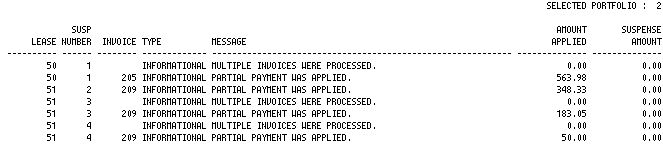
- LEASE
The lease number is displayed.
- SUSPENSE
NUMBER
The suspense number that is tied to the lease is displayed.
- INVOICE
The invoice to which the suspense item was applied is displayed.
- TYPE
The message type is displayed.
- MESSAGE
The suspense item process message is displayed
- AMOUNT
APPLIED
The total suspense amount applied to the invoice is displayed.
- SUSPENSE
AMOUNT
The remaining suspense amount is displayed, if any.
Audit Report [U0420B]
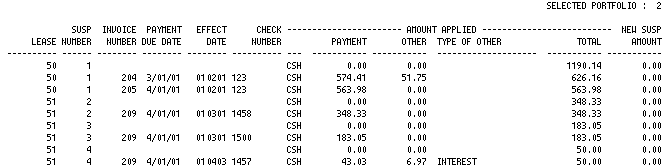
- LEASE
The lease number is displayed.
- SUSPENSE
NUMBER
The suspense number that is tied to the lease is displayed.
- INVOICE
NUMBER
The invoice number to which the suspense amount was applied to is displayed.
- PAYMENT DUE DATE
The payment due date is displayed.
- EFFECTIVE
DATE
The effective date of the suspense item is displayed.
- CHECK
NUMBER
The check number entered for the suspense item is displayed.
- PAYMENT
The total payment amount is displayed.
- OTHER
Any other amounts applied to the lease are displayed.
- TYPE
OF OTHER
The other payment type is displayed.
- TOTAL
The total amount applied to the lease is displayed.
- NEW
SUSPENSE AMOUNT
The remaining suspense amount is displayed, if any.
Auto Security Deposit Suspense Disbursal [U0436]
Cash Control Module Only
This module works in conjunction with the fields HOLDING SECURITY DEPOSIT IN PAYOFF/TERM (P/T/B/N), HOLDING PERIOD FOR SECURITY DEPOSIT DISBURSAL (days), and BANK FOR AUTOMATIC SECURITY DEPOSIT SUSPENSE DISBURSAL in Portfolio Maintenance [U0212]. If the setting for HOLDING SECURITY DEPOSIT IN PAYOFF/TERM is 'P' (create suspense for payoffs only), 'T' (create suspense for terminations only), or 'B' (create suspense for both payoffs and terminations), LeasePak will perform the following debit/credit
| DR | Security Deposit Payable | |
| CR | Suspense |
and create a new suspense item using the batch and check number from the original security deposit payment. In the case where the lessee made more than one security deposit payment, LeasePak will create a separate suspense item corresponding to each original payment.
LeasePak will hold this suspense item until it has either been applied to outstanding invoices or the limit set in HOLDING PERIOD FOR SECURITY DEPOSIT DISBURSAL has expired. If the time limit expires and an amount remains in the security deposit suspense item, the Auto Security Deposit Suspense Disbursal [U0436] update will do one of the following, based on the values of the Suspense Balance (security deposit suspense item balance) and the Security Deposit Refund (Security Deposit - Loss on Sale):
- If Suspense Balance <= Security Deposit Refund, issue a refund check
Amount Debit Credit Suspense Balance Suspense Cash Account - If Suspense Balance > Security Deposit Refund, perform the following transaction
then issue a refund checkAmount Debit Credit Suspense Balance - Security Deposit Refund Suspense Loss on Sale Amount Debit Credit Security Deposit Refund Suspense Cash Account - If Security Deposit Refund <= 0, perform the following transaction (without issuing a check)
Amount Debit Credit Suspense Balance Suspense Loss on Sale
Auto Security Deposit Suspense Disbursal [U0436] runs before Cashier's Check Disbursal [U0117], so security deposit amounts released for disbursal are ready when checks are run. Once a security deposit suspense item check is disbursed through Cashier's Check Disbursal [U0117], the amount cannot be reversed through Batch Number Payment Reversal [U0102].
The Auto Security Deposit Suspense Disbursal [U0436] produces the following reports:
Exception Information Report [U0436A]
Run date: 4/20/ Time: 2:24pm VAX/DEC TEST MGR PORTFOLIO 2 Page 1
Report : U0436A EQUIPMENT LEASE DIVISION LEASEPAK UX -
User ID : WINGSL EXCEPTION INFORMATION
SELECT PORT: 2
SUSPENSE
LEASE SUSPENSE LESSEE EXCEPTION AMOUNT
--------- --------- -------- --------------------------------------- -----------
1 2 7 Lessee does not exist 400.00
8 5 7 Lessee does not exist 500.00
-----------
900.00
Suspense Disbursal Information Report [U0436B]
Run date: 4/20/ Time: 2:24pm VAX/DEC TEST MGR PORTFOLIO 2 Page 1
Report : U0436B EQUIPMENT LEASE DIVISION LEASEPAK UX -
User ID : WINGSL SUSPENSE DISBURSAL INFORMATION
SELECT PORT: 2
LESSEE NAME
ADDRESS CHECK BANK DISB
LEASE SUSPENSE LESSEE CITY STATE ZIP NUMBER CODE AMOUNT Comment
--------- --------- -------- --------------------------------------- -------- ---- ---------- ---------
3 1 2 BUSINESS EQUIPMENT CORP. 1001 126 2,000.00
708 CARDLEY AVE.
SAN MATEO CA 94035
6 4 1 LASER OPTICAL CORP. 1002 126 3,000.00
233 GALE AVE.
SAN MATEO CA 94101
10 7 2 BUSINESS EQUIPMENT CORP. 1003 126 2,500.00
708 CARDLEY AVE.
SAN MATEO CA 94035
-----------
7,500.00
Suspense Clearing Information Report [U0436C]
Run date: 4/20/ Time: 2:24pm VAX/DEC TEST MGR PORTFOLIO 2 Page 1
Report : U0408C EQUIPMENT LEASE DIVISION LEASEPAK UX -
User ID : WINGSL SUSPENSE CLEARING INFORMATION
SELECT PORT: 2
SUSPENSE
LEASE SUSPENSE LESSEE AMOUNT
--------- --------- -------- -----------
11 12 7 300.00
18 15 7 600.00
----------
900.00
Automatic Suspended Earnings [U0439]
(Daily)
The Automatic Suspended Earnings [U0439] process is only accessible if the module is purchased. This module will automatically suspend income for leases that have been delinquent based on the number of days entered in the AUTO SUSPEND DAYS field in the Miscellaneous Customizations option of the Portfolio [U0212] update. Additionally, LeasePak will unsuspend leases based on the number of days entered in the AUTO UNSUSPEND DAYS field of the Miscellaneous Customizations option. Only leases with active status or normal matured status can be automatically suspended.
This module is run daily as part of Sequential Updates. Its status does not appear separately on the Status Review [U0402], but is reflected in the status of Sequential Updates [U0411].
Leases that have been extended using the RES method under cash basis accounting rules may not be suspended. Leases which are suspended will be put into Suspense Accrual Hold (NHLD) status. The procedure is an automated process of a subset of the LeasePak existing Suspended Earnings [U0115] function. Refer to Suspended Earnings [U0115] for more information.
The Auto Suspended Earnings update allows earnings for a non-performing lease to be suspended while billing with accurate General Ledger reporting continues. Invoicing and accruals continue with no interruption. Internally, however, parallel General Ledger accounts are used to record lease payment receivables and income for suspended leases.
When income earnings are suspended, all outstanding lease payment receivables (due after the effective date of the earnings suspension) and unbilled interest (as of the effective date) are transferred to suspended General Ledger accounts. Note that receivables due on or before the effective date of the earnings suspension are unaffected.
The accrual process sets up receivables in the suspended receivables G/L accounts (separated into principal and income portions) and income in the Suspended Income Accrued G/L account. Invoicing continues as normal. If a payment is received, the payment is allocated against principal and income in the usual manner. The amount of income paid is accumulated in a suspended income collected Master Financial (RLS) field.
If
earnings are reinstated for the account, the Suspended Income Accrued is transferred
to the normal G/L account. If a lease is paid off or terminated with a suspended
status, the payoff or termination transaction is called a charge off. If the account
is charged off, suspended income collected is re-applied
against the remaining principal balance or contract receivable before any loss/amount
to charge against bad debt reserve is calculated.
Note: Leases in a portfolio that uses the Lease Discounting feature cannot be suspended. Refer to the Lease Discounting [U0123] update for more information.
In Auto-Suspended Earnings, delinquency calculation depends on 2 factors:
- 10% rule - The unpaid rental payment
of the oldest delinquent invoice is greater than 10% of the rental payment billed.
The outstanding assessment amount is not considered as a factor in this calculation.
The following example illustrates a lease which falls into the 10% rule, since the unpaid portion of the rental payment is $101.00, which is more than 10% of the rental payment ($1,000).
Invoice 123 Rental payment = $1,000.00
Late charge = 25.00
Rental payment paid = 899.00
Unpaid portion of rental payment = $ 101.00 - Delinquent
lease.
The days delinquent period is based on the elapsed time between today's system date, and the date of the oldest outstanding invoice whose payment is within the 10% rule.
For example: If the AUTO SUSPEND DAYS field is set to 60, Lease 123 is to be automatically suspended at 60 days delinquent. Lease 123 has 2 outstanding invoices with payment due dates on Jan. 15 and Feb 15. On March 15, lease 123 will be automatically suspended:
Date Days January 16-31 16 February 28 March 31 Total 60
When the RECOGNIZE SUSP INCOME AT TIME OF PAYMENT switch is set to 'Y', G/L accounts will "reinstate earnings" Suspended Income accrued will be debited and the Lessor income will be credited.
Leases that are suspended will appear on the Suspended/Non-Accrual Leases report [R0602].
Leases that should have been suspended but could not be will be recorded in ERR:EXEOP_Pxx_U0439.XPN file, where "xx" is the portfolio number. The log file is not sent to the printer automatically after the End of Period process.
The following are conditions under which a lease cannot be suspended automatically.
- Lease discounting used. Leases cannot be suspended.
- Credit memo found for the lease.
- Invoice has been written.
- Transaction is in progress.
- Lease has already been accrued.
- Prime rates record does not exist.
- RTP record already exists
- Location record does not exist.
- Error in next payment due date.
- States record does not exist.
- LSACCFLT error; could not decipher code.
- IBL negative amortization.
- IBL Target Principal not met.
- No estimated term specified for month-to-month lease.
- A/R record does not exist.
- A/R record is already paid.
- A/R record is partially paid.
- Number of tax payable records (RTP) of use tax type is not equal to number of assets in the lease.
- Incomplete lease/portfolio information.
- Effective date must be on or after the commencement date.
- Effective date must be on or before the current accrued to date.
- Effective date must be on or after the last payment effective date.
- Effective date must be on a payment or accrual due date.
Auto Suspended Earnings Exceptions
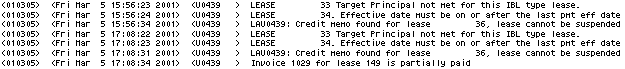
When the Auto Suspended Earnings Exception Report is printed, it will display the error messages similar to the sample above.
Batch Meter [U0448]
(Daily)
Cost Per Use: for users of the Cost Per Use module (a separate optional module of LeasePak), this update assesses and reverses meter charges loaded into the RBM table through Cost Per Use Import File ($uexe/lpautil.exe 224). The update produces two reports, Batch Meter Exception [U0448A] and Batch Meter Audit [U0448B].
Batch Payments [U0415]
(Daily)
This update, available only as part of the Batch Payment Processing module, performs batch (non-interactive) lease payment processing. It may be used to process lockbox payments or as an alternative to interactive lease payment processing. Batch payment processing automates payment processing, with manual intervention required only on exceptions. Batch payments is also used to process payments made through the Pre-Authorized Payments (PAP) module.
This module is run daily as part of the EOP Sequential Updates. Its status does not appear separately on the Status Review [U0402] or Status Listing [U0403], but is reflected in the status of Sequential Updates [U0411].
If an input file of payments will be downloaded during EOP, a preliminary step is necessary before EOP is submitted. LEASE/UTIL 111 must be executed at the $prompt from a supervisor's account. It may be executed before EOP begins, while users are still on the system. This utility loads the batch payment input file into the Sybase table, so it can be efficiently processed by the EOP Batch Payment update [U0415]. It also creates a table of exception items that could not be processed.
With purchase of the 1994 JULE Fund enhancements, full or partial payments on interest bearing loans can be processed. Open receivables on IBLs can be paid through batch payments, but any overpayment amounts appear on the Batch Payments Exception Report and must be manually applied through the Payments update [U0102]. Interest adjustments on IBLs are automatically made to reflect early or late payments. However, since overpayments are not automatically processed, interest adjustments resulting from overpayments are not supported.
Cash Control
When the Cash Control module is purchased, LeasePak will automatically assign a trace reference information from the Payment Origination code. The trace reference will appear in the Cash Control Payment History [R0926] report.
Suspense
When a Suspense item has been tied to the lease, LeasePak will automatically default the trace reference information to the Suspense Review [R0203] report.
Application of Overpayment to Principal
For overpayments on IBLs, you can control whether or not to apply the amounts to the principal or place them in suspense. At the porfolio level, you can do this through the field Principal Pay Down (Y/N) in Portolio [U0212] Miscellaneous Customizations. At the individual loan level, you can do this with the field in either Book Lease [U0101] or Master Financial [U0202].
Payment Application to IBL with Open Suspense Item
If an IBL has an existing suspense item, an incoming payment will not be applied interest or principal, but will create a new suspense item tied to the IBL. Amounts from suspense items must be applied or cleared before normal payment application resumes. Auto Apply Suspense for IBL [U0420] now sorts suspense items by effective date and applies each of the suspense items by oldest effective date first. If LeasePak is unable to apply a suspense item, it generates an exception message to the Auto Apply Suspense for IBL Exceptions Report [U0420A] and stops applying suspense items, so that only the first failed application will show an exception message.
Off Lease Billing
When the Off Lease Billing module has been purchased and the lease is an inactive status (Nxxx), LeasePak will allow Batch Payments to be made to the lease if a Payoff [U0103] or Termination [U0103] has been performed. The G/L calculation for an INVOICE (RENT) payment (field in Payoff and Termination) will be calculated:
| Debit | Credit |
|---|---|
| Cash 125 (Bank Code) | Lease Payment Receivable |
The Batch Payment Exceptions report [U0415A] and the Batch Payment Audit report [U0415B] are created by this module. Problems found during payment application are reported through the Batch Payment Exceptions report [U0415A]. These payments should be applied interactively through the Payments update [U0102], if possible. The Batch Payment Audit report [U0415B], showing amounts applied and amounts unprocessed, is also created. It should be verified. Detailed descriptions of the reports appear on the following pages.
Session assignments are not required to process Batch Payments.
If the Multiple Banks module is purchased, a bank code may be included in the payment input file to indicate the bank where the payment was deposited.
Skip Comments: If this module is skipped, any unprocessed payments must either be processed interactively or included in the next day's Batch Payment process. LeasePak does not automatically process unfinished batch payments from a previous day. Therefore, special arrangements may have to be made when setting up the payments to be processed by the next End of Day Batch Payment update.
Under some circumstances, payment processed through Batch Payments will affect a note payable. Any payment applied to a lease will automatically be applied to an active note to which that lease is attached, if the following conditions are all met:
- The Notes Payable module is purchased.
- The Multiple Banks module is purchased.
- The APPLY PAYMENT TO NOTE parameter on the New Lease option of the Portfolio update [U0212] is set to Y.
- A Lease number was entered on the Book Note Payable update [U0901BK], attaching the note to the lease.
A Batch Payment input file named (portfolio number)_sctzpmt.dat may be automatically created as part of the Batch Change Key process, lpautil.exe 212. This process changes a group of leases from one accounting unit (portfolio/company/region/office) to another. If payments have been applied on any of the affected leases since the effective date of the change, those payments are automatically reversed through the Reverse Payments to Effective Date program. In turn, a Batch Payments file is created to reapply those payments in the new accounting unit.
The following example defines the name of the input file with the root name of "batchpmnt.dat", located in LeasePak's data directory. The root name is not the actual file name of the batch payment input file. The portfolio number appended to the front of the root name is the actual file name.
For example: p1_btchpmnt.dat is the batch payment input file for all the payments to be processed for leases belonging to portfolio 1.
If the Pre-Authorized Payments module is purchased, a file containing the payments to be posted is created by LeasePak. One file is created for each due date. If Batch Payments is not run for a few days, when it is run again it will process any PAP files with due dates less than or equal to the date EOP is run (not necessarily when submitted). It will catch-up these un- posted days. Batch Payments will treat PAP file(s), in addition to the standard user-supplied file, as one big file. All records in all files being posted today will be sorted by Portfolio/Company/Region/Office/Lease. No sub- totals by due date are given. All records in all files will appear together on the standard audit reports. All standard error/exception messages will apply. When successfully posted, Batch Payments will delete the PAP input file(s). Please refer to the PAP documentation for further information in the file naming convention as well as how and when these file(s) are created.
The input file is a normal ASCII text RMS sequential file, and may be created through a program or, more simply, by creating and editing a file. Each day that batch payments are to be processed, a file with the portfolio number and root name should be created with the payments to apply. LeasePak automatically deletes the batch payment input file after it completes processing the payments for the portfolio. It is advisable to retain a copy of this input file in a separate directory in case future reference is necessary.
Note: For greatly improved efficiency, the Batch Payment input file for each portfolio should be sorted by the company, region, and office of the leases and/ or invoices to be paid. Lease utility 111 performs this sort, and should be run before EOP is submitted.
Batch Payment Input File
The batch payment input file should contain one line for each invoice or lease to process. Each line must contain at least the following 2 mandatory elements, separated by a comma:
- The
invoice or lease number of the payment to apply. It must be preceded by an I (for
invoice) or L (for lease). No space is allowed between the character I or L and
the lease number.
Note: Batch Payments can process payments for interest bearing loans, but only by lease number, not by invoice number. Pre-authorized payments for interest bearing loans are not supported.
- The payment amount to apply. It must be stored with the cents portion but without the decimal point.
In addition to the 2 mandatory elements, each line of the batch payment input file may contain up to 5 optional elements, separated by commas. The optional elements must be placed after the mandatory elements. While the 2 mandatory elements must be in the sequence listed above, the optional elements may be entered in any sequence desired. They are:
- The Payment Effective Date.
This element must be preceded by a "D". It must be in YYMMDD format.
- If no effective date is entered
on a line, the effective date for this payment defaults to the current
system (today's) date (non-IBL type leases).
- If no effective date is entered
on a line, the effective date for this payment defaults to the current
system (today's) date (non-IBL type leases).
- For interest bearing loans,
if no effective date is entered on a line, LeasePak will default the Effective
Date as established in the Payment
Effective Date Default (C/D/X) field in the Lease Form [U0721] update.
For IBLs in NMAT (matured) status and with Capitalize Interest set to 'N', you can specify an effective date as far forward of the accrued-to date as needed.
The Payment Effective Date is displayed on the Batch Payment Audit report [U0415B] and the Individual Account Payment History report [R0909]. It is used in calculating interest for interest bearing loan accrual types and also in calculating late charges under the actual days delinquent (GFT or GFL) late charge calculation methods.
Note: For interest bearing loans the input file must be in effective date order by lease. That is, if more than one check is to be applied to an IBL in a single batch, the earliest check should be processed first.
- The Check Number of the Payment.
This element must be preceded by a "#". The check number may be from 1 to a maximum of 10 characters or digits.
If the Batch Number Payment Reversal module is purchased, check number is mandatory.
- A Batch Number
If the Batch Number Payment Reversal module is purchased, batch number is mandatory and must be unique. Otherwise it is optional.
This element must be preceded by a "B". The batch number must be 20 digits.
For Batch Number Payment Reversal, the format consists of a 6-digit date (YYMMDD), a 6-digit batch number which increments with each group of payments, and an 8-digit sequence number which increments with each new check number.
- The "Post to Clearing"
symbol.
This symbol is "CLR." If CLR is entered as an element on a line of the batch payments input file, the payment is posted to clearing. If no CLR is found on a data line, the payment is posted to cash.
- The Bank Code
If the Multiple Banks module is purchased, a bank code may be included. This code must be preceded by an "A." Valid bank codes are 1 and 125 to 144.
Examples
Following are examples of data lines for the batch payments input file:
L6654,1035000
This
data line directs the Batch Payment module to process $10,350.00 for lease 6654.
The effective date is defaulted to the current system date. The payment is posted
to cash.
I23090,43298
This data line directs the Batch
Payment module to process $432.98 for invoice number 23090. The effective date
is defaulted to the current system date. The payment is posted to cash.
L102,2000,#1126
This data line directs the Batch
Payment module to process $20.00 for lease 102. The check number of the payment
is 1126. The effective date is defaulted to the current system date. The payment
is posted to cash.
I876543210,1000,CLR
This data line directs the
Batch Payment module to process $10.00 for invoice number 876543210. The effective
date is defaulted to the current system date. The payment is posted to clearing.
L100,2500,D960115,#1125,CLR
This data line directs the
Batch Payment module to process $25.00 for lease 100. The effective date of the
payment is 960115. The check number of the payment is 1125. The payment is posted
to clearing.
L1234,15000,D950523,#5555,A130,C25,B95060100000100000132
This data line directs the
Batch Payment module to process $150.00 for lease 1234. The effective date of
the payment is 950523. The lessee's check number is 5555, cash is posted to bank
130, and the lessee number is 25. The batch number, required for Cash Control,
indicates that the check was posted on June 1, 1995, it was the 132nd check posted
that day. The payment is posted to cash.
Note that leading spaces (padding) for lease number, invoice number, check number, etc. are not required. Also, if decimal points are entered for the payment amount, misinterpretation is possible (e.g., I23090,432.98, the payment amount is interpreted as $4.33).
The following processing rules apply:
- Payments
to groups are not allowed. However, payments to individual leases or invoices
which belong to a group are permitted.
- Payments
to advanced invoices are not allowed.
- The
total dollar amount in the file is processed, if possible. Therefore, there may
be partial payments, full payments, or multiple payments.
- If
applying payments for a lease, not to a specific invoice, the most delinquent
invoices are processed first.
- If
applying payments for a lease, a credit memo is generated if there is a remaining
amount to apply and no more outstanding invoices for the lease. If applying a
payment directly to an invoice, any overage amount is reported on the exception
report and is not placed in a credit memo.
- If
Cash Control module is purchased, check number and batch number are required.
All records for the same check and same batch number must be physically next to
each other in the file. If the same batch number is encountered later in the file,
the payment will not be applied and will appear on the exception report as a duplicate
key.
- If applying
an overpayment to an interest bearing loan, accounts receivable will be paid in
full, but no principal paydown, pre-payment, credit memo, nor suspense amount
will result. Any amount received above the accounts receivable will display on
the exception report and must be processed interactively.
Note: When the Principal Payment Down (Y/N) switch is set to Y, LeasePak will apply overpayments to the Principal Pay Down if no account receivable records exists.
- If a Batch number for an IBL payment is selected for reversal, and is not the most recent payment made the most recent payment made for the selected batch payment amount will be reversed instead. This is due to IBL restriction on order of payment reversal where the most recent payment always has to be reversed first.
Informational, warning, and error messages are printed to the Batch Payment Exceptions report [U0415A].
- Informational
messages notify the user of payment transactions that differ from the normal,
but may not necessarily be incorrect.
- Warning
messages notify the user of payment transactions that are suspected of being incorrect.
- Error messages notify the user of unprocessable items.
In general, payment application for the full amount to apply is performed for informational and warning messages, but not for error messages.
Exception Messages
The following list contains the messages (listed alphabetically) for both the Batch Payment and Assumed Payment modules, since many of the processing errors encountered are the same for the two modules. If a particular message is applicable only to one module, it is so noted. All Batch and Assumed Payment errors and/or unprocessable items should be processed interactively through the Payments update [U0102].
ACCOUNTS
RECEIVABLE RECORD IS LOCKED
This
is an error message. The Accounts Receivable (RAR)
record cannot be accessed. No payment was processed. Try processing the payment
interactively.
AMOUNT
TO APPLY IS GREATER THAN 5 TIMES THE NORMAL LEASE PAYMENT
This
is a warning message (Batch Payment module only). The amount to apply is more
than five times the normal lease payment. Payments were processed. This situation
is reported because it may be an input file data error. Verify the amount applied
and make the necessary adjustments if incorrect.
AMOUNT
TO APPLY IS LESS THAN ZERO
This
is an error message (Batch Payment module only). There is a negative amount to
apply. This may be an input file data error. No payment was processed. Verify
the amount to apply to the lease or invoice. Apply the correct amount interactively
or through the next End of Day Batch Payment update.
AMOUNT
TO APPLY IS ZERO
This is
an error message (Batch Payment module only). There is a zero amount to apply.
This may be an input file data error. No payment was processed. Verify the amount
to apply to the lease or invoice. Apply the correct amount interactively or through
the next End of Day Batch Payment update.
BATCH
PAYMENT NOT ALLOWED FOR NON-ACCRUAL LEASE
This
is an error message (Batch Payment module only). The amount to apply is to an
invoice of a non-accrual lease or to a non-accrual lease. No payment was processed.
BATCH
PAYMENT NOT ALLOWED ON AN ADVANCED INVOICE
This
is an error message (Batch Payment module only). The invoice number entered is
an advanced invoice, i.e., the 1994 JULE Fund Advanced Invoicing module is in
effect and the LEASE FORM code controls timing of invoice production. Receivables
are not accrued until a maximum of 30 days before the due date. No payment was
processed.
CANNOT PAY LAST INVOICE, Prin has been exceeded. USE [U0103]
This error message will show if payment received is equal or greater than the outstanding principal balance.
CREDIT MEMO
CREATED
This is an informational
message (Batch Payment module only). The amount to apply exceeded the outstanding
invoices for the lease, so a credit memo for the overage was created. This situation
is reported because it may be an input file data error. If so, reverse the payments
applied and re-process the payment correctly. This message is generated only if
payment is made by lease number. Credit memos are not generated if payment is
made by invoice number.
FAILED
TO GET NEW INVOICE NUMBER FOR CREDIT MEMO
This
is an error message (Batch Payment module only). A new invoice number to be assigned
to the credit memo could not be obtained. Outstanding payments were processed,
but the credit memo for the remaining amount to apply was not created. If this
message appears, determine the amount that should be placed on a credit memo and
contact your NetSol representative. This message is generated only if payment is
made by lease number. Credit memos are not generated if payment is made by invoice
number.
FILE NOT FOUND:
<file name>
This is
an error message (Batch Payment module only). The batch payment input file name
does not exist. If no payments are to be processed for this portfolio, then no
action needs to be taken on this message. Otherwise, apply the payments interactively
or append the information to the input file for the next End of Day Batch Payment
update.
INVALID AMOUNT
TO APPLY: <amount>
This
is an error message (Batch Payment module only). An input file data error was
detected. The amount to apply is the second item on the input line and should
contain a string of numeric characters (zero through nine). Characters other than
zero through nine were detected. No payment was processed. Verify the amount to
apply to the lease or invoice. Apply the correct amount interactively or through
the next End of Day Batch Payment update.
INVALID
INPUT: <input>
This
is an error message (Batch Payment module only). An input file data error was
detected. The input line should consist of at least 2 elements: the lease or invoice
number and the payment amount. No payment was processed. Verify the line in the
input file. Apply the correct amount interactively or through the next End of
Day Batch Payment update.
INVALID
DATE
This is an error message
(Batch Payment module only). An error was made entering the effective date in
the input file. No payment was processed. Verify the line in the input file. Enter
the correct date interactively or through the next End of Day Batch Payment update.
INVALID PAYMENT OPTION:
<payment option>
This
is an error message (Batch Payment module only). An input file data error was
detected. The payment option is the first item on the line and should denote that
payment is to be made to a lease or to an invoice by adding an L or I in front
of the lease or invoice number. A character other than an L or I was encountered.
No payment was processed. Verify the first item on the line in the input file.
Apply the correct amount interactively or through the next End of Day Batch Payment
update.
Note: Batch Payments can process payments for interest bearing loans, but only by lease number, not by invoice number.
INVALID
TRANSACTION OPTION: <option>
This
is an error message. Either a data corruption error or a program error caused
this message. No payment was processed. If this message appears, determine the
lease or invoice it was trying to process (by reviewing the last completed payment
on the audit report) and contact your NetSol representative.
INVOICE
HAS BEEN PAID
This is an
error message (Batch Payment module only). The invoice number specified on the
input line was already paid. No payment was processed. Verify that the invoice
number was entered correctly. If not, apply the payment to the correct invoice
interactively or through the next End of Day Batch Payment update.
INVOICE
IS ON A DIFFERENT PORTFOLIO
This
is an error message (Batch Payment module only). The invoice number specified
on the input line belongs to a different portfolio. No payment was processed.
Verify that the invoice number was entered correctly. If not, apply the payment
to the correct invoice interactively or through the next End of Day Batch Payment
update.
INVOICE NUMBER
WAS NOT FOUND
This is an
error message (Batch Payment module only). The invoice number specified on the
input line is invalid. No payment was processed. Verify that the invoice number
was entered correctly. If not, apply the payment to the correct invoice interactively
or through the next End of Day Batch Payment update.
INVOICE
TO BE APPLIED IS A CREDIT MEMO
This
is an error message (Batch Payment module only). The invoice number specified
on the input line is a credit memo. No payment was processed. Verify that the
invoice number was entered correctly. If not, apply the payment to the correct
invoice interactively or through the next End of Day Batch Payment update.
LEASE
IS IN A GROUP
This is an
informational message. The lease to which a payment was applied is part of a group.
Verify that the payment was applied properly. If not, reverse the payment and
re-apply it to the correct invoice interactively or through the next End of Day
Batch Payment update.
LEASE
IS ON A DIFFERENT PORTFOLIO
This
is an error message (Batch Payment module only). The lease number specified on
the input line belongs to a different portfolio. No payment was processed. Verify
that the lease number was entered correctly. If not, apply the payment to the
correct lease interactively or through the next End of Day Batch Payment update.
LEASE NUMBER WAS NOT
FOUND
This is an error message
(Batch Payment module only). The lease number specified on the input line is invalid.
No payment was processed. Verify that the lease number was entered correctly.
If not, apply the payment to the correct lease interactively or through the next
End of Day Batch Payment update.
LEASE
RECORD IS LOCKED
This is
an error message (Batch Payment module only). The Lease (RLS)
record could not be accessed. No payment was processed. Try processing the payment
interactively.
MASTER
FINANCIAL RECORD IS LOCKED
This
is an error message (Assumed Payment module only). The Master Financial (RLS)
record could not be accessed. No payment was processed. Try processing the payment
interactively.
MULTIPLE
INVOICES WERE PROCESSED
This
is an informational message (Batch Payment module only). More than one invoice
was processed for the lease (payment by lease number only). Verify that the amount
to process was entered correctly. If not, reverse the incorrectly applied payments.
MULTIPLE DATA ITEMS
This is an error message (Batch
Payment module only). Multiple occurrences of check number, effective date, or
the 'CLR' symbol were encountered. No payment was processed. Verify the line in
the input file.
ONLY
LEASE PAYMENT FOR INTEREST BEARING LOANS
This
is an error message. IBL payments can only be applied at the lease level, not
by individual invoice.
OVERPAYMENT
CANNOT BE MADE USING THE INVOICE OPTION
This
is an error message (Batch Payment module only). Payment is made to an invoice
and the amount to apply is greater than the amount due for the invoice. The invoice
is fully paid; however, the remaining amount to apply is not processed any further.
Verify that the amount to process was entered correctly. If not, reverse any incorrectly
applied payments. If the amount was entered correctly,
interactively apply the remaining amount as a prepayment to the lease. This message
is generated only if payment is made by invoice number. Credit memos are generated
if payment is made by lease number.
OVERPAYMENT
NOT APPLIED
This is an error
message. For interest bearing loans, outstanding, billed receivables are satisfied,
but any excess is not processed. The overpayment appears on the exception report.
PARTIAL
PAYMENT WAS APPLIED
This
is an informational message (Batch Payment module only). A partial payment to
an invoice was applied. Verify that the amount to process was entered correctly.
If not, reverse the incorrectly applied payments.
PARTICIPATION
PAYABLE RECORD DOES NOT EXIST
This
is an error message. The Participation Payable (RPP)
record does not exist. No payment was processed. If this message appears, determine
the lease or invoice it was trying to process (by reviewing the last completed
payment on the audit report) and contact your NetSol representative.
PARTICIPATION
PAYABLE RECORD IS LOCKED
This
is an error message. The Participation Payable (RPP)
record cannot be accessed. No payment was processed. Try processing the payment
interactively.
PAYMENT
DUE "date due" (in YYMMDD) REVERSED PREVIOUSLY. MUST BE MANUALLYPAID
This is an informational message
(Assumed Payment module only). Any reversed assumed payments are not reapplied.
They must be processed manually. (Refer to the section EOP: Assumed Payment [U0414].)
PORTFOLIO IS LOCKED
This is an error message (Assumed
Payment module only). The portfolio cannot be accessed. No payments were processed.
Try processing the payments interactively or through the next Assumed Payment
module.
TAX AMOUNT COULD
NOT BE FULLY APPLIED
This
is an error message. Possible data corruption with the Tax Payable (RTP)
file is indicated. No payment was processed. If this message appears, determine
the lease or invoice it was trying to process (by reviewing the last completed
payment on the audit report) and contact your NetSol representative.
TAX
PAYABLE LIMIT EXCEEDED
This
is an error message. Internal program array sizes were reached. No payment was
processed. This payment must be processed interactively.
TAX
PAYABLE RECORD IS LOCKED
This
is an error message. The Tax Payable (RTP)
record cannot be accessed. No payment was processed. Try processing the payment
interactively.
TAX RELEASED
LIMIT EXCEEDED
This is an
error message. Internal program array sizes were reached. No payment was processed.
This payment must be processed interactively.
TAX
RELEASED RECORD IS LOCKED
This
is an error message. The Tax Released (RTR)
record cannot be accessed. No payment was processed. Try processing the payment
interactively.
THE FULL
AMOUNT TO APPLY WAS NOT PROCESSED (LEASE IS MATURED)
This
is an error message. A remaining amount to apply exists. Under normal circumstances,
the overage amount would be placed on a credit memo for the lease. However, this
lease is matured and pre-payments cannot be made to a matured lease. Outstanding
payments were processed, but the credit memo for the remaining amount to apply
was not created. Verify that the amount to process was entered correctly. If not,
reverse any incorrectly applied payments. If the amount was entered correctly,
place the overage in suspense until a determination on its disposition is made.
TOO MANY DATA ITEMS
This is an error message (Batch
Payment module only). More than 5 data items were encountered on one data line.
No payment was processed. Verify the line in the input file.
UNABLE TO ADJUST ACCRUED PRINCIPAL BALANCE
If for whatever reason, the payment applied results to a negative outstanding principal balance, LeasePak reports this error message.
UNEXPECTED
DATA ITEM ENCOUNTERED
This
is an error message (Batch Payment module only). The third, fourth or fifth data
item does not begin with a # (check number), a D (effective date), or CLR (clear
symbol). No payment was processed. Verify the line in the input file.
Batch Payment Exceptions Report

The Batch Payment Exceptions report [U0415A] reports at the lease or invoice level and includes the following information:
- LEASE
The lease number, if applying payments by lease number, is displayed.
- INVOICE
The invoice number, if applying payment to an invoice, is displayed.
- TYPE
The type of message (INFORMATIONAL, WARNING, or ERROR) is displayed. Informational messages notify the user of payment transactions that differ from the normal, but may not necessarily be incorrect. Warning messages notify the user of payment transactions that are suspected of being incorrect. Error messages notify the user of unprocessable items. In general, payment application is performed for informational and warning messages, but not for error messages.
- MESSAGE
The informational, warning, or error message is displayed. Refer to the Messages section for a list of messages and their meanings.
- AMOUNT
APPLIED
The amount applied, or processed, is displayed.Note: If a partial payment amount is applied, only the amount unprocessed is listed in this report. Refer to the Batch Payment Audit report for more details on how the payment was processed.
- UNPROCESSED
AMOUNT
The amount unapplied, or unprocessed, is displayed.Note: Additional unprocessable exceptions may appear in the Sybase table populated by LEASE/UTIL 111.
Batch Payment Audit Report
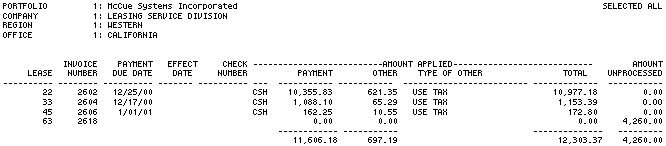
The Batch Payment Audit report [U0415B] reports at the lease or invoice level and includes the following information:
- LEASE
- INVOICE
NUMBER
The invoice number is displayed. There may be several invoices applied for one lease.
- PAYMENT DUE DATE
The payment due date for the INVOICE NUMBER is displayed.
- EFFECT
DATE
The effective date for the payment is displayed.
- CHECK
NUMBER
The check number of the payment is displayed.
- AMOUNT
APPLIED TO CASH OR CLEARING
CSH is displayed if the payment is posted to cash. CLR is displayed if the payment is posted to clearing.
- PAYMENT
AMOUNT APPLIED
The amount applied against the payment is displayed. If the lease is a simple interest lease, the principal portion paid is displayed.
- OTHER
AMOUNT APPLIED
The amount applied against an assessment amount is displayed. If the lease is a simple interest lease, the interest portion paid is displayed. There may be several OTHER AMOUNT APPLIED items for the invoice.
- TYPE
OF OTHER AMOUNT APPLIED
The type of the OTHER AMOUNT APPLIED is displayed (e.g., USE TAX, LATE CHARGES, INTEREST, etc.).If the Name Assessment by Portfolio is purchased, the customized assessment names will be displayed.
- TOTAL AMOUNT
APPLIED
The total amount applied for all invoices for the lease is displayed.
- AMOUNT
UNPROCESSED
The total amount not applied for the lease is displayed. The totals are separated into total amount posted to cash and total amount posted to clearing.
Collateral Tracking Initialization [U0432]
(Daily)
This is the initialization program for the Collateral module of LeasePak. It is available only if the Collateral module is purchased. Those assets that do not have a certificate of ownership and/or UCC in place after a designated number of days from the acquisition date of the asset are assigned to a collateral clerk and tracked by the Collateral module. The number of days that determines when tracking begins for an asset is determined by the:
DAYS AFTER ASSET ACQUISITION
DATE TO INITIATE CERTIF OF OWNERSHIP TRACKING and
DAYS
AFTER ASSET ACQUISITION DATE TO INITIATE UCC TRACKING
parameters, located on the first screen of the Miscellaneous Customizations option of the Collateral Portfolio update [U1222].
This module also removes assets from the Collateral module when the titles are secured.
Error messages are written to exception files in the ERR directory. The file names have the following general format: EXEOP_Pnn_U0411_mp.XPN. 'Pnn' refers to the portfolio number; 'mp' refers to the multi-process count parameter.
Credit Bureau Extract Metro2 Format [U0462]
(Daily)
This module will extract data from LeasePak and store the data for End of Month processing. All data will be extracted to the Metro 2 extract file so that information may be downloaded for Credit Bureau reporting. All fields on the lease and lessee tables will default to an exception log as accounts marked to be reported but do not meet the validation requirements. Fields to setup Credit Bureau Extract Metro 2 are in the Custom general [U0712] update. In addition to extracting the data, the EOD process will recalculate 24 months payment for each lease if it is determined in the lease record that a back dated payment was applied to the lease.
Relevant data will be extracted from leases on the day after the due day and stored in the REX table. This will be to ensure the credit bureau extract will include data as it was the day after the due day.
All data will be extracted except; Account in a Delinquency Portfolio
The Report Account field is set to N or Exempt if the account is paid off.
Insurance Risk Fee [U0428]
(Daily)
This is the initialization program for the Insurance Risk Fee option. It is available when the Batch Assessments [U0418] module is purchased and selected for EOP and the INSURANCE RISK FEE % has been entered in Book Lease [U0101] or the Application tabs [U0801].
When the insurance Risk Fee module is turned on, LeasePak will detect when the lease's due date is to determine if an insurance Risk Fee needs to be charged and calculated. The results are stored in Sybase RBS table (aamt_b_d). If a fee is to be calculated, LeasePak will post the fee to the G/L and A/R in the next EOP with Batch Assessments turned on, on the following day or invoice due date, removing the data in the RBS table.
If the lease has a monthly payment schedule and payment due date is the 1st of each month, LeasePak will perform the calculation on the last day of the month and the fee (if any) will be posted to the G/L on the 1st of the following month.
Example: If the lease has a semi-annual payment schedule with a due date on 1/1 and 7/1, then LeasePak will perform the calculation on the 6/30 and 12/31 and the fee (if any) will be posted to the G/L on 1/1 and 7/1.The same applies for any other payment frequency.
Insurance Tracking Initialization [U0434]
(Daily)
This is the initialization program for the Insurance Tracking module of LeasePak. It is available only if the Insurance module is purchased. Those leases whose insurance policies have expired are assigned to a staff member's work schedule and are tracked in the Insurance Tracking module. The number of days that determines when tracking begins for an expired insurance policy is determined by the DAYS BEFORE EXPIRATION TO INITIATE TRACKING parameter, located on the second screen of the Portfolio setup option of the Insurance Tracking module [U1322].
This module also updates and removes accounts from the Insurance Tracking module when they are updated.
Error messages are written to exception files in the ERR directory. The file names have the following general format: EXEOP_Pnn_U0434_mp.XPN. 'Pnn' refers to the portfolio number; 'mp' refers to the multi-process count parameter.
Maturing Lease Tracking Initialization [U0431]
(Daily)
This is the initialization program for the Maturing Lease module of LeasePak. It is available only if the Maturing Lease module is purchased. Those leases that are due to mature within a designated number of days are assigned to a staff member's queue and are tracked in the Maturing Lease module. The number of days that determines when tracking begins for a maturing lease is determined by the DAYS BEFORE MATURITY TO INITIATE TRACKING parameter, located on the first screen of the Miscellaneous Customizations option of the Maturing Lease Portfolio update [U1422].
Leases with Maturing Lease Teams associated with a Vendor [U0201] will be assigned accordingly. If the field in the Vendor [U0201] update is blank, the assignment will be processed as defined in Maturing Lease Assignment [U1422] update.
This module also removes accounts from the Maturing Lease module if they are terminated or paid off.
Error messages are written to exception files in the ERR directory. The file names have the following general format: EXEOP_Pnn_U0411_mp.XPN. 'Pnn' refers to the portfolio number; 'mp' refers to the multi-process count parameter.
ALI Insurance Data Export [U0438]
(Daily)
For each lease meeting the necessary criteria, collects data and creates a fixed width ASCII export file for ALI. The following table lists the data collected:
| Export Field | Table | LeasePak Field(s) | Format | Length | Notes |
|---|---|---|---|---|---|
| Contract Number | rls | por_s + com_s + reg_s + off_s + lse_s | char | 19 | all leases must be in the same portfolio |
| Lease Start Date | rls | d_com_s | date | 8 | contract commencement date |
| Maturity Date | rls | d_mat_s | 8 | ||
| Contract Status Code | rls | act_s | char | 4 | 'ANOR'=Active normal, etc* (see bellow) |
| Contract Status Date | rls | d_act_s | DATE | 8 | |
| Next Invoice Billing | d_pmt_s - 1 month + DPA.GRC_INVOICE_L | DATE | 8 | set to be 20 days before the invoice is due | |
| Next Invoice Due Date | rls | d_pmt_s | date | 8 | |
| Current Payment Date | rls | d_lst_s | date | 8 | next invoice expected to be paid |
| Irregular Payment Frequency | long | 1 | Y/N from checking payment schedule, only all MON is considered regular | ||
| Last Payment Date | rls | d_pay_s | date | 8 | the actual date of last invoice paid |
| Pap Payment Switch | rls | pap_pmt_c | char | 1 | 'y' or 'n' |
| Original Cost Of Assets | rls | tot_org_d | real | 11 | total |
| # Of Assets On Lease | rls | n_unt_l | long | 4 | not counting sub-assets |
| Gross Remaining Payments | rls | call lspayoff to calculate. | real | 11 | total contract unearned |
| Termination Date | rls | d_act_s | char | 8 | only when status is 'np**' or 'nmat' |
| Dba Name | rcx | client_s_name_s | char | 25 | the 'les' relation |
| Customer Name | ral | nam_long_s | char | 25 | truncate field from 125 chars |
| Contact Name | ral | short_cont_nam_s | char | 25 | |
| Email Address | ral | email_s | char | 50 | |
| Customer Billing Address | ral rls rcu | bill_add_s or add_s | char | 36 | based on billing level flag (b_lvl_s) |
| Billing Address 2nd Line | bill_add2_s or add2_s | char | 36 | same as above | |
| Billing City | bill_cty_s or cty_s | char | 25 | same as above | |
| Billing State | bill_st_s or st_s | char | 2 | same as above | |
| Billing Zip Code | bill_zip_s or zip_s | char | 9 | same as above | |
| Primary Phone# | bus_phn_s | char | 10 | ||
| Secondary Phone # | hom_phn_s | char | 10 | ||
| Customer Name | short_cont_nam_s | char | 25 | contact name | |
| Invoice Number | rar | invo_s | char | 8 | most recent invoice |
| Payment Amount | rar | pamt_b_d | real | 11 | use billed amount, not total |
| Equipment Number | req | unit_s | char | 10 | the 1st asset |
| Equipment Code | req | cls_s | char | 4 | the 1st asset only, add-on will change lease unearned and the # of assets |
| Equipment Description | req | desc_s | char | 36 | first asset |
| Vehicle Year | req | yr_s | char | 2 | will be blank if not a vehicle |
| Vehicle Manufacturer | req | mnf_s | char | 4 | same as the above (r0916 for all vehicles) |
| Vehicle Model | req | mdl_s | char | 4 | same as the above |
| Premium Collected | rtr | tax_r_d | real | 11 | entered at booking/rebooking etc, if any |
| Insurance Carrier 1 | rdmi | ins_car_nam_s | char | 36 | 5 insurance policies fill all 5 even if not there |
| Insurance Agent 1 | rdmi | ag_nam_s | char | 36 | |
| Current Policy Number 1 | rdmi | pol_num_s | char | 20 | |
| Expiration Date 1 | rdmi | d_ins_s | char | 8 | |
| Insurance Carrier 2 | rdmi | ins_car_nam_s | char | 36 | |
| Insurance Agent 2 | rdmi | ag_nam_s | char | 36 | |
| Current Policy Number 2 | rdmi | pol_num_s | char | 20 | |
| Expiration Date 2 | rdmi | d_ins_s | char | 8 | |
| Insurance Carrier 3 | rdmi | ins_car_nam_s | char | 36 | |
| Insurance Agent 3 | rdmi | ag_nam_s | char | 36 | |
| Current Policy Number 3 | rdmi | pol_num_s | char | 20 | |
| Expiration Date 3 | rdmi | d_ins_s | char | 8 | |
| Insurance Carrier 4 | rdmi | ins_car_nam_s | char | 36 | |
| Insurance Agent 4 | rdmi | ag_nam_s | char | 36 | |
| Current Policy Number 4 | rdmi | pol_num_s | char | 20 | |
| Expiration Date 4 | rdmi | d_ins_s | char | 8 | |
| Insurance Carrier | rdmi | ins_car_nam_s | char | 36 | |
| Insurance Agent 5 | rdmi | ag_nam_s | char | 36 | |
| Current Policy Number 5 | rdmi | pol_num_s | char | 20 | |
| Expiration Date 5 | rdmi | d_ins_s | char | 8 | |
| Remittance Code | rna | rna_code_s | char | 4 | remittance address rna_s flg_c = '8' |
| Remit To Name | rna | nam_long_s | char | 36 | |
| Remit To Address 1 | rna | long_add1_s | char | 36 | |
| Remit To Address 2 | rna | add2_s | char | 36 | |
| Remit To City | rna | cty_s | char | 25 | |
| Remit To State | rna | st_s | char | 2 | |
| Remit To Zip | rna | zip_s | char | 9 |
Missing Auxiliary File Elements [U0445]
(Daily)
This module checks for inconsistencies in the database with respect to the main data files. For example, if broker code 10 is deleted but there are leases on file with that broker code, this module reports that broker code 10 is used but is undefined on the auxiliary files.
The following items are checked:
- Asset (REQ) record missing
- Demographic (RDM) record missing
- Lease form code
- Broker
- Investor
- Guarantor
- Credit approval officer
- Funding approval officer
- Document approval officer
- Customer and group combination
- Base rate code
- Manufacturer and model combination
- City and state combination
- City
- City name
- State codes for tax (REQ.ST$) and asset location (REQ.EQ.ST$) not equal. Contact your NetSol representative if this occurs.
Pre-Authorized Payments [U0304]
(Daily)
This module is used to generate preauthorized payment records which allow lease payments billed to a lessee to be automatically deducted from the lessee's chosen bank account.
The lessor selects a clearing bank to process the payments. The payment file is created in a form acceptable to the clearing bank and submitted one or more days prior to the due date of the payment. This is accomplished through the interactive update [U0304] or through the End-of-Period module.
For more explanation of preauthorized payment processing, refer to documentation for the interactive Pre-Authorized Payment update [U0304].
Vendor Totals [U0441]
(Daily)
This module updates the Vendor Totals (RDL) file, calculating by vendor within each portfolio:
- The number of leases outstanding,
- The number of delinquent leases,
- The number of current repossessions,
- The number of life-to-date repossessions,
- The percentage of delinquent leases (based on the dollar amounts outstanding),
- The percentage of repossessed leases (based on the dollar amounts outstanding), and
- The dollar amounts outstanding for each vendor.
This information is reported in the Vendor Inquiry report [R0804].
Automatic Charge Off [U0440]
(Monthly)
- General Ledger Transactions
- Automated Charge Off Report
- Automated Charge Off Deferral Report
- Automated Charge Off Forecasting Report
- Auto Charge Off Exceptions Report
The Auto Charge Off update [U0440] is part of EOP if the Auto Charge Off module is purchased. This update is used to terminate delinquent leases automatically through an End Of Month process. If the AUTO CHARGE OFF switch for a lease at time of charge off is set with a value of 0 - 9, this switch will be updated to Y. For more information on the AUTO CHARGE OFF switch, refer to the documentation in Book Lease update [U0101] and Master Financial update [U0202].
Note: Interest bearing loans, all operating leases, and leases with non-accrual (Hxxx) statuses may not be charged off.
Note: Auto Charge off will not charge off leases with a charge off amount that exceeds the Payoff Shortage amount in Portfolio Payoff Customizations [U0212PA]. Example: If the maximum Payoff Shortage is $50,000 and the charge off amount i s $100,000, then the following message will be seen in the EOP Auto Charge off Exception Report, 'Insufficient Funds for Termination'.
This module is run as part of the EOP Sequential Updates. Its status does not appear separately on the Status Review [U0402], but is reflected in the status of Sequential Updates [U0411].
Four reports will be generated:
- Automated
Charge Off report [LPU0440A].
This report lists leases that were charged off automatically or those leases that had a status of suspended (NHLD) and were manually terminated using [U0103] during the current month.Note: This report will display the IDC/IDR totals when the Vehicle Finance module is purchased.
- Automated
Charge Off Deferral report [LPU0440B].
This report lists leases that were more than 121 days delinquent, but the AUTO CHARGE OFF field in the Lease (RLS) file contains a deferral code. After the deferral period is completed the lease's AUTO CHARGE OFF field in the Lease file (RLS) will be reset to Y.
- Automated
Charge Off Forecasting report [LPU0440C]. This report lists leases that are between
90 and 120 days delinquent.
- Exception report [LPU0440D]. This report provides information about leases on which a charge off could not be processed.
In order for the lease to be automatically charged off, the lease must be delinquent, and the AUTO CHARGE OFF switch must be set to Y (standard charge off).
In addition, the Charge Off module will account for payoffs at a loss. Therefore, the user has to SHORT PAYOFFS ACCEPTED in the Payoff Customization option of the Portfolio update [U0212], and the Maximum Shortage amount should be chosen appropriately.
If the Sales Tax on Assessment module is purchased, sales tax that was billed but unpaid will be reversed before the lease associated with the asset is charged off. This will occur only if Sales/Use Tax is accounted for on a cash basis.
The Auto Charge Off process uses the INV lease termination method. For more information on this method refer to Payoff Methods section of the Calculations document. The accrued to date of the lease will be used as the effective date of the charge off and the FMV will be set to zero. The total Charge Off Shortage will be calculated as follows:
BOOK VALUE
+ PAYMENT OUTSTANDING
+ ASSESSMENT OUTSTANDING
+ ANY ADDITIONAL INTEREST
+ ANY FEES/PENALTIES CHARGED TO THE LESSEE
= TOTAL CHARGE OFF SHORTAGE
General Ledger Transactions
As described in the Calculations document, the INV payoff/termination method is materially affected by the portfolio level switch TAKE INCOME ON 'INV' PAYOFF OF SUSPENDED LEASE (Y/N). When this switch is set to Y the following transactions occur:
For precomputed interest leases, clear the remaining contract receivable, unguaranteed residual, and lessor, vendor, investor, and book IDC unearned. There is a remaining contract receivable and unearned only if the lease is terminated before maturity.
| General Ledger Account | Amount | |
| DR | Clearing | Remaining Contract Receivable + Guaranteed Residual |
| CR | Contract Rec | |
| DR | Clearing | Unguaranteed Residual |
| CR | Residual | |
| DR | Lessor Unearned Income | Remaining Lessor Unearned |
| CR | Clearing | |
| DR | Clearing | Remaining Book IDC |
| CR | Unamortized IDC | |
| DR | Vendor Unearned Income | Remaining Vendor Unearned |
| CR | Clearing | |
| DR | Investor Unearned Income | Remaining Investor Unearned |
| CR | Clearing | |
If the lease is in suspended earnings status, the transaction to Contract Receivable is reduced by the amount of Suspended Income Collected and additional transactions occur to recognize the suspended income accrued/ collected.
| General Ledger Account | Amount | |
| DR | Clearing | Suspended Income Collected |
| CR | Lessor Income | |
| DR | Susp Income Accrued | Suspended Income Collected |
| CR | Contract Rec | |
| DR | Susp Income Accrued | Suspended
Income Accrued - Suspended Income Collected |
| CR | Lessor Income | |
| DR | IDC Amortization | Suspended IDC Accrued |
| CR | Suspended IDC Accrued | |
When the TAKE INCOME ON 'INV' PAYOFF OF SUSPENDED LEASE (Y/N) switch on [U0212] is set to N and the lease is suspended the following transactions occur:
For precomputed interest leases, clear the remaining contract receivable, unguaranteed residual, lessor, vendor, investor, and book IDC unearned, suspended income accrued, and suspended IDC accrued. There is a remaining contract receivable and unearned only if the lease is terminated before maturity.
| General Ledger Account | Amount | |
| DR | Clearing | Remaining Contract Receivable + Guaranteed Residual |
| Contract Rec | ||
| DR | Clearing | Unguaranteed Residual |
| CR | Residual | |
| DR | Clearing |
Remaining Book IDC + Suspended IDC Accrued |
| CR | Unamortized IDC | |
| DR | Vendor Unearned Income | Remaining Vendor Unearned |
| CR | Clearing | |
| DR | Investor Unearned Income | Remaining Investor Unearned |
| DR | Clearing | Suspended Income Collected |
| CR | Lessor Income | |
| DR | Susp Income Accrued | Suspended Income Collected |
| CR | Contract Rec | |
| DR | Susp Income Accrued | Suspended
Income Accrued - Suspended Income Collected |
| CR | Lessor Income | |
| CR | Clearing | |
If the lease is in suspended earnings status, the transaction to Contract Receivable is reduced by the amount of Suspended Income Collected and additional transactions occur to recognize the suspended income accrued/collected.
| General Ledger Account | Amount | |
| DR | Clearing | Suspended Income Collected |
| CR | Lessor Income | |
| DR | Susp Income Accrued | Suspended Income Collected |
| CR | Contract Receivable | |
| DR | Suspended Income Accrued | Suspended Income Accrued - Suspended Income Collected |
| CR | Lessor Income | |
| DR | IDC Amortization | Suspended IDC Accrued |
| CR | Suspended IDC Accrued | |
For simple interest leases, clear the principal outstanding and the residual accounts. There is a principal outstanding only if the asset to lease is terminated before maturity.
| General Ledger Account | Amount | |
| DR | Clearing | Principal Outstanding |
| CR | Principal Outstanding | |
| DR | Clearing | Residual |
| CR | Residual-Simple | |
For precomputed interest leases and simple interest leases the net debit/ credit balance in Clearing will be offset against Allowance for Bad Debt. A lease is considered delinquent under the standard charge off process (i.e. AUTO CHARGE OFF is set to Y) if the following two rules apply:
- 10%
rule - The unpaid rental payment of the oldest delinquent invoice is greater than
10% of the rental payment billed. The following example illustrates a lease falling
into the 10% rule. The unpaid portion of rental payment is $101.00, which is >
10% of the rental payment ($1,000).
Invoice 1 Rental payment= $1,000.00
Late charge= 25.00
Rental payment paid = 899.00
Unpaid portion of rental payment = $ 101.00 - The
lease is delinquent for at least 121 days.
The 121 days delinquency period is based on the elapsed time between the date of the oldest outstanding invoice whose payment is within the 10% rule, and today's system date. For example, lease 1 is set up to be automatically charged off and has 3 outstanding invoices with payment due dates on Jan. 15, Feb. 15, and April 15. Lease 1 will be automatically charged off on May 16:
Month Days January 16-31 16 February 28 March 31 April 30 May 1-16 16 Total 121
A lease is considered delinquent under the deferred charge off process (i.e., AUTO CHARGE OFF is set to 0 - 9) if the following two rules apply:
- The
lease must be delinquent under the standard charge off rules.
- The system date must be past the end of the month in which the lease qualified for auto charge off under the standard charge off rules. For example, the lease in the previous example would not be considered delinquent under the deferred charge off method until June 1st.
AUTO CHARGE OFF deferral codes are maintained using the Custom Codes update [U0722], category ACO.DFRL. Only single digits 0 through 9 and A through Z are allowed, even though it is a 4 character field.
Automated Charge Off Report
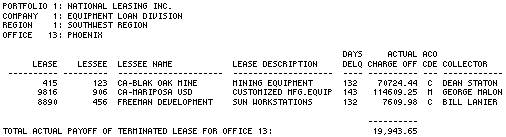
The Automated Charge Off report [LPU0440A] reports delinquent leases that have been written off to bad debt or leases that had a value of NHLD and were terminated using the Termination option of the Payoff update [U0103] during the month.
- LEASE
The lease number of the charged off lease is displayed.
- LESSEE
NUMBER
- LESSEE
NAME
- LEASE
DESCRIPTION
- DAYS
DELINQUENT
The number of days the lease has been delinquent.
- CHARGE
OFF AMOUNT
The portion of the Charge Off amount that was posted to Bad Debt is displayed. Bad Debt is calculated as:TOTAL CHARGE OFF SHORTAGE - SECURITY DEPOSIT
- CHARGE
OFF CODE
The value of the Auto Charge Off field, after processing, in the Lease (RLS) file, C if the lease was charged off automatically or M if the lease was terminated using [U0103].
- COLLECTOR
If the Collection module has been purchased, this column contains the name of the collector assigned to the lessee. If a collector has not been assigned, the field will be "Not Found". If the Collection module has not been purchased, then this field will contain "Not Found."
Automated Charge Off Deferral Report
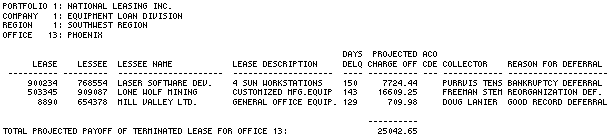
The Automated Charge Off Deferral report [LPU0440B] reports leases for which charge off has been deferred because the Auto Charge Off field has a valid deferral code.
- LEASE
The lease number of the projected charged off lease is displayed.
- LESSEE
NUMBER
- LESSEE
NAME
- LEASE
DESCRIPTION
- DAYS
DELINQUENT
The number of days the lease has been delinquent.
- PROJECTED
CHARGE OFF AMOUNT
The portion of the Charge Off amount that will be posted to Bad Debt, if the lease continues its delinquency. The Projected Charge Off Amount is calculated as:TOTAL CHARGE OFF SHORTAGE - SECURITY DEPOSIT
- COLLECTOR
If the Collection module has been purchased this column contains the name of the collector assigned to the lessee. If a collector has not been assigned, the field will be "Not Found." If the Collection module has not been purchased, this field will contain "Not Found."
- REASON
FOR DEFERRAL
This field will contain a text translation for the Auto Charge Off field deferral code, as established on the Custom Code update [U0722].
Automated Charge Off Forecasting Report
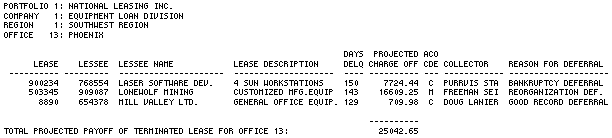
The Automated Charge Off Forecasting report []LPU0440C] reports leases that are between 90 and 120 days delinquent.
- LEASE
The lease number of the projected charged off lease that is displayed.
- LESSEE
NUMBER
- LESSEE
NAME
- LEASE
DESCRIPTION
- DAYS
DELINQUENT
The number of days the lease has been delinquent.
- PROJECTED
CHARGE OFF AMOUNT
The portion of the Charge Off amount that will be posted to Bad Debt, if the lease continues it's delinquency, is displayed. The Projected Charge Off Amount is calculated as:TOTAL CHARGE OFF SHORTAGE - SECURITY DEPOSIT
- COLLECTOR
If the collection module has been purchased then this will contain the name of the collector assigned to the lessee of this lease, if a collector has not been assigned to the lessee then the value of the field will be "Not Found." If the collection module has not been purchased then this field will contain "Not Found."
Auto Charge Off Exceptions Report
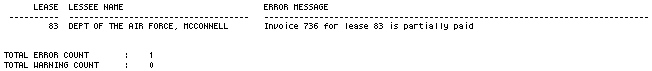
The Auto Charge Off Exceptions report [LPU0440D] provides the following information:
- LEASE
- LESSEE NAME
- ERROR MESSAGE
The reason for not processing the lease is displayed.
Automatic Desecuritization [U0435]
(Monthly)
This module will allow LeasePak to move delinquent leases from their original Company, Region, Office to another, based on the parameters set in the de-securitization parameters in the New Lease Customizations option of the Portfolio update [U0212]. LeasePak will automatically change keys on delinquent leases, based on how the lease was set up during the time of booking. The SECURITIZE field in Book Lease [U0101] allows the option to Securitize the lease during the booking process. If the Securitized lease becomes delinquent, the End of Period process will create a batch input file for Batch Change Key to select delinquent leases marked for De-Securitization. This process automatically moves the delinquent leases to the default Company, Region, Office selected.
Credit Bureau Extract Metro2 Format [U0463]
(Monthly)
In addition to the EOD [U0462] process, LeasePak will run an End of Period End process that will build the Credit Bureau extract file based on the accumulation of all the data extracted during the EOD process and remove old data in order to build the next months extract file. The extract file will be placed in the $ueop directory and an exception report will be generated.
Depreciation [U0443]
(Monthly)
This module calculates and stores current federal, state, and book depreciation for all active assets. If the asset is part of an operating lease, a General Ledger transaction is performed for the book depreciation.
Note: For OPER assets: LeasePak will populate the ASSET number field in the Monthly Transaction (RTX) file when Depreciation Accrual is run in End of Period. When the asset is on lease, the lease number will be included in the Monthly Transaction (RTX) file, along with the Portfolio, Company, Region, Office key structure. If the asset is off lease, only the Portfolio, Company, Region, Office key structure will be populated.
ITC Accrual [U0444]
(Monthly)
This module calculates current ITC information for all active assets which are accruing ITC for tax purposes at 2% per year (ITC codes of TK2 or TR2). It also calculates the amount of ITC sustained, which is reported on the Investment Tax Credit Listing report [R0302].
Late Charges [U0433]
(Monthly)
Late charges are calculated and assessed where applicable. Refer to the LATE CHARGE INFORMATION screen of the Lease Form update [U0721] for more information about the different methods of late charge calculation.
The Late Charges program assesses late charges to leases which are delinquent. To ensure late charges are charged only once a month, a switch on the lease (RLS) record called ACCRUE LATE CHARGE (Y/N) is set to Y when an invoice is accrued, to allow late charges to be assessed if the lease is delinquent. When a late charge is actually assessed by the Sequential Updates Late Charges program during the End of Period process, the switch is set to N. This ensures that no additional late charge assessments are made by subsequent End of Period processes until the lease has accrued the next invoice.
If the Sales Tax on Assessments module has been purchased, and the associated table has been set up through [U0725], sales tax will be automatically calculated for the late charge and applied to the invoice. If, however, late charges already exist on an invoice, but were not previously taxed, any additional late charge amounts will likewise not be taxed.
Additional information regarding the assessment of late charges during the Sequential Updates process may be obtained by reviewing 2 reports produced by the Sequential Updates Post Processor [U0412]. The Sequential Updates
Exceptions report [U0412A] includes messages on errors encountered when assessing late charges, and the Late Charges Audit report [U0412D] displays information regarding late charges assessed.
Portfolio Status [U0442]
(Monthly)
This module sets up information about the portfolio (number of leases, outstanding, yield, delinquency, etc.) for the Portfolio Status report [R0104].
Sequential Updates Error Messages
Error messages are printed to the Sequential Updates Exceptions report [U0412A]. Error messages notify the user of unprocessable items.
The following list contains the messages (listed alphabetically) for the Late Charge module. All leases with late charge errors should be processed interactively through the Assessments update [U0105].
- ACCOUNTS
RECEIVABLE RECORD (RAR) IS LOCKED
The Accounts Receivable (RAR) record cannot be accessed. No late charge assessment was made. Try processing the late charge assessment interactively.
- BASE
RATES RECORD (RPR) DOES NOT
EXIST
This message is used for GFT late charge methods only. The Base Rates (RPR) record does not exist. No late charge assessment was processed. The applicable base rates must be added through the Base Rate update [U0705], before the late charge assessment can be processed.
- REQ
RECORD NOT FOUND WHEN CALCULATING USE TAX.
No late charge assessment was processed because the Equipment (REQ) record could not be found during the sales tax calculation. Contact your NetSol representative regarding possible data corruption problem.
- RLO
RECORD NOT FOUND WHEN CALCULATING USE TAX.
No late charge assessment was processed because the Location (RLO) record could not be found during the sales tax calculation. Make sure that a Location record exists by using the [U0701] update. Then try processing the Late Charge assessment interactively using [U0105].
- ERROR
FOUND WHEN CALCULATING USE TAX.
No late charge assessment was processed because of an error encountered while calculating sales tax. Contact your NetSol representative.
- INVOICE
RECORD (RAR) DOES NOT EXIST
The Accounts Receivable (RAR) record cannot be found. No late charge assessment was processed. Try processing the late charge assessment interactively.
- INVOICE
FOUND ON RHA; INVOICE HAS BEEN
PAID
The Accounts Receivable (RAR) record was found on the Historical Accounts Receivable file, indicating that the invoice was paid in full and on time. If this message appears, contact your NetSol representative.
- LATE CHARGE AMOUNT
IS NEGATIVE
This message is used for GFT late charge methods only. It indicates the calculated late charge is negative, which generally means the user has processed lease payments in some way that caused previously assessed late charges to be too high. The negative number is actually a late charge credit. However, in this case the End of Period process neither reverses nor assesses any late charges. The user may wish to waive some existing late charges using the Assessment Waiver option of the Assessment update [U0105].
- UNABLE
TO DECIPHER EXCEPTION - CONTACT MSI REP
This message is displayed when LeasePak is unable to determine the reason for the exception, but something has occurred during while assessing the late charge that requires attention. If this message appears, determine the late charge amount and contact your NetSol representative.
The following list contains the messages (listed alphabetically) for the Depreciation Calculation module.
- INVALID
DEPRECIATION CALCULATION FOR ASSET <asset number>
This error message is displayed when LeasePak is unable to calculate depreciation for the asset. The possible errors are:INVALID ACCRUE ACCRUED TO DATE
INVALID ALTERNATE MINIMUM TAX CODE
INVALID BOOK DEPRECIATION CODE
INVALID BOOK START DATE
INVALID FEDERAL DEPRECIATION CODE
INVALID IN-SERVICE DATE
INVALID PAYOFF ACCRUED TO DATE
INVALID STATE DEPRECIATION CODE
The following list contains the messages (listed alphabetically) for the ITC Accrual module.
- INVALID
ITC CALCULATION FOR ASSET <PCRO + lease number + asset number>
This error message is displayed when LeasePak is unable to calculate ITC for the asset. The possible errors are:INVALID ACCRUE ACCRUED TO DATE
INVALID DAR/DHA READ
INVALID IN-SERVICE DATE
INVALID ITC ACCRUED TO DATE
INVALID ITC CODE
INVALID ITC METHOD
INVALID LEASE KEY
INVALID ORIGINAL LESSOR UNEARNEDINV
ALID PAYOFF ACCRUED TO DATE
INVALID % OF SCHEDULE
The following list contains the messages (listed alphabetically) for the Data File exceptions for the Sequential Updates module. These messages are displayed if there are inconsistencies in the database with respect to the main data files.
- Customer group
COMB. <customer number + group number> DOES NOT EXIST
- DEMOGRAPHIC
RECORD (RDM) MISSING
- No base rate for financial
inst <financial institution number>
- NO
DEALERS SET UP - DEALERS INITIALIZATION CANCELED
- No
record on lease file beyond <EOP portfolio number>
- STATE
CODES <state location> AND <equipment location> MUST BE EQUAL
- Unable to get
first asset <EOP portfolio number>
- Unable
to access asset <asset number>
- Unable
to access lease <lease number>
- Unable
to update asset <asset number>
- Unable
to update lease <lease number>
- <file
name> <data field> FIELD: <field name> VALUE: <field value>
DOES NOTEXIST
This error message will be displayed if there are inconsistencies with the following data fields: Base rate code, broker, city, city name, city and state combination, credit approver officer, document approver officer, funding approver officer, guarantor, vehicle manufacturing and model combination, investor, or lease form code.
- <number>
DATA stored; array allows for only <maximum array size>
This error message will be displayed if the number of the following data fields exceeded the maximum size of the array: Broker, cities, dealers, lease forms, groups, guarantors, investors, locations, officers, vehicles, or financial institutions
Skip Comments: If this module is skipped, the Sequential Updates Post-Processor [U0412] should also be skipped.
Sequential Updates Post-Processor [U0412]
- Sequential Updates Exceptions Report
- Depreciation Accrual Report
- ITC Accrual Report
- Late Charges Audit Report
This module executes after all the individual modules of Sequential Updates [U0411] are complete. It performs all file updating required at the office level for the individual modules. It also pools together reporting information for all the individual modules, if the database is segmented into equal parts and those parts are executed simultaneously (refer to the END OF PERIOD MULTI-PROCESS COUNT on the first screen of the End of Period Customizations option of the Portfolio update [U0212]).
Four reports may be produced by this module:
- The
Sequential Updates Exception report [U0412A] shows exceptions encountered during
the Sequential Update process in the order in which the exceptions occurred. This
report will notify users of unprocessable items, including late charge information
that may require user action.
- The
Depreciation Accrual report [U0412B] provides year-to-date information regarding
depreciation for tax purposes. Also shown are life-to-date depreciation figures
for informational purposes.
- The
ITC Accrual report [U0412C] provides a current detailed accounting of the Investment
Tax Credit status for each asset.
- The Late Charges Audit report [U0412D] shows information regarding late charges assessed during the Sequential Update process.
Skip Comments: This module should not be skipped if the Sequential Updates module [U0411] completes successfully. This module performs office level file updating associated with the changes already made by the Sequential Updates module [U0411]. Therefore, if the Sequential Updates module [U0411] is completed and this module is skipped, the database would be inconsistent.
Sequential Updates Exceptions Report
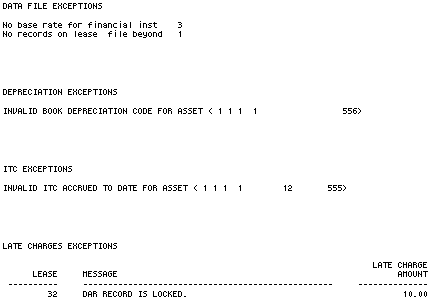
The Sequential Updates Exceptions report [U0412A] reports Data File Exceptions, Depreciation Exceptions, ITC Exceptions, and Late Charges Exceptions at the lease/asset level. Error types will be displayed on the report first, followed by detail error messages. Refer to Sequential Updates Error Messages for a list of messages and their meanings.
Depreciation Accrual Report
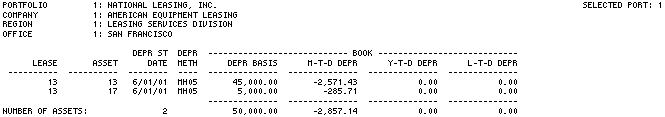
The Depreciation Accrual report [U0412B] reports at the asset level and includes the following information:
- LEASE
- ASSET
- DEPR ST
DATE
The date the asset was first placed in service, as entered through the Add Asset option of the New Lease update [U0101], is displayed. The in-service date is the starting date for book depreciation.
- DEPR
The book depreciation method by which the asset is being depreciated is displayed.
- BOOK
DEPR BASIS
The book depreciation basis is displayed.
- BOOK
M-T-D DEPR
The month-to-date book depreciation calculated for the asset is displayed.
- BOOK
Y-T-D DEPR
The year-to-date book depreciation calculated for the asset is displayed.
- BOOK
L-T-D DEPR
The life-to-date book depreciation calculated for the asset is displayed for informational purposes.
- TOTALS
The page totals for the report reflect the number of assets and all dollar amounts for each portfolio, company, region, and office. Grand totals are shown for the number of assets and all dollar amounts.
ITC Accrual Report
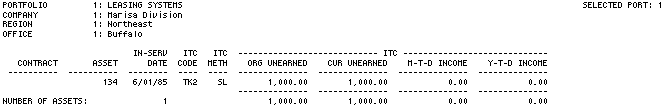
The ITC Accrual report [U0412C] reports at the asset level and includes the following information:
- LEASE
- ASSET
- IN-SERV
DATE
The date the asset was first placed in service, as entered through the Add Asset option of the New Lease update [U0101], is displayed. The in-service date is the starting date for ITC.
- ITC
CODE
One of the following ITC codes, used for tax purposes (not book), is displayed:- TK= Full ITC (6% or 10%) is taken the first year.
- TR= Reduced ITC (4% or 8%) is taken the first year.
- TK2= Full ITC is taken over 3 or 5 years.
- TR2= Reduced ITC is taken over 3 or 5 years.
- PASS=
ITC is passed through to the lessee (not taken).
- ITC
METH
The ITC tax method which the asset is being accrued is displayed.
- ITC
ORG UNEARNED
The original unearned ITC amount is displayed.
- ITC
CUR UNEARNED
The current unearned ITC amount is displayed.
- ITC
M-T-D INCOME
The month-to-date book depreciation calculated for the asset is displayed.
- ITC
Y-T-D INCOME
The year-to-date book depreciation calculated for the asset is displayed.
- TOTALS
The page totals for the report reflect the number of assets and all dollar amounts for each portfolio, company, region, and office. The grand totals shown are for the number of assets and all dollar amounts.
Late Charges Audit Report
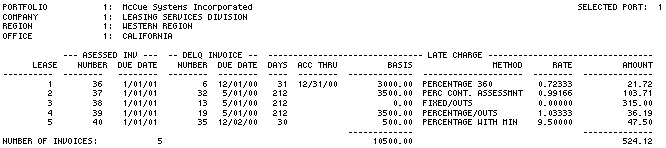
The Late Charge Audit report [U0412D] reports at the lease level and includes the following information:
- LEASE
- INVOICE NUMBER
- The invoice
number to which the late charge was assessed is displayed.
- INVOICE DUE DATE
- The invoice
due date for the INVOICE NUMBER is displayed.
- LATE CHARGE BASIS
- The
amount used in the late charge calculation is displayed.
- LATE CHARGE METHOD
- The
long form of the late charge method is displayed.
- LATE CHARGE RATE
- The
rate used in the late charge calculation is displayed. If floating rates are used
in the late charge calculation, the rate as of the run date is displayed.
- LATE CHARGE
AMOUNT
The calculated late charge amount is displayed.
- TOTALS
The page totals for the report reflect the number of invoices and all dollar amounts for each portfolio, company, region, and office. The grand totals shown are for the number of invoices and all dollar amounts.
Sequential Updates Post-Merge [U0413]
This module executes after the Sequential Updates Post-Processor and merges multiple reports and invoice scratch files into a single version for reporting and invoicing.
LeasePak Documentation Suite
©
by NetSol Technologies Inc. All rights reserved.
The information contained in this document is the property of NetSol Technologies Inc. Use of the information contained herein is restricted. Conditions of use are subject to change without notice. NetSol Technologies Inc. assumes no liability for any inaccuracy that may appear in this document; the contents of this document do not constitute a promise or warranty. The software described in this document is furnished under license and may be used or copied only in accordance with the terms of said license. Unauthorized use, alteration, or reproduction of this document without the written consent of NetSol Technologies Inc. is prohibited.