Suspended Earnings [U0115]
 'B' Method IBLs: refer to the
Interest Accrual After Maturity section of the Interest Bearing Loans overview document for more information on how LeasePak handles suspended earnings on loans with accrued interest after maturity.
'B' Method IBLs: refer to the
Interest Accrual After Maturity section of the Interest Bearing Loans overview document for more information on how LeasePak handles suspended earnings on loans with accrued interest after maturity.
The Suspended Earnings update is used for two purposes:
1)
To suspend earnings (invoicing continues and receivables accrue in separate G/L
accounts for suspended earnings). Status code begins with N.
2)
To place a lease in non-accrual (accruals cease and invoicing shows only the amounts
outstanding before lease went into non-accrual). Status code begins with H.
The first alternative allows earnings for a non-performing lease to be suspended while billing with accurate General Ledger reporting continues. From the lessee's point of view, there is no apparent change. Invoicing and accruals (establishing receivables) continue with no interruption. Internally, however, parallel General Ledger accounts are used to record lease payment receivables and income for suspended accounts.
When income earnings are suspended, all outstanding lease payment receivables due after the effective date of the earnings suspension, unamortized IDC and unbilled interest (as of the effective date) are transferred to IDC/ IDR suspensed General Ledger accounts. Note that receivables due on or before the effective date of the earnings suspension are unaffected.
The accrual process sets up receivables in the suspense receivables G/L accounts (separated into principal and income portions) and income in the Suspended Income Accrued G/L account. Invoicing continues as normal. If a payment is received, the payment is allocated against principal and interest in the usual manner. The amount of income paid is accumulated in a suspended income collected Master Financial (DLS) field.
If earnings are reinstated for the account, Suspended Income Accrued is transferred to the normal income G/L account. If a lease is paid off or terminated with a suspended status, the payoff or termination transaction is called a charge off. If the account is charged off, the suspended income collected is reapplied against the remaining principal balance or contract receivable before the loss/amount to charge against bad debt reserve is calculated.
In effect, the books represent the account as the lessee would view it. Adjusting General Ledger accounts are used to reflect the account as the lessor would view it.
Under the second alternative, the Suspended Earnings update [U0115] suspends the accrual process by changing the lease's activity status to a non- accrual status. All accrual functions cease (i.e., income is not recognized for the lease, and receivables are not transferred to suspended General Ledger accounts). Invoicing still continues for the lease. However, only receivables outstanding before the lease is placed on non-accrual are invoiced.
When the lease is taken off non-accrual status, the next accrual for the lease automatically performs all the "catch-up" accruals necessary to bring the lease current.
The Automatic Suspended Earnings [U0439] process works in conjunction with the Suspended Earning [U0115] update. This end of period module will automatically suspend income for leases that have been delinquent based on the number of days entered in the AUTO SUSPEND DAYS field in the Miscellaneous Customizations option of the Portfolio [U0212] update. Additionally, LeasePak will unsuspend leases based on the number of days entered in the AUTO UNSUSPEND DAYS field of the Miscellaneous Customizations option. Only leases with active status or normal matured status can be automatically suspended.
Note: Leases in a portfolio that uses Lease Discounting cannot be suspended. Refer to Lease Discounting [U0123] update for more information on Lease Discounting.
Also: Leases extended using the RES method on a cash basis may not be suspended. Refer to Lease Extension [U0108] update for more information on this method.
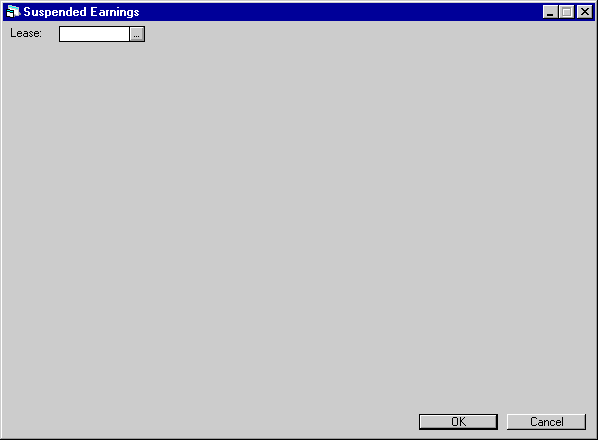
This screen is used to specify the lease to place in suspended earnings or non-accrual status.
Field Descriptions
- LEASE
Enter the lease number. Only active leases may be entered; any lease which has been paid off, charged off, or discounted may not be accessed. In addition, leases in a portfolio that uses Lease Discounting may not be processed.
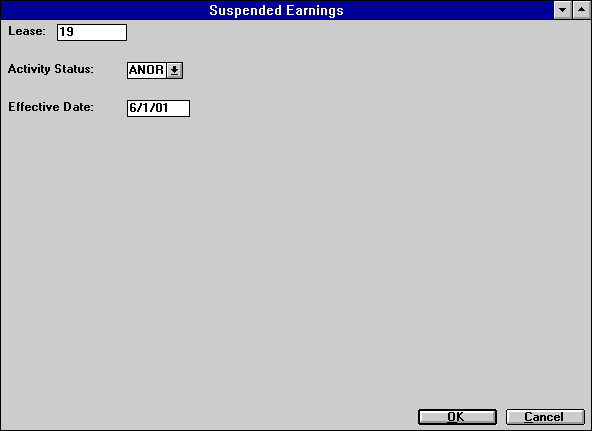
This screen is displayed if the lease entered is currently in an active status (i.e., not in a suspended earnings or non-accrual status). The next screen sample is displayed if the lease is currently in a suspended earnings or non- accrual status.
This screen is used to place an active lease in a suspended earnings status or non-accrual status. The current status of the lease is displayed. The user specifies the new status for the lease, with an effective date. The default effective date is the current accrued to date of the lease.
Field Descriptions
- LEASE
ACTIVITY STATUS
The current lease activity status is displayed and may be changed to any of the following non-accrual or suspended statuses:
- HINS Non-accrual non-compliant insurance coverage. The lessee has not yet obtained insurance or the proper insurance coverage.
- HREC Non-accrual rescission. The lessee refuses to pay due to defective equipment.
- HREP Non-accrual involuntary repossession. The lessor has assigned the leased equipment for repossession.
- HSET Non-accrual insurance settlement. The leased equipment is destroyed and the lease will be closed using money from the insurance settlement.
- HSKP Non-accrual lessee skip. The lessee absconded with the leased equipment.
- HVOL Non-accrual voluntary repossession. The lessee is unable to make payments and voluntarily returns the leased equipment to the lessor.
- HHLD Non-accrual hold - miscellaneous reasons. The lessor desires to suspend earnings for a lease for reasons which do not fit any of the above categories.
- NINS Suspend non-compliant insurance coverage. The lessee has not yet obtained insurance or the proper insurance coverage.
- NREC Suspend rescission. The lessee refuses to pay due to defective equipment.
- NREP Suspend involuntary repossession. The lessor has assigned the leased equipment for repossession. If the lease activity status is changed to NREP, payments for this lease may not be processed.
- NSET Suspend insurance settlement. The leased equipment is destroyed and the lease will be closed using money from the insurance settlement.
- NSKP Suspend lessee skip. The lessee absconded with the leased equipment.
- NVOL Suspend voluntary repossession. The lessee is unable to make payments and voluntarily returns the leased equipment to the lessor. If the lease activity status is changed to NVOL, payments for this lease may not be processed.
- NH07 Suspended Bankruptcy Document 7,11 or 12. This lease has been marked for Credit Bureau Reporting.
- NH13 Suspended Bankruptcy Document 13. This lease has been marked for Credit Bureau Reporting.
- NP13 Paid Suspended Bankruptcy Document 13. This lease has been marked for Credit Bureau Reporting.
- NP07 Paid Suspended Bankruptcy Document 7, 11, or 12. This lease has been marked for Credit Bureau Reporting.
- NHLD Suspend hold - miscellaneous reasons. The lessor desires to suspend the accrual process for a lease for reasons which do not fit any of the above categories.
- NH01 Suspended Earnings-foreclosure The lessor desires to suspend the accrual process for a lease based on foreclosure reasons.
- NP01 Charge Off-foreclosure. The lessor desires to charge off the lease under foreclosure.
- NH02 Suspended Earnings-insurance claim. The lessor desires to suspend the accrual process for a lease based on insurance claim reasons.
- NP02 Paid Off-insurance claim. The lessor desires to pay off the lease based on insurance claim reasons.
- NH03 Suspended Earnings-settlement. The lessor desires to suspend the accrual process for the lease based on settlement.
- NP03 Paid Off-settlement. The lessor desires to pay off the lease based on settlement reasons.
- NH04 Suspended Earnings-write off. The lessor desires to suspend the lease based on reasons for write off.
- NP04 Charge
Off-write off. The lessor desires to charge off the lease based on reasons for
a write off.
Note: If HELP is used, all possible lease activity statuses appear. However, lease statuses not specifically listed above are invalid entries for this update.
- EFFECTIVE
DATE
The current accrued to date of the lease is displayed as the default EFFECTIVE DATE of the earnings suspension and may be changed. The EFFECTIVE DATE must be in MM/DD/YY or DD/MM/YY format, depending on the Date Format Preference field in Security [U0706].
The EFFECTIVE DATE must be a valid payment or accrual date (i.e., the day portion must be the payment due day), must be before or equal to the current accrued to date, and must be after or equal to the commencement date.
For Interest Bearing Loan types, the effective date of the suspension or non- accrual may not be before the last payment effective date processed for the loan.
Accruals are reversed to this EFFECTIVE DATE, the lease is placed in a suspended earnings status, and the income is accrued again under the new lease status. All income accrued after the EFFECTIVE DATE is considered suspended income. All income prior to and including the EFFECTIVE DATE is considered normal income.
For a lease placed in a non-accrual status there is no accrual activity at all after the EFFECTIVE DATE.
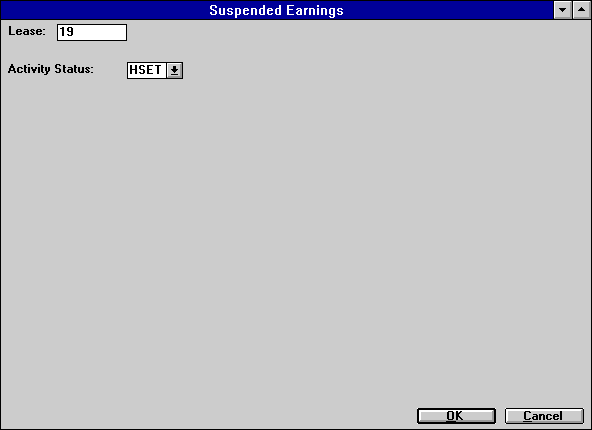
This screen is displayed if the lease entered is currently in a suspended earnings status or non-accrual status. The previous screen sample is displayed if the lease is currently in an active status.
This screen is used to change the status of a suspended lease to another suspended earnings status or to an active status (i.e., take the lease off earnings suspension). This screen also can be used to change a status of a non- accrual lease to another non-accrual status or to an active status. A suspended lease can not be placed directly in non-accrual status nor can a non- accrual lease be changed to suspended status.
Field Descriptions
- LEASE
ACTIVITY STATUS
The current lease activity status is displayed and may be changed to any one of the following statuses:
- AACQ Active acquired. The lease has been acquired by another lessor.
- AA01 Active Prior Charge Off. A previously terminated lease that has been reactivated.
- AA02 Active Prior Skip. The lessee had previously absconded and placed in 'HSKP' or 'NSKP' status. The lease is active and will be tracked as a previous skip.
- ANOR Active normal (the normal status for a lease).
- ABPT ACTIVE BLOCK PAYMENTS The lease is active and will continue to accrue to the general ledger accounts. Payments of any type may not be posted including: Payments [U0102], Batch Payments [U0415], and Assumed Payments [U0414], will not be allowed. In addition, Payoffs or Terminations
- [U0108], will not be allowed. The lease will not mature to 'NMAT' status. This status is entered through the Master Financial update [U0202].
- ARED Active redemption. A previously repossessed asset has been redeemed.
- AREN Active renegotiated. The lease has been renegotiated.
- AREP Active assigned for repossession. The lease has been assigned for repossession but has not yet been recovered. If the lease activity status is changed to AREP, payments for this lease may not be processed.
- HINS Non-accrual non-compliant insurance coverage. The lessee has not yet obtained insurance or the proper insurance coverage.
- HREC Non-accrual rescission. The lessee refuses to pay due to defective equipment.
- HREP Non-accrual involuntary repossession. The lessor has assigned the leased equipment for repossession.
- HSET Non-accrual insurance settlement. The leased equipment is destroyed and the lease will be closed using money from the insurance settlement.
- HSKP Non-accrual lessee skip. The lessee absconded with the leased equipment.
- HVOL Non-accrual voluntary repossession. The lessee is unable to make payments and voluntarily returns the leased equipment to the lessor.
- HHLD Non-accrual hold - miscellaneous reasons. The lessor desires to suspend earnings for a lease for reasons which do not fit any of the above categories.
- NINS Suspend non-compliant insurance coverage. The lessee has not yet obtained insurance or the proper insurance coverage.
- NREC Suspend rescission. The lessee refuses to pay due to defective equipment.
- NREP Suspend involuntary repossession. The lessor has assigned the leased equipment for repossession. If the lease activity status is changed to NREP, payments for this lease may not be processed.
- NSET Suspend insurance settlement. The leased equipment is destroyed and the lease will be closed using money from the insurance settlement.
- NSKP Suspend lessee skip. The lessee absconded with the leased equipment.
- NVOL Suspend voluntary repossession. The lessee is unable to make payments and voluntarily returns the leased equipment to the lessor. If the lease activity status is changed to NVOL, payments for this lease may not be processed.
- NH07 Suspended Bankruptcy Document 7,11 or 12. This lease has been marked for Credit Bureau Reporting.
- NH13 Suspended Bankruptcy Document 13. This lease has been marked for Credit Bureau Reporting.
- NP13 Paid Suspended Bankruptcy Document 13. This lease has been marked for Credit Bureau Reporting.
- NP07 Paid Suspended Bankruptcy Document 7, 11, or 12. This lease has been marked for Credit Bureau Reporting.
- NHLD Suspend hold - miscellaneous reasons. The lessor desires to suspend the accrual process for a lease for reasons which do not fit any of the above categories.
- NH01 Suspended Earnings-foreclosure The lessor desires to suspend the accrual process for a lease based on foreclosure reasons.
- NP01 Charge Off-foreclosure. The lessor desires to charge off the lease under foreclosure.
- NH02 Suspended Earnings-insurance claim. The lessor desires to suspend the accrual process for a lease based on insurance claim reasons.
- NP02 Paid Off-insurance claim. The lessor desires to pay off the lease based on insurance claim reasons.
- NH03 Suspended Earnings-settlement. The lessor desires to suspend the accrual process for the lease based on settlement.
- NP03 Paid Off-settlement. The lessor desires to pay off the lease based on settlement reasons.
- NH04 Suspended Earnings-write off. The lessor desires to suspend the lease based on reasons for write off.
- NP04 Charge
Off-write off. The lessor desires to charge off the lease based on reasons for
a write off.
Note: If HELP is used, all possible lease activity statuses appear. However, lease statuses not specifically listed above are invalid entries for this update.
LeasePak Documentation Suite
©
by NetSol Technologies Inc. All rights reserved.
The information contained in this document is the property of NetSol Technologies Inc. Use of the information contained herein is restricted. Conditions of use are subject to change without notice. NetSol Technologies Inc. assumes no liability for any inaccuracy that may appear in this document; the contents of this document do not constitute a promise or warranty. The software described in this document is furnished under license and may be used or copied only in accordance with the terms of said license. Unauthorized use, alteration, or reproduction of this document without the written consent of NetSol Technologies Inc. is prohibited.