 U04 End of Period
U04 End of Period
U0406 Print/View Reports
 Interactive: This is one of the interactive processess used to control and monitor End of Period. It does not have a batch counterpart or run as an EOP module.
Interactive: This is one of the interactive processess used to control and monitor End of Period. It does not have a batch counterpart or run as an EOP module.
 For more information about End of Period, refer to U04 End of Period Overview.
For more information about End of Period, refer to U04 End of Period Overview.
U0406 Print/View Reports offers immediate access to reports after End of Period. Reports may be viewed or printed from one portfolio at a time.
When parameters are established for portfolios on the End of Period Customization option of the Portfolio update [U0212], the user designates which reports will print, how many copies, etc. The on-line Print/Review Reports update [U0406] allows a user to access a report not designated for printing on [U0212], or to view reports on line as soon as End of Period is complete.
Considerable time may be required to run a requested report and display it on the screen.
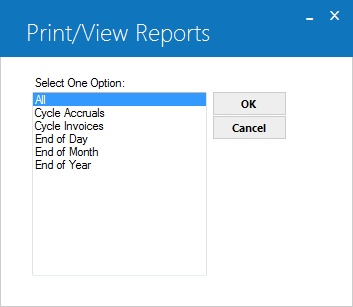
The next screen is a menu of the reports or groups of reports which may be produced with this update.
Field Descriptions
- ALL
Select this option to produce all reports on the menu.
- CYCLE
ACCRUALS
Select this option to produce one or more of the 4 audit reports generated from accruals processing. They are:
- Precomputed Income Accrual Register [U0301A]
- Simple Interest Accrual Register [U0301B]
- Operating Lease Accrual Register [U0301C]
- Accrual
Messages [U0301D]
For samples and explanations of the above reports, refer to the Cycle Accruals update [U0301].
- CYCLE
INVOICES
Select this option to produce one or more of the 5 reports generated by the invoicing process. They are:
- Invoice Exceptions [U0302A]
- Individual Invoices - displays all invoices with individual invoice format that were generated by most recent EOP for selected portfolio
- Individual Invoice Billing Register [U0302C]
- Group Invoices - displays all invoices with group invoice format that were generated by most recent EOP for selected portfolio
- Group
Invoice Billing Register [U0302E]
For samples and explanations of the above reports, refer to the Cycle Invoices update [U0302].
- END OF DAY
Select this option to produce reports for any daily End of Period process. They are:
- Batch Assessment Exceptions [U0418A]
- Batch Assessment Audit [U0418B]
- Batch Payment Exceptions [U0415A]
- Batch Payment Audit [U0415B]
- Batch Payoff [U0427]
- Cashier's Check Register [U0117A]
- Cashier's Checks
- Daily Transaction Listing [R0405A and B]
- General Ledger Entries Listing [R0406]
- Rental
Income [R0409]
Use the links above to learn more about these reports.
- END OF MONTH
Select this option to produce reports for any End of Period process that occurs monthly. They are:
- Sequential Updates Post-Processor [U0412A]
- Depreciation Accrual [U0412B]
- ITC Accrual [U0412C]
- Late Charge Audit [U0412D]
- Vendor Income Participation [R0801]
- Investor Income Participation [R0701]
- Use Tax Disbursal Location Listing [U0449A]
- Use Tax Disbursal Office Listing [U0449B]
- Use Tax Disbursal Exceptions [U0449C]
- Non Rpt Use Tax Disbursal - Location [U0449D]
- Non Rpt Use Tax Disbursal - Office [U0449E]
- General Ledger Reconciliation [R0403]
- Trial Balance Precomputed [R0901A]
- Trial Balance Simple [R0901B]
- Trial Balance Operating [R0901C]
- Accounts Receivable Balancing [R0404A]
- IBL Accounts Receivable Balancing [R0404B]
- Income Receivable Balancing [R0407]
- Accounts Payable Balancing [R0408]
- Assessments Receivable Aging [R0607]
- Vendor Delinquency Outstanding [R0603A]
- Vendor Delinquency Review [R0603B]
- Off-Lease Inventory [R1001]
- New Lease Earnings [R0101]
- Account Balances [R0103]
- Delinquency [R0601A]
- Net Delinquency Outstanding Review [R0601B]
- Lease Inventory [R0902]
- Certificate of Ownership [R0903]
- Insurance Follow-up [R0904]
- Portfolio Status [R0104]
- Taxable Income [R0301]
- Federal Depreciation [R0304A]
- State Depreciation [R0304B]
- Monthly Transaction Listing [U0456A]
- Monthly Transaction Consolidation [U0456B]
Use the links above to learn more about these reports.
- END
OF YEAR
Select this option to produce reports for all End of Period processes that occur annually. They are:
Use the links above to learn more about these reports.
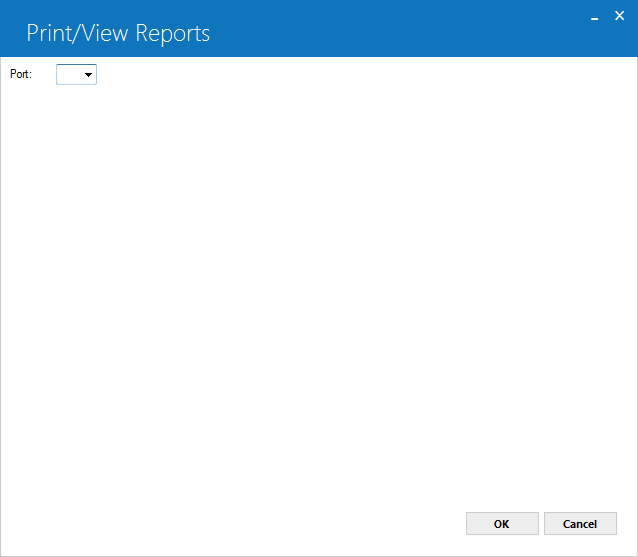
This screen appears to require the user to enter a portfolio for the requested report(s). Only one portfolio's reports may be generated at a time through this interactive process. Use Help for a list of all portfolios.
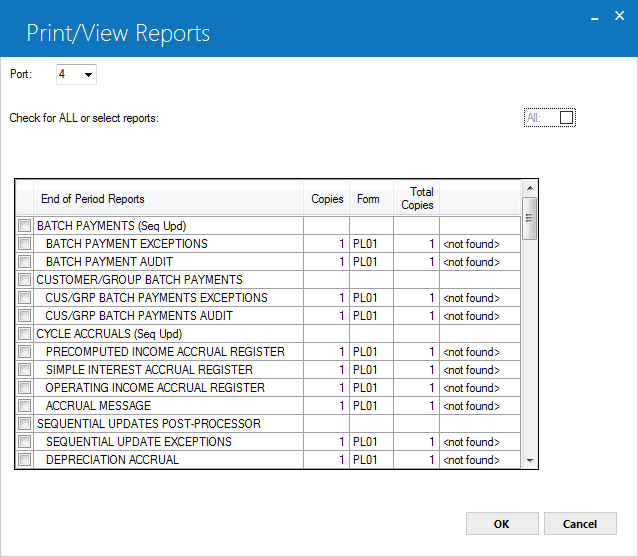
Next appears a list of all reports that fall into the category selected (e.g., End of Day, End of Month).
To print or view all reports on the list for the selected portfolio, enter X in the ALL field at the top of the screen. An X will appear next to each report that will be produced.
If only one of the listed reports is desired, tab to that report and select it by entering X next to the report name.
If data for a report is not available from the most recent End of Period, the notation "<not found>" appears in the right-hand column on this screen. These reports may not be selected.
Press ENTER to print or view the report(s) selected. If multiple reports were selected for viewing, press ENTER or click the Done button to proceed to the next report.


