General Ledger Entries Listing [R0406]
 End of Period: This process can be run either interactively through this update or seleted to run during End of Period. As an EOP module, the process is:
End of Period: This process can be run either interactively through this update or seleted to run during End of Period. As an EOP module, the process is:
| EOP Only | No |
| Frequency | Daily |
| Sequential Updates | No |
| Skip Notes | No restrictions |
 For more information about End of Period, refer to U04 End of Period Overview.
For more information about End of Period, refer to U04 End of Period Overview.
The General Ledger Entries Listing [R0406] provides the information necessary to pass entries to a General Ledger system separate from LeasePak. Also, used in conjunction with the Trial Balance report [R0901], the Accounts Receivable Balancing report [R0404], the Income Receivable Balancing report [R0407], the Accounts Payable Balancing report [R0408], the Suspense Review report [R0203] and the Off Lease Inventory report [R1001], it is an essential tool in the General Ledger reconciliation process.
The report may be accessed through the Audit Control report menu [R04].
The report may be selected interactively for:
- All accounting units (portfolio, company, region, office)
- A portfolio
- A company
- A region
- An office
The report may be automatically generated for each portfolio at the end of the day through the End of Period update [U0401]. Use the End of Period MODULES AND REPORTS screen under the End of Period Customizations option of the Portfolio update [U0212] to specify whether the report is created.
When IDC/IDR fees are entered on an application or a lease, the fifty-three additional G/L accounts that were added in LeasePak v3.1a will be displayed on this report.
Note: This report cannot accommodate a very large number of P/C/R/Os within one portfolio. If the number exceeds 1500, the report may fail to run dependably.
General Ledger Entries Selection
- ALL
Enter X to report on all accounting units (portfolio, company, region, and offices). Leave blank to report on a specific portfolio, company, region, and/or office.
- PORT
Enter the number of the portfolio upon which to report. Leave blank if reporting across portfolios.
- COMP
Enter the number of the company upon which to report. Leave blank if reporting across companies.
- REGN
Enter the number of the region upon which to report. Leave blank if reporting across regions.
- OFFIC
Enter the number of the office upon which to report. Leave blank if reporting across offices.
General Ledger Entries Listing
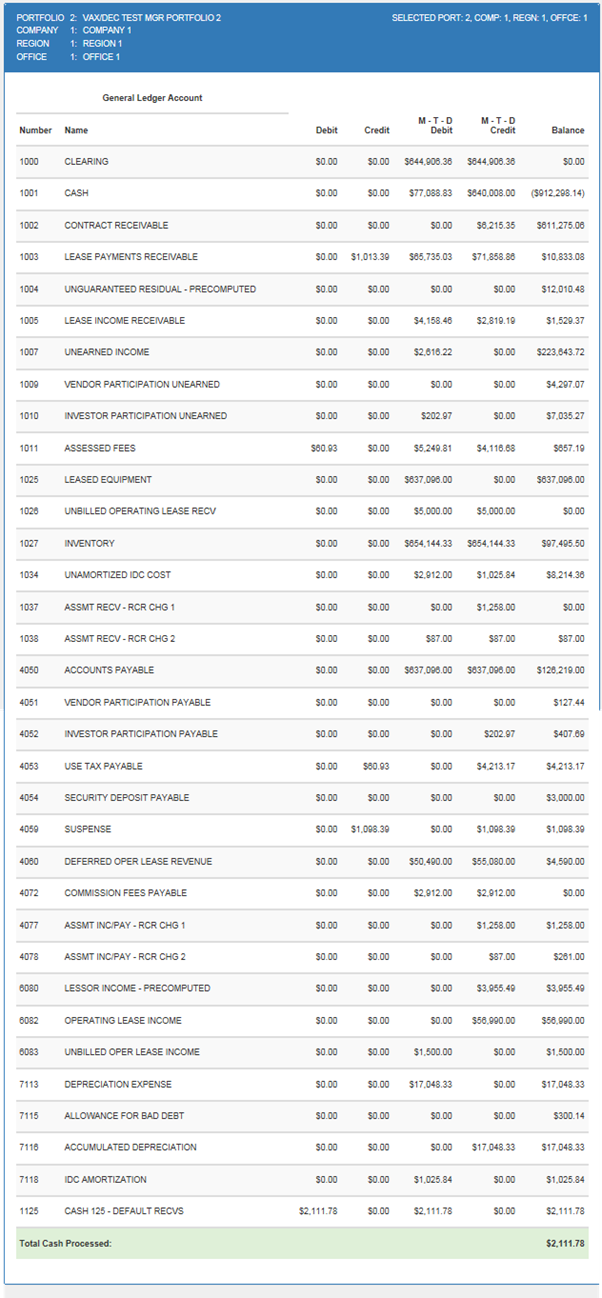
The General Ledger Entries Listing report [R0406] reports at the office level and provides the following information:
- GENERAL
LEDGER ACCOUNT NUMBER
The number assigned to the General Ledger account is displayed.
- GENERAL
LEDGER ACCOUNT NAME
The name associated with the General Ledger account is displayed.
- DEBIT
The daily debits recorded against the General Ledger account is displayed.
- CREDIT
The daily credits recorded against the General Ledger account is displayed.
- M-T-D
DEBIT
The month-to-date debits recorded against the General Ledger account is displayed.
- M-T-D
CREDIT
The month-to-date credits recorded against the General Ledger accounts is displayed.
- BALANCE
The net balance of the General Ledger account is displayed.
- CASH
PROCESSED
The total dollar amount of cash processed for the office is displayed. If both cash receipts and disbursements are assigned through a session, this field is the total of the cash processed and cash disbursed (i.e., it is not a net cash figure). To determine the daily net cash for an office, subtract the daily credits from the daily debits. CASH PROCESSED is cleared (set to zero) at the end of the day through the Zero Daily General Ledger Accounts update [U0422] executed by the End of Period process.
- TOTALS
Totals are shown for all General Ledger account balances by region, company, portfolio and all accounting units (portfolio, company, region, and office). If one or more offices in a region have different names and/or numbers for the same General Ledger account, the NetSol default name and/or number for that account is displayed for the region totals. The same is true for company totals, if region account names and/or numbers are different, and for portfolio totals, if account names and/or numbers vary between companies. An asterisk (*) next to the name or number signifies that the default name or number is displayed. The default G/L account names and numbers are provided by NetSol. Refer to the Office G/L Change update [U0716] for the account names and numbers used by each office and the corresponding NetSol default names and numbers.
Additional Information
- IDC3 - UNAMORTIZED D/L FIXED RESERVES
- IDC4 - UNAMORT D/L STANDARD RESERVES
- IDC5 - UNAMORT D/L GUARANTEED RESERVES
- IDC6 - UNAMORT D/L DEALER BONUS
- IDC6 - AMORT D/L DEALER BONUS
- IDC6 - D/L DEALER BONUS PAYABLE
- IDC6 - D/L SUSP DEALER BONUS
- IDC6 - UNAMORT O/L DEALER BONUS
- IDC6 - AMORT O/L DEALER BONUS
- IDC6 - O/L DEALER BONUS PAYABLE
- IDC6 - O/L SUSP DEALER BONUS
- IDC6 - UNAMORT DEALER BONUS
- IDC6 - AMORT DEALER BONUS
- IDC6 - DEALER BONUS PAYABLE
- IDC6 - SUSP DEALER BONUS
- IDC7 - UNAMORT D/L DEALER RESERVE
- IDC7 - AMORT D/L DEALER RESERVE
- IDC7 - D/L DEALER RESERVE PAYABLE
- IDC7 - D/L SUSP DEALER RESERVE
- IDC7 - UNAMORT O/L DEALER RESERVE
- IDC7 - AMORT O/L DEALER RESERVE
- IDC7 - O/L DEALER RESERVE PAYABLE
- IDC7 - O/L SUSP DEALER RESERVE
- IDC7 - UNAMORT DEALER RESERVE
- IDC7 - AMORT DEALER RESERVE
- IDC7 - DEALER RESERVE PAYABLE
- IDC7 - SUSP DEALER RESERVE
Following are the General Ledger accounts which may appear on this report for non interest bearing loans leases:
- AR Subvention 1
- AR Subvention 2
- AR Subvention 3
- AR Subvention 4
- AR Subvention 5
Following are the General Ledger accounts which may appear on this report for leases having IDCs amount for IDC8, IDC9, and IDCA-IDCH:
- IDC8 - FASB91 INCOME ADJUSTMENT
- IDC9 - FASB91 INCOME ADJUSTMENT
- IDCA - FASB91 INCOME ADJUSTMENT
- IDCB - FASB91 INCOME ADJUSTMENT
- IDCC - FASB91 INCOME ADJUSTMENT
- IDCD - FASB91 INCOME ADJUSTMENT
- IDCE - FASB91 INCOME ADJUSTMENT
- IDCF - FASB91 INCOME ADJUSTMENT
- IDCG - FASB91 INCOME ADJUSTMENT
- IDCH - FASB91 INCOME ADJUSTMENT
- IDC8 - SUSP FASB91 INCOME ADJUSTMENT
- IDC9 - SUSP FASB91 INCOME ADJUSTMENT
- IDCA - SUSP FASB91 INCOME ADJUSTMENT
- IDCB - SUSP FASB91 INCOME ADJUSTMENT
- IDCC - SUSP FASB91 INCOME ADJUSTMENT
- IDCD - SUSP FASB91 INCOME ADJUSTMENT
- IDCE - SUSP FASB91 INCOME ADJUSTMENT
- IDCF - SUSP FASB91 INCOME ADJUSTMENT
- IDCG - SUSP FASB91 INCOME ADJUSTMENT
- IDCH - SUSP FASB91 INCOME ADJUSTMENT
- IDC8 AMORTIZATION
- IDC9 AMORTIZATION
- IDCA AMORTIZATION
- IDCB AMORTIZATION
- IDCC AMORTIZATION
- IDCD AMORTIZATION
- IDCE AMORTIZATION
- IDCF AMORTIZATION
- IDCG AMORTIZATION
- IDCH AMORTIZATION
- IDC8 - SUSPENDED AMORTIZATION
- IDC9 - SUSPENDED AMORTIZATION
- IDCA - SUSPENDED AMORTIZATION
- IDCB - SUSPENDED AMORTIZATION
- IDCC - SUSPENDED AMORTIZATION
- IDCD - SUSPENDED AMORTIZATION
- IDCE - SUSPENDED AMORTIZATION
- IDCF - SUSPENDED AMORTIZATION
- IDCG - SUSPENDED AMORTIZATION
- IDCH - SUSPENDED AMORTIZATION
- IDC8 - TOTAL RESERVES PAYABLE
- IDC9 - TOTAL RESERVES PAYABLE
- IDCA - TOTAL RESERVES PAYABLE
- IDCB - TOTAL RESERVES PAYABLE
- IDCC - TOTAL RESERVES PAYABLE
- IDCD - TOTAL RESERVES PAYABLE
- IDCE - TOTAL RESERVES PAYABLE
- IDCF - TOTAL RESERVES PAYABLE
- IDCG - TOTAL RESERVES PAYABLE
- IDCH - TOTAL RESERVES PAYABLE
- IDC8 - ALT: LEASE INCOME ADJUSTMENT
- IDC9 - ALT: LEASE INCOME ADJUSTMENT
- IDCA - ALT: LEASE INCOME ADJUSTMENT
- IDCB - ALT: LEASE INCOME ADJUSTMENT
- IDCC - ALT: LEASE INCOME ADJUSTMENT
- IDCD - ALT: LEASE INCOME ADJUSTMENT
- IDCE - ALT: LEASE INCOME ADJUSTMENT
- IDCF - ALT: LEASE INCOME ADJUSTMENT
- IDCG - ALT: LEASE INCOME ADJUSTMENT
- IDCH - ALT: LEASE INCOME ADJUSTMENT
Following are the General Ledger accounts which may appear on this report for lease IDC ASC 842:
- UNAMORTIZED IDC COST - ASC 842
- SUSPENDED IDC ACCRUED - ASC 842
- IDC OFFSET - ASC 842
- IDC AMORTIZATION - ASC 842
- DEFERED IDC AMORTIZATION - 842
- DEFERED SUSP IDC ACCRUED - ASC 842
Following are the general ledger accounts which may appear on this report of payoff transactions for lease which has been matured:
- IDRD D/L Subvention1
- IDRE D/L Subvention2
- IDRF D/L Subvention3
- IDRG D/L Subvention4
- IDRH D/L Subvention5
Following are the General Ledger accounts which may appear on this report of payoff transactions for lease which has not matured:
- IDRD D/L Subvention1
- IDRE D/L Subvention2
- IDRF D/L Subvention3
- IDRG D/L Subvention4
- IDRH D/L Subvention5
Following are the General Ledger accounts which may appear on this report for interest bearing loans leases:
- IDRD Retail Subvention1
- IDRE Retail Subvention2
- IDRF Retail Subvention3
- IDRG Retail Subvention4
- IDRH Retail Subvention5
Following are the General Ledger accounts which may appear on this report to clear any remaining amounts if the lease has not been suspended before payoff:
- IDRD D/L Subvention1 Income
- IDRE D/L Subvention2 Income
- IDRF D/L Subvention3 Income
- IDRG D/L Subvention4 Income
- IDRH D/L Subvention5 Income
Following are the General Ledger accounts which may appear on this report for payoff transaction for an interest bearing loans that has not been matured:
- IDRD Retail Subvention1 Income
- IDRE Retail Subvention2 Income
- IDRF Retail Subvention3 Income
- IDRG Retail Subvention4 Income
- IDRH Retail Subvention5 Income
Following are the General Ledger accounts which may appear on this report to reflect the termination transaction for a lease that has not been matured:
- IDRD Susp D/L Subvention1 Inc.
- IDRE Susp D/L Subvention2 Inc.
- IDRF Susp D/L Subvention3 Inc.
- IDRG Susp D/L Subvention4 Inc.
- IDRH Susp D/L Subvention5 Inc.
Following are the General Ledger accounts which may appear on this report to clear the amounts in the suspended retail subvention income accounts if the interest bearing loan leases has been suspended before payoff:
- IDRD Susp Retail Subvention1 Inc.
- IDRE Susp Retail Subvention2 Inc.
- IDRF Susp Retail Subvention3 Inc.
- IDRG Susp Retail Subvention4 Inc.
- IDRH Susp Retail Subvention5 Inc.
Follwoing are the General Ledger accounts which may appear on this report to reflect the charge-off accounts of change key inventory and individual lease-level assessment charge-off to clear change key and individual lease-level assessment charge-off general ledger accounts.
- CLEARING-CHANGE KEY
- EOT LEASE GROSS CHARGE-OFFS - ASSUMPTION FEES
- EOT LEASE GROSS CHARGE-OFFS - COLLECTION FEES
- EOT LEASE GROSS CHARGE-OFFS - ITC FEES
- EOT LEASE GROSS CHARGE-OFFS - LEGAL FEES
- EOT LEASE GROSS CHARGE-OFFS - LEASE EXTENSION FEES
- EOT LEASE GROSS CHARGE-OFFS - LEASE RE-WRITE FEES
- EOT LEASE GROSS CHARGE-OFFS - LATE CHARGES
- EOT LEASE GROSS CHARGE-OFFS - OTHER FEES
- EOT LEASE GROSS CHARGE-OFFS - PMT EXTENSION FEES
- EOT LEASE GROSS CHARGE-OFFS - LEASE FEE 1
- EOT LEASE GROSS CHARGE-OFFS - LEASE FEE 2
- EOT LEASE GROSS CHARGE-OFFS - LEASE FEE 3
- EOT LEASE GROSS CHARGE-OFFS - LEASE FEE 4
- EOT LEASE GROSS CHARGE-OFFS - LEASE FEE 5
- EOT LEASE GROSS CHARGE-OFFS - LEASE FEE 6
- EOT LEASE GROSS CHARGE-OFFS - LEASE FEE 7
- EOT LEASE GROSS CHARGE-OFFS - LEASE FEE 8
- EOT LEASE GROSS CHARGE-OFFS - LEASE FEE 9
- EOT LEASE GROSS CHARGE-OFFS - LEASE FEE 10
- EOT LEASE GROSS CHARGE-OFFS - LEASE FEE 11
- EOT LEASE GROSS CHARGE-OFFS - LEASE FEE 12
- EOT LEASE GROSS CHARGE-OFFS - LEASE FEE 13
- EOT LEASE GROSS CHARGE-OFFS - LEASE FEE 14
- EOT LEASE GROSS CHARGE-OFFS - LEASE FEE 15
- EOT LEASE GROSS CHARGE-OFFS - LEASE FEE 16
- EOT LEASE GROSS CHARGE-OFFS - LEASE FEE 17
- EOT LEASE GROSS CHARGE-OFFS - LEASE FEE 18
- EOT LEASE GROSS CHARGE-OFFS - LEASE FEE 19
- EOT LEASE GROSS CHARGE-OFFS - LEASE FEE 20
LeasePak Documentation Suite
©
by NetSol Technologies Inc. All rights reserved.
The information contained in this document is the property of NetSol Technologies Inc. Use of the information contained herein is restricted. Conditions of use are subject to change without notice. NetSol Technologies Inc. assumes no liability for any inaccuracy that may appear in this document; the contents of this document do not constitute a promise or warranty. The software described in this document is furnished under license and may be used or copied only in accordance with the terms of said license. Unauthorized use, alteration, or reproduction of this document without the written consent of NetSol Technologies Inc. is prohibited.