New Lease Earnings [R0101]
This report provides basic financial and earnings information on the leases booked in the current month.
 End of Period: This process can be run either interactively through this update or seleted to run as a special month-end version during EOP End of Month. As an EOP module, the process is:
End of Period: This process can be run either interactively through this update or seleted to run as a special month-end version during EOP End of Month. As an EOP module, the process is:
| EOP Only | Yes* |
| Frequency | Monthly |
| Sequential Updates | No |
| Skip Notes | No restrictions |
*The special month-end version of this report is only available through EOP End of Month, but is otherwise the same as the interactive version, using the same processing but with selection criteria specific to End of Month.
 For more information about End of Period, refer to U04 End of Period Overview.
For more information about End of Period, refer to U04 End of Period Overview.
Report Selection Criteria
On the LeasePak main menu, click Reports.
Point to Strategic Management [R01] and click New Lease Earnings [R0101].
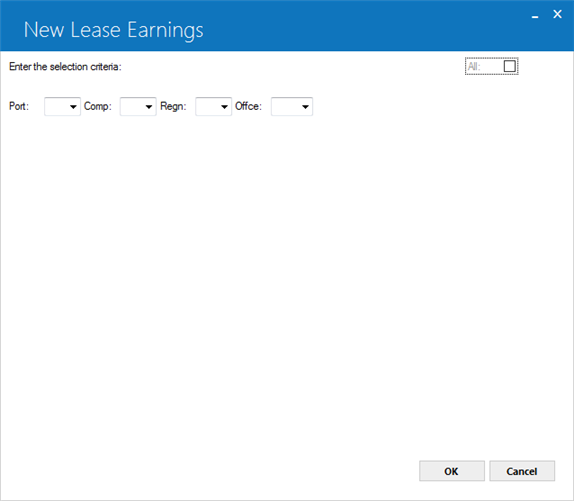
 All
All-
(Display)
Select this check box to report earnings on all leases, or clear it to report on a specific portfolio, company,
region, and/or office.
 All
AllSelect this check box to report earnings on all leases, or clear it to report on a specific portfolio, company, region, and/or office.
 Port
Port-
(Display)
Type the portfolio number to report on, or click  to select from the list. Leave blank if reporting across portfolios.
to select from the list. Leave blank if reporting across portfolios.
 Port
PortType the portfolio number to report on, or click  to select from the list. Leave blank if reporting across portfolios.
to select from the list. Leave blank if reporting across portfolios.
 Comp
Comp-
(Display)
Type the number of the company to report on, or click  to select from the list. Leave blank if reporting across companies.
to select from the list. Leave blank if reporting across companies.
 Comp
CompType the number of the company to report on, or click  to select from the list. Leave blank if reporting across companies.
to select from the list. Leave blank if reporting across companies.
 Regn
Regn-
(Display)
Type the number of
the region to report on, or click  to select from the list. Leave blank if reporting across regions.
to select from the list. Leave blank if reporting across regions.
 Regn
RegnType the number of
the region to report on, or click  to select from the list. Leave blank if reporting across regions.
to select from the list. Leave blank if reporting across regions.
 Offce
Offce-
(Display)
Type the number of the office to report on, or click  to select from list. Leave blank if reporting across offices.
to select from list. Leave blank if reporting across offices.
 Offce
OffceType the number of the office to report on, or click  to select from list. Leave blank if reporting across offices.
to select from list. Leave blank if reporting across offices.
Click OK to generate the report, or Cancel to exit the screen.
New Lease Earnings
The report organizes the information with respect to Portfolio, Company, Region and Office; and provides information about the newly booked leases from the starting day of the current month to the day the user generates the report.
Month duration in LeasePak is a user-defined setting and may or may not be in accordance with the calendar month. LeasePak determines the duration of a month on the basis of the Last Day of the Month setting. This setting is available from Miscellaneous Customizations of Portfolio update [U0212].
 By selecting New Lease Earnings from The End of Period Customizations option of Portfolio update [U0212], you can have LeasePak automatically generate the report as a part of the End of Period process. The generated report will include the same information for the completed month as a whole.
By selecting New Lease Earnings from The End of Period Customizations option of Portfolio update [U0212], you can have LeasePak automatically generate the report as a part of the End of Period process. The generated report will include the same information for the completed month as a whole.
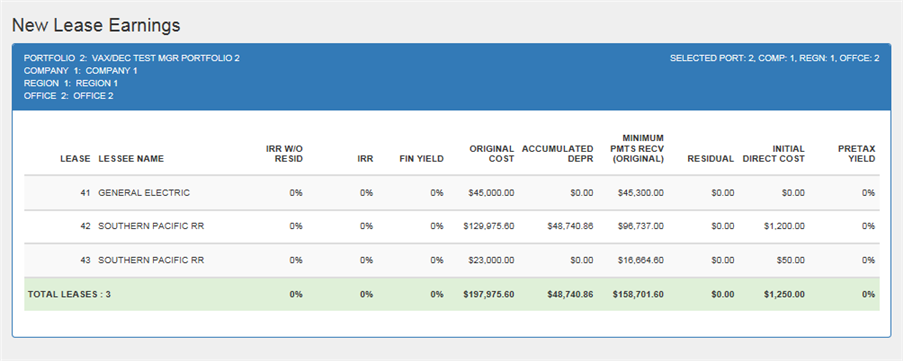
 Lease
Lease-
(Display)
Shows the lease identifier.
 Lease
LeaseShows the lease identifier.
 Lessee
Lessee-
(Display)
Shows the lessee's name.
 Lessee
LesseeShows the lessee's name.
 IRR
IRR-
(Display)
Shows the internal rate of return (yield).
 IRR
IRRShows the internal rate of return (yield).
 IRR W/O ResID
IRR W/O ResID -
(Display)
Shows the internal rate of return excluding any residual amount.
 IRR W/O ResID
IRR W/O ResID Shows the internal rate of return excluding any residual amount.
 Fin Yield
Fin Yield -
(Display)
Displays the system calculated Internal Rate of Return (IRR). Calculation of IRR is such that the lease payment stream (including guaranteed and unguaranteed residual) returns a constant yield each month. The financial yield takes into account security deposit, ITC to be earned, and the initial direct costs.
 Fin Yield
Fin Yield Displays the system calculated Internal Rate of Return (IRR). Calculation of IRR is such that the lease payment stream (including guaranteed and unguaranteed residual) returns a constant yield each month. The financial yield takes into account security deposit, ITC to be earned, and the initial direct costs.
 Original Cost
Original Cost -
(Display)
Shows the original acquisition cost of the asset(s) attached to this lease. In the case of multiple assets attached to the lease, the field displays the sum of all original acquisition costs of the assets.
 Original Cost
Original Cost Shows the original acquisition cost of the asset(s) attached to this lease. In the case of multiple assets attached to the lease, the field displays the sum of all original acquisition costs of the assets.
 Minimum PMTS Recv (Original)
Minimum PMTS Recv (Original)-
(Display)
Shows the original minimum lease payments receivable (total of the payments due under the lease contract plus the guaranteed residual, if any).
 Minimum PMTS Recv (Original)
Minimum PMTS Recv (Original)Shows the original minimum lease payments receivable (total of the payments due under the lease contract plus the guaranteed residual, if any).
 Residual
Residual-
(Display)
Shows the estimated market value of the asset(s) attached to this lease at lease maturity. In case of multiple assets attached to the lease, the field displays the sum of all residual values of the assets.
 Residual
ResidualShows the estimated market value of the asset(s) attached to this lease at lease maturity. In case of multiple assets attached to the lease, the field displays the sum of all residual values of the assets.
 Initial Direct Cost
Initial Direct Cost -
(Display)
Shows the initial upcoming cost on the lease which includes the asset price along with other charges; like broker fee, documentation charges, etc.
BROKER FEES
+ ALLOWANCE FOR BAD DEBT
+ DOCUMENTATION FEES or a calculated value
You may exclude allowance for bad debt from INITIAL DIRECT COST. Or, INITIAL DIRECT COST may consist of only DOCUMENTATION FEES or a calculated value, depending upon the following parameters established through the first screen of the New Lease Customizations option of the Portfolio update [U0212]: BAD DEBT INCLUDED IN INITIAL DIRECT COST, CALCULATE IDC W/O BROKER FEES OR BAD DEBT
Refer to the LeasePak Calculations document for more information on the calculation of initial direct cost.
 Initial Direct Cost
Initial Direct Cost Shows the initial upcoming cost on the lease which includes the asset price along with other charges; like broker fee, documentation charges, etc.
BROKER FEES
+ ALLOWANCE FOR BAD DEBT
+ DOCUMENTATION FEES or a calculated value
You may exclude allowance for bad debt from INITIAL DIRECT COST. Or, INITIAL DIRECT COST may consist of only DOCUMENTATION FEES or a calculated value, depending upon the following parameters established through the first screen of the New Lease Customizations option of the Portfolio update [U0212]: BAD DEBT INCLUDED IN INITIAL DIRECT COST, CALCULATE IDC W/O BROKER FEES OR BAD DEBT
Refer to the LeasePak Calculations document for more information on the calculation of initial direct cost.
 Pretax Yield
Pretax Yield-
(Display)
Shows the pretax yield. This uses the same cash flow as the Financial Yield with the exception of converting the ITC and the security deposit to their pretax values.
Pretax Value = After Tax Value/(1 - company tax rate)
 Pretax Yield
Pretax YieldPretax Value = After Tax Value/(1 - company tax rate)
 Total Leases
Total Leases-
(Display)
Shows the total count for the number of leases included in the report.
 Total Leases
Total LeasesShows the total count for the number of leases included in the report.
LeasePak Documentation Suite
©
by NetSol Technologies Inc. All rights reserved.
The information contained in this document is the property of NetSol Technologies Inc. Use of the information contained herein is restricted. Conditions of use are subject to change without notice. NetSol Technologies Inc. assumes no liability for any inaccuracy that may appear in this document; the contents of this document do not constitute a promise or warranty. The software described in this document is furnished under license and may be used or copied only in accordance with the terms of said license. Unauthorized use, alteration, or reproduction of this document without the written consent of NetSol Technologies Inc. is prohibited.