Cashier's Check Disbursal [U0117]
 End of Period: Refer to the End of Period section in this document for information on the corresponding EOP process.
End of Period: Refer to the End of Period section in this document for information on the corresponding EOP process.
The Cashier's Check Disbursal update [U0117] interactively prints cashier's checks and a check register. If checks are not printed through the Cashier's Check Disbursal update [U0117], the End of Period process [U0401] automatically prints pending cashier's checks on their disbursal dates.
LeasePak generates only a check register. Actual checks may be cut manually or by a separate division, such as an accounts payable group.
When any of the Dealer Alert switches are set in Vendor [U0201] and the check to be disbursed is made to the Vendor/Dealer, LeasePak will not allow the check to be disbursed. All payments to the Vendor/Dealer will be suspended and will not be marked as printed. Additionally, if the SUSPENSE OVERRIDE DATE is populated, the checks will be disbursed to the Vendor/ Dealer up to the specified date entered in that field. The Cashier's Check Listing [R0205] report will display a list of unpaid checks to the Vendor
If the user's Security [U0706] record allows for DEALER ALERT SUSPENSE OVERRIDE, the check will be disbursed regardless of any Dealer Alert switches set in Vendor [U0201].
Multiple cashier's checks for a vendor can be consolidated and printed on one actual check if the CONSOLIDATE A/P CHECKS parameter established on the Miscellaneous Customization option of the Custom General update [U0712] is set to Y. If there are more than 13 checks to be consolidated, the total amount of all checks and information on the first 13 will be printed on an actual check and its stub. Information on the remaining checks will be printed on the stub of the next voided check.
Note: Only cashier's checks for vendors will be consolidated as described above. Checks to investors will group 12 items per check. They will print on the same check stock as vendor checks. Checks to brokers, lessees, etc., will not be consolidated.
If the CONSOLIDATE A/P CHECKS switch is set to N, original check stock format will be used.
A listing of pending cashier's checks may be obtained through the Cashier's Check Listing report [R0205].
To interactively disburse checks,
- Select the check to be disbursed, or the lease, customer/group or investor for which checks should be disbursed, and
- Enter a disbursal date. All checks for the selected lease, customer/group or investor that match or predate the disbursal date are selected.
Cashier's Check Disbursal
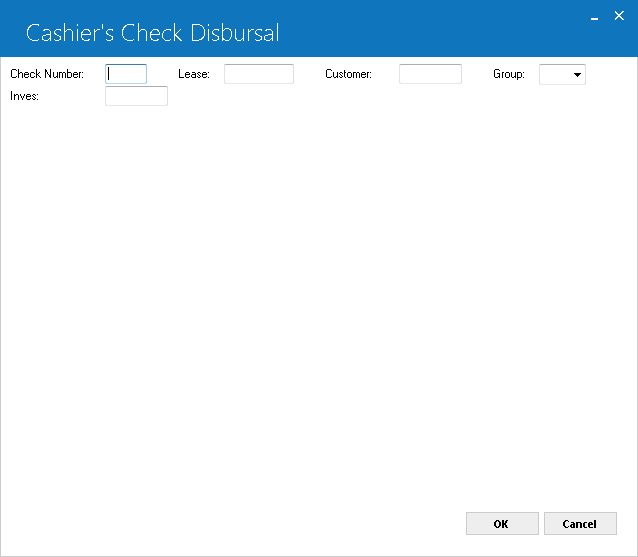
This screen is used to indicate the check to be disbursed or the lease, customer/group or investor for which cashier's checks should be disbursed.
Field Descriptions
- CHECK
NUMBER
Enter the internal check number of a pending cashier's check to be printed. The internal check number is assigned to the check when the record is written to the Check (RCK) file. It is displayed on the Cashier's Check Listing report [R0205]. Leave CHECK NUMBER blank to select a specific LEASE, CUSTOMER/GROUP or INVESTOR. If "Copy LP Check Number to Bank Check Number" switch is set to Y from U0212 Portfolio→Miscellaneous Customization then LeasePak will copy the LeasePak check Number to Bank Check Number otherwise will process same it does today.
- LEASE
Enter the lease number of pending cashier's checks to be printed. Leave blank to select a specific CHECK NUMBER, CUSTOMER/GROUP, or INVESTOR.
- CUST
Enter the customer number of pending cashier's checks to be printed. Leave blank to select a specific CHECK NUMBER, LEASE, or INVESTOR. If a customer is entered, a group must also be entered.
- GROUP
Enter the group number of pending cashier's checks to be printed. Leave blank to select a specific CHECK NUMBER, LEASE, or INVESTOR. If a group is entered, a customer must also be entered.
- INVESTOR
Enter the investor number associated with pending cashier's checks to be printed. Leave blank to select a specific LEASE, CHECK NUMBER or CUSTOMER/GROUP.
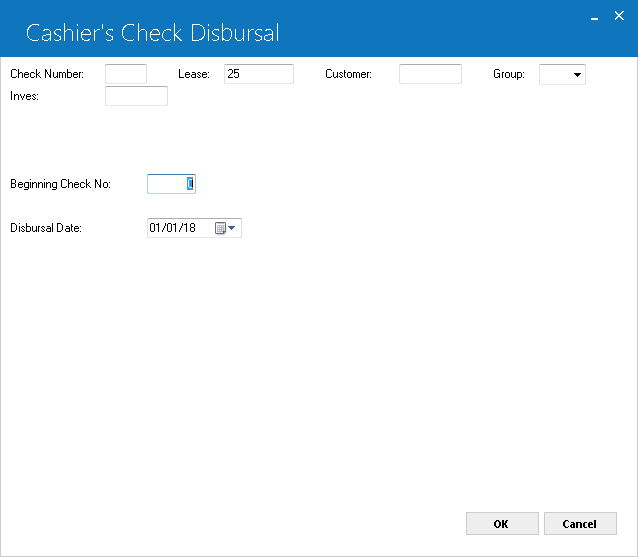
This screen is used to select a starting check number and the disbursal date of pending cashier's checks to print. Checks for the selected lease, customer/group, or investor with disbursal dates before and including the date entered are printed.
Field Descriptions
- BEGINNING
CHECK NO
Enter the beginning check number of the cashier's checks to be printed. This is the number that appears as the check number on the Cashier's Check Register and on formatted checks.
- DISBURSAL DATE
The current date defaults. Change, if desired, the disbursal date in MM/DD/YY or DD/MM/YY format, depending on the Date Format Preference field in Security [U0706]. Pending cashier's checks with disbursal dates up to and including this date are printed if they match the other selection criteria.
Sample Check (Cashier's Check Disbursal - Default Check Produced)
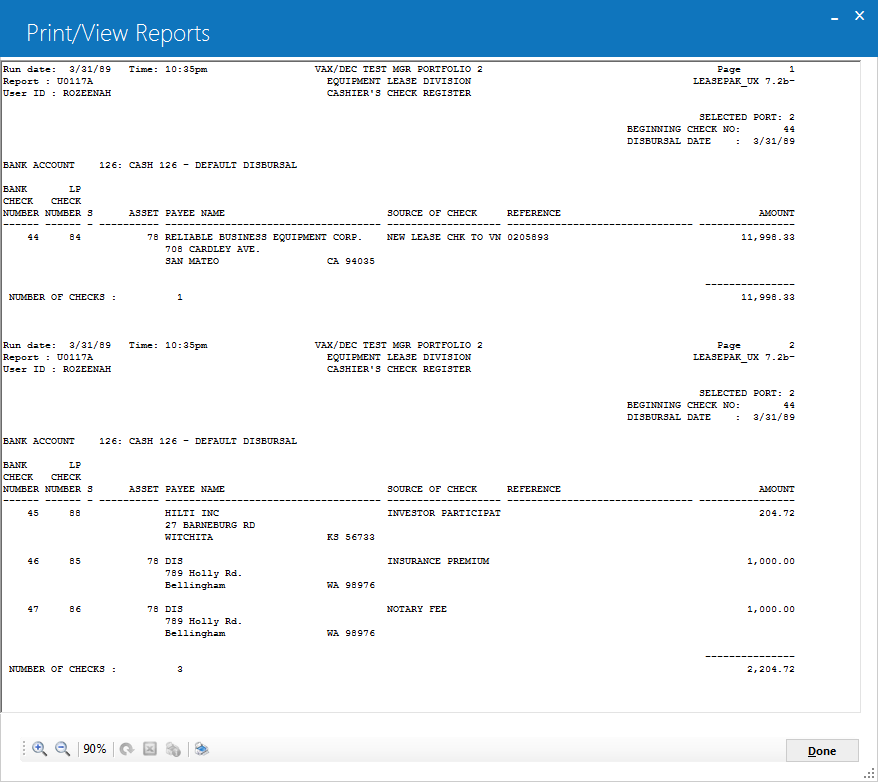
The check format shown above is just a prototype with the settings from U0712-Custom General- check CONSOLIDATE A/P CHECKS to 'N' which is by default. Customized formats may be created for users of LeasePak.
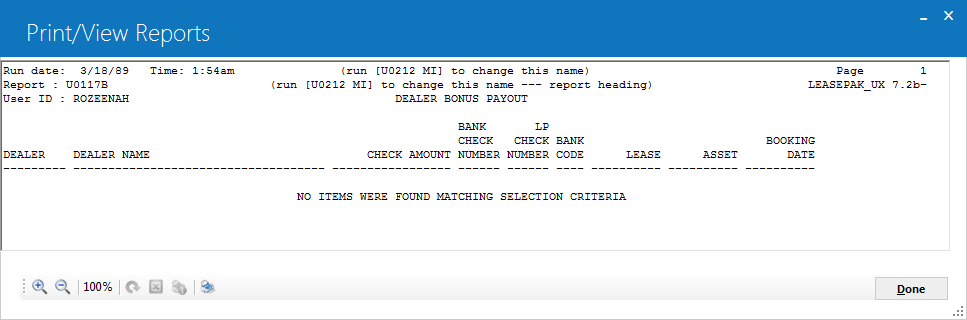
The above sample reports are reports A & B. The above reports will only appear if the check CONSOLIDATE A/P CHECKS is set to Y from U0712-Custom General.
Cashier's Check Disbursal - Cashier's Check Register

The report produced by the Cashier's Check Disbursal update [U0117] is the same
as the Cashier's Check Listing report [R0205].
- LEASE
If disbursing checks for a lease, the lease number is displayed.
- CUSTOMER
If disbursing checks for a customer or group, the customer number is displayed.
- GROUP
If disbursing checks for a customer or group, the group number is displayed.
- CHECK
NUMBER
The check number that is printed on the Cashier's Check Register and on the formatted check is displayed.
- PAYEE
NAME
The payee name and address are displayed.
- SOURCE
OF CHECK
The update (e.g., New Lease, Payoff, etc.) which initiated the cashier's check to be disbursed is displayed.
- REFERENCE
Comments or a check reference, as entered by the operator, are displayed.
- AMOUNT
The dollar amount of the check is displayed.
Cashier's Check Disbursal -Payout Report
LeasePak U0117B Dealer Bonus Payout report produces the dealer Bonus payout report when U0117, Cashier's Check Disbursal is run either interactively or through the end of period.
The selection criteria for the dealer bonus payout report depend on the usage of the rck Cashier's Check table. The payout report will determine all the disbursements made by using a disbursement type of DBON,
a disbursement date and time equal to the date and time of the check disbursal update, and the status equal to P.
- Dealer#: Dealer number is displayed.
- Dealer Name: Dealer name is displayed.
- Check Amount: Dealer bonus amount paid to the dealer for a particular asset.
- Bank Check#: External check number is displayed.
- LeasePak Check#: LeasePak's internal check number is displayed.
- Lease#: Lease number of the asset is displayed.
- Asset#: Asset number is displayed.
- Booking Date: Booking dateof the lease is displayed.
The format of this report is a text format report. It is a non-XML report, similar to LeasePak's existing U0117 report. The report can be found in the user's home directory, if user runs it interactively or at the end of period directory, if this is executed during end of period.
Update U0117 also writes a record to the rdh Dealer Transaction History table, whenever a check with type DBON is printed. U0117 sets the values in the RDH as follows:
This update disburses checks to allow dealer reserve disbursal and update the RDH table (dealer transaction history) when dealer reserve amounts are being disbursed. This update also records cleanup to be performed on records based on the number of months indicated in the portfolio setting instead of the fixed limit of 2 months or 60 days.
Update U0117 Cashier's Check Disbursal processes dealer reserve payments with check type of "DRES" requires disbursements. When processing disbursal for a dealer reserve check, LeasePak removes the record and writes a record of disbursal to the rdh Dealer Transaction History table for the check being disbursed. When writing record for dealer reserve disbursal, LeasePak sets the column of rdh Dealer Transaction History table as follows:
| RDH Column Name | Description | Value |
| d_dis_s | Disbursement date | rck.d_dis_s |
| por_s | Portfolio | rck. por_s |
| dir_s | Vendor | rck. dir_s |
| lse_s | Lease | rck. lse_s |
| d_run_s | Run date | rck. d_run_s |
| t_run_s | Run time | rck. t_run_s |
| tran_s | Transaction type | rck. tran_s |
| trn_rsn_s | Transaction reason code | rck. trn_rsn_s |
| t_dis_s | Disbursement time | rck. t_dis_s |
| d_printed_s | Date cashier's check was printed | rck. d_printed_s |
| t_printed_s | Time cashier's check was printed | rck. t_printed_s |
| d_rev_s | Reversal date | rck. d_rev_s |
| chk_s | Check number | rck. chk_s |
| tx_d | Transaction amount | rck. tx_d |
| unit_s | Asset | rck.unit_s |
| rev_trn_rsn_s | Reversal transaction reason code | blank |
Reversal transaction reason code is left blank because this is a check disbursal and not a reversal transaction.
The U0117 Cashier's check Disbursal update can be run interactively or through end of period. LeasePak will now clean up all the old records from the rck Cashier's Check table records based on the
number of months set on the portfolio instead of using the hard coded 2 months or 60 days it has previously used. If the number of months to wait before clean up is set to the maximum of 99, LeasePak will not
perform any clean up and left all of the RCK table records untouched.
Cashier's Check Register - If Reverse Payable Module Is Purchased

This is the format
of the Cashier's Check Listing [U0117] report when the Reverse Payable module
is purchased. This report is sorted by bank account and check number.
- BANK ACCOUNT
The bank account used in the check disbursal is displayed.
- BANK
CHECK NUMBER
The user-assigned bank check number is displayed.
- LP
CHECK NUMBER
The LeasePak assigned internal check number is displayed.
- STATUS
The status of the check is displayed. Valid statuses are V (void), P (printed), and blank.
- ASSET
The asset number associated with the check is displayed.
- PAYEE
NAME
The payee name and address are displayed.
- SOURCE
OF CHECK
The update (e.g., New Lease, Payoff, etc.) which initiated the cashier's check to be disbursed is displayed.
- REFERENCE
Comments or a check reference, as entered by the operator, are displayed.
- AMOUNT
The dollar amount of the check is displayed.
 End of Period
End of Period
| EOP Only | No |
| Frequency | Daily |
| Sequential Updates | No |
| Skip Notes | See comments below |
 For more information about End of Period, refer to U04 End of Period Overview.
For more information about End of Period, refer to U04 End of Period Overview.
This module disburses any checks with a disbursement date on or before the current date. A check register is always produced.
LeasePak provides a generic check format. If a format different from the one provided is required, a custom formatting program can be written. Contact NetSol for additional information.
The starting check number for the check register and the formatted checks is entered when End of Day is submitted through the Submit update [U0401].
If the Reverse Payable module is purchased, any printed or voided checks that are older than 2 months will be deleted. The only way to purge the check file is to print the Check Register report during end of period. It is not necessary to print checks.
Skip Notes: There is no adverse effect if this update is skipped. Checks scheduled for disbursement in the current End of Day process are disbursed by the next End of Day Cashier's Check Disbursal update. The report and formatted checks produced by a partial execution of this update should be ignored, as they are reproduced by the next End of Day Cashier's Check Disbursal update.
LeasePak Documentation Suite
©
by NetSol Technologies Inc. All rights reserved.
The information contained in this document is the property of NetSol Technologies Inc. Use of the information contained herein is restricted. Conditions of use are subject to change without notice. NetSol Technologies Inc. assumes no liability for any inaccuracy that may appear in this document; the contents of this document do not constitute a promise or warranty. The software described in this document is furnished under license and may be used or copied only in accordance with the terms of said license. Unauthorized use, alteration, or reproduction of this document without the written consent of NetSol Technologies Inc. is prohibited.