Trial Balance [R0901]
- Report Selection
- Precomputed Leases Report
- Simple Interest Report
- Operating Leases Report
- Balancing Procedures
 End of Period: This process can be run either interactively through this update or seleted to run as a special month-end version during EOP End of Month. As an EOP module, the process is:
End of Period: This process can be run either interactively through this update or seleted to run as a special month-end version during EOP End of Month. As an EOP module, the process is:
| EOP Only | Yes* |
| Frequency | Monthly |
| Sequential Updates | No |
| Skip Notes | No restrictions |
*The special month-end version of this report is only available through EOP End of Month, but is otherwise the same as the interactive version, using the same processing but with selection criteria specific to End of Month.
 For more information about End of Period, refer to U04 End of Period Overview.
For more information about End of Period, refer to U04 End of Period Overview.
Introduction
The Trial Balance report [R0901] shows the financial values of all current leases on file. Paid off and terminated leases are not included. It may be used just to inventory leases on file or to reconcile corresponding General Ledger accounts on the General Ledger Entries Listing report [R0406].
The report may be accessed through the Operational report menu [R09] and may be selected interactively for:
- All leases
- All customers and lessees
- A portfolio
- A company
- A region
- An office
- A lease
- A customer
- A customer/lessee
- A lessee
The reports are organized by Portfolio, Company, Region, Office or by Customer, Lessee. The report may be automatically generated for each portfolio at the end of the month through the End of Period update [U0401]. Use the End of Period MODULES AND REPORTS screen under the End of Period Customizations option of the Portfolio update [U0212] to specify whether the report is created.
Three reports are produced that provide information for the following interest methods:
NOTE: The report includes the remaining unamortized dealer bonus and dealer reserve amounts. These dealer bonus and dealer reserve amounts will only appear into the relevant section of the report depending on the nature of the lease or loan. (can be Pre-computed, simple, and operating).
NOTE: If Enhanced IDC/IDR module is purchased, LeasePak displays report headers in different formats for ASCII and XML reports.
Trial Balance Selection Screen
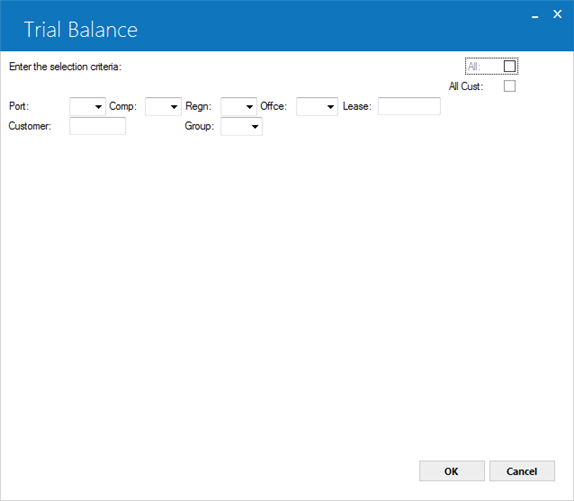
- ALL
Enter X to report on all leases. Leave blank to report on a specific portfolio, company, region, office, lease, customer and/or lessee. If ALL is selected, leases that belong to a customer are also reported, however, these leases are sorted by their portfolio, company, region, office, and lease numbers, rather than their customer or lessee numbers.
- ALL CUST
Enter X to report on all customers. Leave blank to report on a specific portfolio, company, region, office, lease, customer or lessee. If ALL CUST is selected, only leases that belong to a customer are reported (sorted by customer and lessee).
- PORT
Enter the number of the portfolio on which to report. Leave blank if reporting across portfolios.
- COMP
Enter the number of the company on which to report. Leave blank if reporting across companies.
- REGN
Enter the number of the region on which to report. Leave blank if reporting across regions.
- OFFIC
Enter the number of the office on which to report. Leave blank if reporting across offices.
- LEASE
Enter the number of the specific lease on which to report.
- CUST
Enter the number of the customer on which to report. CUST may not be entered if a portfolio, company, region, office, or lease number is entered.
- LESSEE
Enter the number of the lessee on which to report. LESSEE may not be entered if a portfolio, company, region, office, or lease number is entered.
- GROUP
Enter the number of the group on which to report. GROUP can only be entered if Customer number is available otherwise LeasePak will not accept the group number without customer number selection.
Trial Balance Precomputed Report
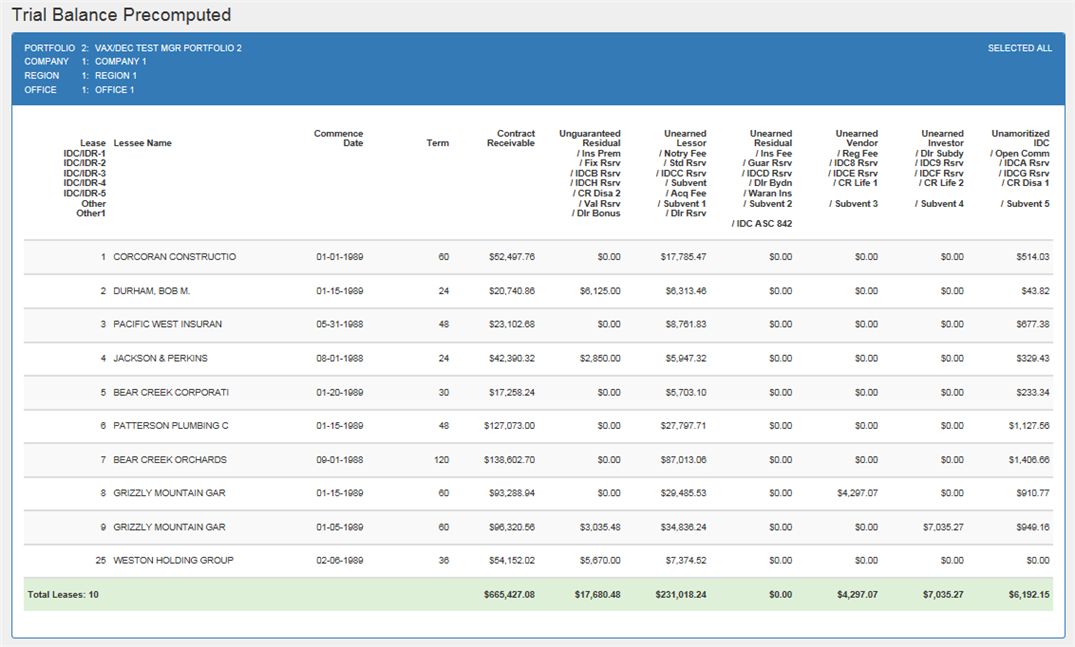
The Trial Balance Precomputed report [R0901A] reports at the lease level and provides the following information for all precomputed leases and also simple interest leases utilizing a gross outstanding accounting basis (i.e., VV or VL simple interest accrual methods):
- LEASE
- LESSEE
NAME
- COMMENCE
DATE
- TRM
- CONTRACT
RECEIVABLE
The total of the net unbilled lease payments that are to be received over the remaining life of the lease plus the guaranteed residual, if any, is displayed.
- UNGUARANTEED RESIDUAL
The unguaranteed residual is displayed. The total of the guaranteed and unguaranteed portions of the residual should reflect the estimated market value of the asset at lease maturity.
- UNEARNED LESSOR
The amount of rental income to be accrued to the lessor over the remaining life of the lease is displayed.
- UNEARNED
VENDOR
The amount of rental income to be accrued to and earned by the vendor over the remaining life of the lease is displayed. UNEARNED VENDOR is applicable only if the vendor is participating in the income earnings of the lease.
- UNEARNED
INVESTOR
The amount of rental income to be accrued to and earned by the investor over the remaining life of the lease is displayed. UNEARNED INVESTOR is applicable only if the investor is participating in the income earnings of the lease.
- UNAMORTIZED
IDC
The amount of initial direct costs to be amortized over the remaining life of the lease is displayed.
- FIXED RATE RESERVES
The IDC3- Fixed Rate Reserve total amount for the lease is displayed.
- STANDARD RESERVES
The IDC4 – Standard Reserve total amount for the lease is displayed.
- GUARANTEED RESERVES
The IDC5 – Guaranteed Reserves total amount for the lease is displayed.
- IDC8 RESERVES
The IDC8 Reserves total amount for the lease is displayed.
- IDC9 RESERVES
The IDC9 Reserves total amount for the lease is displayed.
- IDCA RESERVES
The IDCA Reserves total amount for the lease is displayed.
- IDCB RESERVES
The IDCB Reserves total amount for the lease is displayed.
- IDCC RESERVES
The IDCC Reserves total amount for the lease is displayed.
- IDCD RESERVES
The IDCD Reserves total amount for the lease is displayed.
- IDCE RESERVES
The IDCE Reserves total amount for the lease is displayed.
- IDCF RESERVES
The IDCF Reserves total amount for the lease is displayed.
- IDCG RESERVES
The IDCG Reserves total amount for the lease is displayed.
- IDCH RESERVES
The IDCH Reserves total amount for the lease is displayed.
- SUBVENTION
The total IDR5 – Subvention amount for the lease is displayed.
- DLR BONUS
The total unamortized dealer bonus amount is displayed for the lease. This field will only appear if the Enhanced IDC/IDR module is purchased and the 212 – portfolio switch, "Allow Dealer Bonus" is set to "Y".
- DLR RESRV
The total unamortized dealer reserve amount is displayed for the lease. This field will only appear if the Enhanced IDC/IDR module is purchased and the 212 – portfolio switch, "Allow Dealer Reserve" is set to "Y".
- DEALER BUY DOWN
The total IDR6 – Dealer Buy Down amount for the lease is displayed.
- CREDIT LIFE INSURANCE 1
The total IDR7 – Credit Life Insurance 1 amount for the lease is displayed.
- CREDIT
LIFE INSURANCE 2
The total IDR8 – Credit Life Insurance 2 amount for the lease is displayed.
- CR DISABILITY INS 1
The total IDR9 – Credit Disability 1 amount for the lease is displayed.
- CR
DISABILITY INS 2
The total IDRA – Credit Disability Insurance 2 amount for the lease is displayed.
- ACQUISITION FEE
The total IDRB – Acquisition Fee amount for the lease is displayed.
- WARRANTY FEE
The total IDRC – Warranty Insurance Fee amount for the lease is displayed.Note: The additional IDC/IDR fields appear when the Enhanced IDC/IDR module is purchased and IDC/IDR fees are entered on the lease.
- IDC ASC 842
The IDC ASC 842 amount for the lease is displayed.
Trial Balance Simple Report
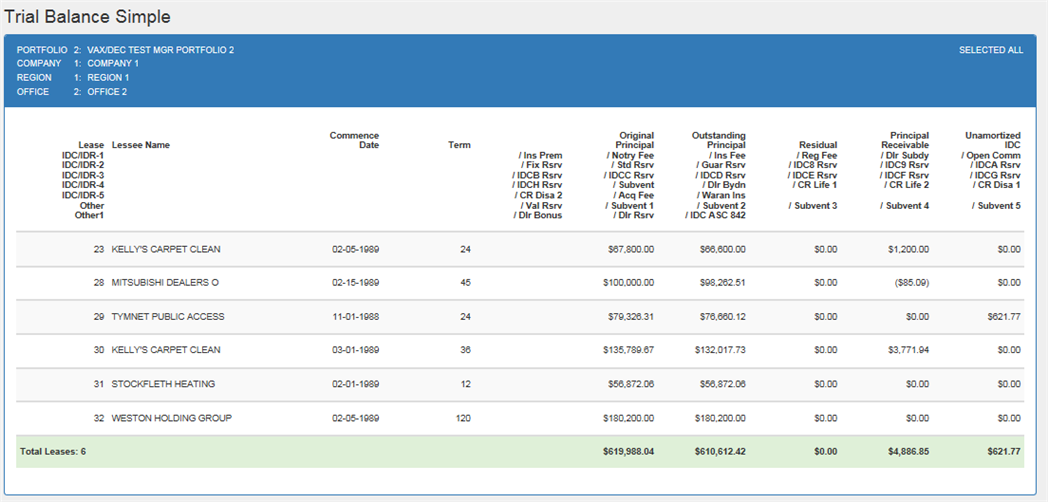
The Trial Balance Simple report [R0901B] reports at the lease level and provides the following information for each simple interest lease:
- LEASE
- LESSEE
NAME
- COMMENCE
DATE
- TERM
- ORIGINAL
PRINCIPAL
The original starting principal in the lease is calculated as follows:ORIGINAL ACQUISITION COST
+ OTHER CHARGES
- DOWN PAYMENT
+ DOCUMENTATION FEE
+ BROKER FEEBROKER FEE is included only if it is capitalized (i.e., only if the broker payment method is PRIN).
- OUTSTANDING
PRINCIPAL
The remaining outstanding principal balance of the lease is displayed.
- RESIDUAL
The estimated market value of the asset at lease maturity is displayed.
- PRINCIPAL RECEIVABLE
For simple interest accrual type LT, the amount of unpaid principal accumulated for the lease is displayed. The number may be positive or negative. A positive number indicates the lessee owes the amount, and a negative number indicates a credit to the lessee. PRINCIPAL RECEIVABLE may be billed or refunded to the lessee through the Unbilled Receivables update [U0303].For simple interest type VT and all Interest Bearing methods, the total outstanding principal receivable is displayed (including principal adjustment amounts resulting from interest adjustment transactions). The number may be positive or negative. A positive amount indicates that the lessee owes the amount, and a negative number indicates a credit to the lessee. "P and I" IBL methods will include principal adjustment amounts in the calculation.
- UNAMORTIZED
IDC
The amount of initial direct costs to be amortized over the remaining life of the lease is displayed.
Trial Balance Operating Report
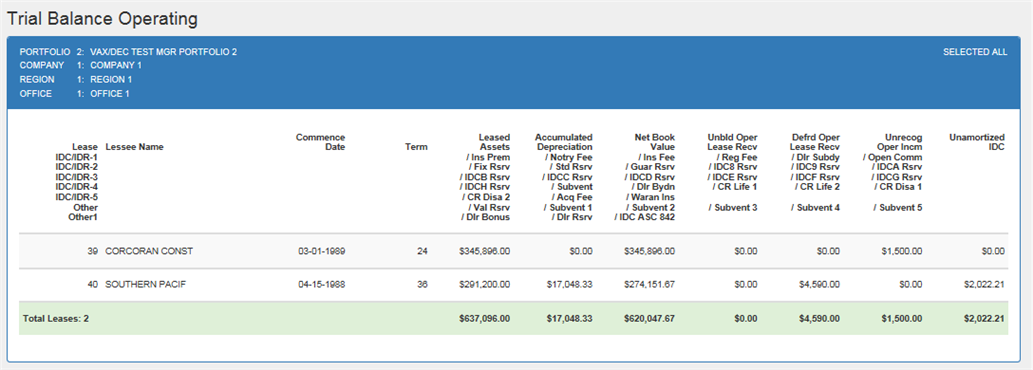
The Trial Balance Operating report [R0901C] reports at the lease level and provides the following information for each operating lease:
- LEASE
- LESSEE
NAME
- COMMENCE
DATE
- TERM
- LEASED
ASSETS
The combined book value of the assets on the lease at booking time is displayed.
- INS PREM
The insurance premium is displayed
- FIX
RESV
The fixed reserve is displayed
- CR
LIFE 2
The credit life 2 amount is displayed
- ACCUMULATED
DEPRECIATION
The depreciation accumulated for the assets while on lease is displayed.
- NOTARY
FEE
The total amount of the Notary Fee is displayed.
- STD
RESV
The total amount for Standard Reserve (IDC4) for the lease is displayed
- CR DISA 1
The total amount for Credit Disability 1 is displayed
- NET BOOK VALUE
The net book value of the assets on the lease is displayed. It is calculated as follows: - INS FEE
The Insurance fee for the lease is displayed.
- GUA RESV
The Guaranteed Reserve (IDC5) total amount is displayed.
- CR DISA 2
The total amount for the Credit Disability 2 (IDRA) is displayed.
- UNBLD OPER LEASE REC
The Unbilled Operating Lease Receivable is displayed.
- REG FEE
The Registration Fee is displayed.
- SUBVENT
The Subvention amount, if any is displayed
- ACQ FEE
The total Acquisition Fee for the asset is displayed.
- DFRRD OPER LEASE REV
The Deferred Operating Lease Revenue is displayed.
- DLR SUBDY
The Dealer Subsidy, if any is displayed.
- WARR INS
The Warranty Insurance for the lease is displayed.
- UNRECOG
OPER INCOM
The Unrecognized Operating Income from the Lease table (RLS) is displayed.
This field is tied to the G/L account Unbilled Operating Lease Income, which holds the total current unbilled income for all straight-line operating leases (AOSL, ROSL) with uneven payment schedules. Since straight-line operating leases recognize income in even amounts, unbilled income occurs when the billed payment amount is either less than or greater than the straight-line amount. If the billed payment is less (for example, in a step-down schedule), the account holds a positive amount. If the billed payment is greater (for example a step-up schedule), the account holds a negative amount. The net result at the end of the term, however, should be zero. If there are no straight-line operating leases with uneven payment schedules, the balance in this account is always zero.
- OPEN COMM
The Open Commission is displayed.
- CR LIFE 1
The Credit Life 1 (IDR8) is displayed.
- UNAMORTIZED IDC
The amount of initial direct costs to be amortized over the remaining life of the lease is displayed.
- TOTALS/GRAND TOTALS
Page totals show number of leases and all dollar amounts for each office. Lessee totals are shown if customer/lessee is selected.Region, company, portfolio, and grand totals are shown for the number of leases and all dollar amounts. Customer totals are shown if all customer or customer/lessee is selected.
LEASED ASSETS - ACCUMULATED DEPRECIATION
NOTE: The report includes the remaining subvention unearned balances for the set of subventions. These subvention amounts will only appear into the relevant section of the report depending on the nature of the lease or loan. (can be Pre-computed, simple, and operating).
- SUBVENT 1
The total subvention 1 amount is displayed for the lease. This is the remaining unamortized portion of subvention 1. This field will only appear if the Enhanced IDC/IDR module is purchased. - SUBVENT 2
The total subvention 2 amount is displayed for the lease. This is the remaining unamortized portion of subvention 2. This field will only appear if the Enhanced IDC/IDR module is purchased. - SUBVENT 3
The total subvention 3 amount is displayed for the lease. This is the remaining unamortized portion of subvention. This field will only appear if the Enhanced IDC/IDR module is purchased. - SUBVENT 4
The total subvention 4 amount is displayed for the lease. This is the remaining unamortized portion of subvention 4. This field will only appear if the Enhanced IDC/IDR module is purchased. - SUBVENT 5
The total subvention 5 amount is displayed for the lease. This is the remaining unamortized portion of subvention 5. This field will only appear if the Enhanced IDC/IDR module is purchased.
Balancing Procedures
The totals for contract receivable, outstanding principal, unguaranteed residual, principal receivable, lessor unearned, vendor unearned, investor unearned, and unamortized initial direct costs for each accounting unit (portfolio, company, region, and office) should balance to the corresponding totals of the General Ledger Entries Listing report [R0406].
Note: The unamortized initial direct costs must be added for each of the 3 lease types and then compared to the total on the General Ledger Entries Listing report [R0406] for each accounting unit.
When balancing, both the Trial Balance report [R0901] and the General Ledger Entries Listing report [R0406] should be generated at the same time.
LeasePak Documentation Suite
©
by NetSol Technologies Inc. All rights reserved.
The information contained in this document is the property of NetSol Technologies Inc. Use of the information contained herein is restricted. Conditions of use are subject to change without notice. NetSol Technologies Inc. assumes no liability for any inaccuracy that may appear in this document; the contents of this document do not constitute a promise or warranty. The software described in this document is furnished under license and may be used or copied only in accordance with the terms of said license. Unauthorized use, alteration, or reproduction of this document without the written consent of NetSol Technologies Inc. is prohibited.