Payoff Quote [U0213]
- Payoff Quote Screens
- Payoff Quote Audit Report
 'B' Method IBLs: refer to the
Interest Accrual After Maturity section of the Interest Bearing Loans overview document for more information on how LeasePak handles payoffs and terminations for loans with interest accrued after maturity.
'B' Method IBLs: refer to the
Interest Accrual After Maturity section of the Interest Bearing Loans overview document for more information on how LeasePak handles payoffs and terminations for loans with interest accrued after maturity.
Introduction
The Payoff Quote update [U0213] is used to generate payoff or termination quotes for a lease or an asset. It enables the user to store information for a quote or retrieve the last saved quote for review. All information for the quote is saved, including the initials of the person who requested it and the date/time of the quote. Certain elements of the quote may be adjusted (e.g., fee/penalty charged), and 2 lines of free-form comments may be entered and stored with the other quote information.
If a quote exists for a lease or an asset at the time of the actual processing of a payoff or termination, information from the quote may be recalled to use in processing the payoff/termination. Data from the quote is displayed on the payoff/termination screen and may be modified if desired.
When a Payoff/Termination quote exists, the Payoff Quote update [U0213] will default the quote which has the earliest effective date and the current date falls prior to the Good Until date. If the date has expired or the effective date does not meet the current effective date, then Payoff/Terminations will retrieve the next quote based on earliest effective date. LeasePak will search all saved quotes in the RPD record until a valid quote is found. If multiple quotes with the same effective date exist for the lease, the quote with the earliest date and time stamp will default
A Payoff and/or Termination may be made to an asset that is attached to a lease with a MTM (month to month) status.
Payoff Quotes for Interest bearing loans are currently not supported by LeasePak.
Payoff Quotes for Asset Focus leases and Asset Focus assets are supported by LeasePak.
IQUOTE users: when making a batch payoff using IQUOTE, IQUOTE's payoff amount will override the payoff amount from LeasePak's Payoff Quote [U0213] update.
Selection
On the LeasePak main menu, click Updates, point to Maintenance[U02] and then click Payoff Quote [U0213].
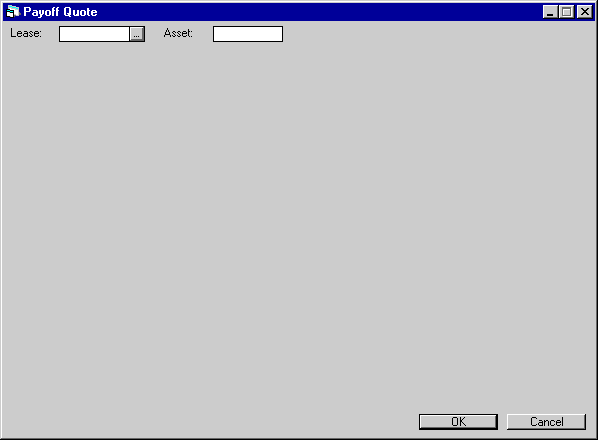
This screen is used to specify the number of the lease or asset for which to quote.
When a lease or asset contains a Suspense balance item, a warning message will notify the user of the suspense balance amount prior to processing the Payoff Quote. This warning message will not be displayed for batch processes or when a Suspense balance is added and/or changed via the G/L Adjustments [U0121] update.
- Lease
To perform a lease-level payoff or termination, type the lease number or select the field and click to start the
Client Search function, which includes searching for a lease
by Lessee or VIN. For an asset-level payoff or termination, leave this field blank.
to start the
Client Search function, which includes searching for a lease
by Lessee or VIN. For an asset-level payoff or termination, leave this field blank. - Asset
To perform an asset-level payoff or termination, type the asset number or select the field and click to start the
Asset Search function. If this is the only asset attached to the lease,
you must perform a lease-level payoff or termination.
to start the
Asset Search function. If this is the only asset attached to the lease,
you must perform a lease-level payoff or termination.
If the Asset Percentage Calc Method (A/P/C) switch in Miscellaneous Customization option of the Custom General update [U0712] is set to 'A', LeasePak will allow for an NPV Payoff method on an asset with irregular payment schedule and *APR accrual method type.
LeasePak evaluates the lease or asset specified by the user. For a non-Asset Focus lease or asset, the process for quote generation takes palce as explained in the following sections. The quote generation process for Asset Focus leases and assets differs.
![]() To learn about the Payoff and Termination Quote process for Asset Focus leases and assets, please click here.
To learn about the Payoff and Termination Quote process for Asset Focus leases and assets, please click here.
Quote Type
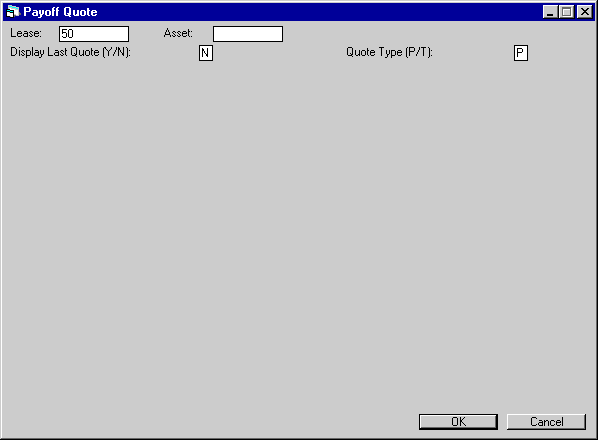
This screen appears once a lease or asset number is entered. If no current quote is stored for the lease or asset, then N is defaulted for DISPLAY LAST QUOTE and may not be changed. If a current quote exists, the QUOTE TYPE (P' for payoff, or T for termination) is displayed.
- DISPLAY
LAST QUOTE (Y/N)
This field is informational only and may not be accessed if no current quote is available. Enter Y to display the current quote. Enter N to request a new quote. If N is entered, QUOTE TYPE may be changed from its defaulted value.
- QUOTE
TYPE (P/T)
This field may be accessed if N is entered for DISPLAY LAST QUOTE.
Enter P for a payoff quote or T for a termination quote. For a payoff, the lessee retains the leased equipment. For a termination, the lessee returns the equipment.
Effective Date, P/T Method
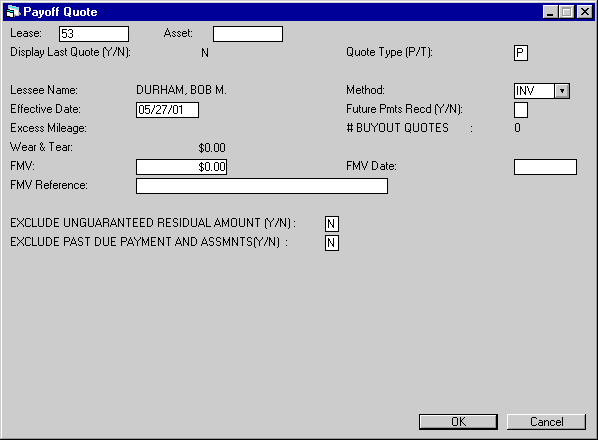
This screen is used to enter information required for a payoff or termination quote. It is shown if N is entered for the DISPLAY LAST QUOTE (Y/N) field on the previous screen. The short form of the lessee name is displayed.
- EFFECTIVE DATE
Enter the effective date of the payoff in a MM/DD/YY or DD/MM/YY format, depending on the Date Format Preference field in Security [U0706]. For other than interest bearing loans the EFFECTIVE DATE is defaulted to the earlier of:- The current date,
- The accrued to date of the lease, or
- The maturity date of the lease.
- For interest bearing loans EFFECTIVE DATE is defaulted to the later of:
- The last payment effective date, or
- The accrued to date of the loan.
EFFECTIVE DATE may be changed to any date on or after the last payment effective date (it may be after the lease maturity date). LeasePak calculates the hypothetical reversals or accruals needed to create the quote (note that it does not actually change the lease or loan). This means that the lease is reversed or accrued to the first payment due date on or before the EFFECTIVE DATE. For example, a lease with a payment due date of the first day of the month and a payoff with an EFFECTIVE DATE in the past of 11/30, reverses accruals to 11/1.Note: Use tax is calculated based on the current tax payment code and/or location of the asset(s). Incorrect use tax may be calculated if the location and/or tax payment code is changed during the period for which accrual reversal is performed.
- WEAR & TEAR
Enter an amount, if desired, for termination quotes only.
- EXCESS MILEAGE
Enter, if desired, the number of miles over the allowable mileage recorded for a vehicle, if applicable. This number times the cents/mile charge as specified on the lease agreement is the excess mileage charge for termination quotes only. This field may be accessed only if the lease agreement contains an excess mileage charge for terminations (refer to the TERMINATION INFORMATION screen of the Lease Form update [U0721]). The excess mileage charge is included in the FEE/PENALTY amount.
- FMV
An amount for the fair market value must be entered for the RV (realized value) method payoff quote and all termination quotes.
When an OPER asset is terminated, a calculated FMV will be displayed on the screen. Changing the FMV to another amount will not be allowed.
- METHOD
Enter the payoff or termination method to use for the quote. METHOD defaults to the method on the Lease Form for the lease and may be changed. Use Help for a list of valid methods.
LeasePak calculates the income of INV, OPR and PRN type methods based on the Payoff Customization switches in the Portfolio [U0212] update.
Refer to the LeasePak Calculations document for information on payoff and termination methods.
LeasePak allows the NPV Payoff method for Payoff Quotes on Operating type leases. The Base Payoff amount calculation will use the NPV discount rate, the remaining payment stream and the Residual Value of the asset. The Include IDC in INV and OPR Payoff field in Payoff Customization [U0212] works in conjunction with this field.
Payoff Quotes with NPV type method can not be recalled in the Payoff [U0103] update. - FUTURE PMTS RECD (Y/N)
This field may only be accessed if the EFFECTIVE DATE is after the accrued to date of the lease. Enter Y if future payments (payments after the accrued to date) are assumed to be received on their due dates. Enter N if no future payments are assumed to be received.
- NUMBER OF BUYOUT QUOTES
This field displays the number of buyouts for a lease quoted to a customer. The number of buyout quotes for an asset will not be recorded. Both payoff and termination quotes are considered buyout quotes.
- FMV DATE
A date for the FMV quoted may be entered for RV (realized value) method payoff and termination quotes only. This is an informational date.
- FMV REFERENCE
The source of the FMV quoted (e.g., appraisal, blue book, residual value, etc.) may be entered for RV (realized value) method payoff and termination quotes only. This is an informational field.
- EXCLUDE UNGUARANTEED RESIDUAL AMOUNT (Y/N)
This field appears when the 1998 JULE Fund module is purchased. This field allows the user to select Y or N for LeasePak to calculate the unguaranteed residual of the payoff amount. It is accessible when the payoff method is NPV.
When this field is set to Y, the unguaranteed residual amount will be excluded in the calculation of the payoff base amount. Additionally, when the actual BASE PAYOFF amount in Payoff [U0103] is calculated, LeasePak will include the unguaranteed residual amount and the user will receive a warning message: Base Amount differs from Quoted Base Amount. It is assumed that sufficient funds will be available to cover the actual NPV payoff amount or a different payoff method/quote will be used.
- EXCLUDE PAST DUE PAYMENT AND
ASSESSMENT (Y/N)
This switch will appear when the Off Lease Billing module is purchased. This field will work in conjunction with the PAYOFF INVOICE DUE DAYS field in the Miscellaneous Customizations option of the Custom General [U0712] update.
Enter Y for all past due payment and assessments to be excluded from the Payoff Quote. This will allow the user to override the Base Amount and the outstanding payment and/or assessment amount. Enter N for all past due payments and assessments to be included in the Payoff Quote.
LeasePak allows the Rule of 12/78th to be used as a payoff method for precomputed, AAPR/RAPR accrual methods leases only. Additionally, payoff quote effective date can not be less than the accrued to date.
Sales Tax (Payoff)
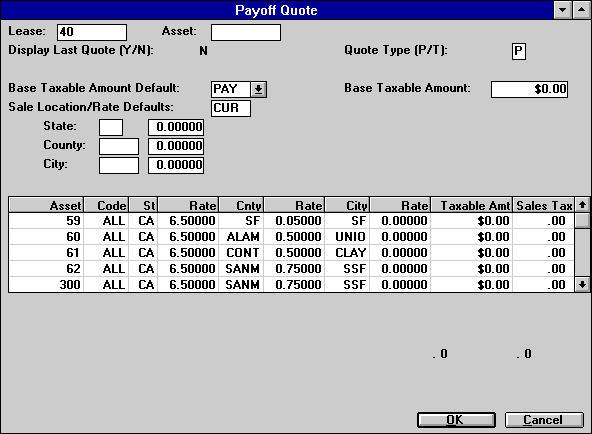
This screen is used to specify the sales tax requirements for the payoff and, as such, is only shown for lease or asset payoff quotes. It is not displayed for termination quotes. This screen is displayed only if sales tax should be charged on the sale, as determined by the Lease Form code for the lease (refer to the Lease Form update [U0721]).
Sales tax calculated here appears in the actual Payoff update [U0103], and may be adjusted by changing the information through this screen or through its counterpart in the Payoff update.
- BASE
TAXABLE AMOUNT DEFAULT
Enter the code to indicate the means of determining the base taxable amount for each asset on the payoff. BASE TAXABLE AMOUNT DEFAULT is PAY for new quotes. If a previous quote exists, the base taxable amount defaults to that of the last quote, and may be changed. Blank out this field if no BASE TAXABLE AMOUNT should be defaulted. Valid codes are:
PAY The asset's portion of the BASE TAXABLE AMOUNT, determined by the asset's percentage in the total lease, is the default TAXABLE AMT for the asset. The BASE TAXABLE AMOUNT is defaulted to the base payoff amount and may be changed from its defaulted value if this code is chosen. RES The asset's residual value is the default TAXABLE AMT for the asset. The BASE TAXABLE AMOUNT is defaulted to the total residual value and may be changed from its default. Note that this option will place the asset's residual value in the field TAXABLE AMT, and the total in the field BASE TAXABLE AMOUNT. A change of the BASE TAXABLE AMOUNT does not change the TAXABLE AMT for each asset. FMV The fair market value of the asset, as entered by the user for each asset, is the taxable amount. Note that this option will not default a value in the field TAXABLE AMT for each asset, nor will a BASE TAXABLE AMOUNT be defaulted. - BASE
TAXABLE AMOUNT
The amount defaults based on the code entered in Base Taxable Amount Default and may be changed.
If the lease is subject to value added tax, the Base Taxable Amount is the amount subject to VAT. For example, when the UPFRONT VALUE ADDED TAX switch is set to Y for the portfolio, the Base Taxable Amount may be principal only.
- SALE
LOCATION/RATE DEFAULTS
Enter the code to indicate the sale location and rate to default for each asset on the payoff, as shown in the scrolled area. The default is CUR for new quotes or LPQ when displaying the last quote, and may be changed.
This field may be used as a quick way to enter sale location and rate information for each of the assets in the scrolled area. Actual sale location and rate for individual assets may then be changed, if necessary. Therefore, if one of the following methods approximates the conditions of the sale, use it to default the information and then change the required pieces of information as needed. Blank out this field if no locations or rates are to be defaulted. Valid codes are:
CUR The current state, county, and city locations and use tax rates on file for the assets should be used as the default sale location and sales tax rates for each asset in the scrolled area.
A specific state, county, or city rate can subsequently be automatically changed using the following default location and rate fields. For example, if the assets are being sold in their current location, however the applicable state sales tax rate is different from the defaulted state use tax rate, enter the STATE LOCATION DEFAULT and the STATE RATE DEFAULT to automatically change the defaulted state rate for all assets in that state. All other information is unaffected. This process may be repeated for multiple adjustments to the information in the scrolled area.NEW The state, county, and city locations and rates for each asset should all be defaulted with a single user-specified state, county, and city location and rate. The location and rate is specified through the default location and rate fields. (Any or all of the state, county, and city locations and rates may be entered as default information.) LPQ The last quote's state, county, and city locations and sales tax rates for the assets should be used as the default sale location and sales tax rates for each asset in the scrolled area. This code is valid only when displaying the last quote.
A specific state, county, or city rate can subsequently be automatically changed using the default location and rate fields. For example, if the assets are being sold in their current location, however the applicable state sales tax rate is different from the defaulted state use tax rate, enter the STATE LOCATION DEFAULT and the STATE RATE DEFAULT to automatically change the defaulted state rate for all assets in that state. All other information is unaffected. This process may be repeated for multiple adjustments to the information in the scrolled area. - STATE
LOCATION DEFAULT
Enter the 2-character post office abbreviation of the state location of the sale. The state must be a valid state on the Location (DLO) file.
If the SALE LOCATION/RATE DEFAULTS code is NEW, this field is used in conjunction with STATE RATE DEFAULT to default all assets in the scrolled area with the state location and STATE RATE DEFAULT. If the SALE LOCATION/RATE DEFAULTS code is CUR or LPQ, this field is used in conjunction with STATE RATE DEFAULT to change the state sales tax rates for all assets located in the state to the specified STATE RATE DEFAULT.
- STATE
RATE DEFAULT
Enter the state rate default for the state location default. A value may not be entered if a STATE LOCATION DEFAULT is not entered.
If the SALE LOCATION/RATE DEFAULTS code is NEW, all assets in the scrolled area are defaulted with the state rate entered in this field. If the SALE LOCATION/RATE DEFAULTS code is CUR or LPQ, this field is used in conjunction with STATE LOCATION DEFAULT to change the state sales tax rates for all assets located in the specified state to the rate entered in this field.
- COUNTY
LOCATION DEFAULT
Enter the code of the county of the sale. The county must be a valid county on the Location (DLO) file.
If the SALE LOCATION/RATE DEFAULTS code is NEW, all assets in the scrolled area are defaulted with the county location of the one entered in this field.
If the SALE LOCATION/RATE DEFAULTS code is CUR or LPQ, this field is used in conjunction with COUNTY RATE DEFAULT to change the county sales tax rates for all assets located in the county to the specified COUNTY RATE DEFAULT.
- COUNTY
RATE DEFAULT
Enter the county rate default for the county location default. A value may not be entered if a COUNTY LOCATION DEFAULT is not entered.
If the SALE LOCATION/RATE DEFAULTS code is NEW, all assets in the scrolled area are defaulted with the county rate entered in this field. If the SALE LOCATION/RATE DEFAULTS code is CUR or LPQ, this field is used in conjunction with COUNTY LOCATION DEFAULT to change the county sales tax rates for all assets located in the specified county to the rate entered in this field.
- CITY
LOCATION DEFAULT
Enter the code of the city of the sale. The city must be a valid city on the Location file.
If the SALE LOCATION/RATE DEFAULTS code is NEW, all assets in the scrolled area are defaulted with the city location of the one entered in this field. If the SALE LOCATION/RATE DEFAULTS code is CUR or LPQ, this field is used in conjunction with CITY RATE DEFAULT to change the city sales tax rates for all assets located in the city to the specified CITY RATE DEFAULT.
- CITY
RATE DEFAULT
Enter the city rate default for the city location default. A value may not be entered if a CITY LOCATION DEFAULT is not entered.
If the SALE LOCATION/RATE DEFAULTS code is NEW, all assets in the scrolled area are defaulted with the city rate entered in this field. If the SALE LOCATION/RATE DEFAULTS code is CUR or LPQ, this field is used in conjunction with CITY LOCATION DEFAULT to change the city sales tax rates for all assets located in the specified city to the rate entered in this field.
- ASSET
(scrolled area)
The assets number(s) to be sold are displayed and may not be changed.
- CODE
(scrolled area)
The use tax payment code is displayed and may not be changed.
- ST
(scrolled area)
Enter or change the 2-character post office abbreviation of the state of the sale.
- ST RATE (scrolled
area)
Enter or change the state sales tax rate to be used to calculate tax on the sale of this asset. ST RATE may be zero.
- CNTY
(scrolled area)
Enter or change the code of the county of the sale. CNTY may not be entered if the state entered is outside the U.S.
- CNTY
RATE (scrolled area)
Enter or change the county sales tax rate to be used to calculate the tax on the sale of this asset. CNTY RATE may be zero. CNTY RATE may not be entered if the state entered is a Canadian province.
- CITY
(scrolled area)
Enter or change the code of the city of the sale.
- CITY
RATE (scrolled area)
Enter or change the city sales tax rate to be used to calculate the tax on the sale of this asset. CITY RATE may be zero.
- TAXABLE
AMT (scrolled area)
Enter or change the amount upon which the sales tax calculation should be based. The total TAXABLE AMT for all assets is displayed at the bottom of the screen. The total TAXABLE AMT must equal the BASE TAXABLE AMOUNT when all changes have been completed.
- SALES
TAX (scrolled area)
The sales tax is displayed. SALES TAX is calculated as follows:TAXABLE AMT
* (ST RATE + CNTY RATE + CITY RATE)The total SALES TAX for all assets is displayed at the bottom of the screen.
P/T Amounts
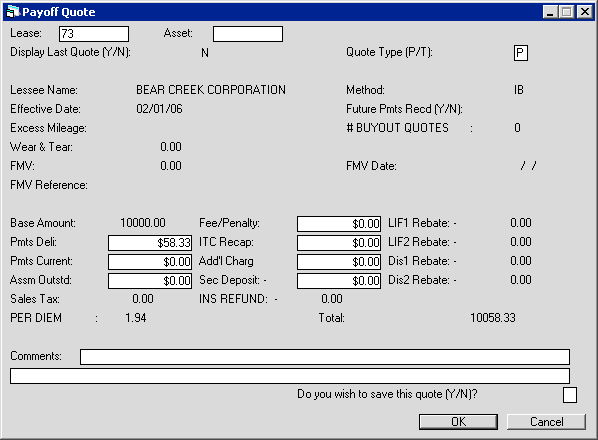
This screen is used to display the payoff/termination information, as calculated based upon the parameters entered on the previous screens.
Note: PER DIEM is displayed if the quote is for an interest bearing loan. INTEREST ADJUSTMENT is displayed if the quote is for a lease using the WO payoff method.
FEE/PENALTY, ITC RECAPTURE, and ADD'L CHARGES may be changed to any other value, including zero. SECURITY DEPOSIT may be reduced to any value between zero and the original amount. Also, 2 lines of freeform COMMENTS may be entered. The payment amounts outstanding are broken into 2 categories - delinquent and current. The same calculation used in the delinquency reports to determine if a payment is delinquent or current is used here.
If the Purchase Option method for the lease is PFIX (Calculated Payoff or Fixed Price Purchase) then, if the lease is matured as of the effective date, the Fixed Price Purchase amount is the base payoff amount. The message FIXED PRICE PURCHASE OPTION IN EFFECT is automatically entered as a default comment. This draws attention to the fact that the payoff calculation requested (INV in this example) has been overridden by the Fixed Price Purchase Option.
- BASE AMOUNT
The base amount of the payoff or termination for the lease or asset is displayed and may not be changed. For interest bearing loans the BASE AMOUNT is the principal outstanding on the payoff EFFECTIVE DATE.
- PMTS
DELINQUENT
The amount of the outstanding delinquent payments for the lease or asset is displayed and may not be changed. For interest bearing loans PMTS DELINQUENT is the amount of interest accrued on the Invoice (DAR) file (regardless of the invoice due date).
- PMTS CURRENT
The amount of the outstanding current payments for the lease or asset is displayed and may not be changed. For interest bearing loans PMTS CURRENT is the amount of interest accrued for the period between the accrued to date and the EFFECTIVE DATE. PMTS CURRENT will only have a value if FUTURE PMTS RECD is N.
- ASSM
OUTSTD
The amount of the outstanding assessments for the lease or asset is displayed and may not be changed.
- INTEREST
ADJUSTMENT
If METHOD is WO, the amount of the interest adjustment for the lease or asset is displayed and may not be changed. Refer to the LeasePak Calculations document for more information on the WO payoff method. This field is only displayed if the quote is for a lease using the WO method.
- SALES
TAX
The amount of sales tax on the payoff or termination is displayed and may not be changed.
If the lease is subject to value added tax, VAT on the Base Taxable Amount, Additional Interest and Fee/Penalty is displayed.
- PER DIEM
The additional interest charge for each day after the quote effective date is displayed and may not be changed. This field appears only if the quote is for an interest bearing loan. LeasePak displays additional per diem interest information if the user set the effective date later than the initially defaulted effective date, set Future Pmts Recd to 'N', and the amount of additional interest is greater than 0. In this case, LeasePak calculates and displays the additional days of interest due. The actual number of days used to calculate the amount depends on the IBL's accrual method period calculation (actual/actual, 30/360, etc.).
- FEE/PENALTY
The amount of any outstanding fees or penalties for the lease or asset is displayed. When displaying the last quote, the last quoted FEE/PENALTY amount is displayed. This may be changed to any other amount.
- ITC
RECAPTURE
The amount of Investment Tax Credit to recapture (for payoff quotes) is displayed. When displaying the last quote, the last quoted ITC RECAPTURE amount is displayed. This may be changed to any other amount.
- ADD'L
CHARGES
The amount of any additional charges for the lease or asset is displayed. When displaying the last quote, the last quoted ADD'L CHARGES amount is displayed. This may be changed to any other amount.
- SECURITY
DEPOSIT
The existing security deposit associated with the lease is displayed and may be changed. When displaying the last quote, the last quoted FEE/PENALTY amount is displayed. The amount may be changed to any amount between zero and the security deposit on file. TOTAL is reduced by the security deposit amount.
- LIF
1 REBATE
The total IDR7 - Credit Life Insurance 1/Rebate amount for the lease is displayed, when the Vehicle Finance module is purchased.
- LIF
2 REBATE
The total IDR8 - Credit Life Insurance 2/Rebate amount for the lease is displayed, when the Vehicle Finance module is purchased.
- DIS
1 REBATE
The total IDR9 - Credit Disability 1/Rebate amount for the lease is displayed, when the Vehicle Finance module is purchased.
- DIS
2 REBATE
The total IDRA - Credit Disability Insurance 2/Rebate amount for the lease is displayed, when the Vehicle Finance module is purchased.The Rebate amount of the Credit Life Insurance 1/2, Credit Disability 1/2 may be used to reduce the payoff amount. The additional G/L accounts added calculate the difference between the rebate amount and the existing unearned amount.
If the Insurance Unearned is to zero because of the canceled insurance, than the rebate amount must be zero in the Rebate screen of the Lease Form Code update [U0721].
LeasePak uses the following formula to calculate the rebate amounts for the Payoff [U0103] and/or Payoff Quote [U0213].
(((MTHS TO RUN * (MTHS TO RUN + 1) / ORIGINAL TERM * (ORIGINAL TERM + 1)) * TERMS CHARGES)
EXAMPLE: The following is an example on how LeasePak calculates the rebate amounts when an IBL type lease is processed.
- First, you need to setup or adjust the Lease Form [U0721] last screen by entering Rule of 78ths = ‘Y > 0’ under the Credit Life and A_H Rebates option.
- Create new application using the following sample values.
- Set up the following field values on the Enhanced IDC/IDR [U0801] dialog.
- Now process the Payoff [U0103] or Payoff Quote [U0213] by using the specific Lease Form [U0721] that you have adjusted for the rebate calculations. It will show you the results according to the table given below. The table shows the calculated rebate amounts throughout the lease term.
Field Description Value Lease type RAX5 Term length (Original Term) 12 Original term + 1 13 Commencement date 02/20/1989 First invoice due date 03/20/1989 Payment frequency MON
Field Description Value Term Charges Credit Life Insurance 1 440.36 Credit Life Insurance 2 147.17 Credit Disability Ins 1 594.09 Credit Disability Ins 2 319.23
Due Date Term (Accrued-to date) Month To Run Month To Run + 1 LIF1 Rebate LIF2 Rebate Dis1 Rebate Dis2 Rebate 2/20/1989 0 12 13 440.36 147.17 594.09 319.23 3/20/1989 1 11 12 372.61 124.53 502.69 270.12 4/20/1989 2 10 11 310.51 103.77 418.91 225.10 5/20/1989 3 9 10 254.05 84.91 342.74 184.17 6/20/1989 4 8 9 203.24 67.92 274.20 147.34 7/20/1989 5 7 8 158.08 52.83 213.26 114.60 8/20/1989 6 6 7 118.56 39.62 159.95 85.95 9/20/1989 7 5 6 84.68 28.30 114.25 61.39 10/20/1989 8 4 5 56.46 18.87 76.17 40.93 11/20/1989 9 3 4 33.87 11.32 45.70 24.56 12/20/1989 10 2 3 16.94 5.66 22.85 12.28 1/20/1990 11 1 2 w5.65 w1.89 7.62 4.09 2/20/1990 12 0 1 0.00 0.00 0.00 0.00
- TOTAL
The total payoff amount is displayed.
- COMMENTS
Enter, if desired, any comments in connection with the quote.
- DO
YOU WISH TO SAVE THIS QUOTE (Y/N)
If Y is entered, all the information on this screen is saved and the buyout quote counter will be incremented by one. Additionally, the user's initials and the date/time of the quote are saved. Previous quote information is overwritten. If N is entered, the quote is not saved and no changes are made to quote information already stored on file (if any).
Create Audit Report
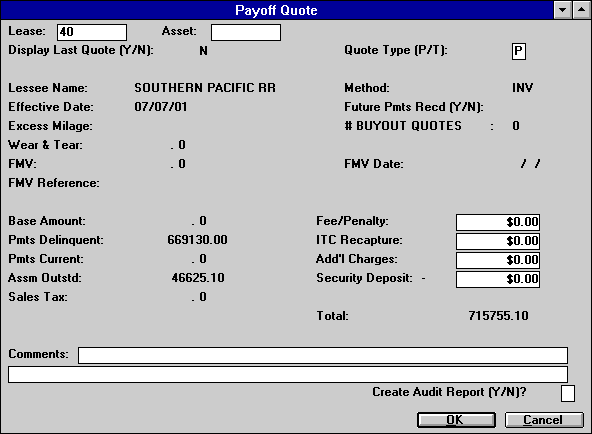
This screen allows the user to create an audit report of the payoff or termination quote that is displayed.
- CREATE
AUDIT REPORT (Y/N)
If Y is entered, the audit report is generated when RETURN is pressed. If an audit report is created, it is directed to the printer selected by the user at the start of the Payoff Quote update [U0213].
Payoff Quote Audit
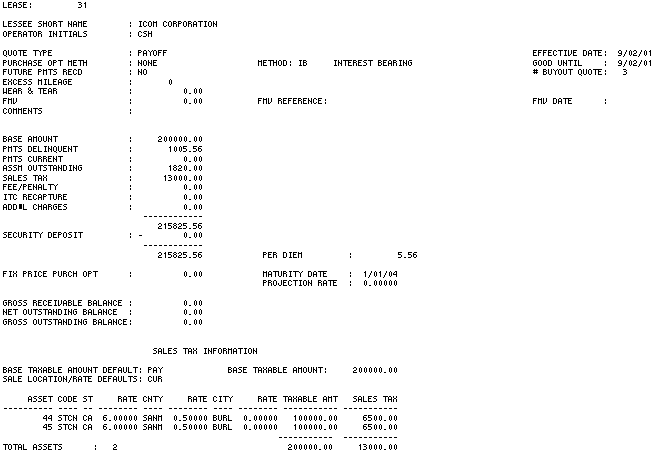
The Payoff Quote Audit report [U0213A] reports at the lease or asset level and provides the following payoff quote information for each lease or asset quoted:
- LEASE
- ASSET
This field is displayed if an asset payoff or termination quote is performed.
- LESSEE SHORT
NAME
- OPERATOR
INITIALS
The initials of the person who requested the payoff or termination quote are displayed.
- QUOTE TYPE
PAYOFF or TERMINATION is displayed.
- EFFECTIVE
DATE
The effective date of the payoff or termination quote in a MM/DD/YY or DD/ MM/YY format, depending on the Date Format Preference field in Security [U0706].
- PURCHASE
OPT METH
The purchase option method used is displayed.
- METHOD
The code for the payoff or termination method used is displayed.
- GOOD
UNTIL
The date to which the payoff quote is valid is displayed. For interest bearing loans, GOOD UNTIL is the EFFECTIVE DATE of the quote.
- #
BUYOUT QUOTE
The number of buyout quotes for the lease is displayed.
- FUTURE
PMTS RECD
The future payments received indicator is displayed. This switch signifies if future payments should be assumed to be received on the day that the payment is due.
- EXCESS MILEAGE
The number of excess miles are displayed.
- WEAR
& TEAR
The amount charged for wear and tear is displayed.
- FMV
The amount of the fair market value is displayed.
- FMV
REFERENCE
The source of the fair market value quoted (e.g., appraisal, blue book, residual value, etc.) is displayed.
- FMV
DATE
The date for the fair market value quoted is displayed.
- COMMENTS
- BASE AMOUNT
The base amount of the payoff or termination for the lease or asset is displayed.
- PMTS
DELINQUENT
The amount of the outstanding delinquent payments for the lease or asset is displayed.
- PMTS CURRENT
The amount of the outstanding current payments for the lease or asset is displayed.
- ASSM
OUTSTANDING
The amount of the outstanding assessments for the (delinquent and current) lease or asset is displayed.
- SALES
TAX
The amount of sales tax on the payoff is displayed. Detailed sales information for each asset is shown at the end of the report.
- FEE/PENALTY
The amount of any outstanding fees or penalties for the lease or asset is displayed.
- ITC
RECAPTURE
The amount of the Investment Tax Credit recapture charge for the sold asset(s) is displayed.
- ADD'L
CHARGES
The amount of any additional charges for the lease or asset is displayed.
- SECURITY
DEPOSIT
The security deposit associated with the lease is displayed. TOTAL is reduced by the security deposit amount.
- TOTAL
The total amount of the payoff or termination quote is displayed.
- AMOUNT
TO WAIVE
This information appears only if the payoff method is 'WO'. The amounts which need to be waived before this lease or asset can be paid off or terminated are displayed. The amounts displayed are USE TAX and LATE CHARGES.
- ITC
INFORMATION
This information appears only if the payoff method is 'WO'. The amounts displayed are the ITC REVERSED, the GROSSED UP VALUE, and the applicable TAX RATE. The GROSSED UP VALUE is calculated as follows:
ITC REVERSED / (1 - TAX RATE)
The TAX RATE is established on the second screen of the Miscellaneous Customizations option of the Portfolio update [U0212].
- INTEREST
ADJ
This information is only displayed if the payoff method is WO. Refer to the LeasePak Calculations document for details on interest adjustment calculation under the WO method.
- WRITE
OFF CALC
This information is displayed if the payoff method is WO and the quote is for a termination.
- FIX PRICE PURCH
OPT
The amount of the fixed price purchase option is displayed.
- PER
DIEM
The additional interest charge for each day after the quote effective date is displayed, if the quote is for an interest bearing loan.
- MATURITY
DATE
The maturity date of the lease is displayed.
- PROJECTION
RATE
The base rate used for a projected quote's interest calculations is displayed, if the quote is for an interest bearing loan.
- GROSS
RECEIVABLE BALANCE
The gross receivable balance, as defined through the Calculation Customizations option of the Portfolio update [U0212], is displayed.
- NET
OUTSTANDING BALANCE
The net outstanding balance, as defined through the Calculation Customizations option of the Portfolio update [U0212], is displayed.
- GROSS
OUTSTANDING BALANCE
The gross outstanding balance, as defined through the Calculation Customizations option of the Portfolio update [U0212], is displayed.
LeasePak Documentation Suite
©
by NetSol Technologies Inc. All rights reserved.
The information contained in this document is the property of NetSol Technologies Inc. Use of the information contained herein is restricted. Conditions of use are subject to change without notice. NetSol Technologies Inc. assumes no liability for any inaccuracy that may appear in this document; the contents of this document do not constitute a promise or warranty. The software described in this document is furnished under license and may be used or copied only in accordance with the terms of said license. Unauthorized use, alteration, or reproduction of this document without the written consent of NetSol Technologies Inc. is prohibited.