Asset Search
Describes the Asset Search function, accessible from such LeasePak updates as Asset [U0210], Assessment [U0105], and Application Asset Tabs [U0801].
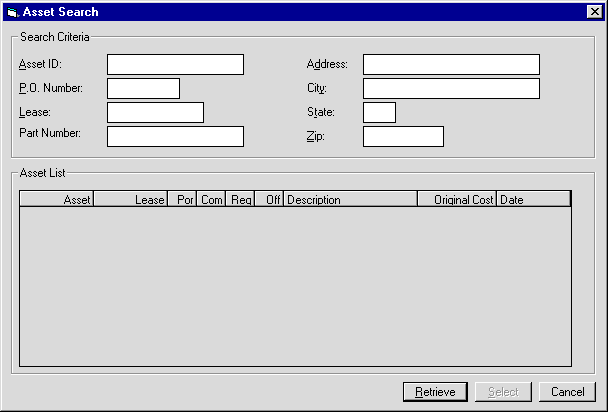
Type your search criteria and press Retrieve to search.
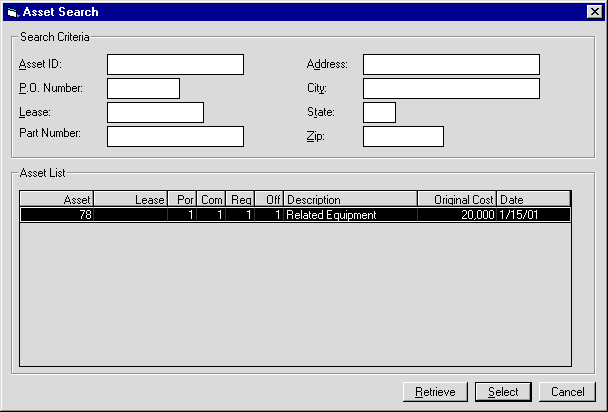
If the search finds one or more matches to the criteria, it lists them in the Asset List. Assets are sorted first by portfolio/company/region/office, listing off-lease assets first, then on-lease assets by lease number. Click on an asset to highlight it and press Select to select it.
Field Descriptions
- Asset ID
- Identification number for the asset. This may be the serial number or other identifier for the asset.
LeasePak does not require a unique ID number; more than one asset can have the same ID. In the case of an asset with sub-assets, this
is the asset ID, not the sub-asset ID.
If the asset is cloned from an existing asset, the asset ID of the insurance asset will default as the cloned asset id and an 'I' will be placed in front of it.
- P.O. Number
- Purchase order number for the asset.
- Lease
- Lease number for the asset (if the asset is on lease). Using the lease number criteria retrieves all assets on that lease.
- Part Number
- Part number for the asset. This is an additional identifying number available for the asset.
- Address
- Asset location street address (not the lease, lessee, or vendor/supplier address).
- City
- Asset location city (not the lease, lessee, or vendor/supplier city).
- State
- Asset location state or province (not the lease, lessee, or vendor/supplier state or province).
- Zip
- Asset location zip or postal code (not the lease, lessee, or vendor/supplier zip or postal code).
LeasePak Documentation Suite
©
by NetSol Technologies Inc. All rights reserved.
The information contained in this document is the property of NetSol Technologies Inc. Use of the information contained herein is restricted. Conditions of use are subject to change without notice. NetSol Technologies Inc. assumes no liability for any inaccuracy that may appear in this document; the contents of this document do not constitute a promise or warranty. The software described in this document is furnished under license and may be used or copied only in accordance with the terms of said license. Unauthorized use, alteration, or reproduction of this document without the written consent of NetSol Technologies Inc. is prohibited.