Payoff [U0103]
In This Document
In Related Documents
-
Partial Asset Payoff, Reversal
-
Payoff, Payoff Reversal
-
Sale of Asset in Inventory
-
Termination, Termination Reversal
Payoff
Menu and Options
 'B' Method IBLs: refer to the
Interest Accrual After Maturity section of the Interest Bearing Loans overview document for more information on how LeasePak handles payoffs and terminations for loans with interest accrued after maturity.
'B' Method IBLs: refer to the
Interest Accrual After Maturity section of the Interest Bearing Loans overview document for more information on how LeasePak handles payoffs and terminations for loans with interest accrued after maturity.
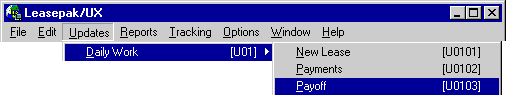
The Payoff update [U0103] function group is used to payoff (lessee buys out) leases or assets, terminate (lessee returns asset) leases or assets, reverse payoffs or terminations, and sell assets in inventory. The Payoff update can be accessed from the LeasePak main menu, through the Update menu, Payoff option, or by entering U0103 into the Fast Menu <F2>.
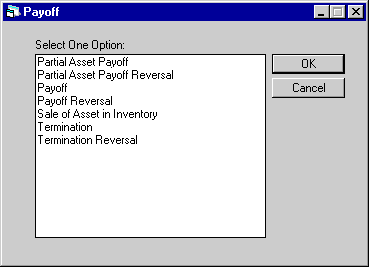
This is the Payoff menu, from where the user can select the appropriate function. The options are arranged alphabetically.
Option Descriptions
- PARTIAL
ASSET PAYOFF
This option is used to partially payoff an insurance asset. A Partial Asset Payoff may be made to the asset if there is any cancellation made on the insurance asset.
- PARTIAL
ASSET PAYOFF REVERSAL
This option is used to reverse a partially paid off insurance asset.
- PAYOFF
This option pays off an asset on lease or an entire lease. In LeasePak, a payoff allows the lessee to fulfill financial obligations on the lease (or on the portion pertaining to one of its assets) and purchase the leased asset(s).
- PAYOFF
REVERSAL
This option reverses the previous payoff of an asset or a lease.
- SALE
OF ASSET IN INVENTORY
This options allows the user to sell (remove with a loss or gain) an asset in inventory - not attached to a lease.
- TERMINATION
This option terminates an asset on lease or an entire lease. In LeasePak, a termination allows the lessee to fulfill financial obligations on the lease (or on the portion pertaining to one of its assets) and return the leased asset(s) to the lessor.
- TERMINATION
REVERSAL
This option reverses the previous termination of an asset or lease.
General Information
An asset payoff or termination prevents a rebook of that lease; that is, the Rebook update [U0116] may not be performed after an asset payoff or asset termination has occurred for a lease.
If a lease with a suspended earnings status is terminated or paid off with an effective date after the date the lease was placed on earnings suspension, the Suspended Income Receivable and Suspended Income Accrued G/L accounts are cleared. When the lease is terminated or charged off, the amount of suspended income collected (i.e., paid by the lessee) is applied against the outstanding balance. Any remaining suspended income "earned" and unpaid is backed out. If the effective date of the payoff or termination is the date the lease was placed on earnings suspension, suspension is reversed and no special processing is performed.
When a lease extended using the RES method on a cash basis is terminated or paid off, the effective date is used to determine the balance of any deferred residual or income. If the effective date is prior to the current accrued to date, accrual reversal will reverse back to that date. This will effectively reverse any deferred amounts. Any outstanding A/R balance is assumed to be paid and therefore all deferred residual and/or income will be recognized. This will all be reflected in the Base Payoff amount.
When a Payoff/Termination quote exists, the Payoff Quote update [U0213] will default the quote which has the earliest effective date and the current date falls prior to the Good Until date. If the date has expired or the effective date does not meet the current effective date, then Payoff/Terminations will retrieve the next quote based on earliest effective date. LeasePak will search all saved quotes in the RPD record until a valid quote is found. If multiple quotes with the same effective date exist for the lease, the quote with the earliest date and time stamp will default.
When a Suspense item has been tied to the lease that is being paid-off or terminated, LeasePak will automatically default the trace reference information to the Suspense Review [R0203] report.
When processing a Payoff/Termination [U0103] and/or a Payoff Quote [U0213] interactively, LeasePak will display a warning message notifying the user that a Suspense balance item exists for that given lease. This warning message will not be displayed for batch processes or when a Suspense balance is added and/or changed via the G/L Adjustments [U0121] update.
The Payoff update processes payoff based on various switch setting within LeasePak Payoff Customization option of the Portfolio [U0212] update.
This update does not process interest credits for interest bearing loans. In order to payoff or terminate an interest bearing loan, all interest credits must be reversed using the Payment Reversal option of the Payments update [U0102].
LeasePak Documentation Suite
©
by NetSol Technologies Inc. All rights reserved.
The information contained in this document is the property of NetSol Technologies Inc. Use of the information contained herein is restricted. Conditions of use are subject to change without notice. NetSol Technologies Inc. assumes no liability for any inaccuracy that may appear in this document; the contents of this document do not constitute a promise or warranty. The software described in this document is furnished under license and may be used or copied only in accordance with the terms of said license. Unauthorized use, alteration, or reproduction of this document without the written consent of NetSol Technologies Inc. is prohibited.