Payoff [U0103]: Partial
Asset Payoff, Reversal
 This update is part of the Payoff [U0103]
group of updates. For an introduction to Payoff and links to all the Payoff documents, refer to
Payoff [U0103].
This update is part of the Payoff [U0103]
group of updates. For an introduction to Payoff and links to all the Payoff documents, refer to
Payoff [U0103].
The Partial Asset functions, Partial Asset Payoff and Partial Asset Payoff Reversal, process the cancellation of insurance assets. The functions are options of the Payoff update, which can be accessed through the main LeasePak Updates menu, Payoff option, or by entering U0103 into Fast Menu <F2>.
Contents
Partial Asset Payoff
This option partially pays off an insurance asset due to cancellation.
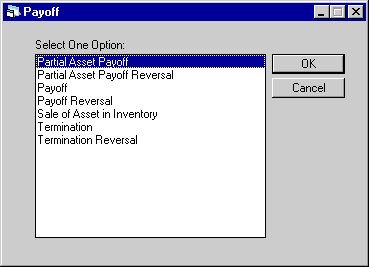
This screen is used to select Partial Asset Payoff from the Payoff options menu.
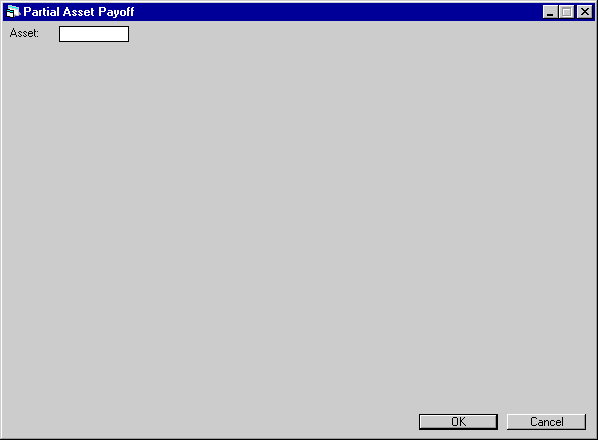
This screen is used to input the insurance asset to be paid off. This function works for insurance assets only.
Partial Asset Payoff -
Method, Date
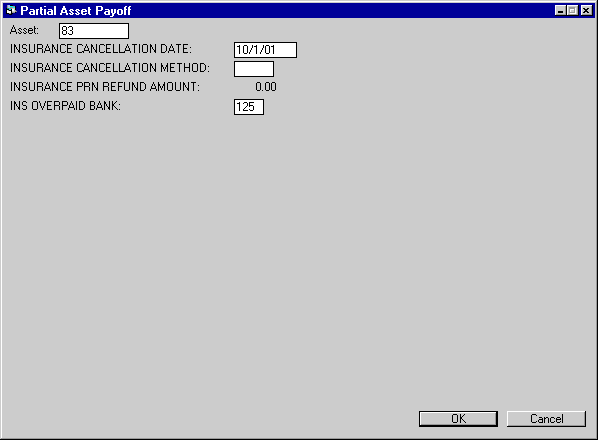
This screen is used to enter the insurance cancellation information for the asset.
- INSURANCE CANCELLATION DATE
The insurance cancellation date will default with the lease accrued to date and may be changed.
- INSURANCE CANCELLATION
METHOD
Select the insurance cancellation method. Use the Help menu for a list of valid codes.Note: If the Payoff Effective Date is after the Insurance Expiration Date, LeasePak will automatically default EXP (expired) for the cancellation method.
- INSURANCE PRN REFUND AMOUNT
If there is a refund amount for the insurance cancellation, the total amount will default.
- INS
OVERPAID BANK
When the lessee has overpaid the insurance premium amount, the overage will default to Bank Code 125.
Partial Asset Payoff -
Payment Reschedule
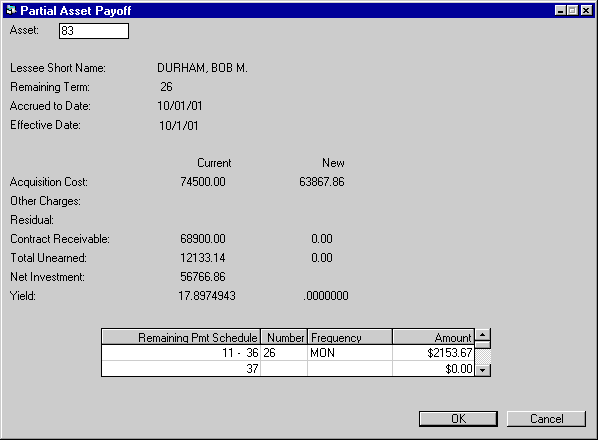
This screen is used to input a new payment schedule for the lease. Information about the existing lease and its remaining payment schedule is displayed. The payment schedule will be automatically adjusted with the payment amount and will coincide with the reduced principal. The payment schedule may be modified.After payment schedule adjustments are made and OK is pressed, new information for the lease is calculated and displayed. This information should be verified.
For operating leases, CONTRACT RECEIVABLE, TOTAL UNEARNED and NET INVESTMENT are not calculated.
- LESSEE
SHORT NAME
The lessee's short name is displayed.
- REMAINING
TERM
The remaining term of the lease in months is displayed.
- ACCRUED
TO DATE
The lease accrued to date is displayed.
- EFFECTIVE
DATE
The lease effective date is displayed.
- ACQUISITION
COST - CURRENT/NEW
The new acquisition cost is calculated and displayed. It is calculated by subtracting the acquisition cost of the paid off asset from the acquisition cost of the lease.
- OTHER CHARGES
- CURRENT/NEW
Other charges are calculated and displayed. They are calculated by subtracting other charges for the paid off asset from other charges for the lease.
- RESIDUAL
- CURRENT/NEW
The new residual is calculated and displayed. It is calculated by subtracting the residual of the paid off asset from the residual of the lease.
- CONTRACT
RECEIVABLE - CURRENT/NEW
The new contract receivable is displayed once the new payment schedule is entered. (This field is not applicable to operating leases or interest bearing loans.)
- TOTAL
UNEARNED - CURRENT/NEW
The new total unearned income is displayed once the new payment schedule is entered. (This field is not applicable to operating leases or interest bearing loans.)
- NET INVESTMENT
- CURRENT/NEW
The new net investment is displayed once the new payment schedule is entered. For interest bearing loans, NET INVESTMENT is the amount of principal outstanding. (This field is not applicable to operating leases.)
- LESSOR
YIELD - CURRENT/NEW
The new lessor yield is displayed once the new payment schedule is entered. For interest bearing loans, yield is only calculated for P&I accrual methods; it is not calculated for P+I accrual methods.
- REMAINING
PMT SCHEDULE
The remaining payment schedule, based on the number of lease payments already accrued, is displayed. The starting and ending payment numbers of each remaining payment schedule line are displayed.
If invoices have been produced more than 30 days before their due dates and are not yet accrued, they are ignored. Replacements for such advanced invoices will be created the first time accruals are run after an asset payoff is final.
- NUMBER (scrolled
area)
Change the number of payments, if desired. Remember that the overall remaining term of the lease may not be changed.
If advance payments are displayed, the placement, or occurrence, of the advance payments may be adjusted. However, the total dollar amount of advance payments in the remaining payment schedule may not be altered.
If the lease is a fixed term lease with an automatic conversion to a month-to- month lease, the NUMBER of the last payment schedule must be 999.
- FREQUENCY
(scrolled area)
Change the frequency of the payments, if desired. The overall term of the lease may not be changed.
- AMOUNT
(scrolled area)
Reduce the payment amount to reflect the paid off asset. The resulting change in the contract receivable is used to calculate the new information for the lease (unearned, net investment, yield, etc.).
Partial Asset Payoff -
Confirm Payment Schedule
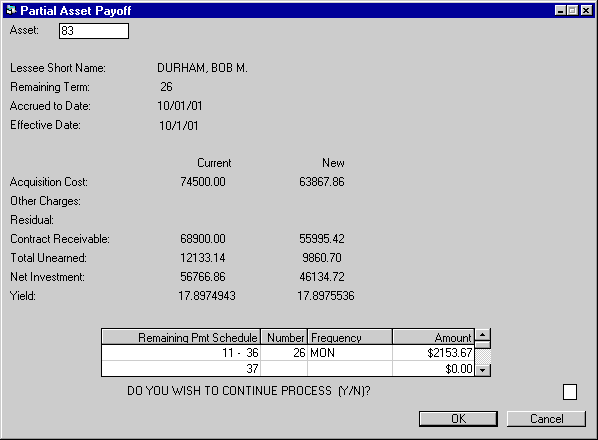
This screen is used to enter 'Y' or 'N', if you wish to continue to process the insurance cancellation.
Partial Asset Payoff Reversal
This option reverses the previous partial payoff of an insurance asset.
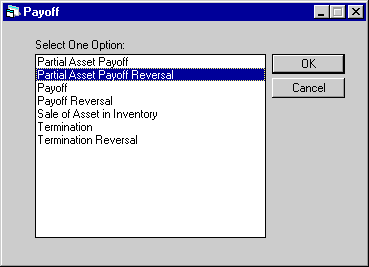
This screen is used to select Partial Asset Payoff Reversal from the Payoff options menu.
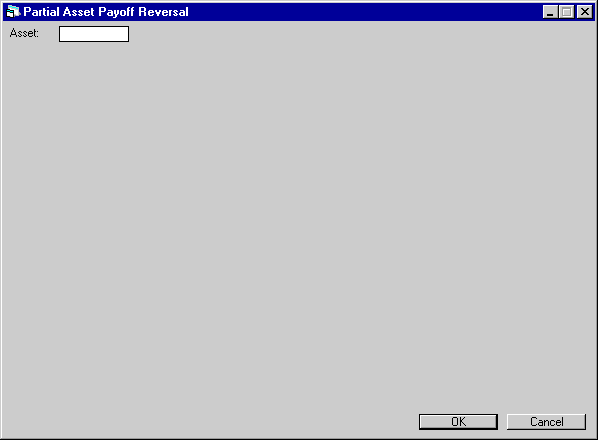
This screen is used to input the insurance asset whose partial payoff is to be reversed. This function works for insurance assets only.
Partial Asset Payoff Reversal
- Selection
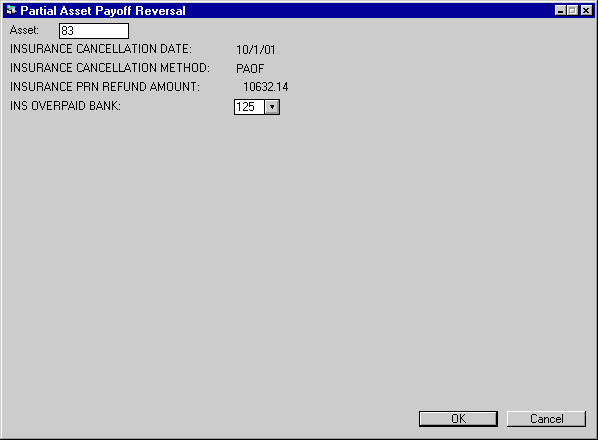
This screen is used to enter the reversal information for the previous insurance cancellation.
- INSURANCE CANCELLATION DATE
The insurance cancellation date is displayed.
- INSURANCE
CANCELLATION METHOD
The insurance cancellation method used at the time of Partial Asset Payoff is displayed.
- INSURANCE
PRN REFUND AMOUNT
If there was a refund amount for the insurance cancellation, the total amount is displayed.
- INS
OVERPAID BANK
When the lessee has overpaid the insurance premium amount, the overage will be reversed using the bank (cash account) entered.
Partial Asset Payoff Reversal
- Payment Reschedule
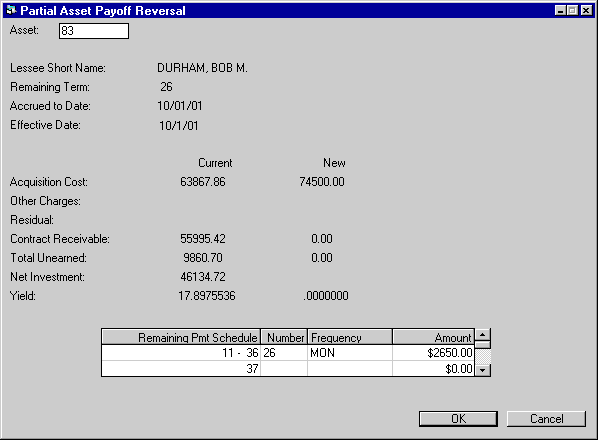
This screen is used to input a new payment schedule for the lease (possibly returning to the schedule from before the partial payoff). Information about the existing lease and its remaining payment schedule is displayed. The payment schedule will be automatically adjusted with the payment amount and will coincide with the restored principal. The payment schedule may be modified.After payment schedule adjustments are made and OK is pressed, new information for the lease is calculated and displayed. This information should be verified.
For operating leases, CONTRACT RECEIVABLE, TOTAL UNEARNED and NET INVESTMENT are not calculated.
- LESSEE
SHORT NAME
The lessee's short name is displayed.
- REMAINING
TERM
The remaining term of the lease in months is displayed.
- ACCRUED
TO DATE
The lease accrued to date is displayed.
- EFFECTIVE
DATE
The lease effective date is displayed.
- ACQUISITION
COST - CURRENT/NEW
The new acquisition cost is calculated and displayed. It is calculated by subtracting the acquisition cost of the paid off asset from the acquisition cost of the lease.
- OTHER CHARGES
- CURRENT/NEW
Other charges are calculated and displayed. They are calculated by subtracting other charges for the paid off asset from other charges for the lease.
- RESIDUAL
- CURRENT/NEW
The new residual is calculated and displayed. It is calculated by subtracting the residual of the paid off asset from the residual of the lease.
- CONTRACT
RECEIVABLE - CURRENT/NEW
The new contract receivable is displayed once the new payment schedule is entered. (This field is not applicable to operating leases or interest bearing loans.)
- TOTAL
UNEARNED - CURRENT/NEW
The new total unearned income is displayed once the new payment schedule is entered. (This field is not applicable to operating leases or interest bearing loans.)
- NET INVESTMENT
- CURRENT/NEW
The new net investment is displayed once the new payment schedule is entered. For interest bearing loans, NET INVESTMENT is the amount of principal outstanding. (This field is not applicable to operating leases.)
- LESSOR
YIELD - CURRENT/NEW
The new lessor yield is displayed once the new payment schedule is entered. For interest bearing loans, yield is only calculated for P&I accrual methods; it is not calculated for P+I accrual methods.
- REMAINING
PMT SCHEDULE
The remaining payment schedule, based on the number of lease payments already accrued, is displayed. The starting and ending payment numbers of each remaining payment schedule line are displayed.
If invoices have been produced more than 30 days before their due dates and are not yet accrued, they are ignored. Replacements for such advanced invoices will be created the first time accruals are run after an asset payoff is final.
- NUMBER (scrolled
area)
Change the number of payments, if desired. Remember that the overall remaining term of the lease may not be changed.
If advance payments are displayed, the placement, or occurrence, of the advance payments may be adjusted. However, the total dollar amount of advance payments in the remaining payment schedule may not be altered.
If the lease is a fixed term lease with an automatic conversion to a month-to- month lease, the NUMBER of the last payment schedule must be 999.
- FREQUENCY
(scrolled area)
Change the frequency of the payments, if desired. The overall term of the lease may not be changed.
- AMOUNT
(scrolled area)
Reduce the payment amount to reflect the paid off asset. The resulting change in the contract receivable is used to calculate the new information for the lease (unearned, net investment, yield, etc.).
Partial Asset Payoff Reversal
- Confirm Payment Schedule
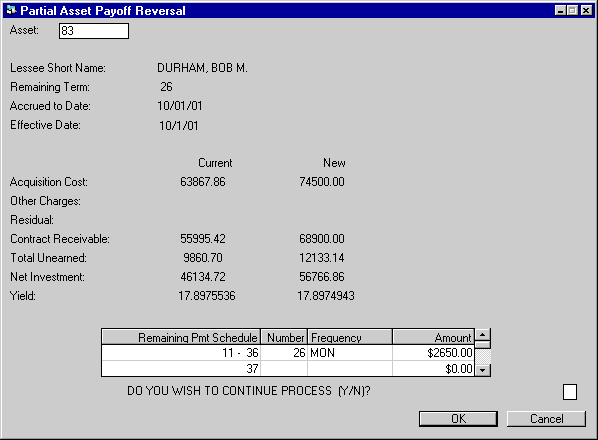
This screen is used to enter 'Y' or 'N', if you wish to continue to process the insurance cancellation reversal.
LeasePak Documentation Suite
©
by NetSol Technologies Inc. All rights reserved.
The information contained in this document is the property of NetSol Technologies Inc. Use of the information contained herein is restricted. Conditions of use are subject to change without notice. NetSol Technologies Inc. assumes no liability for any inaccuracy that may appear in this document; the contents of this document do not constitute a promise or warranty. The software described in this document is furnished under license and may be used or copied only in accordance with the terms of said license. Unauthorized use, alteration, or reproduction of this document without the written consent of NetSol Technologies Inc. is prohibited.