Payments [U0102]
In This Document
In Related Documents
- Batch Number Payment Reversal
- Enhanced Payments
- Payment Reversal
- Payment/Principal
Interest Waiver
- Payments
- Reverse
Payment Reversal
- Reverse Payments to Effective Date
 'B' Method IBLs: refer to the
Interest Accrual After Maturity section of the Interest Bearing Loans overview document for more information on how LeasePak handles payment effective dates for interest accrued on loans after maturity.
'B' Method IBLs: refer to the
Interest Accrual After Maturity section of the Interest Bearing Loans overview document for more information on how LeasePak handles payment effective dates for interest accrued on loans after maturity.
Introduction
The Payments update [U0102] contains several different functions for the processing of lease and assessment payments and payment reversals. The update can be accessed through the LeasePak Updates menu or by entering U0102 into the Fast Menu <F2>.
Full or partial current payments, delinquent payments, and pre-payments may be applied to a lease.
LeasePak creates an invoice or accounts receivable record for each payment due for each lease. Payments may be processed individually by invoice, by lease or by customer/group.
Assessment Order
If there is no customization, the LeasePak default assessment payment order is: lease payment, sales/use tax, legal fees, security deposit, down payment, interim rent, vendor receivable, recurring charges and assessments.
Pre-payment
A pre-payment establishes a credit memo in the Accounts Receivable (RAR) file. As subsequent payments are accrued and invoiced, the credit memo is applied to payments due until the full amount of the credit has been applied. Application of a credit memo against payments due occurs in the Invoicing update [U0302]. The Invoicing update must be run for a lease in order for the credit memo to be processed. Each lease is invoiced automatically during its regular cycle.
For interest bearing loans, pre-payments are replaced by interest credits or principal pay-downs. Interest credits appear on the billing for the loan as a reduction against the total interest owed. They are automatically applied against subsequent interest billings (not against principal) until the full amount of the credit has been applied.
 Cash Control users: Interest Credit is not available for use with Cash Control.
Cash Control users: Interest Credit is not available for use with Cash Control.
Suspended/Non-accrual Leases
When applying payments for a lease with a suspended earnings status, suspended G/L accounts are used if the payment is due after the effective date of the earnings suspension. When the payment is received, the amount of income that is paid is accumulated in a "suspended income collected" field on the Master Financial (RLS) file. This field represents the income collected that has not yet been earned because the lease is in a suspended earnings status. It is used in the event the lease earnings are reinstated or the suspended lease is charged off or paid off. Payments due on or before the effective date of earnings suspension are processed as normal.
When applying payments for a lease extended using the RES method on a cash basis, deferred G/L accounts are used. When payment is received, the amount of income that is paid and any residual reduction is actually recognized (journaled). The Deferred Residual and Deferred Extension Income fields on the Master Financial (RLS) file are relieved. These fields were setup when the invoice was accrued, thus deferring the residual and income until the cash is actually received. Payments due before the commencement of the extended term are processed as normal.
Payments can be applied only to outstanding invoices of Non-Accrual leases. Pre-payment to a Non-Accrual lease is not allowed.
Payments may not be made to leases with an activity status of:
- AREP Assigned for Repossession
- HREP Non-Accrual Repossessed
- HVOL Non-Accrual Voluntary Repossession
- NREP Suspended Repossessed
- NVOL Suspended Voluntary Repossession
Advanced Invoices
Payments may not be applied to advanced invoices, i.e., those issued before their accrual date. With the JULE Fund 1994, such invoices may be produced for leases with a LEASE FORM code set for advanced invoicing on the final screen of the Lease Form table [U0721]. Because advanced invoices do not affect the G/L until they accrue, payments in excess of receivables already accrued are treated as pre-payments.
Notes Payable
Under some circumstances, the Payments option of this update will affect a note payable. Any payment applied to a lease will automatically be applied to an active note to which that lease is attached, if the following conditions are all met:
- The Notes Payable module is purchased.
- The Multiple Banks module is purchased.
- The APPLY PAYMENT TO NOTE parameter on the New Lease option of the Portfolio update [U0212] is set to Y.
- A Lease number was entered on the Book Note Payable update [U0901BK, attaching the note to the lease.
Payments Option Menus
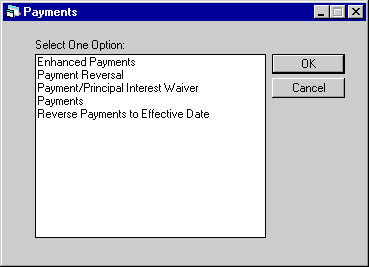
This menu is used to select the Payment update [U0102] option desired. An alternative menu, shown below, appears if the Cash Control module has been purchased. Note that Reverse Payments to Effective Date is not available with Batch Number Payment Reversal.
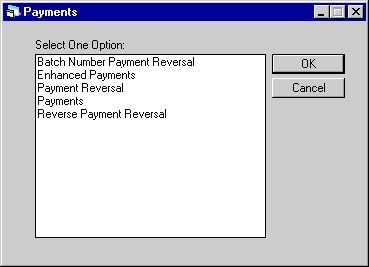
This menu appears if Cash Control and the Cash Control module is purchased.
Payments Options
Batch
Number Payment Reversal
Batch
Number Payment Reversal is used with the Cash Control module, a separately purchased
module. Its use requires that Enhanced Payments, a JULE Fund 1993 enhancement,
also be in use.
When Batch Number Payment Reversal is used, another payment option, Reverse Payments to Effective Date, is not available.
Batch Number Payment Reversal facilitates finding and reversing all payments processed for a specific check. The Payment updates assigns a unique batch number for each check processed for the Cash Control module.
Enhanced
Payments
For LeasePak
users who have purchased the JULE Fund 1993 module, an Enhanced Payments option
is available on the Payment menu. When an invoice or lease number is entered,
Enhanced Payments displays all open invoices for the lease in a scroll area. When
a customer/group combination is entered, Enhanced Payments displays all open receivables
for the customer/group, broken down by lease. This facilitates payment of multiple
open invoices at once, and payment of some types of receivables while leaving
others open. For example, all rent and sales/use tax could be paid while late
charges or recurring charges on the same invoices are left open.
Enhanced Payments offers the choice of applying overpayment on a lease to pre-payment or to suspense.
Enhanced Payments may not be used for interest bearing loans.
Payment
Reversal
This option
only functions for users who do not own Cash Control. It reverses payments made
to leases or individual invoices.
Payment/Principal
Interest Waiver
This
option is used to waive lease payments or the principal and/or interest portion
of simple interest lease or interest bearing loan payments.
Payments
This option is used to make
payments to individual invoices, leases, or customer/group consolidations.
Reverse
Payment Reversal
The
Reverse Payment Reversal update works in conjunction with the Cash Control and
the Batch Payments modules.
This update allows the user to reverse a payment reversal and post the G/L transactions to the cash account that was used with the previous reversal. Additionally, once all transactions are made and monies are reapplied, LeasePak will generate an Audit report for the Reverse Payment Reversal transactions made via the end of period module Batch Payment Reversal [U0470].
Reverse
Payments to Effective Date
This
option is designed to be used when a rebook is needed. It facilitates reversing
all payments which have been made on the lease so that it is ready to be rebooked.
The effective date is usually the lease's commencement date. However, any past
effective date may be chosen, and LeasePak will automatically reverse payments
applied on or after that date.
This option is not available when Cash Control has been purchased.
LeasePak Documentation Suite
©
by NetSol Technologies Inc. All rights reserved.
The information contained in this document is the property of NetSol Technologies Inc. Use of the information contained herein is restricted. Conditions of use are subject to change without notice. NetSol Technologies Inc. assumes no liability for any inaccuracy that may appear in this document; the contents of this document do not constitute a promise or warranty. The software described in this document is furnished under license and may be used or copied only in accordance with the terms of said license. Unauthorized use, alteration, or reproduction of this document without the written consent of NetSol Technologies Inc. is prohibited.