Payments [U0102]: Reverse
Payments to Effective Date
 This update is part of the Payments [U0102]
group of updates. For an introduction to Payments and links to all the Payments documents, refer to
Payments [U0102].
This update is part of the Payments [U0102]
group of updates. For an introduction to Payments and links to all the Payments documents, refer to
Payments [U0102].
This option is designed to be used when a rebook is needed. It facilitates reversing all payments which have been made on the lease so that it is ready to be rebooked. The effective date is usually the lease's commencement date. However, any past effective date may be chosen, and LeasePak will automatically reverse payments applied on or after that date.
For leases that have been extended, the default effective date depends on the extension accrual type. If the extension is billed in advance, LeasePak defaults the date the extension period commenced, but if the extension is billed in arrears, the default date is the first payment due date of the extension period.
Payments made to interest bearing loans may be reversed to an effective date. If no principal write-ups nor write-downs have occurred on the IBL aside from standard payments made through the Payment update [U0102] or Batch Payments [U0415], the original commencement date defaults as the reversal effective date. If a write-up or write-down was processed through IBL Principal Adjustment [U0125], Asset Add-on [U0113] or Payoff [U0103], then reversal to commencement date requires several steps. Initially reversals can only be performed back to the payment due date after the most recent write-up or write-down. Payments may be reversed back to that point, then accruals must also be reversed to that point, and then the write-up or write-down itself may be reversed using [U0125], [U0103] or [U0113]. After that, payments may be reversed back to the IBL's commencement date (or to the due date after a previous write-up or write- down).
Note: The number of payments that can be reversed on an IBL is limited by the size of the Principal Changes (RCP) file. A total of 200 records can be stored, made up of both payments and payment reversals. Thus, once 100 payments have been made and reversed, no more can be processed without first deleting transactions from the file. Contact NetSol's Client Services if this becomes necessary.
If there are any assessment payments on the invoice, no payments will be reversed, and the unser will need to manually reverse the payment therough Payment Reversal first.
When the Batch Change Key utility is run, a file is passed automatically to the Reverse Payments to Effective Date program. This would occur when multiple leases are being securitized, for example. Any payments processed on those leases since the change key effective date are reversed by Reverse Payments to Effective Date. Then payments are automatically reapplied when LeasePak creates an input file for Batch Payments [U0415].
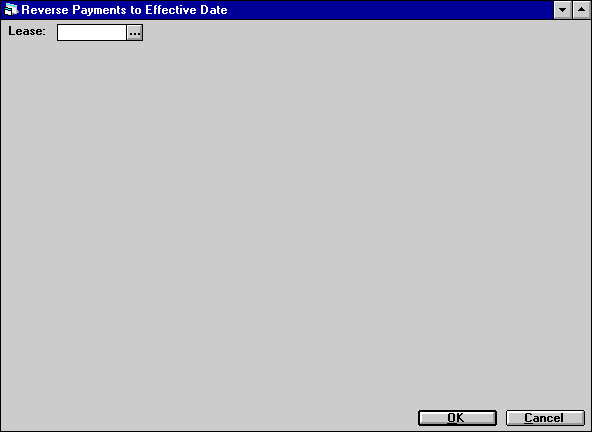
This screen is used to select the lease to which payment reversals will applied.
- LEASE
Any lease number may be entered, including interest bearing loans. If no payments have been applied to the lease, a message appears. This option reverses payments lease by lease, even if the payments were originally applied by invoice or by customer/group.
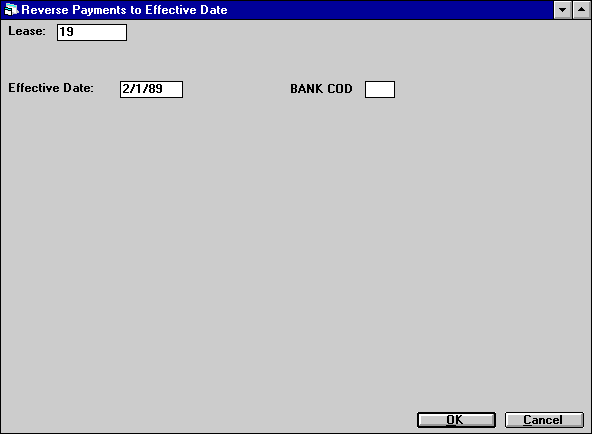
This screen appears if the Multiple Banks module is purchased. It includes the bank code from which the payments will be reversed, which may be overridden if desired. All payments are reversed when Return is pressed or OK is clicked.
- EFFECTIVE DATE
LeasePak defaults an effective date, which may be changed to any past payment due date, if desired. All payments applied to the lease on or after the effective date will be reversed.Usually the defaulted effective date is the commencement date of the lease or of the current extension period.
If the lease is an IBL and a principal write-up or write-down has been processed, the next payment due date after the write-up or write down defaults as the reversal effective date, and may not be changed to an earlier date. Additionally, if there are any assessment payments on the invoice, no payments will be reversed, and the unser will need to manually reverse the payment therough Payment Reversal first.
- BANK CODE
A REVERSAL BANK CODE field on the Miscellaneous Customizations screen of the Portfolio update [U0212] provides the code that defaults into this field. Generally a "dummy" or clearing bank code would be used for payment reversals prior to rebooking.The default may be overridden. Use Help for a list of valid bank codes. If the default is deleted without selecting another code from the list, the bank code used on the original payment is used for the reversal transaction. If the original bank code is no longer valid, however, the REVERSAL BANK CODE from the Portfolio update defaults again.
Note: It is possible more than one bank code was used when a single payment was applied (e.g., normal payment to one bank code, assessments to another). When LeasePak reverses such a payment, if Reverse Payments to Effective Date is used, only one bank code may be used for the entire reversal. The bank used for the most recent payment processed defaults for the entire reversal. If the normal Payment Reversal option of the Payment update [U0102] is used, a bank code may be entered for each portion of a payment.
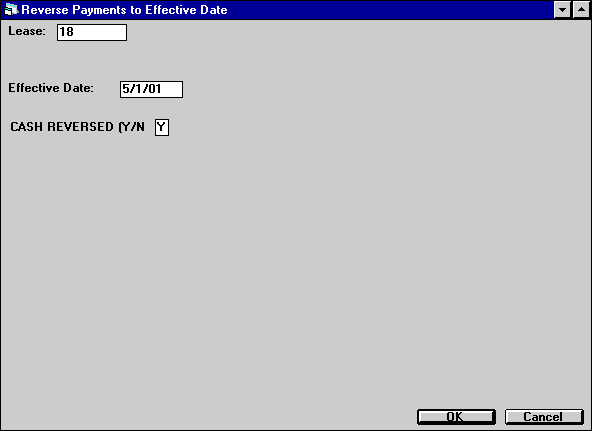
This screen appears if Multiple Banks is not purchased. It offers the option of using the cash or clearing account for the reversal transaction.
- EFFECTIVE
DATE
See field description above.
- CASH
REVERSED (Y/N)
Code Y if reversal transactions should be processed in cash account. Change to N if reversal should be from clearing.All payments are reversed when Return is pressed or OK is clicked.
LeasePak Documentation Suite
©
by NetSol Technologies Inc. All rights reserved.
The information contained in this document is the property of NetSol Technologies Inc. Use of the information contained herein is restricted. Conditions of use are subject to change without notice. NetSol Technologies Inc. assumes no liability for any inaccuracy that may appear in this document; the contents of this document do not constitute a promise or warranty. The software described in this document is furnished under license and may be used or copied only in accordance with the terms of said license. Unauthorized use, alteration, or reproduction of this document without the written consent of NetSol Technologies Inc. is prohibited.