Payments [U0102]: Payments
 This update is part of the Payments [U0102]
group of updates. For an introduction to Payments and links to all the Payments documents, refer to
Payments [U0102].
This update is part of the Payments [U0102]
group of updates. For an introduction to Payments and links to all the Payments documents, refer to
Payments [U0102].
 Customer/Group Payments for Cash Control Users
Customer/Group Payments for Cash Control Users- Starting with LeasePak version 5.3a, you can use this update with the Cash Control module for processing by Customer/Group. Edit fields to distribute processing as needed. Groups must consist of leases that are all in the same portfolio and cannot contain Interest Bearing Loans (IBLs). With Cash Control, leases tied to a group must be processed using Customer/Group and cannot be processed individually.
Contents
- Lease Payments
- Interest Bearing Loan (IBL) Payments
- Customer/Group Payments
- Credit Memos (Lease)
- Interest Credit/Principal Paydown (IBL)
Selection
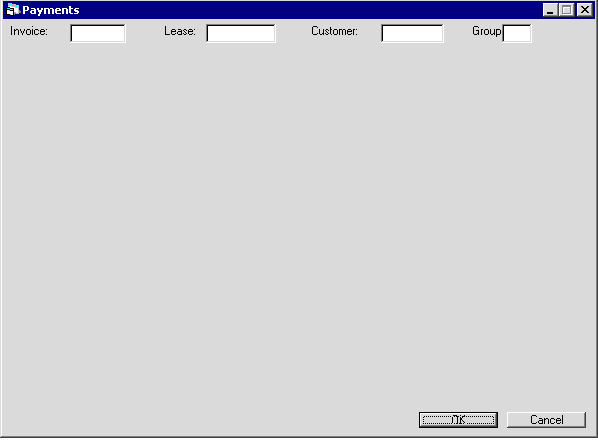
Field Description
 Cash Control users: Interest Credit is not available for use with Cash Control.
Cash Control users: Interest Credit is not available for use with Cash Control.
This screen is used to select where the payment is to be applied. The selection may be by invoice number, by lease number, or by group number.
- INVOICE
Enter the invoice number to be applied. Leave blank if selecting a specific lease or customer/group.For interest bearing loans, if the invoice selected is not the most delinquent invoice with interest and principal outstanding, only outstanding assessments may be paid. No interest and principal amounts are displayed for payment.
- LEASE
Enter the lease number if a payment to an individual lease is desired. Leave blank if selecting a specific invoice number or a customer/group.A switch on the Miscellaneous Customizations screen of the Portfolio update [U0212] governs which invoice is displayed for payment. If the ALLOW PREPAYMENTS WITH OUTSTANDING ASSESSMENTS switch is set to N, the lease's most delinquent invoice is retrieved and displayed for payment. If that switch is set to Y, the oldest invoice with an open normal payment type of receivable is displayed. A warning message notifies the user if older invoices exist with open assessments, but no open normal payments. For interest bearing loans, the most delinquent invoice with principal and interest outstanding will be retrieved and displayed for payment. A message is displayed if an invoice with only assessments outstanding is due prior to the displayed invoice.
Note: The ALLOW PREPAYMENTS WITH OUTSTANDING ASSESSMENTS switch has no effect on interest bearing loans.
For other simple interest accrual types (e.g., VT, LT, VV accrual methods), with the switch set to Y, the oldest invoice with open principal and /or interest is displayed. A credit memo may be created if all principal and interest is paid, even though assessments are outstanding.
If the lease is tied to a note payable and payments are accounted for as assigned to the lender, the lease payment must equal the note payment. Notes Payable is a separately purchased module of LeasePak.
When a Suspense item is tied to a lease, LeasePak will display the Suspense balance and Suspense number associated with the lease or invoice number entered. The following screen will display:
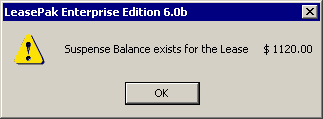
This enhancement does not support batch processes, Customer/Group or changes/additions made through G/L Adjustments [U0121].
- CUSTOMER
Enter the customer number if a payment to a customer/group is desired. Leave blank if selecting a specific invoice or lease. GROUP must be entered if CUST is entered. This selection is not available for interest bearing loans.
- GROUP
Enter the group number if a payment to a customer/group is desired. Leave blank if selecting a specific invoice or lease. CUST must be entered if GROUP is entered. This selection is not available for interest bearing loans. Outstanding receivables for all active leases in the group are retrieved and displayed for payment.This selection is not available for interest bearing loans. If a group contains interest bearing and non-interest bearing type leases, all interest bearing leases will be excluded if the group key is selected.
Lease Payments
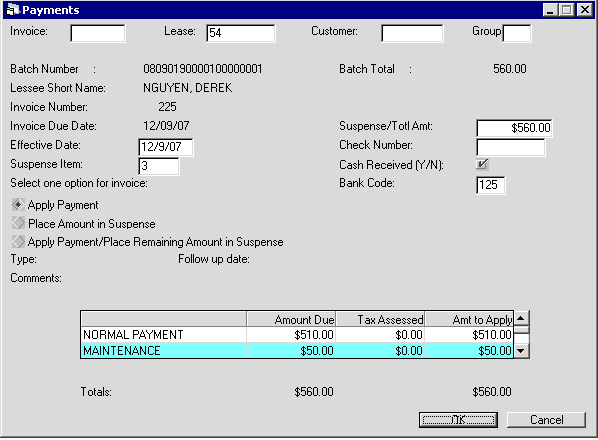
This screen is used to process lease and assessment payments for an individual lease. The amounts on the invoice are itemized and displayed by payment and assessment amounts. An alternate screen, described below, appears if the lease is an interest bearing loan.
If the lease is a simple interest or precomputed type lease and in a suspended earnings status, and the due date of the invoice is after the effective date of the earnings suspension, SUSPENDED PRINCIPAL and SUSPENDED INTEREST are displayed in place of NORMAL PAYMENT. Payments for suspended simple interest or precomputed leases are separated into their principal and interest components. Default cash application assignments are displayed for both components. Cash may be applied to either in the same fashion as to NORMAL PAYMENT.
If the lease is an operating lease and in a suspended earnings status, and the due date of the invoice is after the effective date of the earnings suspension, SUSPENDED INTEREST is displayed in place of NORMAL PAYMENT. Payments to suspended operating leases are regarded as suspended interest (or income). Cash may be applied in the same fashion as to NORMAL PAYMENT.
If the lease has been extended using the RES method, NORMAL PAYMENT corresponds to any remaining residual. INTEREST corresponds to any income in excess of residual, i.e.: the residual is completely amortized.
When the Off-Lease Billing module has been purchased and the lease is an inactive status (Nxxx), LeasePak will allow payments to be made to the lease if a Payoff/Termination [U0103] has been performed. The G/L calculation for an Invoice Rent payment will be calculated:
| Debit | Credit |
| Cash 125 (Bank Code) | Lease Payment Receivable |
The income and residual normally recognized at the time this invoice was created may have been deferred if cash basis accounting was used. In this case, the income and residual would be recognized now, when the payment was actually received. Refer to the Accrual Methods section in the LeasePak Calculations document for more information on the RES accrual method.
If the lease is a variable rate operating lease (accrual type AOVE or ROVE), the lessee is billed the combined principal and interest amounts from the original payment schedule, as entered on Book Lease [U0101], adjusted for interest changes based on a floating rate. When the invoice appears on the Payment update, NORMAL PAYMENT corresponds to the principal portion of the scheduled payment, and INTEREST corresponds to the interest portion of the scheduled payment and the interest adjustment.
This screen is displayed if:
- An invoice number is entered on screen 1 and the invoice is outstanding,
- A lease number is entered on screen 1 and there is an outstanding invoice for the lease
- The lease is not an interest bearing loan. Refer to an alternate screen for payments to an interest bearing loan.
Field Descriptions
- BATCH
NUMBER
This field appears if the Cash Control module is purchased. For Cash Control, LeasePak automatically assigns unique 30-digit batch numbers to each check applied through [U0102PA]. It is later possible to display all the line item amounts paid by a check on the Cash Control Batch Number Payment Reversal screen, even if they are from multiple leases and/or invoices.When entering payments on [U0102PA], apply the full amount of a check to all leases/invoices to be paid by that check, putting overpayments into pre-payment or suspense, before entering a new check. Batch number changes when a new CHECK NUMBER is entered below.
Batch numbers assigned by LeasePak are made up of 20digits:
6 digits for current date (YYMMDD)
- 6 digits for each payment session
- 8
digits for each check. This number increases each time a new check number is entered.
For example, 3 checks from 3 lessees are to be applied on September 3, 1995.
CHECK NO. CHECK AMT. INVOICE NO. AMT PAID BATCH NO. 1011 $250 10042 $100 9509039000010000001 same 10191 $100 9509039000010000001 same 10233 $50 9509039000010000001 976 $7005 09919 $7005 9509039000010000002 9442 $2224 10098 $1112 9509039000010000003 same 10131 $1112 9509039000010000003
If the user leaves the Payment screen
back to the main menu, and then goes back to enter more payments, the next batch
number will start with: 95090390000200000001.
Payments on Interest Bearing Loans are now supported. However, a new batch number is assigned for each IBL payment even for the same check number. This prevents cascading results in IBL payment Reversals.
Payments by customer/group are not assigned batch numbers; they are not supported by Cash Control.
Note: Batch numbers may also be included in input files for batch payments processed through end of period [U0415] and through interactive Batch Payments [U0305]. If batch numbers are used for Batch Payments, they must be assigned by the lockbox or other entity creating the batch payment files. The format of batch numbers remains the same, 20 digits made up of date, batch number and check sequence number. It is important that numbers assigned by a lockbox not duplicate those assigned by LeasePak for manually processed payments on the same day. For the 6digit batch sequence number use: 000001 - 900000. This is why on-line Payment batch sequence numbers start with 9000001.
- BATCH
TOTAL
This field appears if the Cash Control module is purchased. LeasePak adds a running total of all payments with the same check number. The total should match the actual check amount before a new check number is entered.
- LESSEE
SHORT NAME
- INVOICE
NUMBER
The number of the invoice to which the payment is to be applied is displayed.
- INVOICE
DUE DATE
The due date of the invoice is displayed.
- EFFECTIVE DATE
Enter the effective date desired in MM/DD/YY or DD/MM/YY format, depending on the Date Format Preference field in Security [U0706]. This field defaults to the invoice due date if PAYMENT EFFECTIVE DATE DEFAULT parameter on the last screen of the Lease Form update [U0721] is set to D. It defaults to today's date, if the above parameter is set to C or X.The EFFECTIVE DATE is used in calculating interest for Interest Bearing Loan accrual types and also in calculating late charges under the actual days delinquent (GFT or GFL) late charge calculation methods.
The following error message will appear and prevent the payment from being processed when the effective date prior to the lease commencement date: PAYMENT EFFECTIVE DATE [MMDDYY] IS LESS THAN LEASE DATE [MMDDYY].
Payments that are received through Lock Box will be placed in Suspense [U0109] for manual review.
LeasePak will now verify the payment effective date and grace periods for leases that have late charges accrued for that invoice. If late charges have been accrued to a lease and a payment is made to that lease that is back dated before the grace period, LeasePak will send an error message warning the user that all late charges must be reversed for that invoice. If late charges may be placed on a delinquent invoice, the Lease Form [U0721] must be set to Y. If late charges may be 0placed on future invoices, then the Lease Form switch must be set to N.
 Interest Bearing Loan users: for IBLs in
NMAT (matured) status and with Capitalize Interest set to 'N', you can specify an effective date as far forward of the accrued-to
date as needed.
Interest Bearing Loan users: for IBLs in
NMAT (matured) status and with Capitalize Interest set to 'N', you can specify an effective date as far forward of the accrued-to
date as needed. - SUSPENSE
ITEM
Enter suspense item to be used to process this payment, if applicable. Click on the HELP arrow to view the available items in SUSPENSE. To review remaining balances in suspense with their item numbers, use Suspense Review [R0203].
- TOTAL
AMOUNT
Enter the total amount to be processed. For ease of processing, TOTAL AMOUNT defaults to the TOTAL AMOUNT DUE when the screen is first displayed. If this is not the actual amount received, replace TOTAL AMOUNT with the correct amount.The TOTAL AMOUNT may be equal to, more than or less than the TOTAL AMOUNT DUE (resulting in overpayments or partial payments). If the TOTAL AMOUNT is more than the TOTAL AMOUNT DUE, subsequent invoices for the lease are displayed for processing until the TOTAL AMOUNT is completely applied. If there are no more outstanding invoices, an "amount remaining" is displayed, for placing the overpayment into suspense or creating a credit memo.
Note: When the Principal Payment Down (Y/N) switch is set to Y, LeasePak will apply overpayments to the Principal paydown if no account receivable records exists.
When the JULE Fund 1996 module is purchased, the DEFAULT DISPLAY OF PAYMENT AMOUNT switch in the Miscellaneous Customizations option of the Portfolio [U0212] update, is set to 'N' the total amount due will not default in the field; therefore, allowing the payment amount to be manually entered.
For a non-accrual lease, the TOTAL AMOUNT must not be exceed the TOTAL AMOUNT DUE; no credit memo can be created.
- CHECK
NUMBER
If Cash Control module has been purchased, the check number is required, if not, this field is informational only. LeasePak will store the check number in the Check Payment Master (RPM) file and Check Payment Detail (RPN) file. A trace reference will be created based on the Payment Origination code: 'LPPA' for Payment [U0102]. The trace reference will be displayed in the Cash Control Payment History [R0926] report
- CASH RECEIVED
Enter Y to use a cash G/L account to record the transaction. Enter N to use a clearing account. This field defaults to Y.
- BANK
CODE
This field will appear if the Multiple Banks module has been purchased. It allows the user to specify which bank should receive the payment. The default bank code is 125. Valid entries are 1 or 125-144. If the invoice is partially paid or a suspense item is used, the bank code used in the partial payment or the creation of the suspense item will be displayed. If the payment is going to a clearing account (CASH RECEIVED = N), Bank Code may be entered but has no effect.
- SELECT
ONE OPTION FOR INVOICE
Enter the option desired for the invoice number displayed. For ease of processing, this field defaults to option A (Apply Payment). If this is not correct, change it to the desired option.A APPLY PAYMENT
Applies the amount received as payment to the invoice and marks it as paid.B PLACE AMOUNT IN SUSPENSE
The TOTAL AMOUNT received is placed into suspense. COMMENTS may be entered with this option. With this option selected, LeasePak will display the Suspense Payment screen, once you click OK, for you to enter the information for saving the payment as a suspense item.C APPLY PAYMENT / PLACE REMAINING AMT IN SUSPENSE
Process this payment and place the amount remaining from the TOTAL AMOUNT into suspense. COMMENTS may be entered with this option. This option should be used if the TOTAL AMOUNT received is more than the TOTAL AMOUNT DUE and additional invoices or a pre-payment for this lease are not to be processed. - NORMAL
PAYMENT (etc.)
A description of each charge on the invoice is displayed. Charges may include the payment amount, interest amount (simple interest leases only), sales/use tax, late charges, collection fees, legal fees, etc. If the Name Assessments module is purchased, customized assessment names will be displayed.
- AMOUNT
DUE
The amount outstanding for each charge on the invoice is displayed.
- AMT
TO APPLY (scrolled area)
The amount to apply for each charge defaults to match the corresponding AMOUNT DUE when the screen is initially displayed. If TOTAL AMOUNT received is less than TOTAL AMOUNT DUE, then payment is applied to charges in the order in which they appear on the screen (top to bottom). These settings are only defaults and may be changed by tabbing or scrolling to the fields and modifying the AMT TO APPLY.When the JULE Fund 1996 module is purchased and the DEFAULT DISPLAY OF PAYMENT AMOUNT switch in the Miscellaneous Customizations option of the Portfolio [U0212] update, is set to 'N' the TOTAL AMT amount due should be manually entered and the AMT TO APPLY field will default the amount being applied to the lease.
- TOTAL
AMOUNT DUE
The total of all outstanding charges for this invoice is displayed.
- TOTAL
AMT TO APPLY
If the TOTAL AMOUNT received is less than the TOTAL AMOUNT DUE (a partial payment), then the TOTAL AMT TO APPLY must be equal to the TOTAL AMOUNT received. Also, if the TOTAL AMOUNT received is more than the TOTAL AMOUNT DUE (a multiple payment or pre-payment condition), then the TOTAL AMT TO APPLY must equal the TOTAL AMOUNT DUE.
Interest Bearing Loan (IBL) Payments
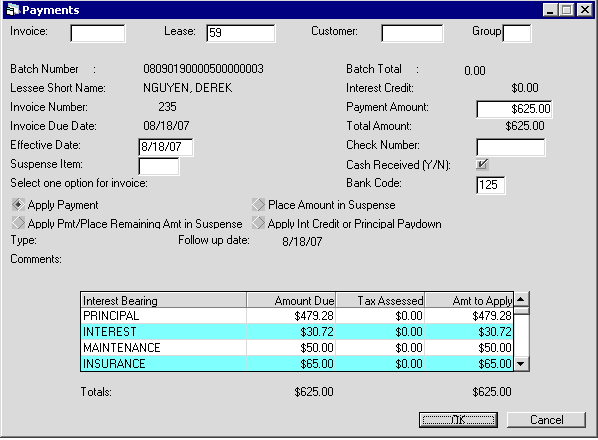
This screen is used to process loan and assessment payments for an interest bearing loan. Amounts on the invoice are itemized and displayed by interest, principal and assessment amounts.
If the loan is in a suspended earnings status and the due date of the invoice is after the effective date of earnings suspension, SUSPENDED PRINCIPAL and SUSPENDED INTEREST display in place of PRINCIPAL and INTEREST. Cash may be applied to either in the same fashion as to PRINCIPAL and INTEREST.
This screen is displayed if:
- An invoice number is entered on screen 1 and the invoice is outstanding, or
- A lease number is entered on screen 1 and there is an outstanding invoice for the lease
- The lease is an interest bearing loan.
Field Descriptions
- LESSEE
SHORT NAME
- INVOICE
NUMBER
The number of the most delinquent invoice is displayed. An invoice remains open if any of the principal or interest is unpaid.
Note: In earlier versions of LeasePak, before release 2.1a, interest adjustments would zero the interest on all invoices due between the due date of the oldest outstanding invoice and the effective date of the most recent payment. All unpaid interest would be added together in an interest adjustment amount.
- INVOICE
DUE DATE
The due date of the invoice is displayed in MM/DD/YY or DD/MM/YY format, depending on the Date Format Preference field in Security [U0706].
- EFFECTIVE
DATE
This field defaults to the original invoice due date if the PAYMENT EFFECTIVE DATE DEFAULT parameter on the last screen of the Lease Form update [U0721] is set to D or C. In this case the default payment effective date for the last invoice will also be set to the contract end date unless the last payment effective date is beyond the contract end date, not the usual invoice due date.
Effective Date defaults to today's date, if the above mentioned parameter is set to X.
In the following examples, assume the form code uses the invoice due date as the payment effective date.However, if the default date is prior to the last payment effective date processed for the interest bearing loan, the effective date is instead defaulted to the last effective date processed. (The date for a new payment may never be before the last payment effective date processed for the loan.)
Also, the effective date may not be more than one month past the loan's accrued to date. If the calculated date is more than one month past the accrued to date, then the date defaults as one month past the accrued to date.
The effective date must also be within one year of the last payment effective date and in MM/DD/YY or DD/MM/YY format, depending on the Date Format Preference field in Security [U0706].
If the effective date is manually changed to an earlier date and a payment on the principal is made, the interest and principal amounts are recalculated and redisplayed.
Note: The following error message will appear when attempting to process a payment with the effective date prior to the lease commencement date: PAYMENT EFFECTIVE DATE [MMDDYY or DD/MM/YY] IS LESS THAN LEASE DATE [MMDDYY or DD/MM/YY].Payments that are received through Lock Box will be placed in Suspense [U0109] for manual review.
The payment effective date is displayed on the Batch Payment Audit report [U0415B] and the Individual Account Payment History report [R0909].
- SUSPENSE
ITEM
Enter a suspense item to be used to process this payment, if any. This field appears if LeasePak's session assignment is used and an unprocessed suspense item exists for the operator. If the Multiple Banks module has been purchased, the bank code from the suspense item will be displayed in the BANK CODE field.
- INTEREST
CREDIT
Interest credits automatically reduce new interest billed. The unapplied amount of any additional interest credit for the interest bearing loan is displayed. It may not be changed. Cash Control users: Interest Credit is not available for use with Cash Control.
Cash Control users: Interest Credit is not available for use with Cash Control.
- PAYMENT
AMOUNT
Enter the actual amount received (or to be processed). For ease of processing, PAYMENT AMOUNT defaults to the TOTAL AMOUNT DUE when the screen is first displayed. If this is not the actual amount received, then replace PAYMENT AMOUNT with the correct amount.
- TOTAL AMOUNT
The total of INTEREST CREDIT plus PAYMENT AMOUNT is displayed. This is the amount to process for the interest bearing loan. The TOTAL AMOUNT may be equal to, more than or less than the TOTAL AMOUNT DUE (resulting in overpayments or partial payments).Note: When the Principal Payment Down (Y/N) switch is set to Y, LeasePak will apply overpayments to the Principal paydown if no account receivable records exists.
If the TOTAL AMOUNT received is more than the TOTAL AMOUNT DUE, subsequent invoices for the loan are displayed for processing until the TOTAL AMOUNT is completely processed. If there are no more outstanding invoices, an "amounts remaining" is displayed, allowing placing the overpayment into suspense, setting up an interest credit or paying down the principal balance of the loan.
When the JULE Fund 1996 module is purchased, the DEFAULT DISPLAY OF PAYMENT AMOUNT switch in the Miscellaneous Customizations option of the Portfolio [U0212] update, is set to 'N' the total amount due will not default in the field; therefore, allowing the payment amount to be manually entered.
For an interest bearing loan in non-accrual status, the TOTAL AMOUNT must not exceed the TOTAL AMOUNT DUE; no credit memo can be created.
- CHECK
NUMBER
Enter the check number for reference. It may be up to 10 digits. This number appears on the Account Payment History report [R0909].If Cash Control module has been purchased, the check number is required. LeasePak will store the check number in the Check Payment Master (RPM) file and Check Payment Detail (RPN) file. A trace reference will be created based on the Payment Origination code: 'LPPA' for Payment [U0102]. The trace reference will be displayed in the Cash Control Payment History [R0926] report.
- CASH
RECEIVED
Enter Y to use a cash G/L account to record the transaction. Enter N to use a clearing account. This field defaults to Y.
- BANK CODE
This field will appear if the Multiple Banks module has been purchased. It allows the user to specify which bank should receive the payment. The default bank code is 125. Valid entries are 1 or 125-144. If the invoice is partially paid or a suspense item is used, the bank code used in the partial payment or the creation of the suspense item will be displayed. If the payment is going to a clearing account (CASH RECEIVED = N), Bank Code may be entered but has no effect.
- SELECT ONE OPTION FOR INVOICE
Enter the option desired for the INVOICE NUMBER displayed. For ease of processing, this field defaults to option A (Apply Payment). If this is not correct, change it to the desired option.A APPLY PAYMENT
B PLACE AMOUNT IN SUSPENSE The TOTAL AMOUNT is placed into suspense. COMMENTS may be entered with this option.
C APPLY PAYMENT / PLACE REMAINING AMT IN SUSPENSE
Process this payment and place the amount remaining from the TOTAL AMOUNT into suspense. COMMENTS may be entered with this option. This option should be used if the TOTAL AMOUNT is more than the TOTAL AMOUNT DUE and additional invoices, interest credit or principal paydown for this loan are not to be processed.D APPLY INT CREDIT OR PRINCIPAL PAYDOWN
This option is displayed if there are no outstanding principal or interest and assessment amounts due. If this option is selected, AMT TO APPLY is cleared and an "amounts remaining"is displayed. - INTEREST
BEARING
A description of each charge on the invoice is displayed. If the Name Assessments module is purchased, customized assessment names will be displayed.
- AMOUNT DUE
The amount outstanding for each charge on the invoice is displayed. Charges may include interest amount, principal amount, use tax, late charges, collection fees, legal fees, etc.
- AMT
TO APPLY (scrolled area)
The amount to apply for each charge defaults to the corresponding AMOUNT DUE when the screen is initially displayed. If the TOTAL AMOUNT is less than the TOTAL AMOUNT DUE, then payment defaults to charges in the order in which they appear on the screen (top to bottom).With the Name Assessments module, the hierarchy for payment application is established on the Assessments Customizations screen of the Portfolio update [U0212].
These amounts are only defaults and may be changed by tabbing or scrolling to the fields and modifying the amounts to apply. If an effective date before the due date is entered for an IBL with a P & I accrual method and an amount is applied to principal, the amount due for interest will be immediately recalculated based on the principal paid. This could mean that the AMT TO APPLY no longer agrees with the PAYMENT AMOUNT entered.
When the JULE Fund 1996 module is purchased and the DEFAULT DISPLAY OF PAYMENT AMOUNT switch in the Miscellaneous Customizations option of the Portfolio [U0212] update, is set to 'N' the TOTAL AMT amount due should be manually entered and the AMT TO APPLY field will default the amount being applied to the lease.
- TOTAL AMOUNT DUE
The total of all the outstanding charges for this invoice is displayed.
- TOTAL AMT TO APPLY
If the TOTAL AMOUNT is less than the TOTAL AMOUNT DUE (a partial payment), then TOTAL AMT TO APPLY must equal the TOTAL AMOUNT. Also, if TOTAL AMOUNT received is more than TOTAL AMOUNT DUE (a multiple payment or pre-payment), then the TOTAL AMT TO APPLY must equal the TOTAL AMOUNT DUE.
Customer/Group Payments
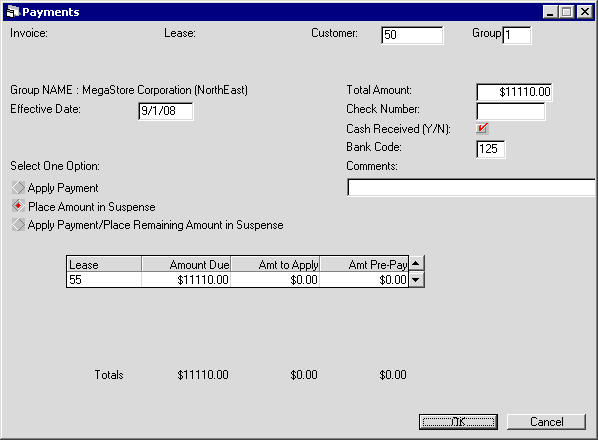
This screen is used to process lease and assessment payments and pre-payments for leases in a group. The total outstanding for each lease in the group is displayed. This screen is displayed if customer and group numbers were entered on screen 1. This selection is not available for interest bearing loans.
- GROUP NAME
The name of the selected group of the customer.
- EFFECTIVE
DATE
Enter the effective date desired in MM/DD/YY or DD/MM/YY format, depending on the Date Format Preference field in Security [U0706]. This field defaults to the payment due date if the PAYMENT EFFECTIVE DATE DEFAULT parameter on the last screen of the Lease Form update [U0721] is set to D. It defaults to today's date, if the above parameter is set to C.The payment effective date is displayed on the Batch Payment Audit report [U0415B] and the Individual Account Payment History report [R0909]. It is used in calculating late charges under the actual days delinquent ('GFT' or 'GFL') late charge calculation methods.
- SUSPENSE
ITEM
Enter a suspense item to be used to process this payment, if any. This field appears if LeasePak's session assignment is used and an unprocessed suspense item exists for the operator. If the Multiple Banks module has been purchased, the bank code from the suspense item will be displayed in the BANK CODE field.
- TOTAL
AMOUNT
Enter the total amount to be processed. For ease of processing, TOTAL AMOUNT RECEIVED defaults to the TOTAL AMOUNT DUE when the screen is first displayed. If this is not the actual amount received, then replace TOTAL AMOUNT RECEIVED with the correct amount. The TOTAL AMOUNT RECEIVED may be equal, more than or less than the TOTAL AMOUNT DUE. If the TOTAL AMOUNT received is more than the TOTAL AMOUNT APPLIED for payments due and pre-payments, the remaining amount received must be place into suspense (that is, the TOTAL AMOUNT received must be fully applied).
- CHECK NUMBER
Enter the check number for reference. It may be up to 10 digits. This number appears on the Account Payment History report [R0909].If Cash Control module has been purchased, the check number is required. LeasePak will store the check number in the Check Payment Master (RPM) file and Check Payment Detail (RPN) file. A trace reference will be created based on the Payment Origination code: 'LPPA' for Payment [U0102]. The trace reference will be displayed in the Cash Control Payment History [R0926] report.
- CASH
RECEIVED
Enter Y to use a cash G/L account to record the transaction. Enter N to use a clearing account. This field defaults to Y.
- BANK
CODE
This field will appear if the Multiple Banks module has been purchased. It allows the user to specify which bank should receive the payment. The default bank code is 125. Valid entries are 1 or 125-144. If the payment is going to a clearing account (CASH RECEIVED = N), Bank Code may be entered but has no effect.
- SELECT ONE OPTION
Enter the option desired. For ease of processing, this field defaults to option A (Apply Payment). If this is not correct, change it to the desired option.
A APPLY PAYMENT
B PLACE
AMOUNT IN SUSPENSE
The TOTAL AMOUNT received is placed into suspense. COMMENTS
may be entered with this option.
C APPLY
PAYMENT / PLACE REMAINING AMT IN SUSPENSE
Process this amount and place the
amount remaining from the TOTAL AMOUNT RECEIVED into suspense. COMMENTS may be
entered with this option. This option should be used if the TOTAL AMOUNT received
is more than the TOTAL AMT TO APPLY.
- COMMENTS
Enter comments for the suspense item. Comments may be used later to identify suspense items on the Suspense Review report [R0203]. This field may be accessed only if the payment option selected is Place Amount in Suspense or Apply Payment/Place Remaining Amount in Suspense.
- LEASE
The identification number of this lease.
- AMOUNT DUE
The total amount outstanding for each lease in the group is displayed. Charges include all payment amounts, interest amounts (simple interest leases only), use tax, late charges, collection fees, legal fees, etc.
- AMT
TO APPLY (scrolled area)
The amount to apply for each lease defaults to the corresponding AMOUNT DUE when the screen is initially displayed. If the TOTAL AMOUNT received is less than the TOTAL AMOUNT DUE, then payment is applied to the charges in the order in which they appear on the screen (top to bottom). These settings are defaults and may be changed by tabbing or scrolling to the fields and modifying AMT TO APPLY.When the JULE Fund 1996 module is purchased and the DEFAULT DISPLAY OF PAYMENT AMOUNT switch in the Miscellaneous Customizations option of the Portfolio [U0212] update, is set to 'N' the TOTAL AMT amount due should be manually entered and the AMT TO APPLY field will default the amount being applied to the lease.
- AMT PRE-PAY
The amount to pre-pay is displayed if the AMT TO APPLY is more than the AMOUNT DUE for any lease in the group.
- TOTAL
AMOUNT DUE
The total of all the outstanding charges for all leases is displayed.
- TOTAL AMT TO APPLY
The total amount applied to all leases is displayed.
- TOTAL
AMT PRE-PAY
The total amount pre-paid to all leases in the group is displayed.
Credit Memos (Lease)
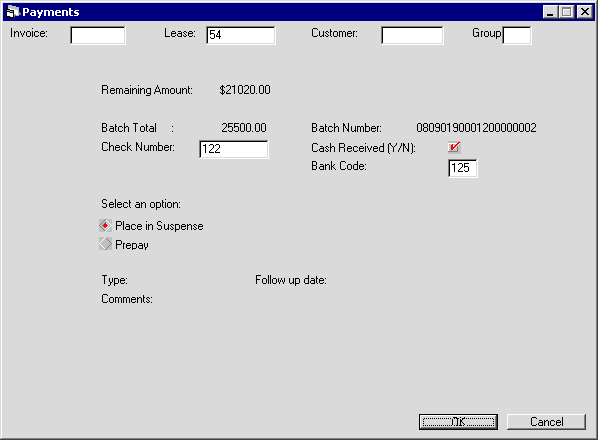
This screen is used to place an overpayment into suspense or to pre-pay the lease. Pre-payments create a credit memo. This screen appears if at least one invoice for a lease is processed, and there is a remaining amount in TOTAL AMOUNT received (i.e., TOTAL AMOUNT received is more than the TOTAL AMOUNT DUE), and there are no more outstanding invoices for the lease.
The ALLOW PREPAYMENTS WITH OUTSTANDING ASSESSMENTS switch on the Miscellaneous Customizations screen of the Portfolio update [U0212] affects this function. If the switch is set to Y, this screen appears even if there are open invoices for the lease, provided only assessments and no normal payments are open. A warning message alerts the user that assessments remain open. A credit memo may be created as long as all normal payment receivables are paid.
Note: The ALLOW PREPAYMENTS WITH OUTSTANDING ASSESSMENTS switch has no effect on interest bearing loans.
For other simple interest accrual types (e.g., VT, LT, VV accrual methods), with the switch set to Y, the oldest invoice with open principal and /or interest is displayed. A credit memo may be created if all principal and interest is paid, even though assessments are outstanding.
The overpayment amount (TOTAL AMOUNT received less the sum of all amounts processed) is displayed on the screen. This is the amount which must be placed into suspense or applied as a pre-payment to the lease. This screen may be canceled without affecting the previous payments processed for the lease.
If the JULE Fund 1994 enhancements are used, it is possible to issue advanced invoices independent of their accrual date. Receivables on advanced invoices are not accrued and do not affect the G/L until the number of days after the due date set as ACCRUAL DEFERRAL DAYS for the portfolio. During the period before accrual, payments cannot be applied to advanced invoices. If a payment covers both accrued and advanced invoices, once all accrued invoices are paid this screen appears and a pre- payment may be processed.
BATCH TOTAL, BATCH NUMBER and CHECK NUMBER appear only if the Cash Control module has been purchased.
A cancel returns to screen 1 of this update. The remaining amount shown is not processed in any fashion. Cancel should be used if the remaining amount should neither be placed in suspense nor pre-paid to a lease or customer/group.
- SELECT
AN OPTION
A PLACE IN SUSPENSE
The overpayment amount is placed into suspense. SUSPENSE COMMENTS may be entered with this option.B PRE-PAY
A credit memo is created for the amount of the overpayment. This credit is applied against future payments as they become due until the credit memo amount is exhausted. - SUSPENSE
COMMENTS
Enter comments for the suspense item. This field may be accessed only if option Place in Suspense is selected.
- TYPE
Enter or select using the suspense type.
This field is available if your selection is Place in Suspense .
the suspense type.
This field is available if your selection is Place in Suspense .
- FOLLOW UP DATE
Enter the follow up date for this suspense. This field is available if selection is option Place in Suspense.
- AMOUNT
RECEIVED
Enter the amount received. - SELECT
ONE OPTION
A PLACE IN SUSPENSE
The full AMOUNT RECEIVED is placed into suspense. SUSPENSE COMMENTS may be entered with this option. - TYPE
Enter or select using the suspense type.
This field is available if your selection is Place in Suspense .
the suspense type.
This field is available if your selection is Place in Suspense .
- FOLLOW UP DATE
Enter the follow up date for this suspense. This field is available if selection is option Place in Suspense.
- SUSPENSE
COMMENTS
Enter comments for the suspense item. Comments may be used later to identify suspense items on the Suspense Review report [R0203]. This field may be accessed only if your selection is Place in Suspense . - CHECK
NUMBER
Enter the check number for reference. It may be up to 10 digits. This number appears on the Account Payment History report [R0909].If Cash Control module has been purchased, the check number is required. LeasePak will store the check number in the Check Payment Master (RPM) file and Check Payment Detail (RPN) file. A trace reference will be created based on the Payment Origination code: 'LPPA' for Payment [U0102]. The trace reference will be displayed in the Cash Control Payment History [R0926] report.
- CASH
RECEIVED
Enter Y to use a cash G/L account to record the transaction. Enter N to use a clearing account. This field defaults to Y. - EFFECTIVE DATE
The effective date of a principal paydown is displayed and may not be changed.
- SELECT AN OPTION
A PLACE IN SUSPENSE
The overpayment amount is placed into suspense. SUSPENSE COMMENTS may be entered with this option.B INTEREST CREDIT
An interest credit is created for the amount of the overpayment. This credit is applied against future interest receivables as they accrue until the interest credit amount is exhausted. Interest credits are not applied against principal.C PRINCIPAL PAYDOWN
The overpayment amount is used to pay down the principal balance of the loan. When paying down the principal, the EFFECTIVE DATE is calculated and displayed and may not be changed. The EFFECTIVE DATE is the date of the most recent principal balance reduction. For example, if the last payment processed had an EFFECTIVE DATE of 1/01/95, the EFFECTIVE DATE for the principal paydown is also 1/01/95. - TYPE
Enter or select using the suspense type.
This field is available if your selection is Place in Suspense .
the suspense type.
This field is available if your selection is Place in Suspense .
- FOLLOW UP DATE
Enter the follow up date for this suspense. This field is available if selection is option Place in Suspense.
- SUSPENSE COMMENTS
Enter comments for the suspense item. Comments may be used later to identify suspense items on the Suspense Review report [R0203]. This field may be accessed only if your selection is Place in Suspense .
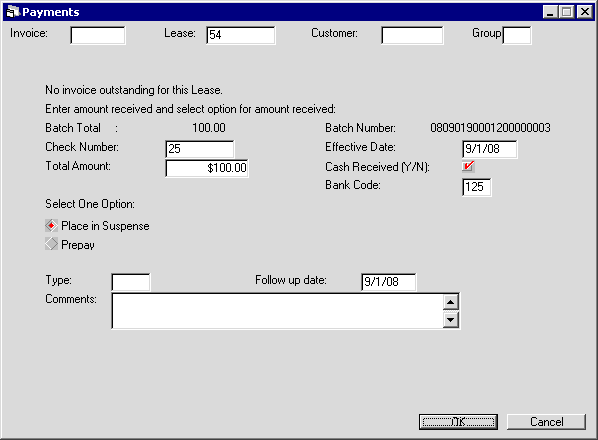
This screen is used to place an amount into suspense or to pre-pay the lease. Pre-payments create credit memos. This screen appears if there are no outstanding invoices for the lease selected on screen 1.
BATCH TOTAL, BATCH NUMBER and CHECK NUMBER appear only if the Cash Control module has been purchased.
The ALLOW PREPAYMENTS WITH OUTSTANDING ASSESSMENTS switch on the Miscellaneous Customizations screen of the Portfolio update [U0212] affects this function. If the switch is set to Y, this screen appears even if there are open invoices for the lease, provided only assessments and no normal payments are open. A warning message alerts the user that assessments remain open. A credit memo may be created as long as all normal payment receivables are paid.
Note: The ALLOW PREPAYMENTS WITH OUTSTANDING ASSESSMENTS switch has no effect on interest bearing loans.
For other simple interest accrual types (e.g., VT, LT, VV accrual methods), with the switch set to Y, the oldest invoice with open principal and /or interest is displayed. A credit memo may be created if all principal and interest is paid, even though assessments are outstanding.
If the JULE Fund 1994 enhancements are used, it is possible to issue advanced invoices independent of their accrual date. Receivables on
advanced invoices are not accrued and do not affect the G/L until the number of days after the due date set as ACCRUAL DEFERRAL DAYS for the portfolio. During the period before accrual, payments cannot be applied to advanced invoices. If a payment covers both accrued and advanced invoices, once all accrued invoices are paid this screen appears and a pre- payment may be processed.
B PRE-PAY
A credit memo is created for the AMOUNT RECEIVED. This credit is applied against
future payments due until the credit memo amount is exhausted.
Interest Credit/Principal Paydown (IBL)
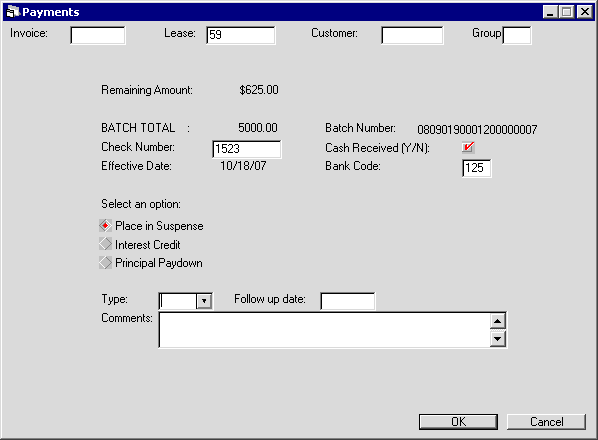
 Cash Control users: Interest Credit is not available for use with Cash Control.
Cash Control users: Interest Credit is not available for use with Cash Control.
This screen is used for interest bearing loans to place an overpayment into suspense, to pre-pay the loan (setting up an interest credit to be applied automatically the next time interest is billed), or to pay down the principal balance.
This screen appears if at least one invoice for a loan is processed, there is a remainder in TOTAL AMOUNT, and there are no more outstanding interest or principal amounts for the loan.
The overpayment amount (TOTAL AMOUNT less the sum of all amounts processed, less any existing interest credit) is displayed on the screen. This is the amount which must be placed into suspense or used for an interest credit or principal paydown to the loan.
Advanced invoices are not produced for interest bearing loans.
This screen may be canceled without affecting the previous payments processed for the loan. A cancel returns to screen 1 of this update. The remaining amount shown is not processed in any fashion. Cancel should be used if the remaining amount should neither be placed in suspense nor used for an interest credit or a principal paydown for the loan.
Note: Adjustments may also be processed via the IBL Principal Adjustment [U0125] update when the JULE Fund 1993 module is purchased.
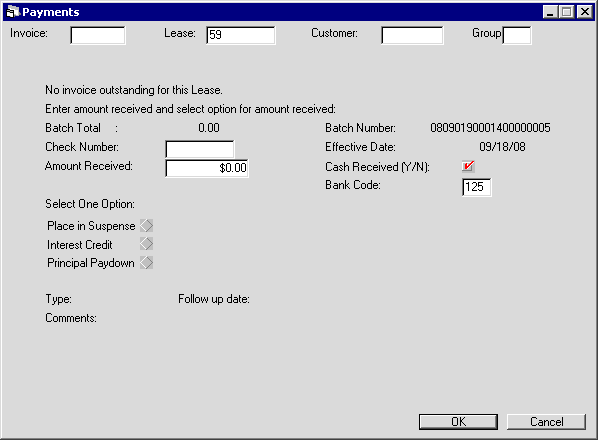
This screen is used for interest bearing loans to place an amount into suspense, to set up an interest credit to be used in the next payment processed, or to pay down the principal balance of the loan.
This screen only appears if there are no outstanding invoices for the lease selected on screen 1 and the lease is an interest bearing loan.
- CHECK
NUMBER
Enter the check number for reference. It may be up to 10 digits. This number appears on the Account Payment History report [R0909].If Cash Control module has been purchased, the check number is required. LeasePak will store the check number in the Check Payment Master (RPM) file and Check Payment Detail (RPN) file. A trace reference will be created based on the Payment Origination code: 'LPPA' for Payment [U0102]. The trace reference will be displayed in the Cash Control Payment History [R0926] report.
- TOTAL
AMOUNT
Enter the amount received. This amount is placed into suspense or applied as an interest credit or principal paydown to the loan.
- EFFECTIVE
DATE
The effective date of a principal paydown is displayed and may not be changed. EFFECTIVE DATE defaults with the last payment effective date.
- CASH
RECEIVED
Enter Y to use a cash G/L account to record the transaction. Enter N to use a clearing account. This field defaults to Y.
- SELECT ONE OPTION
A PLACE IN SUSPENSE
The AMOUNT RECEIVED is placed into suspense. SUSPENSE COMMENTS may be entered with this option.B INTEREST CREDIT
An interest credit is created for the amount of the overpayment. This credit is applied against future interest receivables as they accrue until the interest credit amount is exhausted. Interest credits are not applied against principal. Cash Control users: Interest Credit is not available for use with Cash Control.
Cash Control users: Interest Credit is not available for use with Cash Control.C PRINCIPAL PAYDOWN
The overpayment amount is used to pay down the principal balance of the loan. When paying down the principal balance, the EFFECTIVE DATE is calculated and displayed and may not be changed. The EFFECTIVE DATE is the date of the most recent principal balance reduction. For example, if the last payment processed had an EFFECTIVE DATE of 1/ 01/95, the EFFECTIVE DATE for the principal paydown is also 1/01/95. - TYPE
Enter or select using the suspense type.
This field is available if your selection is Place in Suspense .
the suspense type.
This field is available if your selection is Place in Suspense .
- FOLLOW UP DATE
Enter the follow up date for this suspense. This field is available if selection is option Place in Suspense.
- SUSPENSE COMMENTS
Enter comments for the suspense item. Comments may be used later to identify suspense items on the Suspense Review report [R0203]. This field may be accessed only if your selection is Place in Suspense .
LeasePak Documentation Suite
©
by NetSol Technologies Inc. All rights reserved.
The information contained in this document is the property of NetSol Technologies Inc. Use of the information contained herein is restricted. Conditions of use are subject to change without notice. NetSol Technologies Inc. assumes no liability for any inaccuracy that may appear in this document; the contents of this document do not constitute a promise or warranty. The software described in this document is furnished under license and may be used or copied only in accordance with the terms of said license. Unauthorized use, alteration, or reproduction of this document without the written consent of NetSol Technologies Inc. is prohibited.