 IBL Inquiry [R0927A]
IBL Inquiry [R0927A]
Provides principal change and invoice details for an Interest Bearing Loan (IBL) or individual IBL invoice.
This report is part of the JULE Fund 1999 group of LeasePak modules (module listing IBL Inquiry Report), and may or may not be part of your LeasePak license. For more information, contact your NetSol representative.
This document covers the regular IBL Inquiry [R0927A] report. The report is available for both 'A' and 'B' method IBLs.
 The IBL Full History [R0927B]
portion of this report requires the Commercial Loan module. For more information, refer to the overview document
Commercial Loan.
The IBL Full History [R0927B]
portion of this report requires the Commercial Loan module. For more information, refer to the overview document
Commercial Loan.
Generating Invoice Detail
In order to have the specialized invoice detail for the IBL Inquiry, you must first turn on the
Custom General [U0712]: Miscellaneous Customizations switch
IBL Invoice Detail (check the box or set to 'Y'). With this switch
on, LeasePak creates the IBL detail records and stores them in the Invoice Interest Detail (rid) database table for use
with the report.
LeasePak does not generate IBL invoice detail for the rid table retroactively--that is, you will not have
specialized IBL invoice data for any invoice activity prior to turning on the switch. This does not, however, have any affect on the
operation of the Accounts Receivable (AR) Balancing [R0404] or Account Payment History [R0909] reports.
Running the Report
From the LeasePak main menu, select Reports, Operational [R09], IBL Inquiry [R0927]. LeasePak displays the selection criteria screen.
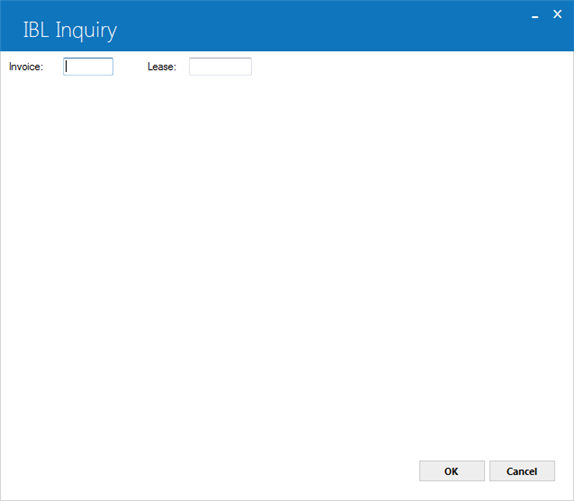
You can enter either an invoice number or a lease number, not both.
 Invoice
Invoice- Type the invoice number if you wish to report on a single invoice. You can obtain paid invoice numbers for a lease or
loan using the Account Payment History [R0909] report and outstanding invoice numbers using the
Accounts Receivable (AR) Balancing [R0404] report.
 Invoice
Invoice
 Lease
Lease- Type the lease number of the Interest Bearing Loan (IBL) or use
 to use
Client Search to find the lease number.
to use
Client Search to find the lease number.
 Lease
Lease to use
Client Search to find the lease number.
to use
Client Search to find the lease number.
After selecting your criteria, press OK to generate the report. The report will appear as 'r0927a.rpt' in users' server home directories.
Principal Change Detail
The top half of the report provides line item detail for each change to the principal amount.
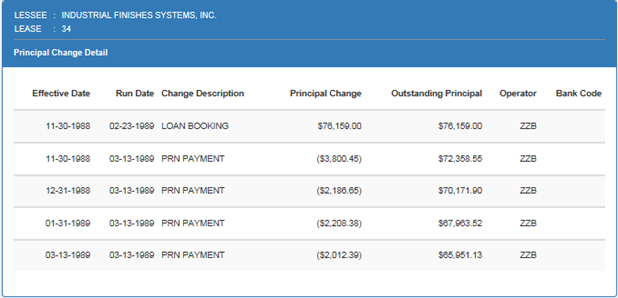
Field Descriptions
 Effective Date
Effective Date- Displays the date that the principal change took effect, from the Effective Date (
d_eff_s) column of the
LeasePak Principal Change (rpc) database table.
 Effective Date
Effective Dated_eff_s) column of the
LeasePak Principal Change (rpc) database table.
 Run Date
Run Date- Displays the date on which the operator ran the update (payment, adjustment, payoff, etc.) that made the principal change, from
the Run Date (
d_run_s) column of the rpc table.
 Run Date
Run Dated_run_s) column of the rpc table.
 Change Description
Change Description- Displays the description of the principal change. This is the description corresponding to the code from the Principal Change
Description (
pc_typ_s) column of the rpc table.
 Change Description
Change Descriptionpc_typ_s) column of the rpc table.
 Principal Change
Principal Change- Displays the amount of the change to the outstanding principal balance, from the Principal Change (
prn_chg_d) column
of the rpc table.
 Principal Change
Principal Changeprn_chg_d) column
of the rpc table.
 Outs. (Outstanding) Principal
Outs. (Outstanding) Principal- Displays the outstanding principal balance immediately after the specified change. LeasePak calculates this amount using
rpc table records from the beginning of the IBL up to and including the specified change.
 Outs. (Outstanding) Principal
Outs. (Outstanding) Principalrpc table records from the beginning of the IBL up to and including the specified change.
 Opr (Operator)
Opr (Operator)- Displays the operator initials of the user who ran the update that made the principal change, from the Operator Initials
(
opr_s) column of the rpc table.
 Opr (Operator)
Opr (Operator)opr_s) column of the rpc table.
 Bank Code
Bank Code- Applies to LeasePak licenses that include the optional LeasePak module
Multiple Banks. Displays the
general ledger cash account number (bank code) the user specified when running the update that made the principal change.
 Bank Code
Bank Code
Invoice Detail
The bottom half of the report provides detailed information for outstanding invoices and invoices (outstanding or paid) containing interest adjustments due to payment timing or a principal balance or interest rate change.
Type A IBLs: due to LeasePak limitations, this report will display cascading interest adjustments (that is, interest adjustments that flow through more than one invoice) for up to 5 previous invoices, even if the activity causing the interest adjustment occurred in an invoice more that 5 invoices back.
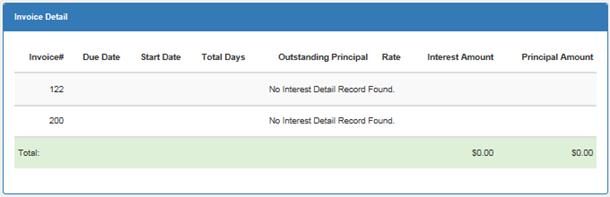
Field Descriptions
 Invoice
Invoice- Displays the invoice number, from the Invoice Number (
invo_s) column of the Invoice Interest Detail (rid)
LeasePak database table.
 Invoice
Invoiceinvo_s) column of the Invoice Interest Detail (rid)
LeasePak database table.
 Due Date
Due Date- Displays the invoice due date, from the Payment Due Date (
d_pmtdu_s) column of the rid table.
 Due Date
Due Dated_pmtdu_s) column of the rid table.
 Start Date
Start Date- Displays the start date for calculating Total Days, from the Start Date (
d_strt_s) column of the rid
table. The end date is either the Due Date or, in the case of an adjustment occurring in the middle of a payment period, the next
Start Date listed on the report, as in the example below.
DUE START TOTAL
INVOICE DATE DATE DAYS
--------- -------- -------- -----
1795 12/15/05 11/16/05 9
11/25/05 21
 Start Date
Start Dated_strt_s) column of the rid
table. The end date is either the Due Date or, in the case of an adjustment occurring in the middle of a payment period, the next
Start Date listed on the report, as in the example below.
DUE START TOTAL
INVOICE DATE DATE DAYS
--------- -------- -------- -----
1795 12/15/05 11/16/05 9
11/25/05 21
 Total Days
Total Days- Displays the number of days LeasePak used to calculate interest for this invoice, from the Detail Number of Days
(
dtl_days_l) column of the rid table. LeasePak calculates the number of days based on the IBL's accrual
method and the actual range of days (From Start Date to Due Date). The above example is an RIF6 method IBL, so LeasePak uses the
actual number of days from November 16 to December 15, which is 30 days.
 Total Days
Total Daysdtl_days_l) column of the rid table. LeasePak calculates the number of days based on the IBL's accrual
method and the actual range of days (From Start Date to Due Date). The above example is an RIF6 method IBL, so LeasePak uses the
actual number of days from November 16 to December 15, which is 30 days.
 Outs. (Outstanding) Principal
Outs. (Outstanding) Principal- Displays the outstanding principal balance LeasePak used to calculate interest for this invoice, from the Principal Outstanding
(
prn_out_d) column of the rid table.
 Outs. (Outstanding) Principal
Outs. (Outstanding) Principalprn_out_d) column of the rid table.
 Rate
Rate- Displays the total rate LeasePak used to calculate interest for this invoice, from the Interest Rate (
p_int_rt_d)
column of the rid table. Depending on the type of IBL, this will be either the fixed or floating rate, plus any
add-on rate.
 Rate
Ratep_int_rt_d)
column of the rid table. Depending on the type of IBL, this will be either the fixed or floating rate, plus any
add-on rate.
 Interest Amount
Interest Amount- Displays the calculated interest amount for the invoice, amount for the portion of the invoice corresponding to an adjusted
period, an isolated interest adjustment, or an isolated interest payment, as recorded in records from the
rid table.
In the example above, the amount is the interest billed for invoice 1795 and corresponds to the Interest Amount Billed
(iamt_b_d) column of the rid table. In this case, for an RIF6 method IBL, the equation LeasePak used to
calculate the interest is:
.07 (rate) / 365 (actual days in year) * 30 (days in period) * 7500 (principal outstanding) = 43.15 (rounded amount)
 Interest Amount
Interest Amountrid table.
In the example above, the amount is the interest billed for invoice 1795 and corresponds to the Interest Amount Billed
(iamt_b_d) column of the rid table. In this case, for an RIF6 method IBL, the equation LeasePak used to
calculate the interest is:
.07 (rate) / 365 (actual days in year) * 30 (days in period) * 7500 (principal outstanding) = 43.15 (rounded amount)
 Principal Amount
Principal Amount- Displays the principal portion due for the invoice. For Principal and Interest (P&I) type IBLs (accrual methods 'xAxx'),
this is the scheduled payment (as booked) less the interest portion. For Principal plus Interest (P+I) type IBLs (accrual
methods 'xIxx'), this is the scheduled payment.
 Principal Amount
Principal Amount
 Total (Interest Amount)
Total (Interest Amount)- Displays the total of the Interest Amount column on the report.
 Total (Interest Amount)
Total (Interest Amount)
 Total (Principal Amount)
Total (Principal Amount)- Displays the total of the Principal Amount column on the report.
 Total (Principal Amount)
Total (Principal Amount)
LeasePak Documentation Suite
©
by NetSol Technologies Inc. All rights reserved.
The information contained in this document is the property of NetSol Technologies Inc. Use of the information contained herein is restricted. Conditions of use are subject to change without notice. NetSol Technologies Inc. assumes no liability for any inaccuracy that may appear in this document; the contents of this document do not constitute a promise or warranty. The software described in this document is furnished under license and may be used or copied only in accordance with the terms of said license. Unauthorized use, alteration, or reproduction of this document without the written consent of NetSol Technologies Inc. is prohibited.