Guarantor [U0217]
![]() Guarantor is a type of LeasePak client. If you are a beginning LeasePak user or have not yet worked with LeasePak clients, first read the document LeasePak Client for introductory information on how to add, change, and delete LeasePak clients.
Guarantor is a type of LeasePak client. If you are a beginning LeasePak user or have not yet worked with LeasePak clients, first read the document LeasePak Client for introductory information on how to add, change, and delete LeasePak clients.
Note: a guarantor may not be deleted if currently assigned to any lease or application.
Contents
- Introduction
- Guarantor Tabs
Introduction
The Guarantor update is used to add, change, or delete guarantor information. When adding a guarantor, the user may either add the guarantor as a completely new client (if the guarantor does not exist in the system in any form), or as a new relationship for an existing client (if the guarantor already exists in the system, but only as a lessee, lender, etc.). For more information on clients and relationships, refer to the Client Relationships section of LeasePak Key Structure.
If Client Cloning Module is purchased, the option of cloning a new guarantor from an existing guarantor will be available, using the Client Search screen.
Once a guarantor has been added to the system, it may then be associated with multiple applications and/or leases. Note that a guarantor is independent of portfolio, company, region, and office (P/C/R/O). That is, the same Guarantor number may be assigned to applications and/or leases in different P/C/R/Os.
The Guarantor number is a 9-character alphanumeric field, which must be unique system-wide. It may be assigned automatically by LeasePak (an increasing sequential number) or entered by the user. The CLIENT NUMBERING METHOD (system-assigned or user-entered) is specified through the Miscellaneous option of the Custom General update [U0712].
The LeasePak term "guarantor" may be changed through the Account Customizations option of the Custom General update [U0712]. Refer to the Custom General update [U0712] for more information on defining account aliases.
Fields for adding or changing a guarantor are arranged onto five tabs. All information required to set up a new guarantor (SHORT NAME, NAME, ADDRESS 1, CITY, STATE and ZIP) appears on the Address tab.
Guarantor Address Tab
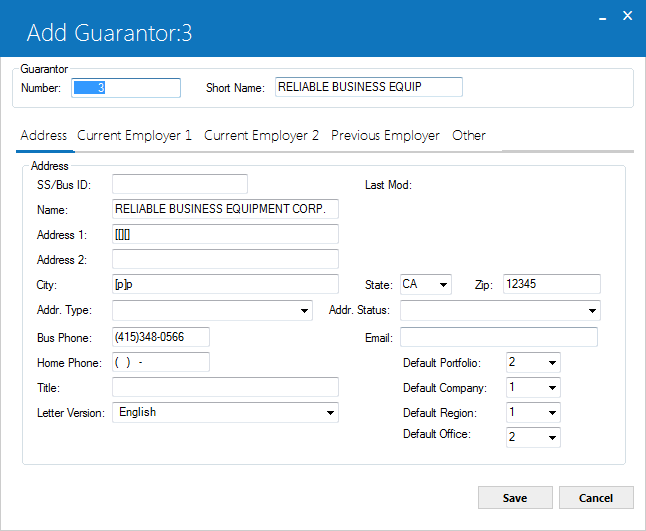
The address tab is used for address and contact information for the guarantor, as well as the default portfolio/company/region/office.
- NUMBER
If adding an entirely new Guarantor, enter a new number for the guarantor. Press HELP for a list of current guarantors to find the next available number. If adding a guarantor cloned from another client or changing a previously added guarantor, the number is displayed. When adding a number that includes letters, use uppercase letters A-Z.
The ability to change the Guarantor number when adding a new guarantor is determined by the CLIENT NUMBERING METHOD (as set up in the Custom General update [U0712]), and the user's security (as set up in the Security update [U0706]). If the CLIENT NUMBERING METHOD is set for manual entry, a new Guarantor number may be entered by any user with the ability to access this update. If the CLIENT NUMBERING METHOD is not set for manual entry, the new Guarantor number automatically assigned may only be changed by a user having sufficient privilege. Refer to the Security update [U0706] or Custom General update [U0712] for more information.
- SHORT NAME
Enter or change the short name for this guarantor. Note that this field is at the client level, so changes will affect all relationships for the client. For example, if the guarantor being added or changed also exists on the system as a lessee (same client number), then a change to the short name here would also affect the short name for the lessee relationship. When other relationships are affected, a warning message will be displayed.
Since the short name will be used for the client search, it is suggested that personal names be entered in the following order:
LAST, FIRST MIDDLE (for example: SUAREZ, MARIA J.)
If the ALLOW CLIENT RECORD NAME CHANGES switch in the Security [U0706] update is not selected, the user will be restricted from changing the short name of an existing Guarantor and the field will be display only.
- SS/BUS ID
Enter or change the social security/business ID number for this guarantor, if available. Note that this field is at the client level, so changes will affect all relationships for the client. When other relationships are affected, a warning message will be displayed.
If the ALLOW CLIENT RECORD NAME CHANGES switch in the Security [U0706] update is not selected, the user will be restricted from changing the SS/BUS ID of an existing Guarantor and the field will be display only.
- LAST MOD
The initials of the person who last added or changed information for this guarantor and the date the change was made are displayed.
Advanced Note: This date excludes all changes made to current employer, previous employer, and OTHER address information associated with this guarantor.
- NAME
Enter or change the name for the guarantor.
If the ALLOW CLIENT RECORD NAME CHANGES switch in the Security [U0706] update is not selected, the user will be restricted from changing the name of an existing Guarantor and the field will be display only.
- ADDRESS 1
Enter or change the first address line of the guarantor. Use this field if there is only one address line.
- ADDRESS 2
Enter or change the second address line of the guarantor, if available.
- CITY
Enter or change the city of the guarantor.
- STATE
Enter or change the state of the guarantor. Use Help for a list of valid states. Must be a valid post office abbreviation.
For locations where states do not exist, a "free form" code of FF may be entered. When addresses using FF are printed on reports, the state is blank.
- ZIP
Add or change the postal/zip code of the guarantor, up to 9 characters maximum length. LeasePak expects specific postal code formats for the US, Canada, and several other countries. Refer to Postal Code Formats (opens in a new window) for more information on specified formats.
- ADDR TYPE
Select the address typefor a particular guarantor. Use help arrow for a list of valid available address types. If user leaves this field blank while adding an new guarantor and not cloning from existing guarantor record than, LeasePak by default sets this field value to 'Z'-UNKNOWN TYPE. Users can modify only the available codes - code category→code description via U0722 Custom Code
. The available valid code category is "CB.AD.TYPE". LeasePak stores the value of this field in
for a list of valid available address types. If user leaves this field blank while adding an new guarantor and not cloning from existing guarantor record than, LeasePak by default sets this field value to 'Z'-UNKNOWN TYPE. Users can modify only the available codes - code category→code description via U0722 Custom Code
. The available valid code category is "CB.AD.TYPE". LeasePak stores the value of this field in addr_type_cof database table rgr Guarantor.
Following are the available valid address types:
- B-BUSINESS ADDRESS: Business address, not consumer's residence; use this for the main lessee or any co-lessee or guarantor.
- D-REPORTER DEFAULT: Data reporter's default address; if using the data reporter's address and setting "Address Type" to D because actual client address is not confirmed, undeliverable, or unknown. Users can also enter N or U in 'Address Status' (see address status if applicable).
- M-MILITARY ADDRESS: Military address; use this for the main lessee or any co-lessee or guarantor.
- P-BILL PAYER SERVICE: Bill Payer Service, not consumer's residence; use this for the main lessee or any co-lessee or any guarantor.
- S-SEONDARY ADDRESS: Secondary Address; use this for a co-lessee or guarantor.
- Y-CONSUMER ADDRESS: Known to be address of primary consumer; use this for the main lessee.
- Z-UNKNOWN TYPE: Address type is unknown (possibly unconfirmed -- see address status if applicable).
- B-BUSINESS ADDRESS: Business address, not consumer's residence; use this for the main lessee or any co-lessee or guarantor.
- ADDR STATUS
Select the address status for a particular guarantor. Use help arrow for a list of available valid address statuses. If user leaves this field blank while adding or modifying a guarantor and not cloning from existing guarantor record than, LeasePak sets this field value to 'Z'-UNKNOWN TYPE by default. Users are only permitted to modify the availabe code category→code description via U0722 Custom Code
. The applicable code category is "CB.AD.STAT". LeasePak stores this field value in
for a list of available valid address statuses. If user leaves this field blank while adding or modifying a guarantor and not cloning from existing guarantor record than, LeasePak sets this field value to 'Z'-UNKNOWN TYPE by default. Users are only permitted to modify the availabe code category→code description via U0722 Custom Code
. The applicable code category is "CB.AD.STAT". LeasePak stores this field value in addr_stat_ccolumn of table rgr Guarantor.
Following are the available valid address statuses:
- C-CONFIRMED/VERFIED: Confirmed/verfifed address; use this when the address is confirmed to be a deliverable address belonging to the guarantors or when an address has been verified after receiving an address discrepency notification from a consumer reporting agency.
If you need to reconfirm a previously confirmed address ( "Address Status" already set to C), you must first update the guarantor with "Address Status" set to (blank) or a value other than C, then again set "Address Status" to C. This will indicate to U0462 Credit Bureau Extract to report the C at the end of the current reporting period.
- N-NOT CONFIRMED: Not confirmed address; use this when the status of the address is under investigation or if you have received an address.
- U-UNDELIVERABLE: Non-deliverable address/returned mail; use this when you have received notification or otherwise discovered that the address is undeliverable.
- Z-UNKNOWN STATUS: Address status is unknown.
- C-CONFIRMED/VERFIED: Confirmed/verfifed address; use this when the address is confirmed to be a deliverable address belonging to the guarantors or when an address has been verified after receiving an address discrepency notification from a consumer reporting agency.
- BUS PHONE
Enter or change the area code and business phone number of the guarantor. The phone number must be entered if the area code is entered.
- HOME PHONE
Enter or change the area code and home phone number of the guarantor. The phone number must be entered if the area code is entered.
- EMAIL
Enter or change the email address of the guarantor. The email address allows up to 50 alphanumeric characters to be entered. - GUAR TITLE
Enter or change the job title or position of the guarantor.
- LETTER VERSION
Letters are created through various stand-alone applications by extracting data from LeasePak. This field may be used in conjunction with the stand- alone software interface. Consult your NetSol Client Services representative.
- DEFAULT PORTFOLIO
Enter the default portfolio for this guarantor. This field is optional. Note that while guarantors are generally independent of portfolios, this field may be used to limit an operator's security to certain guarantors. For example, if an operator's security is defined for portfolio 1, then that operator will only be able to access and use guarantors that have a DEFAULT PORTFOLIO of 1. Operators who have no security restrictions will be able to access all guarantors regardless of the DEF PORT field. To see a list of valid portfolios press HELP. Refer to the Security update [U0706] for more information on defining portfolio security for operators.
- DEF COMP
Enter the default company for this guarantor. This field is optional. It may be used to limit an operator's security to certain guarantors.
- DEF
REGN
Enter the default region for this guarantor. This field is optional. It may be used to limit an operator's security to certain guarantors.
- DEF OFFCE
Enter the default office for this guarantor. This field is optional. It may be used to limit an operator's security to certain guarantors.
Guarantor Current Employer 1 Tab
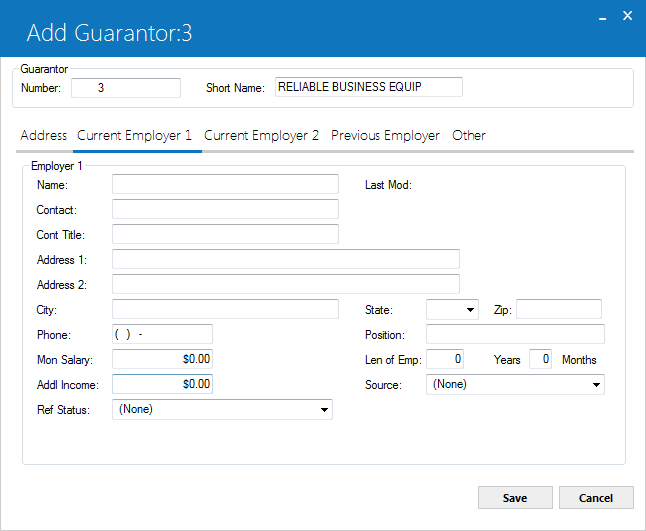
The Current Employer 1 tab is optional. It can be used to store primary employment information for the guarantor.
- NAME
Enter or change the guarantor's employer's name.
- LAST MOD
The initials of the person who last added or changed information for the employer and the date the change was made are displayed.
- CONTACT
Enter or change the name of the contact person for the employer indicated.
- CONTACT TITL
Enter or change the title or job position of the contact person.
- ADDRESS 1
Enter or change the first address line of the employer. Use this field if there is only one address line.
- ADDRESS 2
Enter or change the second address line of the employer.
- CITY
Enter or change the city of the employer.
- STATE
Enter or change the state of the employer. Press HELP for a list of valid states. STATE must be a valid post office abbreviation.
For locations where states do not exist, a "free form" code of FF may be entered. When addresses using FF are printed on reports, the state is blank.
- ZIP
Add or change the postal/zip code of the current employer, up to 9 characters maximum length. LeasePak expects specific postal code formats for the US, Canada, and several other countries. Refer to Postal Code Formats (opens in a new window) for more information on specified formats.
- PHONE
Enter or change the area code and phone number of the employer. The phone number must be entered if the area code is entered.
- MON SALARY
Enter or change the monthly salary of the guarantor. This field is informational only. It appears on the 2 Current Employer tabs, but not on the Previous Employer.
- ADD'L INCOME
Enter or change any additional income that this guarantor has. This field is informational only and need not be related to the employer. It appears only on Current Employer 1 tab.
- REF STAT
Enter or change the reference status code for the employer. This code may be used to rate the reference (i.e., good, bad, etc.), or indicate whether the reference check was completed. It appears on the 2 Current Employer tabs, but not on Previous Employer. Press HELP for a list of valid codes. Reference status codes may be defined using the Custom Codes update [U0722].
- POSITION
Enter or change the job position or job title of the guarantor. This field is informational only.
- LEN OF EMP
Enter or change the length of the guarantor's employment (number of years and months) with the employer. This field is informational only.
- SOURCE
Enter the source code for any additional income. Press HELP for a list of valid codes. These codes are established with the Custom Code update [U0722]. This field is informational only and need not be related to the employer.It appears on only the Current Employer 1 tab.
Advanced Note: More detailed income source information may be stored on the NOTEBOOK.
Guarantor Current Employer 2 Tab
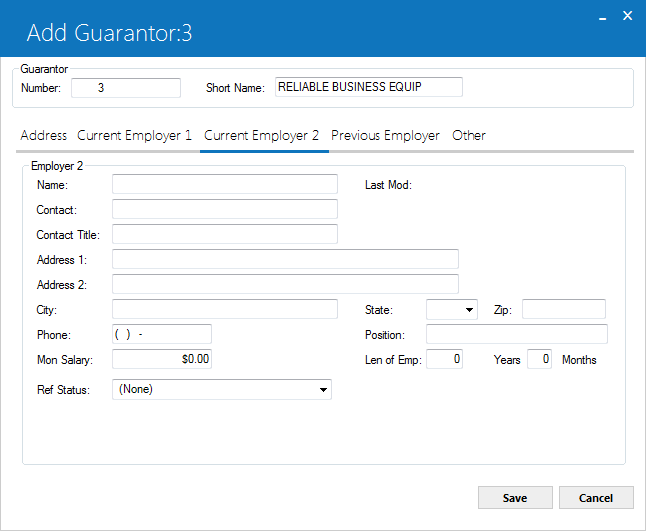
The Current Employer 2 tab is optional. It can be used to store secondary employment information for the guarantor. Its fields are identical to the Current Employer 1 tab, except that ADDL INCOME and SOURCE do not appear.
Guarantor Previous Employer Tab
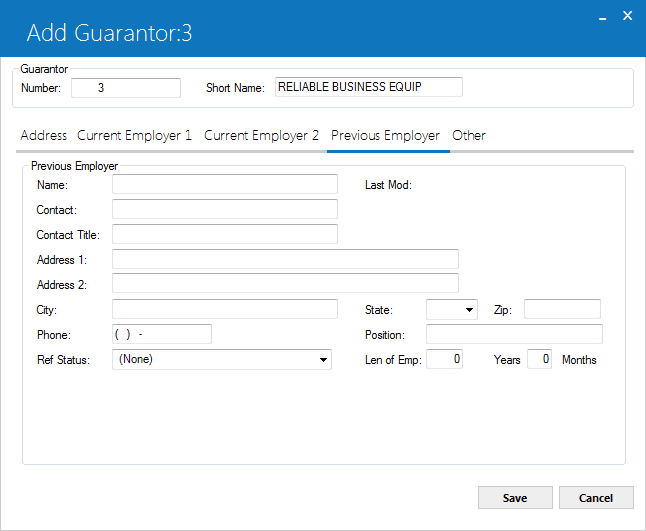
The Previous Employer tab is optional. It can be used to store previous employment information for the guarantor. Its fields are identical to the other two Employer tabs, except that MON SALARY, ADDL INCOME and SOURCE do not appear.
Guarantor Other Tab
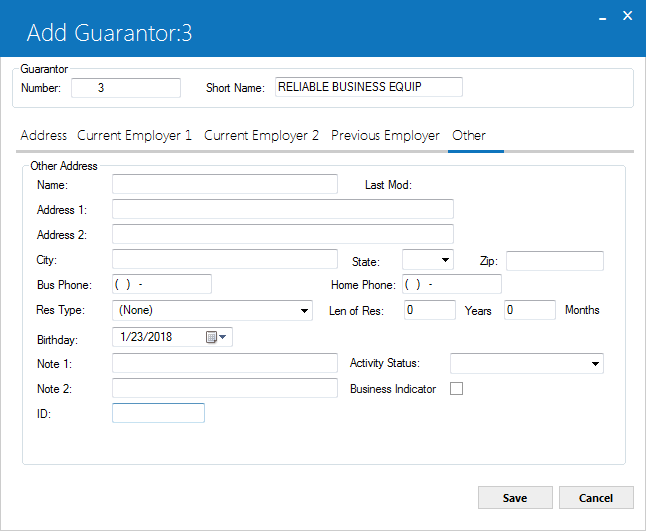
The fifth and final tab is for Other information related to the guarantor. All fields are optional. Their use is flexible. Field descriptions below are only suggested uses.
- NAME
Enter or change the name associated with this miscellaneous address.
- LAST MOD
The initials of the person who last added or changed information for this miscellaneous address and the date the change was made is displayed.
- OTHER ADDRESS 1
Enter or change the first address line of the miscellaneous address. Use this field if there is only one address line.
- OTHER ADDRESS 2
Enter or change the second address line of the miscellaneous address.
- OTHER CITY
Enter or change the city of the miscellaneous address.
- STATE
Enter or change the state of the miscellaneous address. Press HELP for a list of valid states. STATE must be a valid post office abbreviation.
For locations where states do not exist, a "free form" code of FF may be entered. When addresses using FF are printed on invoices or reports, the state is blank.
- ZIP
Add or change the postal/zip code, up to 9 characters maximum length. LeasePak expects specific postal code formats for the US, Canada, and several other countries. Refer to Postal Code Formats (opens in a new window) for more information on specified formats.
- BUS PHONE
Enter or change the area code and business phone number of this miscellaneous address. The phone number must be entered if the area code is entered.
- HOME PHONE
Enter or change the area code and home phone number of this miscellaneous address. The phone number must be entered if the area code is entered.
- RES TYPE
Enter or select residence type for a guarantor. Use help arrow for a list of available valid residence type codes. Users can add, delete, and modify residence type codes and their descriptons via U0722 Custom Code →code Category. The applicable code category is "RES.STAT".The help drop down lists the followig:
for a list of available valid residence type codes. Users can add, delete, and modify residence type codes and their descriptons via U0722 Custom Code →code Category. The applicable code category is "RES.STAT".The help drop down lists the followig:
- OTHER - Other
- OWN - Own
- RENT - Rent
 Credit Bureau Extract: Select 'OWN' to report Residence Code O. Select 'RENT' to report R.
Credit Bureau Extract: Select 'OWN' to report Residence Code O. Select 'RENT' to report R. Credit Bureau Extract: Although you can fully modify codes in "RES.STAT", altering the Code Value (rcc.cd_shrt_s) for 'RENT' and/or 'OWN' will prevent U0462 Credit Bureau Extract from reporting a Residence Code corresponding to those Code Values.
Credit Bureau Extract: Although you can fully modify codes in "RES.STAT", altering the Code Value (rcc.cd_shrt_s) for 'RENT' and/or 'OWN' will prevent U0462 Credit Bureau Extract from reporting a Residence Code corresponding to those Code Values.
- LENGTH OF RESD
Enter or change the length of residency (in years and months) at the miscellaneous address, if appropriate. This field is informational only.
- BIRTHDAY
Enter the guarantor's date of birth in the format MM/DD/YYYY or DD/MM/YYYY, depending on the Date Format Preference settings in U0706 Security. LeasePak stores thisf ield value ind_birth_scolumn of table rgr Guarantor.
- NOTE 1 / 2
Enter or change notes regarding this guarantor.
- ACTIVITY STATUS
Select or change the activity status of a guarantor. Use help arrow to select a valid code from a drop down list of valid activity statuses. Users can add, delete, and modify code descriptions via U0722 Custom Code. The applicable code category is "STAT". LeasePak store this field value in
to select a valid code from a drop down list of valid activity statuses. Users can add, delete, and modify code descriptions via U0722 Custom Code. The applicable code category is "STAT". LeasePak store this field value in act_stat_scolumn of table rgr Guranator.
Following are the valid activity statuses:
- ACTV - Active
- DECD - Deceased
- INAC - Inactive
- PNDG - Pending
- RJTD - Rejected
 Credit Bureau Extract: Do not delete or modify 'DECD'. 'DECD' is the only activity status used for credit bureau reporting. If you set a guarantor to 'DECD', NetSol recommends also detaching the guarantor from the lease through .
.
Credit Bureau Extract: Do not delete or modify 'DECD'. 'DECD' is the only activity status used for credit bureau reporting. If you set a guarantor to 'DECD', NetSol recommends also detaching the guarantor from the lease through .
. Credit Bureau Extract Processing: If Activity Status is set to 'DECD' for client attached to lease with valid Metro 2 code, processing must call Freeze/Unfreeze due to change in client relationship to lease.
Credit Bureau Extract Processing: If Activity Status is set to 'DECD' for client attached to lease with valid Metro 2 code, processing must call Freeze/Unfreeze due to change in client relationship to lease.
- BUSINESS INDICATOR
Select or check the check box to indicate that the client is reportable as a business (typically a Corporation, S Corporation, or LLC). Clear or uncheck the check box to indicate that the client is reportable as a consumer (typically an individual, Sole Proprietorship, or Partnership). The applicable database table and column to store this field value is rgr Guarantor andcd_business_crespectively.
- ID
Enter or change the ID number associated with the miscellaneous address. This field is informational only.
LeasePak Documentation Suite
©
by NetSol Technologies Inc. All rights reserved.
The information contained in this document is the property of NetSol Technologies Inc. Use of the information contained herein is restricted. Conditions of use are subject to change without notice. NetSol Technologies Inc. assumes no liability for any inaccuracy that may appear in this document; the contents of this document do not constitute a promise or warranty. The software described in this document is furnished under license and may be used or copied only in accordance with the terms of said license. Unauthorized use, alteration, or reproduction of this document without the written consent of NetSol Technologies Inc. is prohibited.