Drawdown Tracking [U0801]
 This is part of the Application [U08]
group. For an introduction to these updates and links to all the Application documents, refer to
Application Tracking [U0801].
This is part of the Application [U08]
group. For an introduction to these updates and links to all the Application documents, refer to
Application Tracking [U0801].
Drawdown Revolving Credit
The Unix Drawdown module is a separately purchased module of LeasePak. This new module works in conjunction with the Application Tracking and Advanced Cloning modules.
Drawdown Tracking allows for multiple lines of credit per lessee through a "master application" concept. The user sets up a master application by approving an application for the full amount of the line of credit and then executing a status transfer to a special user defined status (DMAS). Once an application is in this status, it cannot be booked or altered.
In order to drawdown from this line of credit, the user will clone new applications from the master application and set the acquisition cost of the new applications to the amount desired to drawdown from. LeasePak will approve the application based on the line of credit available, the expiration date and standard credit approval rules. This new application is set up as a sub-application of the master application that was entered in DMAS status.
This module also includes enhanced customer exposure credit approval rules. Currently, LeasePak will not allow a user to approve an application if the acquisition cost of the application exceeds the user's credit approval limit. LeasePak also will not allow a user to approve an application if the acquisition cost exceeds the lessee's/customer's credit limit.
The Customer Exposure module performs edit checks that verify that if the acquisition cost of the current application plus the total exposure balance for the lessee/customer exceeds the user's credit approval limit, the application cannot be approved by this person.
Drawdown tracking and customer exposure enforcement can be turned on/off at the portfolio level. The user must have the Advanced Cloning enhancement.
Various parameters need to be set prior to entering a master application. These parameters are located in the following functions:
- Application User Profile [U0831]
- Application Portfolio [U0822]
- Application Field Security [U0814]
- Application Flow [U0812]
- Application Status [U0811]
- Lessee [U0203]
- Customer [U0205]
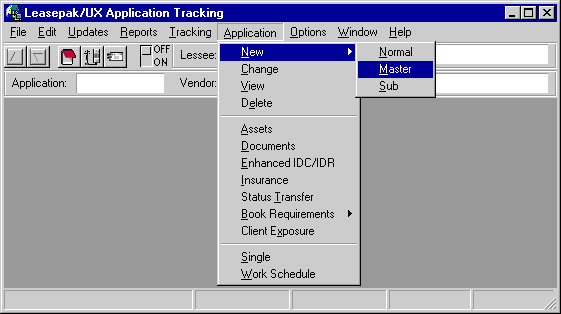
A new Master Application may be entered when MASTER is selected from the Application menu bar under NEW.
When MASTER is selected the following screen will appear:
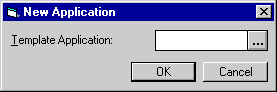
This screen allows the user to enter a drawdown application template. Any type of application may be used as a default 'Template Application', Normal, master or drawdown.
- TEMPLATE APPLICATION
Enter the template application to default and select OK. Use the Help button for a list of valid clients. If no template application number is entered or desired, select OK for a New Master Application.
The Application Tabs are used to add, change, or view a master application. Please refer to the Application Tabs [U0801] document for more information.
Once a master application has been added, its status must be transferred first to an approved status, then to DMAS. It can then be used as the master/default application for associated sub-applications.
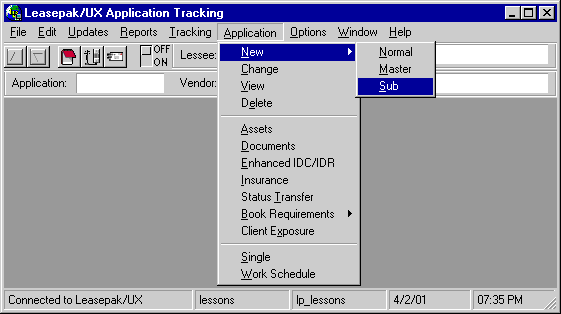
The
user starts the sub-application by selecting Sub from Application/New.
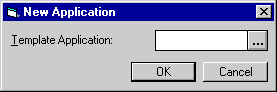
When this screen appears, the user must enter the master application number as the template application in order for the sub-application to be associated with the master.
The sub-application will automatically transfer to the status setup in the Application Portfolio update [U0822]. This is usually an approved status - the idea being that the lessee is automatically approved as long as the master line of credit lasts.
When the sub-application is booked, the master line of credit is decreased by the acquisition cost of the sub-application.
Drawdown Revolving Credit
Drawdown Revolving Credit is a special function of the Unix Drawdown module. Unlike normal Drawdown, Drawdown Revolving Credit restores money to the Drawdown Balance of the Master Application as Leases and Interest Bearing Loans booked against the balance are paid off or terminated. This feature does not support Operating type leases.
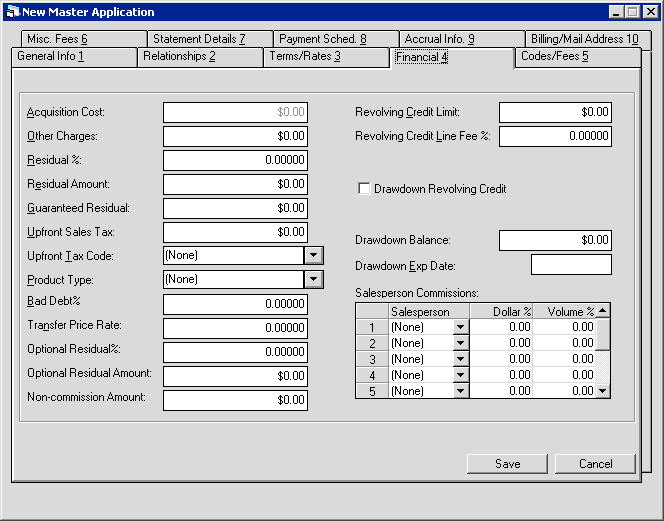
- DRAWDOWN REVOLVING CREDIT
Turn this on (set to Y or check) if you wish to use Drawdown Revolving Credit with this Master Application.
- DRAWDOWN AMOUNT USED
Displays the amount of the original balance used. Each time a sub application is approved, its total aquisition cost (or, for IBLs, total principal outstanding) subtracts from the available balance.
- DRAWDOWN BALANCE
Displays the remaining amount available from the original balance.
- DRAWDOWN EXP DATE
Displays the balance expiration date.
The DRAWDOWN BALANCE and DRAWDOWN EXP DATE can be changed on this screen if the user's Application User Profile [U0831] switch OVERRIDE DRAWDOWN BALANCE OR EXPIRATION DATE is turned on (set to Y or checked).
LeasePak Documentation Suite
©
by NetSol Technologies Inc. All rights reserved.
The information contained in this document is the property of NetSol Technologies Inc. Use of the information contained herein is restricted. Conditions of use are subject to change without notice. NetSol Technologies Inc. assumes no liability for any inaccuracy that may appear in this document; the contents of this document do not constitute a promise or warranty. The software described in this document is furnished under license and may be used or copied only in accordance with the terms of said license. Unauthorized use, alteration, or reproduction of this document without the written consent of NetSol Technologies Inc. is prohibited.