Taxable Income [R0301]
LeasePak menu: Reports, Controller's Tax [R03]
Corresponding End of Period process: Taxable Income [R0301]
Provides year-to-date information on taxable income generated by the lease portfolio, assisting in the preparation of the lessor's federal and state tax returns.
 You can also generate this report as part of End of Month or End of Year (End of Period) processing. Set the report to run by checking the box for Taxable Income in Portfolio [U0212]: End of Period Customizations, End of Period Modules and Reports.
You can also generate this report as part of End of Month or End of Year (End of Period) processing. Set the report to run by checking the box for Taxable Income in Portfolio [U0212]: End of Period Customizations, End of Period Modules and Reports.
Overview
The report first groups and sorts taxable income by portfolio, then by state. Depending on your portfolio and security settings and how you separate your U.S. and non-U.S. business, it can also provide grand totals for U.S. federal tax purposes.
Within each state, assets are further grouped by tax type:
- CSA - asset Tax Type 'SALE' (Conditional Sales Agreement). Similar to a direct finance lease for tax purposes.
- True Lease - asset Tax Type 'TLA' (True Lease Accrual) or 'TLC' (True Lease Cash). Similar to a true lease (or operating lease) for tax purposes.
Users determine asset tax types by setting the Tax Type field through the Application [U08], Assets or New Lease [U0101]: Add Asset process.
Selection Criteria
From the LeasePak main menu, select Reports, Controller's Tax, Taxable Income [R0301].
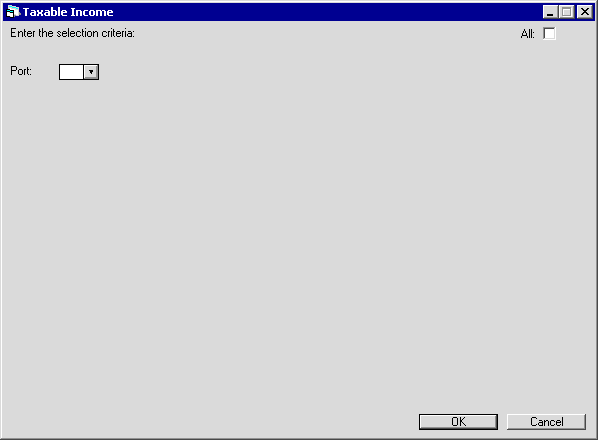
 All
All- Check this to report on assets in all portfolios. Leave blank if reporting on a particular portfolio only.
 All
All
 Portfolio
Portfolio- Type a portfolio number or click
 and select from the list to report on assets from a particular portfolio. Leave blank if reporting on all portfolios.
and select from the list to report on assets from a particular portfolio. Leave blank if reporting on all portfolios.
 Portfolio
Portfolio and select from the list to report on assets from a particular portfolio. Leave blank if reporting on all portfolios.
and select from the list to report on assets from a particular portfolio. Leave blank if reporting on all portfolios.
Click OK to generate the report or Cancel to exit.
Sample Report
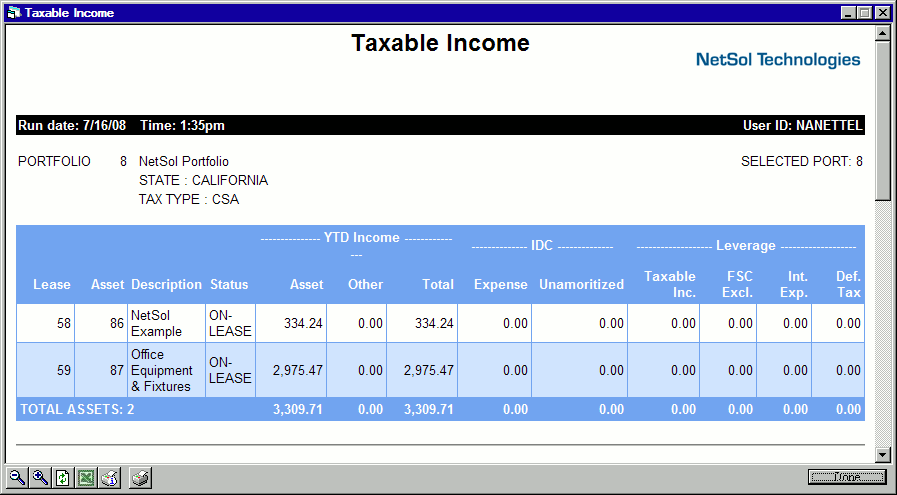
Click here to view a sample report in PDF format. The report opens in a separate window for cross-referencing with field descriptions.
Field Descriptions
Listed in alphabetical order by displayed field name. To find a field description, locate the field name on the screen display, then look it up alphabetically in the list below.
 Asset
Asset- For each asset in the group, displays the asset number.
 Asset
Asset
 Description
Description- For each asset in the group, displays the asset description (req.desc_s).
 Description
Description
 IDC Expense
IDC Expense- For each asset in the group, displays the amortized IDC for tax purposes for the year-to-date reporting period. IDC for tax purposes is amortized using a straight-line method and the basis amount may differ from the IDC for book purposes.
 IDC Expense
IDC Expense
 IDC Unamortized
IDC Unamortized- For each asset in the group, displays the IDC for tax purposes yet to be amortized over the remaining life of the lease. IDC for tax purposes may have a different basis amount than IDC for book purposes.
 IDC Unamortized
IDC Unamortized
 Lease
Lease- For each asset in the group, displays the number of the lease the asset is attached to, if asset is on-lease. If the asset is in inventory or was sold from inventory, lease number is blank.
 Lease
Lease
 Leverage Def. Tax
Leverage Def. Tax- Leveraged leases only. Displays the deferred taxes for the asset. For more information, refer to the Leveraged Leases overview document.
 Leverage Def. Tax
Leverage Def. Tax
 Leverage FSC Excl.
Leverage FSC Excl.- Leveraged leases only. Displays the FSC exclusion for the asset. For more information, refer to the Leveraged Leases overview document.
 Leverage FSC Excl.
Leverage FSC Excl.
 Leverage Int. Exp.
Leverage Int. Exp.- Leveraged leases only. Displays the interest expense for the asset. For more information, refer to the Leveraged Leases overview document.
 Leverage Int. Exp.
Leverage Int. Exp.
 Leverage Taxable Inc.
Leverage Taxable Inc.- Leveraged leases only. Displays the taxable income for the asset. For more information, refer to the Leveraged Leases overview document.
 Leverage Taxable Inc.
Leverage Taxable Inc.
 Portfolio
Portfolio- For each portfolio/state/tax-type grouping, displays the portfolio number at the start of the group.
 Portfolio
Portfolio
 State
State- For each portfolio/state/tax-type grouping, displays the state name at the start of the group.
 State
State
 Status
Status- For each asset in the group, displays the asset status, typically 'ON-LEASE' for assets attached to a lease, 'INVENTORY' for booked assets in inventory, or 'SOLD' for assets sold during the year-to-date period.
 Status
Status
 Tax Type
Tax Type- For each portfolio/state/tax-type grouping, displays the tax type at the start of the group.
 Tax Type
Tax Type
 YTD Income Asset
YTD Income Asset- For each asset, displays the year-to-date asset income. How LeasePak calculates this depends primarily on the asset tax type (SALE or TLA/TLC) and not on whether the asset is a finance or operating-lease type asset (as defined by the value in the asset's Book Accounting field). Any exceptions are noted below.
Leases Extended with OPR method recognizing income on a Cash basis. The year-to-date income for
the asset will always be on a Cash basis whether the asset tax type is TLA or TLC.
- SALE - CSA assets. Taxable income is the interest income accrued year-to-date.
- This amount does not include any down payment, as down payments are capital reductions for
CSA-type assets.
- This amount includes any interim (prorated, stub) rent only if the Portfolio [U0212]: New Lease
Customizations field Interim Rent is set to 'N',
which makes interim rent part of the minimum lease payments receivable. If Interim Rent is set to 'Y', interim
rent income is separate and appears in YTD Income Other.
- If a CSA asset was terminated from lease, paid off, or sold from inventory during the year-to-date reporting
period, LeasePak calculates the income as:
Net Lease Payments Accrued for Period (excludes sales/use tax, recurring charges, and other
assessments)
+ Residual Income Reduction
+/- Gain/Loss
- TLA - True Lease assets, Accrual basis. Taxable income is the net lease payment accrued for the year-to-date
reporting period (net lease payment does not include sales/use tax, recurring charges, and other assessments).
- This amount includes the down payment (if any) only during the commencement year of the lease, when the down
payment was booked and due.
- This amount includes any interim (prorated, stub) rent only if the Portfolio [U0212]: New Lease
Customizations field Interim Rent is set to 'N',
which makes interim rent part of the minimum lease payments receivable. If Interim Rent is set to 'Y', interim
rent income is separate and appears in YTD Income Other.
- If a True Lease Accrual asset was terminated from lease during the year-to-date reporting period,
LeasePak calculates the income as:
Base Payoff
+/- Gain/Loss
- Bad Debt
+ Net Lease Payments Accrued for Period (excludes sales/use tax, recurring charges, and other
assessments)
- If a True Lease Accrual asset was paid off or sold from inventory during the year-to-date reporting period,
LeasePak calculates the income as:
Net Lease Payments Accrued for Period (excludes sales/use tax, recurring charges, and other
assessments)
+/- Gain/Loss
- AOSL/ROSL Operating Leases. The payment accrued amount is based on the straight-line
stream of income the lease accrues each month. This is also known as 'rent leveling'.
- TLC - True Lease assets, Cash basis. Taxable income is the cash receipts collected during the year-to-date
reporting period.
- This amount includes the down payment (if any) only during the year the down payment was received.
- This amount includes any interim (prorated, stub) rent (when received) only if the Portfolio [U0212]:
New Lease Customizations field Interim Rent is set
to 'N', which makes interim rent part of the minimum lease payments receivable. If Interim Rent is set to 'Y',
interim rent income is separate and appears in YTD Income Other.
- If a True Lease Cash asset was terminated from lease, paid off, or sold from inventory during the year-to-date
reporting period, LeasePak does not report the proceeds. You must create reports outside of LeasePak to
manage these amounts.
 YTD Income Asset
YTD Income AssetLeases Extended with OPR method recognizing income on a Cash basis. The year-to-date income for the asset will always be on a Cash basis whether the asset tax type is TLA or TLC.
- SALE - CSA assets. Taxable income is the interest income accrued year-to-date.
- This amount does not include any down payment, as down payments are capital reductions for CSA-type assets.
- This amount includes any interim (prorated, stub) rent only if the Portfolio [U0212]: New Lease Customizations field Interim Rent is set to 'N', which makes interim rent part of the minimum lease payments receivable. If Interim Rent is set to 'Y', interim rent income is separate and appears in YTD Income Other.
- If a CSA asset was terminated from lease, paid off, or sold from inventory during the year-to-date reporting
period, LeasePak calculates the income as:
Net Lease Payments Accrued for Period (excludes sales/use tax, recurring charges, and other assessments)
+ Residual Income Reduction
+/- Gain/Loss
- TLA - True Lease assets, Accrual basis. Taxable income is the net lease payment accrued for the year-to-date
reporting period (net lease payment does not include sales/use tax, recurring charges, and other assessments).
- This amount includes the down payment (if any) only during the commencement year of the lease, when the down payment was booked and due.
- This amount includes any interim (prorated, stub) rent only if the Portfolio [U0212]: New Lease Customizations field Interim Rent is set to 'N', which makes interim rent part of the minimum lease payments receivable. If Interim Rent is set to 'Y', interim rent income is separate and appears in YTD Income Other.
- If a True Lease Accrual asset was terminated from lease during the year-to-date reporting period,
LeasePak calculates the income as:
Base Payoff
+/- Gain/Loss
- Bad Debt
+ Net Lease Payments Accrued for Period (excludes sales/use tax, recurring charges, and other assessments) - If a True Lease Accrual asset was paid off or sold from inventory during the year-to-date reporting period,
LeasePak calculates the income as:
Net Lease Payments Accrued for Period (excludes sales/use tax, recurring charges, and other assessments)
+/- Gain/Loss - AOSL/ROSL Operating Leases. The payment accrued amount is based on the straight-line stream of income the lease accrues each month. This is also known as 'rent leveling'.
- TLC - True Lease assets, Cash basis. Taxable income is the cash receipts collected during the year-to-date
reporting period.
- This amount includes the down payment (if any) only during the year the down payment was received.
- This amount includes any interim (prorated, stub) rent (when received) only if the Portfolio [U0212]: New Lease Customizations field Interim Rent is set to 'N', which makes interim rent part of the minimum lease payments receivable. If Interim Rent is set to 'Y', interim rent income is separate and appears in YTD Income Other.
- If a True Lease Cash asset was terminated from lease, paid off, or sold from inventory during the year-to-date reporting period, LeasePak does not report the proceeds. You must create reports outside of LeasePak to manage these amounts.
 YTD Income Other
YTD Income Other- For each asset, displays year-to-date income for the reporting period for sources not included with accrual/payment income. Book accounting settings that determine whether these various sources are accounted for on an Accrual or Cash basis also apply to their accounting for tax purposes. This means that the Accrual/Cash accounting settings in Portfolio [U0212]: Assessment Customizations govern when income items are included in this amount, not the tax type of the asset.
- Interim Rent. This amount includes any interim (prorated, stub) rent (when received) only if the Portfolio
[U0212]: New Lease Customizations field Interim Rent is set
to 'Y', which makes interim rent a separate income item. If Interim Rent is set to 'Y', it is included in the minimum lease
payments receivable and appears in YTD Income Asset.
- This amount also includes any assessments such as late charges, collection fees, and extension fees, as well as any
recurring charges.
 YTD Income Other
YTD Income Other- Interim Rent. This amount includes any interim (prorated, stub) rent (when received) only if the Portfolio [U0212]: New Lease Customizations field Interim Rent is set to 'Y', which makes interim rent a separate income item. If Interim Rent is set to 'Y', it is included in the minimum lease payments receivable and appears in YTD Income Asset.
- This amount also includes any assessments such as late charges, collection fees, and extension fees, as well as any recurring charges.
 YTD Income Total
YTD Income Total- For each asset, displays the total of YTD Income Asset + YTD Income Other.
 YTD Income Total
YTD Income Total
LeasePak Documentation Suite
©
by NetSol Technologies Inc. All rights reserved.
The information contained in this document is the property of NetSol Technologies Inc. Use of the information contained herein is restricted. Conditions of use are subject to change without notice. NetSol Technologies Inc. assumes no liability for any inaccuracy that may appear in this document; the contents of this document do not constitute a promise or warranty. The software described in this document is furnished under license and may be used or copied only in accordance with the terms of said license. Unauthorized use, alteration, or reproduction of this document without the written consent of NetSol Technologies Inc. is prohibited.