One-Time Electronic Payment [U0134]
This update works in conjunction with PAP/Pre-Authorized Payments, a separate optional module of LeasePak. This update will allow the user to request an ad hoc payment through the LeasePak PAP/ACH functionality.
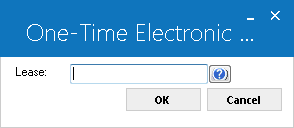
Enter lease number to to proceed with one-time electronic payment.
On selection of lease number U0134 One-Time Electronic Payment update determines that how to proceed with the U0134 update and whether it is Adhoc ACH or Payment Gateway to be used to process payments. The update will proceed according to the lease number selected to use the Electronic Payment Source or to use an Adhoc ACH. Users can make settings for only one time payment via U0134 On-Time Electronic Payment.
Conditions:Following are the conditions which determines to display the type of payment to process:
- If Auto-Pay flag is set to Y than this update will use the payment gateway with an electronic payment source because ad-hoc ACH cannot be done with the payment gateway auto-pay.
- If Auto-Pay flag is set to N, than ad-hoc ACH or an electronic payment source can be used.
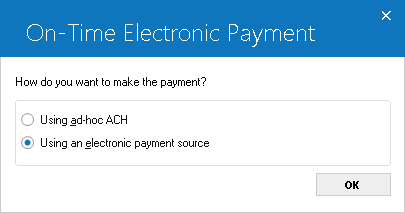
This update confirm that how to proceed with payments with follwoing options:
- Use an electronic payment source Use an ad-hoc ACH
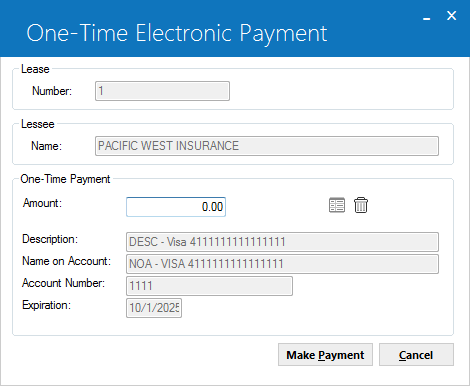
The above screen appears if Auto-Pay is set to N from U0101 Book Lease and an ad-hoc ACH or an Electronic Payment Source can be used.
Field Descriptions
Lease
 Number (Display-Only)
Number (Display-Only)- Lease number will be displayed.
 Number (Display-Only)
Number (Display-Only)Lessee
 Name (Display-Only)
Name (Display-Only)- Lessee name number will be displayed.
 Name (Display-Only)
Name (Display-Only)One-Time Payment
 Amount
Amount- Enter the one-time payment to apply from the payment source. The amount entered in this field does not ensure that what the lessee owes or to apply to a specific invoice. It will apply to the lease based on the payment hierarchy.
 Amount
Amount

 Payment Source
Payment Source- Click on
 to enter or select payment source to apply one-time payment. If a payment source has been setup at lease level for Auto-Pay transactions, this field will default to the value defined in U0101 Book Lease but can be updated. If lease is already not set for payment source previously than this field will defaults to blank and users must select one of the payment source for the selected lease. Click on
to enter or select payment source to apply one-time payment. If a payment source has been setup at lease level for Auto-Pay transactions, this field will default to the value defined in U0101 Book Lease but can be updated. If lease is already not set for payment source previously than this field will defaults to blank and users must select one of the payment source for the selected lease. Click on  to get a list of possible payment sources available for the selected lease’s lessee and select one of the desired payment source from the list. If a desired payment source is not listed in the grid add a one by clicking on Add button.
to get a list of possible payment sources available for the selected lease’s lessee and select one of the desired payment source from the list. If a desired payment source is not listed in the grid add a one by clicking on Add button.

 Payment Source
Payment Source to enter or select payment source to apply one-time payment. If a payment source has been setup at lease level for Auto-Pay transactions, this field will default to the value defined in U0101 Book Lease but can be updated. If lease is already not set for payment source previously than this field will defaults to blank and users must select one of the payment source for the selected lease. Click on
to enter or select payment source to apply one-time payment. If a payment source has been setup at lease level for Auto-Pay transactions, this field will default to the value defined in U0101 Book Lease but can be updated. If lease is already not set for payment source previously than this field will defaults to blank and users must select one of the payment source for the selected lease. Click on  to get a list of possible payment sources available for the selected lease’s lessee and select one of the desired payment source from the list. If a desired payment source is not listed in the grid add a one by clicking on Add button.
to get a list of possible payment sources available for the selected lease’s lessee and select one of the desired payment source from the list. If a desired payment source is not listed in the grid add a one by clicking on Add button.
The effective date would be a today date when doing a one-time payment through the payment gateway because the payments are from payment source.
For details and field's description of Electronic Payment Source, see U0244 Electronic Payment Source update.
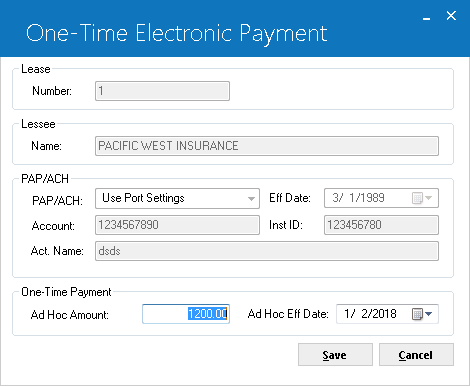
The above screen appears if user has selected Adhoc ACH. This screen of the update allows the user to enter the lease number for which the ad hoc ACH payment is requested. Enter the Lease number and click Select, or click ![]() to access the LeasePak Client
Search function for a list of valid lessees and their respective leases.
to access the LeasePak Client
Search function for a list of valid lessees and their respective leases.
Users are not allowed to enter Adhoc ACH information if automatic payment interval schedule exists for a selected lease. Use U0243 Automatic Payment Interval Schedule to enter payment.
Field Descriptions
 PAP/ACH (Display-Only)
PAP/ACH (Display-Only)- To change the value of this setting for the lease, use Automatic Payment Settings [U0227].
- No - Disables PAP for the lease, except for ad hoc ACH.
- Yes - Enables PAP for the lease.
- 1 - Processes the PAP for the lease as though the portfolio-level field PAP/ACH Current Payment Only was set to 'Y',
regardless of the actual portfolio setting.
- 2 - Processes the PAP for the lease as though the portfolio-level field PAP/ACH Current Payment Only was set to 'N',
regardless of the actual portfolio setting.
- 3 - Processes the PAP for the lease as though the portfolio-level field PAP/ACH Current Payment Only was set to 'O',
regardless of the actual portfolio setting.
 PAP/ACH (Display-Only)
PAP/ACH (Display-Only)- No - Disables PAP for the lease, except for ad hoc ACH.
- Yes - Enables PAP for the lease.
- 1 - Processes the PAP for the lease as though the portfolio-level field PAP/ACH Current Payment Only was set to 'Y', regardless of the actual portfolio setting.
- 2 - Processes the PAP for the lease as though the portfolio-level field PAP/ACH Current Payment Only was set to 'N', regardless of the actual portfolio setting.
- 3 - Processes the PAP for the lease as though the portfolio-level field PAP/ACH Current Payment Only was set to 'O', regardless of the actual portfolio setting.
 Eff Date (Display-Only)
Eff Date (Display-Only)- To change the value of this setting for the lease, use Automatic Payment Settings [U0227].
The value does not affect ad hoc ACH.
 Eff Date (Display-Only)
Eff Date (Display-Only)
 Account (Display-Only)
Account (Display-Only)- Display only; to change the value of this setting for the lease, use Automatic Payment Settings [U0227].
Must be filled in for ad hoc PAP.
 Account (Display-Only)
Account (Display-Only)
 Inst ID (Display-Only)
Inst ID (Display-Only)- Display only; to change the value of this setting for the lease, use Automatic Payment Settings [U0227].
Must be filled in for ad hoc PAP.
 Inst ID (Display-Only)
Inst ID (Display-Only)
 Act. Name (Display-Only)
Act. Name (Display-Only)- Display only; to change the value of this setting for the lease, use Automatic Payment Settings [U0227].
If needed, change the PAP account name for the lease. If you are using WDE format,
this name will appear in place of the Lessee name on both the interactive and
End of Period Preauthorized Payments. Otherwise, this field is informational only.
 Act. Name (Display-Only)
Act. Name (Display-Only)
 Ad Hoc ACH Amount
Ad Hoc ACH Amount- To use Ad Hoc ACH, the lease's portfolio must have a bank file layout type of 'ACH', 'BM1', 'C80', 'CPA, 'RB1', or 'TD1'. PAP can be set to 'No' for the lease, but the Account and Inst ID fields must be filled in. Type an amount for the Ad Hoc ACH and an effective date.
Once you have saved the ad hoc request, Preauthorized Payments (either the interactive [U0304] or the End of Period [U0425] module)
will process the ad hoc request like a normal PAP request.
If you schedule an ad hoc request to run on the same date as the lease's normally scheduled PAP, the ad hoc request
will override the lease's normal PAP for that date. For batch payments, if no open invoices exist after processing the payment from
an ad hoc PAP, Batch Payments will process any additional payments according to your LeasePak overpayment settings.
 Ad Hoc ACH Amount
Ad Hoc ACH AmountIf you schedule an ad hoc request to run on the same date as the lease's normally scheduled PAP, the ad hoc request will override the lease's normal PAP for that date. For batch payments, if no open invoices exist after processing the payment from an ad hoc PAP, Batch Payments will process any additional payments according to your LeasePak overpayment settings.
 Ad Hoc Eff Date
Ad Hoc Eff Date- Required for Ad Hoc ACH. Type in any valid date from the Commencement Date to the Maturity Date of the lease.
 Ad Hoc Eff Date
Ad Hoc Eff Date
Payment(s) applied by One-Time Payments are not reversible.
LeasePak Documentation Suite
©
by NetSol Technologies Inc. All rights reserved.
The information contained in this document is the property of NetSol Technologies Inc. Use of the information contained herein is restricted. Conditions of use are subject to change without notice. NetSol Technologies Inc. assumes no liability for any inaccuracy that may appear in this document; the contents of this document do not constitute a promise or warranty. The software described in this document is furnished under license and may be used or copied only in accordance with the terms of said license. Unauthorized use, alteration, or reproduction of this document without the written consent of NetSol Technologies Inc. is prohibited.