U02 Maintenance
U0244 Electronic Payment Source
U0244 Electronic Payment Source captures payment source information for credit card(s). This update is not capable of handling bank account information. The update connects a payment source to a specific client or lessee number and securely stores the information with an electronic payment service. Therefore, this update can only be run by a shared user ID in order to have access to the encrypted username and password, and security key of the payment service. However, the stored payment source can be selected for one-time electronic payments or for on-going automatic payments.
Requires PAP/Preauthorized Payments module. Contact your NETSOL representative for more information.
Selection Criteria
Introductory Notes
Select a client number to add an electronic payment source or to modify an existing electronic payment source:
Screen and Fields
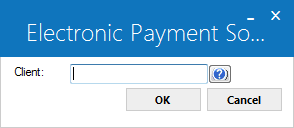
 Client
Client
- Required
-
Enter the client number or select from client search. Only lessee based payment sources are allowed to be retrieved and allow changes if run by the shared user ID.
 Database equivalent: rso.client_id_s
Database equivalent: rso.client_id_s
Electronic Payment Source
Introductory Notes
Use the following window to add or update the Electronic Payment Source for the selected client. This screen allow users to Add, Change, or Delete a payment source. Select one of the desired lessee record. Click on Change button to change an existing lessee record. Use Delete button to delete a lessee record of electronic payment source. Click on Add button if a new lessee record is required to add as a payment source information.
Screen and Fields
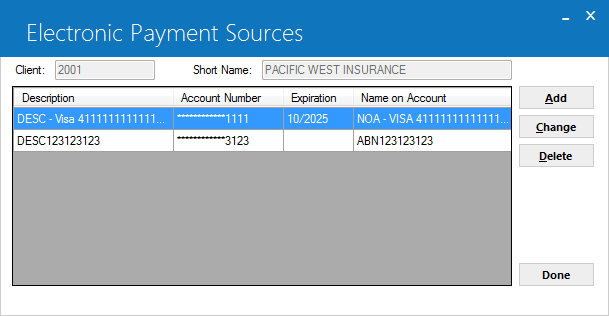
 Client
Client
- Display
-
Displays the selected client number.
 Database equivalent: rso.client_id_s
Database equivalent: rso.client_id_s
 Short Name
Short Name
- Display
-
Displys the selected client's short name.
 (Table) Description
(Table) Description
- Display
-
(Table) Displays source name.
 (Table) Account Number
(Table) Account Number
- Display
-
(TAble) Displays the account number of electronic payment source.
 Database equivalent: rso.pmt_service_acct_s
Database equivalent: rso.pmt_service_acct_s
 (Table)Expiration
(Table)Expiration
- Display
-
(Table) Displays the expiry date of the payment source.
 Database equivalent: rso.ym_card_expiration_s
Database equivalent: rso.ym_card_expiration_s
 (Table) Name on Account
(Table) Name on Account
- Display
-
(Table) Displays the name of the payment source account holder.
 Database equivalent: rso.name_on_source_s
Database equivalent: rso.name_on_source_s
Add
Introductory Notes
Click on Add button to add an electronic payment source record to be used for Auto-Pay such as credit/debit card(s). The supported sources are Credit/Debit card(s) only.:
Screen and Fields
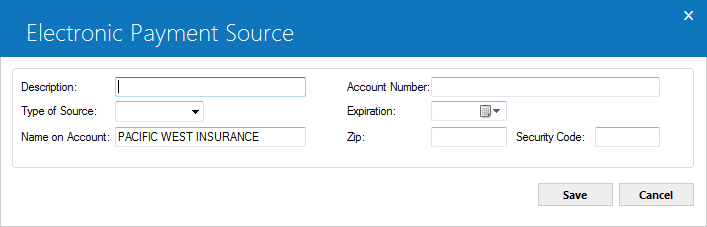
 Description
Description
- Required
-
Enter the name of the source or can be left blank if desired. This can be a name of business or can be a username for users ease.
 Type of Source
Type of Source
- Required
-
Select one of the available valid option form the dropdown menu. This field determines the type of the payment source. For example credit, or debit card. Following are the valid available options to select one from dropdown list:
- C – Credit Card
- D – Debit Card
 Name on Account
Name on Account
- Required
-
Enter the client name for payment source. If adding a new payment source, this field will default to the client record’s short name and can be updated by the desired name. The saved payment source name will be used to validate the card.
 Database equivalent: rso.name_on_source_s
Database equivalent: rso.name_on_source_s
 Account Number
Account Number
- Required
-
Enter the credit card number or a bank account number. The number should not have spaces and non-numeric characters. On clicking ‘Save’ button, a complete number of the credit card or a bank account number will be sent to the Payment Service and LeasePak stores only the last 4 digits for security reasons.
 Database equivalent: rso.pmt_service_acct_s
Database equivalent: rso.pmt_service_acct_s
 Expiration
Expiration
- Required
-
Enter the source type expiry date. This date determines and informs LeasePak that when credit or debit card expires. The format of the date will be stored is YYYYMM, however the field accepts month and then year of expiry.
 Database equivalent: rso.ym_card_expiration_s
Database equivalent: rso.ym_card_expiration_s
 Save (Button)
Save (Button)
- Optional
-
(Button) Click on this button button after making required changes with Electronic Payment Source Screen LeasePak calls the LPPaymentSource→updateCreditCard API web service to validate and save the changes made by users. If validation disqualify the update takes the user back to the Electronic Payment Source screen to make corrections or cancel the action. Otherwise on validation the update takes users back to main screen of this update after saving a record for electronic payment source.
 Add (Button)
Add (Button)
- Optional
-
(Button) Click on this button to add a new electronic payment source record.
 Change (Button)
Change (Button)
- Optional
-
(Button) Click on this button to change or modify the selected electronic payment source record from the table.
 Delete (Button)
Delete (Button)
- Optional
-
(Button) Clicking on this button confirms users to delete an electronic payment source record or cancel the deletion. LeasePak uses LPPaymentSource →deletePaymentSource web service call to delete the selected payment source and deletes the selected record. Payment source attached to a lessee cannot be deleted regardless of the status of the lease it is attached to.
 Done (Button)
Done (Button)
- Optional
-
This button stores the electronic payment source information in rso Electronic Payment Source table of LeasePAk database and exits from the update.
Saving the update without any records will result in a 'Input Required' warning message. Click on Save to continue with updating the electronic payment source for the lease.


