U08 Application
Options
- New
- Table of contents, introduction, and option selection menus
- Application Tabs
- Table of contents, introduction, and option selection menus
- Application Assets
- Table of contents, introduction, and option selection menus
- Application Asset Tabs
- Table of contents, introduction, and option selection menus
- Book Requirements
- Table of contents, introduction, and option selection menus
- Status Transfer
- Table of contents, introduction, and option selection menus
Introduction
The Application update [U0801] is part of the Application Tracking module, a separately purchased module of LeasePak. The Application Tracking module is used to process and track an application from proposal to completion.
Benefits of the Application Tracking module include:
- Tracking an application from entry into the system to the time it is booked, declined or withdrawn;
- Salesperson prospect tracking
- Credit investigation and approval tracking
- Documentation tracking
- IDC/IDR tracking
- Additional client definable tracking
- Data entry in stages from the initial submission to the fully defined contract and assets prior to booking
- Definable data entry requirements for each application status
- Data entry required only when status is changed
- Summary of incomplete data entry requirements for booking
- Search to avoid duplicate applications
- Lessee application history, including pending and rejected
- Ability to delete an application entered in error
- Lessee/lease history, including active and terminated
- Customer, lessee, guarantor credit exposure/performance
- Work schedule / note recording (follow-ups)
- Established credit line and auto-approval limits on customers and lessees
- Credit analyst approval limits
- User definable lessee, application, and asset fields
- Activity, productivity and exception reporting
- Maintenence of multiple assets attached to the application
Application Menu
The Application Tracking screen is accessed either through the Tracking menu, Application option or by entering [U0801] from the Fast Menu.
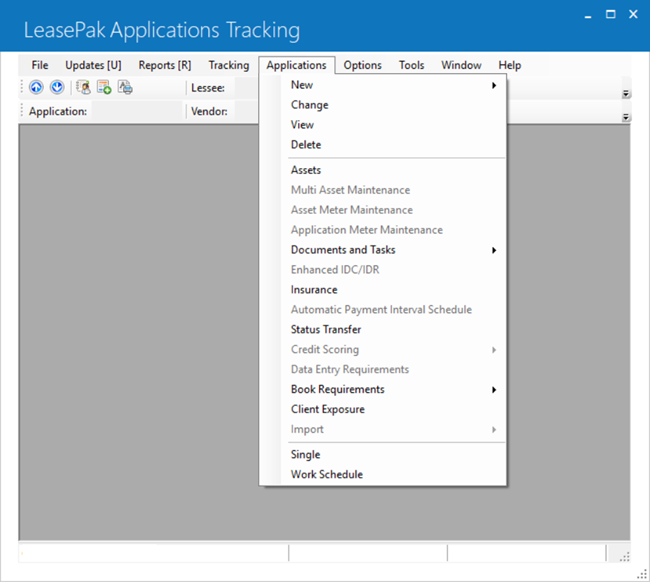
Once inside the Application Tracking screen, the Application menu displays several options.
-
Application, allows the user several options when entering an application; New, Change, View and Delete.
-
Assets, associates pending assets to the application being entered.
-
Multi Asset Maintanece, allows the user to view/update multiple assets attached to the an application that is not in an approved 'Axxx' status.
-
Documents and Tasks, generates predefined document templates and establishes and tracks tasks associated with the application.
-
Enhanced IDC/IDR, establishes additional IDC/IDR information for the application.
-
Insurance allows the detailed insurance related information to be entered for the application.
-
Credit Bureau (This functionality is different from Credit Bureau Reporting/Credit Bureau Export Metro 2 Format and is not currently available)
-
Data Entry Requirements establishes required user defined fields.
-
Book Requirements verifies fields and data required for LeasePak to book an application.
-
Client Exposure calculates the financial exposure for all clients associated with the application.
-
Import Pricing option (this functionality is not currently available).


