 U04 End of Period
U04 End of Period
U0470 Batch Payment Reversal
| EOP Only | Yes |
| Frequency | Daily |
| Sequential Updates | No |
| Skip Notes | No restrictions |
 For more information about End of Period,
For more information about End of Period,
refer to U04 End of Period Overview.
 Required license modules: This EOP process requires the Cash Control, Batch Payments, Multiple Banks, and Enhanced Payments (1993 JULE Fund) license modules.
Required license modules: This EOP process requires the Cash Control, Batch Payments, Multiple Banks, and Enhanced Payments (1993 JULE Fund) license modules.
U0470 Batch Payment Reversal requires a batch input file to exist in the users data directory. This will allow Batch payment Reversals to perform batch payment processing based on the information in the input file. It may be run on a regular basis, by portfolio, and as part of End of Period. Each day that Batch Payment Reversals are processed, a file with the portfolio number and root name should be created with the payment to be reversed.
The Batch Payment Reversal program will call U0102BR Batch Number Payment Reversal for every record it finds in the input file. It will process payment reversals that have been entered into LeasePak using the batch number. The full batch of payments made for one check will be reversed. No partial batch reversal can be made.
The format of the Batch Payment Reversal input file will consist of the following (where * is the Portfolio number.):
p*_bpmtrev.dat
The input file is a normal ASCII text RMS sequential file, and may be created through a program or, more simply, by creating and editing a file. Each day that batch payment reversals are to be processed, a file with the portfolio number and root name should be created with the payments to reverse. LeasePak automatically deletes the batch payment reversal input file after it completes processing the payments for the portfolio. It is advisable to retain a copy of this input file in a separate directory in case future reference is necessary.
The batch payment reversal input file should contain one leline for each invoice orase to process. Each line must contain at least the following mandatory elements, separated by a comma:
- The
Batch Number
The number that identifies the batch of payments paid using the same check. It is a 20-digit number consisting of 6-digit date, 6-digit batch sequence number, and 8-digit check sequence number. Identify a batch number by preceding it with a "B", without a space between the "B" and the number. - Lease Number and Check Number
The lease number is preceded by an "L", without a space between the "L" and the lease number. The check number should be preceded with a "#", without a space between the "#" and the number. - The
Lessee and Check Number.
Identify the lessee number by preceding it with a "C", without a space between the "C" and the lessee number. Identify the check number by preceding it with a "#", without a space between the "#" and the number. The check number may be from 1 to a maximum of 10 characters or digits.If the Batch Payment Reversal module is purchased, check number is mandatory.
- Payment
Amount
The payment amount to be reversed must contain the cents without the decimal point. If the batch number is used, the amount is optional. The amount must be preceded with an "A", without a space between the "A" and the amount.
- The Reason Code
The Reason Code which characters begin with N for non-sufficient funds, S for stop payment, U for undo payment or O for other non-transfer payment. The reason code must be preceded by an "R", without a space and the code. - N option ( Optional)
Add N if you does not want to auto reapply payments.
Following are examples of data lines for the batch payments input file:
- B891215000000800000099,A10000,RNSF,N
This data line directs the Batch Payment Reversal module to reverse all payments made on the 99th check in the 8th group of checks processed on December 15, 1989. An amount of $100.00 will be reversed due to NSF
- L6654,#210,A100000,RSTOP
This data line directs the Batch Payment Reversal module to reverse payments made for lease number 6654 using check number 210. An amount of $1,000.00 will be reversed due to Stop Payment.
- C1234,#220,A225000,RUNDO
This data line directs the Batch Payment Reversal module to reverse payments made for lessee number 1234 using check number 220. An amount of $2,225.00 will be reversed to Undo Payment
Note that leading spaces (padding) for lease number, invoice number, check number, etc. are not required. Also, if decimal points are entered for the payment amount, misinterpretation is possible (e.g., I23090,432.98, the payment amount is interpreted as $4.33).
Informational, warning, and error messages are printed to U0470A Batch Payment Reversal Exceptions.
The Bank Code value for each reversal category must be defined in the Module Customizations option of U0212 Portfolio.
LeasePak allows non-IBL U0470 Batch Payment Reversals to be reapplied when a payment reversal is processed out of order. This enhancement works in conjunction with U0102 Batch Payment Reversal and U0306 Batch Payment Reversal when the Cash Control module is purchased.
If U0712 Miscellaneous Customizations switch Batch Pmt Rev uses newest date (Y/N) is turned on, the program will resort the batch payment reversal order to process the newest payment effective date instance of particular check number and search all matching check numbers for a matching dollar amount, not just the first one.
In the case where users input a check number with either the lease or lessee number, there may be more than one match within the recordset of previously applied payments. The program will process batch payment reversals by searching for the newest payment effective date instance of a particular check number (the one with the most recent effective date) having a matching dollar amount the user is attempting to reverse. If the program does not make a successful match on the first try (usually because the amount do not match), it will continue searching for the next possible match in the recordset.
If the program cannot find any matches within the recordset, it will create a reversal suspense item for the amount and issue the following error message:
Rev Susp nnn created. Input line amount does not match
Where nnn is the number of the reversal suspense item the program creates. The error message will also display the batch number of the first record found matching the selection criteria (other than the reversal amount). This is particularly useful in cases where the selection criteria is a lease or lessee number with a check number, and not the batch number.
If U0712 Miscellaneous Customizations switch Batch Pmt Rev uses newest date (Y/N) is turned off or absent, the program will automatically search for and reverse all payments with the effective date equal or greater than the effective date of the payment being reversed and reapply the payments in order (oldest invoice due date first) and according to the payment hierarchy for all lease payments (non-IBL).
-
Payments will be reapplied according to the payment hierarchy established in the Assessment Customization option of U0212 Portfolio.
-
The RPN record will be deleted and replaced with the new record (current IBL behavior).
-
The R0926 Cash Control Payment Historywill only display the reapplied record.
LeasePak will reverse all the sub-sequent batches and then reapply the total reversed amount from the batches to the most outstanding invoice first.
-
If the batch number being reversed is for a single lease with one or multiple invoices and the subsequent batches contain invoices for the same lease number and the effective date is equal to or greater, LeasePak will reverse and reapply the batch payments.
-
If the subsequent batch has a different lease number or multiple lease numbers, the batch will be skipped.
-
If any of the subsequent batch numbers have cash received for security deposit or a deferral fee during a U0104 Payment Reschedule, the batch will be skipped.
-
If multiple batches for the same lease with the same effective date are reversed in U0306 Batch Payment Reversal or U0102 Batch Payment Reversal, it will process each batch number at a time.
- If any errors occur during
the reversal and reapplication of a set of batches, an error message will
prompt the user and the audit report will be in
p2_lpu0470b.rptfor the origin batch. Any errors in reversal of the payment will be inp2_lpu0470a.rpt(exception report). The audit or error for payment reapplication will be inlpu0102_bnpr_a.rpt(exception) andlpu0102_bnpr_b.rpt(audit).
- This
enhancement only works with batches that have payments made to a single
lease, with single or multiple invoices. Although LeasePak allows single
batch payments to various leases, no auto reapplication is carried out if
a batch payment reversal is done on a batch with mixed leases. (See Case
5).
- If
the original batch to be reversed is for a single lease (with single or
multiple invoices), it will only be reapplied by the subsequent batch that
has the same single lease (with single or multiple invoices). Any subsequent
batch with mixed leases, regardless of order, will be skipped, i.e. not
reversed and reapplied. (See Case
6 and Case 7).
- The order of reapplication
may be different from the original payment order. This enhancement reverses
all qualified subsequent batches according to Payment Effective Date, thus
putting all the invoices in these subsequent batches in outstanding status.
Then payment is reapplied according to Invoice Due Date. Therefore, if the
original payment in any batch applied to invoices that are not in order,
i.e. payment not made to invoice with older due date first, the new payment
order may be different from the original. (See Case
3b).
- This functionality shifts the
batches upwards, moving the Batch Payment Effective Date. The final total
number of batches may be different from original number of batches because
the amount from one subsequent batch may or may not be enough to cover the
invoices from a previous batch. Therefore the resulting number of batches
and the number of invoices in each batch may be different from original.
If the batch number that is being reversed contains multiple lease numbers, LeasePak will display a warning message: "No reversal and reapply for multiple lease batch."
This enhancement will support "TMSA" Reversal Reason code. If the Reason Code is "T***" type code, it will be treated as a "TMSA" reason code. If "TMSA" is used, the auto reverse and reapply of batches will execute first. LeasePak will ask the user where to reapply the payment. This enhancement does not apply if the Reversal Reason code is "TRAN."
Examples
Each check corresponds to a batch
and all examples assume the initial payment was processed by operator: JS1
Case 1: Reverse the earliest batch
| Batch | Check | Opr | Batch Pmt Eff. Date | Lse # | Inv # | Due Date | Pmt Type | Pmt Amount |
|---|---|---|---|---|---|---|---|---|
| 1 | 123 | JS1 | 3/8/03 | 1 | 1 | 3/1/03 | Monthly | 200.00 |
| 2 | 456 | JS1 | 4/4/03 | 1 | 2 | 4/1/03 | Monthly | 200.00 |
| 3 | 789 | JS1 | 5/8/03 | 1 | 3 | 5/1/03 | Monthly | 200.00 |
On 5/8/2003 operator JS1 reverses Batch 1 via U0102 Batch Number Payment Reversal, therefore LeasePak will automatically reverse Batch 2 and Batch 3. The payments will be reapplied to Invoice 1 and Invoice 2, leaving Invoice 3 outstanding after the reversal.
If the payment reversal is processed by operator JS2, the reversal will display as follows:
| Batch | Check | Opr | Batch Pmt Eff. Date | Lse # | Inv # | Due Date | Pmt Type | Pmt Amount |
|---|---|---|---|---|---|---|---|---|
| 2 | 456 | JS2 | 4/4/03 | 1 | 1 | 3/1/03 | Monthly | 200.00 |
| 3 | 789 | JS2 | 5/8/03 | 1 | 2 | 4/1/03 | Monthly | 200.00 |
Case 2: Reverse one of the multiple batches with the same effective date
Both Batch 1 and Batch 2 are paid on the same day (4/8/03), but Batch 1 is paid in the morning and Batch 2 is paid in the afternoon.
| Batch | Check | Opr | Batch Pmt Eff. Date | Lse # | Inv # | Due Date | Pmt Type | Pmt Amount |
|---|---|---|---|---|---|---|---|---|
| 1 | 123 | JS1 | 4/8/03 | 1 | 1 | 3/1/03 | Monthly | 200.00 |
| 2 | 456 | JS1 | 4/8/03 | 1 | 2 | 4/1/03 | Monthly | 200.00 |
| 3 | 789 | JS1 | 5/4/03 | 1 | 3 | 5/1/03 | Monthly | 200.00 |
On 5/8/2003 operator JS1 reverses Batch 2 via U0102 Batch Number Payment Reversal and LeasePak will automatically reverse Batch 1 and reapply the payment to lease 1, then reverse Batch 3 and reapply the payment to Invoice 2. Leaving Invoice 3 outstanding after the reversal
If the payment reversal is processed by operator JS2, the reversal will display as follows:
| Batch | Check | Opr | Batch Pmt Eff. Date | Lse # | Inv # | Due Date | Pmt Type | Pmt Amount |
|---|---|---|---|---|---|---|---|---|
| 1 | 123 | JS2 | 4/8/03 | 1 | 1 | 3/1/03 | Monthly | 200.00 |
| 3 | 789 | JS2 | 5/4/03 | 1 | 2 | 4/1/03 | Monthly | 200.00 |
Batch 1 is reversed and the payment is reapplied to Lease 1 even though Batch 1 is paid earlier than Batch 2 on the same day.
When payments are applied on the same effective date, the RPM table lists the payment effective time.
Case 3: Payment effective date and payment due date are out of order
The first 2 invoices are applied out of the order.
| Batch | Check | Opr | Batch Pmt Eff. Date | Lse # | Inv # | Due Date | Pmt Type | Pmt Amount |
|---|---|---|---|---|---|---|---|---|
| 1 | 123 | JS1 | 3/5/03 | 1 | 2 | 4/1/03 | Monthly | 200.00 |
| 2 | 456 | JS1 | 4/8/03 | 1 | 1 | 3/1/03 | Monthly | 200.00 |
| 3 | 789 | JS1 | 5/4/03 | 1 | 3 | 5/1/03 | Monthly | 200.00 |
(Reverse
the second batch)
A: On 5/8/2003 operator JS1 reverses Batch 2 via U0102 Batch Number Payment Reversal, LeasePak will automatically reverse Batch 3 and reapply the payment
to Invoice 1. Leaving Invoice 3 outstanding after the reversal. Invoice 2
will be reversed since the payment is applied before invoice 1.
If the payment reversal is processed by operator JS2, the reversal will display as follows:
| Batch | Check | Opr | Batch Pmt Eff. Date | Lse # | Inv # | Due Date | Pmt Type | Pmt Amount |
|---|---|---|---|---|---|---|---|---|
| 1 | 123 | JS1 | 3/5/03 | 1 | 2 | 4/1/03 | Monthly | 200.00 |
| 3 | 789 | JS2 | 5/4/03 | 1 | 1 | 3/1/03 | Monthly | 200.00 |
(Reverse the
earliest batch)
B. On 5/8/2003 operator JS1 reverses
Batch 1 via U0102 Batch Number Payment Reversal. LeasePak will automatically
reverse Batch 2 and Batch 3. Batch 2's payment will be reapplied to Invoice
1 and Batch 3 payment will be reapplied to invoice 2. The payments are reapplied
to the most outstanding invoice first: Invoice 1 even though the original
payment was made to Invoice 2. Leaving Invoice 3 outstanding after the reversal.
If the payment reversal is processed by operator JS2, the reversal will display as follows:
| Batch | Check | Opr | Batch Pmt Eff. Date | Lse # | Inv # | Due Date | Pmt Type | Pmt Amount |
|---|---|---|---|---|---|---|---|---|
| 2 | 456 | JS2 | 4/8/03 | 1 | 1 | 3/1/03 | Monthly | 200.00 |
| 3 | 789 | JS2 | 5/4/03 | 1 | 2 | 4/1/03 | Monthly | 200.00 |
Case 4: Batch with Deferral Fee in U0104 Payment Reschedule - received as cash
| Batch | Check | Opr | Batch Pmt Eff. Date | Lse # | Inv # | Due Date | Pmt Type | Pmt Amount |
|---|---|---|---|---|---|---|---|---|
| 1 | 123 | JS1 | 3/8/03 | 1 | 1 | 3/1/03 | Monthly | 200.00 |
| 2 | 456 | JS1 | 4/1/03 | 1 | Def Fee | 4/1/03 | Monthly | 200.00 |
| 3 | 789 | JS1 | 5/8/03 | 1 | 2 | 5/1/03 | Monthly | 200.00 |
On 5/8/2003 operator JS1 reverses Batch 1 via U0102 Batch Number Payment Reversal. LeasePak automatically reverses Batch 3 and reapplies the payment to Invoice 1. Batch 2 is bypassed because it is cash received of a deferment Fee in Deferral. Therefore, only Invoice 3 is outstanding after the reversal.
In U0104 Payment Reschedule, a Security Deposit or Deferral Fee may be charged and may be treated as Cash Received (paid in U0104 Payment Reschedule) or they may be invoiced and paid later.
As in this case, the Deferral Fee is Cash Received and has "DEF FEE" under the Invoice column, therefore the batch will be skipped. If the Deferral Fee is placed on an invoice, the invoice number will be displayed in the column, the batch will get reversed and reapplied.
If the payment reversal is processed by operator JS2, the reversal will display as follows:
| Batch | Check | Opr | Batch Pmt Eff. Date | Lse # | Inv # | Due Date | Pmt Type | Pmt Amount |
|---|---|---|---|---|---|---|---|---|
| 2 | 456 | JS1 | 4/1/03 | 1 | Def Fee | 4/1/03 | Monthly | 200.00 |
| 3 | 789 | JS2 | 5/8/03 | 1 | 1 | 3/1/03 | Monthly | 200.00 |
Case 5: The original reversed batch contains multiple leases
Batch 1 payments are applied to Lease 1 then Lease 2. The lease number in the RPM (Check Payment Master) table for Batch 1 is Lease 1. Batch 1 has 2 RPN records (Check Payment Detail), one for Lease 1 and one for Lease 2.
| Batch | Check | Opr | Batch Pmt Eff. Date | Lse # | Inv # | Due Date | Pmt Type | Pmt Amount |
|---|---|---|---|---|---|---|---|---|
| 1 | 123 | JS1 | 3/4/03 | 1 | 1 | 3/1/03 | Monthly | 150.00 |
| 2 | 4 | 4/1/03 | Monthly | 50.00 | ||||
| 2 | 456 | JS1 | 4/8/03 | 1 | 2 | 4/1/03 | Monthly | 150.00 |
| 1 | 3 | 5/1/03 | Monthly | 50.00 | ||||
| 3 | 789 | JS1 | 5/4/03 | 1 | 2 | 5/1/03 | Monthly | 200.00 |
On 5/8/2003 operator JS1 reverses Batch 1 via U0102 Batch Number Payment Reversal. Batch 1 contains multiple leases therefore, Batch 2 and Batch 3 will not be reversed and payments will not be reapplied, even though both Batch 2 and Batch 3 contain items for lease 1.
If the payment reversal is processed by operator JS2, the reversal will display as follows:
| Batch | Check | Opr | Batch Pmt Eff. Date | Lse # | Inv # | Due Date | Pmt Type | Pmt Amount |
|---|---|---|---|---|---|---|---|---|
| 2 | 456 | JS1 | 4/8/03 | 1 | 2 | 4/1/03 | Monthly | 150.00 |
| 1 | 3 | 5/1/03 | Monthly | 50.00 | ||||
| 3 | 789 | JS1 | 5/4/03 | 1 | 2 | 5/1/03 | Monthly | 200.00 |
Case 6: Batch to auto reverse and reapply contains multiple leases - reapply to a different lease first
Batch 2 payments are applied to Lease 2 first then to Lease 1. The lease number in RPM (Check Payment Master) table for Batch 2 is Lease 2. Batch 2 has 2 RPN records (Check Payment Detail), for Lease 1 and Lease 2.
| Batch | Check | Opr | Batch Pmt Eff. Date | Lse # | Inv # | Due Date | Pmt Type | Pmt Amount |
|---|---|---|---|---|---|---|---|---|
| 1 | 123 | JS1 | 3/4/03 | 1 | 1 | 3/1/03 | Monthly | 150.00 |
| 1 | 2 | 4/1/03 | Monthly | 50.00 | ||||
| 2 | 456 | JS1 | 4/8/03 | 2 | 5 | 4/1/03 | Monthly | 150.00 |
| 1 | 3 | 5/1/03 | Monthly | 50.00 | ||||
| 3 | 789 | JS1 | 5/4/03 | 1 | 4 | 6/1/03 | Monthly | 200.00 |
On 5/8/2003 operator JS1 reverses Batch 1 via U0102 Batch Number Payment Reversal. LeasePak will automatically reverse Batch 3 and payments reapplied to Lease 1. Batch 2 will not be reversed because Batch 2 belongs to Lease 2, a multiple lease batch (RPN).
This enhancement does not support the reverse-reapply of subsequent batches with multiple leases.
If the payment reversal is processed by operator JS2, the reversal will display as follows:
| Batch | Check | Opr | Batch Pmt Eff. Date | Lse # | Inv # | Due Date | Pmt Type | Pmt Amount |
|---|---|---|---|---|---|---|---|---|
| 2 | 456 | JS1 | 4/8/03 | 2 | 5 | 4/1/03 | Monthly | 150.00 |
| 1 | 3 | 5/1/03 | Monthly | 50.00 | ||||
| 3 | 789 | JS2 | 5/4/03 | 1 | 1 | 3/1/03 | Monthly | 150.00 |
| 1 | 2 | 4/1/03 | Monthly | 50.00 |
Case 7: Batch to auto reverse and reapply contains multiple leases - reapply to the same lease first
Batch 2 payments are applied to Lease 1 first then to Lease 2. Therefore, the lease number in RPM (Check Payment Master) table for Batch 2 is Lease 1. Batch 2 has two RPN records (Check Payment Detail), for Lease 1 and Lease 2.
| Batch | Check | Opr | Batch Pmt Eff. Date | Lse # | Inv # | Due Date | Pmt Type | Pmt Amount |
|---|---|---|---|---|---|---|---|---|
| 1 | 123 | JS1 | 3/4/03 | 1 | 1 | 3/1/03 | Monthly | 150.00 |
| 1 | 2 | 4/1/03 | Monthly | 50.00 | ||||
| 2 | 456 | JS1 | 4/8/03 | 1 | 3 | 5/1/03 | Monthly | 150.00 |
| 2 | 5 | 5/1/03 | Monthly | 50.00 | ||||
| 3 | 789 | JS1 | 5/4/03 | 1 | 4 | 6/1/03 | Monthly | 200.00 |
On 5/8/2003 operator JS1 reverses Batch 1 via U0102 Batch Number Payment Reversal. LeasePak will automatically reverse Batch 3 and reapply the payments to Lease 1. Batch 2 will not be reversed even though Batch 2 belongs to Lease 1 according to the RPM table. This is consistent with case 6 (above).
If the payment reversal is processed by operator JS2, the reversal will display as follows:
| Batch | Check | Opr | Batch Pmt Eff. Date | Lse # | Inv # | Due Date | Pmt Type | Pmt Amount |
|---|---|---|---|---|---|---|---|---|
| 2 | 456 | JS1 | 4/8/03 | 1 | 3 | 5/1/03 | Monthly | 150.00 |
| 2 | 5 | 4/1/03 | Monthly | 50.00 | ||||
| 3 | 789 | JS2 | 5/4/03 | 1 | 1 | 3/1/03 | Monthly | 150.00 |
| 1 | 2 | 4/1/03 | Monthly | 50.00 |
Case 8: Multiple batch reversals have the same payment effective date
If multiple batches for the same lease with the same effective date are reversed in U0306 Batch Payment Reversal or U0470 Batch Payment Reversal, it will process each batch at a time and function like U0102 Batch Number Payment Reversal.
For example, there are 3 batches for Lease 1 with the same effective date and all get reversed in U0306 Batch Payment Reversal. Assume the record in the reversal file is in the same order:
| Batch | Check | Opr | Batch Pmt Eff. Date | Lse # | Inv # | Due Date | Pmt Type | Pmt Amount |
|---|---|---|---|---|---|---|---|---|
| 1 | 123 | JS1 | 4/25/03 | 1 | 1 | 3/1/03 | Monthly | 200.00 |
| 2 | 456 | JS1 | 4/25/03 | 1 | 2 | 4/1/03 | Monthly | 200.00 |
| 3 | 789 | JS1 | 4/25/03 | 1 | 3 | 5/1/03 | Monthly | 200.00 |
JS2
runs U0306. It reverses and puts the three batches into the reversal file
in the same order as above.
After processing the first batch, invoice 3 will be outstanding:
| Batch | Check | Opr | Batch Pmt Eff. Date | Lse # | Inv # | Due Date | Pmt Type | Pmt Amount |
|---|---|---|---|---|---|---|---|---|
| 2 | 456 | JS2 | 4/25/03 | 1 | 1 | 3/1/03 | Monthly | 200.00 |
| 3 | 789 | JS2 | 4/25/03 | 1 | 2 | 4/1/03 | Monthly | 200.00 |
Then process the second batch - invoices 2 and 3 will be outstanding.
| Batch | Check | Opr | Batch Pmt Eff. Date | Lse # | Inv # | Due Date | Pmt Type | Pmt Amount |
|---|---|---|---|---|---|---|---|---|
| 3 | 789 | JS2 | 4/25/03 | 1 | 1 | 3/1/03 | Monthly | 200.00 |
Lastly, process the third batch - all three invoices (1, 2 and 3) will be outstanding.
U0470A Batch Payment Reversal Exception Report
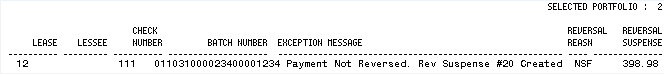
This report displays any
Batch Payment Exceptions that might exist after End of Period was run. Failed
edit checks will not process payment reversal for that record and an error message
would be displayed. LeasePak will create a Reversal Suspense item for the check
amount if any of the following fields are not valid.
- LEASE
The lease number is displayed.
- LESSEE
The lessee number is displayed if the lessee number was entered in the input file.
- CHECK NUMBER
The check number is displayed if the check number was entered in the input file.
- BATCH NUMBER
The batch number is displayed.
- EXCEPTION MESSAGE
An exception message is displayed if an error has occurred in the batch reversal process.
- REVERSAL
REASON
The reversal reason code is displayed.
- REVERSAL
SUSPENSE
The reversal suspense amount is displayed.
U0470B Batch Payment Reversal Audit Report
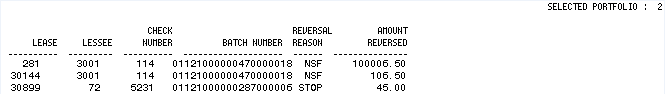
This report will display all the batch reversals that have been applied for that End of Period. If all the edit checks have been met for the batches entered, LeasePak will display the lease, lessee, check number, batch number, reversal reason and the amount reversed for the all batches entered in the input file.


