U0212 Portfolio
PAP/ACH Control File
 LeasePak supports IBL accrual methods when PAP is selected for the lease. This enhancement applies to both A and B type IBLs.
LeasePak supports IBL accrual methods when PAP is selected for the lease. This enhancement applies to both A and B type IBLs.
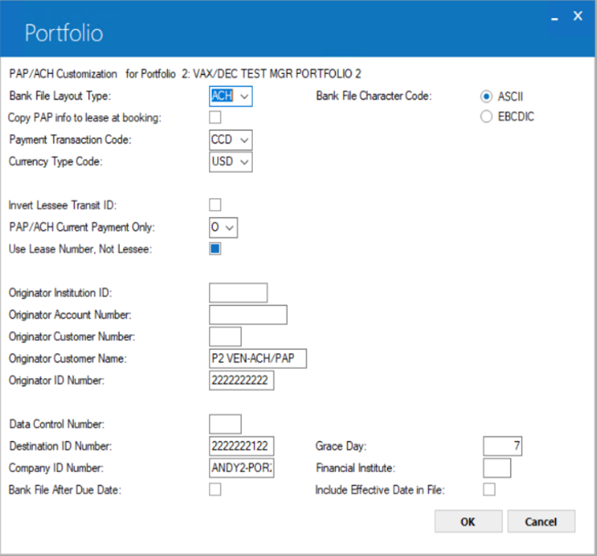
This screen is used to establish or change PAP/ACH Control File (RAC) information for the portfolio. Refer to Preauthorized Payments [U0304] section for complete information on PAP/ACH.
The PAP/ACH account information is entered that the Lessee [U0203] level.
- BANK
FILE LAYOUT TYPE
Enter the code for the layout used to set up output files for the bank. Use Help for a list of valid bank file layout types. For LeasPak 7.5a MR3 release update, contact your NETSOL representative to run SQL script for U0212 update.
For LeasPak 7.5a MR3 release update, contact your NETSOL representative to run SQL script for U0212 update.
- COPY PAP INFO TO LEASE AT BOOKING (Y/N)
Entere 'Y' to set this switch to have the lessee PAP information copy to the lease at the time it is booked.
- BANK
FILE CHARACTER CODE
Enter the character format used in the output file. In the U.S., ASCII is used. In Canada it varies by processing bank. For hardware which automatically converts ASCII to EBCDIC, set this field to ASCII. The default value is ASCII. Use Help for a list of valid bank file character codes.
- PAYMENT
TRANSACTION CODE
Enter the alphabetic code identifying the standard entry class code for the batch the bank will process. For the Canadian PAP system, this field represents the transaction type. Use Help for a list of valid payment transaction codes.
Only one Transaction code is allowed per portfolio. It will appear on all appropriate records.
- CURRENCY TYPE CODE
Enter the currency type for the debits. Currently, no processing banks can debit in other than their native currency. Use Help for a list of valid currency type codes.
- INVERT LESSEE TRANSIT ID
Enter an I to invert the transit ID on the Lessee screen. The default is blank. The switch is only used in Canada, and can only be blank or I.
-
PAP/ACH CURRENT PAYMENT ONLY
Enter Y or O to attempt to collect the current amount due only. If O is chosen, current amount due is applied to the oldest invoice unpaid. Enter N to attempt to collect all outstanding amounts.
- Y – Only the current (newest) invoice will be processed. The amount will be applied by batch payments by invoice (not by lease). This method requires an exact match on invoice number. Any overpayment or missing invoice will result in an unprocessed amount and must be handled manually. No credit memos are created.
- N – All outstanding amounts will be processed by PAP/ACH and applied through batch payments by lease. This method processes oldest to newest. Overpayments automatically create a credit memo.
- O – Only the current (newest) invoice will be processed. The amount will be applied through batch payments by lease (not by invoice). In effect the current amount will be debited and applied to the most delinquent invoice. Any overpayment will be applied to the next oldest invoice and/or used to automatically create a credit memo.
Portfolio having at least one lease with PAP Interval of 2 or 4 and changing the PAP/ACH Current Payment Only field setting to N will display the following error message and changing to N will cause the lease to be process as 1. If Bank File After Due Date is set to 'Y' then PAP/ACH Current Payment Only (Y/N/O) must be set to 'N'.
If Bank File After Due Date is set to 'Y' then PAP/ACH Current Payment Only (Y/N/O) must be set to 'N'.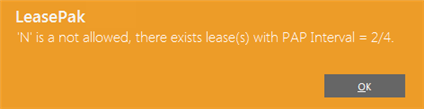
- USE LEASE NUMBER, NOT LESSEE
Enter Y to load the full 19-character lease key, Port/Com/Reg/Off/Lease, into the Customer number field. In this mode the Royal Bank's limit of no more than 10 payments per customer per day will be bypassed, as this field would now be unique across the entire PAP/ACH file. Enter N if the lessee number is used in the customer number field.
- ORIGINATOR INSITUTION ID
Enter the transit ID where unpostable (NSF) payments will be returned. It is only used in Canada. Thus, this field is skipped if the bank file layout type is ACH.
The format is always 0004 followed by a five digit transit number. No edit check will be performed.
If 'WDE' is the bank layout type selected, a six digit numeric Institution ID must be entered in the following format: ###-###
- ORIGINATOR ACCOUNT NUMBER
Enter the commercial account where unpostable (NSF) payments will be returned. It is only used in Canada.
The format is always 11 digits followed by one space.
If 'WDE' is the bank layout type selected, a 1-9 digit account number must be entered.
- ORIGINATOR CUSTOMER NUMBER
Enter lessor's assigned customer number with the bank.
This field will be skipped if the file is to be transmitted via tape or if the ACH type is selected, this is used only in Canada.
- ORIGINATOR CUSTOMER NAME
Enter the name the bank will use to refer to the lessor. For the ACH format it is the Immediate Origin Name on the file header record. The first 4 characters of this name followed by '-' (hyphen) will appear in position 97 to 101 on the Vendor ACH detail record. See U0424 Vendor ACH for more information.
- ORIGINATOR ID NUMBER
Enter the Originating ID in Canadian formats. It is the Originating DFI ID (transit routing number TTTTAAAA) in the U.S. format. A ninth check digit character is automatically appended during processing for the ACH format.
If 'WDE' is the bank layout type selected, a six digit ID number must be entered.
- DATA CONTROL NUMBER
Type the data control number, up to five characters. This field is only available to Bank File Layout Types BM1 and BM2. Control number values include: - DESTINATION ID NUMBER
Type the destination DFI ID (transit routing number TTTTAAAA). This field is only available to ACH (U.S.) Bank File Layout types. Only the first 8 characters are used; LeasePak appends a ninth check-digit character during processing.
00400 Vancouver
00410 Montreal
00420 Toronto
00470 Winnipeg
00480 Regina
00490 Calgary
- COMPANY ID NUMBER
Type the 10-character bank customer number. This field is only available to ACH (U.S.) Bank File Layout types.
-
BANK FILE AFTER DUE DATE
Type 'N' to have the PAP/Preauthorize Pmts module include accounts whose due date falls on Saturday, Sunday, or Monday (if Monday is a holiday as defined in [U0720] Weekend/Holiday update) in the Friday file—that is, before the literal due date. Type 'Y' to have LeasePak include these accounts in the Monday (or Tuesday, if Monday is a holiday) bank file, after the literal due date.
 If Bank File After Due Date is set to 'Y' then PAP/ACH Current Payment Only (Y/N/O) must be set to 'N'.
If Bank File After Due Date is set to 'Y' then PAP/ACH Current Payment Only (Y/N/O) must be set to 'N'.
- GRACE DAY
Enter the number of days in advance of the invoice due date PAP/ACH payments should be processed for submission to the bank.
1 Maximum
allowed for ACH format
up to 120 Maximum allowed for Canadian formats
Adverse effect may occur when this parameter is subsequently changed. Contact the Help Desk if you require assistance.
Example:
PAP File Generation
U0212 PAP Grace day = 2>
Lease Due Date = 7th
| Date | May5 | May6 | May7 | May8 |
| Grace Day | Grace Day | Lease Due Date | ||
| Step1. | PAP & Bank files created after EOP | Run EOP | Run EOP | |
| Step 2. | Run lease /util 111 | PAP payments applied Effective Date is 5/7/01 | ||
| Step 3. | PAP files moved (by lease /util) |
- FINANCIAL
INSTITUTE
When 'WDE' is the bank layout type selected, enter the three digit institution id.
- INCLUDE EFFECTIVE DATE IN FILE
Select this checkbox to include the effective date in bank file. This option works with ACH bank file layout type only.
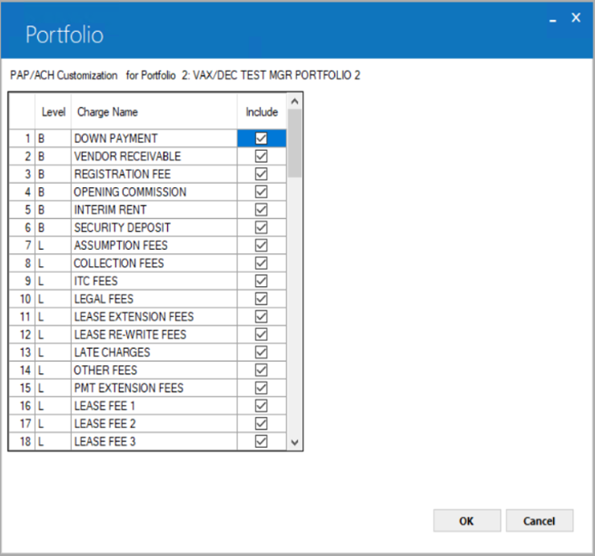
Use this screen to select charge types for a particular portfolio. The selected charge types will be included to all the leases of this portfolio for PAP/ACH payment amount. The grid of this screen will be populated same as Assessment Customizations grids are filled.
- Charge Name (Display-Only)
Displays the LeasePak default charge type (recurring charges, principal, assessments or interest amounts). Requires PAP/ACH Preauthorized Payments module in order to access these options.
- Include
Check the box to make the charge type available for transaction within this portfolio or uncheck the box to make the charge type unavailable.
All the selected charges (if any) will be added along with Principal and Interest amount.


