U0212 Portfolio
IDC/IDR Customizations
Allows the user to create or modify portfolio-level settings for IDC/IDR customization options, IDC Fields, and IDR Fields.
 This is one of the menu options available within U0212 Portfolio. Refer to U0212 Portfolio for more information.
This is one of the menu options available within U0212 Portfolio. Refer to U0212 Portfolio for more information.
 Some fields may not be visible or available if you do not have the prerequisite LeasePak modules in your license. Please refer to individual field descriptions for details.
Some fields may not be visible or available if you do not have the prerequisite LeasePak modules in your license. Please refer to individual field descriptions for details.
IDC/IDR Customizations
Introductory Notes
Use this screen to set up IDC/IDR fields. Leasepak displays all IDC/IDR fields, you will only be able to configure those for which you are licensed. Contact your NetSol representative for more information on licensing.
Screen and Fields
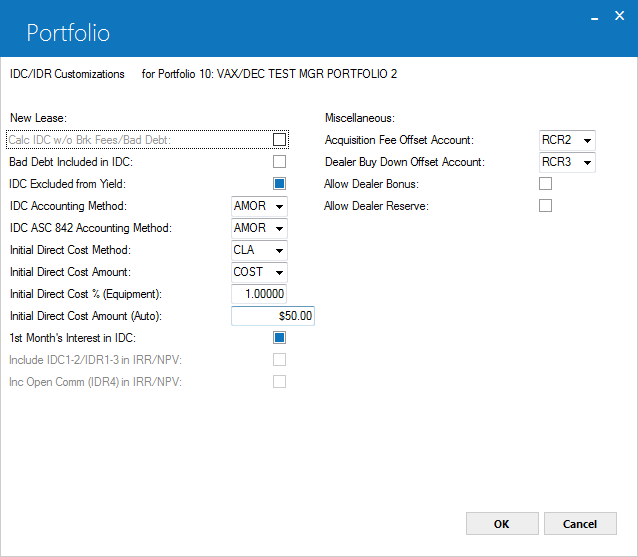
 CALCULATE
IDC W/O BROKER FEES OR BAD DEBT (Y/N)
CALCULATE
IDC W/O BROKER FEES OR BAD DEBT (Y/N)
- Optional
-
With this parameter set to N, IDC is comprised of the documentation fee, the bad debt amount, and broker fees (or a calculated amount based on the parameters set on the second screen of this update). Enter Y if the initial direct cost amount should include only the documentation fee or, if the documentation fee is zero, only the calculated initial direct cost amount. The setting of this parameter supersedes the setting of the BAD DEBT INCLUDED IN INITIAL DIRECT COST parameter.
The BOOK IDC switch will not calculate IDC for AOVE/ROVE and VV accrual methods. The default IDC will consist of BROKER and/or DOC fees. If no BROKER or DOC fees are used, the Book IDC will be zero.
 BAD
DEBT INCLUDED IN IDC (Y/N)
BAD
DEBT INCLUDED IN IDC (Y/N)
- Optional
-
Enter Y if the bad debt amount should be included in initial direct costs. Also, if IDC is recognized as income in the first month of the lease (INITIAL DIRECT COST EXCLUDED FROM YIELD = N), this amount of bad debt is recognized as income in the first month. This parameter is superseded by CALCULATE IDC W/O BROKER FEES OR BAD DEBT. This parameter should not be changed if an active lease with bad debt exists in the portfolio; problems from data inconsistencies may occur. A warning message is displayed if the parameter is changed and this situation exists. A conversion of the General Ledger and data may be needed in order to change this parameter.
 IDC EXCLUDED FROM YIELD (Y/N)
IDC EXCLUDED FROM YIELD (Y/N)
- Optional
-
This parameter applies only if the IDC ACCOUNTING METHOD on the second screen of this option is INCM (Income recognition method - FASB 13). If the IDC ACCOUNTING METHOD is AMOR (Amortization method - FASB 91), this parameter is not used.
Enter Y if the initial direct cost amount should be amortized over the life of the lease for book income purposes, instead of recognized fully in the first month. IDC is excluded from the yield calculation and the initial net investment. Enter N if the IDC should be recognized in the first month.
For example, assume the following:Cost = 10,000.00
IDC = 300.00
Residual = 0.00
Payment schedule = 60 monthly payments of 220.25 (1 advance)If IDC is included in the yield calculation, the yield of the lease is 10.66% (starting capitalized cost of $10,300.00). This assumes that the cost for IDC is recognized immediately.
If IDC is excluded from the yield calculation, the yield of the lease is 12.00% (starting capitalized cost of $10,000.00). This assumes that the cost for IDC is not recognized immediately, but rather should be spread over the life of the lease. Effectively, the higher yield in the second case reflects the amortization of IDC over the life of the lease.
This parameter should not be changed if an active lease with IDC exists in the portfolio;.data inconsistencies may occur. A warning message is displayed if the parameter is changed and this situation exists.
 IDC ACCOUNTING METHOD
IDC ACCOUNTING METHOD
- Optional
-
Valid IDC accounting method codes are:
- INCM Income recognition method (FAS 13) IDC is charged against income at lease commencement, and a portion of unearned income equal to IDC is recognized as income in the same period.
- AMOR Amortization method (FAS 91) IDC is amortized separately over the life of the lease.
- AMR2 Amortization method allows the IDC to be amortized Income over the lease term.
For leases with *PX* type accrual methods, the AMR2 IDC method for IDC/IDR will amortization the Income over the Lease Term. The Unearned Income will be equal to the Total Contract Receivable - Principal.
For leases with *IF* , floating rate (Principal + Interest) Interest Bearing; the IDC/IDR will amortize will be modified to use income over lease term. Earned IDC/IDR will be calculated as following:
Unearned IDC/IDR amount *(Earned Income/Remaining Estimated Unearned Income)
 IDC ASC 842 ACCOUNTING METHOD
IDC ASC 842 ACCOUNTING METHOD
- Optional
-
Valid IDC accounting method codes are:
- INCM Income recognition method (FAS 13) IDC is charged against income at lease commencement, and a portion of unearned income equal to IDC is recognized as income in the same period.
- AMOR Amortization method (FAS 91) IDC is amortized separately over the life of the lease.
- AMR2 Amortization method allows the IDC to be amortized Income over the lease term.
 INITIAL DIRECT COST METHOD
INITIAL DIRECT COST METHOD
- Optional
-
Valid IDC accounting method codes are:
- CLA IDC is calculated
differently depending on the classification of the asset. A percentage is
used if the asset is an equipment classification type (first character of
the classification is E) and a fixed amount is used if the asset is a vehicle
classification type (first character of the classification is V).
- FIX The initial
direct cost is always a fixed amount (the INITIAL DIRECT COST AMOUNT).
- PER The initial
direct cost is always a percentage (the INITIAL DIRECT COST%) of the acquisition
cost, contract receivable, or original unearned, as specified by the INITIAL
DIRECT COST AMOUNT code.
Refer to the LeasePak Calculations document for more information about initial direct costs.
- CLA IDC is calculated
differently depending on the classification of the asset. A percentage is
used if the asset is an equipment classification type (first character of
the classification is E) and a fixed amount is used if the asset is a vehicle
classification type (first character of the classification is V).
 INITIAL DIRECT COST AMOUNT
INITIAL DIRECT COST AMOUNT
- Optional
-
Indicates the amount LeasePak should use to calculate IDC if a percentage calculation is required. Valid IDC amount codes are:
- COST IDC is calculated using total lease contract receivable.
- ORG IDC is calculated using original lease acquisition cost.
- UE IDC is calculated using original lease unearned income amount.
 INITIAL DIRECT COST% (EQUIPMENT)
INITIAL DIRECT COST% (EQUIPMENT)
- Optional
-
Enter or change the percentage of unearned, contract receivable, or original acquisition cost that may be recorded as IDC by the Book Lease option of the New Lease update [U0101]. This percentage is not applied if a documentation fee is entered for the lease. If the percentage is 5%, then enter _5.00000, not ___.05000.
 INITIAL DIRECT COST AMOUNT (AUTO)
INITIAL DIRECT COST AMOUNT (AUTO)
- Optional
-
Enter or change the amount that may be considered IDC by the Book Lease option of the New Lease update [U0101], if IDC is a flat amount rather than a percentage. This amount is not applied if a documentation fee is entered for the lease.
 1ST MONTHS INTEREST IN IDC (Y/N)
1ST MONTHS INTEREST IN IDC (Y/N)
- Display
-
Enter Y if the first month's interest is to be included in the IDC calculation. The first month's interest is calculated based on the number of days between the lease date and the commencement date.
 INCLUDE IDC1-2/IDR1-3 IN IRR/NPV (Y/N)
INCLUDE IDC1-2/IDR1-3 IN IRR/NPV (Y/N)
- Optional
-
Enter Y to include the IDC/IDR in calculating the IRR and NPV during the booking of a lease in Book Lease [U0101], Application Tracking [U0801] or in Rebook [U0116].
When IDC/IDR are included in the calculating the IRR and NPV, the calculation will include IDC1-IDC2 and IDR1-IDR4 as part of the cash flow. IDC1, Insurance Premium is automatically calculated as the sum of the Insurance Premium of all assets tied to the lease. IDR1 will also be automatically calculated as the percentage of the Insurance Premium. The IRR will excluding the residual amount, will also be calculated, and stored in the RLS table.
IRR and NPV will not be calculated for month-to-month or operating type leases. Leases with xVLx, xVTx, xIXx and xIFx accrual methods will not calculate the IRR and NPV as well. Additionally, the NPV will only be calculated if the Cost of Fund Rate is greater than zero.This enhancement does not apply to the Enhanced IDC/IDR module. This field will only appear as part of the IDC/IDR Customization when the Enhanced IDC/IDR module is not purchased.
 INCLUDE OPEN COMM (IDR4) IN IRR/NPV (Y/N)
INCLUDE OPEN COMM (IDR4) IN IRR/NPV (Y/N)
- Optional
-
This field allows the user to select whether to include the Open Commission in the IRR/NPV calculation. This field works in conjunction with the Include IDC/IDR in IRR/NPV field above. This field will only appear as part of IDC/IDR Customization when the Enhanced IDC/IDR module is not purchased.
 Acquisition Fee offset Account
Acquisition Fee offset Account
- Conditional
-
This field is used to identify which recurring charge general ledger account to use as an offset to the acquisition fee.
 Dealer Buy Down offset Account
Dealer Buy Down offset Account
- Optional
-
This field is used to identify which recurring charge general ledger account to use as an offset to the dealer buy down.
 ALLOW DEALER BONUS
ALLOW DEALER BONUS
- Optional
-
Select this option if the dealer bonus functionality is to be used in this portfolio. To use and get this functionality and switch users must purchase Enhanced IDC/IDR module. This field will only appear if the enhanced idc/idr module is purchased.
 ALLOW DEALER RESERVE
ALLOW DEALER RESERVE
- Optional
-
Select this option if Dealer Reserve functionality is to be used in portfolio. Users must purchase Enhanced IDC/IDR module to access this screen.
After making changes on the screen as needed, click OK to store changes (if any) and continue to IDC/IDR, or click Cancel to return to the previous screen without making any changes.
IDC/IDR
Introductory Notes
Requires the Enhanced IDC/IDR and Multiple Banks modules.
You must fill in all alias fields before clicking OK. If you create a new portfolio by cloning an existing portfolio, LeasePak will copy the aliases from the existing portfolio to the new one.
Initial Direct Costs/Revenues Prior to LeasePak 3.1a
Prior to version 3.1a, LeasePak had six non-customizable IDC/IDR charges:
- IDC1 Insurance Premium
- IDC2 Notary Fee
- IDR1 Insurance Fee
- IDR2 Registration Fee
- IDR3 Vendor Subsidy
- IDR4 Opening Commission
With version 3.1a, these became customizable along with the newer IDC/IDR charges. For proper LeasePak operation, you must specify aliases for these on this screen, as well as in U0712 Custom General → Field Customizations.
 Only the six IDC/IDR charges established prior to 3.1a are available for customization through U0212 Portfolio → Field Customizations, U0212 Portfolio → Calculation Customizations, and U0712 Custom General → Field Customizations. If you have turned these fields off in U0212 Portfolio → Field Customizations, they will not be available on this screen.
Only the six IDC/IDR charges established prior to 3.1a are available for customization through U0212 Portfolio → Field Customizations, U0212 Portfolio → Calculation Customizations, and U0712 Custom General → Field Customizations. If you have turned these fields off in U0212 Portfolio → Field Customizations, they will not be available on this screen.
Screen and Fields
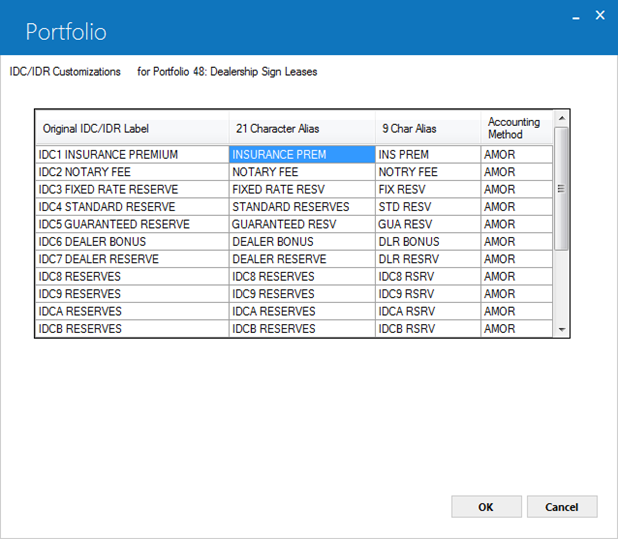
 Original IDC/IDR Label
Original IDC/IDR Label
- Display
-
Displays the default IDC/IDR names.
 21 Character Alias
21 Character Alias
- Optional
-
Type a long alias for the charge. Maximum length is 21 characters, including spaces. This is the long version of the name that will appear in LeasePak updates and reports.
 9 Char Alias
9 Char Alias
- Optional
-
Type a short alias for the charge. Maximum length is 9 characters, including spaces. This is the short version of the name that will appear in LeasePak updates and reports.
After making changes on the screen as needed, click OK to store changes (if any) and continue to IDC/IDR, or click Cancel to return to the previous screen without making any changes.
Listing of IDC Fields
Introductory Notes
The above screen lists all initial direct cost (excluding book IDC and IDC ASC 842) and initial direct revenue fields. This screen will lists the options found in the Enhanced IDC/IDR module. Each listed IDCs/IDRs will have their own accounting method.
You must fill in all alias fields before clicking OK. If you create a new portfolio by cloning an existing portfolio, LeasePak will copy the aliases from the existing portfolio to the new one.
Initial Direct Costs/Revenues Prior to LeasePak 3.1a
Prior to version 3.1a, LeasePak had six non-customizable IDC/IDR charges:
- IDC1 Insurance Premium
- IDC2 Notary Fee
- IDR1 Insurance Fee
- IDR2 Registration Fee
- IDR3 Vendor Subsidy
- IDR4 Opening Commission
With version 3.1a, these became customizable along with the newer IDC/IDR charges. For proper LeasePak operation, you must specify aliases for these on this screen, as well as in U0712 Custom General → Field Customizations.
 Only the six IDC/IDR charges established prior to 3.1a are available for customization through U0212 Portfolio → Field Customizations, U0212 Portfolio → Calculation Customizations, and U0712 Custom General → Field Customizations. If you have turned these fields off in U0212 Portfolio → Field Customizations, they will not be available on this screen.
Only the six IDC/IDR charges established prior to 3.1a are available for customization through U0212 Portfolio → Field Customizations, U0212 Portfolio → Calculation Customizations, and U0712 Custom General → Field Customizations. If you have turned these fields off in U0212 Portfolio → Field Customizations, they will not be available on this screen.
Screen and Fields
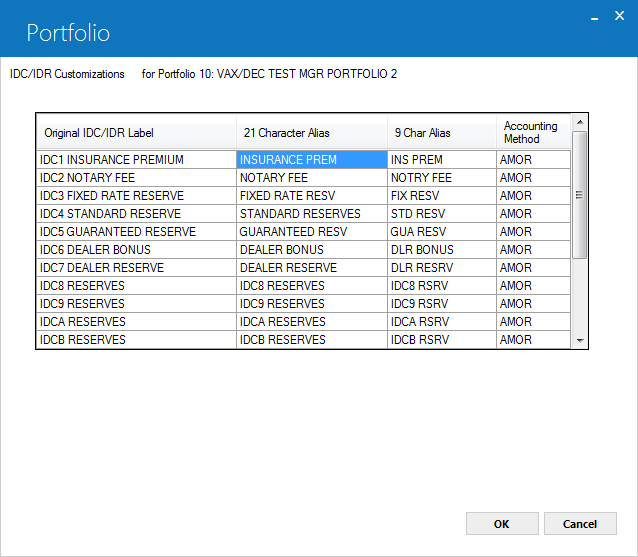
 Original IDC/IDR Label
Original IDC/IDR Label
- Display
-
Displays the default IDC/IDR names.
 21 Character Alias
21 Character Alias
- Optional
-
Type a long alias for the charge. Maximum length is 21 characters, including spaces. This is the long version of the name that will appear in LeasePak updates and reports.
 9 Char Alias
9 Char Alias
- Optional
-
Type a short alias for the charge. Maximum length is 9 characters, including spaces. This is the short version of the name that will appear in LeasePak updates and reports.
 Accounting Method
Accounting Method
- Optional
-
This column determines that if the specified IDC will be amortized. Method of INCM (Income Recognition) will not amortize the specified IDC after the lease is booked. LeasePak stores this field information in IDC1-9, IDCA-H accounting method (I/A/B) field of Portfolio 2 table where:
- I – Income Recognition
- A – Amortization Method
- B – Alt Amortization
After making changes on the screen as needed, click OK to store changes (if any) and continue to Assessment Codes, or click Cancel to return to the previous screen without making any changes.
Listing of IDR Fields
Introductory Notes
Use this screen to select IDR fields to be used in other updated of leasepak for the particular portfolio.
Screen and Fields
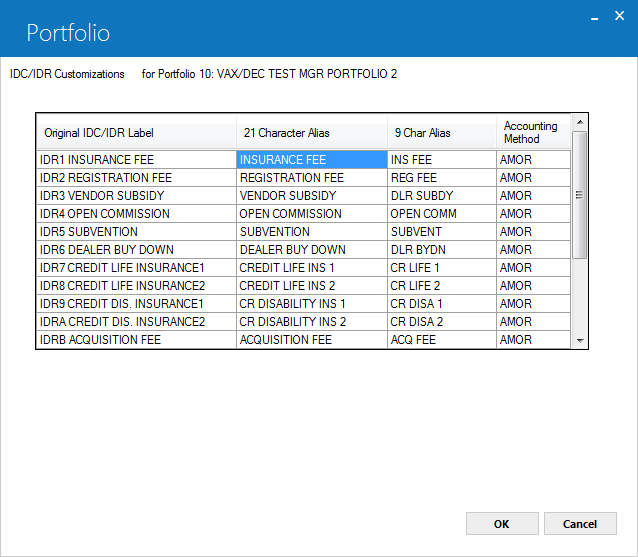
 Original IDC/IDR Label (IDR)
Original IDC/IDR Label (IDR)
- Display
-
Displays the default IDC/IDR names.
 21 Character Alias (IDR)
21 Character Alias (IDR)
- Optional
-
Type a long alias for the charge. Maximum length is 21 characters, including spaces. This is the long version of the name that will appear in LeasePak updates and reports.
 9 Char Alias (IDR)
9 Char Alias (IDR)
- Optional
-
Type a short alias for the charge. Maximum length is 9 characters, including spaces. This is the short version of the name that will appear in LeasePak updates and reports.
 Accounting Method (IDR)
Accounting Method (IDR)
- Optional
-
This column determines that if the specified IDR will be amortized. Method of INCM (Income Recognition) will not amortize the specified IDR after the lease is booked. LeasePak stores this field information in IDC1-9, IDCA-H accounting method (I/A/B) field of Portfolio 2 table where:
- I – Income Recognition
- A – Amortization Method
- B – Alt Amortization
After making changes on the screen as needed, click OK to store changes (if any) and continue to Client Assessments, or click Cancel to return to the previous screen without making any changes.


