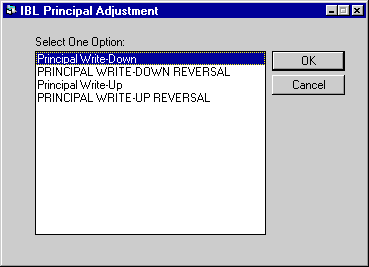IBL Principal Adjustment [U0125]
Contents
Introduction
The IBL Principal Adjustment update [U0125] processes principal write- downs, write-ups and reversals for interest bearing loans. Interest bearing loans can be identified by the second and third characters of their 4-character accrual type codes: xIXx, xAXx, xIFx and xAFx. For more information, refer to Lease Accrual in the Calculations document of this manual.
A write-down reduces the principal balance (e.g., borrower pays off all or a portion of the loan ahead of schedule). A write-down is considered a payment and, as such, is reported on the Cash Receipts Journal [R0411] and the Account Payment History [R0909]. A write-up increases the principal balance (e.g., an additional sum is borrowed on a line of credit, or a previous write-down must be reversed).
With JULE Fund 1993 - IBL Principal Adjustment module, adjustments may be effective any time within the loan's billing and accrual cycle. Principal can be reduced even while accounts receivable remain outstanding. Interest can be calculated and billed on a principal amount that changes during a billing period.
Without the module, principal adjustment must be effective on an accrual date, and all receivables must be satisfied before payments reduce the principal balance.
This update is used for non-asset-based loans, that is, loans with a single asset and with an IBL accrual type code. If the accrual type doesn't indicate an IBL, or if an IBL with more than one asset is selected, an error message appears. In those cases, use Asset Add-on for a write up or Payoff for a write-down.
To use the IBL Principal Adjustment module, a switch on Portfolio update [U0212] New Lease for ALLOW TAXABLE ASSET ON IBL (Y/N) must be set to N.
Adjustments cannot be effective before the most recent payment on the loan. If an adjustment must be processed with an earlier effective date, the payment must be reversed first.
If there is an outstanding invoice for the loan and a portion of cash received is to be applied to it, with the remainder used to write down the IBL principal, then the Payments update [U0102] should be used first. If the IBL Write-Up/Write-Down module has been purchased, the user may choose to pay outstanding principal and leave interest unpaid. Without the module, interest must be satisfied before cash can be applied to principal or assessments.
Once the outstanding A/R has been paid, then the user is directed to move to [U0125] for the principal adjustment. This will not affect the Acquisition Cost of the actual lease.
This screen is used to select the IBL Principal Adjustment update [U0125] option desired.
Principal Write-Down
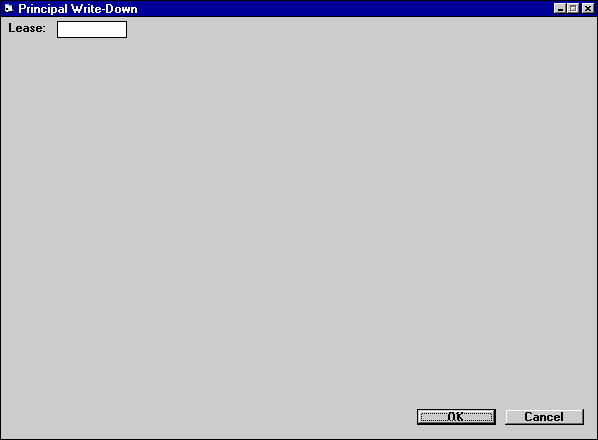
This screen is used to select the interest bearing loan to be adjusted.
- LEASE
Enter the lease number desired.
Note: After a write-down has been successfully performed, this screen displays again for entry of a different lease number, if desired. Entering the number of the lease just written down will result in a duplicate key error message. If for some reason the principal must be reduced further, exit to the menu and re- enter [U0125].
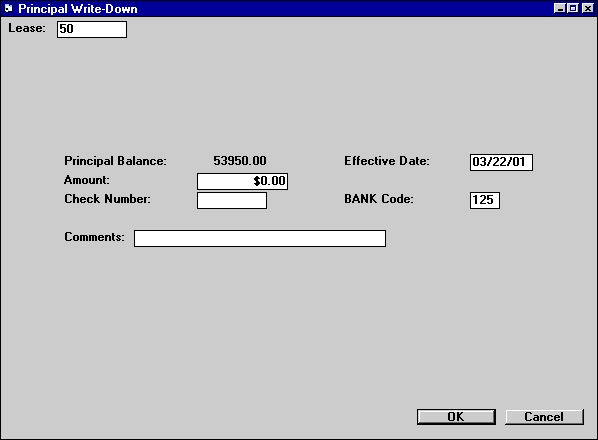
This screen is used to write-down the principal balance of the loan.
- PRINCIPAL BALANCE
The current principal balance outstanding will be displayed. This field will be display only.
- AMOUNT
Enter the amount of the principal write-down. May not write down more than the principal balance less outstanding invoices. It is possible to write the balance down to zero without terminating the IBL (e.g., borrower pays off entire principal but line of credit is still open).
Note: When Revolving Credit Limits are set in Book Lease [U0101] or Application [U0801], LeasePak will perform edit checks on the Credit Limit and will compare the total percentage and the Write Up amount; if the total isgreater than the Credit Limit, the Write Up can not be performed, until the Credit Limit is increased in Master Financial [U0202].
- CHECK
NUMBER
Enter the check number for reference. It may be up to 10 digits and is informational only. This number appears on the Account Payment History report [R0909] and the Cash Receipts Journal [R0411].
- EFFECTIVE
DATE
The effective date of the principal write-down is displayed and may be changed in MM/DD/YY or DD/MM/YY format, depending on the Date Format Preference field in Security [U0706]. It will initially default to today's date. It may not be before the most recent principal adjustment date (i.e., the last time a payment was applied to the loan, or interest on a skip payment was automatically capitalized as an increase to principal balance, or a previous principal adjustment occurred through [U0125]).
- BANK
CODE
This field will appear if the Multiple Banks module has been purchased. It allows the user to specify which bank should receive the payment. The default bank code is 125; valid entries are 1 or 125-144.
- COMMENT
Enter the COMMENT for the Principal Adjustment. COMMENT may be used to create an audit trail for G/L transactions.
Note: The COMMENT field is displayed when JULE Fund 1996 is purchased and the Portfolio setting in [U0212MI] for Add Comment to Transaction switch is set to 'Y'.
Principal Write-Down Reversal
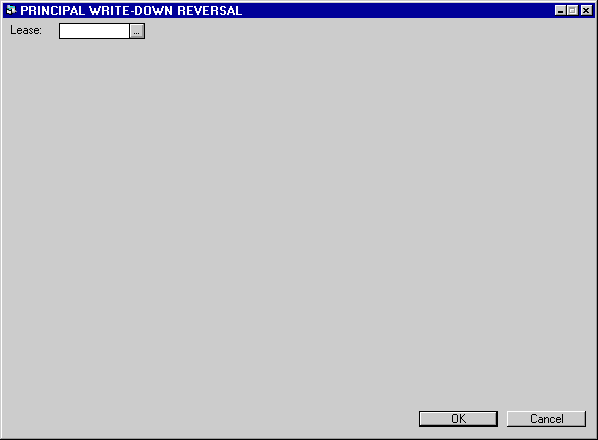
This screen is used to select the lease, whose principal write-down is to be reversed.
- LEASE
Enter the lease number desired.Note: A write-down reversal may only be performed if a previous principal write-down has been made to the lease. LeasePak will warn the user with an error message if the adjustment made to the lease was a principal write-up.
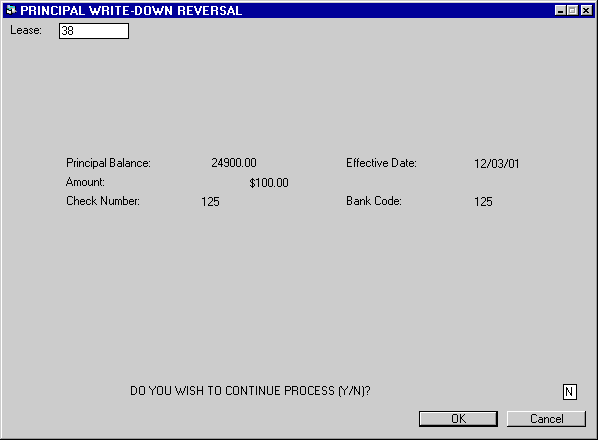
This screen displays the Principal Write-down that was made to the lease.
- PRINCIPAL BALANCE
The current principal balance outstanding will be displayed.
- AMOUNT
The amount of the principal write-down will be displayed.
- CHECK
NUMBER
The check number entered will be displayed.
- EFFECTIVE
DATE
The effective date of the adjustment is displayed..
- BANK
CODE
The default bank code is displayed.
- DO
YOU WISH TO CONTINUE PROCESS Y/N?
Enter Y or N to continue the write-down reversal process.
Principal Write-Up
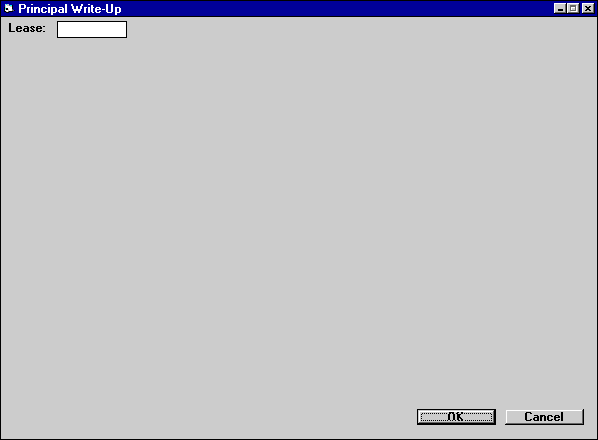
This screen is used to select the interest bearing loan to which the principal write-up will be applied.
- LEASE
Enter the lease number.
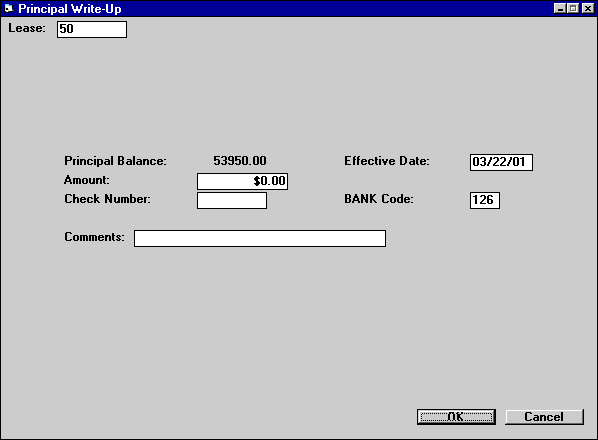
This screen is used to write-up the principal balance of the loan.
- PRINCIPAL BALANCE
The current principal balance outstanding will be displayed. This field will be display only.
- AMOUNT
Enter the amount of the principal write-up.
- BANK
CODE
This field will appear if the Multiple Banks module has been purchased. It allows the user to specify which bank should disburse the funds. The default bank code is 126; valid entries are 1 or 125-144.
- CHECK
NUMBER
Enter a check number for reference purposes, if applicable. It may be up to 10 digits and is informational only.
- EFFECTIVE
DATE
The effective date of a principal write-up is displayed and may be changed in MM/DD/YY or DD/MM/YY format, depending on the Date Format Preference field in Security [U0706]. It will initially default to today's date. It may not be before the most recent principal adjustment date (i.e., the last time a payment was applied to the loan, or interest on a skip payment was automatically capitalized as an increase to principal balance, or a previous principal adjustment occurred through [U0125]).
- BANK
CODE
This field will appear if the Multiple Banks module has been purchased. It allows the user to specify which bank should disburse the funds. The default bank code is 126; valid entries are 1 or 125-144.
- COMMENT
This field will appear if the ADD COMMENT TO TRANSACTIONS switch, in the Miscellaneous Customizations option of the Portfolio [U0212] update, is set to 'Y'. Enter the COMMENT for the Principal Adjustment.
Principal Write-Up Reversal
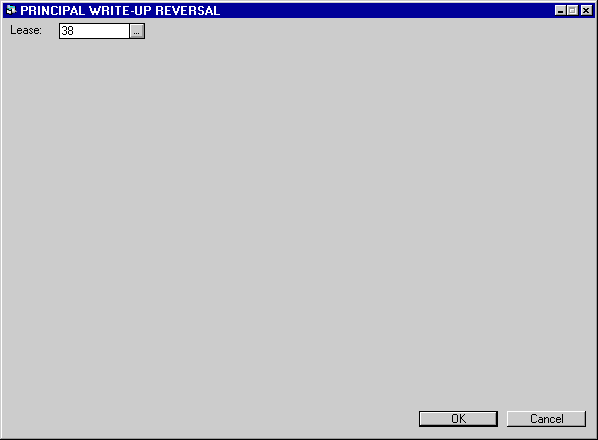
This screen is used to select the lease, whose principal write-up is to be reversed.
- LEASE
Enter the lease number desired.Note: A write-up reversal may only be performed if a previous principal write-up has been made to the lease. LeasePak will warn the user with an error message if the adjustment made to the lease was a principal write-down.
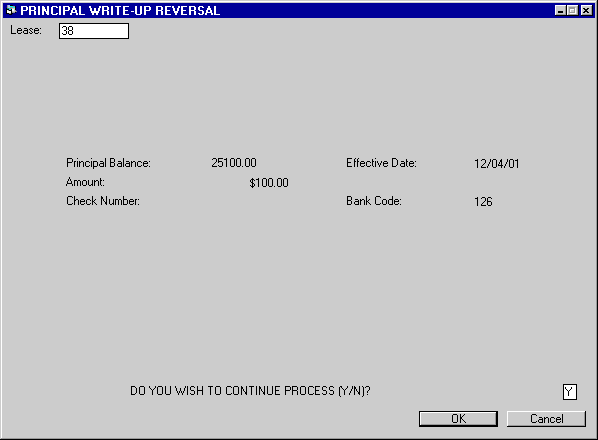
This screen displays the Principal Write-up that was made to the lease.
- PRINCIPAL BALANCE
The current principal balance outstanding will be displayed.
- AMOUNT
The amount of the principal write-down will be displayed.
- CHECK
NUMBER
The check number entered will be displayed.
- EFFECTIVE DATE
The effective date of the adjustment is displayed..
- BANK
CODE
The default bank code is displayed.
- DO
YOU WISH TO CONTINUE PROCESS Y/N?
Enter Y or N to continue the write-up reversal process.
LeasePak Documentation Suite
©
by NetSol Technologies Inc. All rights reserved.
The information contained in this document is the property of NetSol Technologies Inc. Use of the information contained herein is restricted. Conditions of use are subject to change without notice. NetSol Technologies Inc. assumes no liability for any inaccuracy that may appear in this document; the contents of this document do not constitute a promise or warranty. The software described in this document is furnished under license and may be used or copied only in accordance with the terms of said license. Unauthorized use, alteration, or reproduction of this document without the written consent of NetSol Technologies Inc. is prohibited.