Vendor Delinquency [R0603]
The Vendor
Delinquency report [R0603] lists past due leases, showing guarantor information,
number of days delinquent, last and next payment dates, gross balance, amounts
outstanding, and percentage of outstanding per delinquency category. This report
supports the collection process even if LeasePak's Collection module is not purchased.
Leases not associated with a vendor appear first on the report.
Placement of the lease in delinquency category 1, 2, 3, or 4 (e.g., 1-30, 31- 60, 61-90, 91+) is based on the number of days between the payment due date and the current date, not on the number of months delinquent. Consequently, a lease may be placed in a more delinquent category than expected. For example, assume a lease is delinquent for the July 1 and August 1 payments. On August 31, the lessee is delinquent 61 days and is placed in category 3 (61-90 days), even though only two months are actually delinquent.
A switch on the New Lease screen of the Portfolio update [U0212] allows an alternative delinquency calculation which presumes that all months are 30 days. Setting this switch to Y solves the problem described above.
If a lease is booked with a back-dated commencement date it may have payments which appear delinquent. These leases can be excluded from the delinquency report if the BACK DATED NEW LEASES APPEAR ON DELINQUENCY REPORT parameter is set to N on the first screen of the New Lease Customizations option of the Portfolio update [U0212].
Either the delinquency watch code or the grace period (at the lease level) may be used to determine when the lease will appear on this report. That is, a lease does not appear delinquent until either the grace period or the delinquency watch days have passed. After that time, if the lease is delinquent, it appears on the report. The use of either the grace period or the delinquency watch days may be different if the report is produced interactively or through End of Period [U0401] and is determined by the settings of the following parameters:
DELINQUENCY
REPORT INTERACTIVE WATCH CODE OR GRACE PERIOD
DELINQUENCY
REPORT END OF PERIOD WATCH CODE OR GRACE PERIOD
found on the third screen of the Miscellaneous Customizations option of the Portfolio update [U0212].
The GRACE AMOUNT parameter, established on the second screen of the Miscellaneous Customizations option of the Portfolio update [U0212], also is used to determine if a lease appears on this report. The lease is reported only if the amount delinquent is greater than this grace amount. This stipulation may result in differences between this report and the Accounts Receivable Aging report [R0606].
It differs from the Delinquency report [R0601] in the following areas:
- The detail report is sorted by
vendor, not portfolio, company, region, and office.
- Delinquent
leases in a suspended status are reported.
- Gross
outstanding balance is reported at the detail level.
- Assessments
which are not used to determine if a lease is delinquent are included in the reported
amount delinquent.
- Delinquent leases may be sorted by oldest number of days delinquent.
Two reports are produced: the Vendor Delinquency report [R0603A] and the Vendor Delinquency Review [R0603B]. The report may be accessed through the Collection/Tracking report menu [R06]. The report is organized by vendor. The report may be selected interactively for:
- All vendors
- A vendor
- A lease
The report may be automatically generated for each portfolio at the end of the month through the End of Period update [U0401]. Use the End of Period MODULES AND REPORTS screen under the End of Period Customizations option of the Portfolio update [U0212] to specify whether the report is created.
Vendor Delinquency
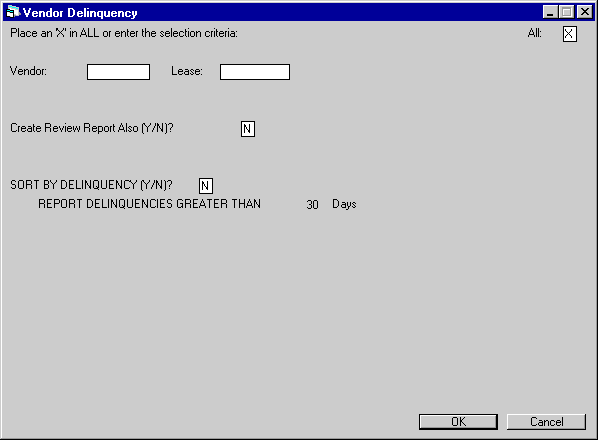
- ALL
Enter X to report on all leases. Leave blank to report on a specific vendor or lease.
- VENDOR
Enter the number of the vendor upon which to report. Leave blank if reporting across vendors.
- LEASE
Enter the number of the specific lease upon which to report.
- CREATE
REVIEW REPORT ALSO (Y/N)
Enter Y to generate the Vendor Delinquency Review report [R0603B]. Enter N to generate only the Vendor Delinquency report [R0603A]. N is the default, but may be changed.
- SORT BY
DELINQUENCY Y/N
Enter Y to generate the Vendor delinquency report by the number of days delinquent. The actual number of days to sort by are entered in the REPORT DELINQUNCIES GREATER THAN field. N is the default, but may be changed.
- REPORT
DELINQUENCIES GREATER THAN 30 DAYS
Enter the number of days to include only delinquencies that are greater than this number of days past due. The report will sort the leases by the oldest number of days delinquent. This field automatically defaults to 30 days, which means that only leases which are more than 30 days delinquent will be reported. Entering a specific number of days will report only those leases. For example: Entering zero will report all delinquent lease. Entering 45 days will report leases that are at least 45 days past due.
Vendor
Delinquency Report
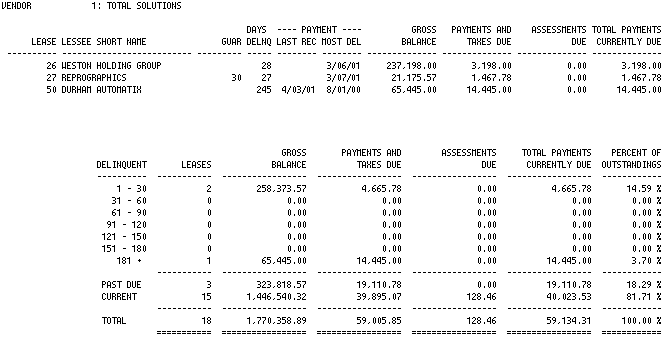
The Vendor Delinquency report [R0603A]
reports at the lease level and provides the following information by vendor. Refer
to the NOTES section for detailed information regarding how a lease is determined
to be delinquent.
- LEASE
- LESSEE
SHORT NAME
- GUARANTR
The guarantor code for the lease, if applicable, is displayed.
- DAYS
DELNQ
The number of days delinquent, as measured from the due date of the most delinquent payment to the current date, is displayed. Weekends and holidays are included in this number of days. For example, if the payment is due on December 20 and the report is run on December 30, the lease is delinquent 10 days. - A
switch on the New Lease screen of the Portfolio update [U0212] allows an alternative
delinquency calculation which presumes that all months are 30 days.
- LAST REC PAYMENT
The last date a payment was processed for the lease is displayed. The date of the payment processing, not the payment due date is shown. For example, if the payment due December 10 was processed through the Payments update [U0102] on December 15, the LAST REC PAYMENT date is December 15. This date is blank if a payment has never been processed for the lease.
- MOST
DEL PAYMENT
The payment due date of the most delinquent payment is displayed. For example, if a lease has outstanding payments due January 10, February 10, and March 10, the MOST DEL PAYMENT date is January 10.
- GROSS
BALANCE
The total amount at risk in the delinquent lease, including existing outstanding in accounts receivable, future contract receivables (of which a portion is unearned income expected to be recognized under the contract), and any guaranteed residual value.For precomputed interest leases, GROSS BALANCE is calculated as follows:
CONTRACT RECEIVABLE
+ GUARANTEED RESIDUAL
+ ALL PAYMENTS OUTSTANDING
+ SALES AND USE TAXES OUTSTANDINGFor simple interest leases, GROSS BALANCE is calculated as follows:
PRINCIPAL OUTSTANDING
+ GUARANTEED RESIDUAL
+ ALL PAYMENTS OUTSTANDING
+ SALES AND USE TAXES OUTSTANDING - PAYMENTS
AND TAXES DUE
The total outstanding of lease payments, sales and use taxes, and interest (if a simple interest lease) is displayed. Delinquent, current and future lease payments outstanding are included in this number. "Future" lease payments are accrued but not yet due. For example, assume the current date is February 25:
Payment Due Type February 1 Delinquent March 1 Future
- ASSESSMENTS
DUE
The total outstanding of assessments is displayed. Delinquent, current and future (i.e., accrued but not yet due) assessments outstanding are included in this number. Also, all assessments outstanding are included, regardless of whether a type of assessment is used to determine delinquency.For example, suppose that insurance fees outstanding is not designated to be used in the delinquency calculation. If a lease is delinquent only for insurance, it does not appear on the report. However, if it is delinquent for the lease payment and insurance, the lease does appear on the report and the delinquent insurance assessment is included in the ASSESSMENTS DUE amount.
Refer to the DELINQ CALC switch on the Assessment Customization option of the Portfolio update [U0212] for more information on excluding assessments from the delinquency calculation.
- TOTAL
PAYMENTS CURRENTLY DUE
The total amount of outstanding accounts receivable for the lease is displayed. Delinquent, current and future (i.e., accrued but not yet due) payment and assessments outstanding are included in this number. It is calculated as follows: PAYMENTS AND TAXES DUE
+ ASSESSMENTS DUE - DELINQUENT
The ranges of the delinquency categories in number of days are displayed. The DELINQUENCY CATEGORY BOUNDARIES are established through the third screen of the Miscellaneous Customizations option of the Portfolio update [U0212].
Note: The total number of DELINQUENCY CATEGORY BOUNDARIES that must be set up is 6. These categories may be used according to specific business requirements. The delinquency column in this report will default the 6 categories and display seventh category with a (+) to note the additional number of days delinquent.
- LEASES
The number of leases in each delinquency category is displayed.
- GROSS
BALANCE
The gross balance amount in each delinquency category is displayed. Refer to the description of GROSS BALANCE above for information on the components of this amount.
- PAYMENTS
AND TAXES DUE
The amount of payments and taxes due in each delinquency category is displayed. Refer to the description of PAYMENTS AND TAXES DUE above for information on this amount.
- ASSESSMENTS
DUE
The amount of assessments due in each delinquency category is displayed. Refer to the description of ASSESSMENTS DUE above for information on this amount.
- TOTAL
PAYMENTS CURRENTLY DUE
The amount of total payments currently due in each delinquency category is displayed. Refer to the description of TOTAL PAYMENTS CURRENTLY DUE above for information on this amount.
- PERCENT OF OUTSTANDINGS
The percent of outstanding in each delinquency category is displayed. This percentage is defined as a percentage of the total outstanding (current + past due).
-
TOTALS
Totals are shown by vendor. The totals are separated into 3 lines:
- PAST
DUE
The total of the past due leases is displayed.
- CURRENT
The total of all leases which are considered current is displayed. Leases are current if they are not delinquent, or if they are delinquent by an amount less than or equal to the grace amount.
- TOTAL
The total of the past due plus the current leases is displayed.
- PAST
DUE
Vendor Delinquency Review
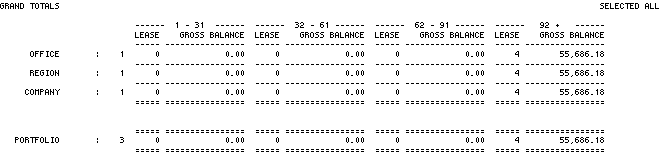
The Vendor Delinquency
Review report [R0603B] reports at the office level and provides the following
information:
- COMP
The company number is displayed.
- REGN
The region number is displayed. If no region number is shown, the information reflects company totals.
- OFFIC
The office number is displayed. If no office number is shown, the information reflects region totals.
- 1
- 30 LEASE
The number of leases at or between 1 to 30 days delinquent is shown. Refer to the NOTES section for an explanation of the method LeasePak uses to place a lease into a certain delinquency category.
The ending day 30 may be changed for a portfolio. Refer to the DELINQUENCY CATEGORY BOUNDARIES parameters on the third screen of the Miscellaneous Customizations option of the Portfolio update [U0212].
- 1
- 30 GROSS BALANCE
The total gross balance (including future income to be earned and guaranteed residual) of the leases on or between 1 to 30 days delinquent is shown. This is the amount which is at risk should all the leases in this category default.
- 31 - 60 LEASE
The number of leases at or between 31 to 60 days delinquent is shown. Refer to the NOTES section for an explanation of the method LeasePak uses to place a lease into a certain delinquency category.
The ending day 60 may be changed for a portfolio. Refer to the DELINQUENCY CATEGORY BOUNDARIES parameters on the third screen of the Miscellaneous Customizations option of the Portfolio update [U0212].
- 31
- 60 GROSS BALANCE
The total gross balance (including future income to be earned and guaranteed residual) of the leases on or between 31 to 60 days delinquent is shown. This is the amount which is at risk should all the leases in this category default.
- 61 - 90 LEASE
The number of leases at or between 61 to 90 days delinquent is shown. Refer to the NOTES section for an explanation of the method LeasePak uses to place a lease into a certain delinquency category.
The ending day 90 may be changed for a portfolio. Refer to the DELINQUENCY CATEGORY BOUNDARIES parameters on the third screen of the Miscellaneous Customizations option of the Portfolio update [U0212].
- 61
- 90 GROSS BALANCE
The total gross balance (including future income to be earned and guaranteed residual) of the leases on or between 61 to 90 days delinquent is shown. This is the amount which is at risk should all the leases in this category default.
- 91+
LEASE
The number of leases 91 or more days delinquent is shown.
- 91+
GROSS BALANCE
The total gross balance (including future income to be earned and guaranteed residual) of the leases 91 or more days delinquent is shown. This is the amount which is at risk should all the leases in this category default.
TOTALS
Page totals for each category of delinquency and the number of delinquent leases and all dollar amounts are shown by vendor in the following format:
Number Of Leases Dollar Totals 1 - 30 delinquent 1 - 30 totals for leases delinquent 1 - 30 31 - 60 delinquent 31 - 60 totals for leases delinquent 31 - 60 61 - 90 delinquent 61 - 90 totals for leases delinquent 61 - 90 91 + delinquent 91+ totals for leases delinquent 91+
Note: The total number of DELINQUENCY CATEGORY BOUNDARIES that must be set up is 6. These categories may be used according to specific business requirements. The fourth column in this report will default the fourth category and additionally display a (+) to display additional delinquent days.
The ending day of each category (e.g., '30', '60', etc.) is a customized value. Refer to DELINQUENCY CATEGORY BOUNDARIES parameters on the third screen of the Miscellaneous Customizations option of the Portfolio update [U0212].
LeasePak Documentation Suite
©
by NetSol Technologies Inc. All rights reserved.
The information contained in this document is the property of NetSol Technologies Inc. Use of the information contained herein is restricted. Conditions of use are subject to change without notice. NetSol Technologies Inc. assumes no liability for any inaccuracy that may appear in this document; the contents of this document do not constitute a promise or warranty. The software described in this document is furnished under license and may be used or copied only in accordance with the terms of said license. Unauthorized use, alteration, or reproduction of this document without the written consent of NetSol Technologies Inc. is prohibited.