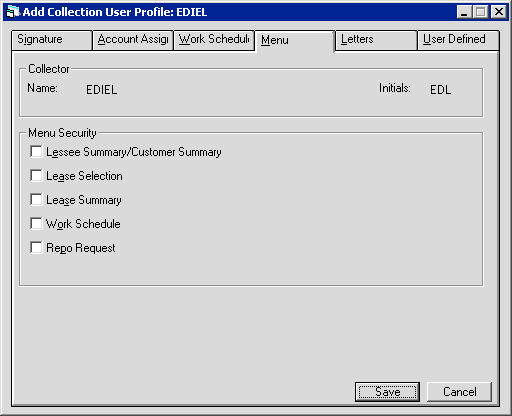Collection Tracking [U11]: Setup
 This is part of the Collection [U11]
group. For an introduction to these updates and links to all the Collection documents, refer to
Collection Tracking [U1101].
This is part of the Collection [U11]
group. For an introduction to these updates and links to all the Collection documents, refer to
Collection Tracking [U1101].
Contents
- User Reassignment [U1111]
- Module Customizations [u1121]
- Portfolio
Customizations [U1122]
- User
Profile [U1131]
- Weight Table [U1141]
- Collection Status Defaults [U1151]
Introduction
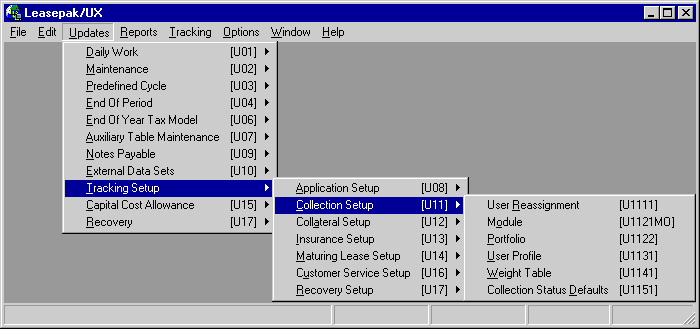
Collection Tracking Setup is a group of functions used to setup the Collection module, a separately purchase module in LeasePak. These functions can be accessed either through the LeasePak Updates/Tracking Setup menu, Collection Setup option, or by entering the the functions' respective menu numbers into Fast Menu <F2>.
Option Descriptions
- User Reassignment
The Collection Reassignment update [U1111] is part of the Collection module, a separately purchased module of LeasePak. The Collection Reassignment update is used to reassign delinquent lessees from one collector to another. The lease will stay with the collector to whom it has been manually assigned, unless it is manually reassigned later to another collector.Access to this update should be reserved for supervisors through the Security update [U0706]. Also, if the ACCESS ALL COLLECTION USERS parameter in the Collection User Profile update [U1131] is set to N not activated, then access to this update will be denied.
- Module
Customizations
The Collection Module Customizations update [U1121] is used to add, change, or delete operational parameters for the Collection module.These parameters affect the entire database (i.e., one set of parameters for all portfolios). Therefore, collection parameters should be established during the LeasePak installation process.
- Portfolio
Customizations
The Collection Customizations Portfolio update [U1122] is used to establish or change operational parameters which define and control functions of the Collection module [U1101] within a single portfolio. Parameters which may be changed are:- Collection supervisor
- Collection team
- Collection watch code or grace period
Other Collection module parameters which apply to all portfolios are established with the Module Customizations update [u1121].
- User
Profile
The Collection User Profile update [U1131] is is part of the Collection Tracking module, a separately purchased module of LeasePak. It is used to add, change, or delete collection users.The Collection module requires that collection users be established through this update before delinquent accounts may be assigned to them. Before a collection user is set up, the individual's LeasePak account and security record must be established. The system manager should set up the LeasePak account; the operations supervisor should establish the security record through the Security update [U0706].
- Weight
Table
The Collection Weighting Table update [U1141] is part of the Collection module, a separately purchased module of LeasePak. The Collection Weighting Table update is used to set various weight parameters to prioritize delinquent lessees.The End of Period Sequential Update process will allow the Weighting Table parameters to prioritize the delinquent lessees according to the weights that are entered.
- Collection
Status Defaults
The Collection Status Defaults [U1151] update is used to add, change, or delete collection status parameters within the Collection module [U1101]. This new update (v3.2a) will allow the user to set various collection parameters for specific status codes.
Collection Reassignment [U1111]
The Collection Reassignment update [U1111] is part of the Collection module, a separately purchased module of LeasePak. The Collection Reassignment update is used to reassign delinquent lessees from one collector to another. The lease will stay with the collector to whom it has been manually assigned, unless it is manually reassigned later to another collector.
Access to this update should be reserved for supervisors through the Security update [U0706]. Also, if the ACCESS ALL COLLECTION USERS parameter in the Collection User Profile update [U1131] is set to N not activated, then access to this update will be denied.
Automatic Delinquent Lessee Assignment
Newly delinquent lessees are automatically assigned to collectors by the End of Period process [U0401]. Assignment is based on criteria established through the Collection User Profile update [U1131]. Refer to the Collection User Profile update [U1131] for detailed information on establishing collector assignment criteria.
Refer to the Collection update [U1101] for a complete description of how delinquent lessees are assigned to collectors during the End of Period process.
After a delinquent lessee has been assigned to a collector, the End of Period process may automatically reassign the lessee if the current collector becomes invalid, i.e., when the current collector no longer meets the assignment criteria for the delinquent lessee. The End of Period process will automatically perform such reassignments if the PERFORM AUTOMATIC REASSIGNMENT DURING END OF PERIOD parameter is set to Y
activated in the Collection Module update [U1121]. To prevent End of Period process from performing automatic reassignments, do not click to activate - set PERFORM AUTOMATIC REASSIGNMENT DURING END OF PERIOD to N.
If PERFORM AUTOMATIC REASSIGNMENT is activated, it is still possible to prevent automatic reassignment for a specific lessee through the Collection Reassignment update.
Manual
Reassignment
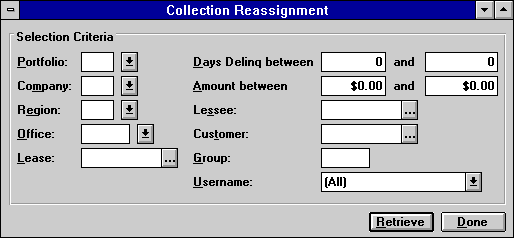
This screen is used to select the delinquent lessees to be considered for reassignment to another collector. Reassignment may be limited to lessees in a specific portfolio, company, region, or office. Lessees may also be selected if their days delinquent or amounts delinquent fall within the ranges specified here. A single lessee may be selected by entering a lease, lessee, or customer/group number. This screen is also used to select a collector and view all lessees currently assigned to that person.
Field Descriptions
- RETRIEVE
To view all delinquent lessees being tracked in the Collections module, click on Retrieve without entering any selection criteria. Otherwise, enter criteria and then click on Retrieve.
If no lessees matching the criteria entered are being tracked as delinquent in the Collections module, the message, "No Collection record found," appears.
- PORTFOLIO
Enter the portfolio number. Leave blank if selecting across portfolios. All lessees who have one or more delinquent leases in this portfolio will be selected. PORTFOLIO may not be entered if a lease, lessee, or customer/group number is entered.
- COMPANY
Enter the company number. Leave blank if selecting across companies. All lessees who have one or more delinquent leases in this company will be selected. COMPANY may not be entered if a lease, lessee, or customer/group number is entered.
- REGION
Enter the region number. Leave blank if selecting across regions. All lessees who have one or more delinquent leases in this region will be selected. REGION may not be entered if a lease, lessee, or customer/group number is entered.
- OFFICE
Enter the office number. Leave blank if selecting across offices. All lessees who have one or more delinquent leases in this office will be selected. OFFICE may not be entered if a lease, lessee, or customer/group number is entered.
- LEASE
Enter a Lease number. The lessee of this lease will be selected. To search for a Lease number, click on the Help box (...) for the Lease Search by Lessee screen. LEASE may not be entered if a portfolio, company, region, office, lessee, or customer/group number is entered.
- DAYS
DELINQUENT BETWEEN
Enter numbers which represent the lowest and highest number of days delinquent to be selected for reassignment. The number of days delinquent for a lessee is based on the lessee's most delinquent lease.
- AMOUNT BETWEEN
Enter numbers which represent the lowest and highest reference amounts to be selected for reassignment. The type of reference amount to use is specified in the Collection Module Customizations [u1121].
- LESSEE
Enter the Lessee number to be reassigned. LESSEE may not be entered if a portfolio, company, region, office, lease, or customer/group number is entered.
- CUSTOMER
Enter the Customer number. If CUSTOMER is entered and GROUP is not entered, all delinquent lessees for the customer will be selected. If CUSTOMER and GROUP are both entered, the lessee for this group will be selected. CUSTOMER may not be entered if a portfolio, company, region, office, lease, or lessee number is entered.
- GROUP
Enter the Group number. The lessee for this group will be selected. If GROUP is entered, CUSTOMER must also be entered. GROUP may not be entered if a portfolio, company, region, office, lease, or lessee number is entered.
- USER
NAME
Enter a collector's username to view the delinquent lessees currently assigned to a specific collector. For a list of all collectors, click on the Help arrow and select the name desired. Leave blank to view all delinquent lessees regardless of their assigned collectors.
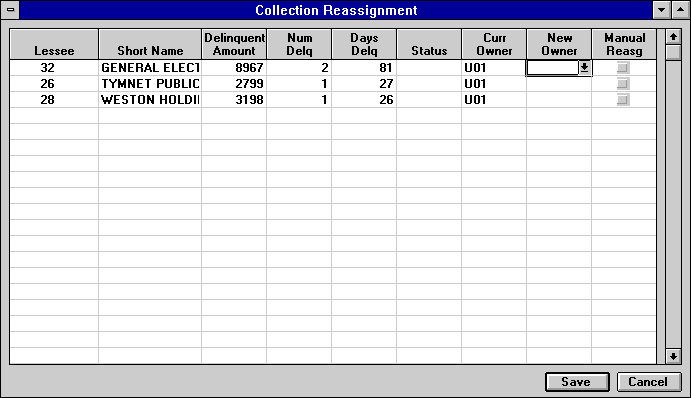
After selection criteria are entered and Retrieve is pressed, the Collection Reassignment screen appears. All lessees which match the selection criteria are listed for possible reassignment. This screen is used to change the assigned collector of the lessees. It is also used to change the End of Period automatic reassignment parameter for individual lessees.
A maximum of 500 accounts may be listed for reassignment at one time. If more than 500 accounts fall within the selection criteria, a message appears to the effect that only the first 500 accounts selected are displayed.
Field Descriptions
- LESSEE
The Lessee number is displayed.
- SHORT
NAME
The short name of the lessee is displayed.
- DELINQUENT AMOUNT
The delinquent amount for the lessee is displayed, calculated as of the last End of Period process [U0401].
- NUM
DELQ
The number of delinquent leases for the lessee, as of the last End of Period process [U0401], is displayed.
- DAYS
DELQ
The number of days delinquent for the most delinquent lease of the lessee, calculated as of the last End of Period process [U0401], is displayed.A switch on the New Lease screen of the Portfolio update [U0212] allows an alternative calculation of number of days delinquent which presumes all months have 30 days.
- STAT
The collection status of the lessee is displayed.
- CURR
OWNER
The initials of the collector currently assigned to this lessee are displayed.
- NEW
OWNER
Enter, if desired, the initials of a new collector for the lessee. Click on the Help arrow to see a list of valid collectors' initials. When the screen is saved, the delinquent lessee will be reassigned to the new collector, and all unprocessed collection notes addressed to the original collector will be transferred to the new collector's notepad.
- MANUAL
REASG
Click to create a check mark and prevent the End of Period process [U0401] from automatically reassigning this lessee to a different collector should the current collector become invalid.For all newly delinquent lessees, this field defaults to blank and automatic reassignment will take place.
Note that if the PERFORM AUTOMATIC REASSIGNMENT DURING END OF PERIOD parameter in the Collection Module update [U1121] is inactive, no automatic reassignments will be performed by End of Period, regardless of the value of the MANUAL REASG field.
Collection Module Customizations [u1121]
The Collection Module Customizations update [u1121] is used to add, change, or delete operational parameters for the Collection module.
These parameters affect the entire database (i.e., one set of parameters for all portfolios). Therefore, collection parameters should be established during the LeasePak installation process.
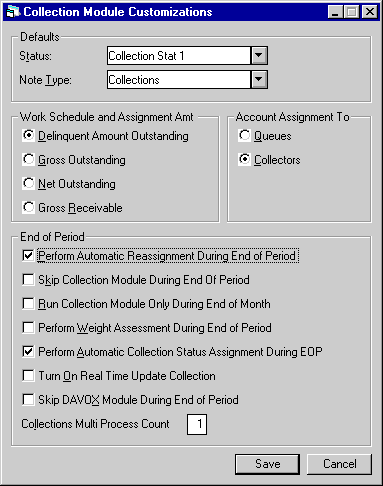
This screen is used to enter parameters which apply only to the Collection module.
Field Descriptions
- DEFAULT
STATUS
Enter the default collection status code. When a lessee initially becomes delinquent, if it does not yet have a collection status, it will automatically be given this default status.Refer to the Lessee update [U0203] and to the Lessee Summary option of the Collection update [U1101] for how to manually set the collection status for a lessee.
Collection status is one of several criteria by which delinquent lessees may be assigned to collectors. Refer to the Collection User Profile update [U1131] for more information on establishing account assignment criteria.
The status code may also be used in the creation of work schedules. Refer to the Collection Work Schedule option of the Collection update [U1101] for more information regarding the creation of work schedules.
- DEFAULT
NOTE TYPE
Enter the collection note type to be used when LeasePak automatically sends a note to a collection user. For example, a note is automatically sent to the collector when a delinquent lessee pays and becomes current.
- WORK SCHEDULE AND ASSIGNMENT
AMOUNT TYPE
Select a formula to determine how to calculate the REFERENCE AMOUNT which appears on the Collection work schedule screens and which is used to assign collectors. The amount may be based on:
delinquent
amount outstanding for the lessee
gross outstanding amount for the lessee
net outstanding amount for the lessee
gross receivable amount for the lessee
The delinquent amount outstanding is calculated by adding up the unpaid amounts on all past-due invoices. Refer to the Calculations Customizations option of the Portfolio update [U0212] for more information on how to establish the components used to calculate gross receivable balance, net outstanding balance, and gross outstanding balance.
Note that changing the value of this field may result in the automatic re-assignment of collectors by the End of Period process [U0401]. Refer to Collection Tracking [U1101] for more information regarding the automatic re- assignment of delinquent accounts.
- ACCOUNT
ASSIGNMENT TO
Select either Queues or Collectors for assignment of delinquent accounts. If queues are selected, a queue must be assigned in the Queue [U0728] update.
- PERFORM
AUTOMATIC REASSIGNMENT DURING END OF PERIOD
Click to put an X in the box and to enable the automatic reassignment of delinquent lessees during End of Period. This will result in the reassignment of a lessee to a different collector if the current collector does not meet certain criteria. The criteria used in the assignment of delinquent accounts is entered in the Collection User Profile update [U1131]. Refer to the Collection Tracking [U1101] for more information regarding the automatic re-assignment of delinquent accounts.
- SKIP
COLLECTION MODULE DURING END OF PERIOD
Click to put an X in the box and to skip Collection module processing during End of Period.
- RUN
COLLECTION MODULE ONLY DURING END OF MONTH
Click to put an X in the box to run the Collection module only during End of Month processing. This method allows collectors to work with a fixed set of accounts throughout the month. However, lessees which become delinquent during the month are not assigned for collection until the end of the month, and delinquency totals for lessees will be calculated only at the end of the month.This parameter should not be activated if multiple portfolios are used and all portfolios do not run End of Month during the same End of Period process.
- PERFORM
WEIGHT ASSESSMENT DURING END OF PERIOD
Click to put an X in the box to run Weight Assessments during End of Period processes. This switch allows the Collection Weighting Table update [U1141], parameters to take effect during the End of Period process.Note: Activating this switch may significantly increase the amount of time required for End of Period to complete. Therefore, only enable this switch if the Collection module [U1101], is purchased and the Collection Weighting Table [U1141], parameters are set and active.
- PERFORM
AUTOMATIC COLLECTION STATUS ASSIGNMENT DURING EOP
Click to put an X in the box to run Automatic Collection Status Assignment during End of Period processes.Note: This switch can be turned on when Collection statuses '80', '81', '82', '83', and '85' have been added to the system. If the switch is set turned on, the EOP will automatically asign the statuses in the following situations:
'80'- NSF Check ( Cash Control module only.)
'81'- First Payment Default
'82'- First Time Delinquent
'85'- No Contact Last 7 Days
- TURN
ON REAL TIME UPDATE COLLECTION
Select this switch to allow LeasePak to refresh the Collection Work Schedule in real time, when a payment has been made to a lease. This will allow for the work schedule to be updated immediately without having to run EOP.
Collection Portfolio Customizations [U1122]
The Collection Customizations Portfolio update [U1122] is used to establish or change operational parameters which define and control functions of the Collection module [U1101] within a single portfolio. Parameters which may be changed are:
- Collection supervisor
- Collection team
- Collection watch code or grace period
Other Collection module parameters which apply to all portfolios are established with the Module Customizations update [u1121].
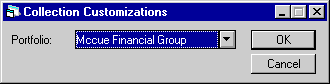
This window appears only if the Multi-portfolio module is purchased and if the user's access is not restricted to a specific portfolio. If the Multi-portfolio module is not purchased, the default portfolio is assumed. If the user has restricted access to a specific portfolio (refer to the Security update [U0706]), the restricted portfolio is assumed.
Select the portfolio for which parameters will be set. Click on the Help arrow to see a list of the names of portfolios to which the current user has security access.
- PORT
Enter the number of the portfolio. This number must already be established through the Portfolio Update [U0212].
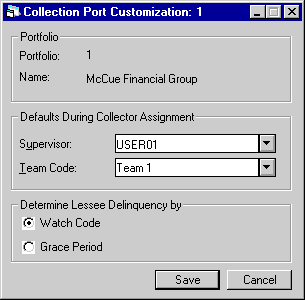
This screen is used to modify the collection portfolio parameters.
- DEFAULTS
DURING COLLECTOR ASSIGNMENT: SUPERVISOR
Select the username of the designated collection supervisor for this portfolio. Click on the Help arrow for a list of collection users.If a newly delinquent account cannot be automatically assigned to any other collector, then it is assigned to this supervisor. The supervisor then reassigns these accounts through the Collection Reassignment update [U1111].
Refer to Collection Tracking [U1101] for more information regarding the assignment of delinquent accounts.
- DEFAULTS
DURING COLLECTOR ASSIGNMENT: TEAM CODE
Enter the team code to be used as the collection team for this portfolio. Click on the Help arrow for a list of valid collection teams. Refer to Collection Tracking [U1101] for a complete description of the role of collection teams in the assignment of delinquent accounts.
- DETERMINE
LESSEE DELINQUENCY BY WATCH CODE/GRACE PERIOD
Choose whether the lessee's most delinquent lease's watch code or grace period should be used to determine if the lessee is delinquent. Watch code indicates the number of days a lease must be delinquent before it appears on the delinquency reports. Grace period indicates the number of days a lease may be delinquent before late charges are assessed.
Collection User Profile [U1131]
The Collection User Profile update [U1131] is is part of the Collection Tracking module, a separately purchased module of LeasePak. It is used to add, change, or delete collection users.
The Collection module requires that collection users be established through this update before delinquent accounts may be assigned to them. Before a collection user is set up, the individual's LeasePak account and security record must be established. The system manager should set up the LeasePak account; the operations supervisor should establish the security record through the Security update [U0706].
Several parameters established for the user through the Collection User Profile [U1131] dictate the way LeasePak restricts the user within the Collection Tracking module. For example, the minimum and maximum delinquent amounts on accounts assigned to a user may be set. Additionally, users' access to the Lessee Summary/Customer Summary, Lease Summary, Work Schedule and the Repo Request menu options within Collection Tracking [U1101] may be restricted in the Menu tab of the Collection User Profile [U1131].
These restrictions allow the supervisor to establish each user's authorities and limitations.
This update establishes the way an individual collector should progress through the Collection module. For example, the work schedule sort order entered through this function establishes the order in which the collector will see accounts that need to be processed.
The Collection User Profile update [U1131] allows entry of a number of criteria associated with the collector which determine if a delinquent lessee account may be assigned to the collector. These criteria are used by the End of Period process [U0401] when assigning delinquent lessees to collectors. Refer to Collection Tracking [U1101] for a complete description of how delinquent lessees are assigned to collectors during End of Period.
Note: If a user's collection profile is being updated, make sure that the collection user is not currently working in [U1101]. If a collector is in [U1101] while changes are made through [U1131], those changes will not be effective until the next time the user enters [U1101].
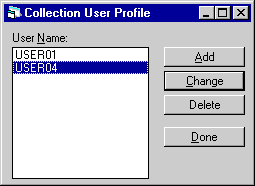
This screen is used to select whether to add, change or delete a collection user profile. Click Add to create a new profile. Select an existing profile from the menu, then click Change to modify it or Delete to remove it.
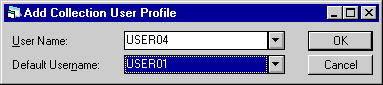
When adding a new collection user, this screen is used to select a LeasePak user to create a profile for and, if desired, to select a default collection user.
Field Descriptions
- USERNAME
Click on the Help arrow to view a list of existing LeasePak users who do not yet have a collection user profile. Select the username of the user to be added to the Collection module. The username entered must be previously defined as a LeasePak user through the Security update [U0706].
- DEFAULT
USERNAME
If a DEFAULT USERNAME is selected, its collection profile values will be used as defaults for the user being added. Leave blank if default values are not desired. Click on the Help arrow to view a list of existing collection usernames.Fields used to add or change a collection user profile are arranged onto 6 tabs. Only Account Assignment and Work Schedule actually affect the collection user in LeasePak at this time. For a new profile, check all 6 to make sure any defaulted information is accurate for the new user. Make changes as needed, then click on Save.
Add/Change
Collection User Profile
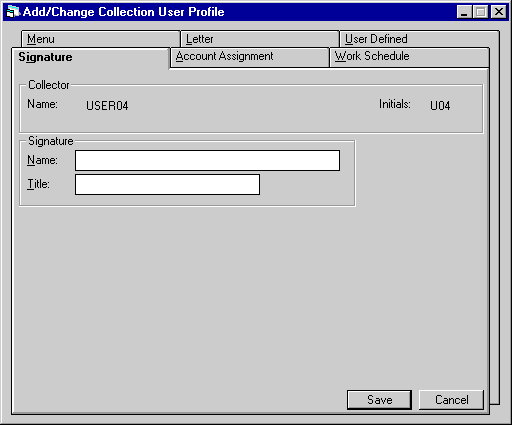
The Signature tab is used to input the collector's name and title. This information may be used in conjuction with the FormPak module or with the user's own custom letter-generating software.
- SIGNATURE
NAME
Enter the user's name as it will appear on collection letters.
- SIGNATURE TITLE
Enter the user's title as it will appear on collection letters.
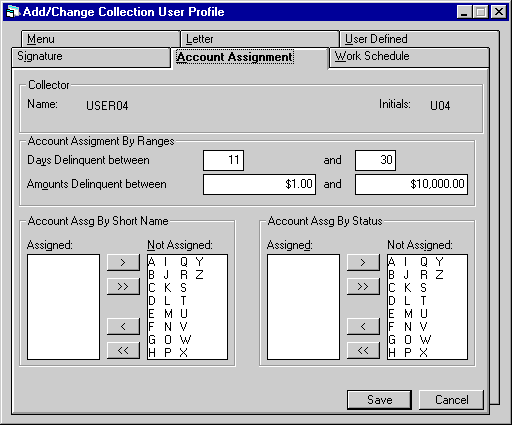
The Account Assignment tab controls which delinquent accounts will be assigned to the user's work schedule.
Field Descriptions
- DAYS
DELINQUENT BETWEEN
Enter numbers which represent the lowest and highest number of days delinquent that the collector should work. Lessees whose number of days delinquent is within this range will be assigned to this collector. The number of days delinquent for a lessee is based on the lessee's most delinquent lease.
- AMOUNTS
DELINQUENT BETWEEN
Enter numbers which represent the lowest and highest reference amounts that this collector should work. Delinquent accounts whose reference amount is within this range will be assigned to this collector. The type of reference amount to use is specified in the Collection Module update [U1121].
- ACCOUNT
ASSIGNMENT BY SHORT NAME
This collector may be assigned lessees whose short names begin with the letters in the left column. The collector may not be assigned a lessee whose short name begins with a letter in the right column. To move a single letter between columns, select the letter and click on the single arrow. To move the entire alphabet at once, click on the double arrow.If the short name begins with a number, then the letter which begins the number is used. For example, F is used for names beginning with 4. If the short name does not begin with a letter or a number, then the letter X will be used.
- ACCOUNT
ASSIGNMENT BY STATUS
This collector may be assigned lessees whose collection status begins with the letters in the left column. The collector may not be assigned a lessee whose collection status begins with a letter in the right column. To move a single letter between columns, select the letter and click on the single arrow. To move the entire alphabet at once, click on the double arrow.
Refer to the Lessee Summary in the Collection update [U1101] for information on collection status.
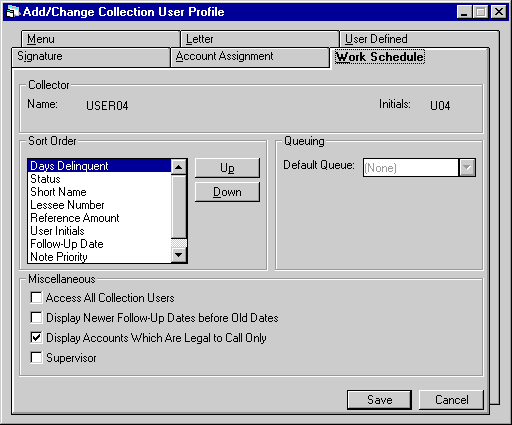
The Work Schedule tab establishes priorities for displaying the delinquent accounts assigned to the collection user.
Field Descriptions
- SORT
ORDER
The Collection update [U1101] provides a work schedule of the accounts to be processed in one session. The following fields are used to specify the order in which the accounts should appear on the collector's work schedule. Move the fields up or down by clicking on arrows until the order on the screen matches the desired priority for the collector.
-
STATUS Refer to the Lessee Summary
in the Collection update [U1101] for information on collection status. Status
is sorted alphabetically.
- DAYS
DELINQUENT, i.e., the number of days delinquent for the most delinquent lease
for the lessee. This field is sorted with the most delinquent lessees appearing
first.
- SHORT
NAME This field is sorted alphabetically.
- LESSEE
NUMBER
- REFERENCE
AMOUNT Reference amount is sorted in descending order with greater amounts appearing
first.
- USER
INITIALS of the user assigned to follow-up on the note. User initials are sorted
alphabetically, e.g., "AAA" appearing before "AAB".
- FOLLOW-UP DATE Follow-up
dates can be sorted oldest to newest or newest to oldest. For more information
refer to DISPLAY OLDER FOLLOW-UP DATES BEFORE NEWER DATES (Y/N) field description.
- NOTE PRIORITY
When notes are entered or automatically generated they're assigned a priority
code. It is sorted in ascending order with priority 1 appearing before priority
2. Refer to the Work Schedule option [WS] of the Collection update [U1101] for
more information.
- WEIGHT
When the Collection WeightingTable update [U1141]
ranges are entered, the Weight or priority of the delinquent lessee will be sorted
in descending order in the collectors Work Schedule.
-
STATUS Refer to the Lessee Summary
in the Collection update [U1101] for information on collection status. Status
is sorted alphabetically.
-
ACCESS ALL COLLECTION QUEUE
Enter X if this collector should have work schedule access to all delinquent accounts, regardless of the queue assigned to the account.
- DISPLAY
OLDER FOLLOW-UP DATES BEFORE NEWER DATES
Enter X to sort follow-up dates in the work schedule by oldest follow-up dates first. Leave blank to sort by newer follow-up dates first.
- DISPLAY
ACCOUNTS WHICH ARE LEGAL TO CALL ONLY
Select this box if when the Time Zone [U0726] have been set up for legal to call times. This switch allows the legal to call time zones to display on the collectors work schedule.
- SUPERVISOR
Select this box if this collector should have supervisor privileges to access and update delinquent accounts. Leave the box blank if this privilege should not be allowed for this collector.
- DEFAULT
QUEUE
Select whether this collector should have a default Queue assigned to them. Leave the box blank if this privilege should not be allowed for this collector. Refer to the Queue [U0728] update for more information on queues.Access criteria may be entered in such a way that a collector may be excluded from the regular automatic assignment of delinquent accounts by the End of Period process [U0401], yet may view all accounts assigned to other collectors. The way to do this is to grant access to all collectors (enter X in ACCESS ALL COLLECTION USERS) and deny access to all short names (move entire alphabet to Not Assigned column on Work Assignment screen).
The Menu tab allows the supervisor or administrative user to set their own or another user's security access to the various components of the Collection module. The supervisor/administrator can set access to the Lessee Summary/Customer Summary, Lease Selection, Lease Summary, Work Schedule and Repo Request menu options. If the user does not have access to an option, it is not available from the Collections Tracking menu. The default value of options is unchecked (no access); to grant access, check the appropriated box(es).
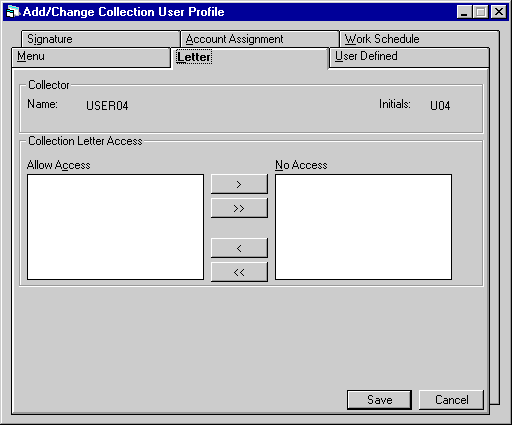
The
Letter tab has no current function in LeasePak and may be left blank.
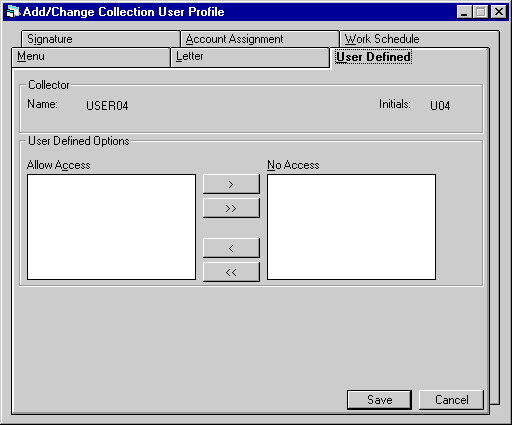
The User Defined tab is also not currently part of LeasePak functionality and may be left blank. After necessary changes have been entered on all screens, click on Save.
Delete Collection User Profile
From the Collection User Profile menu, clicking Delete will remove the selected profile.
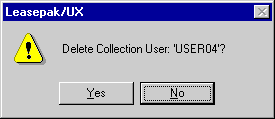
The above message appears to confirm or cancel the deletion.
A collector may not be deleted if there are any delinquent lessees still assigned to that collector. Reassign the accounts to another collector using the Collection Reassignment update [U1111].
Collection Weighting Table [U1141]
The Collection Weighting Table update [U1141] is part of the Collection module, a separately purchased module of LeasePak. The Collection Weighting Table update is used to set various weight parameters to prioritize delinquent lessees.The End of Period Sequential Update process will allow the Weighting Table parameters to prioritize the delinquent lessees according to the weights that are entered. The PERFORM WEIGHT ASSESSMENT DURING END OF PERIOD in the Collection Module update [u1121] must be checked off in order for the weights entered to update all delinquent lessees. The work schedule of the assigned collector will display the delinquent lessees in the weight order specified by the weighting tables.The weight parameters include:
- Amount of current lease receivable
- Number of days delinquent
- Due date
- Average delinquent days
- Collection Status Sorting
Account age information access to this update should be reserved for supervisors through the Security update [U0706].
In order to sort the individual collectors work schedule by the weight assessed during EOP, the sort order parameter for WEIGHT in the Collection User Profile [U1131] should be set first.
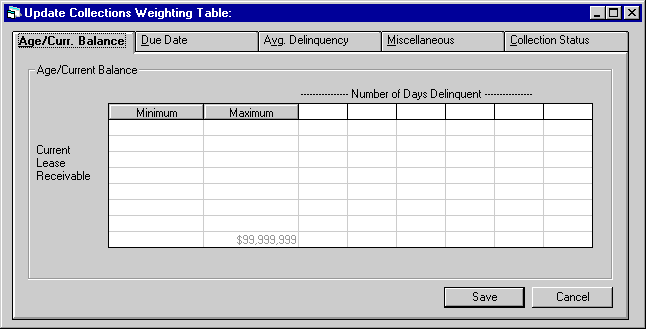
This screen is used to enter or change the weight and ranges of the AGE and CURRENT BALANCE of a delinquent lessee.
Field Descriptions
- MINIMUM (column)
Enter the lowest dollar amount for the CURRENT LEASE RECEIVABLE.
- MAXIMUM (column)
This column defaults the MAXIMUM range of the CURRENT LEASE RECEIVABLE.
- NUMBER of DAYS DELINQUENT
Enter the NUMBER of DAYS DELINQUENT in the first row. The number of days delinquent that are entered will be the lowest value, the highest value will not be displayed yet it will be covered by the range.In the remaining rows and columns, enter the weight ranges that will cover the days delinquent and the CURRENT LEASE RECEIVABLE. There are 48 different possibilities that will weigh the priority of the delinquent lessee based on CURRENT LEASE RECEIVABLES and the NUMBER of DAYS DELINQUENT.
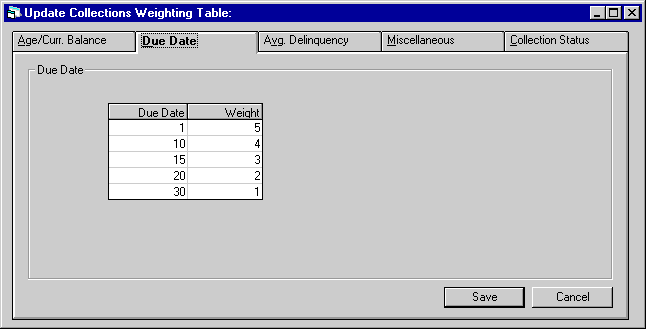
This screen is used to enter the DUE DATE and the weight of the date.
Field Descriptions
- DUE
DATE
Enter the days of the month on which payments are due. The date entered is the lowest range value, the high range value is not displayed but is equal to the next due date value by -1.
- WEIGHT
Enter the WEIGHT corresponding with the DUE DATE range entered.
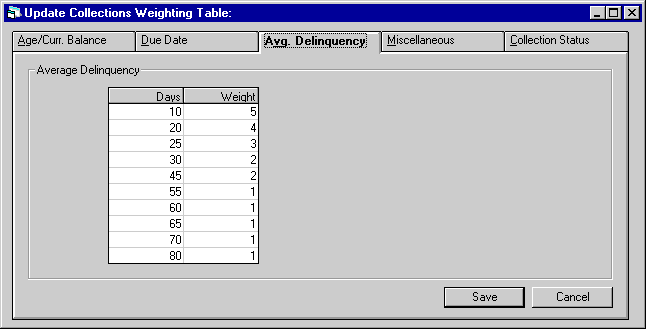
This screen is used to enter the average delinquent days of a lessee and the weight value.
Field Descriptions
- DAYS
Enter the lowest range value in DAYS of average delinquency. The high range value is not displayed, but is equal to the next value in DAYS by -1.
- WEIGHT
Enter the WEIGHT value corresponding to the range of average delinquent entered. The average delinquency is calculated only for invoices due within the last six months.
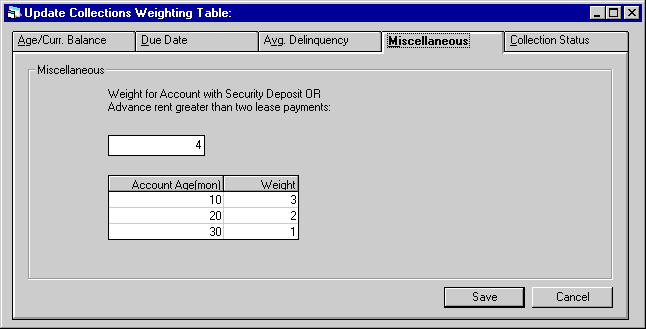
This screen is used to enter Miscellaneous information corresponding to ACCOUNT AGE and WEIGHTS.
Field Descriptions
- WEIGHT
for ACCOUNT with SECURITY DEPOSIT
Enter the weight for an account with a security deposit or advance rent that is greater than two lease payments.
- ACCOUNT AGE (mon)
Enter the ACCOUNT AGE in Months. This field value displays the highest range in number of months. The lowest range is not displayed but is equal to the previous value +1.
- WEIGHT
Enter the WEIGHT value corresponding to the range of the ACCOUNT AGE(mon) entered.
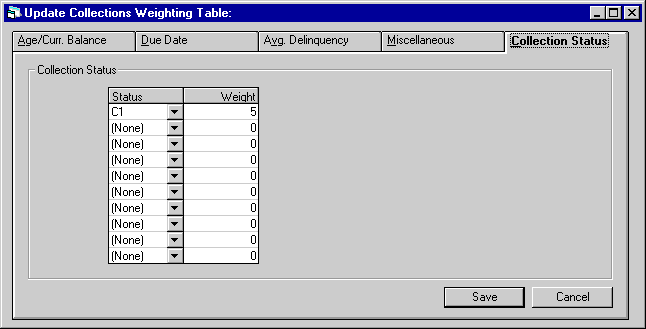
This screen (v3.2a) is used to select statuses that will be used to sort the collection work schedule by a collection status. These statuses are user defined and may be added in the Custom Code [U0722] update under the COLLECTION STATUS code category.
LeasePak will allow the user to enter up to ten collection statuses to the weighting table (RWT) and a corresponding weight for each status. This will allow the user to define the order in which the collection statuses will be sorted in the work schedule, provided that no other weight criteria are used.
Field Descriptions
- STATUS
Enter the desired collection status. Use the help button for a list of valid collection status codes.
- WEIGHT
Enter the desired weight value corresponding to the collection status entered.
Collection Status Defaults [U1151]
The Collection Status Defaults [U1151] update is used to add, change, or delete collection status parameters within the Collection module [U1101]. This new update (v3.2a) will allow the user to set various collection parameters for specific status codes.
The Collection Status Defaults update will work in conjunction with the following modules and updates of LeasePak:
- Notebook <F3>
- Lessee [U0203]
- Custom Code [U0722]
- Collection Work Schedule [U1101]
- Collection Lessee Summary
- Alternate Lease Summary Screen
- Customer Service Work Schedule [U1601]
- Collection Module Customizations [u1121]
- Collection Assignment End of Period End
All collection statuses entered in the Collection Status Default [U1151] update (RCO), will automatically default in the Custom Code [U0722] update (RCC) under the Collection Status code category. The following collection statuses must exist prior to running End of Period in order to automatically assign status #85: 00, 01, 01, 30.
LeasePak will store the criteria entered for each Collection Status [U1151] in both files only if the code status is entered in [U1151]. When a collection status is only entered in the Custom Code update, the code will not default to the Collection Status Default (RCO) file.
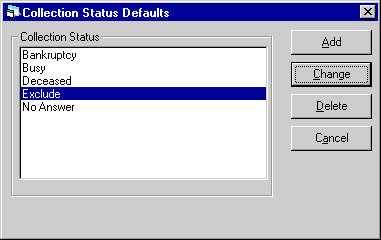
This screen is used to add, change, or delete collection status defaults. Click Add to create a new default. Select an existing default from the list, then click Change to modify it or Delete to remove it.
Add/Change
Collection Status Defaults
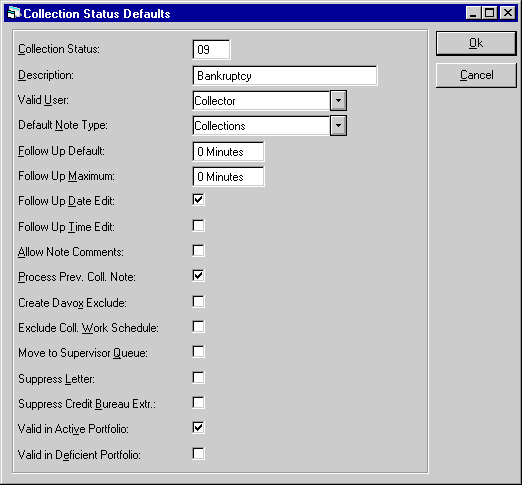
This screen is used to add or change a Collection Status Defaults.
Field Descriptions
- COLLECTION
STATUS
Enter the Collection Status Code to be added (up to 4 characters). When changing an existing default, the status is displayed but cannot be modified.
- DESCRIPTION
Enter the collection status code description (up to 25 characters).
- VALID USER
Select the valid user for the status code. The valid user has permissions to use the collection status. Valid users are:System: Only LeasePak can assign the status
Collector: Only Collectors can assign the status
Supervisor: Only the Collection Supervisor can assign the status
- DEFAULT
NOTE TYPE
Select the default note type for the status code being entered. Use the Help button for a list of valid codes. If no default note type is entered, LeasePak will not add a note to the Notebook.
- FOLLOW-UP
DEFAULT
Enter the follow-up default with number of days, minutes or hour. The number entered should be followed by the following letters:D =Days
M=Minutes
H=Hours - FOLLOW-UP
MAXIMUM
Enter the follow-up maximum with the number of days, minutes or hour. The number entered should be followed by the following: - FOLLOW-UP
DATE EDIT
Click the box to allow the Follow-up Date to be modified in Notebook. If the field is left blank, modifications cannot be made to the Notebook.
D =Days
M=Minutes
H=Hours
- FOLLOW-UP TIME EDIT
Click the box to allow the Follow-up Time to be modified in Notebook. If the field is left blank, modifications cannot be made to the Notebook
- ALLOW NOTE COMMENTS
Click the box to allow comments to be entered in Comments field of the Notebook. If the field is left blank, comments cannot be entered.
- PROCESS
PREV. COLL. NOTES
Click the box to process all unprocessed collection notes. This field works in conjunction with the Default Note Type when the Default Note Type is a Collection note type. If this field is left blank all previous unprocessed notes will not be processed and the new collection notes added will be processed.
- CREATE
DAVOX EXCLUDE
Click the box to Create Davox Exclude. This field is informational only.
- EXCLUDE
COLL. WORK SCHEDULE
Click the box to remove the lessee from the work schedule. If this field is left blank, all accounts will appear on the work schedule.
- MOVE TO SUPERVISOR
QUEUE
Click the box to assign individual collector queues. If left blank, no queue assignments will be made. Refer to the Queue [U0728] update for more information regarding Queues.
- SUPPRESS LETTER
This field is informational only.
- SUPPRESS
CREDIT BUREAU EXTR.
This field is informational only.
- VALID ACTIVE PORTFOLIO
Click the box to allow for status to be valid in an active portfolio.
- VAILD DEFICIENT PORTFOLIO
Click the box to allow the status to be valid in a deficient portfolio.
Delete Collection Status Defaults
From the Collection Status Defaults menu, clicking Delete will remove the highlighted default.
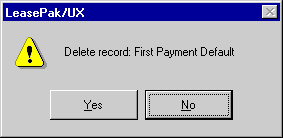
The above message appears to confirm or cancel the deletion.
When Yes is selected and the status code is deleted from the Collection Status Default [U1151] update (RCO), the code is not deleted from the Collection Status Code in the Custom Code [U0722] update (RCC). The collection code will function without the default parameters set in this update.
LeasePak Reference Guide
©
by McCue Systems Incorporated. All rights reserved.
The information contained in this document is the property of McCue Systems, Inc. Use of the information contained herein is restricted. Conditions of use are subject to change without notice. McCue Systems, Inc. assumes no liability for any inaccuracy that may appear in this document; the contents of this document do not constitute a promise or warranty. The software described in this document is furnished under license and may be used or copied only in accordance with the terms of said license. Unauthorized use, alteration, or reproduction of this document without the written consent of McCue Systems, Inc. is prohibited.