Security [U0706]
Contents
Introduction
The Security update [U0706] is used to add, change, or delete a user's security record. The following items are covered by this update:
- Update and report menu security
- Portfolio, company, region, office, vendor security
- Report profile defaults
- Notebook switches
- Miscellaneous user switches
All users must have a security record before they can log on to LeasePak. The security record defines the LeasePak modules that each user may select. For instance, an operations clerk may have access to most operational updates and reports, but perhaps not to management or tax reports. This update allows the supervisor to specify which reports, special functions, and updates each user may run.
The Security update [U0706] is also used to set portfolio security for the user of LeasePak, i.e., the portfolio, company, region, office (P/C/R/O) and vendor that may be accessed. It allows a user to receive access to all P/C/R/Os and vendors in the LeasePak system, or restricts the user to a specific P/C/R/O or vendor. If the Multi-Portfolio Security module has been purchased, a user may be given access to a selected subset or group of portfolios.
A report, special function, or update to which access is restricted through the security record is removed from the user's menus and may not be selected. Similarly, lease accounts within a P/C/R/O or vendor to which the user has no access do not appear in any reports selected by the user. The user is prevented from performing updates to any P/C/R/O or vendor from which he or she is restricted. Security access restrictions manifest themselves to the user in that screen defaults appear for the selected criteria. For example, a user is restricted to Portfolio 1. On report selection screens where a portfolio number may be input, 1 always appears for portfolio. This may not be changed by the user. Similarly, in updates requiring input of a portfolio number, 1 always defaults.
This update is also used to set the default parameters which are used in defining the User Report Profile. The User Report Profile allows each user to save the following report parameters as defaults:
- Report Destination 1
- Report Destination 2
- Report Detail (Y/N)
- Summary Totals (Y/N)
- Batch (Y/N)
- # Copies
- Subtotal Switches
- Grand Total Switches
- Plain Paper Form Type
- Terminal Page Size
Each user has a set of defaults for all reports. Whenever a report is to be printed using the default values saved in the User Report Profile, the only selection necessary is the output device to which the report will be printed. For example, to view the Trial Balance report [R0901] on the terminal PC, the user enters R0901 at the main fast menu and T highlights Terminal at the output device selection screen.
The Trial Balance report [R0901] is then printed to the screen using the default parameters in the User Report Profile.
The user is able to change this User Report Profile at any time or location in LeasePak through the use of a function key. Refer to Getting Around in LeasePak for more information on changing the User Report Profile through the function key.
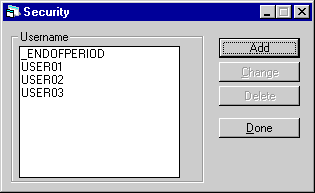
This screen is used to select the Security update option.
- SELECT
ONE OPTION
- ADD
This option is used to add a user to the Security (RSC) file and assign the portfolio security and the modules that may be accessed by the user. A user must be on the Security (RSC) file in order to log on to LeasePak.
- CHANGE
This option is used to change the portfolio security and module access defined for a LeasePak user.
- DELETE
This option is used to remove a user's security record. Deletion of the security record prevents the user from logging on to LeasePak.
- ADD
Add/Change Security
Add New Security Record
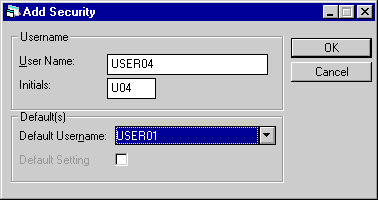
This screen is used to enter the username for the user whose security record is being added. The Add option displays, a DEFAULT USERNAME and DEFAULT SECURITY SETTING, for cloning security settings.
- USER NAME
The username should be the name the person uses to log on to LeasePak. The first 9 characters of the username should be unique.
- INITIALS
The user's initials, three characters, should be entered when the Add option is selected. The initials entered must not exist on any current security record. When the Change option is selected, the user initials are displayed and may not be modified.
- DEFAULT USERNAME
If a default username is entered, security record values for the default user will be copied for the user being added. Leave blank if default values are not desired. This field only appears when the Add option was selected.
- DEFAULT SECURITY SETTING (Y/N)
The value entered will be the default for the security record being added. For example, if Y is entered, the default value for all modules is set to Y (i.e., access is granted to all modules), and may be overridden with N for any modules to which the user will not have access. This field only appears if the Add option was selected. Entry is required if a DEFAULT USERNAME was not entered. However, entry is not allowed if the DEFAULT USERNAME was entered. DEFAULT USERNAME takes precedence over the DEFAULT SECURITY SETTING.
Portfolio Security Tab
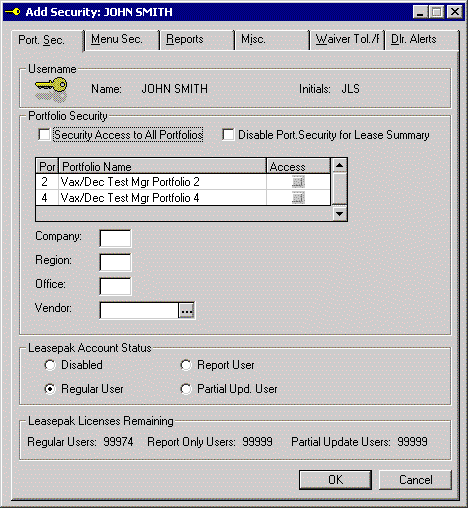
This screen is used to add or change the portfolio security and set a starting point for access to modules for which security will be added or modified.
- NAME
The username is displayed.
- INITIALS
The users initials are displayed.
- SECURITY ACCESS TO ALL PORTFOLIO
Select this field to grant access to all portfolios, companies, regions, offices, and vendors in the LeasePak. When this field is selected, the following security fields will not be accessible: Portfolio security access, Company, Region, and Office. If this switch is not selected, the users security access to Portfolios, Company, Region, and Offices in the system must be defined.
The Portfolio name(s) and number(s) will display in the grid described below, when the Multi-Portfolio Security module is purchased.
If the Multi-Portfolio module is not purchased, the screen will display the Company, Region, Office fields which must be defined for the users security.
- PORTFOLIO ACCESS
Select the Portfolio accessible to the user by clicking on the Access switch, a check mark will display for accessible portfolios. Deselect the Access switch when access is denied.
- COMPANY
Enter or change the company to which access is granted. If security to all portfolios was granted, this field will not be accessible.
- REGION
Enter or change the region to which access is granted. If security to all portfolios was granted, this field will not be accessible.
- OFFICE
Enter or change the office to which access is granted. If security to all portfolios was granted, this field will not be accessible.
- VENDOR
Enter or change the vendor to which access is granted.Note: Vendor security is not imposed in the following updates and reports:
- Customer update [U0205]
- Notes Payable Inquiry [R1201]
- Lender Booking Rates Inquiry [R1202]
- Notes Transaction Journal Inquiry [R1205]
- Notebook Inquiry [R0922] - Vendor Security is only imposed if the vendor does not have any other relationships.
-
DISABLED ACCOUNT STATUS
This option disables the user's security and denies access to LeasePak without deleting the security record.
Note: Once a user is disabled, it cannot be re-enabled. LeasePak will display a warning message prior to saving the users security when this option is selected.
- REGULAR USER
Select or deselect whether the user will be a regular user. This option grants the user a regular account security status. This status allows the user full access to updates and reports within LeasePak. A regular user may still have limited access to certain upates and/or reports when defined in the Menu Security tab.
- REPORT USER
Select or deselect whether the user will be a report only user. This option grants the user a report only account security status. This status allows the user access to view all reports in LeasePak. A report only user may still have limited access to certain reports when defined in the Menu Security tab.
- PARTIAL UPDATE USER
Select or deselect whether the user will be a partial update user. This option grants the user a partial update account security status. The partial user is granted access to the Lessee [U0203], Customer [U0205] and Guarantor [U0217] updates only. Access to reports is granted, and may be limited when defined in the Menu Security tab.
![]()
The total remaining LeasePak licenses for Regular, Report Only and Partial Update user's are displayed. The counters are based on the total number of LeasePak licenses purchased and the users security account statuses. The LeasePak Licenses Remaining counters are displayed in all the Security tabs.
Menu Security Tab
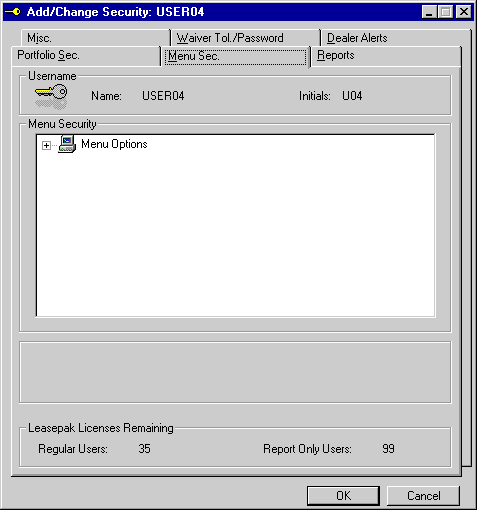
Menu Security is set up like a directory of folder, with Reports and Updates being the main two "folders" under Menu Security, under which are the report and update categories (for example: R01, U07), and then finally the individual reports and updates (for example: R0205, U1431).
To expand a "folder", click on the + to the left.
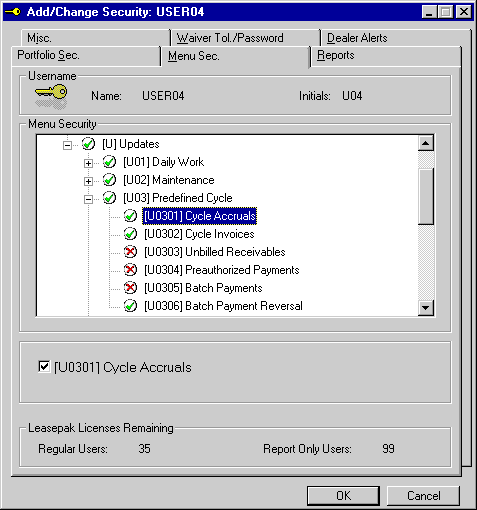
Once Menu Security has been expanded into at least the Reports and Updates folders, the current highlighted item, whether it is all of Reports or one single update, appears to the right of the check box just below the Menu Security list.
Checking this box gives the user access to that item and anything it contains. For example, if the item is U02 Maintenance, checking the box gives the user access to all updates beginning with U02. If on the other hand, the item is U0210 Asset Maintenance, checking the box gives the user access to just U0210.
- MENU OPTION NUMBER
The menu number used to access the item through Fast Menu <F2> is listed immediately to the right of the check box.
- MENU NAME
The name of the menu item is listed next to its option number.Note: Two updates are linked for security. A user's access to Split Asset [U0214] determines his or her access to Split/Merge Qty Asset [U0112], since the two updates function very much alike.
Reports Tab
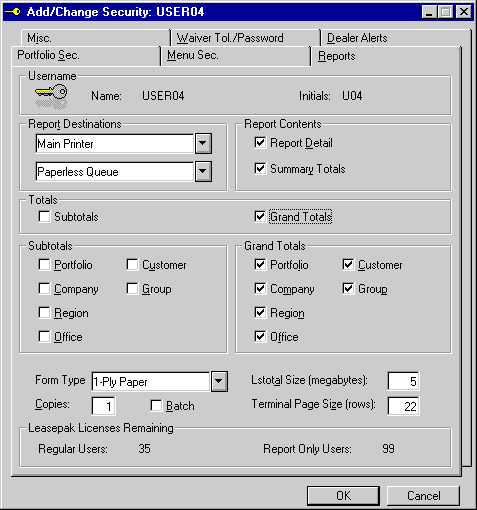
This screen is used to enter the first set of default parameters for the User Report Profile. When adding a new user, these fields are defaulted by LeasePak and may be changed. These parameters govern the way reports are generated for the user.
A version of this screen is also displayed by pressing <F11> from anywhere in LeasePak or by selecting Report Profile from the Options menu. This function key may be used anywhere in LeasePak. Pressing <F11> or <control-a> again causes a second User Report Profile screen with additional parameters to appear.
- REPORT OUTPUT
DESTINATION (1)
Select the device that is to appear on the output device menu for the first output option. Device symbols are established through the Device and Printer Customizations option of the Custom General update [U0712]. Use Help for a list of valid device symbols. On the screen, the symbol is translated into its corresponding description.
- REPORT OUTPUT
DESTINATION (2)
Select the alternate device that is to appear on the output device menu for the second output option. Device symbols are established through the Device and Printer Customizations option of the Custom General update [U0712]. Use Help for a list of valid device symbols. On the screen, the symbol is translated into its corresponding description.
- REPORT DETAIL (Y/N)
Click to select and allow the user to see detail lines of a report. Enter N to produce only the summary. REPORT DETAIL and SUMMARY TOTALS may not both be left blank.
- SUMMARY TOTALS (Y/N)
Click to select and allow the user to see the summary totals of a report. Enter N to produce only detail lines. REPORT DETAIL and SUMMARY TOTALS may not both be N.
- SUBTOTALS (Y/N)
Click to select and produce subtotals whenever the region, company, portfolio or customer changes in the report. These subtotals are displayed on a separate page of the report and summarize all offices of that region, company and portfolio or groups of that customer. These subtotals are most useful if the report is intended to be physically separated by region, company, portfolio or customer.
These subtotals are not to be confused with office or group totals that appear on the same page as the last detail line of the office or group. Office and group totals at the end of the detail information always appear, regardless of the setting of this switch. Subtotals, as set by this switch, are a totaling option which re-summarizes the totals at selected break points. Enter N to avoid printing these additional subtotal pages. This field cannot be Y when all the related subtotal switches are N.
- PORTFOLIO (Y/N)
Click to select Y and produce a page of subtotals summarizing the portfolio when the portfolio changes. Deselect for N.
- COMPANY (Y/N)
Click to select Y and produce a page of subtotals summarizing the company when the company changes, and to list the company subtotals on the portfolio subtotal summary. Deselect for N.
- REGION (Y/N)
Click to select Y and produce a page of subtotals summarizing the region when the region changes, and to list the region subtotals on the portfolio and company subtotal summaries. Deselect for N.
- OFFICE (Y/N)
Click to select Y and to list the office subtotals on the portfolio, company and region subtotal summaries. Deselect for N.
- CUSTOMER (Y/N)
Click to select Y and to produce a page of subtotals summarizing the customer when the customer changes. Deselect for N.
- GROUP (Y/N)
Click to select Y and to list group subtotals on the customer subtotal summaries. Deselect for N.
- GRAND TOTALS (Y/N)
Click to select Y to produce grand totals at the end of the report. These totals summarize all offices, regions, companies, portfolios, groups and customers of the entire report. Deselect for N to avoid producing these grand totals. This field cannot be Y when all related grand total switches are N.
- PORTFOLIO (Y/N)
Click to select Y to list portfolio totals on the grand totals page. Deselect for N.
- COMPANY (Y/N)
Click to select Y to list company totals on the grand totals page. Deselect for N.
- REGION (Y/N)
Click to select Y to list region totals on the grand totals page. Deselect for N.
- OFFICE (Y/N)
Click to select Y to list office totals on the grand totals page. Deselect for N.
- CUSTOMER (Y/N)
Click to select Y to list customer totals on the grand totals page. Deselect for N.
- GROUP (Y/N)
Click to select Y to list group totals on the grand totals page. Deselect for N.
- FORM TYPE
Select the paper type of the form that is to be used.
- COPIES
Enter the number of copies to print.
- BATCH
Select or deselect the batch option.
- LSTOTAL
Select the Lstotal in megabytes to be used. Five megabytes is the default.
- TERMINAL PAGE SIZE
Enter the number of lines that can be viewed at once on the screen of the terminal. Any value between 16 and 99 may be entered. Reports which are selected to display only on the terminal are formatted for this page size. Normally, 22 lines per page is the default for VT220/VT100 screens. However, a user may wish to set this value equal to the page size of their printer. If this is done, the resulting report is shorter due to the fact that fewer lines are consumed by report headings. The report is also properly formatted for a printer if the user should later select this version to print on a printer.
Reports initially selected to print on both the terminal and a printer are formatted for the printer's page size and are not affected by this parameter.
Miscellaneous Tab
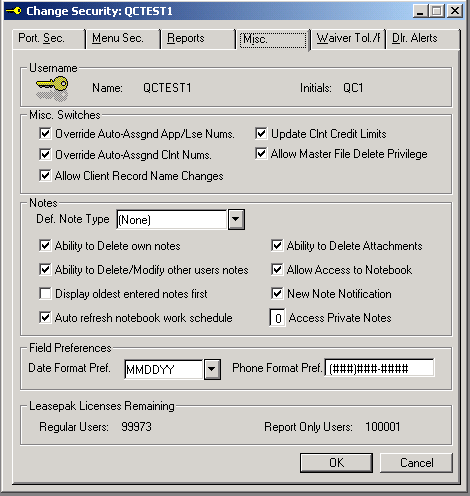
This screen is used to enter or change security for additional LeasePak functions. If the Add option was selected, all values on this screen are defaulted to the DEFAULT SECURITY SETTING.
- USERNAME & INITIALS
The username and initials for the user whose security record is being added or modified is displayed.
- OVERRIDE
AUTO-ASSGND APP/LSE NUMS (Y/N)
Click to select Y to allow the user to change an application/lease number automatically assigned by the system. Deselect for N to deny the user this privilege.
- OVERRIDE
AUTO-ASSGND CLNT NUMS (Y/N)
Click to select Y to allow the user to change a client number automatically assigned by the system. Deselect for N to deny the user this privilege. For more information on clients and relationships, refer to the Client Relationship section of LeasePak Key Structure.
- ALLOW CLIENT RECORD NAME CHANGES
When selected, this switch allows the user to change existing client information.
When this field is not selected it will restrict the user from changing the client record information for the following fields: Long and Short Name, DBA, and the Social Security/Bus. LeasePak will default the above fields as display only in the following updates: Vendor [U0201], Lessee [U0203], Customer [U0205], Investor [U0216], Guarantor [U0217], Broker [U0219], and Lender [U0220].
- UPDATE
CLNT CREDIT LIMITS (Y/N)
Click to select Y if user is allowed to update all client credit limits. Refer to the Credit tab of the Lessee Update [U0203] and the Credit/Miscellaneous tab of the Customer Update [U0205] for fields pertaining to client credit limits.
- ALLOW MASTER FILE DELETE PRIVILEGE
Click to select Y if user is allowed to delete master files.
- DEFAULT NOTE TYPE
Select, if desired, the default note type. The value entered will be used as the default when new notes are created by the user. This value will also be used as the default on the Notebook report. Use Help for a list of valid note types. For more information on setting up note types, refer to the Custom Codes update [U0722].
- ABILITY TO DELETE OWN NOTES
(Y/N)
Click to select Y to give the user the ability to delete notes which were sent to the user or were created by the user. Deselect for N to deny the user this privilege.
- ABILITY TO MODIFY/DELETE OTHER
USER'S NOTES (Y/N)
Click to select Y to give the user the ability to modify or delete other user's notes. Deselect for N to deny the user this privilege.
- DISPLAY
OLDEST ENTERED NOTES FIRST (Y/N)
Click to select Y to sort notes in the Notebook update and Notebook report [R0922] by oldest date entered first. Deselect for N to sort notes by newest date entered first.
- AUTO
REFRESH NOTEBOOK WORK SCHEDULE
This option allows the Notebook to automatically refresh the work schedule after the note has been viewed and/or edited. Deselecting this option will allow the user to view and/or edit the notes on the work schedule without auto-refresh and place the cursor back to the note when complete. This will allow for easier access to the note if an error has been made.
- ABILITY TO DELETE ATTACHMENTS
Select this option to allow the user the ability to delete external file attachments from the Lease Summary sceen.
- ALLOW ACCESS TO NOTEBOOK (Y/N)
Click to select Y if user is allowed to access Notebook.
- NEW NOTE NOTIFICATION (Y/N)
Enter 'Y' if the user is to receive a mail message when a new note is assigned to him by another user. The mail message will contain all the information from the note including the comment text and the name of the creator of the note. Refer to the Notebook section of the Application update [U0801] for more information. Deselect for N, since mail messages are not available with LeasePak.
- ABILITY
TO ACCESS PRIVATE NOTE ON NOTEBOOK
This field assigns a specific security level for PRIVATE notes in NOTEBOOK [F3]. The access switch allows the user to have any of the 4 levels based on user security. The Ability to Access Private Note on Notebook, defaults to 0 if no parameters are set. Enter one of the following levels for the designated user security:
- 0 User has no access to PRIVATE notes.
- 1 User has read only access to PRIVATE notes.
- 2 User has read and create access to PRIVATE notes. The PRIVATE switch in NOTEBOOK is not set.
- 3 User has read and create access to PRIVATE notes. The PRIVATE switch in NOTEBOOK is set to default PRIVATE.
- 4 User has complete read,
create, and edit PRIVATE notes.
- DATE
FORMAT PREFERENCE
Select the date format preference for the user. When DD/MM/YY date format is selected, the time format will be HH:MM:SS (24 hour clock) throughout LeasePak updates. This field works in conjunction with the Regional Settings of the Windows Control Panel. Verify that the date and time formats coincide.
- PHONE FORMAT PREFERENCE
Enter or change the phone number format for the user. This field will allow the user to enter a custom phone format mask for the country or location. For example: (##) ## ####. The default value is: (###) ###-####
The format entered will display and/or allow the entering of phone numbers in various LeasePak updates, as well as any reports that include the phone number output.You can enter a total of 16 characters, of which up to 10 can be numeric. Remember to include parentheses, spaces, hyphens, and any other punctuation in the total number.
Waiver Tolerance/Password Tab
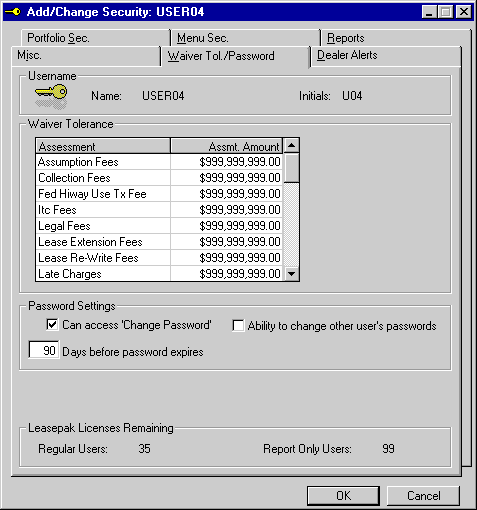
This screen is used to set the users Waiver Tolerance and Password settings.
- LIMIT (scrolled field)
Enter the waiver tolerance amount for the assessment.
If the amount of the waiver limit is set to 0.00, the user has no ability to waive any amount for that given assessment. If the waiver limit is set to 999,999,999.00 (the default value), the user has the ability to waive an assessment without any limits.Note: The user may waive assessments from leases across portfolios. For interest bearing loans, the PRINCIPAL and INTEREST waiver limits will apply. For all other lease types, the PAYMENT waiver limit will apply.
The Recurring Charge (1-15), waiver limit will apply throughout all Portfolios.
- CAN ACCESS 'CHANGE PASSWORD'
Select this switch to allow the user access to the Change Password update through the Options menu.
- ABILITY
TO CHANGE OTHER USER'S PASSWORDS
Select this switch to allow the user the ability to change other user's passwords.
- DAYS BEFORE PASSWORD EXPIRES
Enter the number of days before a user's password will expire. The default value for all users is '999', unless changed, the LeasePak client password will never expire.
Dealer Alerts Tab
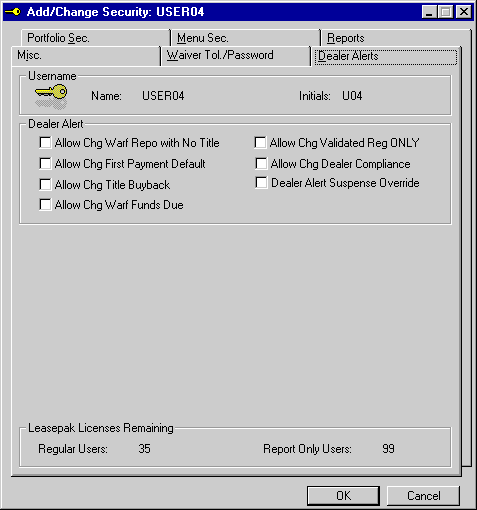
This screen is used to set the Dealer
Alert permissions for the user. Each switch works in conjunction with the Dealer
Alert tab in the Vendor [U0201] update.
- ALLOW CHG WARF REPO WITH NO
TITLE
When this switch is selected, it will allow the user the ability to change the Dealer Alert switch, Warf Repo With No Title, in the Vendor [U0201] update.
- ALLOW
CHG FIRST PAYMENT DEFAULT
When this switch is selected, it will allow the user the ability to change the Dealer Alert switch, First Payment Default, in the Vendor [U0201] update.
- ALLOW
CHG TITLE BUYBACK
When this switch is selected, it will allow the user the ability to change the Dealer Alert switch, Title Buyback, in the Vendor [U0201] update.
- ALLOW
CHG WARF FUNDS DUE
When this switch is selected, it will allow the user the ability to change the Dealer Alert switch, Warf funds Due, in the Vendor [U0201] update.
- ALLOW
CHG VALIDATED REG ONLY
When this switch is selected, it will allow the user the ability to change the Dealer Alert switch, Validated Registration Only, in the Vendor [U0201] update.
- ALLOW
CHG DEALER COMPLIANCE
When this switch is selected, it will allow the user the ability to change the Dealer Alert switch, Dealer Compliance, in the Vendor [U0201] update.
- DEALER
ALERT SUSPENSE OVERRIDE
This switch allows the user the ability to disburse suspended Dealer checks through Cashier's Check Disbursal [U0117]. The authorized user may release suspended payments to the dealer either partially or fully, based on the date entered. When this switch is selected, the user will have override privileges regardless of which Dealer Alert switches are set.
Delete Security
Select the username of the user whose security record is to be deleted. The security record must already exist on the Security (RSC) file.
A user's security record may not be deleted if the user is defined as an Application user through the Application User Profile update [U0831], as a Collection user through the Collection User Profile update [U1131], as a Collateral user through the Collateral User Profile update [U1231], or as a Maturing Lease user through the Maturing Lease User Profile update [U1431]. A user's security record may also not be deleted if the user is defined as a team member through the Team update [U0724].
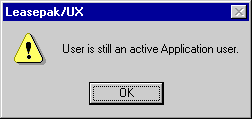
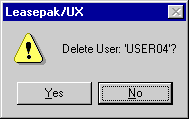
This above message appears to confirm or cancel the deletion.
LeasePak Reference Guide
©
by McCue Systems Incorporated. All rights reserved.
The information contained in this document is the property of McCue Systems, Inc. Use of the information contained herein is restricted. Conditions of use are subject to change without notice. McCue Systems, Inc. assumes no liability for any inaccuracy that may appear in this document; the contents of this document do not constitute a promise or warranty. The software described in this document is furnished under license and may be used or copied only in accordance with the terms of said license. Unauthorized use, alteration, or reproduction of this document without the written consent of McCue Systems, Inc. is prohibited.