Metro2 Setup [U0733]
The Metro2 Setup [U0733] update allows the user to create separate credit bureau reporting setups for Metro2. Metro2 works in conjunction with Credit Bureau Extract, a separate optional module in LeasePak.
Overview
Each day, Sequential Updates (End of Period) processes lease and payment data according to the specified settings and store the information in the Credit Bureau Extract (REX) table for the Metro2 extract. This process includes
- Collecting lease information and storing it in the REX table for the Metro2 Extract
- Recalculating the 24-month or current payment history, if necessary
- Reporting accounts to Deficiency, if any
- Reporting exempt accounts, if any.
On a monthly basis, End of Period also
- Truncates the Historical Credit Bureau Extract table (RHE)
- Copies all records from the REX to the RHE
- Truncates the REX for the next month and indicates when leases in NP or NC status (if any) need to be reported for two consecutive months.
After End of Month, the Credit Bureau Extract program will process all RHE records:
- Building the Metro 2 extract file with all proper fields and appendices
- Creating totals and exception reports for all records that do not meet the specified criteria.
The program will update accounts to set the Date Account Last Reported to the current date and the Metro2 Transaction Type Code to the new code (where required). The program will produce a totals sheet to report on the extracted data to be sent to the credit bureaus and write extract/payment history recalculation exceptions (if any) to an exception log.
Payment History Recalculation
End of Period (End of Day) recalculates the Payment History and updates the Payment History grid on the lease file before reporting it to the Credit Bureau. This will take into account any backdated payments/adjustments that have been made on or before the day of the Credit Bureau snapshot (LAU0462) and will be reflected in the Payment History grid. In order to re-calculate 24 months of payment history, the program sorts all RTX/RHX records by effective date and processes all payment transactions for the life of the lease.
At the time of the payment history recalculation, the current month's payment history will show a 'D' under the following two circumstances:
- Suppress Credit Bureau is set to 'Y'
- Combination Activity Status and Bankruptcy Status have Credit Bureau Reporting not allowed.
The Account Status field in Activity/Bankruptcy [U0709] is now called Credit Bureau Status. Also, the Credit Bureau Status and the Consumer Code field values are now stored in the RAB table.
Metro2 Bureau Field
When booking an application through Book Lease [U0101], the Metro2 Bureau field on the application will automatically populate the field on the Book Lease screen. The user can then override this value on the screen if desired with another Metro2 Bureau code. However, if the user books an application either through Quick Book [U0101] or Batch Applications [U0101], then the value of the Metro2 Bureau field will automatically be brought across and stored with the booked lease information.
Payment History Field
Users can modify the 24-month payment history value through Book Lease [U0101] or Master Financial [U0202]. LeasePak seeds the 24-character field Payment History with 'BBBBBBBBBBBBBBBBBBBBBBBB'. Acceptable values for each of the 24 positions ('ticks') are '0', '1', '2', '3', '4', '5', '6', 'B', 'D', 'E', 'J', 'K', or 'L'. If the user enters less than 24 characters, LeasePak will populate the remaining positions with 'B'. The following tables shows Credit Bureau Status values and their corresponding Payment History characters ('ticks'):
| Credit Bureau Status | Payment History Character ('Tick') |
|---|---|
| 13 | E |
| 11 | 0 |
| 71 | 1 |
| 78 | 2 |
| 80 | 3 |
| 82 | 4 |
| 83 | 5 |
| 84 | 6 |
| 95 | J |
| 96 | K |
| 97 | L |
| all other codes | D |
LeasePak reports the 24-months of payment history by storing it in the account payment history fields (rlsa.pmt_hist_s and rlsb.pmt_hist2_s) and transferring it into the REX and RHE tables respectively. These two fields currently can store up to 12 characters of data each. Each character position represents a month and the character value in each position represents the payment history for the month. The REX field contains the 12 most recent months' history, while the RHE field contains the 12 next most recent months' history. In order for this history to be accurate, the user must maintain the correct character designations through the Payment History field.
Balloon Payments
LeasePak determines the balloon payment date by using the account's maturity date (dls.d_mat_s). The balloon payment field is used with lease types 'BORR' and 'CSA'.
IBL Current Balance
For IBLs, the current balance is calculated as
Total Outstanding Accounts Receivable + Remaining Principal
Calculation of First Delinquency Date
LeasePak has a new date field in the RLS record for Metro2 first delinquencies (d_metro2_first_delq_s). The default value for the field is blank (NULL). The Credit Bureau end of period process (U0462) will update this field as follows:
| Current Value of rls.d_metro2_first_delq_s | Credit Bureau Status | Updated Value of rls.d_metro2_first_delq_s |
|---|---|---|
| blank (NULL) | >= 71 | current system date - number of days delinquent (rls.days_delq_l) |
| not blank or NULL | = 11 | blank (NULL) |
After LeasePak performs the calculation for the field, the value is transferred to the REX table (d_delq_s), which is also known as Field 25 in the BASE segment of Metro2.
Credit Bureau Status and Consumer Code
Credit Bureau Status, also known as BASE Field 17a, and the Consumer Code field, also known as Field 38, are calculated as follows:
- If the account's Activity/Bankruptcy code combination is in the RAB table, then the Credit Bureau Status and Consumer Code fields from the RAB are used to populate the corresponding fields in the REX table, rex.cb_stat_s and rex.consumer_info_s.
- If the account's code combination is not in the RAB or if the Credit Bureau Status is blank (NULL), then the value of
rex.cb_stat_s is determined as follows:
Number of Days Delinquent Credit Bureau Status >= 180 84 >= 150 83 >= 120 82 >= 90 80 >= 60 78 >= 30 71 < 30 11
Metro2 Bureau Field
You can specify which Metro2 setup to use for each application or lease through the following updates:
Calculate 24-Month Payment History Field
You can find this field in Portfolio [U0212] Miscellaneous Customizations.
Screens
From the LeasePak Updates menu, Select Auxiliary Table Maintenance [U07], Metro2 Setup [U0733]. The update displays the Metro2 Setup screen:
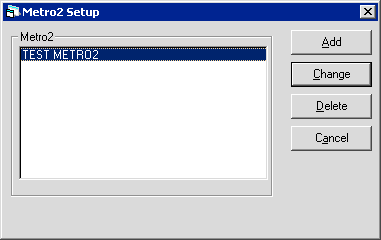
For a new setup, click Add. To change or delete an existing setup, select the setup from the list, then click Change or Delete. When adding or changing, the update displays the Metro2 Information screen:
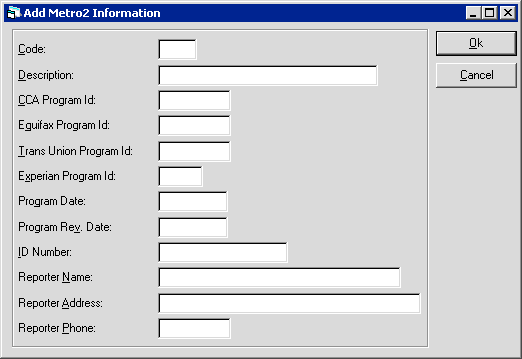
Field Descriptions
- Code
- Type a 4-character alphanumeric code for this setup.
- Description
- Type a 36-character description for the setup.
- CCA Program Id
- Type the CCA program identifier for the Credit Bureau Extract Metro2 Format [U0462] End of Period update. Can be up to 10 alphanumeric characters.
- Equifax Program Id
- Type the Equifax program identifier for the Credit Bureau Extract Metro2 Format update, up to 5 characters.
- Trans Union Program Id
- Type the Trans Union program identifier for the Credit Bureau Extract Metro2 Format update, up to 10 characters.
- Experian Program Id
- Type the Experian program identifier for the Credit Bureau Extract Metro2 Format update, up to 10 characters.
- Program Date
- Type the program date for the Credit Bureau Extract Metro2 Format update.
- Program Rev. Date
- Type the program date for the Credit Bureau Extract Metro2 Format update.
- ID Number
- Type the identification number for the Credit Bureau Extract Metro2 Format update, up to 20 characters.
- Reporter Name
- Type the reporter name for the Credit Bureau Extract Metro2 Format update, up to 40 characters.
- Reporter Address
- Type the reporter address for the Credit Bureau Extract Metro2 Format update, up to 96 characters.
- Reporter Phone
- Type the reporter phone for the Credit Bureau Extract Metro2 Format update, up to 8 characters.
After typing the information, click OK to save the changes, or click Cancel to return to the Metro2 Setup screen without making any changes.
LeasePak Reference Guide
©
by McCue Systems Incorporated. All rights reserved.
The information contained in this document is the property of McCue Systems, Inc. Use of the information contained herein is restricted. Conditions of use are subject to change without notice. McCue Systems, Inc. assumes no liability for any inaccuracy that may appear in this document; the contents of this document do not constitute a promise or warranty. The software described in this document is furnished under license and may be used or copied only in accordance with the terms of said license. Unauthorized use, alteration, or reproduction of this document without the written consent of McCue Systems, Inc. is prohibited.