Activity/Bankruptcy Status [U0709]
The Activity/Bankruptcy Status update [U0709] is used to add, change and delete user defined activity status. This update works in conjunction with LeasePak's Vehicle Finance module, a separately purchased module.
The Activity/Bankruptcy Status [U0709] allows the user to define Activity Statuses based on LeasePak's existing statuses. As each status code is created, a supervisor will define whether certain updates to a lease will be allowed based on the Activity/Bankruptcy Status of the lease.
LeasePak will perform edit checks based on the criteria entered for each Activity/Bankruptcy Status code entered. The Activity/Bankruptcy table RAB will store the criteria for the status entered. If the lease contains an Activity/Bankruptcy combination that is not defined in the Activity/Bankruptcy Status update [U0709], LeasePak will continue to process the update.
The following Processing Tasks will set the criteria for the status code entered:
- Accrue Interest < 60 Days Delinquent
- Assess Late Charges
- Allow Payoff Quote
- Add to Collection Queue (if a Lease tied to a Lessee)
- Automated Collection Letter
- Place in Davox Extract
- Include Asset Gain/Loss in Deficiency
- Include in Delinquency Reporting
- Write-off Reason Code Can Be Blank
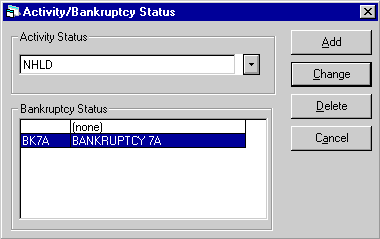
This screen is used to add, change or delete Activity/Bankruptcy Status Code combinations. Select the Activity Status code in order to add or modify a Banruptcy Status code.
Add/Change Activity/Bankruptcy Status
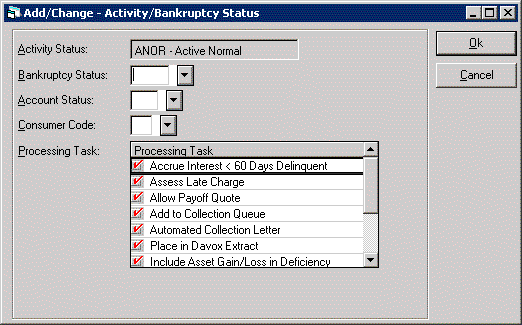
This screen appears when the Add button is selected. The Activity Status code that is being defined/modified will appear.
- BANKRUPTCY STATUS
Enter a four digit bankruptcy status code. This field is informational only.
- ACCOUNT STATUS
This field works in conjunction with the Metro2 module. When Activity/Bankruptcy Status code are created, this field will allow the Consumer Code to be tied and updated accordingly.
- CONSUMER CODE
This field will be updated accordingly when Activiy/Bankruptcy status code relationships are created. If a Bankruptcy Status is not selected, the Consumer Code will not be updated.
- PROCESSING TASK
Select or deselect a processing task. When the red check mark appears in the task box, it will allow the user to process that task. When the box is blank, LeasePak will not process the task.
Delete Activity/Bankruptcy Status
From the Activity/Bankruptcy Status menu, the Delete button will remove the selected record.
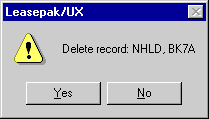
The above message appears to confirm or cancel the deletion.
LeasePak Reference Guide
©
by McCue Systems Incorporated. All rights reserved.
The information contained in this document is the property of McCue Systems, Inc. Use of the information contained herein is restricted. Conditions of use are subject to change without notice. McCue Systems, Inc. assumes no liability for any inaccuracy that may appear in this document; the contents of this document do not constitute a promise or warranty. The software described in this document is furnished under license and may be used or copied only in accordance with the terms of said license. Unauthorized use, alteration, or reproduction of this document without the written consent of McCue Systems, Inc. is prohibited.