Master Financial [U0202]
- Master Financial Screens
Introduction
The Master Financial update [U0202] is used to change information for active leases. Information that may be changed includes:
- Lease activity status
- Lease date
- Disbursement date
- Lease source, agreement, type
- Float index and floor and ceiling rates
- Broker, salesperson, lessee relationship, co-lessee, and guarantor
- Late charge and delinquency watch code
- Discount rate and cost of funds rate
- General description
- Recurring charge(s)
- Target principal balances (interest bearing loans only)
- PAP Account information and PAP Institution ID
All above changes are recorded on the Maintenance report produced by the end of day process [U0416].
If the User Defined Fields module is purchased and customized fields and/ or tables are defined for leases through the User Defined Fields/Tables option of the Portfolio update [U0212], that information may be entered or changed on [U0202]. User-defined information is not included on the Maintenance report, however.
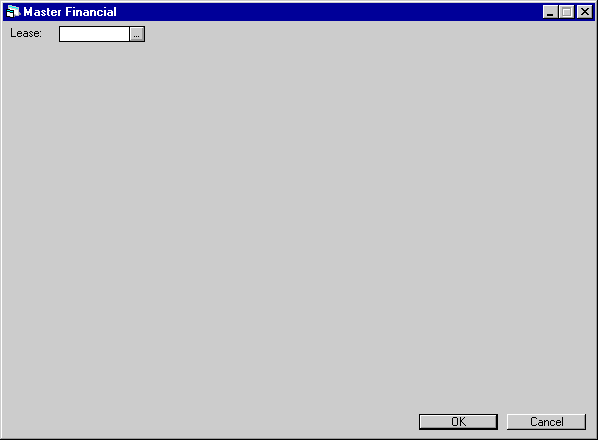
This screen is used to indicate the lease whose information is to be changed. The lease must be active, active matured, or on a suspended earnings status in order to be accessed through this update.
Field Descriptions
- LEASE
Enter the lease number.
General Information
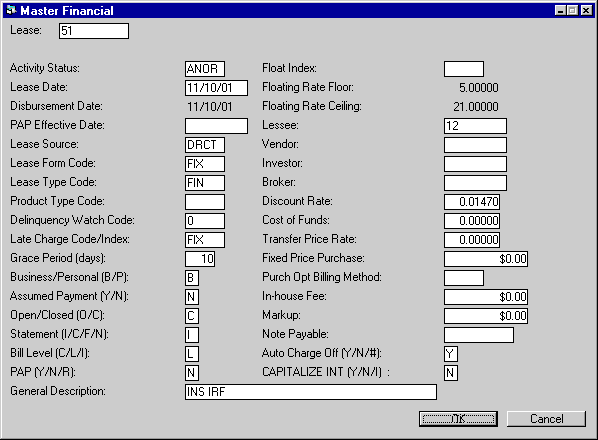
This screen is used to change information for the selected lease. Information currently on file is displayed. Recurring charge information is displayed on the next screen.
- ACTIVITY
STATUS
Change the activity status of the lease, if desired. If the status is NMAT (active matured), it may not be changed to another status. If the status starts with NC or NP, it may not be changed to AASM (active assumed). The following is a list of activity status codes that may be changed:
AACQ Active acquired, indicating that the lease has been acquired by another lessor. AASM Active assumed. A new lessee has assumed obligation for the lease. ANOR Active normal (the normal status for a lease). ABPT Active Block Payments. The lease is active and will continue to accrue to the general ledger accounts. Payments of any type may not be posted including: Batch Payments [U0415], Assumed Payments [U0414], Payoff or Termination, etc. The lease will not mature in 'NMAT' status. This status is entered through the Master Financial update [U0202]. ARED Active redemption, indicating that a previously repossessed asset has been redeemed. AREN Active renegotiated, indicating that the lease has been renegotiated. AREP Active assigned for repossession, indicating that the lease has been assigned for repossession but has not yet been recovered. If the lease activity status is changed to AREP, payments for this lease may not be processed. NHLD Suspended hold, indicating that accruals for this lease are suspended. This activity status and other suspended and non-accrual statuses may not be changed in this update. Activity status changes from and to suspended and non-accrual statuses must be established for the lease through the Suspended Earnings update [U0115]. NMAT Matured, indicating that accruals for this lease are complete. - LEASE
DATE
Change the lease date, if desired. Enter the date using a MM/DD/YY or DD/ MM/YY format, depending on the Date Format Preference field in Security [U0706]. LEASE DATE is the date the lease agreement is signed.
With the 1994 JULE Fund, when the LEASE DATE AFFECTS YIELD parameter on the New Lease Customizations screen of Portfolio update [U0212] is set to Y, the initial accrual period begins on the LEASE DATE rather than the commencement date for certain accrual methods (RAPR and RAXx).
- DISBURSEMENT
DATE
Change the disbursement date for the lease accounts payable. Enter the date using a MM/DD/YY or DD/MM/YY format, depending on the Date Format Preference field in Security [U0706]. If DISBURSEMENT DATE has already passed, it may not be changed. If it is on or after the current date and is changed, the disbursement dates on all existing vendor/dealer checks for the lease are changed to the new date.
- PAP
EFFECTIVE DATE
(If Pre-authorized Payments are used) Enter the Pre-authorized Payment effective date in MM/DD/YY or DD/MM/YY format, depending on the Date Format Preference field in Security [U0706]. If the PAP switch is set to Y and the PAP effective date is blank, it will default to the commencement date. When the PAP switch is set to N, the PAP effective date will be blank.Note: LeasePak supports IBL accrual methods when PAP is selected for the lease. This enhancement applies to both A or B type IBL's.
- LEASE
SOURCE
Change the lease source or origination (direct, indirect, etc.). Lease source codes are set up using the Custom Code update [U0722]. Use Help for a list of valid lease sources. This field is informational only.
- LEASE
FORM CODE
Change the lease form or lease agreement on which this lease was written. The lease form determines the late charge assessment method. If the 1994 JULE Fund was purchased, it also determines whether the lease will have advanced invoices, produced before they are accrued. Lease forms must be established through the Lease Form table [U0721]. Use Help for a list of the valid lease form codes.
- LEASE
TYPE CODE
Change the type of the lease (finance, CSA, etc.). Lease type codes are established by the LeasePak system. Use Help for a list of valid lease type codes.
- PRODUCT
TYPE CODE
(Optional) Enter or change the Product Type Code. Use Help for a list of valid Product Type codes. These codes may be established using Custom Codes update [U0722].Note: Entering a Product Type code here does not cause a Transfer Price Rate Table lookup as it did in the Book Lease update [U0101].
- DELINQUENCY
WATCH CODE
Change, if desired, the delinquency watch code for the lease. This code indicates the number of days to wait before reporting the lease as delinquent. This field will not be used if the grace period is used in place of watch code to determine whether to report a lease as delinquent. (Refer to the third screen of the Miscellaneous Customizations option of the Portfolio update [U0212]). Delinquency watch codes are established by the LeasePak system. Use Help for a list of valid codes.
- LATE CHARGE
CODE
Change, if desired, the method of late charge assessment for the lease. This method originally defaults to the late charge assessment method on the lease agreement (refer to the LATE CHARGE INFORMATION screen of Lease Form update [U0721]) and may only be changed to NONE through this update. A code of NONE should be used if late charges are not automatically assessed.
- LATE
CHARGE INDEX
An index code is required if the LATE CHARGE CODE indicates use of a floating rate in late charge calculations (i.e., GFL0, GFL5, GFL6). Change, if desired, the code from the Base Rates table [U0705] for the financial institution whose rates will be used as the index for late charges.
- GRACE
PERIOD (DAYS)
Change, if desired, the number of days for the grace period. GRACE PERIOD is the number of days a lease may be delinquent before late charges are assessed. Also, if GRACE PERIOD is used instead of DELINQUENCY WATCH CODE for reporting purposes, then GRACE PERIOD determines the number of days a lease may be delinquent before it appears on any delinquency reports and/or collection screens.
- BUSINESS/PERSONAL
This field indicates whether the lease is a business (code B) or personal (P) lease. It is informational only.
- ASSUMED
PAYMENT
Change, if desired, this field which indicates whether the lease payments should be assumed to be made. This is used when payments are assigned and remitted to a third party (a lender, for example). An ASSUMED PAYMENT of Y causes the lease payments to be automatically applied during Assumed Payment processing at end of period [U0401]. The Assumed Payment process is a part of the Batch Payment Processing, a separately purchased module of LeasePak.
- OPEN/CLOSED
(O/C)
Change, if desired, the type indicator of the lease. Enter an O for open or C for closed. This code is informational only.
- STATEMENT
(I/C/F/N)
Enter the method of billing. This code has no effect on the creation of receivables, that is, General Ledger accounting. It does determine what invoice format is produced, if any. Valid entries are:
I The individual invoice format is used if the lease is billed individually. The group invoice format is used if the lease is billed with other leases for the same lessee (which are due on the same payment due day). C Coupon books are used. For leases with this code no invoices are produced by the system. Coupon books must be created outside of LeasePak. F The group invoice format is used. This feature standardizes the billing format for individual and group invoices to the group invoice format. This means an invoice is produced according to the group format even if this lease is not actually part of a group billing. N For leases with this code no invoices are produced by the system. Billing, if any, is outside of LeasePak. - BILL
LEVEL (C/L/I)
Enter the level of address to which invoices will be sent. Valid entries are:
C The Customer address is used as the billing address. This address can be changed in the Customer update [U0205]. L The lessee address is used as the billing address. This address can be changed in the Lessee update [U0203]. I The individual billing address is used as the billing address. The code I can be entered only if the a group is not attached to the lease. If an I is entered, screen 4 of this update is used to enter or change the individual billing address. Note: The individual billing address should be used for exceptions only. Normally, the lessee address is used.
- PAP
(Y/N/R)
(If Pre-authorized Payments are used) If the PAP switch is set to Y and PAP EFFECTIVE DATE is blank, the date will default to the lease commencement date. The following conditions must be met to set the switch to Y:
- Assumed Payment must be set to N.
- The Lessee must be set up to handle Pre-authorized Payments. See Lessee update [U0203].
Note: if the PAP switch is set to N, PAP effective date will be blank. If the PAP switch is set to R, PAP will Retry all failed debits interactively through Preauthorized Payments [U0304] when the BANK FILE LAYOUT TYPE is WDE.
- GENERAL
DESCRIPTION
Change the general description of the lease, if desired.
- FLOAT
INDEX
Change the float index used to calculate interest for floating rate leases. The Payment Reschedule update [U0104] also uses this code to locate the adjustment percentage if the adjustment method is CPI, and late charges are calculated using this index if the late charge code calls for floating rates (GFLx). Float Indices are established in the Financial Institution Name update [U0708]. Daily rates for the float indices are entered through the Base Rates update [U0705]. Use Help for a list of valid codes.
- FLOATING
RATE FLOOR
Change the lowest rate allowable for interest on simple floating rate leases. This rate is used if, on any accrual day, the float rate plus the add-on rate for the lease is less than this rate.
- FLOATING
RATE CEILING
Change the highest rate allowable for interest on simple floating rate leases. This rate is used if, on any accrual day, the float rate plus the add-on rate for the lease exceeds this rate.
- LESSEE
Change the lessee for the lease, if desired. To see a list of valid lessees, use Help to perform a client search. If the client search is successful, the lessee number selected is returned to this field. A warning message appears once Enter is pressed if the LESSEE changes and the ACTIVITY STATUS does not change to AASM, Active Assumed.
Lessees are established with the Lessee update [U0203]. For more information on clients and relationships, refer to LeasePak Key Structure.
- VENDOR
Change the vendor for the lease. When funds are disbursed to pay for assets, vendor information entered here is defaulted on the check for disbursement. VENDOR may be changed if no vendor participation was specified at booking.
- INVESTOR
Change the investor to be associated with the lease. This investor number is used by the Investor Participation report [R0701]. INVESTOR may be changed if no investor participation was specified at booking.
- BROKER
Change, if desired, the broker code for the lease. The broker name and address must be established using the Broker update [U0219] before the corresponding broker code may be used here. Use Help for a client search for brokers.
A broker code is required if a broker fee is associated with the lease. Broker fees may be entered during the Book Lease update [U0101B] and the Rebook update [U0116]. If a broker code is entered and no broker fee exists for the lease, this field will be informational only.
- DISCOUNT
RATE
Change, if desired, the discount rate for the lease. This rate is used for payoff methods (e.g. NPV) which calculate the payoff based upon the net present value of the remaining payment stream discounted at this rate. DISCOUNT RATE should be expressed as an annual rate. If the rate is 10%, enter 10.00000, not ___.10000.
- COST
OF FUNDS
Change the cost of funds (the percentage interest rate paid by the lessor on funds used to purchase the equipment). This rate is used in NPV calculations of the original lease payment stream and may be used in certain payoff methods (e.g. CF3 Net Present Value). COST OF FUNDS should be expressed as an annual rate. If the rate is 12%, enter 12.00000, not ____.12000.
- TRANSFER
PRICE RATE
(Optional) Enter or change the Transfer Price Rate. If the rate is 9%, enter 9.00000, not ___.09000.Note: Unlike the Book Lease update [U0101], the Transfer Price Rate field in Master Financial update [U0202] is not defaulted based on the Product Type code.
- FIXED
PRICE PURCHASE
Enter the amount that is to be the payoff figure when the lease reaches maturity. It may not be greater than the original cost of the lease. This field may be accessed only if the Lease Form code has a purchase option method of 1DOL, BY10, FMV or PFIX.
- PURCH
OPT BILLING METHOD
This field may be accessed only if the Lease Form code has a purchase option method of 1DOL, BY10, FMV, or PFIX. Billing method code determines if the purchase amount should be billed once only or continuously until paid or some other action is taken (e.g., lease extension). Valid codes are:
CONT Continuous billing ONCE One-time billing NONE Do not bill For example, if there is a $1.00 purchase option on the lease, the purchase option billing method might be set to NONE.
- IN-HOUSE
FEE
Change the in-house fee. It must not be greater than the original acquisition cost. IN-HOUSE FEE is informational only. It is not capitalized nor assumed to be received at lease commencement.
- MARK
UP
Change the mark up. MARK UP is informational only and does not affect the capitalized cost of the lease.
- NOTE
PAYABLE
Change the note payable to attach to this lease. A note payable may not be detached if it has been paid off. Notes Payable is a separately purchased module of LeasePak.Note: If a note was attached to the lease by entering the Lease number when the note was booked on [U0901BK], the attachment may not be changed here. The cursor skips this field.
- AUTO
CHARGE OFF (Y/N/#)
This field will be displayed if the Auto Charge Off module is purchased. For IBLs and operating leases this field must be set to N. If Auto Charge Off is Y and the lease has been delinquent for 121 days or more, the lease will be automatically terminated through an end of day process.
Charge off may be deferred beyond 121 days. Enter number 0 through 9 signifying one of up to 10 deferral explanations as established on the Custom Code update [U0722]. If the Auto Charge Off is set to 1 through 9 and the lease has been delinquent for at least 121 days plus the deferral period, the lease will be terminated through an end of day process.
For more information on the Auto Charge Off module refer to Auto Charge Off [U0440] in End of Period [U04]: Sequential Updates.
- CAPITALIZE
INTEREST
Enter or change this field to Y or N. Enter Y, if interest accrued during SKIP periods should be capitalized via an automatic principal write-up. (Refer to Capitalized Daily Interest in Calculations.)
If the lease was originally booked with the 'I' option., LeasePak will not allow this field to be modified. If the user chooses to change this field, the lease should be rebooked through the Rebook [U0116] update.
Recurring Charges, Revolving Credit
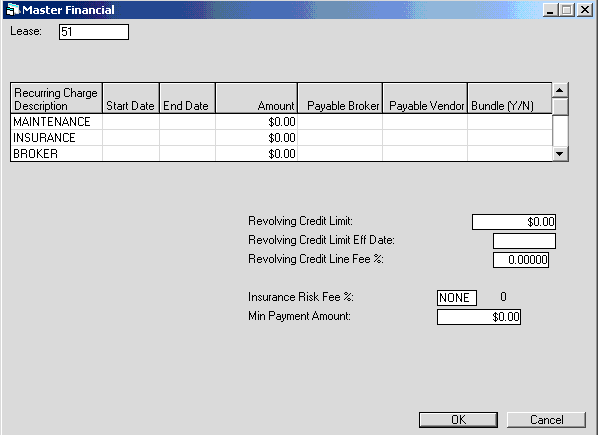
This screen is used to change recurring charge information for the lease. A recurring charge is an amount assessed to the lessee on each lease payment due on or between the START DATE and the END DATE entered here. For information on how recurring charges are established at the portfolio level, refer to the Assessment Customizations option of the Portfolio update [U0212].
Changes to recurring charge date and/or amount information do not affect payments which have already been accrued. However, if accrual for those payments is subsequently reversed and then re-accrued, the new recurring charge information will be used for the re-accrual.
- START DATE
Change or enter the first payment due date for which the charge will be invoiced in MM/DD/YY or DD/MM/YY format, depending on the Date Format Preference field in Security [U0706]. A warning message appears if this date is before the date to which the lease has been accrued (the accrued-to date). This field is accessible only if a recurring charge description begins the line.
- END DATE
Enter or change the last payment due date on which the charge will be invoiced in MM/DD/YY or DD/MM/YY format, depending on the Date Format Preference field in Security [U0706]. This date may not be after the lease maturity date. If it is before the date to which the lease has been accrued, a warning message appears. The recurring charge is included on every payment due from the START DATE through this date. This field is accessible only if a recurring charge description begins the line.
- CHARGE AMOUNT
Enter or change the amount to be assessed with each payment.Note: If the recurring charge type was set to tax (using Assessment Customizations option of Portfolio update [U0212]), the amount of the recurring charge is the amount entered here calculated use tax on payment. This type of recurring charge bypasses normal use tax accounting and uses recurring charge payable accounting instead.
- PAYABLE TO BROKER
Enter or change the number of the broker to whom the charge is payable. Accounting is on a cash basis, i.e., the charge is not payable to the broker until payment is received from the lessee. This field is accessible only if recurring charge type is payable or the special tax type, not income or escrow type.
- PAYABLE TO VENDOR
Enter the number of the vendor to whom the charge is payable. Accounting is on a cash basis, i.e., the charge is not payable to the vendor until payment is received from the lessee. This field is accessible only if recurring charge type is payable or the special tax type, not income or escrow type.
- BUNDLE (Y/N)
Type 'Y' to bundle (include) the recurring charge in the rental payment amount, or type 'N' to list it separately. This affects the appearance of charges on the invoice scratch file only; it does not change payment application, accounting, or amounts stored in the data (recurring charges are still separate for these).
- REVOLVING
CREDIT LIMIT
Increase or decrease the revolving credit limit for the lease. Revolving credit allows the lessee the option to draw down from the amount entered.
- REVOLVING CREDIT LIMIT EFF
DATE
Enter the revolving credit limit effective date for the lease. The date must be equal or greater than the last credit limit effective date. Back dated leases will begin the effective date based on the system date, not the back dated date entered.
- REVOLVING CREDIT LINE FEE
%
Enter the annual credit line percentage for the lease. The rate entered will be calculate monthly on the due date by a standalone program . A line fee of X% is calculated on the credit limit and is charged each month on the due date. The line fee calculation will be based on the accrual method entered.Highest Credit Limit for the month
* Annual Line Fee%
/ 12Note: When the first drawdown occurs the line fee will be calculated one month after the commencement and every month thereafter. At termination, all outstanding principal and interest will be repaid. An assessment may be manually charged.
Also: Once the lease has been booked, the user may view the Revolving Credit information for the lease on the Lease Inquiry [R0905] report under the Terms of Lease section.
- INSURANCE RISK FEE%
This field allows the ability to select an Insurance Risk Fee Percentage when the insurance policy is Full Coverage or Self Insured. The fee will be billed when the insurance policy for the asset (s) expires or 90 days after commencement. LeasePak will refer to the Insurance Expiration Date field for the date entered. Once the fee is charged, the assessment may be waived through Assessment Waiver [U0105] by entering the asset number.Note: This enhancement directly effects the functionality of the Batch Assessment [U0418] module.
The percentage selected will be used to automatically calculate the amount billed based on the total acquisition cost of the asset(s) on the lease, if there are multiple assets on the lease, the percentage will be applied to the total acquisition cost of all the assets. The rate selected, is a monthly rate, therefore the Risk fee will be calculated as follows:
Monthly = ACQUISITON COST * RATE
Quarterly = ACQUISITON COST * RATE * 3
Semiannual = ACQUISITON COST * RATE * 6
Annually = ACQUISITON COST * RATE * 12Note: LeasePak will automatically assess the charges regardless of the number of days insurance coverage was missing, the full fee will be charged based on the monthly, quarterly, semi- annually or annually.
Also: If the lease is backdated and an insurance risk fee percentage has been entered, LeasePak will not perform a 'catch- up' for the insurance risk fee.
When Insurance Risk Fee [U0428] is selected in the MODULES AND REPORTS screen of the End of Period Customizations [U0212], the module will run under Sequential updates [U0411]. When EOP processes are submitted for EOD, the Insurance Risk Fee will be automatically be calculated on the lease. It will then be recorded to the G/L and appear on the following months invoice through another EOP with the Batch Assessment module on.
Additional fee percentages may be added and maintained through the Custom Code update [U0722].
- MINIMUM PAYMENT AMOUNT
Enter or change the late charge minimum payment amount for the lease. This field is accessible when a non-pyramiding supported Late Charge Method is used, valid Late Charge Methods/Codes for Non-Pyramiding Late Charges are: FIX, PERC, PMAX, PMIN, PMNX. The Late Charge Code is defaulted from the Lease Form [U0721] entered, all valid late charge fields apply.Note: When a late charge is to be pyramiding,do not enter a value in this field.
By entering a Minimum Payment Amount, LeasePak will assess and process a late charge for an invoice if any of the following scenarios take place:
- An invoice is delinquent and a late charge has not been assessed automatically through EOP on the previous invoice.
- An invoice is delinquent, a late charge was assessed the prior month, and from the date of the prior months late charge assessment; the customer has not paid at least the Full Payment Amount.
The calculation will depend on the new "Previous Late Charge" flag (prev_ltch_s) being set to "Y" in the RLS table. The default value of the flag is set to "N" at the time of booking.
- A late charge will be assessed when, the most current invoice is delinquent, taking into account the Grace Days and the Previous Late Charge flag is 'N".
- The most current invoice is delinquent, taking in account grace days, Prev Late Charge flag is "Y" and sum of payments minus sum of payment reversals since the date the last late charge was assessed,and until today date does not cover full payment amount. The full payment amount (i.e. "Base Payment Amount") will be entered at the contract level and stored in database.
- In both cases, the Prev Late Charge
flag will be set to "Y" and the date that EOP automatically assessed the late
charge will be stored on the contract. If late charge is not charged Prev
Late Charge flag will be set to "N" by the next accrual.
Due Day Monthly Payment Amount Invoice Due Date Late Charge Assessment Date Assess Late Charge (Y/N) Payment Received Payment Received Date Next Invoice Date Late Charge Assessment Date Assess Late Charge (Y/N) Next Invoice Date Late Charge Assessment Date Payment Received Payment Received Date Assess Late Charge (Y/N) 2 300.00 1/02/2002 1/13/2002 Y 300.00 1/20/2002 2/02/2002 2/13/2002 N 3/02/2002 3/13/2002 0.00 N/A Y 2 300.00 1/02/2002 1/13/2002 Y 275.00 2/12/2002 2/02/2002 2/13/2002 Y 3/02/2002 3/13/2002 300.00 3/12/2002 N 2 300.00 1/02/2002 1/13/2002 Y 0.00 N/A 2/02/2002 2/13/2002 Y 3/02/2002 3/13/2002 275.00 3/05/2002 Y 2 300.00 1/02/2002 1/13/2002 Y 300.00 2/12/2002 2/02/2002 2/13/2002 N 3/02/2002 3/13/2002 250.00 3/01/2002 Y 2 300.00 1/02/2002 1/13/2002 Y 250.00 2/11/2002 2/02/2002 2/13/2002 Y 3/02/2002 3/13/2002 300.00 3/11/2002 N 2 300.00 1/02/2002 1/13/2002 Y 300.00 2/1/2002 2/02/2002 2/13/2002 N 3/02/2002 3/13/2002 250.00 3/08/2002 Y Note: Suppressed Late Charges are not supported by Non-pyramiding Late Charges.
Leases placed in Suspended Earnings [U0115] with "H" or "N" type status will have the "Prev Late Charge" flag set to "N".
The Assessment [U0105] update will not be supported for Non-pyramiding Late Charges.
Preauthorized Payments (PAP)
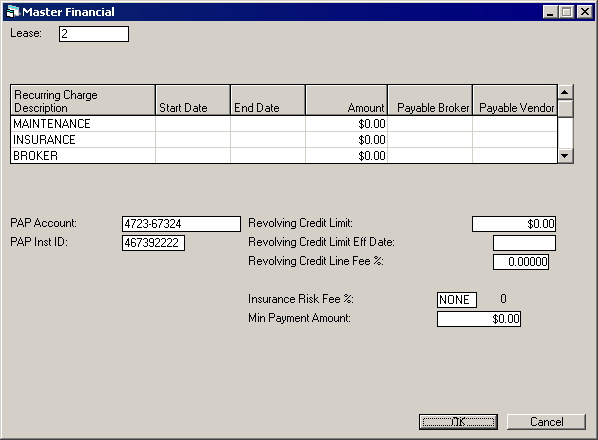
This screen is used to change PAP account information for the lease. The information displayed is defaulted from the account information entered in the Lessee [U0203] update.
For ACH or Canadian bank types, LeasePak will allow the user to override the Lessee PAP account information and track the PAP account information and ID at the lease level, if desired. The PAP account information can also be modified at the lease level in the Miscellaneous Billing Info [U0227] update.
If the account number and ID information is modified for the lease, the changes do not affect the account information entered in the Lessee [U0203] update.
- PAP
ACCOUNT
Change or enter the Lessees PAP Account information.
- PAP
INSTITUTION ID
Change or enter the Lessees PAP Institution ID.Note: This screen does not appear if PAP switch is set to "N" in the Book Lease option of the New Lease update [U0101].
Lease-Level Addresses
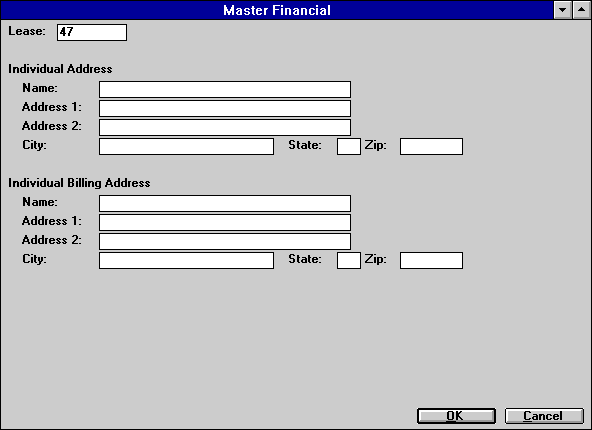
This screen is used to change individual address and individual billing address information. Both addresses should be used for exceptions only. Normally, the lessee address and lessee billing address are used.
The individual address is informational only.
The individual billing address information is printed on invoices if the BILL LEVEL (C/L/I) field on the lease is set to I.
Co-Lessee/Guarantor, Salesperson
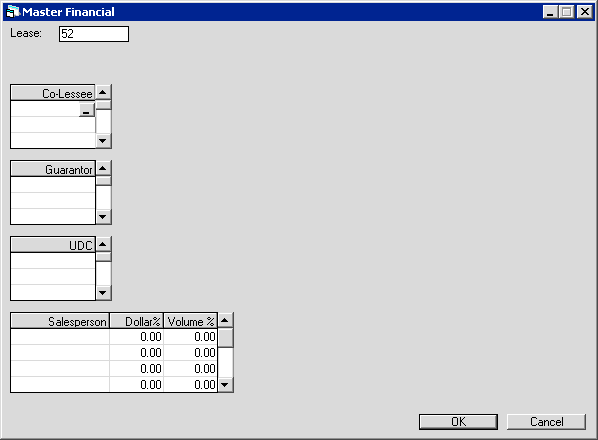
This screen is used to change co-lessee, guarantor, and salesperson information.
- CO-LESSEE
(scrolled area)
Change, if desired, the co-lessee number(s) for the lease. To see a list of co-lessees already set up, use Help to perform a client search. If the client search is successful, a selected number can be returned to this field.
Co-lessees are established with the Lessee update [U0203]. A maximum of 10 co-lessees may be entered. Note that any co-lessee entered must not be the same as the lessee for the lease.
For more information on clients and relationships, refer to LeasePak Key Structure.
- GUARANTOR
(scrolled area)
Change, if desired, the guarantor number(s) for this lease. To see a list of guarantors already set up, use Help to perform a client search. If the client search is successful, a selected number can be returned to this field.
Guarantors are established with the Guarantor update [U0217]. A maximum of 10 guarantors may be entered. Note that any guarantor entered must not be the same as the lessee for the lease.
- SALESPERSON
(scrolled area)
Change, if desired, the initials or code of the salesperson(s) responsible for the lease. Use Help for a list of valid salespersons. Salespersons are established with the Salesperson Name update [U0702]. A maximum of 10 salespersons may be entered.
- DOLLAR%
(scrolled area)
Change, if desired, the percentage of the dollar split to be used when calculating commissions for each salesperson. This field is typically used for splitting commission amounts. It is reported on the Salesperson Commission report [R0204] and may also be used for custom commission calculations.Note: If entered, the total of all DOLLAR% entries must equal 100%.
- VOLUME%
(scrolled area)
Change, if desired, the percentage of the volume split to be used when calculating commissions for the salesperson. This field is typically used for splitting booking credits. It is informational only, and may be used for custom commission calculations.Note: The total of all VOLUME% entries may not exceed 100%.
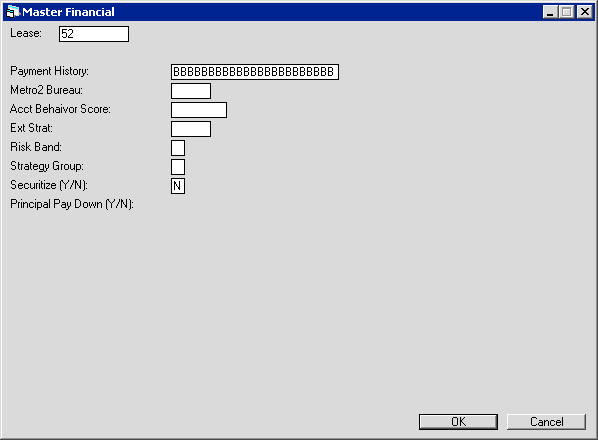
- METRO2 CREDIT BUREAU
Select the Metro2 format to use with the application. For more information, refer to Metro2 Setup [U0733]. - PRINCIPAL PAY DOWN (Y/N)
Cash Control only: for IBLs. Controls whether LeasePak applies overpayments to the principal of the individual loan or places these amounts in suspense. Type 'Y' to allow the application of overpayments to principal, or type 'N' to place overpayments in suspense. The default is 'Y'. You can also set this behavior at the portfolio level through the field Principal Pay Down (Y/N) in Portolio [U0212] Miscellaneous Customizations.
Target Principal Levels
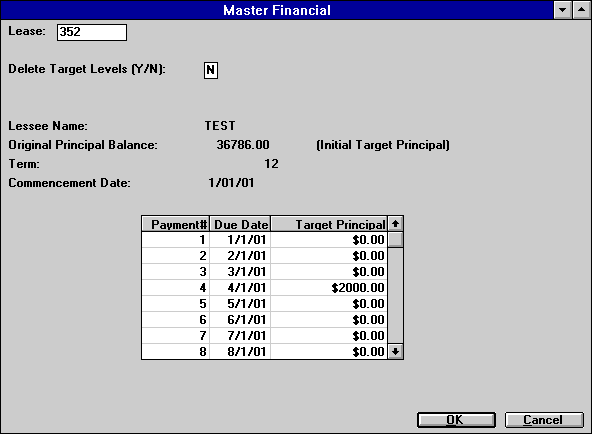
This screen is used to remove or change target levels for accrual of the indicated payments. It is displayed if the Loan Accounting module is purchased and target principal levels are used. (Refer to screen 1 of the Module Customizations option of the Portfolio update [U0212]).
- DELETE
TARGET LEVELS (Y/N)
Change to Y to delete target principal levels for this interest bearing loan. If 'Y' is entered, no other fields on the screen may be accessed or changed. When RETURN is pressed, a warning message displays indicating that target principal levels will be deleted. The user must press RETURN again to confirm the deletion or cancel to return to this screen.
This field is accessible only if target principal levels already exist for the interest bearing loan.
- LESSEE
NAME
The short form of the lessee name is displayed.
- ORIGINAL
PRINCIPAL BALANCE
The starting principal loan balance is displayed. This is the initial target principal balance level.
- TERM
The term of the loan is displayed.
- COMMENCEMENT
DATE
The commencement date of the loan is displayed.
- PAYMENT
# (scrolled area)
The payment number, starting with 1 and proceeding to the total number of payments scheduled for the loan, is displayed.
- DUE
DATE (scrolled area)
The due date associated with the payment is displayed.
- TARGET
PRINCIPAL (scrolled area)
Change the target principal level for the indicated payment, if desired. Target levels may be skipped (i.e., not every target level must be filled in). If a target level is skipped, the previously entered target principal level is used for comparison purposes during income accrual. For any comparison, the original principal balance is used until the first non-zero target principal level is encountered.
A warning message is displayed if the target principal level for a later payment is greater than that for an earlier payment.
User Defined Lease Fields
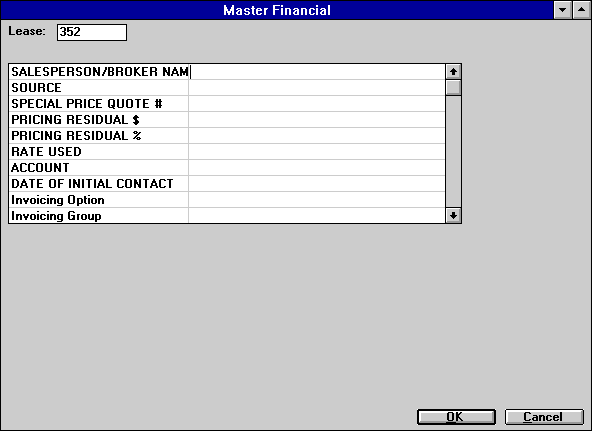
This screen is used to enter user defined fields for the lease. This screen appears only if the User Defined Fields module is purchased, and if lease level fields have been defined for the portfolio to which the lease belongs. Fields displayed depend on what was defined for leases in the USER DEFINED FIELDS/TABLE option of the Portfolio update [U0212]. In this example, the user defined fields are used to store information in connection with the source of the lease.
- USER
DEFINED FIELDS (scrolled area)
The fields, as defined for the lease in the USER DEFINED FIELDS/TABLE option of the Portfolio update [U0212], are available for entering data. The parameters defined for these fields in the Portfolio update [U0212] govern the entry of data. Refer to the USER DEFINED FIELDS/TABLE section of the Portfolio update [U0212] for information on defining fields.
A maximum of 36 fields are available, and a maximum of 36 characters may be entered for each field.
User Defined Lease Table
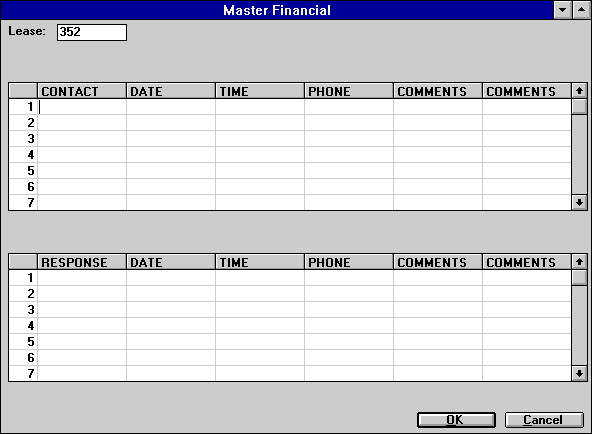
This screen is used to enter user defined table information for the lease. This screen appears if the User Defined Fields module is purchased, and if lease level tables have been defined for the portfolio in which the lease belongs. In this example, the user defined table is used as a log of contacts with the lessee.
The number of columns displayed depends on what was defined for leases in the USER DEFINED FIELDS/TABLE option of the Portfolio update [U0212]. If 1 to 6 columns are defined, one scrolled area of 1 to 6 columns is displayed. If 7 to 12 columns are defined, the table is horizontally split into 2 scrolled areas. The 2 areas scroll independently of each other.
- USER
DEFINED TABLE (scrolled area)
Table columns, as defined for leases in the USER DEFINED FIELDS/TABLE option of the Portfolio update [U0212], are available for entering data. Refer to the USER DEFINED FIELDS/TABLE section of the Portfolio update [U0212] for information on defining tables.
There are 36 elements, or rows, available in each column, and a maximum of 12 characters may be entered in each element. If the table is split into 2 segments, pressing RETURN advances the cursor from the first segment to the second. Pressing CANCEL twice
Pressing Escape returns the cursor from the second segment to the first. Data entered in the second segment of the table is not lost when switching back to the first segment.
LeasePak Reference Guide
©
by McCue Systems Incorporated. All rights reserved.
The information contained in this document is the property of McCue Systems, Inc. Use of the information contained herein is restricted. Conditions of use are subject to change without notice. McCue Systems, Inc. assumes no liability for any inaccuracy that may appear in this document; the contents of this document do not constitute a promise or warranty. The software described in this document is furnished under license and may be used or copied only in accordance with the terms of said license. Unauthorized use, alteration, or reproduction of this document without the written consent of McCue Systems, Inc. is prohibited.