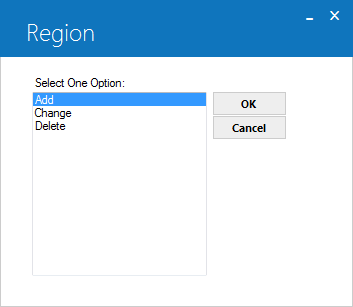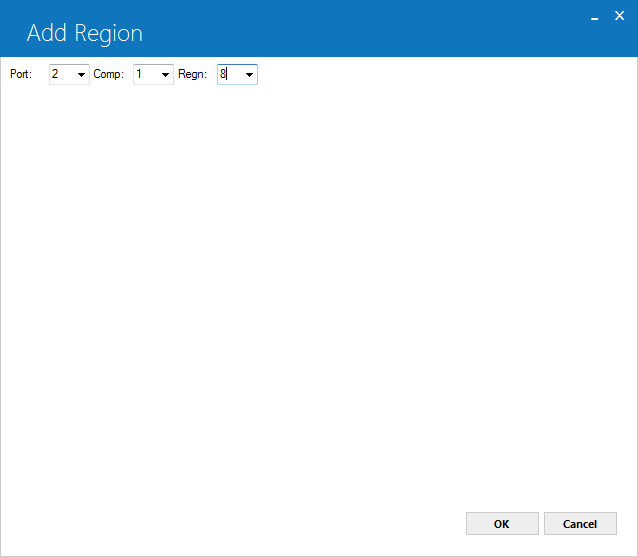Region [U0207]
Contents
Introduction
The Region update is used to add, change, or delete region information. A region must exist before offices and leases may be added for the region. A portfolio, company, region, and office make up an "accounting unit" of LeasePak (i.e., General Ledger records are stored by portfolio, company, region, and office).
LeasePak's term "region" may be changed through the Account Customizations option of the Custom General update [U0712]. Both a long form (up to 10 characters) and short forms (up to 3 and 5 characters) of the region alias should be specified. For example, SUBSIDIARY might be entered for the long form and SUB for the short form. All occurrences of the long or short form of the term "region" are replaced by the alias.
A screen default to reduce data entry of the region number may be used. Screen defaults (also called "FMS defaults") are specified through the Account Customizations option of the Custom General update [U0712], and cause LeasePak to display a default region number, which may then be changed. A screen default should be used if the majority of the leases in the database belong to a single region.
All changes in region information are recorded on the Maintenance report which is produced by the End of Period update [U0401].
- SELECT ONE OPTION
Select the option desired.ADD
Add a new region.
CHANGE
Change an existing region.
DELETE
Delete an existng region.
This screen is used to indicate the region being added, changed, or deleted.
- PORT
Enter the portfolio number to which this region belongs. The portfolio must be established through the Portfolio update [U0212] before it may be used here. Use Help for a list of existing portfolios.
- COMP
Enter the company number to which this region belongs. The company must be established through the Company update [U0208] before it may be used here. After entering a portfolio, use Help for a list of existing companies within the portfolio.
- REGN
Enter the number of the region to be added or modified. When adding a new region, this number may be any number that does not already exist for the portfolio and company entered. After entering a portfolio and company, use Help for a list of existing regions within the portfolio and company.
Add/Change Region
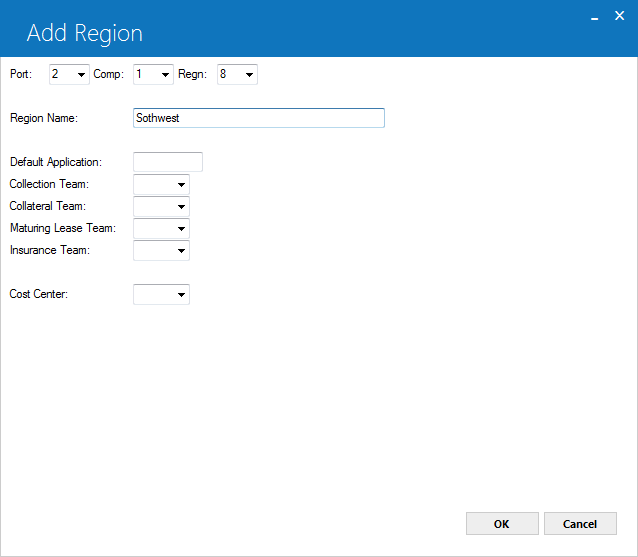
This screen is used to add or modify region information.
- REGION
NAME
Enter or change, if desired, the region name. The region name appears on any report sorted by region.
- DEFAULT
APPLICATION
Not used in LeasePak.
- COLLECTION
TEAM
Enter or change the collection team for this region. Team codes are established through the Team update [U0724]. Use Help for a list of valid team codes. This field appears only if the Collections module is purchased. For information on the use of the collection team code, refer to the Collection update [U1101].
- COLLATERAL
TEAM
Enter or change the collateral team for this office. Team codes are established through the Team update [U0724]. Use Help for a list of valid team codes. This field appears only if the Collateral module is purchased. For information on the use of the collateral team code, refer to the Collateral update [U1201].
- MATURING
LEASE TEAM
Enter or change the maturing lease team for this office. The team codes are established through the Team update [U0724]. Use Help for a list of valid team codes. This field appears only if the Mature Lease Tracking module is purchased. For information on the use of the maturing lease team code, refer to the Maturing Lease update [U1401].
- DEFAULT TAX ENTITY (CCA, legacy only, no longer in use)
Fields pertaining to Capital Cost Allowance (CCA) are legacy only, no longer in use. - COST
CENTER CODE
Enter or change, the cost center code for the region. Use Help for a list of valid codes. The cost center code is established through the Custom Code Update [U0722]. The value of this field is used to assist in any interface to third party systems. The field will not be modified nor used elsewhere.
Delete Region
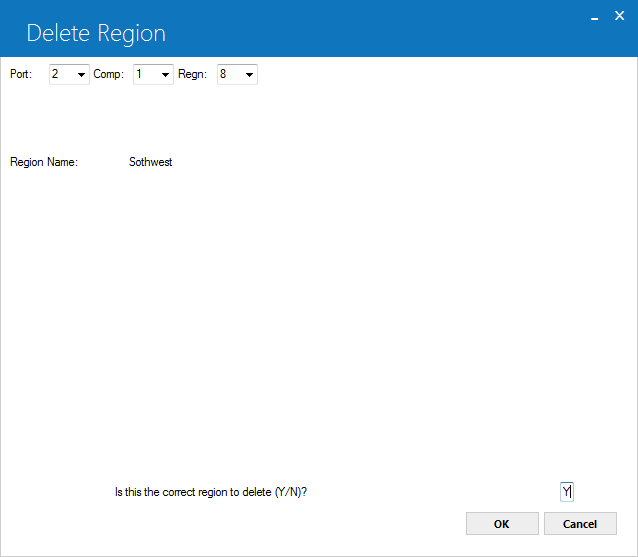
This screen is used to delete the region indicated. The region name is displayed and should be used to verify the region being deleted. In addition to the deleting the region name, all offices for the region and their associated General Ledger charts of accounts and historical General Ledger records are also deleted.
- IS THIS THE CORRECT REGION TO
DELETE (Y/N)?
Enter Y to delete all information about this region on file. The information is deleted when Return is presses. Otherwise, enter N to quit without deleting the region.
LeasePak Documentation Suite
©
by NetSol Technologies Inc. All rights reserved.
The information contained in this document is the property of NetSol Technologies Inc. Use of the information contained herein is restricted. Conditions of use are subject to change without notice. NetSol Technologies Inc. assumes no liability for any inaccuracy that may appear in this document; the contents of this document do not constitute a promise or warranty. The software described in this document is furnished under license and may be used or copied only in accordance with the terms of said license. Unauthorized use, alteration, or reproduction of this document without the written consent of NetSol Technologies Inc. is prohibited.