 U04 End of Period
U04 End of Period
U0430 Automatic Lease Extension
| EOP Only | Yes |
| Frequency | Daily |
| Sequential Updates | No |
| Skip Notes | No restrictions |
 For more information about End of Period,
For more information about End of Period,
refer to U04 End of Period Overview.
 U0108 Lease Extension→Automatic Lease Extension must be used to set up a lease for automatic extension before U0430 can process it at maturity.
U0108 Lease Extension→Automatic Lease Extension must be used to set up a lease for automatic extension before U0430 can process it at maturity.
 Related: U0108 Lease Extension provides the user with a way to manually extend a lease that has reached maturity. It also has the option to reverse a previous manual extension.
Related: U0108 Lease Extension provides the user with a way to manually extend a lease that has reached maturity. It also has the option to reverse a previous manual extension.
Automatic extension may be entered for an active lease through U0108 Lease Extension→Automatic Lease Extension so that when the lease reaches maturity, it will go into an extension period. This module checks to see whether such leases have reached maturity. If a lease is matured (lease status = NMAT), this EOP module will automatically post extension information in the Automatic Lease Extension (RAX) file to the Master Financial (RLS) record.
This module also accrues income, transfers long-term receivables to current receivables, and calculates and assesses use tax and recurring charges. A report for the accrual is produced. Another report is produced which lists any messages and/or errors encountered during the extension or accrual process.
 U0430 Automatic Lease Extension sets a flag of Estimated Property Tax Assessed to N when an estimated property tax needs to be assessed near the end of the lease extension period.
U0430 Automatic Lease Extension sets a flag of Estimated Property Tax Assessed to N when an estimated property tax needs to be assessed near the end of the lease extension period.
 For prorate income, see Prorate Income module documentation.
For prorate income, see Prorate Income module documentation.
Refer to U0301 Cycle Accrual documentation for more information on accrual update by this module.
Extended Lease Exceptions
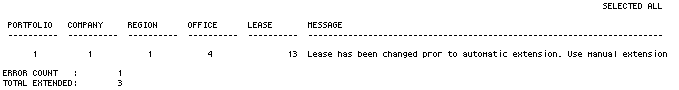
The U0430A Extended Lease Exceptions reports the error messages of unprocessable records. Error messages include:
- REQ
record not found when calculating use tax
- RLO
record not found when calculating use tax
- Total
payments do not cover cost
- READ
error on Lease (RLS) file
- Lease
(RLS) record does not exist
- Advance
payments cannot be made to an arrears lease
- Invalid
lessor accrual method
- Warning:
Lease has an active note attached
- This
is only a warning. Lease will be automatically extended.
- Assessment
limit has been exceeded
- Unsuccessful
lock to REQ
- RHA
transaction in progress
- RDAR
transaction in progress
- Unable
to get next invoice number
- Unable
to calculate use tax
- Error
found when creating RTR records
- RTP
Transaction in progress
- Lease
record is locked
- LSACCRUE
error
- Lease
has been changed prior to automatic extension. Use manual extension.
- Sum of asset
pmt amts does not equal avg monthly lease pmt amt
- Starting
cost does not equal calculated starting cost. Use manual extension.
- Sum
of the assets residual does not equal the lease residual.
- Lease
is not allowed to extend prematurely
- Automatic Lease Extension (RAX) record does not exist
Extended Lease Audit
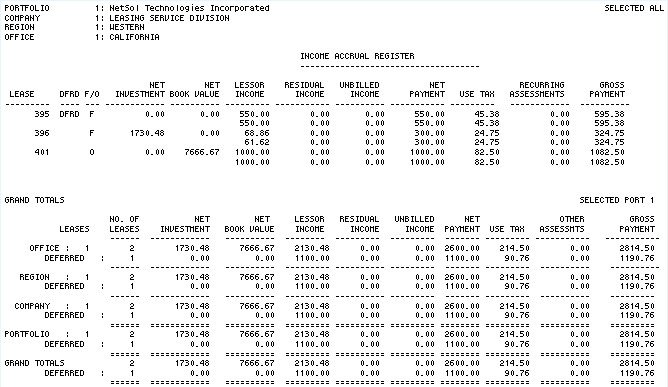
The U0430B Extended Lease Audit reports leases which were extended with associated accrual information.
The Income Accrual Register section of U0430B Lease Extension Audit reports at the lease level and provides the following income accrual information for each lease extended:
- LEASE
The number of the lease extended.
- DFRD
Leases extended using the RES (residual) method may use either cash or accrual accounting. If the lease uses cash accounting and the payment has been accrued but not paid, DFRD (deferred) appears.
- F/O
F appears for finance leases, O for operating leases.
- NET
INVESTMENT
The current net investment of the extended lease, after any required accruals, is displayed.
- NET BOOK
VALUE
The current net book value appears for leases extended using the OPR method.
- LESSOR
INCOME
The amount of income accrued to the lessor is displayed. If more than one month is accrued, each month's income accrual is shown separately, up to a maximum of 10 months. If more than 10 months are accrued, the first 9 months income accruals are shown and the remaining accruals are accumulated in the tenth line.
- RESIDUAL
INCOME
For the RES extension method, payments reduce residual by the full lease payment. When the residual reaches zero, the lease payment is recorded as income (no lease income is recognized until the residual is fully cleared).
- UNBILLED
INCOME
The unbilled income appears for leases extended using the OPR method.
- NET
PAYMENT
The lease payment for each accrual month, not including use tax, is displayed.
- USE
TAX
The use tax for the lease payment for each accrual month is displayed.
- RECURRING
ASSESSMENTS
The total amount of recurring assessment charges for each accrual month is displayed.
- GROSS PAYMENT
The total payment is displayed. It is calculated as follows:
NET PAYMENT
+
USE TAX
+ RECURRING ASSESSMENTS


