 U04 End of Period
U04 End of Period
U0401 Submit
 Interactive: This is one of the interactive processess used to control and monitor End of Period. It does not have a batch counterpart or run as an EOP module.
Interactive: This is one of the interactive processess used to control and monitor End of Period. It does not have a batch counterpart or run as an EOP module.
 For more information about End of Period, refer to U04 End of Period Overview.
For more information about End of Period, refer to U04 End of Period Overview.
U0401 Submit is the first step in starting an EOP process. This update should be selected when the books for the day, month, or year are ready to be closed. The EOP process is executed separately for each portfolio, although all portfolios may be submitted at once through this update.
A normal EOP process is composed of several steps:
- EOP is submitted to a batch queue for later execution by a designated LeasePak operator
at the close of the day, month and/or year, using U0401 Submit.
- Data files and other applicable files are backed up by a system operator.
- The administrator will usually have set EOP to begin processing after backups are completed. EOP automatically submits a batch job for each of the modules (updating/reporting) scheduled to perform. These batch jobs may be executed in parallel to better use the system's resources.
Most LeasePak tracking modules should not be used while U0401 is executing or EOP is running, because EOP may change information about lessees, assets, and/or leases tracked. Accurate information would not be reflected in the tracking module used at the same time. The tracking module updates affected include:
U1101 Collections
U1601 Customer Service
U1201 Collateral
U1401 Mature Lease Tracking
If tracking modules are purchased, all staff must exit the above updates before EOP begins executing. They may re-enter these updates when the EOP process is completed.
The Collection Initialization module, which is responsible for assigning and reassigning delinquent lessees to collectors, is not executed for each individual portfolio. It is executed once, after all submitted portfolios have completed processing. It is executed by U0499 End of Period End on the last portfolio to complete processing. If the Collections module is purchased, then portfolios may not be submitted for EOP with U0401 Submit while the Collection Initialization module is executing. If the Collection Initialization module is going to be run during an EOP, then U0411 Sequential Updates should be executed for all portfolios. Refer to the description of the U0499 End of Period End for more information.
If the Batch Payments module is purchased and an input file of payments will be downloaded during EOP, a preliminary step is necessary before EOP is submitted. LEASE/UTIL 111 must be executed at the $ prompt from a supervisor's account. It may be executed before EOP begins, while users are still on the system. This utility sorts the payment input file by P/C/R/O so it can be efficiently processed by U0415 Batch Payments. It also creates a table of exception items that could not be processed.
The Month End Accrual and Invoicing module (part of the JULE Fund 1999 package) will allow LeasePak the ability to accrue and invoice up to the actual month end when End of month is submitted prior to the actual month end date. LeasePak will allow a five day window to submit EOM.
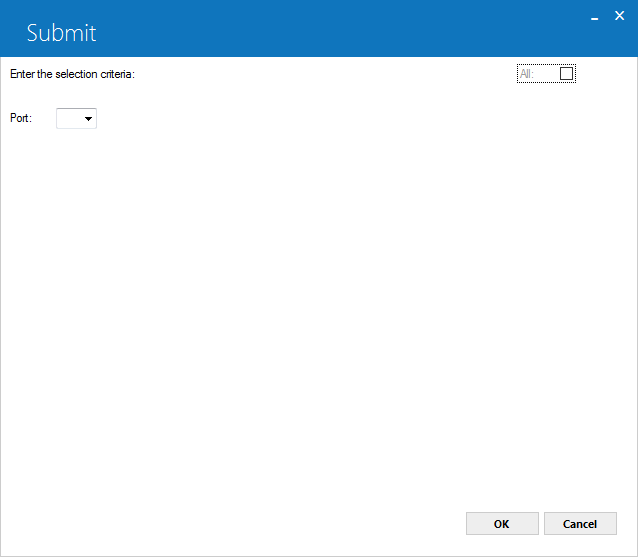
This screen is used to select the portfolio(s) for which EOP is to be submitted. For convenience, all portfolios may be submitted at once. However, each portfolio is processed independently.
If the Multi-portfolio Security module is purchased, only users with unrestricted access may submit ALL. Users restricted to selected portfolios must submit EOP individually for each of the portfolios they may access. A message to that effect will display if ALL is selected.
If only one portfolio is available (i.e., the Multi-portfolio Security module is not purchased), that portfolio number displays and the user should press Return to continue.
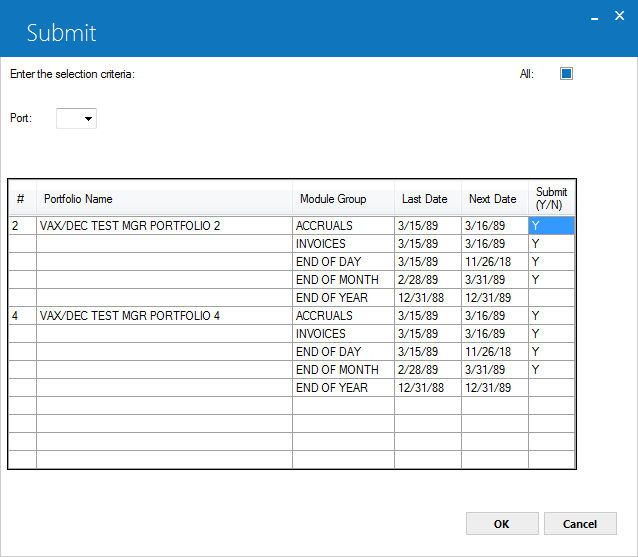
This screen is used to select which EOP groups to submit. It appears if there are no updates in process for the portfolio(s) to be submitted. For every group in EOP (accruals, invoicing, end of day, month, and year), each portfolio to be submitted is displayed.
An EOP group is scheduled to execute if the NEXT DATE is on or before the current date. If any group is scheduled to execute, a default of Y is placed in the SUBMIT field. The user may change this to N if the group should not be submitted.
If Accruals and/or Invoicing were skipped for several days, the NEXT DATE shown is the first date they were skipped. When finally submitted, the accrual and/or invoicing process catches up all missed cycles as long as a full month has not passed. Scheduling accrual and invoicing cycles is controlled through the Predefined Cycles Customization option of U0212 Portfolio.
Field Descriptions
- SUBMIT
(Y/N) (scrolled area)
Enter Y to submit the process. Otherwise, enter N. If the field is blank, the process is not scheduled to execute at this time and entry of Or N is not permitted.
If all modules in an EOP group are set to N through the MODULES AND REPORTS screen of the EOP Customizations option of U0212 Portfolio, this field is blank and may not be accessed, regardless of NEXT DATE. If the process is to be executed, each module set to run must be coded Y through the EOP Customizations option of U0212 Portfolio.
If there are outstanding accruals and the Accrual process is not submitted, the field next to the Invoicing process is blank and may not be accessed. Invoicing may not be executed when outstanding accruals exist.
The Accrual and Invoicing processes may be submitted without submitting the End of Day process. If this is done, a warning message is displayed to the effect that submitting Accruals or Invoicing without End of Day may cause report discrepancies. For example, if End of Day is run later, R0405 Daily Transaction Journal and R0406 G/L Entries Listing do not show the previously run Accrual transactions.
During the 5 days before the actual end of month, a default of N is placed in the SUBMIT field for End of Month. The user is allowed to change the SUBMIT to Y, thereby submitting End of Month early. If End of Month is executed early, the books are closed as of the date of execution, not the actual end of the month. For example, if End of Month for August is submitted on August 30th, the books are closed as of August 30th, not August 31st.
With the Month End Accrual and Invoicing module (part of the JULE Fund 1999 package), LeasePak will perform all accruals and invoices ahead of the actual month end date when EOM is submitted within the five day window based on the LAST DAY OF THE MONTH entered in Miscellaneous Customization option of U0212 Portfolio. For example, if End of Month for August is submitted on the 26th, accrual and invoicing will be processed for leases from the 27th through the 31st. This enhancement will only apply to accruals and invoicing processed through End of Month.This functionality does not apply to U0301 Cycle Accrual and U0302 Cycle Invoicing processes, i.e. if U0301 is submitted on the 26th, leases with the 27th through 31st will not be picked up until the following month.
End of Year is automatically submitted with the End of Month process for the fiscal year end. For example, if the fiscal end of year is 6/30, End of Year is automatically submitted when the End of Month for June is submitted.
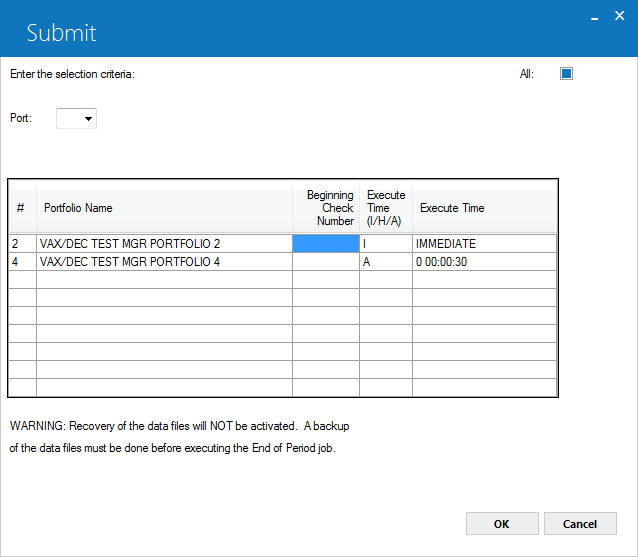
This screen is used to specify the submit status and the starting check numbers if cashier's checks and/or the check register are to be generated during this EOP process. More detail on Module Status Definitions is found in the U04 End of Period Overview.
Field Descriptions
- BEGINNING
CHECK NUMBER
If cashier's checks and/or the check register are to be produced for the portfolio, enter the starting check number. The check number is significant if LeasePak is used to format and print checks on pre-numbered check forms.
- EXECUTE TIME (I/H/A)
This field defaults to the status entered on the first screen of the EOP Customizations option of U0212 Portfolio. Change, if desired, the submit status for each portfolio to one of the following.
- I Begin executing the EOP process for this portfolio immediately.
- H Place this EOP process on the EOP batch queue in a hold status.
- A Place this EOP process on the EOP batch queue in a wait status. It begins
executing at the EXECUTE TIME specified.
If you accidentally submit End of Period with an 'H' status, first use U0404 Halt/Restart/Skip to Halt all modules and reports, then use U0404 again to Restart all reports and modules. This will restart End of Period with normal execution.
- EXECUTE
TIME
If the EOP process is submitted in an 'A' status, enter or change the time at which to begin executing EOP. This field is defaulted with the execute time entered on the first screen of the EOP Customizations option of the U0212 Portfolio.
There are 2 valid time formats that may be used to specify a time:
- absolute time, which specifies an actual date and/or time
- delta
time, which specifies a date and time in the future, calculated from the current
date and time
Absolute time is similar to an alarm clock setting. Delta time is similar to an egg timer setting.
The formats of these 2 times are:
Absolute Time add hah:mm:ss.cc (e.g., -- 23:00)
Delta Time dddd hh:mm:ss.cc (e.g., 0 01:00)Either time may be abbreviated, but hyphens and spaces are required.
For more information and examples, refer to Time Formats in the EOP Customizations option of U0212 Portfolio.
An absolute AFTER TIME between midnight (00:00) and 8:00 am (08:00) causes LeasePak to submit EOP to begin executing the next day at the specified time. Any other time causes LeasePak to begin executing today at the specified time. For example, if EOP is submitted on Monday at 5:00 pm with an absolute AFTER TIME of 23:00, it begins executing on Monday at 11:00 pm. If it is submitted with an absolute AFTER TIME of 02:00, it begins executing on Tuesday at 2:00 am. If EOP is submitted on Monday at 6:00 am with an absolute AFTER TIME of 7:00 am, it begins executing on Tuesday at 7:00 am.
When submitting an End of Period using delta time i.e. (--19:00) the actual start of the End of Period does not correspond to the time entered in the EOP Customizations option of U0212 Portfolio.
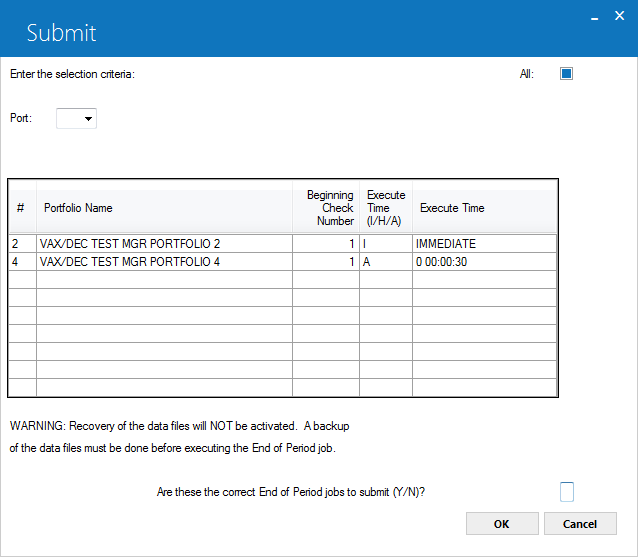
This screen is used to verify that these are the correct EOP jobs to submit.
Field Descriptions
- ARE
THESE THE CORRECT END OF PERIOD JOBS TO SUBMIT (Y/ N)?
Enter Y to submit the EOP jobs. Enter N to cancel the submit process.
If the Collection Initialization program is currently executing, a warning message will be displayed and the submit process will be cancelled.
If EOP jobs are submitted, the message BATCH JOB SUBMITTED is displayed once for every EOP job (i.e., once for each portfolio whose EOP process is submitted). Therefore, the message may appear to flicker on the screen; it is actually being displayed multiple times.


