U0212 Portfolio
Predefined Cycles Customizations
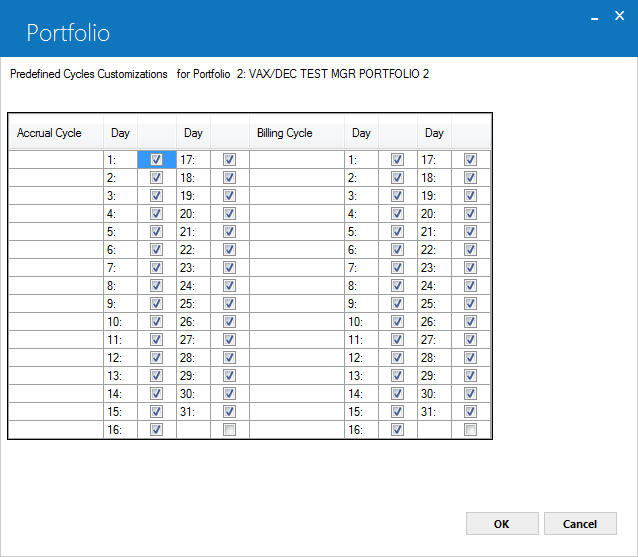
This screen is used to establish or change parameters associated with Accrual [U0301] and Invoicing [U0302] updates.
Field Descriptions
- ACCRUAL
CYCLE (scrolled area)
Enter Y next to valid payment due days for the portfolio. On each day marked Y, accrual processing will be executed through End of Day. Enter N next to invalid payment due days. Do not leave any days blank.
- BILLING
CYCLE (scrolled area)
Enter Y next to days to create invoices through End of Day. Enter N next to days that invoicing should not be executed. Do not leave any days blank. Billing cycles do not have to be the same as the accrual cycles; however, each billing cycle must have an accrual cycle.
For example, accrual cycles are 1, 5, 10, 15, 20, and 25 (i.e., payments may be due on any of these 6 days of the month):
| BILLING CYCLE | BILLING FOR PAYMENTS DUE |
| 20 | 1, 5, 10, 15, 20, 25 |
or,
| BILLING CYCLE | BILLING FOR PAYMENTS DUE |
| 1 | 25, 1 |
| 10 | 5, 10 |
| 20 | 15, 20 |
or,
| BILLING CYCLE | BILLING FOR PAYMENTS DUE |
| 1 | 1 |
| 5 | 5 |
| 10 | 10 |
| 15 | 15 |
| 20 | 20 |
| 25 | 25 |
In this example, Y cannot be entered for every day in BILLING CYCLE because billing cycles 2, 3, 4, 6, 7, etc. would not have an associated accrual cycle. In fact, billing cycle of every day is valid only if the accrual cycle is also every day.
LeasePak always uses the tax rate applicable to the lease due date, not the tax rate applicable to the date on which the accrual occurred.


