Multi Asset Maintenance [U0230]
Multi Asset Maintenance [U0230] is an optional update (part of JULE 2001). It allows changes to the location, use tax, property tax, and UCC/title filing information to one, some, or all of the assets attached to a particular lease.
From the LeasePak menu, select Updates, Maintenance, Multi Asset Maintenance. LeasePak displays the lease selection screen:
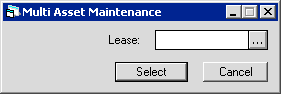
Type the lease number or click  to search, then click
Select to continue.
to search, then click
Select to continue.
LeasePak displays the Multi Asset Maintenance screen:
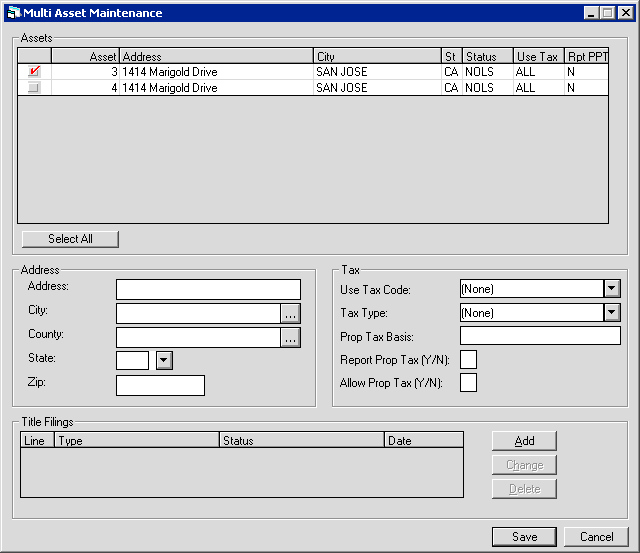
The top half of the screen lists all the assets attached to the lease. In the leftmost column, click
 to select (check) the corresponding asset, click
to select (check) the corresponding asset, click
 to cancel the selection (clear the box), or use Select All/Unselect All
to either select all assets attached to the lease or clear all selections.
to cancel the selection (clear the box), or use Select All/Unselect All
to either select all assets attached to the lease or clear all selections.
 Changes made to the fields described below will affect
all assets selected (checked) in the list.
Changes made to the fields described below will affect
all assets selected (checked) in the list.
After making updates, click Save to record the changes, or click Cancel to abandon the changes and return to the lease selection screen.
Field Descriptions
- Address
- Type the street address corresponding to the location of the asset(s) or leave blank to retain the current address.
- City
- Type the city corresponding to the location of the asset(s), click
 to use Location Search, or leave blank to retain the
current city. Typing information in this field will require updates to the County, State, and Zip fields as well.
to use Location Search, or leave blank to retain the
current city. Typing information in this field will require updates to the County, State, and Zip fields as well.
 Running Location Search without first specifying
any criteria (such as a state or province) accesses all location records (50,000+ if Vertex locations are loaded) in the LeasePak
database and can take up to 15 minutes to complete.
Running Location Search without first specifying
any criteria (such as a state or province) accesses all location records (50,000+ if Vertex locations are loaded) in the LeasePak
database and can take up to 15 minutes to complete. - County
- Type the county corresponding to the location of the asset(s), click
 to use Location Search, or leave blank to retain the
current county. Typing information in this field will require updates to the City, State, and Zip fields as well.
to use Location Search, or leave blank to retain the
current county. Typing information in this field will require updates to the City, State, and Zip fields as well. - State
- Type the state corresponding to the location of the asset(s), click
 to select from the list, or leave blank to retain the
current state. Typing information in this field will require updates to the City, County, and Zip fields as well.
to select from the list, or leave blank to retain the
current state. Typing information in this field will require updates to the City, County, and Zip fields as well. - Zip
- Type the postal/zip code, or leave blank to retain the current code, up to 9 characters maximum length. LeasePak expects specific postal code formats for the US, Canada, and several other countries. Refer to Postal Code Formats (opens in a new window) for more information on specified formats. Typing information in this field will require updates to the City, County, and State fields as well.
- Use Tax Code
- Click
 to select from the following choices or leave
blank to retain the current Use Tax Code.
to select from the following choices or leave
blank to retain the current Use Tax Code.
- State, County, and City -- asset(s) subject to tax (if any) in all three jurisdictions
- City -- asset(s) subject to tax (if any) in city jurisdiction only
- County and City -- asset(s) subject to tax (if any) in county and city jurisdictions only
- County -- asset(s) subject to tax (if any) in county jurisdiction only
- State -- asset(s) subject to tax (if any) in state jurisdiction only
- State and City -- asset(s) subject to tax (if any) in state and city jurisdictions only
- State and County -- asset(s) subject to tax (if any) in state and county jurisdictions only
- Exempt Use and Sale -- lessee is legally exempt from paying sales or use tax in all jurisdictions; LeasePak disallows assessment of sales/use tax on asset(s) but still reports asset on the regular Use Tax Disbursal listings
- Exempt and Non-Reporting -- lessee is legally exempt from paying sales or use tax in all jurisdictions; LeasePak disallows assessment of sales/use tax on asset(s) and reports tax release information on the Use Tax Disbursal Non-Reportable listings
- Tax paid Up Front -- lessee paid sales tax for the asset(s) at the beginning of the lease; LeasePak allows assessment of sales/use tax on other assessments only (not on the rental stream) and does not allow assessment at payoff
- Exempt Use Tax Only -- lessee paid sales tax for the asset(s) at the beginning of the lease; LeasePak allows assessment of sales/use tax on other assessments only (not on the rental stream), but does allow additional sales tax assessment at payoff
- Permanent -- asset(s) subject to the tax rates in effect on the commencement date of the lease and these rates remain effect throughout the life of the lease, regardless of jurisdictional changes (if a new lease is booked with a commencement date earlier than the book date--that is, backdated--and a tax rate change occurred between the commencement date and book date, taxes charged will reflect that change as of its effective date)
- Tax Type
- Click
 to select from the following choices or leave
blank to retain the current Tax Type.
to select from the following choices or leave
blank to retain the current Tax Type.
- Csa (conditional sales agreement) -- usually finance leases; LeasePak reports all payments accrued as gross receipts
- True lease (accrual) -- finance or operating leases; LeasePak reports all payments accrued as gross receipts
- True lease (cash) -- finance or operating leases; LeasePak reports only payments actually received as gross receipts
- Prop Tax Basis
- Informational only: type the dollar amount on which to base property taxes or leave blank to retain the current amount(s).
- Report Prop Tax (Y/N)
- Type Y to include asset(s) on the following reports: Taxable Income [R0301], Investment Tax Credit Listing [R0303], Investment Tax Credit Review [R0303], Tax Depreciation [R0304], Energy Tax Credit Review [R0308], Tax Timing Differences [R031o], Gross Profit Deferral [U0608]; type N to exclude asset(s) from these reports; or leave blank to retain current value(s).
- Allow Prop Tax (Y/N)
- Type Y to include asset(s) on the Property Tax Assessment [R0305] report, type N to exclude asset(s) from this report, or leave blank to retain current value(s).
- Title Filings
- Add, change, or delete UCC/title filings for the selected asset(s). For more information on title filing fields, refer to Tab 6: Title Filings of Application Asset Tabs [U0801].
LeasePak Documentation Suite
©
by NetSol Technologies Inc. All rights reserved.
The information contained in this document is the property of NetSol Technologies Inc. Use of the information contained herein is restricted. Conditions of use are subject to change without notice. NetSol Technologies Inc. assumes no liability for any inaccuracy that may appear in this document; the contents of this document do not constitute a promise or warranty. The software described in this document is furnished under license and may be used or copied only in accordance with the terms of said license. Unauthorized use, alteration, or reproduction of this document without the written consent of NetSol Technologies Inc. is prohibited.