Payoff [U0103]: Sale of Asset in Inventory Reversal
LeasePak menu: Updates, Daily Work [U01]
Corresponding End of Period process: None
Describes the update in which users can reverse a sale of an asset from inventory.
Notes
 Cash Control users: this update does not work with Cash Control.
Cash Control users: this update does not work with Cash Control.
If you sell an asset from inventory, then run End of Month (End of Period), then reverse the sale, LeasePak will not update depreciation information until the next End of Month.
If End of Period runs Historical Payment Upd/Dtx Cleanup and deletes records pertaining to an asset sale, you cannot reverse that sale.
For sales of assets from inventory and sales reversals, use Asset Movement History [R1003] to track assets' movements out of and back into inventory.
Processing a Reversal
From the main LeasePak menu, select Updates, Daily Work, Payoff [U0103]. From the Payoff options menu, select Sale of Asset in Inv Reversal.
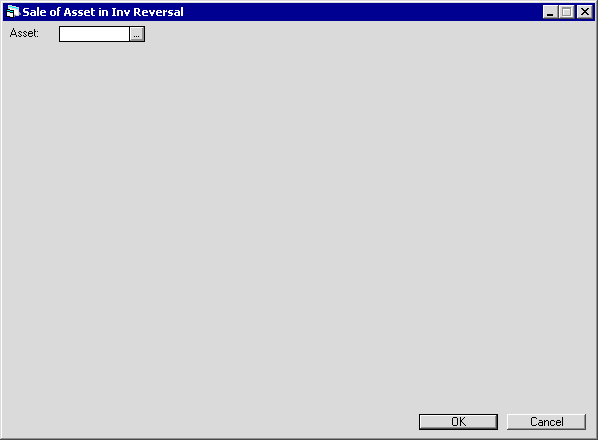
 Asset
Asset- Type the asset number whose sale you wish to reverse, or click
 to use Asset Search.
to use Asset Search.
 Asset
Asset to use Asset Search.
to use Asset Search.
Click OK to continue or Cancel to return to the Payoff options menu.
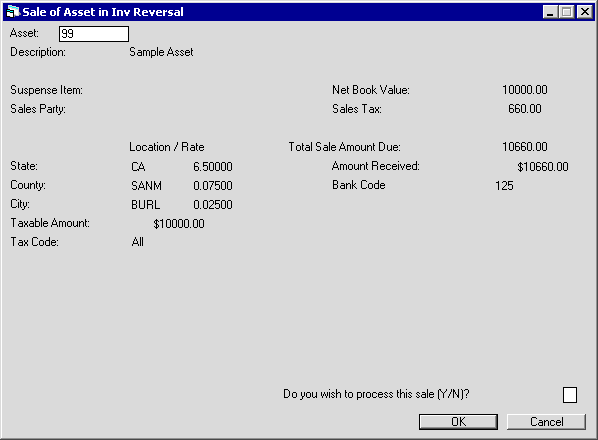
Field Descriptions
Listed in alphabetical order by displayed field name. To find a field description, locate the field name on the screen display, then look it up alphabetically in the list below.
 Amount Received
Amount Received- Displays the total amount that was received at the time of the sale.
 Amount Received
Amount Received
 Bank Code
Bank Code- Multiple Banks users. Displays the cash account that was used for the sale. Reversing the sale will reverse the transaction made to this cash account.
 Bank Code
Bank Code
 City Location
City Location- Displays the 4-character location code pertaining to the city where the asset is located.
 City Location
City Location
 City Rate
City Rate- Displays the sales tax rate (if any) corresponding to the city where the asset is located. This is the tax rate that was in effect at the time of the sale.
 City Rate
City Rate
 County Location
County Location- Displays the 4-character location code pertaining to the county where the asset is located.
 County Location
County Location
 County Rate
County Rate- Displays the sales tax rate (if any) corresponding to the county where the asset is located. This is the tax rate that was in effect at the time of the sale.
 County Rate
County Rate
 Description
Description- Displays the asset description (req.desc_s).
 Description
Description
 Do you wish to process this sale?
Do you wish to process this sale?- Check the box or type 'Y' to confirm the reversal of the sale.
 Do you wish to process this sale?
Do you wish to process this sale?
 Net Book Value
Net Book Value- Displays the inventory value of the asset at the time of the sale. Reversing the sale will return the asset to inventory at this value.
 Net Book Value
Net Book Value
 Sales Party
Sales Party- If applicable, displays 'R' for a sale to a related party (for example, a sale by a captive to its parent company) or 'U' for a sale to an unrelated party. This field has no impact on LeasePak operations.
 Sales Party
Sales Party
 Sales Tax
Sales Tax- Displays the sales tax (if any) applied to the asset at the time of the sale.
 Sales Tax
Sales Tax
 State Location
State Location- Displays the 2-character location code pertaining to the state where the asset is located.
 State Location
State Location
 State Rate
State Rate- Displays the sales tax rate (if any) corresponding to the state where the asset is located. This is the tax rate that was in effect at the time of the sale.
 State Rate
State Rate
 Suspense Item
Suspense Item- If applicable, displays the suspense item used for the sale of the asset. Reversing the sale will recreate the suspense item.
 Suspense Item
Suspense Item
 Tax Code
Tax Code- Displays the tax payment code for the asset (req.txp_s).
 Tax Code
Tax Code
 Taxable Amount
Taxable Amount- Displays the taxable amount used at the time of the sale. LeasePak defaults the Net Book Value as the taxable amount, but the user may have modified this for the sale.
 Taxable Amount
Taxable Amount
 Total Sale Amount Due
Total Sale Amount Due- Displays the total amount that was due at the time of the sale, calculated as Net Book Value + Sales Tax.
 Total Sale Amount Due
Total Sale Amount DueConfirm the reversal using the Do you wish to process this sale? field, then click OK to process or Cancel to return to the asset selection screen.
General Ledger Transactions
To reverse a sale of asset in inventory, LeasePak reverses all transactions that resulted from the sale. For example, if a sale produces the following transactions:
| Debit | Credit | Amount |
|---|---|---|
| Clearing | Inventory | 10,000.00 |
| Cash 125 | Clearing | 10,660.00 |
| Clearing | Use Tax Payable | 660.00 |
Reversing the sale will produce the same transactions in reverse:
| Debit | Credit | Amount |
|---|---|---|
| Inventory | Clearing | 10,000.00 |
| Clearing | Cash 125 | 10,660.00 |
| Use Tax Payable | Clearing | 660.00 |
LeasePak Documentation Suite
©
by NetSol Technologies Inc. All rights reserved.
The information contained in this document is the property of NetSol Technologies Inc. Use of the information contained herein is restricted. Conditions of use are subject to change without notice. NetSol Technologies Inc. assumes no liability for any inaccuracy that may appear in this document; the contents of this document do not constitute a promise or warranty. The software described in this document is furnished under license and may be used or copied only in accordance with the terms of said license. Unauthorized use, alteration, or reproduction of this document without the written consent of NetSol Technologies Inc. is prohibited.