New
Lease [U0101]: Remove Lease
 This update is part of the New Lease [U0101]
group of updates. For an introduction to New Lease and links to all the New Lease documents, refer to
New Lease [U0101].
This update is part of the New Lease [U0101]
group of updates. For an introduction to New Lease and links to all the New Lease documents, refer to
New Lease [U0101].
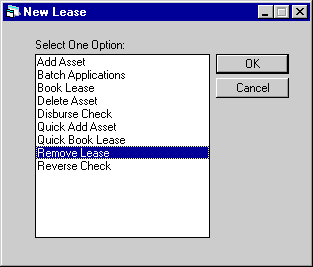
Remove Lease is an option of the New Lease update, which can be accessed through the main LeasePak Updates menu, New Lease option, or by entering U0101 into Fast Menu <F2>.
This option is used to remove leases that have been booked in error. The following restrictions apply:
- Any payments
made to this lease must be reversed before the lease can be removed.
- Any charges assessed
through the Assessments update [U0105] must be waived before the lease can be
removed.
- Any
updates which adjust the financial information of a lease invalidate the lease
for removal.
- The
lease may not be removed if any asset(s) associated with the lease are reserved
by applications. Refer to the Application Asset Selection update [U0801] option
'AS' for more information on reserving assets.
- This
update does not reverse any asset's accounts payable nor any commission fees which
may have been disbursed during lease booking. If this is the case, either of the
following warning messages is displayed:
- Broker/commission fees have been disbursed.
- Asset
accounts payable have been disbursed.
Note: Prior to removing a booked lease, all disbursed checks must be reversed. This will prevent LeasePak's general ledger from going out of balance.
Note: When IDC/IDR fees have been included in the lease, LeasePak will display a message that IDC/IDR fees have been disbursed. Reverse appropriate G/L transactions.
If the lease being removed was booked from an application, then in addition to the removal of the lease, the application reverts to pre-booking status and ownership.
If the Notes Payable module is purchased, the following condition applies:
- If lease is attached to a note, a warning message will be displayed.
- If lease is deleted, the reference to this lease will be removed from the note payable record and the status of the note payable will be changed to unattached.
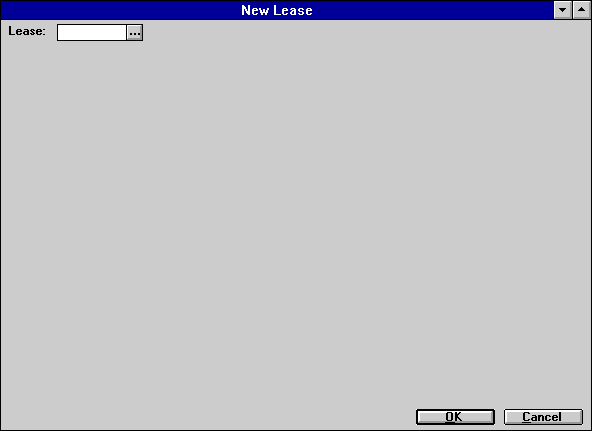
This screen is used to selecte the lease to be removed.
- LEASE
Enter the number of lease to be removed.
- Validating
Lease information, one moment please...
Press RETURN or click on OK.
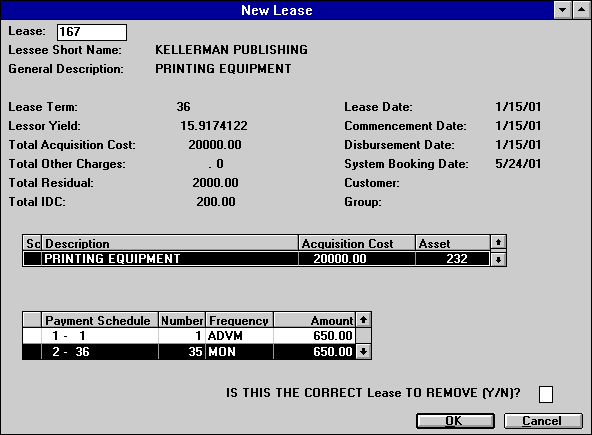
This screen displays information associated with the lease to be removed. The asset information and the payment schedule lines are scrolled regions. When this screen is displayed, the cursor is placed under SCROLL beside the asset lines on the first asset listed. Use SCROLL bar to view the other assets on the lease, if any. Press TAB to place the cursor beside the payment schedule lines. Use SCROLL bar to view the next payment schedule lines, if any.
- IS
THIS THE CORRECT LEASE TO REMOVE (Y/N)?
Enter Y or N.
Audit Report
The following audit reports will be generated after removing a lease. For report layouts, please reference to Lease Inquiry [R0905] option:
- Administrative Information
- Address Information
- Terms of Lease
- Accrual Information
- Payment Information
- User Defined Field/Tables
- Asset Summary
The following audit reports will also be generated:
- Check Disbursal - For report layout, please refer to Disburse Check [DC] option.
- Pre-computed Income Accrual Register
- Amortization Table - For report layout, please refer to Model Amortization [R0109]. This report will not be printed for operating leases or IBLs. The depreciation listed is Federal.
LeasePak Documentation Suite
©
by NetSol Technologies Inc. All rights reserved.
The information contained in this document is the property of NetSol Technologies Inc. Use of the information contained herein is restricted. Conditions of use are subject to change without notice. NetSol Technologies Inc. assumes no liability for any inaccuracy that may appear in this document; the contents of this document do not constitute a promise or warranty. The software described in this document is furnished under license and may be used or copied only in accordance with the terms of said license. Unauthorized use, alteration, or reproduction of this document without the written consent of NetSol Technologies Inc. is prohibited.