Model Amortization [R0109]
The Model Amortization report [R0109] provides lease structuring and amortization capabilities for leases. Given basic information (e.g., acquisition cost, residual, etc.), this report can determine the payment amount for a specified yield, or the yield for the given payment schedule. An amortization schedule can be prepared detailing depreciation, remaining net investment, income, and payment information for the lease information entered. The report may be accessed through the Strategic Management report menu [R01].
Contents
Output Mode
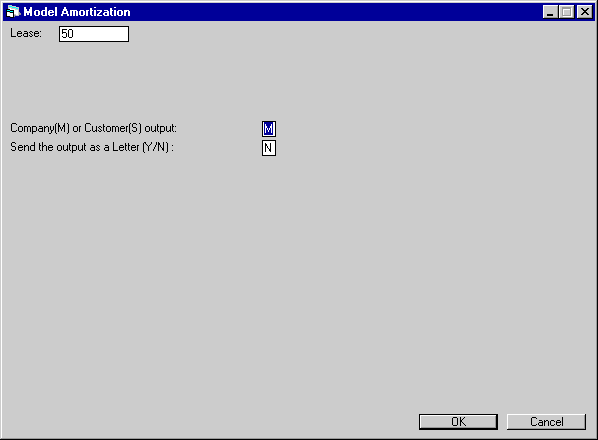
This screen appears when the lease number is selected.
- COMPANY
(M) OR CUSTOMER (S) OUTPUT
Enter 'M' for Company mode to be displayed, or enter 'S' for the Customer mode to be displayed. The LeasePak default value is 'M'.The Company (M) mode will display all pertinent information regarding the trace information and transaction details of the lease. The Company report is intended for in-house use.
The Customer (S) mode will only display the account past history and assumed receipts for future payments. The report displays payment number, due date, payment amount, principal, interest, balance and other charges. The Customer report is intended to be viewed by the customer.
- SEND
THE OUTPUT AS LETTER Y/N
This field is available only when the Vehicle Finance module is purchased. Select 'Y' for the report to send the output file to the letter module. The LeasePak default value is 'N', this will not send the output file as a letter.
Amortization Input
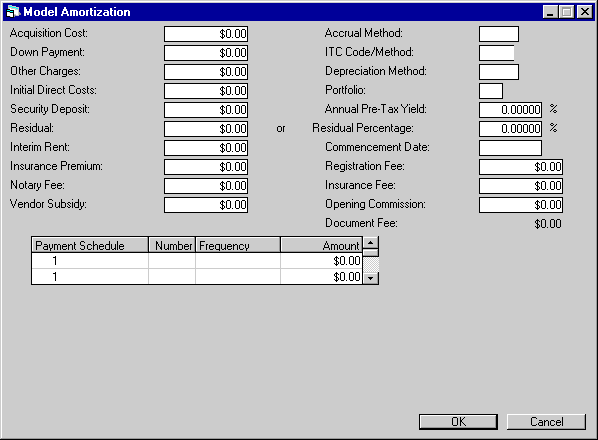
This screen appears when no lease number is entered.
- ACQUISITION
COST
Enter the original acquisition cost of the asset. ACQUISITION COST is included in the capitalized cost of the lease.
- DOWN
PAYMENT
Enter the down payment for the lease. Down payment immediately reduces the capitalized cost of the lease.If Down Payment is informational only, this field will not be populated with the Down Payment amount entered for the lease. The TOTAL field in the report will default the informational down payment amount.
Note: If the DOWN PAYMENT IS INFORMATIONAL ONLY switch in Miscellaneous Customization option of the Portfolio update is set to Y, this field may be informational only and have no impact on calculation of yields, payments, invoices or G/L transactions.
- OTHER
CHARGES
Enter any other charges for the lease. OTHER CHARGES increases the capitalized cost of the lease.
- INITIAL
DIRECT COSTS
Enter the initial direct costs associated with the lease. INITIAL DIRECT COSTS may be documentation fees, broker fees, and/or a bad debt allowance. INITIAL DIRECT COSTS increases the capitalized cost of the lease. Refer to the LeasePak Calculations document for more information about initial direct costs.
- SECURITY
DEPOSIT
Enter the security deposit for the lease, if applicable. SECURITY DEPOSIT is included in the yield calculation.
- RESIDUAL
Enter the estimated market value at lease termination. If an amount is entered, the RESIDUAL PERCENTAGE is displayed. If an amount is not entered and a RESIDUAL PERCENTAGE is entered, the RESIDUAL amount is calculated and displayed using the following: - INTERIM
RENT
Enter anticipated interim rent, if applicable.
- INSURANCE
PREMIUM
Enter insurance premium to be paid to broker, if applicable.
- NOTARY
FEE
Enter notary fee paid to broker, if applicable.
- VENDOR
SUBSIDY
Enter vendor subsidy, if applicable. The name of this receivable may be customized as desired.
- ACCRUAL METHOD
Enter the method by which income should be accrued. Precomputed income accrual methods and two simple interest methods are allowed. Possible accrual methods are:
- AAPR
or RAPR
This method indicates a level or constant yield income accrual (the FASB method of income recognition) with payments due in advance (AAPR) or arrears (RAPR).
- AADA
or RADA
This method indicates a level yield accrual method with payments due in advance (AADA) or arrears (RADA).
- AR78 or
RR78
This method indicates a Rule of 12/78ths income accrual with payments due in advance (AR78) or arrears (RR78).
- AH78
or RH78
This method indicates a Rule of 12/78ths Half Month Convention income accrual with payments due in advance (AH78) or arrears (RH78).
- ASTR
or RSTR
This method indicates a straight line income accrual with payments due in advance (ASTR) or arrears (RSTR).
- AOSL
or ROSL
This method indicates an operating straight-line accrual method with payments due in advance (AOSL) or arrears (ROSL).
- RAX
This method indicates an interest bearing accrual method - principal and interest - fixed rate, with payments due in arrears.
- VV
and OV
a simple interest accrual type with variable payments, a variable principal, floating rates and principal plus interest in advance (AOVE) or arrears (ROVE).
- AAPR
or RAPR
- ITC CODE/METHOD
Enter the Investment Tax Credit (ITC) method for the lease. If ITC is taken for the lease, the ITC calculated for the asset (as well as the ITC recapture, if applicable) is included in the ANNUAL PRE-TAX YIELD calculation and is amortized for book purposes in the Model Amortization schedule. If the ITC should not be included, use the ITC methods of BYPS or PASS. Valid ITC methods are:
- BYPSBypass
indicates that ITC is not taken for this asset. The net effect between BYPS and
PASS is the same for the purposes of the Model Amortization report.
- PASSPass-through
indicates that ITC is not taken for this asset. The net effect between PASS and
BYPS is the same for the purposes of the Model Amortization report.
- TKThe full amount
of ITC available is taken in the first year. LeasePak automatically takes 6% if
the depreciable life is 3 years or 10% if the depreciable life is greater than
3 years.
- TK2The
full amount of ITC available is taken at two percent per year for tax purposes.
LeasePak shows the amount of ITC to claim as 2% each year for three years if the
depreciable life is 3 years or 2% each year for five years if the depreciable
life is greater than 3 years.
- TRA
reduced amount of ITC is taken in the first year. LeasePak automatically takes
4% if the depreciable life is 3 years or 8% if the depreciable life is greater
than 3 years. A reduced amount of ITC should be taken only if the depreciation
method is ACRS.
- TR2A
reduced amount of ITC is taken at two percent per year for tax purposes. LeasePak
shows the amount of ITC to claim as 2% each year for two years if the depreciable
life is 3 years or 2% each year for four years if the depreciable life is greater
than 3 years. A reduced amount of ITC should be taken only if the depreciation
method is ACRS.
- BYPSBypass
indicates that ITC is not taken for this asset. The net effect between BYPS and
PASS is the same for the purposes of the Model Amortization report.
- DEPRECIATION
METHOD
Enter the method of depreciation for the asset. Press HELP for a list of valid depreciation methods. The third and fourth characters in the method indicate the depreciable life of the asset.
- PORTFOLIO
Enter the number of the portfolio whose parameters should be used for the model. Press HELP for a list of valid portfolios. Parameters at the portfolio level which are used by the model are:INITIAL DIRECT COST EXCLUDED FROM YIELD
Refer to the first screen of the New Lease Customizations option of the Portfolio update [U0212] for more information on this parameter.INVESTMENT TAX CREDIT EXCLUDED FROM YIELD
Refer to the first screen of the New Lease Customizations option of the Portfolio update [U0212] for more information on this parameter.PRORATE INCOME
Refer to the first screen of the New Lease Customizations option of the Portfolio update [U0212] for more information on this parameter.TAX RATE %
Refer to the second screen of the Miscellaneous Customizations option of the Portfolio update [U0212] for more information on this parameter.VENDOR PARTICIPATES IN THE INCOME
Refer to the first screen of the New Lease Customizations option of the Portfolio update [U0212] for more information on this parameter. - ANNUAL
PRE-TAX YIELD
Enter the desired gross annual pre-tax yield. LeasePak calculates the payment amount which returns the desired yield if an ANNUAL PRE-TAX YIELD is entered and the payment amount is left blank. If a payment amount is entered and the ANNUAL PRE-TAX YIELD is left blank, LeasePak calculates and displays the ANNUAL PRE-TAX YIELD. If both a yield and a payment amount are entered, LeasePak verifies the yield entered. For more information on how LeasePak calculates the ANNUAL PRE-TAX YIELD and the payment amount, refer to the NOTES section.
- RESIDUAL
PERCENTAGE
Enter the residual percentage for the lease if a RESIDUAL amount is not entered. If a RESIDUAL PERCENTAGE is entered, the RESIDUAL dollar amount is calculated and displayed. If a RESIDUAL dollar amount is entered, the RESIDUAL PERCENTAGE is calculated as follows:RESIDUAL / ACQUISITION COST
- COMMENCEMENT
DATE
Enter the starting date of the lease using a MM/DD/YY or DD/MM/YY format, depending on the Date Format Preference field in Security [U0706]. The month and year of this date are used to print the date for each period on the Model Amortization report (the day portion is not used). Never leave COMMENCEMENT DATE blank. If a date is unknown or not important, use any desired date (e.g., the current date).
- REGISTRATION
FEE
Enter the registration fee, if applicable. The name of this receivable may be customized as desired.
- INSURANCE
FEE
If an Insurance Premium was entered, an Insurance Fee will display, based on the percentage entered for the portfolio.
- OPEN
COMMISSION
Enter the opening commission, if applicable. The name of this receivable may be customized as desired.
- DOCUMENTATION
FEE
Enter the documentation fee, if applicable.
- PAYMENT
SCHEDULE
The payment schedule consists of three components: the number of payments, the frequency of those payments (e.g., monthly, quarterly, etc.), and the payment amount. For example:
PAYMENT SCHEDULE NUMBER FREQUENCY AMOUNT 1 - 36 36 MON 335.44 37 .00
ACQUISITION COST * RESIDUAL PERCENTAGE
To have LeasePak calculate the payment amount, enter the ANNUAL PRE- TAX YIELD, the number of payments, and the payment frequency. All payment amounts should be zero. For example:
| PAYMENT SCHEDULE | NUMBER | FREQUENCY | AMOUNT |
|---|---|---|---|
| 1 - 36 | 36 | MON | .00 |
| 37 | .00 |
Up to 360 different payment schedules for the same lease may be entered. A step payment would be entered as:
| PAYMENT SCHEDULE | NUMBER | FREQUENCY | AMOUNT |
|---|---|---|---|
| 1 - 12 | 12 | MON | 200.00 |
| 13 - 24 | 12 | MON | 300.00 |
| 25 - 36 | 12 | MON | 550.00 |
The current number of payments for each number, frequency, and amount line of the payment schedule is displayed. This information is useful when entering multiple payment schedule information for a lease.
- NUMBER
(scrolled area)
Enter the number of payments.
- FREQUENCY
(scrolled area)
Enter the frequency of the payments. Valid payment frequencies are:
MONPayments are due monthly (12 payments per year).
QTRPayments are due quarterly (4 payments per year).
SEMIPayments are due semi-annually (2 payments per year).
ANNLPayments are due annually (1 payment per year).
SKIPPayment is skipped for the month(s) indicated (lease payment not due). A payment AMOUNT may not be entered with the 'SKIP' FREQUENCY code. Here is an example of a payment schedule with 'SKIP' months:
| PAYMENT SCHEDULE | NUMBER | FREQUENCY | AMOUNT |
|---|---|---|---|
| 1 - 9 | 9 | MON | 100.00 |
| 10 - 12 | 3 | SKIP | .00 |
| 13 - 21 | 9 | MON | 100.00 |
| 22 - 24 | 3 | SKIP | .00 |
ADVMMonthly payment is due in advance. Any payment in the schedule may be specified to be an advance payment. For instance, if the first and last payments are due in advance, enter:
| PAYMENT SCHEDULE | NUMBER | FREQUENCY | AMOUNT |
|---|---|---|---|
| 1 | 1 | ADVM | 100.00 |
| 2 - 59 | 58 | MON | 100.00 |
| 60 | 1 | ADVM | 100.00 |
LeasePak automatically assumes that the first payment is in advance if the lessor accrual method (ACCRUAL LESSOR) indicates an advance lease (the first character of the accrual method is an 'A', as in 'AAPR' or 'ASTR'). So the above payment schedule could also be entered as:
| PAYMENT SCHEDULE | NUMBER | FREQUENCY | AMOUNT |
|---|---|---|---|
| 1 - 59 | 59 | MON | 100.00 |
| 60 | 1 | ADVM | 100.00 |
Since any payment in the schedule can be specified as an advance payment, the first, twelfth, and twenty-fourth payments are advance payments with the following schedule:
| PAYMENT SCHEDULE | NUMBER | FREQUENCY | AMOUNT |
|---|---|---|---|
| 1 - 11 | 11 | MON | 100.00 |
| 12 | 1 | ADVM | 100.00 |
| 13 - 23 | 11 | MON | 100.00 |
| 24 | 1 | ADVM | 100.00 |
ADVQQuarterly payment is due in advance.
ADVSSemi-annual payment is due in advance.
ADVAAnnual payment is due in advance.
- AMOUNT (scrolled area)
Enter the amount of the payment. Do not include the use tax in the payment. To have LeasePak calculate the payment amount, enter the ANNUAL PRE- TAX YIELD, the NUMBER of payments, and the FREQUENCY, and leave AMOUNT blank. For more information on how LeasePak calculates the payment amount and the annual pre-tax yield, refer to the NOTES section.
Vehicle Finance - Amortization Input
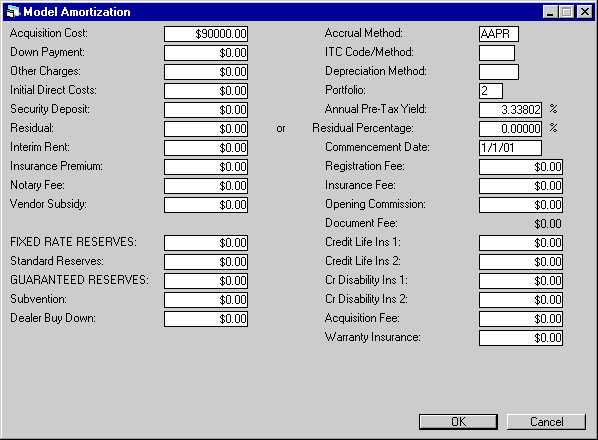
When the Vehicle Finance module is purchased, this screen appears. Allowing the user to enter IDC/IDR information when a valid accrual method is entered.
These fields may be customized in the Assessment Customizations option of the Portfolio update [U0212].
The fifty-three additional G/L accounts that have been added in LeasePak v3.1a track receivables, fees, expenses, debits and credits. All G/L accounts can be reconciled via the Lease Inquiry [R0905]. Specific accounts may reconciled via the G/L Reconciliation [R0403], G/L Entries Listing [R0406]and the Master G/L Reconciliation [U0460] reports. Refer to General Ledger Accounting for detailed information.
Leases with Operating type accrual methods will be amortized with straight line methods. All other accrual methods, will be amortized with a proportional income basis method. However, IDRC-Warranty Insurance will use only straight line methods.
Leases that are with precomputed methods will use a straight line amortization schedule when the following applies:
If the Sum of Payment Schedule - Total Contract Acquisition Cost = (+/ -) 0.99
Leases that have IBL type accrual methods must have the Estimated Unearned income manually entered into the L_EST_UE_D field in the RAP or the RLS tables in order to calculate the earned IDC/IDR:
New Earned IDC/IDR: ((Lessor Rental Income Y-T-D/Estimated Unearned) * Original IDC/IDR) - IDC/IDR Y-T-D
If there is nothing entered in these fields, LeasePak will calculate the Estimated Unearned as follows:
Estimated Unearned = Minimum Payments Receivable - Total Contract Acquisition Cost
The Total Contract Acquisition Cost is calculated as follows:
+ Unguaranteed Residual
- (Acquisition Cost - Down Payment)
- Other Charges
Minimum Lease Payments Receivable is calculated as follows:
Number of Payments * payment amount (according to payment schedule)
+ Guaranteed Residual
+ Interim Rent (when Interim Rent is set to N in [U0212NL])
If the yield/rate (Total Interest Rate) is zero, a straight line amortization method will be used for IBL's.
Note: The INCLUDE IDC IN 'NPV' and 'OPR' PAYOFFS' switch in the Payoff Customizations option of the Portfolio [U0212] update have no affect on the new IDC/IDR fields.
Enhanced IDC/IDR, supports
the following accrual methods when only one asset is tied to the lease:
xAPR
xAXx
xOPM
xOSL
- FIXED RATE RESERVES
Enter the IDC3- Fixed Rate Reserve total amount for the lease.
- STANDARD
RESERVES
Enter the IDC4 - Standard Reserve total amount for the lease.
- GUARANTEED
RESERVES
Enter the IDC5 - Guaranteed Reserves total amount for the lease.
- SUBVENTION
Enter the total IDR5 - Subvention amount for the lease.
- DEALER
BUY DOWN
Enter the total IDR6 - Dealer Buy Down amount for the lease.
- CREDIT
LIFE INSURANCE 1
Enter the total IDR7 - Credit Life Insurance 1 amount for the lease.
- CREDIT LIFE INSURANCE 2
Enter the total IDR8 - Credit Life Insurance 2 amount for the lease.
- CR
DISIBILITY INS 1
Enter the total IDR9 - Credit Disability 1 amount for the lease.
- CR
DISABILITY INS 2
Enter the total IDRA - Credit Disability Insurance 2 amount for the lease.
- ACQUISITION FEE
Enter the total IDRB -Acquisition Fee amount for the lease.
- WARRANTY
FEE
Enter the total IDRC - Warranty Insurance Fee amount for the lease.
Report Options
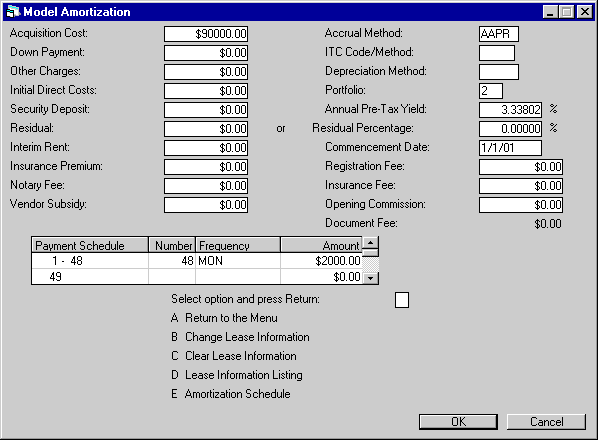
- Select
option and press RETURN
Enter the letter corresponding to the report option desired. Then press RETURN to continue.
- ARETURN
TO THE MENU
This option terminates the Model Amortization report and returns to the Strategic Management report section menu [R01].
- BCHANGE
LEASE INFORMATION
This option returns to screen 1 of this report and enables adjustments to be made to any or all of the information entered.
CCLEAR LEASE INFORMATION
This option returns to screen 1 of this report and clears all information entered, effectively allowing entry of all new information for the model.DLEASE INFORMATION LISTING
This option produces a report of calculations based upon the information entered.AMORTIZATION LISTING
This option produces the LEASE INFORMATION LISTING and a report detailing the amortization of the lease. - ARETURN
TO THE MENU
Participation
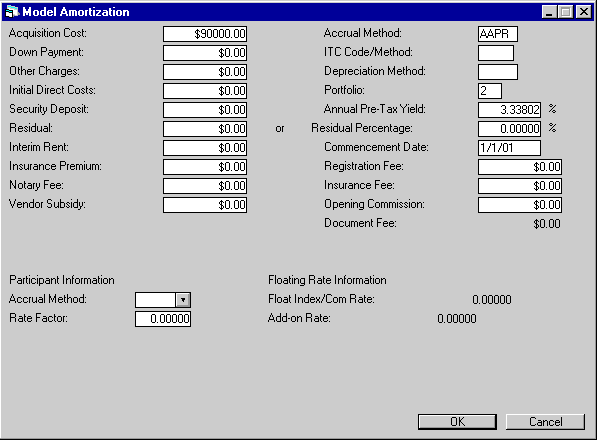
- ACCRUAL METHOD
Enter the income accrual method for the participant. If there is no participant in the income, leave both fields blank. If the accrual method for the lease is AAPR or RAPR, the accrual method for the participant should be the same.
- RATE
FACTOR
Enter the portion of the lease income which is due the participant. The total amount of income for the participant is calculated as follows and is accrued proportionally with the lessor income:(CAPITALIZED COST + RESIDUAL) * RATE FACTOR * TERM
Lease Information Listing
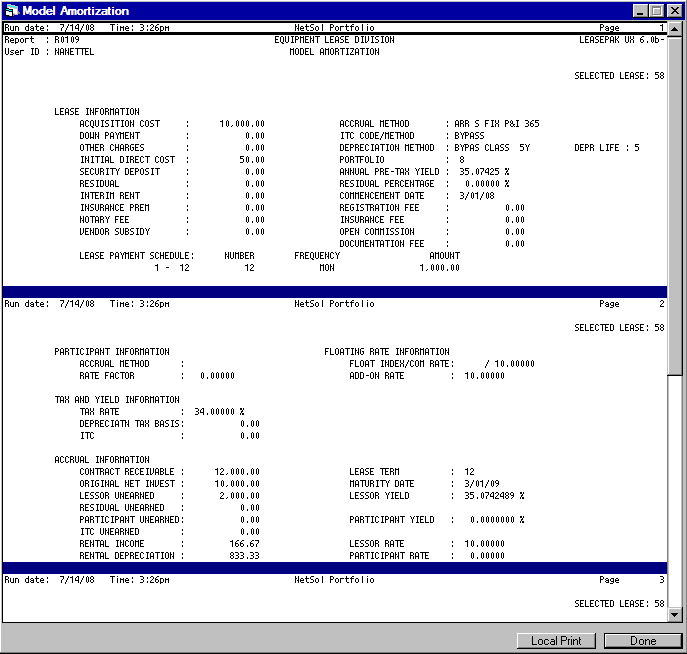
This report recaps all the initial lease information entered on the selection screens and also displays calculated information. It is segregated into five sections:
- LEASE INFORMATION
A recap of the lease information, as entered during the selection process, is displayed. This information may be used as a reference for the calculations produced by the model.Note: The number of payments is displayed for each payment schedule line. Implied advance payments are automatically split out from the entered payment schedule. That is, if the accrual method used indicates that payments are due in advance (i.e., the accrual method starts with an 'A'), and a single payment schedule line is entered, the advance payment is specifically shown. For example:
Entered payment schedule:
PAYMENT SCHEDULE NUMBER FREQUENCY AMOUNT 1 - 60 _60 MON 100.00 61 .00 Displayed payment schedule:
PAYMENT SCHEDULE NUMBER FREQUENCY AMOUNT 1 1 ADVM 100.00 2 - 59 59 MON 100.00
- PARTICIPANT
INFORMATION
A recap of the participant information, as entered during the selection process, is displayed. This information may be used as a reference for the calculations produced by the model.
- FLOATING
RATE INFORMATION
A recap of floating rates, as entered during the selection process, is displayed. This information may be used as a reference for the calculations produced by the model.
- TAX AND
YIELD INFORMATION
Tax rate, depreciation tax basis and Investment Tax Credit amounts are displayed. The tax rate is parameter information, while the depreciation tax basis and the ITC amounts are calculated values. This information may be used as a reference for the calculations produced by the model.TAX RATE
The tax rate of the portfolio is displayed. The tax rate is used to determine pre-tax values of ITC and the security deposit for yield calculations. It may be changed using the second screen of the Miscellaneous Customizations option of the Portfolio update [U0212].DEPRECIATN TAX BASIS
The tax basis for depreciation is displayed. The tax basis is the acquisition cost of the asset and is automatically reduced by one-half of the Investment Tax Credit if the full amount of ITC available is taken. For example, if the acquisition cost of an asset, with a depreciable life of 5 years, is $100,000.00 and the full amount of ITC is taken ($10,000.00), the federal depreciation tax basis of the asset is $95,000.00.ITC
The amount of Investment Tax Credit taken is displayed. Refer to the Tax Consideration document for more information about Investment Tax Credit. - ACCRUAL
INFORMATION
Key lease calculations and information are displayed. All information in this section, except for the participant rate, is calculated. This information may be used as a reference for the calculations produced by the model.CONTRACT RECEIVABLE
The original contract receivable for the lease is displayed. Original contract receivable is the sum of all scheduled lease payments, including all advance payments.ORIGINAL NET INVEST
The starting net investment for the lease is displayed. This value is already reduced by the amount of all the advance payments. For example:STARTING CAPITALIZED COST $10,000.00 PAYMENT SCHEDULE $350.00 FOR 36 MONTHS (FIRST AND LAST IN ADVANCE) ORIGINAL NET INVESTMENT 9,300.00 LESSOR UNEARNED
The original lessor unearned is displayed. This is the total amount of lessor income to be earned over the life of the lease.PARTICIPANT UNEARNED
The original participant unearned is displayed. This is the total amount of participant (e.g., vendor, investor) income to be earned over the life of the lease.ITC UNEARNED
The original Investment Tax Credit unearned is displayed. ITC UNEARNED is not accrued if the ITC method is 'bypass' or 'pass through'.RENTAL INCOME
The average monthly rental income is calculated and displayed. Refer to the LeasePak Calculations document for more information on this calculation.RENTAL DEPRECIATION
The average monthly rental depreciation is calculated and displayed. Refer to the LeasePak Calculations document for more information on this calculation.LEASE TERM
The term of the lease (in months), based upon the payment schedule entered, is displayed.MATURITY DATE
The maturity date of the lease, based upon the term and commencement date, is displayed.LESSOR YIELD
The lessor's internal rate of return (IRR) in the lease is calculated and displayed.PARTICIPANT YIELD
The participant's yield in the lease, if applicable, is calculated and displayed. A participant yield is calculated if a participant rate was entered.LESSOR RATE
The lessor's rate is calculated and displayed. The lessor rate plus the participant rate is the 'contract rate' of the lease. Refer to the LeasePak Calculations document for more information on the calculation of 'contract rate'.PARTICIPANT RATE
The participant's rate, if applicable, is displayed. The participant rate plus the lessor is the Contract Rate of the lease. Refer to the LeasePak Calculations document for more information on the calculation of Contract Rate.
Model Amortization
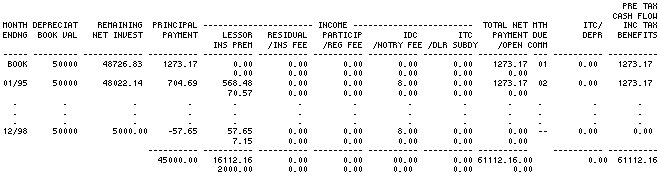
The report shows the amortization schedule and tax benefits for the lease.
- MONTH
ENDING
The period, starting with the commencement date and ending at the lease maturity, is displayed in MM/DD/YY or DD/MM/YY format, depending on the Date Format Preference field in Security [U0706]. This date represents the accrual date, rather than the payment due date. For example, a line beginning with a date of '10/86' shows the accrual information as of the end of the month of October, 1986. Since accruals are in advance, the payment amount shown is actually due in November, 1986. Also notice that the first line of the report is labeled 'BOOK'. This is the original booking, or starting, information of the lease.
- DEPRECIATED
BOOK VALUE
The depreciated value of the lease is displayed. DEPRECIATED BOOK VALUE is calculated by subtracting the monthly depreciation amount (found in the column labeled DEPR) from the previous month's DEPRECIATED BOOK VALUE. If depreciation is bypassed, the DEPRECIATED BOOK VALUE does not change from its original value.
Only the full dollar amounts are displayed.
- REMAINING
NET INVESTMENT
The remaining net investment of the lease is displayed. REMAINING NET INVESTMENT is calculated by subtracting the PRINCIPAL PAYMENT from the previous month's REMAINING NET INVESTMENT and is the amount that is used to calculate the next month's income.
- PRINCIPAL PAYMENT
The reduction of net investment for each period is displayed. PRINCIPAL PAYMENT is calculated by subtracting the total income earned (lessor, ITC, and participant) from the TOTAL NET PAYMENT. The total income earned calculation is based upon the accrual method selected.
- INCOME
LESSOR
The income earned for the lessor for each period is displayed.
- INCOME
PARTICIPANT
Income earned for the participant, if any, for each period is displayed.
- IDC
The initial direct cost (IDC) amortized for each period is displayed.
- INCOME
ITC
The book ITC income earned for each period is displayed. This amount is not calculated if ITC is bypass or pass through.
- TOTAL
NET PAYMENT
Total net lease payment, not including sales/use tax, is displayed.
- MTH
DUE
The month due for each payment listed is displayed.
- ITC/DEPR
Each month's depreciation for tax purposes is displayed. If ITC is earned, the ITC amount is added to the depreciation amount. If ITC is bypassed or passed through, the ITC amount is zero. If depreciation is bypassed, the depreciation amount is zero.
- PRE-TAX
CASH FLOW INCLUD TAX BENEFITS
The cash flow is calculated as follows:TOTAL NET PAYMENT
+ PRE-TAX ITC
+ DEPRECIATIONPre-tax ITC is calculated by dividing the ITC by (1 - tax rate of the portfolio).
- INS PREM
The amortized value of the insurance premium cost is displayed.
- INS
FEE
Revenue for insurance fee amortized for each period is displayed.
- REGISTRATION
FEE
Revenue for registration fee amortized for each period is displayed.
- NOTARY
FEE
The initial direct cost for notary fee amortized for each period is displayed.
- DEALER SUBSIDY
The initial direct cost for vendor/dealer subsidy amortized for each period is displayed.
- OPENING
COMMISSSION
The initial direct cost for opening commission amortized for each period is displayed.
- TOTALS
Lease totals for principal payment, income lessor, income ITC, income participant, total net payment, ITC, depreciation, insurance premium, insurance fee, registration fee, notary fee, vendor subsidy, opening commission and pre-tax cash flow including tax benefits are shown.
Calculations
The annual pre-tax yield is
calculated as follows:
- Determine
the pre-tax yield:
PRE-TAX VALUE OF THE ITC
+ PRE-TAX VALUE OF THE SECURITY DEPOSIT
+ ADVANCED PAYMENT(S)
- ACQUISITION COSTS
- INITIAL DIRECT COSTS
A negative amount indicates a cash outflow. A positive amount indicates a cash inflow. The pre-tax value is calculated by dividing the after-tax value by (1 - tax rate). The tax rate may be modified through the Miscellaneous Customizations option of the Portfolio update [U0212].
- Determine the cash inflow at the end of the lease:
RESIDUAL
- PRE-TAX VALUE OF THE SECURITY DEPOSIT
- PRE-TAX VALUE OF THE ITC RECAPTUREThe amount of the Investment Tax Credit recapture is based upon the amount and method of ITC taken, if any, and the term of the lease. The model assumes that the asset is sold at the end of the term. For example, if a lease with a payment schedule spanning 48 months claimed 10% ITC, the 2% is automatically recaptured for the purposes of this report.
- Set up a cash flow array and calculate the internal rate of return.
The payment amount is calculated as follows:
- Determine the present value of the net residual value:
RESIDUAL
- PRE-TAX VALUE OF THE SECURITY DEPOSIT
- PRE-TAX VALUE OF THE ITC RECAPTURE - Determine
the pre-tax net outflow at the inception of the lease, including the present value
of the residual:
PRE-TAX VALUE OF THE ITC
+ PRE-TAX VALUE OF THE SECURITY DEPOSIT
+ PRE-TAX VALUE OF THE NET RESIDUAL VALUE
- ACQUISITION COST
- INITIAL DIRECT COSTS - Determine the net present value of the payment stream.
- Calculate
the lease rate factor as follows:
1 / NET PRESENT VALUE OF THE PAYMENT STREAM.
- Determine the monthly lease payment:
PRE-TAX NET OUTFLOW * LEASE RATE FACTOR
Vehicle Finance - Output Mode
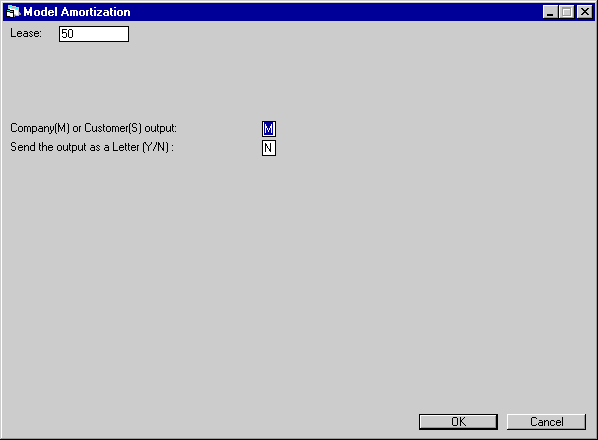
The Model Amortization report [R0109] has been modified to allow users to run an amortization based on a lease number for specified accrual methods. When the Vehicle Finance module is purchased, the user will have the option to send the report output as a letter.
This screen is used to select the view in which the report will display the payment history for the lease selected.
- COMPANY
(M) OR CUSTOMER (S) OUTPUT
Enter 'M' for Company mode to be displayed, or enter 'S' for the Customer mode to be displayed. The LeasePak default value is 'M'.The Company (M) mode will display all pertinent information regarding the trace information and transaction details of the lease. The Company report is intended for in-house use.
The Customer (S) mode will only display the account past history and assumed receipts for future payments. The report displays payment number, due date, payment amount, principal, interest, balance and other charges. The Customer report is intended to be viewed by the customer.
- SEND
THE OUTPUT AS LETTER Y/N
This option is available with the purchase of the Vehicle Finance module. Select 'Y' for the report to send the output file to the letter module. The LeasePak default value is 'N', this will not send the output file as a letter.
Vehicle Finance - Model Amortization Report, Company Format
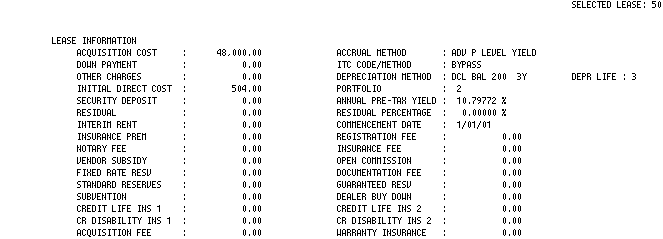
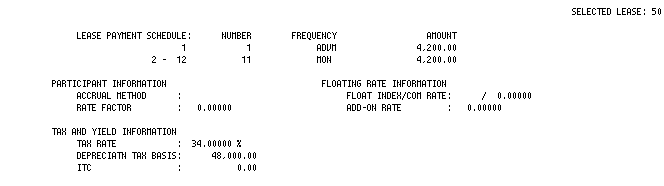
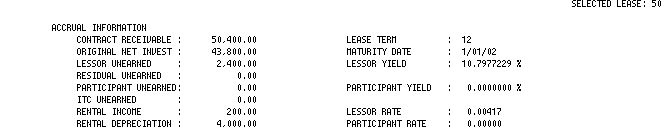
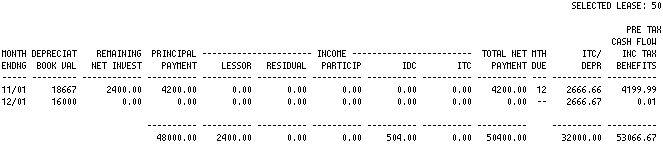
The Company format captures
the initial lease information entered on the selection screen and also displays
calculation information. The report also shows the amortization schedule and tax
information for the lease.
- LEASE
INFORMATION
A recap of the lease information, as entered during the selection process, is displayed. This information may be used as a reference for the calculations produced by the model.
Note: The number of payments is displayed for each payment schedule line. Implied advance payments are automatically split out from the entered payment schedule. That is, if the accrual method used indicates that payments are due in advance (i.e., the accrual method starts with an 'A'), and a single payment schedule line is entered, the advance payment is specifically shown.
For example, enter payment schedule:
| PAYMENT SCHEDULE | NUMBER | FREQUENCY | AMOUNT |
|---|---|---|---|
| 1 - 60 | _60 | MON | 100.00 |
| 61 | .00 |
Displayed payment schedule:
| PAYMENT SCHEDULE | NUMBER | FREQUENCY | AMOUNT |
|---|---|---|---|
| 1 | 1 | ADVM | 100.00 |
| 2 - 59 | 59 | MON | 100.00 |
- PARTICIPANT
INFORMATION
A recap of the participant information, as entered during the selection process, is displayed. This information may be used as a reference for the calculations produced by the model.
- FLOATING
RATE INFORMATION
A recap of floating rates, as entered during the selection process, is displayed. This information may be used as a reference for the calculations produced by the model.
- TAX AND
YIELD INFORMATION
Tax rate, depreciation tax basis and Investment Tax Credit amounts are displayed. The tax rate is parameter information, while the depreciation tax basis and the ITC amounts are calculated values. This information may be used as a reference for the calculations produced by the model.
TAX RATE
The tax rate of the portfolio is displayed. The tax rate is used to determine pre-tax values of ITC and the security deposit for yield calculations. It may be changed using the second screen of the Miscellaneous Customizations option of the Portfolio update [U0212].DEPRECIATN TAX BASIS
The tax basis for depreciation is displayed. The tax basis is the acquisition cost of the asset and is automatically reduced by one-half of the Investment Tax Credit if the full amount of ITC available is taken. For example, if the acquisition cost of an asset, with a depreciable life of 5 years, is $100,000.00 and the full amount of ITC is taken ($10,000.00), the federal depreciation tax basis of the asset is $95,000.00.ITC
The amount of Investment Tax Credit taken is displayed. Refer to the Tax Consideration document for more information about Investment Tax Credit.
- ACCRUAL INFORMATION
Key lease calculations and information are displayed. All information in this section, except for the participant rate, is calculated. This information may be used as a reference for the calculations produced by the model.CONTRACT RECEIVABLE
The original contract receivable for the lease is displayed. Original contract receivable is the sum of all scheduled lease payments, including all advance payments.ORIGINAL NET INVEST
The starting net investment for the lease is displayed. This value is already reduced by the amount of all the advance payments. For example:STARTING CAPITALIZED COST = $10,000.00
PAYMENT SCHEDULE = $350.00 FOR 36 MONTHS
(FIRST AND LAST IN ADVANCE)
ORIGINAL NET INVESTMENT = 9,300.00LESSOR UNEARNE
The original lessor unearned is displayed. This is the total amount of lessor income to be earned over the life of the lease.PARTICIPANT UNEARNED
The original participant unearned is displayed. This is the total amount of participant (e.g., vendor, investor) income to be earned over the life of the lease.ITC UNEARNED
The original Investment Tax Credit unearned is displayed. ITC UNEARNED is not accrued if the ITC method is 'bypass' or 'pass through'.RENTAL INCOME
The average monthly rental income is calculated and displayed. Refer to the LeasePak Calculations document for more information on this calculation.RENTAL DEPRECIATION
The average monthly rental depreciation is calculated and displayed. Refer to the LeasePak Calculations document for more information on this calculation.LEASE TERM
The term of the lease (in months), based upon the payment schedule entered, is displayed.MATURITY DATE
The maturity date of the lease, based upon the term and commencement date, is displayed.LESSOR YIELD
The lessor's internal rate of return (IRR) in the lease is calculated and displayed.
PARTICIPANT YIELD
The participant's yield in the lease, if applicable, is calculated and displayed. A participant yield is calculated if a participant rate was entered.LESSOR RATE
The lessor's rate is calculated and displayed. The lessor rate plus the participant rate is the 'contract rate' of the lease. Refer to the LeasePak Calculations document for more information on the calculation of 'contract rate'.PARTICIPANT RATE
The participant's rate, if applicable, is displayed. The participant rate plus the lessor is the 'contract rate' of the lease. Refer to the LeasePak Calculations document for more information on the calculation of 'contract rate'.
Vehicle Finance - Model Amortization Report, Customer Format
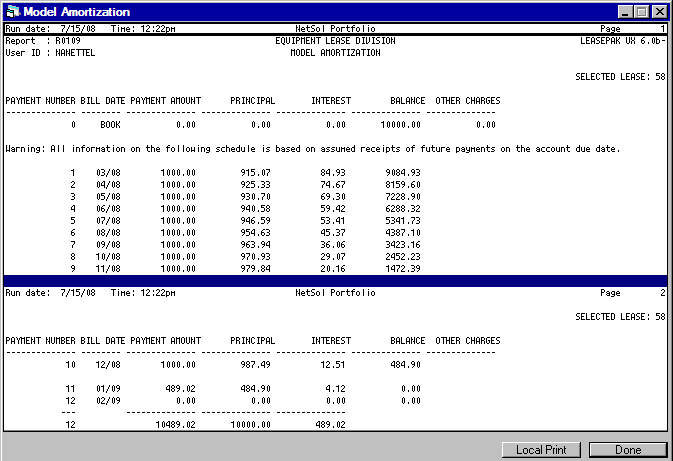
The Customer format captures the account past history and assumed receipts for future payments. The report displays payment number, due date, payment amount, principal, interest, balance, and other charges.
For an RAX lease, the report generated will consist of actual principal and interest payments from the commencement through the current payment and model the future payments. For a non RAX lease, the report generated will assume all historical payments have been made and model the future payments.
LeasePak Documentation Suite
©
by NetSol Technologies Inc. All rights reserved.
The information contained in this document is the property of NetSol Technologies Inc. Use of the information contained herein is restricted. Conditions of use are subject to change without notice. NetSol Technologies Inc. assumes no liability for any inaccuracy that may appear in this document; the contents of this document do not constitute a promise or warranty. The software described in this document is furnished under license and may be used or copied only in accordance with the terms of said license. Unauthorized use, alteration, or reproduction of this document without the written consent of NetSol Technologies Inc. is prohibited.